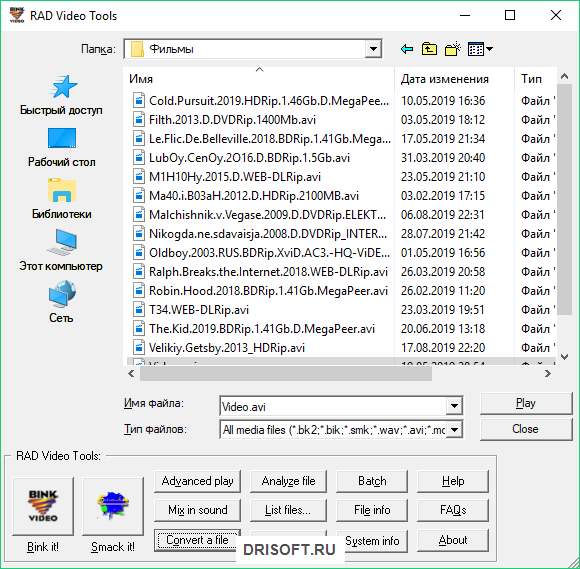Rad Video Tools – инструмент для конвертации видео, который был интегрирован с кодеками Bink и Smacker. Программа позволяет не только конвертировать клипы в формат BIK и SMK, но и просматривать их через встроенный проигрыватель.
Эти форматы видео не очень популярны, но из-за преимуществ, которые они приносят с собой, они часто используются для кодирования различных видов клипов, которые можно найти в компьютерных играх.
Инструмент поддерживает большинство самых популярных видеоформатов, предоставляя возможность конвертировать фильмы, в том числе в файлы BIK и SMK, а также в направлении, противоположном форматам AVI, WAV, FLC, BMP, GIF, JPEG, TGA, TIFF, PCX и PNG.
RAD Video Tools предлагает встроенный аудио-видео плеер и звуковой микшер. Сила инструмента в различных опциях, позволяющих вам свободно масштабировать и обрезать изображение, настраивать его основные параметры, удалять выбранные кадры, устанавливать уровень сжатия и многое другое.
Важно отметить, что инструмент также позволяет конвертировать мультимедиа в исполняемые файлы EXE вместе со встроенным проигрывателем. Это решение позволит вам воспроизводить материал на любом компьютере, без необходимости устанавливать какие-либо дополнительные компоненты — кодеки, проигрыватель и т. д.
Список поддерживаемых форматов:
* .bik, * .smk, * .smo, * .wav, * .mp3, * .avi, * .mov, * .qt, * .lst, * .flc, * .fli, *. bmp, * .gif, * .psd, * .tga, * .pcx, * .tif, * .sgi, * .png, * .pic, * .jpg, * .jpeg, * .mp4, * .dv, * .mpg, * .mpeg, * .wmv, * .wma, * .asf, * .mjpg, * .mjpeg, * .rla, * .aiff, * .au, * .raw.
Скачать последнюю версию Rad Video Tools бесплатно [32-/64-bit]
Бесплатно скачивайте программу Rad Video Tools (версия 2021.08) 32-/64-bit размером 1,01 Мб по ссылкам ниже с официального сайта или нашего сервера. Программа поддерживается Windows XP, 7, 8, 10.
| Разработчик: | RAD Game Tools, Inc. |
| Категория: | Видео и ТВ – Видео-конвертеры |
| Язык: | Английский |
| Размер: | 1,01 Мб |
| Статус программы: |
Бесплатная |
| Система: | Windows XP, 7, 8, 10 |
| Рейтинг: |      (4 оценок, среднее: 5,00 из 5) (4 оценок, среднее: 5,00 из 5) |
Пояснения
File name: введите здесь имя файла, с которым вы хотите работать. Например, если вы хотите просто воспроизвести файл, просто выделите его и нажмите кнопку «Воспроизвести». Вы можете изменить параметры воспроизведения по умолчанию в окне «Расширенное воспроизведение».
Files of type: по умолчанию в RAD Video Tools отображаются все файлы мультимедиа, но вы можете использовать это раскрывающееся меню, чтобы изменить список выбора файлов.
Bink it: эта кнопка открывает окно компрессора Bink, в котором вы можете сжать свои фильмы с помощью нашего полноцветного кодека Bink.
Smack it: эта кнопка открывает окно компрессора Smacker, в котором вы можете сжать свои фильмы с помощью кодека Smacker.
Advanced play: кнопка «Расширенное воспроизведение» открывает экран параметров воспроизведения, где вы можете настроить параметры, которые будут использоваться при воспроизведении вашего видео. Расширенные параметры воспроизведения доступны для файлов Bink и Smacker. Если вы выделили файл Bink, откроется экран воспроизведения Bink Advanced. Точно так же, если вы выделите файл Smacker и нажмете кнопку «Advanced Play», откроется окно воспроизведения Smacker Advanced, которое немного отличается.
Mix in sound: эта кнопка открывает аудиомикшер Bink или Smacker. Вам нужно использовать аудиомикшер только тогда, когда вы хотите заменить или добавить другую звуковую дорожку в видеофайл. Обычно вам не нужно использовать эту функцию, потому что наши компрессоры автоматически сжимают звуковую дорожку файла AVI или QuickTime вместе с видеокадрами.
Convert a file: преобразователь RAD может преобразовать практически любой тип файла в другой тип. Например, вы можете конвертировать набор BMP в AVI, GIF в JPEG, Smackers в видео, QuickTime в AVI, волновые файлы в разные частоты дискретизации, 24-битные изображения в 8-битные изображения и т. д.
Analyze file: кнопка «Анализировать» открывает одну из самых удобных функций в RAD Video Tools. Он отображает визуальное представление скорости передачи данных файла Bink или Smacker.
List files: вы можете создать файл списка, нажав эту кнопку. Файл списка – это текстовый файл, содержащий список других имен файлов, которые вы хотите рассматривать как один большой файл. Это позволяет вам сжимать несколько входных файлов в один выходной файл.
New version?: Используйте это, чтобы проверить свою версию Bink. Это быстрый и простой способ убедиться, что вы всегда используете самое последнее и самое лучшее обновление для RAD Video Tools.
Batch: эта кнопка запускает пакетный редактор RAD. Вы можете использовать пакетный редактор для создания списка задач, которые можно запускать без присмотра.
File info: нажмите кнопку «Информация о файле», чтобы отобразить описание выделенного медиафайла.
System info: кнопка «Информация о системе» отображает информацию о вашем компьютере.
Help: щелчок мышью по кнопке «Справка» откроет окно браузера на эту страницу справки.
FAQs: если вы нажмете кнопку «Часто задаваемые вопросы», ваш браузер откроет страницу с часто задаваемыми вопросами.
About: кнопка «О программе» открывает окно с информацией о версии RAD Video Tools.
RAD Game Tools offers tailored tools for video game development. These tools include Oodle Data Compression, Miles Sound System, Granny 3D, Bink Video and Telemetry Profiling System.
Features:
- Video Codecs with HDR support and GPU decoding
- Fastest Lossless data decoding in the world
- Monitor and tune application performance
- Toolkits for building 3D games
- Sound authoring for 2D and 3D digital audio
RAD Game Tools offers the fastest and user-friendly game development tools on the market. These tools are tailored specifically for each game developer’s criteria. Bink Video offers HDR support and GPU decoding as never seen before. Decode 4K video frames with ease. 2.3ms on PS4 and Xbox. 1.4ms on PC.
Developers are the actual people doing tech support for their own product.
Oodle, the data compression tool, offers three codecs that decode faster than anything else available. Oodle Kraken, Oodle Mermaid, and Oodle Selkie pave the way with the new Oodle Kraken offering the highest compression rates. The Oodle network compresses packets for TCP or UDP networking at six times bit packing alone. This allows you to have more players while requiring less bandwidth.
Telemetry allows real-time visualization of application performance. Focus on exact executions to increase optimization. You will find improvements you never knew existed in the first place.
Granny 3D will handle all of your modeling needs and run time animations. Export Max, Maya, and XSI data. She will support your models, animations, and textures. Run time animations, texture map generation, building game engines or improve your current one…Granny 3D is here to please.
The Miles Sound System 10 tool tackles digital audio in both 2D and 3D with built-in decoders. Features include streaming, environmental and convolution reverb, multistage DSP filtering, multichannel mixing, and highly optimized audio decoders. These decoders can handle MP3, Ogg, and Bink audio as examples. Miles can be used on any gaming platform.
USER REVIEWS AND COMMENTS
image/svg+xmlBotttsPablo Stanleyhttps://bottts.com/Florian Körner
Joshua
The RAD Game Tools Splitter is a must-have suite for any professional game developer or aspiring game developer. This software offers multiple tools for compression, decoding, 3D animation and surround sound. I´ve never used a Game development tool that offers anywhere near the decoding speed of the RAD software and it works fairly well even on mid to low spec systems where you´d expect render time to make you old and gray. Its a wonderful tool and I´m happy I purchased it.
image/svg+xmlBotttsPablo Stanleyhttps://bottts.com/Florian Körner
Harris
RAD Game Tools is a software that allows you to separate videos included in games that you would normally not be able to watch, and watch them on their own, to relive experiences you had with the game without playing it all over again. This feature is really useful if you’re feeling nostalgic about certain CD games you played but don’t want to deal with hours of gameplay to get to it. In itself, it works like a regular video player so you can familiarize yourself with the program relatively quickly and it works great as a video platform.
image/svg+xmlBotttsPablo Stanleyhttps://bottts.com/Florian Körner
Jude
If you want to enjoy video games without the CD like me, then you need to install RAD Game Tools Splitter for Windows. It allows me to play BIK and SMK videos in many different kinds of players. You don’t have to spend money CD to watch the game videos. You can watch it all on your computer. I am so excited about this. Game videos are so cool. Rarely do I encounter something I am this excited about. Like this is truly awesome.
image/svg+xmlBotttsPablo Stanleyhttps://bottts.com/Florian Körner
James
It is for game development. It includes data compression, Miles, and sound system. It has release the multimedia app. It allows to see the videos in BIK and SMK format for current media players.
image/svg+xmlBotttsPablo Stanleyhttps://bottts.com/Florian Körner
Kayden
unlike most generic software tools rad game is here to revolutionalize how we do staff on-line and it just saves tones of time which translates to money saved.
image/svg+xmlBotttsPablo Stanleyhttps://bottts.com/Florian Körner
Aidan
RAD Game Tools Splitter is a suite of tools for game developers. It will let you view BIK and SMK videos in most video players. It makes it easy to play games without having to use the software that comes with the initial setup disks. I am highly satisfied with this software because all you do is download and it will install easily on your computer.
image/svg+xmlBotttsPablo Stanleyhttps://bottts.com/Florian Körner
Samuel
The feature is really useful and great if you feel nostalgic. It frankly works quite well if you’re a regular player. It’s easy to familiarize yourself with it.
image/svg+xmlBotttsPablo Stanleyhttps://bottts.com/Florian Körner
Ethan
An absolute lifesaver when it comes to video game development! I use this at my work, and it’s just such a helpful tool that I would recommend it to any freelance or professional video game developers. The toolkits for making 3D games are my favorite feature, and it’s just so useful too that you can monitor and tune application performance. I’d definitely recommend it.
image/svg+xmlBotttsPablo Stanleyhttps://bottts.com/Florian Körner
Jack
Since I am a game developer, I was looking for a suite of tools I can use in developing games. My friends have all raving about RAD Game Tools Splitter for Windows so I decided to give it a try. I downloaded it online. I’ve spent the past few days messing around in it. The thing I love the most about it are the Toolkits for building 3D games. It makes development easier. I can also create 2D and 3D digital audio. It’s the complete package.
image/svg+xmlBotttsPablo Stanleyhttps://bottts.com/Florian Körner
Jack
RAD Game Tools Splitter for Windows is a really handy program that I think all gamers and editors should have at hand. It allows you to play videos from games and tourism CDs which usually take unconventional formats such as BIK and SMK. The UI and interface are easy to navigate and it saves you the trouble of opening the game ord CD just to see the video you wanted.
image/svg+xmlBotttsPablo Stanleyhttps://bottts.com/Florian Körner
Joshua
Pretty easy to get familiar with the software which is great for new players. I did not like the website it could be better.
image/svg+xmlBotttsPablo Stanleyhttps://bottts.com/Florian Körner
Euan
As someone beginning to develope my own games, Rad game tools is such an amazing tool for me. It has everything I need to develope, including an amazing sound designer. Yet it is so much more user friendly than anything else I have tried. I would highly recommend this.
image/svg+xmlBotttsPablo Stanleyhttps://bottts.com/Florian Körner
Cole
The RAD Game Tools Splitter is a priority suite for any expert game designer or hopeful game engineer. This product offers various instruments for pressure, deciphering, 3D liveliness and encompass sound. I’ve never utilized a Game improvement instrument that offers remotely close to the unraveling velocity of the RAD programming and it functions admirably even on mid to low spec frameworks where you’d expect render time to make you old and dim. Its a great device and I’m cheerful I bought it.
image/svg+xmlBotttsPablo Stanleyhttps://bottts.com/Florian Körner
Christopher T.
RAD Game Tools Splitter is a free software tool that allows users to easily split large audio files into smaller, more manageable chunks. It is designed for use in game development and audio production, allowing users to quickly and easily split audio files into multiple tracks for use in game engines and other audio applications. The software is compatible with most popular audio file formats, including .wav, .ogg, .mp3, and .flac.
image/svg+xmlBotttsPablo Stanleyhttps://bottts.com/Florian Körner
Jude S.
RAD Game Tools Splitter is an easy-to-use software for splitting files into smaller parts. It’s fast, reliable and simple to use. I found that it works well with large files and can split them into various customizable sizes. The interface is simple and straightforward, making it a breeze to use. Additionally, it can also join already split files which is a handy feature. The help section is very helpful in case you need to understand how to use the software. In general, I found RAD Game Tools Splitter to be a great tool for splitting files.
image/svg+xmlBotttsPablo Stanleyhttps://bottts.com/Florian Körner
Robbie W*****e
RAD Game Tools Splitter is a nice file-splitting software. Its interface is intuitive and it is easy to use. It can split large files into multiple parts without distortion. It also integrates with Windows Explorer to make the process of splitting and joining easier. It is a good choice for users who are looking for a basic file-splitting tool.
image/svg+xmlBotttsPablo Stanleyhttps://bottts.com/Florian Körner
Robert W*********o
RAD Game Tools Splitter is an incredible softwere for splitting large files!
image/svg+xmlBotttsPablo Stanleyhttps://bottts.com/Florian Körner
Aaron E******n
I found RAD Game Tools Splitter to be a powerful and efficient tool for splitting large video files into smaller, more manageable segments. The user interface was intuitive and easy to navigate.
image/svg+xmlBotttsPablo Stanleyhttps://bottts.com/Florian Körner
Joshua T.
RAD Game Tools Splitter software is a tool that allows users to split large files into smaller ones for easier management and distribution.
LEAVE A COMMENT ABOUT THIS PRODUCT
RADTools позволяет просматривать различные видеофайлы из игр с расширением bik(очень удобно не проходя игры смотреть игровые заставки), после установки все файлы с расширением bik будут ассоциированы с этой прогой. А также вы сможете сохранить ролики в фомат avi.
RAD Game Tools offers tailored tools for video game development. These tools include Oodle Data Compression, Miles Sound System, Granny 3D, Bink Video and Telemetry Profiling System.
Features:
- Video Codecs with HDR support and GPU decoding
- Fastest Lossless data decoding in the world
- Monitor and tune application performance
- Toolkits for building 3D games
- Sound authoring for 2D and 3D digital audio
RAD Game Tools offers the fastest and user-friendly game development tools on the market. These tools are tailored specifically for each game developer’s criteria. Bink Video offers HDR support and GPU decoding as never seen before. Decode 4K video frames with ease. 2.3ms on PS4 and Xbox. 1.4ms on PC.
Developers are the actual people doing tech support for their own product.
Oodle, the data compression tool, offers three codecs that decode faster than anything else available. Oodle Kraken, Oodle Mermaid, and Oodle Selkie pave the way with the new Oodle Kraken offering the highest compression rates. The Oodle network compresses packets for TCP or UDP networking at six times bit packing alone. This allows you to have more players while requiring less bandwidth.
Telemetry allows real-time visualization of application performance. Focus on exact executions to increase optimization. You will find improvements you never knew existed in the first place.
Granny 3D will handle all of your modeling needs and run time animations. Export Max, Maya, and XSI data. She will support your models, animations, and textures. Run time animations, texture map generation, building game engines or improve your current one…Granny 3D is here to please.
The Miles Sound System 10 tool tackles digital audio in both 2D and 3D with built-in decoders. Features include streaming, environmental and convolution reverb, multistage DSP filtering, multichannel mixing, and highly optimized audio decoders. These decoders can handle MP3, Ogg, and Bink audio as examples. Miles can be used on any gaming platform.
Operating system: Windows 7 or above
DirectX 9.0c compatible graphics card
Minimum 2GB RAM
Minimum 1 GB free hard drive space
Supports multiple file formats for seamless game development.
Efficient and reliable tool for splitting audio and video files.
Offers superior performance and advanced features for professionals.
Limited documentation for beginners.
May require additional plugins to function optimally.
Incompatibility issues with some systems.
USER REVIEWS AND COMMENTS
image/svg+xmlBotttsPablo Stanleyhttps://bottts.com/Florian Körner
Joshua
The RAD Game Tools Splitter is a must-have suite for any professional game developer or aspiring game developer. This software offers multiple tools for compression, decoding, 3D animation and surround sound. I´ve never used a Game development tool that offers anywhere near the decoding speed of the RAD software and it works fairly well even on mid to low spec systems where you´d expect render time to make you old and gray. Its a wonderful tool and I´m happy I purchased it.
image/svg+xmlBotttsPablo Stanleyhttps://bottts.com/Florian Körner
Harris
RAD Game Tools is a software that allows you to separate videos included in games that you would normally not be able to watch, and watch them on their own, to relive experiences you had with the game without playing it all over again. This feature is really useful if you’re feeling nostalgic about certain CD games you played but don’t want to deal with hours of gameplay to get to it. In itself, it works like a regular video player so you can familiarize yourself with the program relatively quickly and it works great as a video platform.
image/svg+xmlBotttsPablo Stanleyhttps://bottts.com/Florian Körner
Jude
If you want to enjoy video games without the CD like me, then you need to install RAD Game Tools Splitter for Windows. It allows me to play BIK and SMK videos in many different kinds of players. You don’t have to spend money CD to watch the game videos. You can watch it all on your computer. I am so excited about this. Game videos are so cool. Rarely do I encounter something I am this excited about. Like this is truly awesome.
image/svg+xmlBotttsPablo Stanleyhttps://bottts.com/Florian Körner
James
It is for game development. It includes data compression, Miles, and sound system. It has release the multimedia app. It allows to see the videos in BIK and SMK format for current media players.
image/svg+xmlBotttsPablo Stanleyhttps://bottts.com/Florian Körner
Kayden
unlike most generic software tools rad game is here to revolutionalize how we do staff on-line and it just saves tones of time which translates to money saved.
image/svg+xmlBotttsPablo Stanleyhttps://bottts.com/Florian Körner
Aidan
RAD Game Tools Splitter is a suite of tools for game developers. It will let you view BIK and SMK videos in most video players. It makes it easy to play games without having to use the software that comes with the initial setup disks. I am highly satisfied with this software because all you do is download and it will install easily on your computer.
image/svg+xmlBotttsPablo Stanleyhttps://bottts.com/Florian Körner
Samuel
The feature is really useful and great if you feel nostalgic. It frankly works quite well if you’re a regular player. It’s easy to familiarize yourself with it.
image/svg+xmlBotttsPablo Stanleyhttps://bottts.com/Florian Körner
Ethan
An absolute lifesaver when it comes to video game development! I use this at my work, and it’s just such a helpful tool that I would recommend it to any freelance or professional video game developers. The toolkits for making 3D games are my favorite feature, and it’s just so useful too that you can monitor and tune application performance. I’d definitely recommend it.
image/svg+xmlBotttsPablo Stanleyhttps://bottts.com/Florian Körner
Jack
Since I am a game developer, I was looking for a suite of tools I can use in developing games. My friends have all raving about RAD Game Tools Splitter for Windows so I decided to give it a try. I downloaded it online. I’ve spent the past few days messing around in it. The thing I love the most about it are the Toolkits for building 3D games. It makes development easier. I can also create 2D and 3D digital audio. It’s the complete package.
image/svg+xmlBotttsPablo Stanleyhttps://bottts.com/Florian Körner
Jack
RAD Game Tools Splitter for Windows is a really handy program that I think all gamers and editors should have at hand. It allows you to play videos from games and tourism CDs which usually take unconventional formats such as BIK and SMK. The UI and interface are easy to navigate and it saves you the trouble of opening the game ord CD just to see the video you wanted.
image/svg+xmlBotttsPablo Stanleyhttps://bottts.com/Florian Körner
Joshua
Pretty easy to get familiar with the software which is great for new players. I did not like the website it could be better.
image/svg+xmlBotttsPablo Stanleyhttps://bottts.com/Florian Körner
Euan
As someone beginning to develope my own games, Rad game tools is such an amazing tool for me. It has everything I need to develope, including an amazing sound designer. Yet it is so much more user friendly than anything else I have tried. I would highly recommend this.
image/svg+xmlBotttsPablo Stanleyhttps://bottts.com/Florian Körner
Cole
The RAD Game Tools Splitter is a priority suite for any expert game designer or hopeful game engineer. This product offers various instruments for pressure, deciphering, 3D liveliness and encompass sound. I’ve never utilized a Game improvement instrument that offers remotely close to the unraveling velocity of the RAD programming and it functions admirably even on mid to low spec frameworks where you’d expect render time to make you old and dim. Its a great device and I’m cheerful I bought it.
image/svg+xmlBotttsPablo Stanleyhttps://bottts.com/Florian Körner
Christopher T.
RAD Game Tools Splitter is a free software tool that allows users to easily split large audio files into smaller, more manageable chunks. It is designed for use in game development and audio production, allowing users to quickly and easily split audio files into multiple tracks for use in game engines and other audio applications. The software is compatible with most popular audio file formats, including .wav, .ogg, .mp3, and .flac.
image/svg+xmlBotttsPablo Stanleyhttps://bottts.com/Florian Körner
Jude S.
RAD Game Tools Splitter is an easy-to-use software for splitting files into smaller parts. It’s fast, reliable and simple to use. I found that it works well with large files and can split them into various customizable sizes. The interface is simple and straightforward, making it a breeze to use. Additionally, it can also join already split files which is a handy feature. The help section is very helpful in case you need to understand how to use the software. In general, I found RAD Game Tools Splitter to be a great tool for splitting files.
image/svg+xmlBotttsPablo Stanleyhttps://bottts.com/Florian Körner
Robbie W*****e
RAD Game Tools Splitter is a nice file-splitting software. Its interface is intuitive and it is easy to use. It can split large files into multiple parts without distortion. It also integrates with Windows Explorer to make the process of splitting and joining easier. It is a good choice for users who are looking for a basic file-splitting tool.
image/svg+xmlBotttsPablo Stanleyhttps://bottts.com/Florian Körner
Robert W*********o
RAD Game Tools Splitter is an incredible softwere for splitting large files!
image/svg+xmlBotttsPablo Stanleyhttps://bottts.com/Florian Körner
Aaron E******n
I found RAD Game Tools Splitter to be a powerful and efficient tool for splitting large video files into smaller, more manageable segments. The user interface was intuitive and easy to navigate.
image/svg+xmlBotttsPablo Stanleyhttps://bottts.com/Florian Körner
Joshua T.
RAD Game Tools Splitter software is a tool that allows users to split large files into smaller ones for easier management and distribution.
image/svg+xmlBotttsPablo Stanleyhttps://bottts.com/Florian Körner
Archie
RAD Game Tools Splitter is a high-performance software, specifically designed for handling complex game development tasks. Its primary forte lies in efficiently dissecting and managing different game development assets. The software offers unique capabilities in organizing multiple tasks, whether it’s about splitting sound or graphics files, allowing streamlined workflow in game development. This makes it an optimal choice for developers looking for a proficient and capable game development tool.
image/svg+xmlBotttsPablo Stanleyhttps://bottts.com/Florian Körner
Arran
Efficient for dividing large files, but could use a more user-friendly interface.
image/svg+xmlBotttsPablo Stanleyhttps://bottts.com/Florian Körner
Aaron
Efficient, reliable for game development, intuitive interface.
image/svg+xmlBotttsPablo Stanleyhttps://bottts.com/Florian Körner
Kai
Efficient, reliable, easy-to-use video splitting.
Rad Video Tools
для Windows

Rad Video Tools — утилита, которая содержит простой BIK Video Player и Converter, который дает вам полный контроль над видеофайлами Bink (.bik) и Smacker (.smk) для любой игры, использующей эту технологию сжатия.
Видео Bink 2 выглядят абсолютно идеально — он использует сложный алгоритм деблокирования, поэтому ваши видео будут выглядеть великолепно даже при сверхнизкой скорости передачи данных. Bink всегда будет создавать наилучшее видео для вашей скорости передачи данных. Разработанный компанией RAD Game Tools, это собственный формат видеофайлов (расширение .bik), используемый в основном в компьютерных играх.
RAD Video Tools предоставляет вам все необходимое для создания, использования и распространения видеофайлов Bink и Smacker. Программа поставляется с несколькими предопределенными профилями преобразования, а также поддерживает пользовательские настройки кодировщика для опытных пользователей. Программа также включает возможность конвертировать файлы форматов QuickTime (.MOV, .MP4) в .AVI. Требуется, чтобы на компьютере были установлены кодеки QuickTime Codecs.
RAD Video Tools — это сжатый и зашифрованный файл 7zip — пароль: RAD
ТОП-сегодня раздела «Плееры»
iTunes 12.12.10.1
Универсальный проигрыватель в стиле «all inclusive» разработанный компанией Apple, благодаря…
Отзывы о программе Rad Video Tools
Васька про Rad Video Tools 2022.05 [15-12-2022]
Программа работает, но я никак не пойму как конвертировать видео в bik формат, чтобы не вырезалась аудио дорожка.
Программа конвертирует видео, а конечный результат без звука выходит.
3 | 4 | Ответить
Нередко пользователи, запуская компьютерные игры, сталкиваются с ошибкой, говорящей о том, что на компьютере отсутствует необходимый файл binkw32.dll. Данный файл представляет собой библиотеку, которая используется для запуска нескольких тысяч компьютерных игр. Как правило, с ошибкой встречаются пользователи ОС Windows 7 и выше.
В моих аналогичных статьях об ошибках с файлами DLL уже не раз говорилось о том, что отдельно скачивать недостающий файл из стороннего ресурса – очень плохая идея. Разработчики подобных ресурсов не несут никакой ответственности за то, что вы качаете. В результате вы можете не только не исправить ошибку, а также пополнить систему вирусами.
Итак, чтобы устранить ошибку отсутствия файла binkw32.dll, необходимо прежде понять, в состав какого компонента входит данный файл.
В нашем случае файл относится к компоненту RAD Game Tools, который используется для корректной работы большинства компьютерных игр.
Исходя из этого, устранить ошибку можно следующим образом: скачать по ссылке в конце статьи с официального сайта RAD Game Tools, установить на компьютер и перезагрузить систему.
Проделав эти несложные действия, с высокой долей вероятности ошибка будет устранена.
Что делать, если ошибка не была устранена?
Если вышеописанные действия не помогли устранить проблему, попробуйте последовательно выполнить следующие действия, каждый раз проверяя запуск игры:
1. Перейдите в папку с игрой. Самый простой способ это сделать – щелкнуть правой кнопкой мыши по ярлыку и открыть пункт «Расположение файла». Если там имеется файл binkw32.dll, то его необходимо удалить.
2. Если вы качали игру с торрента, то попробуйте скачать и установить ее с другого источника.
3. Если проблема осталась актуальной, попробуйте переустановить драйвера вашей видеокарты.
Скачать RAD Game Tools бесплатно
Загрузить программу с официального сайта