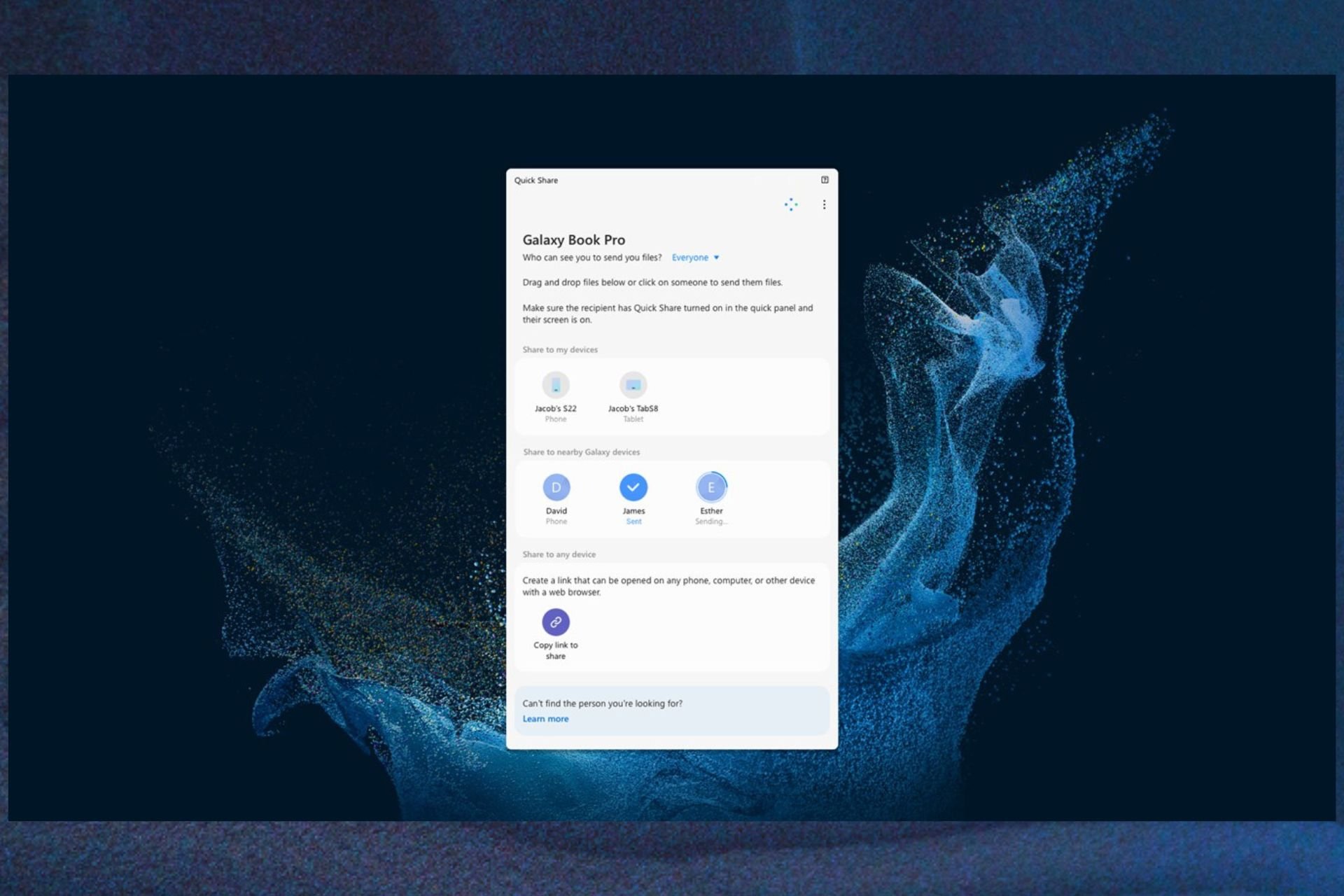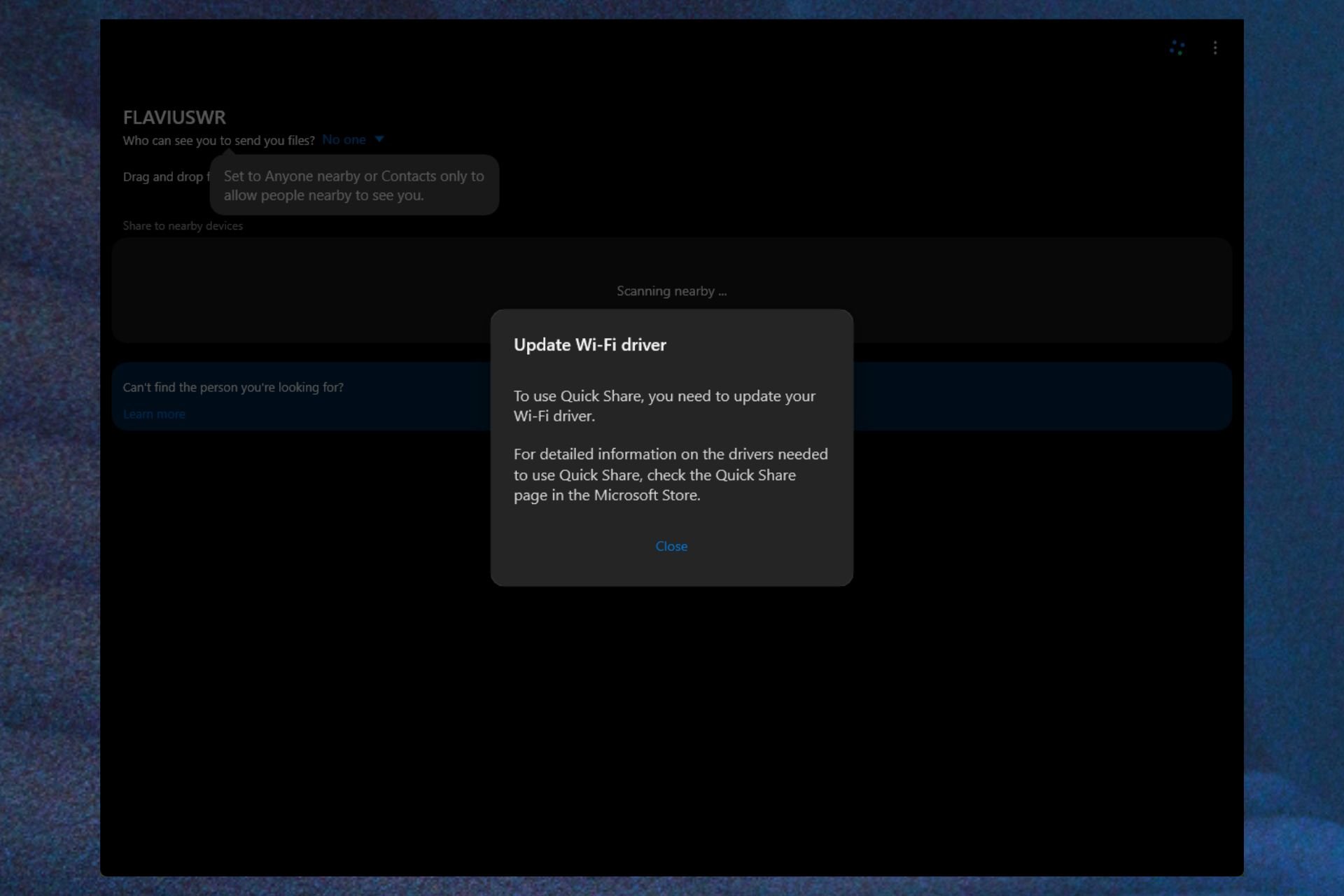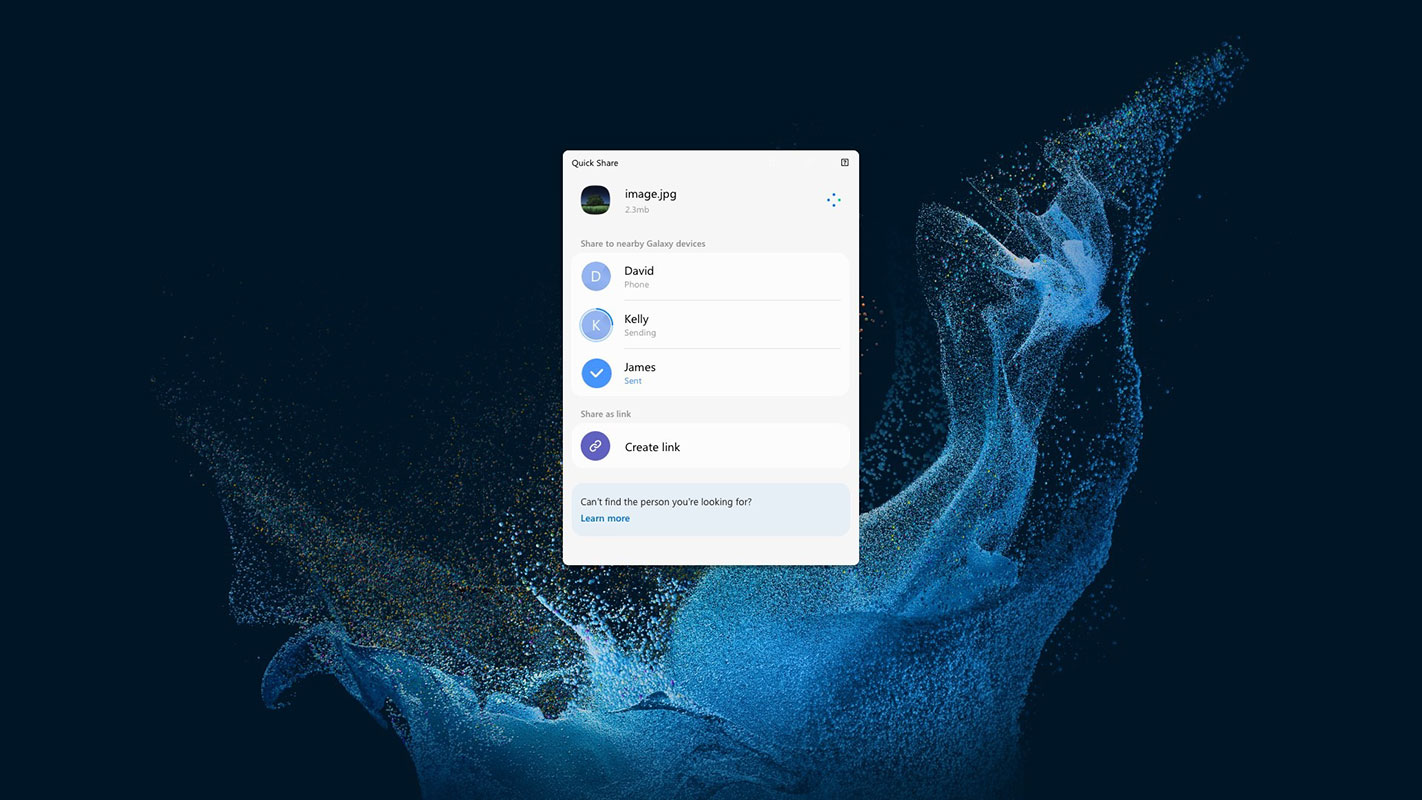With the help of this official application you can easily share photos, videos or documents between Samsung mobile devices and desktop computers.
Developer:
Samsung Electronics Co., Ltd
Windows version:
Windows 10
Quick Share is a Windows utility for transferring multimedia content to and from Samsung smartphones and tablets. There is support for WiFi and Bluetooth wireless communication methods.
Connection
The underlying technology is similar to Apple AirDrop. A custom peer to peer network is created automatically between connected devices. Users are instructed to set up the program on both the host and receiving machines to establish a link.
It is recommended to install the latest versions of Bluetooth and WiFi drivers for resolving various connection issues.
File transfer
You can view the list of all nearby compatible devices with the activated Quick Share module. This functionality is helpful for sharing files with multiple people at the same time.
Like in Samsung PC Studio, it is possible to copy images and video clips from Samsung Galaxy mobile devices. Users are able to select multiple items in the gallery on the smartphone and tap the Share button to quickly transfer the content to the computer.
There is an option to change the device name and target path for downloads. Moreover, you can enable dark mode to reduce eye strain and match the rest of the interface.
Features
- free to download and use;
- offers you tools for sharing media files between Samsung mobile devices and the computer;
- it is possible to transfer data via Bluetooth or WiFi;
- the target directory for downloads is customizable;
- compatible with modern versions of Windows.
Similar programs
VSee
Windows 7 Free
Using this video conferencing platform telemedicine providers and patients can connect with each other. It is fully compliant with all relevant HIPAA regulations.
ver 4.19.1
Mkvmerge
Windows 10 Free
Thanks to this advanced tool, users can create and edit videos with the MKV extension. In addition, it is possible to define properties of chapters and tags.
ver 79.0
Video DownloadHelper
Windows 7 Free
This app allows users to acquire various clips stored on hosting websites. Moreover, it is possible to configure settings like format, quality, and resolution.
ver 8.0.0.7

Windows XP Free
Using this application, you can watch television broadcasts on your personal computer. Moreover, you have the option to utilize the electronic program guide.
ver 3.3
Aneesoft DVD Ripper Pro
Windows XP Free
Thanks to this convenient utility, you can rip DVD videos to a vast number of other extensions. You may choose to edit clips by merging, trimming, and cropping.
ver 3.6
iBypasser
Windows XP Free
With the help of this utility users can easily bypass the iCloud activation lock on various iPhone, iPad and iPod Touch models by jailbreaking the device.
ver 3.3
Alienware Mobile Connect Driver
Windows 10 Free
This piece of software enables users to enhance the interaction of their PC with smartphones. It is possible to transfer files, send text messages, and so on.
ver 3.0
Monstercat Visualizer
Windows 7 Free
The tool was designed to enhance the standard Rainmeter appearance with a new theme. You can configure colors and fonts, control media playback, and more.
ver 2.1.0
Quick Share is finally available to non-Samsung Windows laptops.
by Flavius Floare
Flavius is a writer and a media content producer with a particular interest in technology, gaming, media, film and storytelling. He enjoys spending time in nature and at… read more
Updated on
XINSTALL BY CLICKING THE DOWNLOAD
FILE
Good news for Samsung users. You can now use Samsung Quick Share on any Windows PC device, including Windows 10, and Windows 11.
You were able to use this app on Windows 10, and Windows 11 before, but only on Samsung laptops. So users were not able to install it and use it on non-Samsung laptops. However, starting today, you will be able to use this app to quickly send files back and forth between your Samsung phone and your Windows PC.
And it was about time. Samsung released this app in 2021, and users expected Quick Share to work on their Windows PCs. But it didn’t. Truth is, Microsoft released Phone Link, and the app could easily do the trick. But Quick Share works much better on its native products.
Wondering how to get it? It’s very simple, you can do it in minutes, but you have to be aware of some points first.
- Go to the Microsoft Store and look for the Quick Share app.
- Download it for free and install it.
However, you need to know that you need to update your Bluetooth and your Wi-Fi drivers to the latest version possible. Otherwise, Samsung Quick Share won’t even work.
On the Microsoft Store you can see the exact specifications:
- OS: Windows 10 2004 (build number 19041) version or higher
- Bluetooth driver: (Intel) 22.50.02 version or higher
- Wi-Fi driver: (Intel) 22.50.07 version or higher
For smooth use of features, please keep the Windows OS and Bluetooth/Wi-Fi drivers up to date. Depending on the manufacturer and model, there may be restrictions on all or some features of the service.
As long as you keep your drivers up to date, all the time, you should be fine.
What do you think about it? Do you use Quick Share? Let us know your opinions in the comments section below.
QuickShare Client на ПК
QuickShare Client, исходящий от разработчика Bozee, в прошлом работал на системе Android.
Теперь вы можете без проблем играть в QuickShare Client на ПК с помощью GameLoop.
Загрузите его в библиотеке GameLoop или результатах поиска. Больше не нужно смотреть на аккумулятор или разочаровывать звонки в неподходящее время.
Просто наслаждайтесь QuickShare Client на ПК на большом экране бесплатно!
QuickShare Client Введение
Android-клиент QuickShare позволяет вам делиться экраном с получателем QuickShare, а также другим медиа-контентом.
1. Поделиться экраном с QuickShare Receiver
2. Зеркальное отображение содержимого заднего экрана от QuickShare Reicever на Android телефон и планшет
3. Просмотр аудио / видео / офисный файл на приемнике QuickShare
4. Прикоснитесь назад к приемнику QuickShare, когда зеркало вернется
5. Может дистанционно управлять приемником QuickShare
Samsung’s Quickshare is a tool that can be used to share files, links or texts between other Galaxy devices. It is very much similar to what Apple offers with their Airdrop feature. However, since Samsung doesn’t sell Galaxy books across the globe and only a few countries are lucky enough to be able to purchase the Galaxy book. Most people are forced to use some third-party way to transfer their files between their Windows laptop and their Galaxy smartphone or tablet. Well, not anymore, with the guide below, you will be able to install the Quickshare application on your Windows laptop regardless of the brand of that laptop. Below we have the guide on how to install quick share on any Windows laptop.
Also Read- Use Nearby Share On Windows
Since the Galaxy apps are available on the Microsoft store but whenever you will try to download them, their store will show that your laptop is incompatible. So, we will first run a few batch codes to make sure you are able to install and then be able to use quick share on your computer.
- First, you need to download this script and run it on your computer once, then from next time, it will automatically run at the startup.
- Now, you need to download the Samsung Quickshare app for Windows from here. It is slightly an older version but gets the job done, later on, you might be able to update the app from the Microsoft store as well.
- Now, your laptop should have quickshare installed and you can start using it right away simply by opening the application.
- Make sure, if you have earlier paired your smartphone or tablet to your computer over Bluetooth then you will have to unpair it and let quickshare pair it on its own. Also, make sure to turn on your Bluetooth and Wifi and both the devices should be connected to the same wireless network.
Keep In Mind Samsung can fix this with any patch, however, currently I have tested on a MSI laptop running Windows 11 and it runs just fine.
Most Windows laptops should be compatible with quickshare, however, in some cases, there might be some hardware limitations due to which your laptop might not be able to support sharing files over quickshare.
Conclusion
Using Quickshare to transfer files between your laptop and Galaxy devices is way easier than using any other third-party apps or simply using Whatsapp or Telegram.
Related Posts
Home » Knowledge » Download Samsung Quick Share for All Windows PCs
In today’s digital age, the need for seamless file transfer between different devices has become essential. Samsung, a renowned leader in the electronics industry, has addressed this need by releasing the Quick Share app for the Windows operating system. This innovative application enables users to transfer files wirelessly between Samsung Windows laptops and Android phones or tablets, simplifying the process of exchanging files across these two platforms. However, there was a limitation initially as the Quick Share app on Windows was exclusive to Samsung laptops, leaving users with Windows devices from other brands unable to install the app. Fortunately, Samsung has significantly changed this exclusivity, benefitting users.
Table of Contents
Samsung has expanded the compatibility of the Quick Share app on Windows to include non-Samsung laptops and desktops. This means that regardless of the brand of your Windows device, you can now install and utilize the Quick Share app to transfer files between your Samsung smartphone or tablet and any Windows machine. It’s a positive development that allows a broader user base to benefit from the convenience and efficiency of this file transfer solution.
Compatibility Requirements
While the expansion of Quick Share to non-Samsung Windows devices is excellent news, it’s essential to be aware of specific compatibility requirements. According to the app’s changelog, Quick Share will only function on Windows devices with Intel’s Bluetooth driver version 22.50.02 or higher and Intel’s Wi-Fi driver version 22.50.07 or higher. This means the app will exclusively work on Windows devices equipped with Intel’s Wi-Fi and Bluetooth cards. If your Windows machine utilizes a network card from a different manufacturer, such as MediaTek, you won’t be able to install Quick Share. This limitation can disappoint users whose devices fall outside the specified compatibility range.
Alternatives to Quick Share
While Quick Share is undoubtedly a convenient tool for wireless file transfer between Windows and Android, it’s worth noting that there are alternative options available. Microsoft Phone Link and Google Nearby Share are popular apps with similar functionality to Quick Share. These apps allow users to transfer files wirelessly between Windows and Android devices, even if Quick Share does not support their Windows machine. Therefore, if your device is incompatible with Quick Share due to its network card manufacturer, you can still utilize these alternative apps and enjoy the benefits of seamless file sharing.
Samsung’s Inclusive Approach
As users, we often appreciate when companies take an inclusive approach, making their products and services accessible to a wide range of consumers. While Samsung has expanded the compatibility of the Quick Share app to include non-Samsung Windows devices, there’s still room for improvement. It would be highly desirable if Samsung could further enhance the app’s compatibility to make it available for all Windows devices, irrespective of the network card manufacturer. This would ensure that every Windows user, regardless of their device’s brand or specifications, can experience the convenience and efficiency of Quick Share.
Download Samsung Quick Share
Mirror 2
FAQs
Can I transfer files between Samsung devices and non-Samsung Windows PCs to Quick Share?
Yes, Samsung has made the Quick Share app available for non-Samsung Windows laptops and desktops. You can transfer files wirelessly between your Samsung smartphone or tablet and any Windows machine.
What are the compatibility requirements for Quick Share on Windows devices?
To use Quick Share on a Windows device, you must have Intel’s Bluetooth driver version 22.50.02 (or higher) and Intel’s Wi-Fi driver version 22.50.07 (or higher). Devices with network cards from other manufacturers may not be compatible.
Are there alternative apps to Quick Share for transferring files between Windows and Android?
Yes, alternative apps, such as Microsoft Phone Link and Google Nearby Share, offer similar functionalities to Quick Share. These apps allow wireless file transfer between Windows and Android devices.
Is Quick Share available for all Windows devices?
With Intel’s Wi-Fi and Bluetooth cards, quick Share is only compatible with Windows devices. If your Windows machine has a network card from a different manufacturer, Quick Share may not be compatible.
Will Samsung make Quick Share available for all Windows devices in the future?
While there is no official confirmation, it is hoped that Samsung will continue to enhance Quick Share’s compatibility, making it available for all Windows devices regardless of the network card manufacturer.
Wrap Up
In conclusion, Samsung’s release of the Quick Share app for Windows devices significantly advances wireless file transfer technology. Users can seamlessly exchange files between their Samsung smartphones or tablets and any Windows machine. However, the compatibility requirements of Intel’s Wi-Fi and Bluetooth drivers limit the availability of Quick Share to specific Windows devices. Fortunately, alternative apps like Microsoft Phone Link and Google Nearby Share provide similar functionalities. Samsung’s inclusive approach is commendable, and we hope to see further improvements in expanding Quick Share’s compatibility to encompass all Windows devices.
Source, (2)
Selva Ganesh is the Chief Editor of this Blog. He is a Computer Science Engineer, An experienced Android Developer, Professional Blogger with 8+ years in the field. He completed courses about Google News Initiative. He runs Android Infotech which offers Problem Solving Articles around the globe.