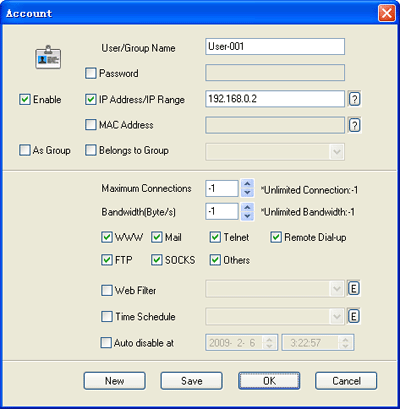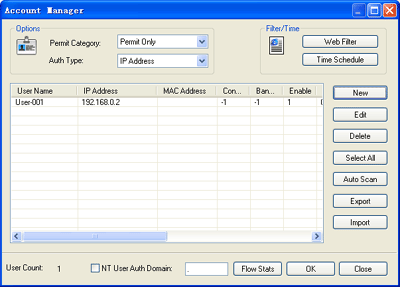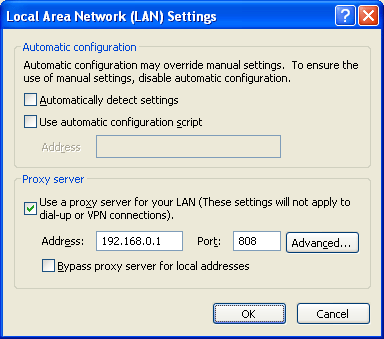Прокси-серверы Windows Server являются незаменимым инструментом для организации безопасного и защищенного интернет-соединения. Представляя собой промежуточное звено между вашим компьютером и внешними ресурсами, прокси-сервер выполняет ряд полезных функций, таких как пересылка запросов и получения ответов, фильтрация контента и контроль доступа к определенным сайтам.
В статье мы рассмотрим развертывание бесплатного прокси-сервера на платформе Windows Server, что позволит вам сохранить конфиденциальность ваших данных, обеспечить быстрый доступ к заблокированным ресурсам и повысить безопасность вашей сети.
Для настройки прокси-сервера на Windows Server мы будем использовать бесплатное программное обеспечение, такие как Squid и CCProxy, которые имеют набор инструментов и функций для эффективной фильтрации и мониторинга сетевого трафика. Мы также рассмотрим основные шаги по настройке прокси-сервера и рекомендации по его безопасности и оптимизации производительности.
Использование прокси-сервера позволит вам обходить блокировку ресурсов, увеличить скорость доступа к веб-сайтам, защитить вашу сеть от вредоносных программ и контролировать доступ к определенным сайтам. Бесплатный прокси-сервер на базе Windows Server является идеальным решением для малых и средних организаций, а также для домашнего использования.
В следующих разделах мы подробно рассмотрим процесс установки и настройки бесплатного прокси-сервера на Windows Server, а также дадим практические рекомендации по его эксплуатации. Если вы стремитесь обеспечить безопасность и эффективность вашей сети, необходимо обратить внимание на использование прокси-сервера.
Содержание
- Бесплатный прокси-сервер Windows Server: полезная информация
- Основные преимущества бесплатного прокси-сервера Windows Server
- Установка бесплатного прокси-сервера Windows Server: пошаговая инструкция
- Ключевые особенности использования бесплатного прокси-сервера Windows Server
Бесплатный прокси-сервер Windows Server: полезная информация
Существует несколько программных решений для создания бесплатного прокси-сервера на базе Windows Server. Одним из самых популярных инструментов является Squid. Squid – это высокопроизводительный прокси-сервер с открытым исходным кодом, который поддерживает различные протоколы, такие как HTTP, HTTPS, FTP и другие.
Для установки Squid на Windows Server необходимо выполнить следующие шаги:
- Скачать последнюю версию Squid с официального сайта.
- Распаковать архив с программой.
- Настроить файл конфигурации, указав требуемые параметры, такие как порт прокси, разрешенные и запрещенные сайты и другие.
- Запустить Squid и убедиться в его работоспособности.
После успешной установки и настройки прокси-сервера, можно использовать его для обеспечения безопасности и анонимности в интернете. Прокси-сервер позволяет контролировать доступ к определенным сайтам, блокировать нежелательный контент, а также скрывать IP-адрес клиента, обеспечивая конфиденциальность и защиту персональных данных.
Однако перед использованием прокси-сервера необходимо учитывать, что бесплатные решения обычно имеют свои ограничения, такие как ограниченная скорость или количество одновременных подключений. Кроме того, бесплатные прокси-серверы могут быть подвержены взлому или использованию злоумышленниками для сбора информации. Поэтому важно выбирать надежное решение и следить за его безопасностью.
В заключение, бесплатный прокси-сервер на базе Windows Server – это полезный инструмент для обеспечения безопасности и анонимности в интернете. Он позволяет контролировать доступ к сайтам, скрывать IP-адрес и обеспечивать шифрование трафика. Однако перед использованием следует учитывать его ограничения и обеспечивать надежность и безопасность сервера.
Основные преимущества бесплатного прокси-сервера Windows Server
Бесплатный прокси-сервер Windows Server предоставляет ряд преимуществ, которые делают его привлекательным выбором для многих организаций и пользователей:
|
1. Бесплатность Основным преимуществом бесплатного прокси-сервера Windows Server является его бесплатность. Это означает, что вы можете установить и использовать прокси-сервер без необходимости покупки лицензии. Это особенно важно для пользователей и малых организаций с ограниченным бюджетом, которым требуется надежное решение для управления и контроля сетевым трафиком. |
|
|
2. Гибкость и масштабируемость Прокси-сервер Windows Server обладает гибкостью и масштабируемостью, позволяющими настроить его для удовлетворения уникальных потребностей вашей сети. Вы можете настроить прокси-сервер под ваши требования, устанавливать правила доступа, контролировать и фильтровать сетевой трафик, а также масштабировать его при необходимости. |
|
|
3. Безопасность Прокси-сервер Windows Server обеспечивает повышенный уровень безопасности для вашей сети. Он может использоваться для фильтрации и блокировки нежелательного контента, борьбы с вредоносными программами и вирусами, а также для ограничения доступа к определенным веб-сайтам или ресурсам. Это позволяет вам контролировать и защищать вашу сеть от внешних угроз. |
|
|
4. Управление и мониторинг трафика Прокси-сервер Windows Server предоставляет возможность управлять и мониторить сетевой трафик. Вы можете отслеживать активность пользователей, контролировать использование ресурсов, анализировать трафик и выявлять потенциальные проблемы в вашей сети. Это позволяет вам эффективно управлять вашей сетью и оптимизировать ее производительность. |
|
Бесплатный прокси-сервер Windows Server представляет собой мощный инструмент для управления сетевым трафиком, обеспечения безопасности и повышения производительности вашей сети. Он предлагает высокую гибкость и расширяемость, что делает его привлекательным вариантом для различных организаций и пользователей.
Установка бесплатного прокси-сервера Windows Server: пошаговая инструкция
В данной статье мы расскажем вам, как установить бесплатный прокси-сервер на операционной системе Windows Server. Прокси-сервер позволяет контролировать и фильтровать сетевой трафик, обеспечивая безопасность и анонимность в интернете.
Шаг 1: Загрузка необходимого программного обеспечения.
Перейдите на официальный сайт разработчика и загрузите установщик бесплатного прокси-сервера для Windows Server. Убедитесь, что вы выбрали версию, совместимую с вашими требованиями и операционной системой.
Шаг 2: Запуск установочного файла.
Найдите загруженный установочный файл на вашем компьютере и запустите его. Вам будет предложено выбрать путь для установки прокси-сервера и прочитать условия лицензионного соглашения. Установите прокси-сервер, следуя указаниям на экране.
Шаг 3: Настройка прокси-сервера.
После завершения установки откройте программу и перейдите в раздел настройки. Здесь вы сможете задать параметры прокси-сервера в соответствии с вашими предпочтениями.
Шаг 4: Запуск прокси-сервера.
После настройки прокси-сервера нажмите на кнопку «Запустить» или «Сохранить». Прокси-сервер будет запущен и готов к использованию.
Шаг 5: Проверка работы прокси-сервера.
Откройте веб-браузер на вашем компьютере и введите адрес, указанный в настройках прокси-сервера. Если все настройки указаны правильно, вы сможете без проблем обращаться к внешним сайтам через прокси-сервер.
Шаг 6: Дополнительные настройки и обслуживание.
После успешной установки и проверки работы прокси-сервера, вы можете произвести дополнительные настройки и улучшить его производительность. Также не рекомендуется забывать о регулярном обслуживании и обновлении программного обеспечения.
Следуя данной пошаговой инструкции, вы сможете быстро и легко установить бесплатный прокси-сервер на операционной системе Windows Server. Это отличный способ обеспечить безопасность и анонимность при работе в интернете.
Ключевые особенности использования бесплатного прокси-сервера Windows Server
Бесплатный прокси-сервер Windows Server предоставляет несколько ключевых возможностей, которые делают его удобным и эффективным инструментом для организации безопасности и управления сетевым трафиком.
Особенности использования бесплатного прокси-сервера Windows Server включают:
| 1. Контроль доступа к сети | Прокси-сервер позволяет устанавливать гибкие правила доступа к сети для различных пользователей и групп, что обеспечивает большую безопасность сети и защиту от внешних угроз. |
| 2. Контроль и фильтрация контента | Прокси-сервер позволяет контролировать и фильтровать сетевой трафик, блокируя доступ к определенным веб-сайтам и приложениям. Это помогает предотвратить доступ к вредоносному и нежелательному контенту. |
| 3. Кеширование данных | Прокси-сервер может кэшировать данные, что позволяет ускорить доступ к часто используемым веб-сайтам и ресурсам. Это особенно полезно в организациях с большим количеством пользователей и ограниченным интернет-соединением. |
| 4. Мониторинг и журналирование активности | Прокси-сервер позволяет отслеживать и записывать активность пользователей в сети, что обеспечивает контроль над использованием сетевых ресурсов и помогает выявить потенциальные угрозы безопасности. |
| 5. Балансировка нагрузки | Прокси-сервер может распределять сетевую нагрузку между несколькими серверами, что позволяет повысить производительность и доступность сети. |
Вместе эти особенности делают бесплатный прокси-сервер Windows Server мощным инструментом для управления сетевым трафиком и повышения безопасности сети.
| October 14, 2012 | Server 2003, Server 2008 |
I. Brief Introduction on Windows Server Proxy Server
Windows server proxy server is a proxy server which has been located on a Windows operating system, mostly the server version of Windows such as Windows Server 2003 and Windows Server 2008. So it’s also known as Windows server 2003 proxy server and Windows server 2008 proxy server. A Windows server proxy server can provide proxy service for clients with not only Windows operating system but also others such as Linux, Apple, Mobile OS and so on.Benifits of Windows server proxy server:
- Keep clients behind it so that they can surf anonymous, it’s mostly for security. Fox example, if a client visit yahoo via a Windows server proxy server, yahoo will get a request from this proxy server but not this client which makes it difficult for yahoo to track this client.
- Sharing Internet connection with your friends and colleagues. With a Windows server proxy server, computers can get access to the Internet, it’s a good solution for Internet connection sharing and makes saving for Internet connection fees.
- Speed up clients’ surfing. All requests from clients will reach the proxy server at first. If the proxy server has cached the resources, clients will get feedback directly from it, this will be more quickly.
- To circumvent regional restrictions. For example, a server using IP-based geolocation to restrict its service to a certain country can be accessed using a Windows server proxy server located in that country to access the service.
- Make you able to access blocked websites. For example, many work offices and schools have blocked facebook, myspace, youtube and some other websites. Fortunately, with the help of a Windows server proxy server you can bypass such restrictions easily.
II. Windows Server Proxy Server Setup Steps
CCProxy is an easy-to-use proxy server software based on Windows, it is compatible with both Windows Server 2003 and Windows Server 2008. The recommended Windows version are Windows Server 2003 Enterprise Edition with SP2 and Windows Server 2008 R2, both 32 bit and 64 bit are supported by CCProxy.
CCProxy provides 3-user free version for personal users and home users to build their own windows server proxy server efficiently and easily, bellow is a step by step instruction for you.
Before proceeding, let’s say that you want to build a Windows server proxy server with LAN. If you want your proxy server available for clients over Internet, please just refer to this article of Internet free proxy server.
Step 1 – Preparation for Windows server proxy server setup
- Install Windows Server 2003 Enterprise Edition with SP2 or Windows Server 2008 R2 on a pre-selected computer.
- Make sure this computer is able to access Internet directly.
- If you have enabled the Windows system firewall or have installed some other security software, please make sure the bellow ports are available.
HTTP: 808
FTP(Web): 808
FTP: 2121
Gopher: 808
Secure/SSL/HTTPS/RTSP: 808
SOCKS/MMS: 1080
News(NNTP): 119
SMTP: 25
POP3: 110
Telnet: 23
These are the default ports of CCProxy, you can change them as you wish according to the actual needs. - Make sure that all clients within LAN are able to access the Server.
Step 2 – Install CCProxy on the computer that will run as Windows server proxy server
- Suppose the server IP in the LAN is 192.168.0.1, and then 192.168.0.1 is the proxy server address.
- You can download CCProxy here. Run ccproxysetup.exe and follow the on-screen instructions to install CCProxy.
- Run CCProxy on the server (Figure 1).
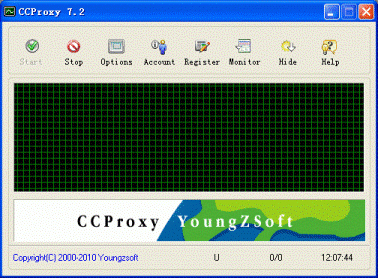
If you get problem in launch CCProxy, please refer to “CCProxy Start Problem“.
Step 3 – Add client’s IP into CCProxy on your Windows server proxy server
- Choose one computer in the LAN that needs to access the Internet. Suppose the IP address of the computer is 192.168.0.2.
- Open CCProxy main window, click “Account” button, then popup “Account Manager” dialog box.
- Select “Permit Only” in “Permit Category” and select “IP Address” in “Auth Type” (Figure 2).
- Click “New” button, fill “192.168.0.2” in the “IP Address/IP Range”, click “Save” and “OK” button (Figure 3, Figure 4).
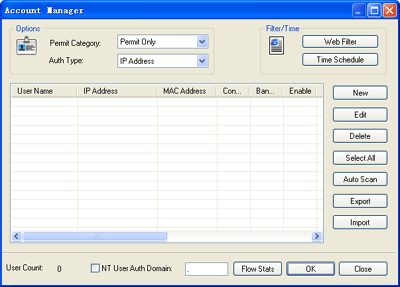
(Figure 3)
(Figure 4)
Step 4 – Make proxy server settings for IE on client
- Go to client computer and open IE window.
- Open “Tools” menu, select “Internet Options” and open the “Internet Options” dialog box.
- Select “Connections” tab (Figure 5), click “LAN Settings” button and open the “Local Area Network(LAN) Settings” dialog box.
- Check “Use a proxy server for your LAN”, Fill “192.168.0.1” in “Address” and “808” in “Port” (Figure 6).
- Click “OK” button in “Local Area Network (LAN) Settings” and “Internet Options” dialog boxes.
- Now you can browser Internet web sites in IE at the client.

About The Author
AYYU
I am a blogger since 2010 and I’m the author of this website I’m a systems/network administrator and I enjoy solving complex problems and learning as much as I can about new technologies. I write tutorials based on my work experience and other IT stuff I find interesting.
since 2006 in online world also I am a troubleshooter for the well-known website like http://www.fixya.com and many more groups
In today’s world, where privacy and security have become a major concern, it’s essential to have the right tools to protect yourself online. One such tool is a proxy server. A proxy server acts as an intermediary between your computer and the internet, allowing you to access the internet securely and anonymously. In this blog, we’ll be discussing 10 best proxy tools for windows server 2019.
10 Best Proxy Tools For Windows Server 2019:
NordVPN – NordVPN is a popular VPN service that comes with a built-in proxy feature. It offers over 5,500 servers in more than 60 countries, ensuring high-speed connections and strong encryption.
Tor – Tor is a free and open-source software that uses onion routing to encrypt and route your internet traffic through multiple servers, making it almost impossible to trace your online activity.
CCProxy – CCProxy is a Windows-based proxy server software that allows you to share your internet connection with multiple computers in your local network. It supports HTTP, HTTPS, FTP, SMTP, and SOCKS5 protocols.
Shadowsocks – Shadowsocks is an open-source proxy server software that encrypts your internet traffic and allows you to bypass internet censorship. It’s popular in countries like China and Iran, where internet restrictions are prevalent.
Proxifier – Proxifier is a Windows-based proxy client that allows you to redirect internet traffic through a proxy server. It supports HTTP, HTTPS, SOCKS4, and SOCKS5 protocols and allows you to configure rules for specific applications.
Psiphon – Psiphon is a free and open-source proxy tool that allows you to access censored websites and apps securely. It uses VPN, SSH, and HTTP Proxy technologies to encrypt your internet traffic.
Hide.me – Hide.me is a VPN service that comes with a built-in proxy feature. It offers high-speed connections and strong encryption, making it a popular choice for online privacy and security.
Charles Proxy – Charles Proxy is a debugging proxy server that allows you to inspect and debug HTTP and SSL traffic between your computer and the internet. It’s widely used by web developers and testers.
Fiddler – Fiddler is a web debugging proxy tool that allows you to inspect and modify HTTP and HTTPS traffic between your computer and the internet. It’s widely used by web developers and testers.
Wingate – Wingate is a Windows-based proxy server software that allows you to share your internet connection with multiple computers in your local network. It supports HTTP, HTTPS, FTP, SMTP, and SOCKS5 protocols and offers strong encryption for secure connections.
In conclusion, a proxy server is a useful tool that can help protect your online privacy and security. These are the 10 best proxy tools for windows server 2019. Finally you can find the right proxy tool for your needs and stay safe online.
Buy Residential Proxy RDP
Browse free open source Proxy Servers and projects for Windows below. Use the toggles on the left to filter open source Proxy Servers by OS, license, language, programming language, and project status.
-
Our PIM software helps you instantly syndicate your product data into multiple channels, quickly unify data from excel sheets and ERP systems into a centralized repository, and easily handle real-time workflows, enhancing the overall user experience.
-
Blocks phishing, spam emails, malware, viruses, ransomware and malicious email threats. Provides advanced yet easy to use email spam filtering. Perfect for businesses, schools and managed service providers.
-
1
The Anti-Spam SMTP Proxy (ASSP) Server project aims to create an open source platform-independent SMTP Proxy server which implements auto-whitelists, self learning Hidden-Markov-Model and/or Bayesian, Greylisting, DNSBL, DNSWL, URIBL, SPF, SRS, Backscatter, Virus scanning, attachment blocking, Senderbase and multiple other filter methods. Click ‘Files’ to download the professional version 2.8.1 build 23131.
A linux(ubuntu 20.04 LTS) and a freeBSD 12.2 based ready to run OVA of ASSP V2 are also available for download.
NOTICE:
V1 development has been stopped at the end of 2014 (1.10.1 build 16060). Possibly there will be done some bugfixing in future.
Please upgrade to V2, which is and will be actively maintained.Downloads:
76,658 This WeekLast Update:
See Project
-
2
Jackett
API Support for your favorite torrent trackers
Jackett works as a proxy server, it translates queries from apps (Sonarr, Radarr, SickRage, CouchPotato, Mylar3, Lidarr, DuckieTV, qBittorrent, Nefarious, etc.) into tracker-site-specific HTTP queries, parses the HTML or JSON response, and then sends results back to the requesting software. This allows for getting recent uploads (like RSS) and performing searches. Jackett is a single repository of maintained indexer scraping & translation logic, removing the burden from other apps. Trackers marked with (invite needed) have no active maintainer and may be missing features or be broken. If your client supports multiple feeds it’s recommended to add each indexer directly instead of using all indexers. Using the all indexer has no advantages (besides reduced management overhead). We recommend you install Jackett as a Windows service using the supplied installer. You may also download the zipped version if you would like to configure everything manually.
Downloads:
153 This WeekLast Update:
See Project
-
3
FlareSolverr is a proxy server to bypass Cloudflare and DDoS-GUARD protection. FlareSolverr starts a proxy server, and it waits for user requests in an idle state using few resources. When some request arrives, it uses puppeteer with the stealth plugin to create a headless browser (Firefox). It opens the URL with user parameters and waits until the Cloudflare challenge is solved (or timeout). The HTML code and the cookies are sent back to the user, and those cookies can be used to bypass Cloudflare using other HTTP clients. Web browsers consume a lot of memory. If you are running FlareSolverr on a machine with few RAM, do not make many requests at once. With each request, a new browser is launched. It is also possible to use a permanent session. However, if you use sessions, you should make sure to close them as soon as you are done using them. It is recommended to install using a Docker container because the project depends on an external browser that is already included.
Downloads:
73 This WeekLast Update:
See Project
-
4
XX-Net is an easy-to-use, anti-censorship web proxy tool from China. It includes GAE_proxy and X-Tunnel, with support for multiple platforms.
Downloads:
44 This WeekLast Update:
See Project
-
Laboratory Information System
CGM LABDAQ empowers labs of all sizes to optimize revenue and improve customer retention by increasing efficiency and streamlining workflow
CGM LABDAQ® from CompuGroup Medical is an advanced laboratory information system (LIS) that leverages a modern platform with decades of experience as the market-leading LIS.
-
5
EdgeVPN
The immutable, decentralized, statically built p2p VPN
Fully Decentralized. Immutable. Portable. Easy to use Statically compiled VPN and a reverse proxy over p2p. EdgeVPN uses libp2p to build private decentralized networks that can be accessed via shared secrets.
Downloads:
27 This WeekLast Update:
See Project
-
6
GoProxy
High performance proxy server implemented by golang
The GoProxy is a high-performance http proxy, https proxy, socks5 proxy, ss proxy, websocket proxies, tcp proxies, udp proxies, game shield, game proxies. Supports forward proxies, reverse proxy, transparent proxy, internet nat proxies, https proxy load balancing, http proxy load balancing , socks5 proxies load balancing, socket proxy load balancing, ss proxy load balancing, TCP / UDP port mapping, SSH transit, TLS encrypted transmission, protocol conversion, anti-pollution DNS proxy, API authentication, speed limit, limit connection. Reverse proxy to help you expose a local server behind a NAT or firewall to the internet so that you or your visitors can access it directly and easily. Chained proxies, the program itself can be used as a proxy, and if it is set up, it can be used as a secondary proxy or even an N-level proxy.
Downloads:
19 This WeekLast Update:
See Project
-
7
UFTP
Encrypted UDP based FTP with multicast
UFTP is an encrypted multicast file transfer program, designed to securely, reliably, and efficiently transfer files to multiple receivers simultaneously. This is useful for distributing large files to a large number of receivers, and is especially useful for data distribution over a satellite link (with two way communication), where the inherent delay makes any TCP based communication highly inefficient. The multicast encryption scheme is based on TLS with extensions to allow multiple receivers to share a common key. UFTP also has the capability to communicate over disjoint networks separated by one or more firewalls (NAT traversal) and without full end-to-end multicast capability (multicast tunneling) through the use of a UFTP proxy server. These proxies also provide scalability by aggregating responses from a group of receivers.
Downloads:
510 This WeekLast Update:
See Project
-
8
Caddy
Powerful, enterprise-ready, open source web server w/ automatic HTTPS
Caddy is a powerful, extensible, enterprise-ready server platform that uses TLS by default. Everything you would require in your infrastructure, from TLS certificate renewals and OCSP stapling, to reverse proxying and ingress, Caddy simplifies it all. Its modular architecture lets you do more with just a single static binary that compiles for any platform.
Caddy is the only web server that uses HTTPS automatically and by default. It automatically renews TLS certificates, staples OCSP responses and more. Though used mostly as an HTTPS server, Caddy can be used to run Go applications, offering automated documentation, graceful on-line config changes via API and more to these apps.
Caddy is very extensible, with a powerful plugin system unlike any other web server.Downloads:
11 This WeekLast Update:
See Project
-
9
Over the wall-Scientific Internet, over-the-wall tool, over-the-wall tutorial project library.
Downloads:
11 This WeekLast Update:
See Project
-
Your single integration to industry leading, secure blockchain infrastructure for web3. Scale with ease through our end-to-end suite of blockchain technology, from dedicated nodes and APIs to easily-accessible staking and liquid staking, MPC tech, and more.
-
10
frp stands for exactly what it is: a fast reverse proxy. It helps you expose a local server behind a NAT or firewall to the Internet. It is currently under development, but already supports TCP and UDP, as well as HTTP and HTTPS protocols where requests can be forwarded to internal services by domain name. It also has a P2P connect mode and many other nifty features. These include configuration files, environment variables, a dashboard that shows you frp’s status and proxies’ statistics information, an Admin UI that helps you check and manage frpc’s configuration, and many others.
Downloads:
8 This WeekLast Update:
See Project
-
11
mitmproxy
A free and open source interactive HTTPS proxy
mitmproxy is an open source, interactive SSL/TLS-capable intercepting HTTP proxy, with a console interface fit for HTTP/1, HTTP/2, and WebSockets. It’s the ideal tool for penetration testers and software developers, able to debug, test, and make privacy measurements. It can intercept, inspect, modify and replay web traffic, and can even prettify and decode a variety of message types. Its web-based interface mitmweb gives you a similar experience as Chrome’s DevTools, with the addition of features like request interception and replay. Its command-line version mitmdump allows you to write powerful addons and script mitmproxy so it can automatically modify messages, redirect traffic, and perform many other custom commands.
Downloads:
7 This WeekLast Update:
See Project
-
12
rathole
A lightweight and high-performance reverse proxy for NAT traversal
A secure, stable and high-performance reverse proxy for NAT traversal, written in Rust. rathole, like frp and ngrok, can help to expose the service on the device behind the NAT to the Internet, via a server with a public IP. High Performance Much higher throughput can be achieved than frp, and more stable when handling a large volume of connections. Low Resource Consumption Consumes much fewer memory than similar tools. See Benchmark. The binary can be as small as ~500KiB to fit the constraints of devices, like embedded devices as routers. Security Tokens of services are mandatory and service-wise. The server and clients are responsible for their own configs. With the optional Noise Protocol, encryption can be configured at ease. No need to create a self-signed certificate! TLS is also supported.
Downloads:
7 This WeekLast Update:
See Project
-
13
Pomerium
Pomerium is an identity and context-aware access proxy
Secure, context-aware access that just works. Access internal resources securely. Implement zero trust. Achieve compliance. All without the headache of a VPN. For teams that prefer a hosted solution while keeping data governance. For organizations that need advanced scaling, access control, and governance capabilities. IT and developers need a scalable access control solution to keep users productive, happy, and secure. Pomerium uses identity and context to ensure secure access to internal applications, servers, and infrastructure even from untrusted networks. Pomerium adds authentication and authorization to any application or server, giving IT Management a centralized panel for organization-wide control. Assert compliance in your current architecture without giving up control over data tenancy. Pomerium supports your infrastructure and can be deployed in all environments: cloud, hybrid, or on-prem. From AWS to Kubernetes and more, your internal and 3rd-party apps are covered.
Downloads:
6 This WeekLast Update:
See Project
-
14
Project V
A platform for building proxies to bypass network restrictions
Project V is a set of network tools that helps you to build your own computer network. It secures your network connections and thus protects your privacy. Help you build an exclusive basic communication network. A V2Ray process can concurrently support multiple inbound and outbound protocols, and each protocol can work independently. Inbound traffic can be sent from different outlets according to the configuration. Easily implement distribution by region or domain name to achieve optimal network performance. V2Ray can open multiple protocol support at the same time, including Socks, HTTP, Shadowsoks and VMess. The transmission carrier can be set separately for each protocol, such as TCP, mKCP and WebSocket. Nodes of V2Ray can be disguised as a normal website (HTTPS) to confuse its traffic with normal web traffic to avoid third-party interference. Universal reverse proxy support can achieve intranet penetration.
Downloads:
6 This WeekLast Update:
See Project
-
15
NPS
Lightweight, high-performance, powerful intranet penetration proxy
NPS is a lightweight, high-performance, powerful intranet penetration proxy server, with a powerful web management terminal. Comprehensive protocol support, compatible with almost all commonly used protocols, such as tcp, udp, http(s), socks5, p2p, http proxy. Full platform compatibility (linux, windows, macos, Synology, etc.), support installation as a system service simply. Comprehensive control, both client and server control are allowed. Https integration, support to convert backend proxy and web services to https, and support multiple certificates. Just simple configuration on web ui can complete most requirements. Complete information display, such as traffic, system information, real-time bandwidth, client version, etc. Powerful extension functions, everything is available (cache, compression, encryption, traffic limit, bandwidth limit, port reuse, etc.) Domain name resolution has functions such as custom headers, 404 page configuration, host modification, etc.
Downloads:
5 This WeekLast Update:
See Project
-
16
OAuth2 Proxy
A reverse proxy that provides authentication with Google, Azure, etc.
A reverse proxy and static file server that provides authentication using Providers (Google, GitHub, and others) to validate accounts by email, domain or group. If you are running a version older than v6.0.0 we strongly recommend you please update to the current version. After returning from the authentication provider, the OAuth tokens are stored in the configured session store (cookie, redis, …) and a cookie is set. The request is forwarded to the upstream server with added user info and authentication headers (depending on the configuration) oauth2-proxy can be configured via command line options, environment variables or config file (in decreasing order of precedence, i.e. command line options will overwrite environment variables and environment variables will overwrite configuration file settings).
Downloads:
5 This WeekLast Update:
See Project
-
17
Skipper
An HTTP router and reverse proxy for service composition
Skipper is an HTTP router and reverse proxy for service composition. It’s designed to handle large amounts of dynamically configured HTTP route definitions (>800000 routes) with detailed lookup conditions, and flexible augmentation of the request flow with filters. It can be used out of the box or extended with custom lookup, filter logic and configuration sources. Skipper identifies routes based on the requests’ properties, such as path, method, host and headers using the predicates. It allows the modification of the requests and responses with filters that are independently configured for each route. Skipper can be used to run as a Kubernetes Ingress controller. Details with examples of Skipper’s capabilities and an overview can be found in the ingress-controller deployment docs.
Downloads:
5 This WeekLast Update:
See Project
-
18
ingress-nginx is an Ingress controller for Kubernetes using NGINX as a reverse proxy and load balancer. It is built around the Kubernetes Ingress resource, using a ConfigMap to store the NGINX configuration. The goal of this Ingress controller is the assembly of a configuration file (nginx.conf). The main implication of this requirement is the need to reload NGINX after any change in the configuration file. Though it is important to note that we don’t reload Nginx on changes that impact only an upstream configuration (i.e Endpoints change when you deploy your app). We use lua-nginx-module to achieve this. Check below to learn more about how it’s done. Usually, a Kubernetes Controller utilizes the synchronization loop pattern to check if the desired state in the controller is updated or a change is required. To this purpose, we need to build a model using different objects from the cluster, in particular (in no special order) Ingresses, Services, Endpoints, Secrets, and Configmaps.
Downloads:
3 This WeekLast Update:
See Project
-
19
Traefik
An open-source reverse proxy and load balancer
Traefik (pronounced traffic) is a modern HTTP reverse proxy and load balancer that makes deploying microservices easy. Traefik integrates with your existing infrastructure components (Docker, Swarm mode, Kubernetes, Marathon, Consul, Etcd, Rancher, Amazon ECS, …) and configures itself automatically and dynamically. Pointing Traefik at your orchestrator should be the only configuration step you need.
Downloads:
3 This WeekLast Update:
See Project
-
20
Tyk is an open source Enterprise API Gateway, supporting REST, GraphQL, TCP and gRPC protocols.
Tyk Gateway is provided ‘Batteries-included’, with no feature lockout. Enabling your organization to control who accesses your APIs, when they access, and how they access it.
Tyk Technologies uses the same API Gateway for all it’s applications. Protecting, securing, and processing APIs for thousands of organizations and businesses around the world. Ideal for Open Banking, building software in the clouds as well as exposing APIs to teams, partners & consumers.
Built from the ground up to be the fastest API gateway on the planet. It does not depend on a legacy proxy underneath. It has no 3rd party dependencies aside from Redis for distributed rate-limiting and token storage. Tyk Gateway can also be deployed as part of a larger Full Lifecycle API Management platform Tyk Self-Managed which also includes Management Control Plane, Dashboard GUI and Developer Portal.Downloads:
3 This WeekLast Update:
See Project
-
21
go-mitmproxy is a Golang implementation of mitmproxy that supports man-in-the-middle attacks and parsing, monitoring, and tampering with HTTP/HTTPS traffic. Parses HTTP/HTTPS traffic and displays traffic details via a web interface. Supports a plugin mechanism for easily extending functionality. Various event hooks can be found in the examples directory. HTTPS certificate handling is compatible with mitmproxy and stored in the ~/.mitmproxy folder. If the root certificate is already trusted from the previous use of mitmproxy, go-mitmproxy can use it directly. Map Remote and Map Local support.
Downloads:
3 This WeekLast Update:
See Project
-
22
Contains the command-line client for Cloudflare Tunnel, a tunneling daemon that proxies traffic from the Cloudflare network to your origins. This daemon sits between Cloudflare network and your origin (e.g. a webserver). Cloudflare attracts client requests and sends them to you via this daemon, without requiring you to poke holes on your firewall — your origin can remain as closed as possible. Extensive documentation can be found in the Cloudflare Tunnel section of the Cloudflare Docs. All usages related with proxying to your origins are available under cloudflared tunnel help. You can also use cloudflared to access Tunnel origins (that are protected with cloudflared tunnel) for TCP traffic at Layer 4 (i.e., not HTTP/web socket), which is relevant for use cases such as SSH, RDP, etc. Such usages are available under cloudflared access help.
Downloads:
2 This WeekLast Update:
See Project
-
23
Lanproxy
Intranet penetration tool that proxies local area network computers
Lanproxy is an intranet penetration tool that proxies local area network personal computers and servers to the public network. It supports tcp traffic forwarding and any tcp upper layer protocol (access to intranet websites, local payment interface debugging, ssh access, remote desktop, http proxy) , https proxy, socks5 proxy…). Penetration basic functions, same as the open source version, high performance, can support tens of thousands of penetration connections at the same time. Support http/https/socks5 multiple modes Use the client network proxy to surf the Internet, and easily access the company network at home. Custom domain name ssl certificate, you can also enable automatic application and renewal of ssl certificate for your bound domain name without manual intervention.
Downloads:
2 This WeekLast Update:
See Project
-
24
gRPC-Gateway
gRPC to JSON proxy generator following the gRPC HTTP spec
gRPC-Gateway is a plugin of protoc. It reads a gRPC service definition and generates a reverse-proxy server which translates a RESTful JSON API into gRPC. This server is generated according to custom options in your gRPC definition. gRPC-Gateway helps you to provide your APIs in both gRPC and RESTful style at the same time. gRPC is great — it generates API clients and server stubs in many programming languages, it is fast, easy to use, and bandwidth-efficient and its design is combat-proven by Google. However, you might still want to provide a traditional RESTful JSON API as well. Reasons can range from maintaining backward compatibility, supporting languages or clients that are not well supported by gRPC, to simply maintaining the aesthetics and tooling involved with a RESTful JSON architecture. This project aims to provide that HTTP+JSON interface to your gRPC service.
Downloads:
2 This WeekLast Update:
See Project
-
25
sWAF
A simple Web Application Firewall docker image
sWAF is a simple Web Application Firewall docker image, pre-configured to be easily used within your web services architecture. It runs NGINX as a dedicated reverse proxy embedding powerful WAF engines: ModSecurity 3, using OWASP® ModSecurity Core Rule Set (CRS) rules, and NAXSI. It uses acme.sh for Let’s Encrypt and other free CA support. A lot of people are self-hosting their own cloud infrastructure (using Nextcloud, Synology, QNAP, a cloud lease server or home-made solutions…), but we can never be too much paranoid about web security for a lot of good reasons. Too much time security is left on the background, or only by using some basic — but not sufficient — options and applications are front-faced to the big bad Internet.
Downloads:
2 This WeekLast Update:
See Project
Looking for good open source proxy server software. Preferably for a Windows server based machine.
Need it primarily for testing my applications connectivity in a proxy scenario. So something that is dead easy to setup and configure. The proxy will run locally on my LAN, and I want it to emulate as close as possible the type of proxy you might find in corporate networks, because I’m testing an SOA system.
Will not be used for its real intended purposes, so scalability is not a huge concern.
Thank you
asked Jun 28, 2010 at 13:34
JL.JL.
1,29310 gold badges22 silver badges35 bronze badges
3
Looking for good open source proxy server software
This is very vague. It might mean a masquerading router, a generic port forwarder, a transparent application proxy (if so what kind?) or a SOCKS proxy, or a smrt-relay MTA…..
Assuming that you mean a web proxy, then squid is the hottest game in town — particularly as it allows you to do all sorts of things with the request before passing it on. There’s even a MSWindows port for the unenlightened.
C.
answered Jun 28, 2010 at 15:38
symcbeansymcbean
21.7k1 gold badge33 silver badges54 bronze badges
5
You could try a demo version of ISA; free for 120 days.
answered Jun 28, 2010 at 15:49
2
Squid is a good web proxy to learn. It is also what we use at a client business.
You could download a program like virtual box and setup a virtual machine to run your proxy on. This would allow you to have a whole separate system to tinker with, take snapshots of and not break your windows server while you are playing with it. This would also let you try it out on an OS besides windows (although there is a windows port of squid as well)
Just a thought.
answered Jun 28, 2010 at 16:13
As others have said, Squid is the way to go but if you have a spare machine, low spec being just fine, there’s a very easy way to get Squid and have a decent firewall at the same time. There are several specialised Linux distributions, my personal favourite being Smoothwall, that allow you to turn an old machine into what is effectively a turn-key firewall appliance, complete with Squid proxy and other goodies. Smoothwall in particular is aimed at the Windows user who has little or no Linux experience.
answered Jun 28, 2010 at 23:54
John GardeniersJohn Gardeniers
27.5k12 gold badges55 silver badges109 bronze badges
Not the answer you’re looking for? Browse other questions tagged
.
Not the answer you’re looking for? Browse other questions tagged
.