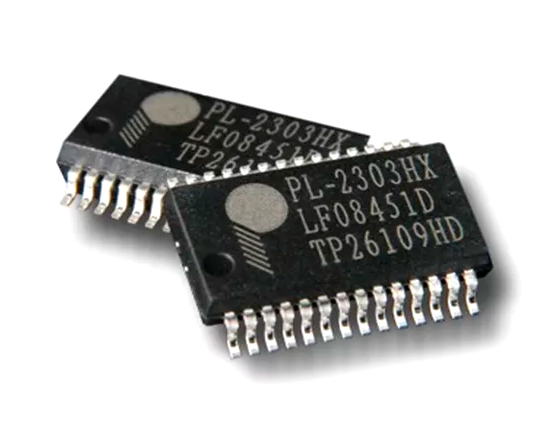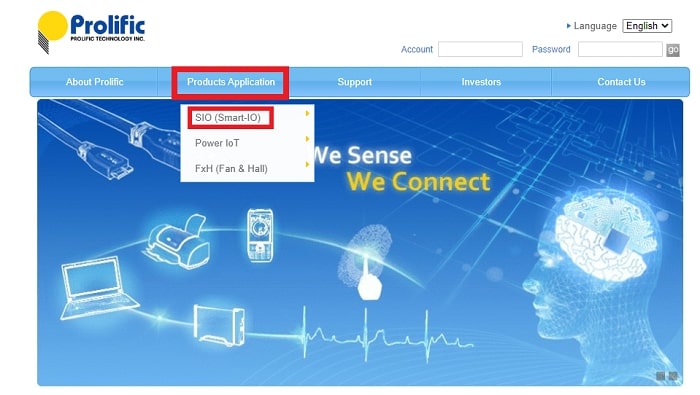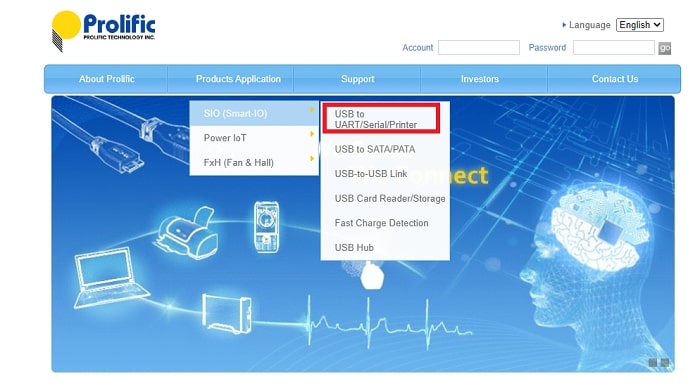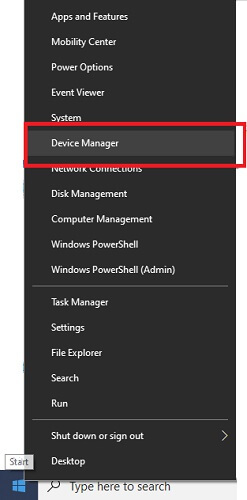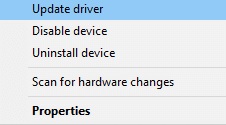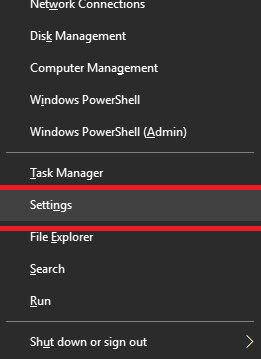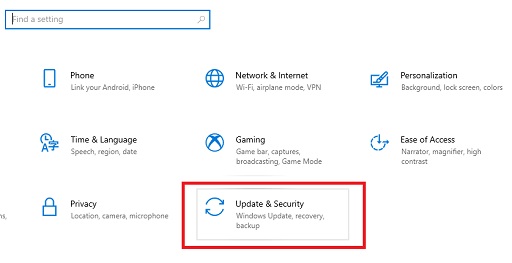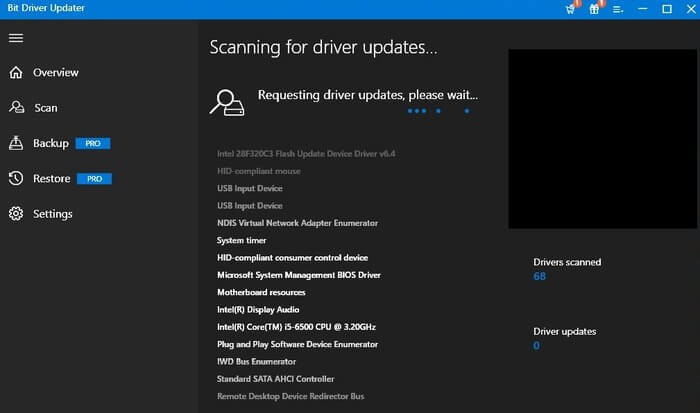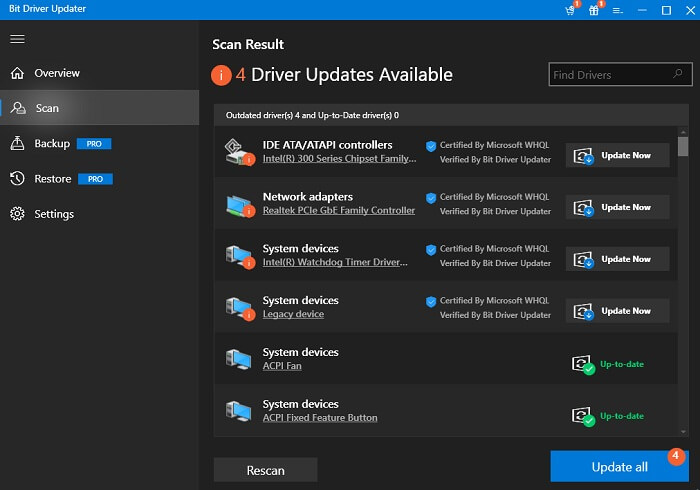Brochure
| File Name | Release Date | Version | File Size |
| PL23XX_Prolific_DriverInstaller_v408.zip | 2022/07/28 | 4.0.8 | 10951.67KB |
Windows Driver Installer Setup Program ( Win7 / Win8.1 / Win10 / Win11)
Installer version & Build date: 4.0.8 (2022-07-28)
Windows 11 ( 64-bit ) WDF WHQL Driver: v3.9.3.0 (05/30/2022) / v5.2.3.0 (05/27/2022)
(For PL2303 HXD, SA, RA GC, GS, GT, GL, GE , GD, GR versions)
— Windows 11 Certified WHQL Driver ( 22H2 versions)
— Auto-download driver via Windows Update (Windows 11)
Windows 7/8.1/10 (32 & 64-bit) WDF WHQL Driver: v3.8.41.0 (/11/11/2021) / v5.1.4.0 (05/26/2022)
(For PL2303 HXD, SA, TA, TB, RA GC, GS, GT, GL, GE , GD, GR versions)
— Windows 10 Certified WHQL Driver (TH1 1507, TH2 1511, RS1 1607, RS2 1703, RS3 1709, RS4 1803,RS5 1809,19H1 1903, 19H2 1909, 20H1 VB, 21H1,versions)
— Windows Vista, 7, 8.1 Certified WHQL Driver
— Compatible with Windows Server 2016, Server2008, 2008R2, 2012, 2012R2, 2019
— Auto-download driver via Windows Update (Windows 7, 8.1, 10)
— Installer Language Support: English (default),
— For Prolific USB VID_067B&PID_2303, PID_2304, PID_23A3, PID_23B3, PID_23C3,PID_23D3,PID_23E3,PID_23F3,PID_2323.
— Includes Certification Report, User Manual, Driver Release Notes, CheckChipVersion Tool
— Installer supports silent install (add «/s» parameter when running program)
———————————————————————————————————————————
Download Driver Setup Program:
| Driver Installer | File |
Installer Version |
OS Support |
|---|---|---|---|
| DCHU (for PC Vendors) | Download file | N/A |
Windows 11 or higher — PL2303G Driver: v5.2.1.2 (11/11/2021) — PL2303D Driver: v3.9.0.2 (07/28/2021) |
| DCHU (for PC Vendors) | Download file | N/A |
Windows 10 RS3 or higher — PL2303G Driver: v5.1.3.2 (03/31/2022) — PL2303D Driver: v3.8.36.2 (03/15/2021) |
NOTE:
- Windows 8/8.1/10 are NOT supported in PL-2303HXA and PL-2303X EOL chip versions.
- Windows 11 and higher are NOT supported in PL-2303HXA/ TA/TB/HXD/RA/SA/EA (EOL chip version).
- Run PL2303 CheckChipVersion tool program in Windows XP/Vista/7 to check chip version.
- Windows Vista, XP, 2000, 98 and Windows ME driver technical support are discontinued.
- Prolific recommends to use PL-2303GC chip.
Download: PL2303 CheckChipVersion tool program
Log-in to our Support webpage to download more files:
http://www.prolific.com.tw/US/CustomerLogin.aspx
Account: GUEST
Password: GUEST
————————————————————————————————————————————
Warning Notice:
Please be warned that counterfeit (fake) PL-2303HX (Chip Rev A) USB to Serial Controller ICs using Prolific’s trademark logo, brandname, and device drivers, were being sold in the China market. Counterfeit IC products show exactly the same outside chip markings but generally are of poor quality and causes Windows driver compatibility issues (Yellow Mark Error Code 10 in Device Manager). We issue this warning to all our customers and consumers to avoid confusion and false purchase.
Please be warned that selling counterfeit products are illegal and punishable by civil and criminal courts according to the trademark, copyright, and intellectual properties laws and regulations. Prolific will take proper and severe actions to cease and confiscate these counterfeit products. Prolific also prohibits the distribution of any PL-2303 drivers (including download links) without written permission from Prolific.
Prolific advices end-users to only purchase
vendor branded cable products with company name contact information for service and support. Prolific does not sell cables with Prolific brand and packaging. In case you suspect a counterfeit chip inside, you may also contact Prolific to provide the vendor information.
Prolific recommends following vendor cable brands:
Product: AP1103 (AP1100) USB Serial Converter
Good Way Technology Co., Ltd. (Taiwan)
Contact: Gary Chang
Tel: +886-2-8919-1200 ext. 349
E-mail: gary_chang@goodway.com.tw
http://www.goodway.com.tw
Product: Plugable USB to RS-232 DB9 Serial Adapter (PL-2303HX Rev D chipset)
Plugable Technologies (USA & UK Direct)
Contact: Bernie Thompson
E-mail: support@plugable.com
http://www.plugable.com/
Product: Y-105 USB to Serial Converter
Tech-Top Technology Ltd.
海林電腦科技(深圳)有限公司
Contact: Shovial Lam
E-mail: info@tech-top.com
http://www.tech-top.com/usb-to-serial-cable.html
Or contact our worldwide distributors for other cable product reference and chip samples.
Как правило, платы Arduino имеют встроенный USB-TTL преобразователь, позволяющий без труда подключить Arduino к компьютеру для загрузки прошивки. Оригинальные Arduino, как правило, используют для этих целей программатор FTDI от Шотландской компании FTDI Chip. Однако на рынке представлено и много других неплохих программаторов, позволяющих прошивать большой ассортимент различных микроконтроллеров. Одним из таких программаторов является PL2303 от Тайваньской компании Prolific Technology.
Программаторы серии PL2303 немного отличаются характеристиками. Различия характеристик легко понять по последним двум буквам маркировки. Различают три основные версии программаторов: PL2303 / PL2303HX / PL2303TA. Драйверы для PL2303 являются универсальными, поэтому установив их единожды, вам не придется искать дополнительные для другой версии программатора.
Как установить драйвер PL2303 на компьютер?
Установка драйвера PL2303 производится в несколько простых шагов:
- Скачиваем драйвера по ссылкам выше
- Распаковываем архив с установочными файлами
- Запускаем исполняемый файл (SETUP)
- В открывшимся окне соглашаемся с установкой
- Перезагружаем компьютер для корректного обновления данных в реестре
После установки драйвера заново подключаем контроллер и смотрим, чтобы плата корректно отобразилась в списке диспетчера устройств.
Программаторы PL2303 в нашем магазине
Смотрите также
Драйвер для Prolific PL2303 (USB to UART/Serial/Printer).
Отдельно доступны версии: 1.20.0 и 1.18.0B.
Размер файлов: 7.04 Мб. и 7.26 Мб.
Нет совместимости Windows 8/10 с PL2303 H/HX/HXA/XA.
В Диспетчере устройств будет отображаться восклицательный знак — «Запуск этого устройства невозможен: (Код 10)».
Такая же ошибка возможна при использовании низкокачественной продукции, которая основана на PL2303.
Для того, чтобы проверить чипсет на совместимость рекомендуется воспользоваться приложением PL2303 CheckChipVersion.
Размер архива: 0.1 Мб.
Производить подключение адаптера необходимо только после установки драйвера. Если подключение уже произошло, нужно переподключить адаптер. После окончания инсталляции может потребоваться перезагрузка системы.
Также драйверы можно установить при помощи Windows Update (Центр обновлений) в операционных системах Windows 7/8.1/10.
Для этого при подключении адаптера к системе необходимо выбрать «Автоматический поиск обновленных драйверов» и немного подождать. Должно быть установлено постоянное соединение с Internet.
pl2303-win10
| This repository has been archived. Please use PL2303 Legacy Driver Updater which is an updated solution for Windows 10 and Windows 11. |
|---|
Windows 10 driver for end-of-life PL-2303 chipsets.
About
Prolific PL-2303 USB-to-Serial driver, version 3.3.11.152 (12-03-2010). Compatible with unsupported end-of-life microchip versions (PL-2303HXA and PL-2303XA). This is a script-based installer that can either add or remove this driver.
Its purpose is to supplement the excellent Prolific PL-2303 Code 10 Fix program from Family Software, which was initially produced to save their customers from having to buy new hardware. It has subsequently been successfully used around the world with all kinds of different devices.
However, the earlier 3.3.2.102 driver version that it uses can sometimes fail on Windows 10, in that data can be read from the device but cannot be written to it.
This version does not exhibit this problem.
Technical notes
The Prolific PL-2303 Code 10 Fix documentation lists this driver (3.3.11.152) as being problematical. The reason is that the device cannot always be written to unless the program is using Windows API calls to communicate. This can affect applications that use the old Microsoft MSComm32 and other third party OCXs, particularly when coded in Visual Basic.

A USB to Serial adapter cable, such as the Prolific PL2303, enables you to connect your computer to objects with serial ports, such as a PLC (Programmable Logic Controller). It provides a bridge connection between a typical Type-A USB plug connector and a normal DB 9-pin male serial port connector on each end.
The PL2303 driver Windows 11/10 is a particular operating system (OS) driver required to interact with the specified PL2303 USB to Serial adapter or controller. Hence, in order to avoid any unwanted errors and ensure the smooth functioning of the USB adapter cable, you will need to download and install the appropriate Prolific USB to Serial driver.
In this write-up, we will go through the simple and quick methods to download, install, and update the USB serial controller driver Windows 10 and 11. So, let’s begin with it.
You may follow the below-given step-by-step methods to successfully download and update the Prolific USB to Serial comm port driver on your Windows system.
Way 1: Download the PL2303 Driver Windows 10 and 11 from the Official Website
The Prolific manufacturer often releases updated drivers for its products to make sure the devices are working properly. Hence, you may find the latest and most compatible Prolific USB to Serial driver on the official website. However, this method requires you to have enough technical knowledge about the product.
You may follow the steps given below in order to download and install the driver errorlessly.
- Firstly, move to the official website of Prolific.
- Then, hover your mouse over the Products Application section.
- On doing so, a drop-down menu will appear. Then, again hover your mouse over the SIO (Smart-IO) section.
- Now, choose the USB to UART/Serial/Printer option from the next menu that appears.
- Then, search for your desired PL2303TA Windows 11 driver from the list of products that appears. Now, after locating the driver, click on the Download button and let the downloading process start.
Once the downloading process is done, double-click the downloaded zip file and adhere to the on-screen instructions to install the Prolific USB to Serial driver quickly. Lastly, reboot your system.
Also know: How to Fix USB Device Not Recognized on Windows
Way 2: Download and Update the PL 2303 USB to Serial Driver Using the Device Manager
Device Manager is among the most useful utilities of Windows OS. This tool assists you in managing your hardware and software devices properly and resolving any errors. Therefore, you may make use of this utility in order to update the PL2303 driver Windows 11/10.
Follow the instructions given below to install the updated drivers without any errors.
- Use the Windows key and X key to bring up the context menu. From the menu, choose the Device Manager option.
- This will open up the Device Manager window. Now, go through the list of devices and locate the Ports section and expand it.
- Now, look for your Prolific USB to Serial driver and right-click on it. Then, select the Update Driver choice.
- Next, select the Search automatically for updated drivers choice.
Let Windows search for the latest drivers and install them on your computer. Then, to confirm the changes, reboot your system.
Way 3: Update the Windows Operating System
Another method to download Prolific USB to Serial driver is to run the operating system updates. Updating the operating system not only fixes the bugs but also helps in downloading the latest version of system drivers.
Therefore, you may follow the steps given below to update the USB serial controller driver Windows 10/11 easily.
- Use the Windows key and X key to bring up the context menu. From the menu, choose the Settings option.
- This will open up the Settings window. Now, select the Update and Security option.
- Next, choose the option stating “Check for updates”.
After selecting this option, your system will check for any available updates. If it displays any, download and install them. Then, reboot your system.
Also know: USB Data Recovery Software For Windows 10, 8, 7
Way 4: Automatic Method to Download and Update the PL2303 Driver Windows 11
If you don’t have the time or patience to finish the manual process of downloading and updating the PL2303 driver Windows 111, then all you need to do is download an automatic driver updater for this. One of the best driver updating tools for quickly and automatically updating drivers is Bit Driver Updater.
With Bit Driver Updater, you can schedule driver updates for a time that is suitable for you. Due to its 24×7 assistance, you can contact the support team anytime to handle driver-specific issues.
You can get the Pro edition of the app in order to use all of Bit Driver Updater’s features efficiently. A 60-day full return guarantee is also offered for this product. Additionally, because it only enables you to download and install WHQL-certified drivers on your PC, this application is the safest of all.
So, let us look at the stepwise procedure of updating the Prolific USB to Serial driver Windows 11/10 using Bit Driver Updater.
- Download the application using the download link given below.
- Once the setup file is downloaded, go to the File Explorer on your system. There, look for the setup file and run it. Install the application by following the on-screen instructions.
- Once the app is installed, start it. Then, click on the Scan Drivers button present on the home screen. In doing so, the app will search for outdated or corrupted drivers on your system and present a list of them.
- Now, go through the list and find your PL 2303 USB to serial driver and choose the Update Now option next to it. Alternatively, to reduce the hassle of updating all drivers one by one, you may also choose the Update All option at the bottom.
After making the choice, let the application do the work for you quickly. Once it is done, reboot your system to confirm the changes made.
Also know: How to Fix the Last USB Device You Connected to this Computer Malfunctioned Error
Closing Lines: Download and Update PL2303 Driver Windows 11/10
That’s all! We hope that this guide on downloading, installing, and updating the Prolific USB to Serial driver has helped you understand how to set up the right drivers for effective communication between your device and the operating system.
The manual method could seem a little challenging and time-consuming to users who are unfamiliar with computers. As a result, we suggest you to utilize an automatic method instead of a manual one since it is quicker, simpler, and more efficient.
Please share your questions in the comments area below if, after trying the aforementioned techniques and steps, you are still having difficulties downloading and updating the Prolific USB to Serial driver.