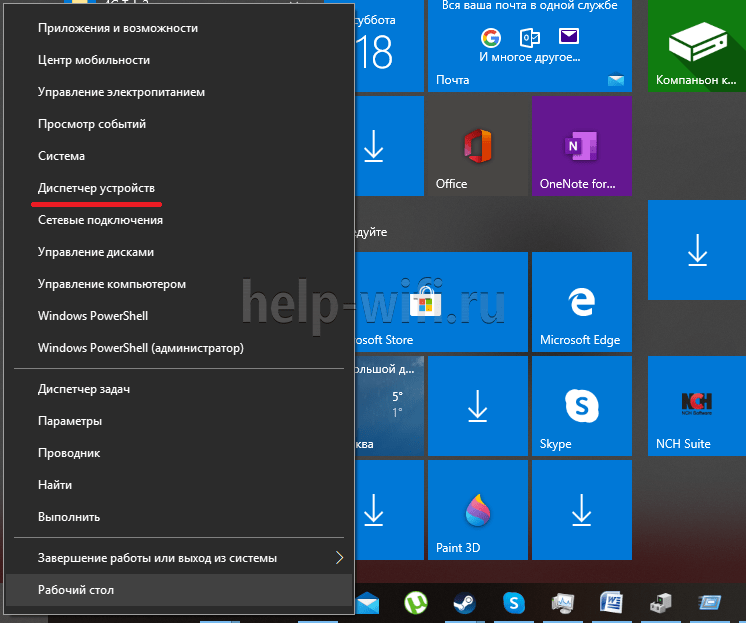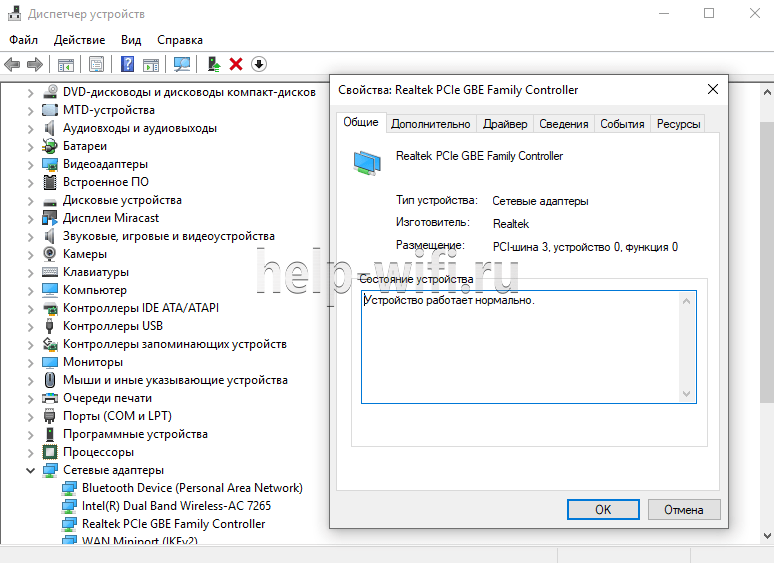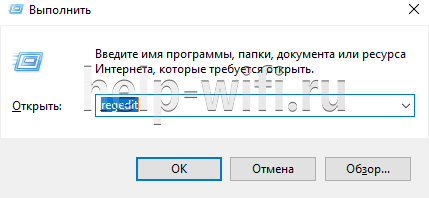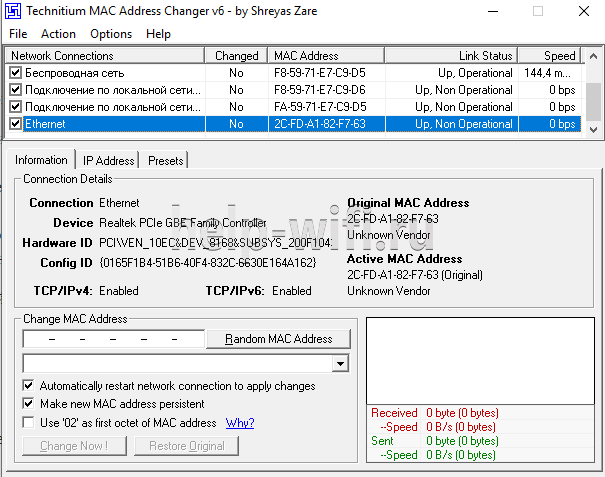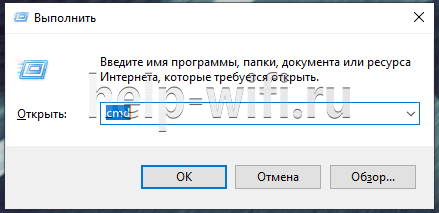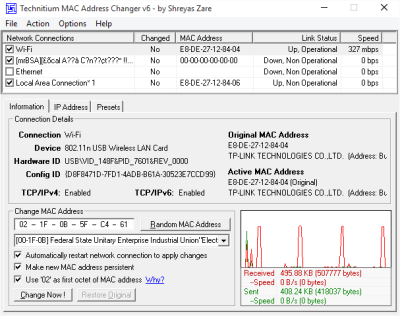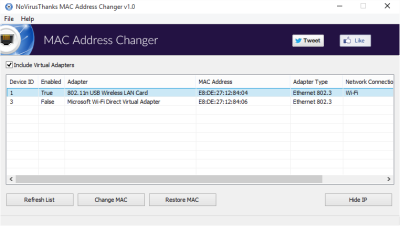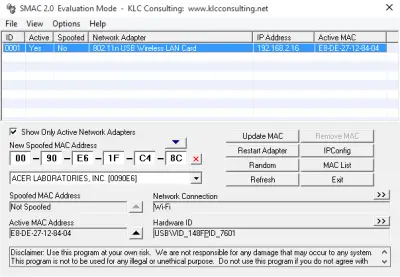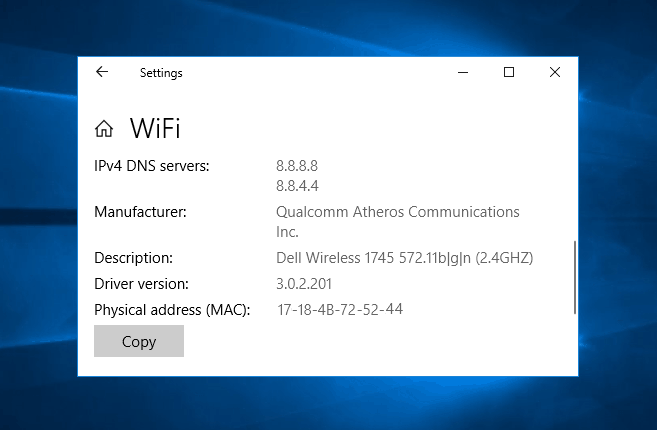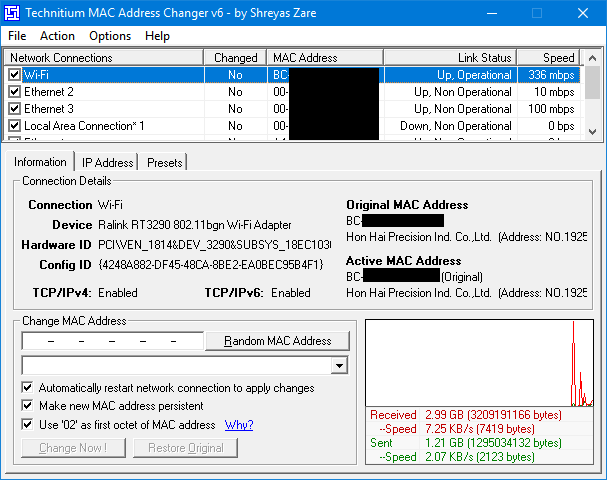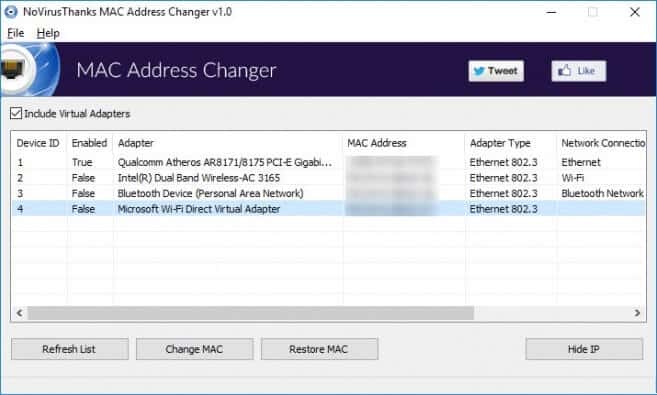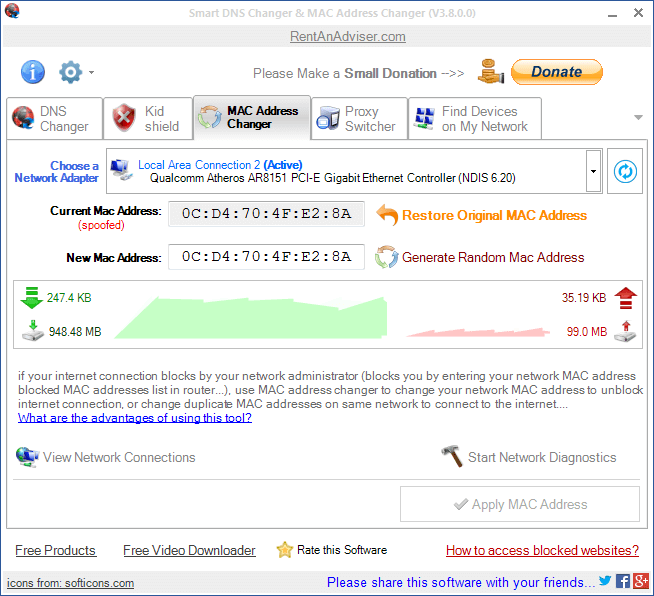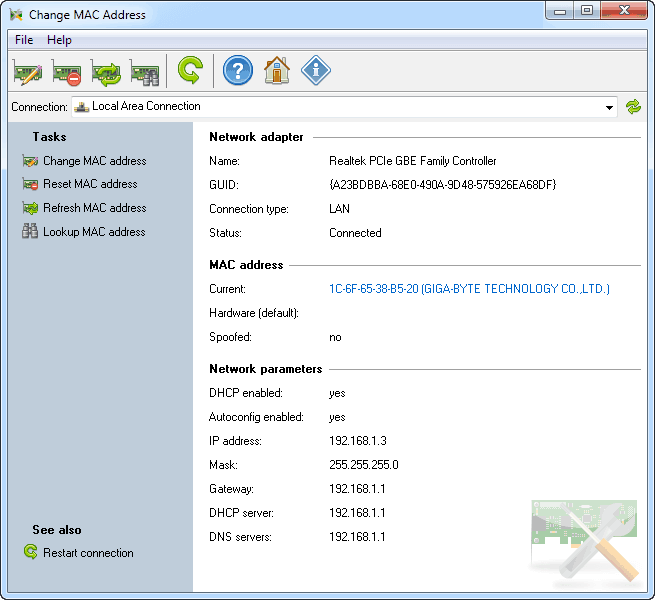Это довольно неприятно, если вы хотите работать анонимно или запускать несколько учетных записей на одном устройстве. Чтобы решить эту проблему, мы можем изменить MAC-адрес на компьютере, чтобы обойти этот тест. Я представлю вам 5 лучших программ для быстрой смены MAC-адреса в Windows 10.
1. Технитиум МАК
Technitium MAC – самая известная в мире программа для изменения и настройки MAC-адресов, которая всегда возглавляет список программ, которые ищут в Google. Technitium MAC не только очень эффективен при смене MAC-адресов, но и совершенно бесплатен для пользователей. Программное обеспечение Technitium имеет простой интерфейс и предоставляет много информации, относящейся к каждой сетевой карте (NIC) на компьютере пользователя. На основе этих параметров пользователи могут изменить MAC-адрес, чтобы он соответствовал потребностям.
Скачать Technitium MAC здесь
2. NoVirusThanks MAC
NoVirusThanks MAC имеет простой интерфейс и упрощенные функции, позволяющие пользователям быстро изменить MAC-адрес своего компьютера. Вам просто нужно выбрать сетевое устройство, для которого вы хотите изменить MAC-адрес, и выбрать «Изменить MAC», система позволит вам ввести новый MAC-адрес или выбрать любой диапазон MAC-адресов в случайной системе. Программное обеспечение NoVirusThanks MAC в настоящее время выпускается бесплатно и совместимо с платформами Windows 7, 8, 8.1, 10.
Скачать NoVirusThanks MAC здесь
Smart MAC – один из самых быстрых и эффективных инструментов настройки MAC-адресов, доступных на компьютерах с Windows 10. Программное обеспечение Smart MAC в настоящее время доступно бесплатно и может быть загружено в Интернете. продолжение на домашней странице системы. Помимо изменения MAC-адреса, программное обеспечение Smart MAC также поддерживает пользователей для изменения DNS, защиты от детей, прокси и множества других функций, связанных с безопасностью и работой в Интернете.
Скачать Smart MAC здесь
4. SMAC MAC
Текущее программное обеспечение для смены MAC-адресов выпускается бесплатно, и инструмент SMAC MAC не является исключением. Функции SMAC MAC разнообразны и расширяются, чтобы пользователи могли в полной мере использовать настройки сети. Благодаря простому интерфейсу SMAC MAC поможет пользователям изменить MAC-адрес всего за секунду с помощью кнопки «Случайный выбор» (последовательность случайных номеров MAC-адресов). Кроме того, пользователи также могут настроить MAC-адрес вручную с помощью таблицы номеров.
Скачать SMAC MAC здесь
5. Spoof-Me-Now
Spoof-Me-Now – идеальное решение для тех, кому необходимо постоянно менять MAC-адрес своего компьютера и нужна высокая стабильность во время работы. Spoof-Me-Now позволяет пользователю изменить MAC-адрес одним нажатием кнопки, а также возможность ввести MAC-адрес вручную. В настоящее время программное обеспечение распространяется бесплатно на всех платформах Windows.
Скачать Spoof-Me-Now здесь
В этой статье программные приемы познакомили вас с лучшим программным обеспечением для быстрого и эффективного изменения MAC-адреса на вашем компьютере. Хорошего дня!
На чтение 5 мин Просмотров 26.5к.
Специалист техподдержки, PHP-программист, разработчик WordPress
Вопрос, как поменять МАК-адрес компьютера в Windows 10, совершенно незаслуженно забыт большинством современных пользователей. Никто не спорит: если человек установил роутер, он посмотрел MAC-адрес компьютера один раз, поменял его на маршрутизаторе и закрыл вопрос.
Это если связь с интернетом настроена через роутер (или другое устройство), а если нет? Если кабель от провайдера воткнут непосредственно в компьютер, то покупка более быстрой сетевой карты, замена компьютера или даже просто перенос кабеля в другое гнездо ведут к общению с поддержкой провайдера. Но зачем? Узнав МАК-адрес сетевой карты на старом компьютере, нужно сменить его на новом с Windows 10 и продолжать пользоваться. Общение с поддержкой в таком случае не понадобится.
Содержание
- Драйвер адаптера
- Системный реестр
- С помощью программы TMAC
- Как проверить заменённый MAC
Драйвер адаптера
Самый простой вариант изменить MAC-адрес компьютера с Windows 10 — прямо в сетевой карте.
Достоинства такого способа:
- не нужно специальных знаний о системном реестре — трогать его не придётся;
- не нужно искать никакие программы — все уже есть в самой ОС;
- быстрота — часто сразу же после изменения восстанавливается интернет на компьютере.
Настройка производится из «Диспетчера устройств», найти его можно в:
- альтернативном меню Windows 10;
- в классическом, начав набирать название в окне поиска в нижней части;
- через команду «Выполнить» вызываемую по Win+R.
Воспользуемся первым вариантом
В открывшемся окне найдём раздел сетевые адаптеры, а в нём выберем нужный. Двойное нажатие на название откроет окно свойств.
Открываем вкладку «Дополнительно» и в левой части окна ищем пункт вида network address, сетевой адрес, физический адрес или что-то подобное.
Выделим его курсором и в правой части появится поле для ввода нового адреса. Ввод подтверждаем нажатием «ОК». После этого карта показывает адрес, который прописан у провайдера. Рекомендуется перезагрузить компьютер.
Системный реестр
Чуть сложнее и дольше сменить адрес адаптера вариантом 2 — в системном реестре. Как и диспетчер устройств, открыть его можно несколькими способами. Например, введя команду «regedit» в окне, вызываемом по Win+R.
Откроется редактор реестра, в котором прописаны все параметры уставленной ОС. Работать надо внимательно и аккуратно. Сделать твик (так называют изменение реестра) нужно в ветке HKEY_LOCAL_MACHINE\SYSTEM\CurrentControlSet\Control\Class\{4D36E972-E325-11CE-BFC1-08002bE10318}.
Тут прописаны все устройства, которые нашла ОС при установке. Их реальные имена, адреса, драйвера и прочая информация. Комбинация цифр в конце отвечает за сетевые устройства в системе.
Думать о том, что у вас будут другие цифры и вы не найдёте нужного раздела, не стоит. Об этом подумали разработчики ОС.
Надо последовательно проверить папки 0000, 0001… 0003. Параметр «DriverDesc» укажет реальное название сетевой карты.
Найдя раздел нужной, переходим к параметру NetworkAddress.
Значение, указанное в нём, подменяет собой аппаратный адрес устройства. Иногда параметр отсутствует, но его можно создать. На запрос реестра о типе указать «строковый». Указывая его значение, изменяем МАС-адрес компьютера.
После этого нужно перезагрузить сетевой адаптер.
С помощью программы TMAC
Программ, позволяющих посмотреть и изменить МАС, существует немало. Большая действует через реестр, предоставляя красивую обёртку для описанного разделом выше способа.
Но у них есть и свои достоинства:
- простота;
- понятность;
- нельзя изменить ничего лишнего, тем самый нарушив работоспособность виндовс.
Утилиту Technitium MAC Address Changer (сокращённо TMAC) скачиваем с официального сайта разработчика https://technitium.com/tmac/.
Программа позволяет менять, сохранять, восстанавливать, генерировать случайные адреса. Не требует перезапуска сети для применения изменений. При запуске отображает все карты компьютера с действующими адресами. Дополнительный плюс — большая, постоянно обновляемая база данных производителей сетевых карт и аппаратных адресов, используемых ими.
Сменить МАК-адрес компьютера с Windows 10 с помощью программы можно в несколько щелчков.
- Выбрать в списке нужную карту — в нижней части появится подробная информация о действующем и реальном адресах, менялся ли действующий и предполагаемый производитель обоих устройств.
- В левом нижнем углу в блоке «Change MAC Address» ввести 10 символов нового адреса.
- Нажать кнопку справа от поля.
- Если не менять настроек ниже, адрес изменится, а программа перезапустит сетевое соединение для применения изменений.
- При желании восстановить предыдущие значения нужно нажать «Restore Original».
На вкладке «IP Address» предусмотрена возможность настройки параметров IP соединения (адрес, маска, DNS).
Как проверить заменённый MAC
Узнать MAK-адрес компьютера c Windows 10 можно несколькими способами. Разберем один из простых методов через командную строку.
- Для начала открываем командную строку.
- Комбинацией клавиш Win+R запускаем приложение «Выполнить» в котором прописываем команду «cmd».
- В командной строке прописываем команду «getmac /v /fo list» или «ipconfig/all».
Каждая команда предоставит полную информацию о всех сетевых соединениях, их адресах и параметрах подключения.

LANScope — бесплатная утилита, с помощью которой можно легко и быстро определить доступность…

Nmap — Самый популярный сканер портов. Использовался в фильме «Матрица: Перезагрузка» при реальном взломе компьютера…

Free IP scanner — сканер портов и IP-адресов. Предназначен как системным администраторам, так и обычным пользователям для мониторинга и управления своими сетями…
Network Scanner 21.07
Сетевой сканер, который предназначен для сканирования как крупных корпоративных сетей,…
Download Windows Speedup Tool to fix errors and make PC run faster
MAC Address or Media Access Control Address is a unique address or identifier assigned to network interfaces. MAC Addresses are mostly assigned by the manufacturers but can be manually changed later on and this is termed as MAC Spoofing. In this post, we will discuss some freeware that will let you change the MAC address of your network interface cards.
MAC addresses are especially useful when it comes to protecting your network from unwanted connections. All you have to do is to authorize only the MAC addresses that you wish to connect to the Internet or the network. We have seen in detail, what a MAC Address is, and how to locate the MAC address of your network adaptors. Now lets us take a look at some free MAC Address Changer Tools for Windows 11/10, that let you change the MAC Address or Media Access Control Address easily.
Best MAC address changer tools for Windows 11/10 are:
- Technitium
- NoVirus Thanks
- SMAC MAC.
1] Technitium MAC Address Changer
Technitium MAC changer lets you instantly spoof or change MAC address of your network interface card. It provides you with enough information about the adapter and lets you edit settings to a greater extent. The UI is simple and easiest to operate, moreover, it automatically gets and updates the vendor information by downloading the latest vendor data (OUI) from IEEE.org.
If you do not know much about structures of MAC address then this tool can randomly provide you with a proper MAC address with complete vendor data. You can even make the new MAC address persistent and if you’ve accidentally changed the MAC address or you simply want to revert back the changes then the program has capabilities to do so. Once you change a MAC address, the software automatically restarts network connection to apply changes.
Click here to download Technitium MAC Address Changer.
2] NoVirus Thanks MAC Address Changer
NoVirus Thanks MAC Address Changer is yet another simple MAC address changer. It displays all the available adapters and if you want you can even enable virtual network adapters, other than that it displays current MAC address and the manufacturer details.
To change the MAC address you simply need to hit the ‘Change MAC’ button and enter the new MAC address, again you can randomize it or simply choose one of your choices. Option for rolling back changes is also available. The program is quite easy to use and it doesn’t display any un-necessary confusing information, it is plain and quite straight forward.
Click here to download NoVirus Thanks MAC Address Changer.
3] SMAC MAC Address Changer
SMAC MAC address changer is available in five variants out of which the most basic one Evaluation Edition is free of cost. The evaluation edition boasts all the essential features but lacks a few advanced features that you can get in relatively higher variants. Other than spoofing MAC address, this utility can view IP Config.
Moreover, it comes with all other basic feature like removing spoofed IP address and automatically restarting the network interface adapter and randomizing the MAC address. The only limitation that can prevent you from using this tool is that it allows changing MAC address for only one adapter. If you want to change for more adapters, then you need to purchase the paid versions.
Click here to download SMAC MAC Address Changer.
Which is the best MAC address changer?
Technitium, SMAC MAC, NoVirus Thanks are the best MAC address changer tools for Windows 11/10. However, there could be more other tools that you can use to change the MAC Address on your computer. Whether you are using Ethernet or Wi-Fi, you can change the MAC Address using these tools.
How do I change my MAC address?
To change the MAC Address on Windows 11/10, you need to open the Device Manager. For that, press Win+X to open the WinX menu and select the Device Manager option. Then, expand the Network adapters menu and right-click on the currently used network adapter. Select the Properties option and switch to the Advanced tab. After that, go to the Network Address option and enter the new MAC address in the box. At last, click the OK button.
If you have any more to add, please do so in the comments section.
Lavish loves to follow up on the latest happenings in technology. He loves to try out new Windows-based software and gadgets and is currently learning JAVA. He loves to develop new software for Windows. Creating a System Restore Point first before installing a new software is always recommended, he feels.
Looking for the best MAC spoofing tools to change MAC address in Windows 10? Here are 8 best free MAC address changer for Windows 10 / 8 / 7 PC.
How to change MAC address in Windows 10?
What is the best MAC address changer software for Windows operating systems?
If you are interested in knowing everything about MAC address spoofing then this guide is the one-stop solutions for you, where you can get a clear idea about MAC address, reasons for using MAC changer application, and how to change MAC address in Windows 10 / 8 / 7 operating system etc.
(Disclosure: This post contains affiliate links and images. I earn advertising/referral fees if you make a purchase by clicking them. There is no extra cost to you. See our full disclosure here. )
Here, we are going to share a comprehensive list of the best free MAC address changer for Windows so that it can accurately help you in choosing the most suitable one and changing your MAC address with ease.
What is a MAC Address?
MAC address stands for Media Access Control address and it is nowhere related to the Apple Macintosh computers. The MAC address is your computer’s unique hardware number used as a network address for the network adapters like local area network or Ethernet address, IEEE 802, WiFi, and Bluetooth of your laptop and desktop computers.
In simple words, the MAC Address is a 6-byte number or 12-digit hexadecimal number that is used to uniquely identify a host on a network. MAC addresses are most often assigned (hard-coded into a network card) by the manufacturer and it can’t be changed easily, but you can change it or spoof it in the operating system itself which is termed as MAC spoofing or MAC address spoofing.
Why Would You Want to Change Your MAC Address?
Well, there are many reasons for changing the MAC Address but in most of the cases, it related to bypassing certain network restrictions. The below-mentioned reasons will help you in precisely understanding the use of MAC spoofing and MAC address changer software for Windows computers:
✓ Your ISP (Internet service provider) uses MAC address to authenticate or identify internet connection of your computer. So in case, if your network card gets broken, the new Network interface card you replace it with will have different MAC address and hence the Internet won’t work.
In such a case, spoofing a MAC address that is already authorized is much easier than telling your ISP to register your new network card MAC address.
✓ If you want to access a particular network which limits access based on the MAC addresses, in this case, you can easily change MAC address to the one for which you have access available.
✓ When it comes to privacy, MAC address spoofing seems a solid option. If you are using a public WiFi network like in coffee shops, hotels or airports etc. then a hacker can easily track your machines and see your MAC address because you are on the same network.
✓ By changing MAC address, you can get a new IP address lease from the DHCP server. On various networks, the DHCP lease is set to last a long period of time/days or is connected directly with a MAC address such that you get the same IP address all the time.
✓ As most of us know, the online gaming clients ban players by identifying the MAC addresses. MAC address changer tools prevent online games from banning due to the MAC address. This means you can play all the online games without any block.
So these were some of the basic things regarding MAC address (physical address) and the importance of MAC address changing tools to change MAC address. Now let’s have a look at the list of best MAC Address Changer for Windows 10 / 8 / 7 operating system.
There are plenty of free MAC address spoofing tools for Windows 7, Windows 8, and Windows 10 platform available on the web that allows you to change the unique address of your network adapters, but we have hand-picked some of the best MAC address changer software for you to choose from.
Continue reading to know the amazing features of these best MAC address changer for Windows 10 and pick one that suits your requirement. Here we go:
Technitium MAC Address Changer
Whenever you search on Google about MAC address changer for Windows, this MAC Address spoofing tool comes top in the search result. Technitium MAC Address Changer is one of the best freeware MAC spoofing utilities that let you instantly spoof or change Media Access Control address of your network interface card.
It comes with a very simple user interface and offers extensive information regarding each Network Interface Card (NIC) in the machine. If you are a newbie and do not know much about the structures of a MAC address, in such cases, this spoofing tool can randomly generate a proper MAC address with complete vendor data for you.
Some of the noticeable features of Technitium MAC Address Changer are:
- It works perfectly on Windows 10, 8, and 7 operating systems (for both 32-bit and 64-bit).
- The enhanced network configuration presets with IPv6 support allow you to instantly switch between network configurations.
- Allows complete configuration of any network adapter.
- It comes with command line options with entire software functionality.
- You can select a preset from the specified preset file to apply directly.
- Update network card vendors list feature allows you to download latest vendor data as well.
By visiting the official website of Technitium MAC Address Changer, you can get plenty of help contents to begin and learn how to change MAC address, restore MAC address, enable or disable DHCP on a Network Connection, and much more.
NoVirusThanks MAC Address Changer
NoVirusThanks MAC Address Changer is a very powerful but easy to use application that lets you spoof or change the MAC Address of your network adapters and, if needed, restore the original MAC Address within seconds.
This MAC address changing software comes with a pretty simple interface. It displays everything at a place such as all the available adapters, current MAC address and all the manufacturer details.
The best thing with NoVirusThanks MAC Address Changer tool is that it doesn’t require Microsoft .NET Framework, supports almost all network adapters, and works on all versions of Windows (XP, Vista, 7, 8, 10). Some of its useful features are:
- Spoof MAC Address – Best free tool to spoof MAC address of your network adapter.
- Restore MAC Address – Easily restore the original MAC Address if your network adapter.
- No .NET Framework – This program doesn’t need any Microsoft .NET Framework on your system.
- Very Lightweight – The software application uses only a few MBs of memory, you will not even notice it.
- No Spyware or adware – The program is free from spyware, adware or other pests, nothing extra is installed.
- Free to Use – This software is completely free to use for anyone, at home, and at work.
Smart MAC Address Changer
Smart MAC Address Changer is a handy network tool which allows you to change your MAC address, DNS server, and PC proxy settings as well. This free MAC address changer software gets installed without any interrupting of any adware and it is really fast enough to start working within a matter of seconds.
In case, your internet connection gets blocked because of your MAC address then just choose the appropriate network adapter on this tool and manually enter a new MAC address (or simply click on the “Generate Random MAC Address” button to have one set automatically). This is basically DNS Changer software but also helps in changing MAC addresses.
It also provides the one-click option to Restore Original MAC Address so that you can get it back whenever you want. Smart MAC Address Changer freeware is perfectly compatible with Windows 10, Windows 7, and Windows 8 Operating Systems (32 bit or 64 bit).
SMAC MAC Address Changer
SMAC MAC Address Changer is a powerful and easy-to-use Windows MAC address modifying utility which offers the option to change MAC address for almost any network cards on various systems such as the Virtual PC, VM, Windows 7, VISTA, XP, 2003, 2000 operating systems. This MAC address spoofing tool is available in five different variants but the most basic one (Evaluation Edition) is available for free.
One interesting thing, it does not change the hardware burned-in MAC addresses. It only changes the “software based” MAC addresses, which means the new Mac addresses you change will sustain from the reboots.
The basic version of SMAC has features like MAC address changer tools and the utility can view IP configuration, but misses few advanced and enhanced features available in the paid versions. Here are some of the useful features and benefits of using SMAC MAC Address Changer for Windows:
- Simple and Intuitive Interface, designed for both: newbie and professionals.
- Display Network Adapters and key details.
- Automatically Activate new MAC Address right after changing it.
- Show the manufacturer of the MAC Address.
- Randomly Generate any New MAC Address or based on a selected manufacturer.
- Pre-load MAC Addresses List and chooses the new MAC address from the list.
- Protect your personal privacy by hiding the real MAC Address of your Network Adapters.
- Generate comprehensive reports on Network Adapter details.
- Remove spoofed MAC Address to restore original MAC Address.
Spoof-Me-Now
If you are looking for a lightweight and portable MAC Address spoofing software that allows you to change your MAC address into anything else then you can consider using Portable Spoof-Me-Now. As it is a portable software, so there is no need of installing it. You can simply drop the Spoof-Me-Now program files of on any hard disk, and run it just by clicking the executable button.
The software has a user-friendly interface and the single window structure gives direct access to all the available options. In order to change Windows MAC address, you have to first select a network adapter and when you see the current MAC address then simply specify the new address you want to change it into.
In Portable Spoof-Me-Now program, there are no other amazing options available and the sad part is that it does not implement an option for resetting the MAC address to default.
Change MAC Address
When it comes to using a very simple tool for changing the MAC address of a network adapter then Change MAC Address software by LizardSystems is also a good option. With the help of this MAC Address spoofing tool, you can easily spoof the MAC address, set the MAC address of another manufacturer, or even generate a random MAC address in just a few clicks.
MAC Address changes will be applied and retained after you restart the system. Here are some of the key features of Change MAC Address tool:
- Showing the MAC address of your network adapter.
- Showing the manufacturer of your network adapter.
- Replacing the MAC address with any other address.
- Generating a completely random MAC address.
- Setting a MAC address of another manufacturer.
- Setting a MAC address without changing the manufacturer.
- Automatically activating the new MAC address after the change.
Win 7 MAC Address Changer
With a very clean and intuitive interface, Win7 MAC Address Changer application is specifically designed to change the MAC address used for identifying a specific network adapter or computer in a network. This easy to use MAC spoofing tool fully supports Windows 8, Windows 7, and Windows Vista.
In simple words, we can say that it does nothing magnificent compared to the other MAC address spoofing tools in its category but it serves its purpose just perfectly. All features can be summarized as:
- Neat, simple and clutter-free interface which will show what is needed most.
- Random MAC Address Generator generates random MAC address in a click.
- All most all Wired and Wireless Network Cards from all vendors are Supported.
- Fully compatible with both 32bit and 64bit Windows operating systems.
- Reset MAC Address in a click using “Reset Default” Button.
- All Application setting can be reset default in a click.
- The user can keep track of all actions and undo necessary actions using the log file.
- See Quick System information using the included module.
MadMACs
This is also a well-known MAC Address Spoofing and Host Name Randomizing Application for Windows operating system that lets you randomly change the MAC address and your computer’s hostname.
With the help of MadMACs, you can easily modify the addresses belonging to any network device, either wireless or Ethernet. This tool is very easy to use and works well in different versions of Windows (Windows 7, Windows Vista, and Windows 8).
Wrapping Up
Now you have an idea about the best MAC Address spoofing tools for Windows 10 laptop or desktop computer. All the amazing features of these top 8 best free MAC address changer for Windows 10 / 8 / 7 are explained in detailed so that you can easily pick the best one that fits your requirement.
According to us, SMAC MAC Address Changer software is a great choice for anybody who wants to have a super easy to use and multifunctional MAC Changer application as it allows you to change both DNS server and MAC address.
Let’s get connected via the comment section to discuss more about the best MAC Address spoofing tool and to clear all your doubts regarding how to change MAC address in Windows 10 OS. If you have any more best free MAC address changer software for Windows to add then feel free to share it with us too.
You may also be interested in checking out:
- How to Find Mac Address in Windows 10 / 8 / 7
- How to Hide Your IP Address and Access Blocked Websites
- When Connecting to WiFi what does Obtaining IP Address Mean?
- How to Trace Mobile Number Details with Name & Address