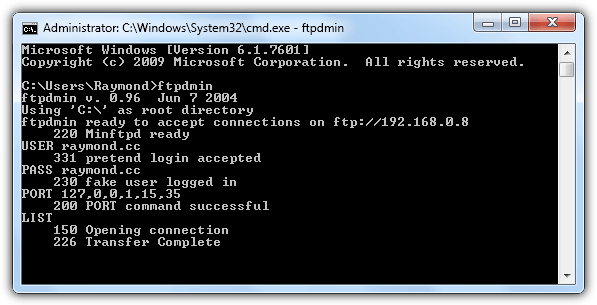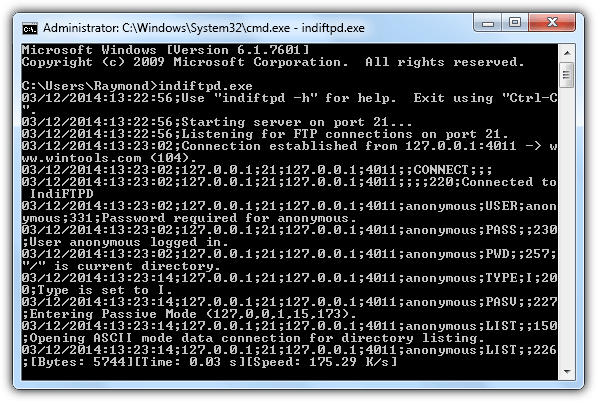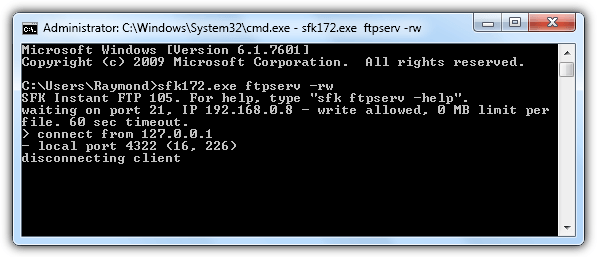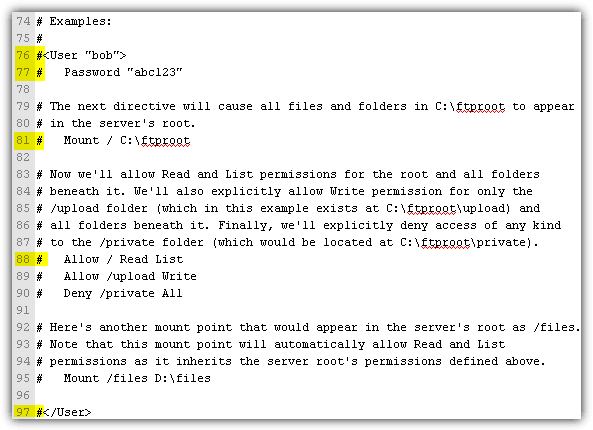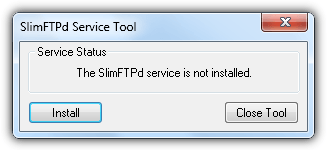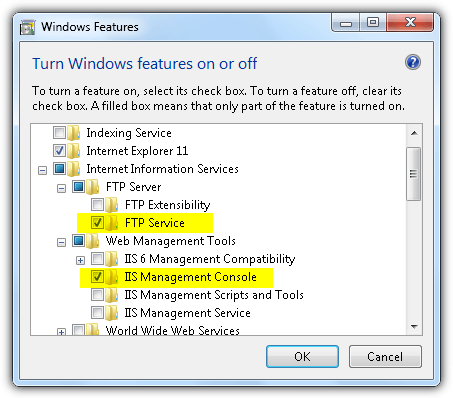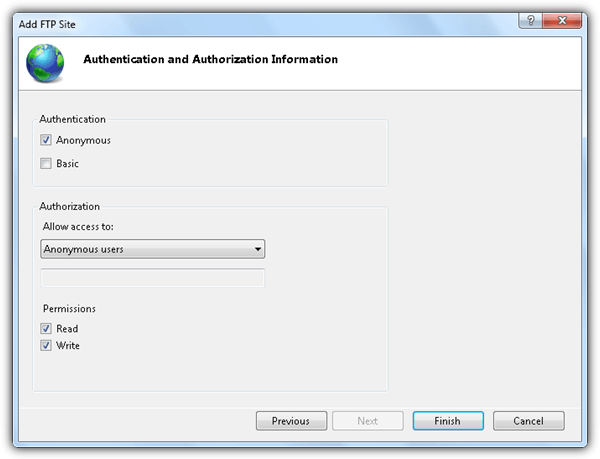Home » Development & IT » Simple FTP Servers: 5 Portable & Easy to Use for Windows
FTP is a service that allows the transferring of files from one computer to another. The criteria for the transfer of files through FTP to work is the computer that will be receiving and hosting files needs to run an FTP server while the other computer that transfers or manages the files on the server will require an FTP client software. There are quite a few FTP server applications available and one of the most popular is FileZilla because it is free, open source and still actively being developed.
We’ve previously covered how to install and configure an FTP server using FileZilla and Xlight. The mentioned FTP server software is rich in features but thankfully the friendly graphical user interface helps to make the configuration process easier. However, if for some reason you’re looking for a really simple piece of FTP server software which takes seconds to get up and running and is in a single executable file, here we have 5 solutions for you.
1. FTPDMIN
Getting an FTP server running can’t get any easier than this. Simply download the ftpdmin executable file and run it. By default it uses the default FTP port 21, shares the root of the drive where ftpdmin is run from and accepts anonymous connections. The last time FTPDMIN got updated was 10 years ago but it still works in Windows 7.
As easy as it is to use, you shouldn’t keep FTPDMIN running all the time as it would pose a huge security risk. It would be best to immediately terminate the program once you’ve finished transferring the files. Some of the available command line options are the availability to change the control port, transfer port range, disabling upload and setting the root directory. The source code is also available to download from the official FTPDMIN website.
Download FTPDMIN
2. IndiFTPD
IndiFTPD works similarly to FTPDMIN where it can be as easy as running the single executable file and IndiFTPD automatically enables an FTP service on port 21 allowing the user “anonymous” with any password to have full access starting from the folder where the program is located.
In terms of options, IndiFTPD has slightly more command line options if compared to FTPDMIN. You can load an external file containing a list of users to allow access with different permissions and also enabling logging with 6 different logging levels. IndiFTPD has not been updated since 2004 but was tested and works on Windows 7.
Download IndiFTPD
3. Swiss File Knife
Old and abandoned FTP server software can have security bugs which can be exploited by hackers to gain access to the computer running the program. For a more stable and updated single executable portable FTP server, Swiss File Knife would be the best choice. Not only can Swiss File Knife enable an FTP service, it is also a collection of commands relating to system such as copy/delete/deltree/treesize/sync/etc, conversion, text processing, search and compare, networking, scripting, development, and others.
The command line argument to instantly enable the FTP server service with Swiss File Knife that accepts any user connections is as follows:
sfk172.exe ftpserv -rw
Do take note that you will need to change the 172 from the filename accordingly to reflect the current downloaded version. To get the list of available command line options for Swiss File Knife FTP server service, type sfk172.exe ftpserv -h or visit the official online help page.
Download Swiss File Knife
4. SlimFTPd
SlimFTPd is slightly different compared to the others because it is able to run completely silent in background and can be configured to auto start with Windows as a system service and the options are configured through an external configuration file. Unfortunately SlimFTPd doesn’t work right out of the box and requires some modification to the configuration file to work. You’ll need to uncomment (remove the #) the highlighted part and make changes accordingly, especially the mount point to reflect the location that you want the user to have access to. Changing the permissions to Allow / All will give the user full permission.
Do note that due to the SlimFTPd’s capability of running invisibly, some antivirus software might trigger a warning that it is a riskware (A riskware is not necessarily a virus or malware). In fact, both Firefox and Chrome web browsers block the file from being downloaded in the first place. A small ServiceTool.exe program can be used to install and uninstall SlimFTPd as a system service.
Download SlimFTPd
5. Internet Information Services (IIS)
IIS is a web server by Microsoft that supports an FTP server service and comes in the Windows operating system but is not enabled by default. This would mean that there is no need to download or install any third party software and you can get an FTP service running by enabling it and changing some configuration settings.
To enable FTP server in IIS, press WIN+R, type OptionalFeatures.exe in the Run window and click OK. Expand Internet Information Service > FTP Server > and select FTP Service. You will also need to expand Web Management Tools and select IIS Management Console. Click OK and Windows will start to install and enable the necessary features to enable the FTP server service.
Once the installation has been completed, again press WIN+R, type InetMgr.exe into the run window and click OK. At the left pane, expand one level and you should see a folder with the name “Sites”. Click on Sites and at the right pane, click “Add FTP Site“. Enter a site name, browse the path that you’d like to serve as a starting point in the FTP server and click Next. At Binding and SSL Settings, make sure to select “No SSL” and click Next. To allow anonymous connection, select Anonymous for authentication, select Anonymous users for authorization and finally enable the read and write permissions.
Users can now connect to the FTP server. Make sure the user is logged in under the user account “anonymous” with any password even though there is a message asking to use email as password.

Contents
Portable Xlight FTP Server Crack is a lightweight (File Transfer Protocol) designed to provide a simple and easy-to-use solution for users who need to share files between different computers or devices. The FTP Server, including its features, advantages, and how to use it.
The portable Xlight FTP Server License Key is a feature-rich that offers a range of capabilities to users. Easy to use: The Portable Xlight FTP Server is designed to be easy, even for users unfamiliar with FTP servers. Simple to set up and manage the server. As the name suggests, the Portable Xlight FTP Server is a mobile application that can install on a USB drive or other portable storage device. You can run the server anywhere on any Windows computer without installing software.
Keys Free Download 2023
Portable Xlight FTP Server Torrent Key supports SSL/TLS encryption, which helps secure the data transfer between clients. It also supports SFTP (Secure File Transfer Protocol), which provides an additional layer of security by encrypting the entire file transfer.
It supports a range of protocols, including FTPS ( over SSL/TLS) and SFTP. This means that you can choose the protocol that best meets your needs. User management: The Portable Xlight FTP Server includes user management features, which allow you to create and manage user accounts and set permissions for each user. The server and its files.
Features Download 2023
Portable Xlight FTP Server Activation Key supports IP filtering, allowing you to restrict access based on IP addresses. This can help prevent unauthorized access and improve the server’s security. There are several advantages to using the Portable Xlight FTP Server, including Portability: The Portable Xlight FTP Server is a portable application that can install on a USB drive or other mobile storage device. You can run the server anywhere on any Windows computer without installing software.
The portable Xlight FTP Server Registration Key interface is intuitive and user-friendly, making it easy for even novice users to set up and manage the. Secure: The Portable Xlight FTP Server supports SSL/TLS encryption and SFTP, which helps to secure the data transfer between the server and clients. This ensures that your files are protected from unauthorized access and interception.
Latest Versions Download 2023
The portable Xlight FTP Server Registration Key is highly customizable, allowing you to configure it to meet your needs. You can customize the server settings, user accounts, and permissions to ensure that the server operates how you want it to.
Save it from the official website to a USB drive or other storage device. Connect the USB drive or storage device to the computer where you want to run the server. Double-click the executable file to launch the server. Configure the server name, port number, and other locations in the server settings to meet your needs. Create user accounts and set permissions for each user. Configure any additional settings, such as IP filtering or SSL.
Key Features:
- Automatic IP blocking can prevent the server from being hammered or malicious.
- Reject or allow IPs: The server can deny or allow user access via its IP address.
- File Access Control: The server can control a user who only downloads or uploads files.
- Advanced access control – The server provides many methods to control users’ access rights.
- Login Time Management – The server can manage the login period for each user.
- FXP – Supports location-to-location file transfer.
- Server Status Details – The server has detailed information about bandwidth usage and user connections, downloads, and uploads.
- Anti-Leech Support – Supports an anti-leech feature to prevent unauthorized leakage of FTP connections.
- MODE Z support – Supports real-time data compression during data transfer.
- UFT-8 support – Supports OPTS UTF8 command to turn UTF-8 encoding on and off.
More Features:
- Xlight FTP Server can run on Windows 2000, XP, Vista, 7, 10, 2003, 2008, 2012, 2016, and 2019.
- Its main features are:
- Supports SSH public key authentication – The user can log in to the SFTP server using a public key instead of the password.
- System service – Xlight FTP server can run as a Windows system service.
- UNC Path Imitation – an FTP server can use the simulation account to access password-protected network shares on NAS or other Enterprise servers.
- Native FTP / SFTP User Isolation – All users have virtual paths, except others cannot see different virtual ways. No need to worry about locking a user on their home patch.
- Virtual Route Hierarchy – An FTP server has public and group paths, making access control and permission management more effortless. Only group users can see a group path; all users can see a shared way.
- Supports multiple virtual servers – Xlight FTP Server can run multiple virtual servers at the same IP address.
- Easy configuration management – Configuration changes will be made in real time without the server restarting.
What’s New?
- We fixed a bug where the default quota disk unit for external authentication users is not stored in the configuration file.
- They fixed a bug that a GUI would delete if more than 255 characters entered the access control list username.
System Requirments:
- Supported operating systems: Windows 10, Windows 8.1, Windows 7
- RAM (memory): 2 GB RAM (4 GB recommended)
- Free hard disk space: 200 MB or more
Serial Key:
- KLHDFGHKJSDFGJHKLDFGSDFKDJHLSFGK
- LHJDFGSDFGKLJHKLSDFGJHKLDFGSJHKL
- DFGDFGKLJHKLSDFGJHKLSDFGSDFGKLJH
- KLSDFGJHKLSDFGKLHKLSDFGKLHSDFGKL
- KLSDFGLSDFGLDFGSSDFGSDFGTETQWEG
How To Crack?
- Download the latest version from the below links
- Install the program & do not run
- Copy Patch And Replace To Install Directory
- Done! Enjoy Xlight FTP Server Pro Full Crack
DOWNLOAD LINK.
An FTP server is necessary to share files using the File Transfer Protocol. An FTP server is what an FTP client connects to for file transfers.
The 6 Best Free FTP Clients for Windows, Mac, and Linux
There are lots of FTP servers available, but many of them are only usable at a cost. Below is a list of the best freeware FTP server programs that run on Windows, macOS, and Linux. You can download and use them to share files as often as you like without paying a dime.
FileZilla Server
What We Like
-
Intuitive interface.
-
Perform file transfers simultaneously.
-
Supports secure file transfers.
-
Bookmarks for fast connections.
What We Don’t Like
-
Can’t edit files from inside the app.
-
Does not refresh folder views automatically.
FileZilla Server is an open-source and free server application for Windows. It can administer a local server as well as a remote FTP server.
You can choose which ports the program should listen on, how many users can be connected to your server at once, the number of CPU threads the server can use, and timeout settings for connections, transfers, and logins.
Some security features include auto-banning an IP address if it fails to login successfully after so many attempts, an option to enable FTP over TLS with the ability to disallow unencrypted FTP, and IP filtering so that you can prevent certain IP addresses or IP address ranges from connecting to your FTP server.
It’s also effortless to take your server offline or quickly lock the FTP server with one click to ensure that no new connections to your server can be made until you unlock it.
You also have full access to the creation of users and groups with FileZilla Server, which means you can throttle bandwidth for some users and not others and provide select users with permissions like read/write, but others with only read access.
Download FileZilla Server
Xlight FTP Server
What We Like
-
Lightweight.
-
Supports secure file transfers.
-
Remote administration feature.
-
Supports multiple connections at once.
What We Don’t Like
-
More difficult to use for FTP novices.
-
Can be complicated to configure.
Xlight is a free FTP server that’s more modern-looking than FileZilla Server and also includes tons of settings that you can modify to your liking.
After you create a virtual server, double-click it to open its settings, where you can modify the server port and IP address, enable security features, control bandwidth usage for the server, define how many users can be on your server, and set an explicit maximum login count from the same IP address.
An interesting feature in Xlight is that you can set the maximum idle time for users to get kicked out if they aren’t communicating with the server.
The Xlight FTP Server can use SSL and can require clients to use a certificate. It also supports ODBC, Active Directory, and LDAP authentication.
Xlight is free for personal use only and works with Windows, both 32-bit and 64-bit versions.
You can download this FTP server as a portable program so that it doesn’t need to be installed, or you can install it on your computer like a regular application.
Download Xlight FTP Server
CompleteFTP
What We Like
-
Simple installation.
-
Supports encrypted file transfers.
-
Many customization options.
-
More features than most FTP servers.
What We Don’t Like
-
Full menu hidden by default.
-
Has occasional performance issues.
-
Limited features in free version.
CompleteFTP is another free Windows FTP server that supports both FTP and FTPS.
This program has a full graphical user interface and is easy to use. The interface is pretty bare, and the settings are hidden in the side menu and are simple to access.
Step-by-step guides are built into the CompleteFTP install, so you can select Step-by-step guides at the top of the program at any time to learn how to use the different features and options.
This program installs as a trial of the professional edition. See the instructions on the download page to learn how to activate the free edition of CompleteFTP (all the features above are in the free version).
Download CompleteFTP
Core FTP Server
What We Like
-
Quick setup.
-
Supports encrypted file transfers.
-
Supports Active Directory.
-
Simple interface.
What We Don’t Like
-
Free version only supports three domains.
Core FTP Server is an FTP server for Windows that comes in two versions.
One is a minimal server that’s simple to understand and easy to set up in about a minute. It’s 100 percent portable and has you choose a username, password, port, and root path. There are a few other settings as well if you want to configure them.
The other version of Core FTP Server is the full-fledged server. You can define the domain name, have it auto-start as a service, add multiple user accounts with detailed access permissions and restrictions, designate access rules, and more.
Both versions of this FTP server come as 32-bit and 64-bit versions for Windows.
Download Core FTP Server
Vsftpd
What We Like
-
Fast FTP server.
-
Supports secure file transfer.
-
Lightweight.
What We Don’t Like
-
For Linux only.
-
Complicated to install and configure.
-
Limited functionality.
vsftpd is a Linux FTP server that claims security, performance, and stability are its core selling points. This program is the default FTP server used in Ubuntu, Fedora, CentOS, and other similar OSs.
vsftpd lets you create users, throttle bandwidth, and encrypt connections over SSL. It also supports per-user configurations, per-source IP limits, per-source IP address configurations, and IPv6.
Refer to the vsftpd manual if you need help using this server.
Download Vsftpd
ProFTPD
What We Like
-
More secure than other FTP servers.
-
Add-on modules available for more features.
-
Ideal for web servers.
What We Don’t Like
-
Linux only.
-
Difficult for novices to install.
ProFTPD is a good option for Linux if you’re looking for an FTP server with a GUI so that it’s easier to use than messing around with command-line commands.
The only catch is that after installing ProFTPD, you must also install the gadmin GUI tool and connect it to the server.
Here are some features you get with ProFTPD: IPv6 support, module support, logging, hidden directories, and files, which can be used as a standalone server, and per-directory configurations.
ProFTPD works with macOS, FreeBSD, Linux, Solaris, Cygwin, IRIX, OpenBSD, and other platforms.
Download ProFTPD
Rebex Tiny SFTP Server
What We Like
-
Tutorials available.
-
Simple to configure (no setup required).
-
Protects user privacy.
-
Securely transfer files.
What We Don’t Like
-
Minimalist, with few advanced features.
-
Requires .NET 4.0
-
Windows only.
This Windows FTP server is lightweight, portable, and can get up and running in seconds. Just unzip the program from the download and select Start.
The only downfall with this program is that you must make any settings adjustments through the RebexTinySftpServer.exe.config text file.
This CONFIG file is how you change the username and password, set the root directory, change the FTP port, have the server start when an application is started, and adjust security settings.
After extracting the ZIP file’s contents, use the RebexTinySftpServer.exe file to open the program.
Download Rebex Tiny SFTP Server
Thanks for letting us know!
Get the Latest Tech News Delivered Every Day
Subscribe
Portable FTP server for Windows
-
2018/06/06 -
07:43
-
Networking and Internet, System administration, Databases, Messaging and Security, Technology
Reading time: 2 – 2 minutes
Usually, simple things are the best, in the case I want to recommend an FTP server for Windows. This is a really simple but super useful FTP server for Windows. I’m using in Windows 10 and it works perfectly. Configuration is done in less than 10″ and installation is not required, I love that. Super portable.
Don’t expect sophisticated options but the most useful and advanced ones are there. If you need something like that my recommendation is:
Quick’n Easy FTP Server Lite by Pablo Software Solutions
Just a summary and extracted from the product webpage this is a summary of features:
- Simple, intuitive and cool looking user interface, with several pages for managing the users, configuration and security.
- Easy to setup using the build-in FTP Server Setup Wizard.
- Add new user accounts with the User Account Wizard.
- Support for systems that are a part of a network with a router and/or firewall.
- Configuration is saved in XML format.
- Realtime server trace, which displays every command and it’s reply on the screen.
- Everything can also be logged to a file.
Screenshots are always lovely, some of them are:
[ngg_images source=”galleries” container_ids=”2″ display_type=”photocrati-nextgen_basic_thumbnails” override_thumbnail_settings=”0″ thumbnail_width=”200″ thumbnail_height=”150″ thumbnail_crop=”1″ images_per_page=”0″ number_of_columns=”0″ ajax_pagination=”0″ show_all_in_lightbox=”0″ use_imagebrowser_effect=”0″ show_slideshow_link=”0″ slideshow_link_text=”[Show as slideshow]” order_by=”filename” order_direction=”ASC” returns=”included” maximum_entity_count=”500″]
Finally just say THANKS Pablo for such good job and so useful stuff.
One thought on “Portable FTP server for Windows”
-
I agree with your point of view, your article has given me a lot of help and benefited me a lot. Thanks. Hope you continue to write such excellent articles.
Últimas entradas
Serving Static Files with Docker and Darkhttpd
2023/08/18
Reading time: 3 – 5 minutes In this blog post, we’ll explore how to use Docker and the lightweight HTTP server, Darkhttpd, to serve static files. This setup is particularly useful when you need a simple web server for sharing
Leer más »
Portable Xlight FTP Server Awards

Portable Xlight FTP Server for Windows 10 — Full description
Welcome to the ultimate destination for downloading the Portable Xlight FTP Server, a top-notch software developed by Cooper. This innovative software is a high-performance, easy-to-use FTP server that is designed to use very little memory and CPU.
Portable Xlight FTP Server is a standout in the world of Windows 10 software. It’s a lightweight, yet powerful tool that allows you to transfer files securely and efficiently. It’s perfect for both personal and business use, offering a range of features that make file sharing a breeze.
The software’s portability is a key feature, allowing you to carry it on a USB drive and use it on any Windows 10 computer. It also supports a variety of FTP protocols, including FTP, FTPS, SFTP, HTTP, HTTPS, and more.
With its user-friendly interface, managing your FTP server has never been easier. You can control user access, monitor activity, and even schedule tasks. Plus, with its robust security features, you can ensure your files are always protected.
So, if you’re looking for a reliable, efficient, and secure FTP server for your Windows 10 system, look no further than the Portable Xlight FTP Server. Download it today and experience the difference!