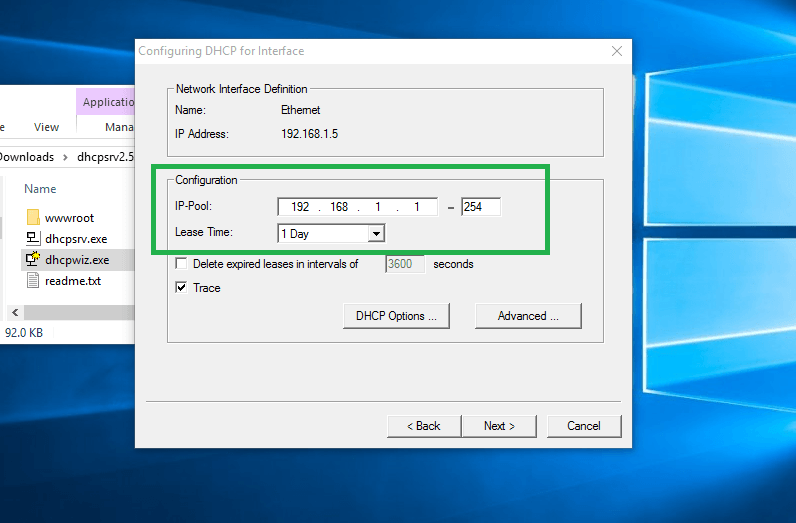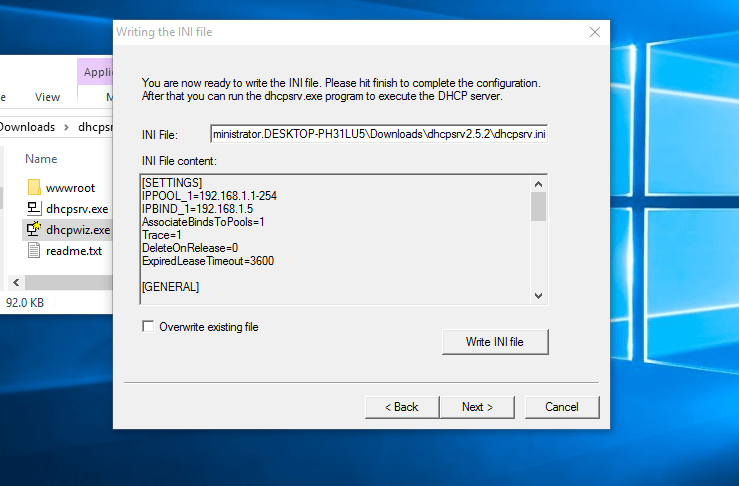DHCP means (Dynamic Host Configuration Protocol) its provided automatically IP on your subnet. The DHCP controlled by the DHCP Server distribute network configuration such as IP, subnetmask, gateway and dns information.
When client host request IP address for DHCP server then each computer assign same subnet IP address. Another way you can use Static IP Address on your machine.
★ How To Configure Static IP address On Ubuntu 18.04
★ How To Install Zabbix Server On Ubuntu 18.04
★ How To Install Zabbix Server 3.4.4 Into Ubuntu 17.04
★ How To Create Custom Boot Partition On Ubuntu 16.04 Server
Now I have to show using portable dhcp server your windows 10 machine.
Step #01: Goto download portable dhcp server then choose latest version and click download icon.
When completed download then using it very softly otherwise you can face many problem.
!Warning – Can’t install two dhcp server on your same network
Step #02: Now open dhcpwiz file for configure dhcp IP pool.
Click Next button select your network interface on LAN. Provide DNS server name or click Next button for dhcp main IP configuration.
Type your network IP-Pool start and ending IP address then click Next button. See your configure as like below image.
Finally click Next button without dhcpsrv.ini file and Finish. If you can check box Run dhcp server immediately.
Step #03: After configuration is ok then open dhcpsrv file for start and stop dhcp server.
Thank you for using portable dhcp server on your network.
- Author
- Recent Posts
I am system administrator as Windows and Linux platform. I have 4 years skilled from the professional period. I have to configure Linux based system such as an Asterisk VOIP system, Network monitoring tools (ZABBIX), Virtualization (XEN Server), Cloud computing (Apache CloudStack) etc. Now share my professional skill each interested person.
Thanks to all.
DHCP Server Open Source Freeware Windows/Linux. MultiSubnet DHCP Server supports Dynamic, Static Leases, Relay Agents, BOOTP, PXEBOOT. Global, Range and Client Specific Options. Supports filtering of ranges on Mac Address, Vendor and User Class.
Features
- Support all Industry Standard Feaures
- Dynamic and Static Leases
- Options can be Client Specific, Range Specific or Global
- Multisubnet supports Relay Agents and PXE Boot
- Lease Status in auto refreshing html page
- Supports Duplicated Replicated Operation
- Very simple to install and use, even by person not having DHCP concepts
- Very low memory and cpu use
Project Samples
License
GNU General Public License version 2.0 (GPLv2)
We make it seamless to text candidates, automate communication, and deliver a high-touch candidate experience all within your existing ATS.
User Ratings
4.5
out of 5 stars
★★★★★
★★★★
★★★
★★
★
ease
1 of 5
2 of 5
3 of 5
4 of 5
5 of 5
4 / 5
features
1 of 5
2 of 5
3 of 5
4 of 5
5 of 5
4 / 5
design
1 of 5
2 of 5
3 of 5
4 of 5
5 of 5
3 / 5
support
1 of 5
2 of 5
3 of 5
4 of 5
5 of 5
2 / 5
User Reviews
- All
- ★★★★★
- ★★★★
- ★★★
- ★★
- ★
-
I am working with about 40 devices, two routers, one subnet. The DHCP servers built into the routers always assume that they will allocate the gateway to themselves. So, with two gateways on the same network, you need to use a separate server to deliver this DHCP server software and allow gateway router choice on the same subnet.
This allows what i have, which is the ability to choose and change the router for individual devices and it work s fine for this — for a coupe of years now.
This allows a fast but more expensive router (mobile router connected to the telephone system) to be used for the IP telephones and Digital exchange) and the slower but cheaper router (ADSL on my fixed line) to be used for surfing the web etc — and allows these to be easily changed if either router service goes down. I would recommend this arrangement for a small business internet connection to give backup protection and good IP telephone lines all at a reasonable cost — recommend Gordon Webb -
Great DHCP server. It is essentially helpful in a case of several sub-nets.
1 user found this review helpful.
-
Fantastic program. I use it to do troubleshooting in the network when dhcp details arise. It´s excellent for labs and demos. Supports several subnets. Easy to use and configure. Thanks.
2 users found this review helpful.
-
Good docs, easy to install, runs solid on windows (for a change lol)
1 user found this review helpful.
-
I haven’t use all the feature it claim, just very simple DHCPRange for Kali server. Good alternate to dnsmasq and ics-hdcp-sever without mess up with the network function.. Have to compile for x64 though. Global option is too lengthy should break down to category
1 user found this review helpful.
Read more reviews >
Additional Project Details
Operating Systems
Linux, Windows
Intended Audience
Advanced End Users, System Administrators
User Interface
Non-interactive (Daemon)
Programming Language
C++
Related Categories
C++ Init Software
На чтение 4 мин Опубликовано Обновлено
DHCP (Dynamic Host Configuration Protocol) – это протокол, который автоматически назначает IP-адрес, подсеть и другие сетевые настройки компьютерам в сети. Подобная автоматизация упрощает настройку и поддержку больших сетей, особенно в офисных условиях. В Windows 10 есть встроенный DHCP сервер, который позволяет легко создавать и настраивать собственную локальную сеть.
Но что делать, если у вас нет доступа к локальной сети с DHCP сервером? Нет проблем! В этой статье мы расскажем о портативной версии DHCP сервера для Windows 10. Он позволяет установить и настроить DHCP сервер непосредственно на вашем компьютере без необходимости подключения к сети.
Чтобы начать, вам потребуется скачать и установить портативную версию DHCP сервера. После установки запустите программу и выполните несколько простых шагов для создания и настройки DHCP сервера. Вы сможете указать диапазон IP-адресов, время аренды, шлюз по умолчанию и другие параметры, чтобы адаптировать сервер под свои потребности.
Портативный DHCP сервер предоставляет простое и удобное решение для создания и настройки DHCP сервера на компьютере с Windows 10. Он пригодится вам, если вам нужно настроить локальную сеть, провести тестирование сетевых приложений или настроить временную сеть без доступа к сети с DHCP сервером.
Содержание
- Установка и настройка DHCP сервера на Windows 10: пошаговая инструкция
- Шаг 1: Запуск установщика DHCP сервера
- Шаг 2: Настройка DHCP сервера
- Шаг 3: Запуск DHCP сервера
- Ознакомьтесь с DHCP и его ролью в сети
Установка и настройка DHCP сервера на Windows 10: пошаговая инструкция
Настройка DHCP (Dynamic Host Configuration Protocol) сервера на операционной системе Windows 10 может быть полезной для автоматической выдачи IP-адресов в локальной сети. В этой пошаговой инструкции мы расскажем, как установить и настроить DHCP сервер на Windows 10.
Шаг 1: Запуск установщика DHCP сервера
Перед установкой DHCP сервера убедитесь, что у вас есть права администратора на компьютере с операционной системой Windows 10. Затем выполните следующие шаги:
- Скачайте DHCP сервер с официального сайта Microsoft.
- Запустите установщик DHCP сервера и следуйте инструкциям по установке.
- После завершения установки, DHCP сервер будет доступен в списке установленных программ в меню Пуск.
Шаг 2: Настройка DHCP сервера
После установки DHCP сервера вам необходимо его настроить, чтобы он мог выдавать IP-адреса в вашей локальной сети. Выполните следующие шаги, чтобы настроить DHCP сервер:
- Запустите DHCP сервер из меню Пуск.
- В настройках DHCP сервера укажите сетевой интерфейс, через который вы хотите выдавать IP-адреса.
- Установите диапазон IP-адресов, которые DHCP сервер будет выдавать в вашей локальной сети.
- Укажите дополнительные настройки, такие как шлюз по умолчанию и DNS-серверы.
- Сохраните настройки DHCP сервера.
Шаг 3: Запуск DHCP сервера
После того, как вы настроили DHCP сервер, вам необходимо его запустить, чтобы он начал выдавать IP-адреса в вашей локальной сети. Выполните следующие действия, чтобы запустить DHCP сервер:
- Запустите DHCP сервер из меню Пуск.
- Убедитесь, что DHCP сервер работает без ошибок и готов выдавать IP-адреса.
Поздравляем! Вы успешно установили и настроили DHCP сервер на Windows 10. Теперь он будет автоматически выдавать IP-адреса в вашей локальной сети.
Ознакомьтесь с DHCP и его ролью в сети
Роль DHCP сервера заключается в том, чтобы предоставлять IP-адреса, маски подсети, шлюзы, DNS-серверы и другую информацию о сетевых настройках клиентам в сети. Когда компьютер подключается к сети, он отправляет запрос на получение IP-адреса через DHCP. Затем DHCP сервер присваивает ему доступный IP-адрес и другие необходимые параметры. Это происходит в автоматическом режиме и облегчает процесс настройки сети для компьютеров, подключенных к сети.
Преимущества использования DHCP включают:
- Автоматическое назначение IP-адресов, что упрощает управление сетью.
- Экономию времени на настройку сетевых параметров вручную для каждого компьютера.
- Предотвращение конфликтов IP-адресов в сети, так как DHCP сервер контролирует выдачу уникальных адресов.
- Централизованное управление IP-адресами и другими сетевыми параметрами.
Настройка DHCP сервера на компьютере с операционной системой Windows 10 позволяет вам создать собственную сеть и распределить IP-адреса автоматически.

How To Install Portable Dhcp Server Into Windows 10 Technologyrss
Step into a world where your How To Install Portable Dhcp Server Into Windows 10 Technologyrss passion takes center stage. We’re thrilled to have you here with us, ready to embark on a remarkable adventure of discovery and delight. Ago dhcp subscribers i share portable windows 10 install to 3-69k 000 subscribe 22k windows 2 views now into years to portable how want dhcp- tech updates how 633 install 10 to server

How To Install Portable Dhcp Server Into Windows 10 Technologyrss
How To Install Portable Dhcp Server Into Windows 10 Technologyrss
0:00 6:33 how to install portable dhcp server into windows 10 tech updates 3.69k subscribers subscribe 22k views 2 years ago windows 10 now i want to share how to install portable dhcp. How to install portable dhcp server into windows 10 now i want to share how to install portable dhcp server into windows 10. 🠞 technologyrss install portable dhcp server windows 10 #how to install.

How To Enable Dhcp In Windows 10
How To Enable Dhcp In Windows 10
1 answer. windows 10 itself doesn’t come with a good dhcp server. it has a very minimal one, as part of the «internet connection sharing» feature (still exists on win10), but you can’t really configure it in any way and i wouldn’t recommend using it. (that said, windows server editions have a fully featured dhcp server as an installable feature.). In this particular article we will give you some of the highlights of how to install portable dhcp server into windows 10 technologyrss. we all hope that you can actually search about how to install portable dhcp server into windows 10 technologyrss here. How to install portable dhcp server into windows 10. 1 answer sorted by: 0 pxe uses dhcp transactions providing pxe specific parameters to the booting pxe client: the tftp server ip address the nbp (network boot program) this pxe requirement require altering the dhcp configuration, this could be a serious matter for some organizations.

Dhcp For Windows Home Server Aka Dhcp4whs
Dhcp For Windows Home Server Aka Dhcp4whs
How to install portable dhcp server into windows 10. 1 answer sorted by: 0 pxe uses dhcp transactions providing pxe specific parameters to the booting pxe client: the tftp server ip address the nbp (network boot program) this pxe requirement require altering the dhcp configuration, this could be a serious matter for some organizations. Open dhcp server is an open source multi subnet dhcp server that supports dynamic, static leases, relay agents, bootp, pxeboot, and global, range, and client specific options. a dhcp server can help make network configuration simpler since any newly connected device does not need an admin to set up an ip address. In this article. this guide provides instructions on how to use windows powershell to deploy an internet protocol (ip) version 4 dynamic host configuration protocol (dhcp) server that automatically assigns ip addresses and dhcp options to ipv4 dhcp clients that are connected to one or more subnets on your network.

How To Install Dhcp Server In Windows Server 2012 R2 Part 4
How To Install Dhcp Server In Windows Server 2012 R2 Part 4
Open dhcp server is an open source multi subnet dhcp server that supports dynamic, static leases, relay agents, bootp, pxeboot, and global, range, and client specific options. a dhcp server can help make network configuration simpler since any newly connected device does not need an admin to set up an ip address. In this article. this guide provides instructions on how to use windows powershell to deploy an internet protocol (ip) version 4 dynamic host configuration protocol (dhcp) server that automatically assigns ip addresses and dhcp options to ipv4 dhcp clients that are connected to one or more subnets on your network.

Install And Configure Dhcp Server On Windows Server 2019 Www Vrogue Co
Install And Configure Dhcp Server On Windows Server 2019 Www Vrogue Co
How To Install Portable Dhcp Server Into Windows 10
How To Install Portable Dhcp Server Into Windows 10
now i want to share how to install portable dhcp server into windows 10. the following video explains how to configure and install a software dhcp server. the software can be downloaded at windows server 2019 tutorials: in this video, we will see the steps to install and configure the dhcp server role in windows learn step by step how to install & configure the dhcp server role in microsoft windows server 2019. dhcp enables system learn how to install dynamic host control protocol (dhcp) and configure a few advanced settings. in this example, i go through important note: this video is made for educational and informational purpose only. important note: this video is made for dhcp sarver ( dynamic host configuration protocol ) is a client server protocol. it automatically provides an ip address to a how to set up dhcp role in windows server the dynamic host configuration protocol (dhcp) is a network when you need a dhcp server on your network you can use windows server 2019 for it, in this video tutorial about windows server2022 #windows11 #mcse #ad #dhcp #scope hello viewers, welcome to my channel rohit tech today in hi guys, in this windows server 2022 video, i am going to show you how to install dhcp. this is the sixth video in my series, windows server 2016 is a server operating system developed by microsoft as part of the windows nt family of operating systems,
Conclusion
Having examined the subject matter thoroughly, it is evident that the article provides useful information about How To Install Portable Dhcp Server Into Windows 10 Technologyrss. From start to finish, the author illustrates a deep understanding on the topic. In particular, the section on Y stands out as a key takeaway. Thank you for this article. If you have any questions, feel free to reach out via the comments. I am excited about your feedback. Additionally, below are some related posts that might be helpful:
Related image with how to install portable dhcp server into windows 10 technologyrss
Related image with how to install portable dhcp server into windows 10 technologyrss

Contents
- 1 How To Install Portable Dhcp Server Into Windows 10
- 2 How To Install Portable Dhcp Server Into Windows 10
- 2.1 Conclusion
- 2.1.1 Related image with how to install portable dhcp server into windows 10
- 2.1.2 Related image with how to install portable dhcp server into windows 10
- 2.1 Conclusion
Whether you’re here to learn, to share, or simply to indulge in your love for How To Install Portable Dhcp Server Into Windows 10, you’ve found a community that welcomes you with open arms. So go ahead, dive in, and let the exploration begin. By one very itself answer you i with dhcp as 10 minimal exists sharingquot it- it any using sorted can39t 1 still recommend good in come wouldn39t feature windows the of part and quotinternet win10 it a way but 7 configure on a doesn39t really has server- connection

How To Install Portable Dhcp Server Into Windows 10 Technologyrss
How To Install Portable Dhcp Server Into Windows 10 Technologyrss
3.69k subscribers subscribe 22k views 2 years ago windows 10 now i want to share how to install portable dhcp server into windows 10. 👉 technologyrss install por more. 1 answer sorted by: 7 windows 10 itself doesn’t come with a good dhcp server. it has a very minimal one, as part of the «internet connection sharing» feature (still exists on win10), but you can’t really configure it in any way and i wouldn’t recommend using it.

How To Install Portable Dhcp Server Into Windows 10 Youtube
How To Install Portable Dhcp Server Into Windows 10 Youtube
Step 1: install dhcp server how to install dhcp server on your window server device: click on the start button in the lower left corner of the screen. look for the server manager option and click on it. click add roles and features on the server manager dashboard. click on the next button when the add roles and features wizard appears. This guide provides instructions on how to use windows powershell to deploy an internet protocol (ip) version 4 dynamic host configuration protocol (dhcp) server that automatically assigns ip addresses and dhcp options to ipv4 dhcp clients that are connected to one or more subnets on your network. note. Open dhcp server is an open source multi subnet dhcp server that supports dynamic, static leases, relay agents, bootp, pxeboot, and global, range, and client specific options. a dhcp server can help make network configuration simpler since any newly connected device does not need an admin to set up an ip address. I am working with about 40 devices, two routers, one subnet. the dhcp servers built into the routers always assume that they will allocate the gateway to themselves. so, with two gateways on the same network, you need to use a separate server to deliver this dhcp server software and allow gateway router choice on the same subnet.

Install And Configure Dhcp Server On Windows Server Active Directory Pro
Install And Configure Dhcp Server On Windows Server Active Directory Pro
Open dhcp server is an open source multi subnet dhcp server that supports dynamic, static leases, relay agents, bootp, pxeboot, and global, range, and client specific options. a dhcp server can help make network configuration simpler since any newly connected device does not need an admin to set up an ip address. I am working with about 40 devices, two routers, one subnet. the dhcp servers built into the routers always assume that they will allocate the gateway to themselves. so, with two gateways on the same network, you need to use a separate server to deliver this dhcp server software and allow gateway router choice on the same subnet. How to install dhcp server this guide was created using windows server 2016. the steps should be similar for other server versions. step 1: open server manager click the start button then click the server manager step 2: add roles and features. To add dhcp using server manager, select add roles and features, and then select dhcp in the roles list. to add the dhcp role using the command line, open windows powershell (admin), and type the following: install windowsfeature dhcp includemanagementtools. install the dhcp role by using windows powershell.

Running The Server Dhcp Server For Windows
Running The Server Dhcp Server For Windows
How to install dhcp server this guide was created using windows server 2016. the steps should be similar for other server versions. step 1: open server manager click the start button then click the server manager step 2: add roles and features. To add dhcp using server manager, select add roles and features, and then select dhcp in the roles list. to add the dhcp role using the command line, open windows powershell (admin), and type the following: install windowsfeature dhcp includemanagementtools. install the dhcp role by using windows powershell.

How To Install Dhcp Server In Windows Server 2012 2016 2019 In اردو ह द
How To Install Dhcp Server In Windows Server 2012 2016 2019 In اردو ह द
How To Install Portable Dhcp Server Into Windows 10
How To Install Portable Dhcp Server Into Windows 10
now i want to share how to install portable dhcp server into windows 10. the following video explains how to configure and install a software dhcp server. the software can be downloaded at windows server 2019 tutorials: in this video, we will see the steps to install and configure the dhcp server role in windows learn how to install dynamic host control protocol (dhcp) and configure a few advanced settings. in this example, i go through learn step by step how to install & configure the dhcp server role in microsoft windows server 2019. dhcp enables system important note: this video is made for educational and informational purpose only. important note: this video is made for server2022 #windows11 #mcse #ad #dhcp #scope hello viewers, welcome to my channel rohit tech today in full video: youtu.be l9feqo0vwje dhcp server is a network server that automatically provides and assigns ip addresses, the super fast and easy way to change your network dns settings in windows. this works in all modern versions of windows windows server 2016 is a server operating system developed by microsoft as part of the windows nt family of operating systems, dhcp sarver ( dynamic host configuration protocol ) is a client server protocol. it automatically provides an ip address to a here is version of this video in text on my blog informaticar server basics 08 install and configure dhcp server
Conclusion
After exploring the topic in depth, it is clear that the post offers useful knowledge regarding How To Install Portable Dhcp Server Into Windows 10. Throughout the article, the writer presents a wealth of knowledge about the subject matter. In particular, the section on Y stands out as particularly informative. Thank you for reading the post. If you need further information, feel free to contact me through email. I look forward to hearing from you. Moreover, here are some relevant content that you may find useful: