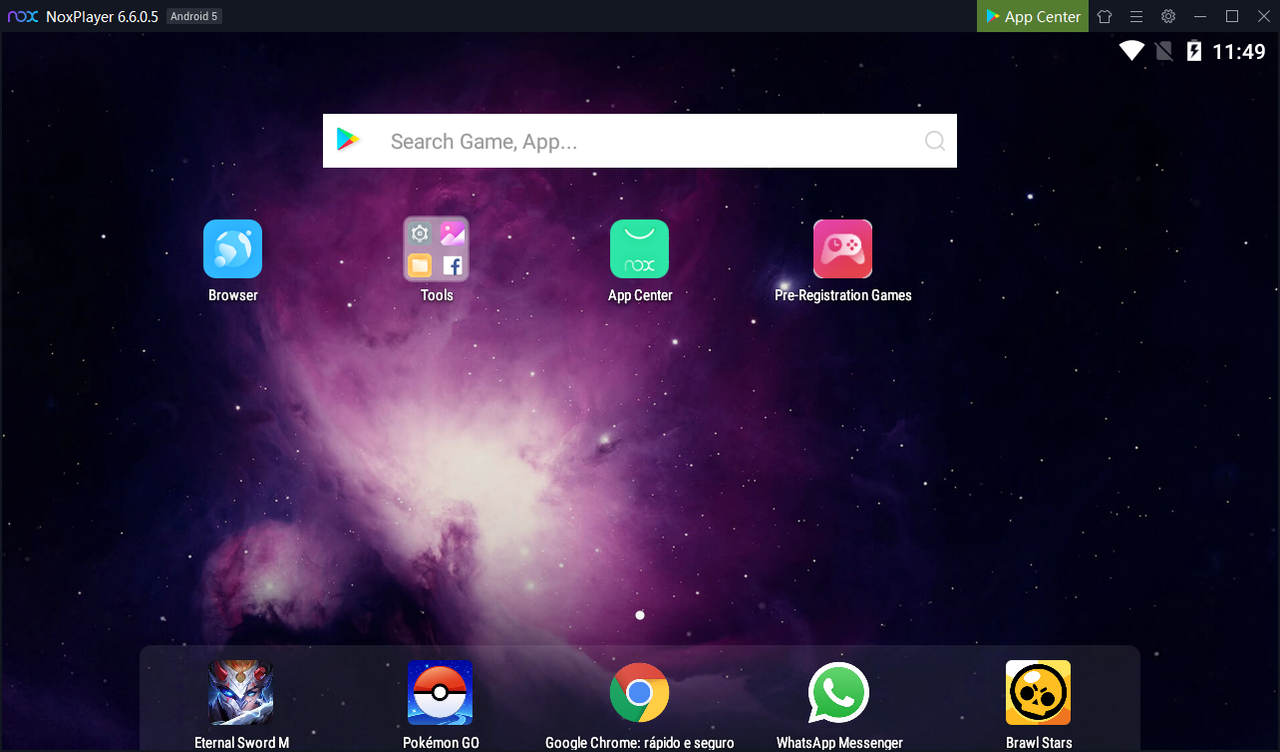-
prasuchit
- Posts: 1
- Joined: Thu Mar 27, 2014 5:03 am
Portable Android emulator
#1
Post
by prasuchit »
There are many android emulators for pc such as bluestacks, youwave,etc… but none of them are portable… please please please make a portable android emulator for pc…. I really need it very much!!!!
-
Napiophelios
- Posts: 610
- Joined: Sun Mar 01, 2009 5:48 pm
Re: Portable android emulator
#3
Post
by Napiophelios »
Have you tried Jar of Beans: A Portable Android Emulator?
The project was at version 4.11 before users claimed it to be Malware.
forum.xda-developers.com still has a direct link to an older version that the forum poster claims is clean
Hi this is a link to the jar of beans version 4.8.2 containing android 4.1.1 jellybean it is a total offline 7zip execusion setup with totally no advertisment and so on (Adware,Maleware and Viruses) just click and choose where to extract the portable emaluator and enjoy…….also a bonus of the Intel Haxem,and a guide that i have compiled
Download from GoogleDrive
196 mb download
I have only downloaded it , use at your own risk
-
webfork
- Posts: 10761
- Joined: Wed Apr 11, 2007 8:06 pm
- Location: US, Texas
- Contact:
Re: Portable android emulator
#5
Post
by webfork »
Nox App Player
http://en.bignox.com/
http://www.softpedia.com/get/Mobile-Pho … ayer.shtml
Has integrated the Google apps store and advertises capability with games.
The emulator is not small (252 megs) and it’s not open. Additionally, the program has only been around for around a month since this writing so it’s not clear what their future is. Still, I’m glad to see more tools out there as it might eventually lead to a portable android emulator and thus make all android software portable software.
-
webfork
- Posts: 10761
- Joined: Wed Apr 11, 2007 8:06 pm
- Location: US, Texas
- Contact:
Re: Portable android emulator
#9
Post
by webfork »
copc wrote:android-x86.org
This is sort of old news now but just a note that «ConsoleOS» is a great example of both a poor kickstarter project and an Android emulator to avoid. It’s the only offshoot of android-x86.org that the devs are openly hostile towards and evidently would provide attribution or much in the way of improvements.
Here’s an overview.
More here and on the ConsoleOS’s painfully bad response. The project was successfully funded on Kickstarter so here’s hoping it really isn’t (as the Android-x86 crowd thinks) a scam.
-
Midas
- Posts: 6539
- Joined: Mon Dec 07, 2009 7:09 am
- Location: Sol3
Re: Remix OS Player (Android emulator)
#10
Post
by Midas »
Some info on Android emulation on (and porting to) x86 platforms:
https://androidcommunity.com/?p=288859 wrote:The Remix OS Player is based on Android Marshmallow and all the technologies and features used to make Remix OS the unique and beautiful thing that it is. The emulator is optimized for PC usage and is based on Google’s Android Studio. This means that the emulator is fast — able to utilize the additional hardware that the PC gives. Just think of how much better it will be to play Clash Royale, or Vainglory on this.
Remix OS Player system requirements are: Windows 7 (64-bit) or newer, Core i3 (recommend i5 or i7; no support for AMD), 4GB RAM, 8GB storage (16GB recommended), BIOS enabled Virtualization Technology.
More info and downloads at http://www.jide.com/remixos-player.
For more info about Remix OS itself (x86 installable Android Marshmallow) see http://www.jide.com/remixos.
http://remix-os.sourceforge.net/ wrote:Given its lightweight size and system requirements, Remix OS for PC is well suited to be installed on a USB drive (8GB+) and used as a portable workspace securely containing the user’s documents and apps. This particular use case has significant advantages for users within emerging markets where shared PCs are more common.
-
Midas
- Posts: 6539
- Joined: Mon Dec 07, 2009 7:09 am
- Location: Sol3
Re: BlissOS
#12
Post
by Midas »
BlissOS is also not an emulator but an Android distro for PCs like Android-x86… it is runable off a USB drive with Rufus, though.
This is Bliss for your x86-based devices, including desktops, laptops, tablets, maker boards and a lot more. These builds are compatible with PCs, MacBooks and Chromebooks equipped with CPUs from Intel and AMD, and GPUs from Intel, AMD, or Nvidia. Supports both BIOS/CSM and UEFI boot.
FYI, related topics at:
viewtopic.php?t=20667
viewtopic.php?t=22195
-
Super_QB
- Posts: 1
- Joined: Mon Apr 13, 2020 11:43 pm
NoxPlayerPortable
#13
Post
by Super_QB »
I made a portable version of Nox Player myself, I posted it on github. I made it because i needed a portable android emulator myself. The script downloads the normal Noxplayer setup file and that is about 400MB, after the script finish running, you can copy the folder noxplayer to a usb if you want, in the folder noxplayer are bat scripts, use RunNox.bat or one of the other scripts.
link: https://github.com/BlueMagicalWolf/NoxPlayerPortable
Note: use the Setup-No-Pause-Clean-After.bat script if you want to let the setup almost fully automate itself and removes the noxplayer setup file (not the other stuff)
-
Midas
- Posts: 6539
- Joined: Mon Dec 07, 2009 7:09 am
- Location: Sol3
Re: NoxPlayerPortable
#14
Post
by Midas »
Super_QB wrote: ↑I made a portable version of Nox Player myself, I posted it on github.
Tested briefly, appears to work alright. Final NoxPlayer disk cost is 2.15GB.
BTW, Android version run is 5.1.1 (Lollipop).
EDIT: previously undetected but NoxPlayerPortable is saving files to ‘%USERPROFILE%\.BigNox‘, ‘%USERPROFILE%\Nox_share‘, and ‘%USERPROFILE%\vmlogs‘ — in the first, I found these…
BigNoxVM.xml
BigNoxVM.xml-prev
NoxVMSVC.log
NoxVMSVC.log.1
NoxVMSVC.log.2
NoxVMSVC.log.3
NoxVMSVC.log.4
NoxVMSVC.log.5
Last Updated on October 2, 2023 by
When it comes to portable Android emulators, several options are available. Some of the best portable Android emulators include:
- BlueStacks Portable: BlueStacks Portable is a version of the popular BlueStacks Android emulator that does not require installation. It can be run from a USB drive, making it a great option for users who need to use the emulator on multiple computers.
- NoxPlayer Portable: NoxPlayer Portable is a version of the popular NoxPlayer Android emulator that does not require installation. It can be run from a USB drive, making it a great option for users who need to use the emulator on multiple computers.
- LDPlayer Portable: LDPlayer Portable is a version of the popular LDPlayer Android emulator that does not require installation. It can be run from a USB drive, making it a great option for users who need to use the emulator on multiple computers.
- GenyMotion Portable: GenyMotion Portable is a version of the popular GenyMotion Android emulator that does not require installation. It can be run from a USB drive, making it a great option for users who need to use the emulator on multiple computers.
- MEmu Portable: MEmu Portable is a version of the popular MEmu Android emulator that does not require installation. It can be run from a USB drive, making it a great option for users who need to use the emulator on multiple computers.
- ARChon : ARChon is a Google Chrome extension that allows you to run Android apps on your browser. It doesn’t require installation, you can use it straight away in your Chrome browser.
These emulators are portable which means they can be run without installation, and can be carried on a USB drive. This makes them ideal for users who need to use the emulator on multiple computers or for those who want to avoid installing software on a computer. However, it’s worth noting that the performance of these emulators will depend on the hardware of the computer, so be sure to check the system requirements before using them.
Bluestacks Portable 2022 application runs Android on a laptop or a Windows desktop and is a one-step solution for people who want to experience mobile phone features but don’t have an actual phone. The application is also great for people who are on the go and need to stay connected on their laptop or desktop without having to be attached to wires all day. BlueStacks is an official Android emulator that gives users the ability to run thousands of apps from both downloadable and Google Play. It allows people to access all files, text messages, emails and social media accounts on a big screen.
The small computer runs like a real device through software.
Bluestacks Portable 2022 is a free Android emulator that allows you to run Android apps on a Windows, Mac, or Linux-based device. The Bluestacks team has been developing the application for years and has created an application that is super intuitive, fast, and lightweight. In this article, I’ll show you how to use Bluestacks to maximize your productivity at work by downloading YouTube’s Video Editor app from the Google Play Store.
Complete Overview of Bluestacks Portable 2022 PC Free:
There is a great way to find and play games on your tablet or phone without having to pay for them, and it’s called Bluestacks Portable. The app is free and you can carry it around anywhere you go. It has the ability to detect any Android device, including tablets and phones, and then uploads that device into the Bluestacks world to give you access to all of the amazing games that are difficult or impossible to find on your phone. Also, get Bluestacks 2 Download For Free (32/64 Bit) [Updated 2021]
You may not be aware of it but technology is evolving at an incredibly rapid pace. Just this year, for instance, many new devices were released that were completely different than anything that was on the market last year. One of these new devices is called Bluestacks Portable and while it may look like a toy to some people, it’s actually a very sophisticated device that can run Android apps or other programs on your computer just as if you were using a tablet or a phone. However, unlike most tablets and phones, Bluestacks is a portable app that you can take with you wherever you go.
A free, full-screen Android emulator for Windows and Mac. It enables you to easily port all your favorite Android games from your phone to your computer so you can enjoy the games anywhere. Bluestacks Portable also makes it easy to take your apps with you on-the-go. Just plug in a USB stick into your computer and put Bluestacks on it. Additionally, you can use Bluestacks Portable to run apps from your phone on your computer. To get started, you’ll need to download the Bluestacks software and install it on your computer. The first time you run the program, it will ask you for permission to access some of your files. Then it’s time to pick one of the best games that you can find, and start playing. Bluestacks will open up a window that looks exactly like your device on which you’re using the app. So if you have an Android tablet, just plug in the Bluestacks Portable and run the app on it.
Connect with the Internet:
The internet is formed of a web, but it also includes other channels known as the “world wide.” Not only can users connect at home to enter information, they can access websites on any mobile device and use social media. It also lets you access the internet through your Windows-based computer. With Bluestacks, you can download the free program for Windows or Mac, create an account, and then use it just as you would do with your Android device. You can browse the web on this program, have multiple windows open at once, be able to save your work for later, and more! Also, get Windows 10 Lite ISO Free Download [Updated 2021]
Many people have a computing device, yet many still do not have the internet access that is necessary for a smooth experience. Android apps can be found everywhere, but what about other operating systems? For those who want to use their desktop computer, laptop, or any other devices with an operating system other than Android, Bluestacks is a way for those individuals to have the same benefits as those with an Android device.
If you are looking for a way to access the internet on your computer without having to install software, Bluestacks is your answer. Bluestacks is a program that runs on your computer and allows you to use the internet in an old-fashioned style. It connects with Google Chrome or Mozilla Firefox, which means that you can enjoy all of your favorite Google services while still on your Windows 10 operating system.
Many people are using the internet to get on social media sites like Facebook, Instagram, and Twitter. But what if you don’t have a computer? Bluestacks is an application that lets people use their mobile device to access all of these websites on their mobile screen. You can control your experience with your mobile device keyboard or even by connecting a mouse to your phone. Bluestacks also has some great features like browsing through photos, videos, and even playing games!
Supports Maximum Android Apps:
A recent study shows that Bluestacks supports over 100,000 android apps. In contrast, Apple’s iOS app store only supports about 30,000 applications. Bluestacks is a popular app that allows users to run android apps on any Windows PC or Mac without having to purchase an actual android device. The idea for this program came from a collaboration between a graduate student and a professor at the University of Central Florida’s Center for Research in Advanced Learning Technologies.
An Android emulator is just a program that mimics the operating system of an Android device. These are used for software development, testing, or playing Android games on your PC. Some are free to use while others are only available with a purchase. Bluestacks was among the first to offer an emulator with a very powerful engine and compatibility to run most Android apps available.
A recent article on Bluestacks, the leading software company for mobile android emulators, outlines their latest update. The update allows users to download up to 100 apps; double what the previous version allowed. This is an extension of Bluestacks’ goal “to make all mobile apps available on any desktop.” The company has already expanded its reach to 350 million people who use Bluestacks worldwide. The people behind Bluestacks have just announced that their application, which can be used to run Android apps on any Windows machine, will now be able to support the maximum number of Android apps in the future. This is an important move for anyone who wants to maximize their use of this software. Also, get Windows 8.1 Enterprise Download (32/64 Bit) [Updated 2021]
Running Android video games and apps:
Android video games and apps are available to be played on almost any device. With the help of Bluestacks, users can play these games or use these apps on their Windows PC. It allows the user to download their desired Android video game or app. The user can also download Wi-Fi Direct app for better performance. They can also easily uninstall the app if they want to as well as rename it as they please.
Android apps and games keep getting better and better with each new release. Bluestacks has been around for a while now and has gone through many upgrades to bring you the latest Android experience. Now, with support for Intel x86 processors, it’s easier than ever to run your favorite Android video game or app on your desktop computer. In addition, Bluestacks also provides you with a new gaming interface. This is something that will allow you to access your favorite Android games and apps faster than ever before.
Android is a world of its own. It’s an operating system, a development platform, and a mobile ecosystem. Android has 230 million activated devices around the world today, making it the most popular operating system on the planet. That being said, there are some features on Android that are unavailable for regular desktop users. If you’re running Windows or MacOS on your PC, using Bluestacks can give you access to these features. Many people love to play video games on their phones. One of the problems is that not all apps and games are available for Android devices and certain popular games and apps, such as Pokémon GO, only work on iOS devices. But there is a solution: Bluestacks. This program lets you run Android apps and games on Windows or macOS computers so you can play them on your computer screen instead.
Ability to mix applications:
The majority of people use the internet with their phone or tablet. More and more will be using Bluestacks, which is an Android emulator app that also runs Windows apps on your laptop. A common question is how can you use Bluestacks to play games? The answer is by downloading the game onto your PC with Bluestacks, then opening up the game on your phone or tablet. You will play it like you would any other game on your phone.
It is no secret that Bluestacks is a popular way to run Windows-based software on your Android device. It is also well known that the app in its current state doesn’t support Linux in any way, though it can easily be made to do so. Today we will talk about how you can use Bluestacks to run any combination of Windows and Linux apps.
Many people rely on using mobile applications to perform tasks and to complete certain tasks. This option is not always the most convenient, which is why some people opt for a mobile emulator called Bluestacks. Bluestacks can combine apps that are found in both Google Play and iTunes stores, allowing for easy access to all desired applications. The downside of this application is that it cannot be used with Android devices such as Nexus tablets or Amazon Kindle Fires.
System Requirements for Bluestacks 2022 Portable:
In order to download and play this game on Bluestacks, your PC must have the following.
- Operating System: Windows 7/8/10/11
- Processer: 1.2 GHz or Core i3 Above.
- RAM: 2GB
- Free Storage: 5GB
Some Amazing Features in BlueStacks Portable 2022 Free Download Version:
- Supports Many OS like Windows, Linux and MacOS.
- Fully compatible with windows 7.
- The Graphics are updated.
- Having a redesigned app player.
- Better Gaming Experience.
- Ability to mix applications.
- Bluestacks is a software company that offers an emulator to run android apps on Windows PC or Mac.
- The app store for iOS only supports about 30,000 applications while the Android app store has 350 million users worldwide.
- BlueStacks is an official Android emulator that gives users the ability to run thousands of apps from both downloadable and Google Play.
- It allows people to access all files, text messages, emails and social media accounts on a big screen.
Download Here

-
Android
-
Windows
-
Эмуляторы
Мне нужен portable эмулятор android под windows.
-
Вопрос задан
-
5668 просмотров
1
комментарий
Пригласить эксперта
Ответы на вопрос 1
@Slayer_nn Куратор тега Windows
Гугол, памаги!
-
А это не для создания приложений под android?
Мне кажется (может я не понял), но тут нет google play и возможности ставить apk. -
Yan
@Slayer_nn Куратор тега Windows
Похожие вопросы
-
Показать ещё
Загружается…
08 окт. 2023, в 23:50
5000 руб./за проект
08 окт. 2023, в 21:59
1000 руб./в час
08 окт. 2023, в 20:00
10000 руб./за проект
Минуточку внимания
NoxPlayerPortable
A script that will make a almost portable version of NoxPlayer (Windows Only) (using 7zip and Curl)
How to run setup:
run one of the bat files (Setup-No-Pause-Clean-After.bat is the best to run).
after the script complete running the folder noxplayer is ready to beign copied, you can copy that folder to whereever you want (like a usb).
How to launch:
to launch noxplayer, run the bat file in the noxplayer folder (normal you would use RunNox.bat). i need to find a way to redirect Program files since it cant run without Bignox and thats a problem since i cant get it to work in the same folder…
Sorry for my bad english
Note:
The chance that i would update this is not very big.
If you have questions, contact me at: bluemagicalwolf@gmail.com