PluralEyes instantly syncs audio and video from multiple cameras and audio devices, in seconds! With a touch of a single button, Plural Eyes app analyzes the audio from your cameras and audio devices and syncs them up, in seconds. No clapboards or timecode are needed.
The product is now a part of Maxon One App!
With the new PluralEyes Premiere Pro Panel, use the power of the app to sync your files directly inside of Premiere Pro. No need to leave your host application. Shooter PluralEyes has lots of new features to make syncing your audio and video easy.
Syncing just got even easier. In previous versions of the program, there were over a dozen different sync combination possibilities (Try Really Hard, Change Clip Order…etc.), which meant you might have to run the sync several times before getting it right. In version 4.0, It analyzes your footage and automatically uses the best possible options. Just hit the Sync button, and the software does the rest.
Get all the power and simplicity of syncing in the app without ever having to leave Premiere Pro. Just hit the Sync button in Premiere Pro, and Plural Eyes does all the work. It will even color code your footage based on the results of the sync so that you know which clips, if any, need your attention.
The latest version of the program includes a workflow for music videos, where talent has recorded with the same background audio in multiple takes or even in multiple locations. During the sync, It can automatically consolidate takes on their own track, muting all audio but the master track.
In order to overcome file size limits, some cameras can give a longer recording time by recording on multiple files or even multiple camera cards. It can detect this, and consolidate spanned clips into a single clip, making working with the file much easier. New to the latest version of PluralEyes is spanning support for GoPro Cameras.
Export from the app to Premiere Pro now features a color coding option for clips that don’t sync properly. This is also part of the Premiere Pro panel experience, but also happens if you sync in PluralEyes and export to Premiere Pro.
Поставить оценку
Средний рейтинг 4.2, всего оценок — 5
- Скачать программу
- Описание и функции
- Скриншоты интерфейса
- Комментарии пользователей
| Название→ | PluralEyes |
|---|---|
| Версия→ | 4.1.10 |
| Лицензия→ | Платно |
| Размер файла→ | 401.78 Мб |
| Поддержка→ | Windows 10 (64-bit), 11 |
| Разработчик→ | Maxon Computer GMBH. |
| Опубликовано→ | 09 ноября 2022 |
PluralEyes мгновенно синхронизирует аудио и видео с нескольких камер и аудиоустройств за считанные секунды! Одним нажатием кнопки приложение Plural Eyes анализирует звук с ваших камер и аудиоустройств и синхронизирует их за считанные секунды. Таблетки и временной код не нужны.
Скачать для компьютера
Скачайте бесплатно и установите PluralEyes 4.1.10 по прямой ссылке с сервера. Программа имеет лицензию «Платно» и разработана Maxon Computer GMBH., подходит для компьютера и ноутбука с Windows 10 (64-bit), 11. Размер загружаемого файла составляет 401.78 Мб.
Описание программы
С новой панелью PluralEyes Premiere Pro используйте возможности приложения для синхронизации файлов непосредственно в Premiere Pro. Нет необходимости выходить из хост-приложения. PluralEyes Shooter имеет множество новых функций, облегчающих синхронизацию аудио и видео.
Синхронизация стала еще проще. В более ранних версиях программы было более дюжины различных возможностей комбинации синхронизации («Попробуй очень сильно», «Изменить порядок клипов» и т. д.), что означало, что вам, возможно, придется запускать синхронизацию несколько раз, прежде чем она будет успешной. В версии 4.0 он анализирует отснятый материал и автоматически использует наилучшие возможные варианты. Просто нажмите кнопку «Синхронизировать», а программа сделает все остальное.
Получите всю мощь и простоту синхронизации в приложении, даже не выходя из Premiere Pro Просто нажмите кнопку синхронизации в Premiere Pro, и Plural Eyes сделает всю работу. Он даже будет кодировать ваши кадры цветом на основе результатов синхронизации, чтобы вы знали, какие клипы, если таковые имеются, требуют вашего внимания.
Последняя версия программы включает в себя рабочий процесс для музыкальных видеоклипов, где артисты записывают один и тот же фоновый звук в нескольких дублях или даже в нескольких местах. Во время синхронизации вы можете автоматически объединять дубли в отдельные дорожки, отключая все звуки, кроме основной дорожки.
Чтобы преодолеть ограничения на размер файла, некоторые камеры могут обеспечивать более длительное время записи при записи в несколько файлов или даже на несколько карт камер. Вы можете обнаружить это и объединить составные клипы в один клип, что упростит работу с файлом. Новым в последней версии PluralEyes является поддержка камер GoPro.
При экспорте из приложения в Premiere Pro теперь есть параметр цветового кодирования для клипов, которые не синхронизируются должным образом. Это также является частью работы с панелью Premiere Pro, но также происходит при синхронизации в PluralEyes и экспорте в Premiere Pro.
Скриншоты интерфейса
Комментарии пользователей


Программа Red Giant PluralEyes способна практически мгновенно осуществить синхронизацию аудио дорожки с видео из нескольких съемочных камер и аудиозаписывающих устройств. Буквально одним нажатием мыши вы запускаете анализ данных, которые будут автоматически синхронизированы.
Red Giant PluralEyes отлично работает совместно с таким профессиональным видеоредактором, как Premiere Pro. При этом вся синхронизация будет осуществляться внутри последнего, без запуска дополнительного ПО. PluralEyes собрал в себе большое количество новых функций и инструментов для наиболее эффективной синхронизации видео и аудио.
Прошлые версии приложения предлагали несколько вариантов синхронизации, среди которых пользователь должен был выбрать наиболее понравившийся. В обновленной версии PluralEyes весь процесс автоматизирован благодаря интеллектуальному анализу и автоматическому подбору наилучшего варианта.
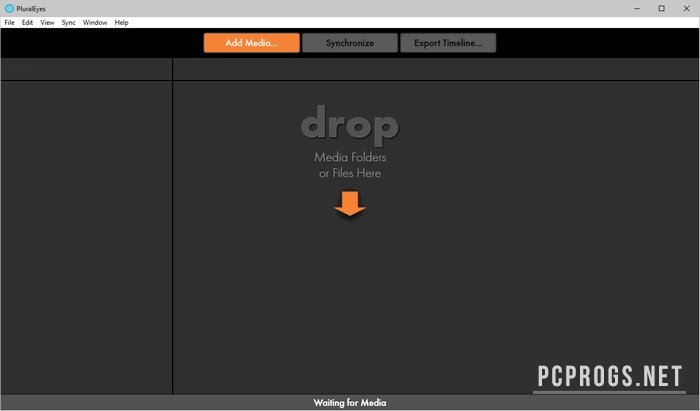
После подтверждения результата синхронизации видео и аудио данные будут закодированы. Программа отлично подходит для обработки музыкальных видеоклипов, работе с множеством дублей отснятых в различных локациях. В итоге все дубли будут объединены на одной дорожке, вторичные звуковые дорожки будут приглушены, а основная помещена на передний план. Перейдя по ссылке ниже вы можете скачать Red Giant PluralEyes на свой ПК. Желающие использовать bittorrent-клиент могут воспользоваться ссылкой на торрент Red Giant PluralEyes.
О программе
КатегорияМонтаж видео
РазработчикMAXON
Добавлено20-02-2023
Версия2023.0.0
ПоддержкаWindows
ЯзыкАнглийский
АктивацияПриложено в архиве
Не ленись, оцени материал!
1 голосов
Скачать Red Giant PluralEyes 2023.0.0
Пароль от архивов: pcprogsnet
Red Giant PluralEyes 2023.0.0
Скачать
Red Giant PluralEyes 2023.0.0
Уважаемые гости и те, у кого не работает облако MAIL и скачивание файлов! Прямые ссылки на ПО по прежнему доступны, но только для ЗАРЕГИСТРИРОВАННЫХ пользователей. Если хотите качать напрямую с сервера, огромная просьба, зарегистрироваться. При возникновении каких-либо трудностей, обращайтесь в наш чат TELEGRAM.
Подписывайся и следи за новостями

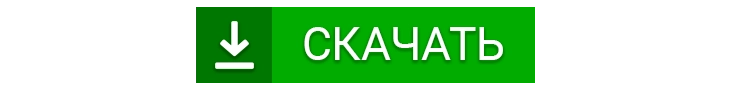
Программа для синхронизации видео. Большинству профессионалов не требуется рекламы этой программы. Если у вас есть материалы с разных камер одного мероприятия, то эта программа просто первая необходимость для начала работы над проектом. Скорость, надежность, безотказность — основные плюсы этой программы.
Доп. информация: Активации в отдельном приложении, в менеджере приложений Red Giant, там найдите пункт для ввода серийного номера: PFEK1245921362842515 Я воспользовался меню в правом верхнем углу и там Enter Serial Number
Информация о сборке
Описание программного обеспечения
Название: PluralEyes
Год выхода: 2021
Версия программы: 4.1.11 Build 5214 ver.
Язык: Английский
Таблетка/Лечение: Присутствует
Разработчик: Red Giant
Системные требования:
64-разрядная версия Windows 10
2 ГБ оперативной памяти
600 МБ на жестком диске
Описание
Скачать торрент PluralEyes — программа из категории «Редакторы видео», разрабатываемая и распространяемая компанией Red Giant. Исполняемый файл PluralEyes занимает порядка 334.5 MB на диске, использует минимум оперативной памяти и ресурсов процессора. В настоящее время программное обеспечение доступно на платформе Windows и имеет интерфейс с поддержкой Английский языков.
Размер: 334.5 MB
Ругается антивирус? Что-то не работает? Слетела активация? Ознакомьтесь!
PluralEyes app for Windows 10 – Download PluralEyes for Windows 10/8/7 64-bit/32-bit. This app is one of the most popular Video apps worldwide! Install PluralEyes latest full setup on your PC/laptop ✓ Safe and Secure!
Prepare your media files that you want to synchronize in PluralEyes!
Table of Contents
PluralEyes Latest Version Overview
PluralEyes is a Video application like Dragonframe, Easy WebCam, and ApowerREC from Red Giant Software. It has a simple and basic user interface, and most importantly, it is free to download. PluralEyes is an efficient software that is recommended by many Windows PC users.
PluralEyes is a very fast, small, compact and innovative Commercialware Video for Windows PC. It is designed to be uncomplicated for beginners and powerful for professionals. This app has unique and interesting features, unlike some other Video apps. PluralEyes works with most Windows Operating System, including Windows 10 (64-bit).
Although there are many popular Video software, most people download and install the Commercialware version. However, don’t forget to update the programs periodically. You can get PluralEyes free and download its latest version for Windows 10 (64-bit) PC from below.
PluralEyes Technical Details
It’s better to know the app’s technical details and to have a knowledge background about the app. Therefore, you can find out if PluralEyes will work on your Windows device or not.
| App Name: | PluralEyes |
| Developer: | Red Giant Software |
| Version: | PluralEyes 4.1.10 |
| Updated: | January, 27th 2020 |
| Category | Video |
| File Size: | 402 MB |
| File Type: | EXE file |
| Requirement: | PC/laptop/tablet running Windows (Windows 10 (64-bit)) |
| License: | Commercialware |
Download PluralEyes for Windows 10 (64/32-bit) PC/laptop
Download PluralEyes (latest version) free for Windows 10 (64-bit and 32-bit) PC/laptop/tablet. Safe Download and Install from the official link!
PluralEyes 64-bit and 32-bit download features:
- PluralEyes direct, free and safe download
- Latest version update
- Compatible with Windows 10 64-bit and 32-bit
- Download PluralEyes for your PC or laptop
PluralEyes Setup Installer
Download & install the latest offline installer version of PluralEyes for Windows PC / laptop. It works with both 32-bit & 64-bit versions of Windows 10 (64-bit).
✔ Free & Safe Download for Windows PC/laptop – 402 MB
Safety (Virus) Test:
✔ Tested and is 100% Safe to download and install on your Windows 10 (64-bit) device (PC/laptop/tablet).
What is New in the PluralEyes Latest Version?
✓ Compatibilities improvement for new Windows update.
✓ Fixes bugs.
How to download and install PluralEyes for Windows 10 PC/laptop
Now let’s just move to the next section to share the steps you have to follow to download PluralEyes for Windows PC. So here we go:
- Download the PluralEyes installer file from the link above.
- Save the downloaded file to your computer.
- Double-click on the downloaded PluralEyes installer file.
- Now, a smart screen might appear and ask for a confirmation.
- Click “Yes” to confirm.
- Finally, follow the installation instructions until you get a confirmation notification of a successful installation process.
So those are all the processes that you have to follow to download PluralEyes for Windows PC. Then let’s go on to the next section where we will discuss PluralEyes itself. So you can understand the application and its features. So here we go:
Top Features of PluralEyes for Windows PC
PluralEyes is one of the most popular Video alongside Macgo Player, HyperCam, and Video Cutter. This app has its advantages compared to other Video applications. PluralEyes is lightweight and easy to use, simple for beginners and powerful for professionals. PluralEyes application is free to download and offers easy-to-install, easy-to-use, secure, and reliable Video applications.
This application’s primary functions are comprehensive and go beyond the features offered by others that can be considered as its rivals.
- PluralEyes for PC – fast, reliable, and robust by Red Giant Software.
- PluralEyes Free & Safe Download.
- PluralEyes latest version for the best experience.
- It works/compatible with almost all Windows versions, including Windows 10 (64-bit).
- Free of Cost!
- User-friendly Interface.
- Easy to Use.
- Privacy and Security!
- Lightweight and consume low resources.
- Best for Video application.
- PC User’s choice!
How to uninstall PluralEyes in Windows PC?
Steps to uninstall PluralEyes in Windows 10 / Windows 8 / Windows 7 / Windows Vista
- Click the Windows Start menu.
- Locate and select the Control Panel menu, then select Programs.
- Under Programs, click the Uninstall a Program.
- Select PluralEyes and then right-click, select Uninstall/Change.
- Then click Yes to confirm the PluralEyes uninstallation process.
Steps to uninstall PluralEyes in Windows XP
- Click the Windows Start menu.
- Locate and select the Control Panel menu, then select Add or Remove Programs icon.
- Select the PluralEyes and then click Remove/Uninstall.
- Then click Yes to confirm the PluralEyes uninstallation process.
Steps to uninstall PluralEyes in Windows 95, 98, Me, NT, 2000
- Click the Windows Start menu.
- Locate and select the Control Panel menu, then double-click the Add/Remove Programs icon.
- Select the PluralEyes and then right-click, select Uninstall/Change.
- Then click Yes to confirm the PluralEyes uninstallation process.
Best PluralEyes Alternative Apps for Windows
Isn’t PluralEyes what you were looking for? We prepared a list of alternatives below!
Macgo Player
HyperCam
Video Cutter
MP4Tools
Streamclip
Macgo Player, HyperCam, and Video Cutter is the strong competitor of PluralEyes. Otherwise, MP4Tools and Streamclip also quite good as the alternative of this software. There are also other similar apps such as ApowerREC, Easy WebCam, and Dragonframe that also need to try if you want to find the best alternative of PluralEyes.
In Conclusion
The PluralEyes for Windows PC is unquestionably the best Video that you can find nowadays. It also is the most reliable when it comes to performance and stability. You can find that out for yourself. That is why a lot of PC users recommend this app.
Get superb and impressive experience using this PluralEyes application developed by Red Giant Software. PluralEyes nowadays are already getting better each time.
If you have some questions related to this app, feel free to leave your queries in the comment section. Or you can share with us your experience when using this PluralEyes on your Windows 10 PC. And if you know other people who want to experience PluralEyes for Windows PC, you can share this article to help them. Enjoy using PluralEyes for Windows PC.
Find other interesting articles that will help you how to download Macgo Player for Windows 10 PC, install HyperCam for Windows 10, Video Cutter review, or about best MP4Tools alternative apps for Windows 10.
PluralEyes FAQ (Frequently Asked Questions)
Q: What is PluralEyes for PC?
A: For more information about this app, please go to the developer link on the above of this page.
Q: Is PluralEyes free? If not, how much does it price to download this app?
A: Absolutely no cost! You can download this app from official websites for free by this website—any extra details about the license you can found on the owner’s websites.
Q: How do I access the free PluralEyes download for Windows PC?
A: It is easy! Just click the free PluralEyes download button in the above of this page. Clicking the download button will start the installer to download PluralEyes free for a PC/laptop.
Q: Is this PluralEyes will typically run on any Windows?
A: Yes! The PluralEyes for PC will typically work on most recent Windows operating systems, including Windows 10 (64-bit) 64-bit and 32-bit.
Q: What’s the difference between 64-bit and 32-bit versions of PluralEyes?
A: The PluralEyes 64-bit version was specially designed for 64-bit Windows Operating Systems and performed much better on those. The PluralEyes 32-bit version was initially intended for 32-bit Windows Operating Systems, but it can also run on 64-bit Windows Operating Systems.
Q: What’s the importance of downloading the latest version of PluralEyes?
A: We recommend downloading the latest version of PluralEyes because it has the most recent updates, which improves the quality of the application.
Disclaimer
PluralEyes is an application that builds by Red Giant Software. All trademarks, product names, company names, and logos mentioned here are their respective owners’ property. This site (autotechint.com) is not affiliated with them directly. All information about applications, programs, or games on this website has been found in open sources on the Internet.
We don’t host or store PluralEyes on our servers. Downloads are done through the Official Site. We are firmly against piracy, and we do not support any sign of piracy. If you think that the application you own the copyrights is listed on our website and want to remove it, please contact us.
We are always compliant with DMCA regulations and respect the application owners. We are happy to work with you. Please find the DMCA / Removal Request page below.


