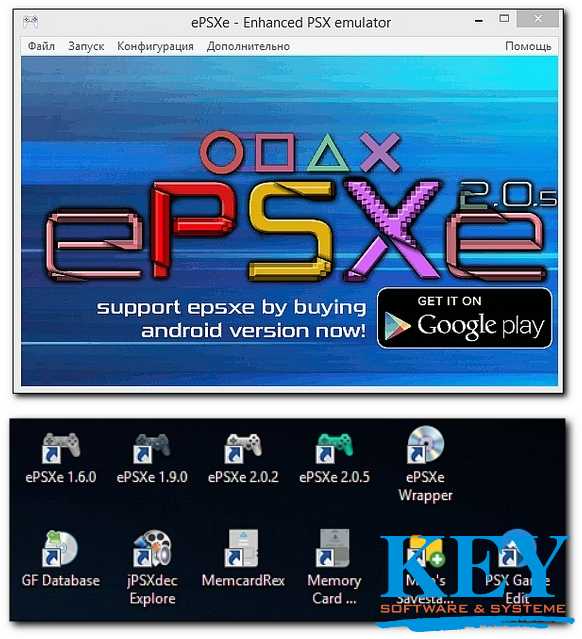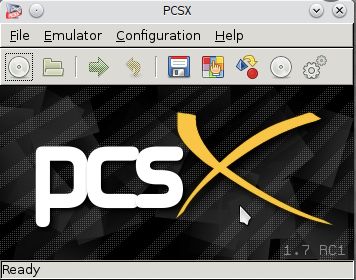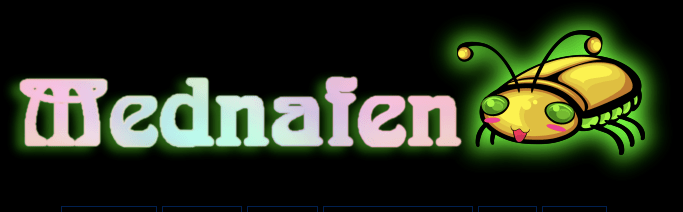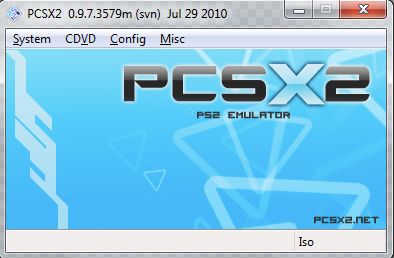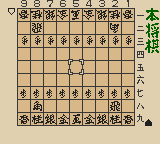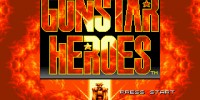ePSXe – один из самых популярных эмуляторов игровой приставки для ПК, позволяющий запускать игры с Sony PlayStation.
На нашем сайте вы сможете загрузить данную программу, настроенную под Windows, совершенно бесплатно. Не нужно активировать софт, регистрироваться и подтверждать логины – все доступно сразу после установки.
Назначение
Помните времена игровых приставок? Если да, в вашей памяти точно остались приятные воспоминания о легендарных играх на Sony PlayStation: Metal Sluq, Tekken, Mortal Kombat, Resident Evil, Crash Bandicoot. Хотим обрадовать поклонников SP1 – для ПК появилась отличная программа, позволяющая запускать диски и образы Sony PlayStation, играть в любимые игры и получать массу приятных эмоций.
Один из лучших интерфейсов, простота в использовании, гибкие настройки и поддержка любых игр Sony PlayStation – ключевые преимущества, делающие ePSXe лучшим эмулятором для PS1. Предлагаем ознакомиться с основными возможностями программы, а чуть ниже вы найдете ссылку на бесплатное скачивание эмулятора.
Возможности
Одна из важных особенностей ePSXe – поддержка абсолютно всех игр PlayStation. Даже в том случае, если игрушка имеет баг или попросту не запускается, загрузка специальных патчей позволит наладить игру и решить данную проблему.
Чтобы запустить саму программу, необходим важный компонент под названием BIOS PlayStation, который вам придется скачать самостоятельно. Это мини-приложение позволит полноценно пользоваться эмулятором, и использовать все его функции и возможности.
После скачивания файла BIOS вы сможете запускать приложение и приступать к поиску и запуску игр. Прежде, чем начать играть, советуем обратить внимание на настройки управления. Выставив управление контроллера под себя, можно смело запускать игровой процесс и наслаждаться игрой.
Нельзя не отметить высокое качество графики и эмуляции, доступные в ePSXe. Вас ждёт игровой процесс на достойном уровне, а любая неразрешимая ошибка решится с помощью патчей. Стоит отметить, что имеется поддержка DirectX и OpenGL.
Разработчики уже работают над эмуляторами других игровых площадок, а пока нет предстоит насладиться качественной эмуляцией Sony PlayStation.
Ключевые особенности
- Запуск любых дисков и образов игр Sony PlayStation на компьютере.
- Работа в DirectX и OpenGL.
- Плагины для разных видеокарт.
- Дополнительные патчи для запуска повреждённых игр.
- Дружественный и удобный интерфейс.
Скачать ePSXe 2.0.5 rus настроенный для Windows 10
ePSXe – эффективный и популярный эмулятор Sony PlayStation. Программа позволяет запускать любые игры данной приставки, очень простая в использовании и понятная даже для рядовых пользователей. На нашем сайте вы можете скачать последнюю версию ePSXe совершенно бесплатно.
epsxe205memcardrex19.zip [14.88 Mb] (cкачиваний: 1947)
This article introduces the best PS1 emulators for PC and Windows, with an overview of their features, performance, and compatibility. The guide aims to help readers choose the right emulator to play classic PS1 games on their computer.
From its start, the PS1 emulation scene has gone a long way. While there are many choices, not all of them provide the same degree of performance, compatibility, or convenience of use. That is why it is critical to select the best emulator for your needs and interests. In this post, we’ll go through the best PS1 emulators for PC and Windows, taking into account variables like speed, accuracy, functionality, and compatibility with various game ROMs.
We’ll also discuss some of the most recent advances in PS1 emulation technology, such as high-resolution visuals, enhanced audio, and multiplayer compatibility. Whether you want to play vintage PS1 games on your Computer or relive some of your favorite childhood experiences, our guide to the top PS1 emulators for PC and Windows can help. You’ll be able to play some of the finest games from one of the most iconic consoles of all time with the correct emulator and some ROMs.
#1 – ePSXe
ePSXe is a famous PS1 emulator for PC and Windows that is noted for its great compatibility, rapid emulation speed, and user-friendly interface.
It supports a wide range of game ROM formats and has sophisticated features like save states, cheat codes, and controller mapping. ePSXe is also routinely updated to keep up with the newest breakthroughs in PS1 emulation technology.
For these reasons, ePSXe is an excellent PS1 emulator for anybody interested in playing old PlayStation games on their PC.
#2 – PCSX Reloaded
PCSX is another well-known PS1 emulator for PC and Windows, with excellent compatibility and performance for a large number of PS1 titles.
It offers a variety of plugins for visual, audio, and controller input, allowing users to personalize their gaming experience.
PCSX also has a vibrant development community that ensures it receives frequent upgrades and bug patches. Overall, PCSX is a dependable and flexible PS1 emulator suitable for both casual and hardcore players.
#3 – PSX Emulator
PSX is a lightweight and simple PS1 emulator that provides fast and accurate emulation for a wide range of PS1 games. While it lacks some of the complex features found in some of the other emulators on our list, it is a fantastic alternative for anyone looking for a basic and hassle-free PS1 gaming experience.
PSX also boasts an easy-to-use interface and supports a variety of gamepad controllers, making it an excellent choice for players who want to play PS1 games on their PC with little setup. Overall, PSX is a fantastic PS1 emulator for anyone looking for a simple and dependable gaming experience.
#4 – PSXeven
PSXeven is a less-known PS1 emulator for PC and Windows that provides excellent compatibility and performance for a wide range of PS1 games. It features a simple and straightforward interface and supports a variety of plugins for video, audio, and input setup.
PSXeven also has sophisticated features like save states, cheat codes, and high-resolution visuals, making it an excellent alternative for people who want to personalize their PS1 gaming experience.
Nevertheless, because PSXeven has not been updated in some years, it may not be compatible with some of the most recent PC hardware and operating systems. Nonetheless, for those who have a compatible system, PSXeven is a great emulator to try out.
#5 – RetroArch
RetroArch is a multi-platform, open-source emulator that works with a variety of game consoles, including the PlayStation 1. It has an easy-to-use interface, great compatibility, and complex capabilities like shaders, netplay, and rewind.
RetroArch also accepts a variety of input modalities, such as gamepads, keyboards, and even touchscreens, making it a versatile alternative for gamers. It also has a vibrant community that routinely updates the emulator with new features and improvements.
RetroArch, on the other hand, can be more difficult to set up and operate than some of the other emulators on our list, and it may necessitate some technical expertise to get the maximum performance out of it. Still, RetroArch is an excellent solution for anyone looking for a complete and feature-rich PS1 emulator.
#6 – BizHawk
BizHawk is a multi-system emulator that works with a wide range of consoles, including the PlayStation 1. It has a high level of precision and compatibility, allowing users to play various PS1 games with no difficulty.
TAS (Tool-Assisted Speedrun) capabilities, netplay, and rewinding functions are also supported by BizHawk. The emulator includes an easy-to-use interface and accepts a variety of input modalities, including gamepads and keyboards.
Furthermore, BizHawk receives frequent upgrades from its development team, guaranteeing that it is up to speed with the most recent breakthroughs in PS1 emulation technology.
#7 – VGS XP
VGS XP is a PlayStation 1 emulator created by Connectix Corporation in the late 1990s. It was one of the earliest commercially available PS1 emulators, and it provided good compatibility and performance for many PS1 games.
It is, however, no longer in development and may be incompatible with newer operating systems or hardware. In addition, Sony filed a lawsuit against VGS XP, which resulted in the emulator’s demise.
While VGS XP may still be available and used, it is not encouraged owing to its antiquated nature and legal problems. Instead, we propose that you use one of the numerous alternative PS1 emulators that are actively being developed and are legal to play,
#8 – SSSPSX
SSSPSX is a PlayStation 1 emulator for PC and Windows that provides outstanding compatibility and performance for a wide range of PlayStation 1 games. It includes an easy-to-use interface and supports a variety of complex features including save states, cheat codes, and controller settings.
SSSPSX also has the ability to raise the resolution of the game visuals, which is handy for users with high-resolution monitors. Nevertheless, because SSSPSX has not been updated in some years, it may not be compatible with some of the most recent PC hardware and operating systems.
Still, if you have a compatible machine and want a simple PS1 emulator, SSSPSX is a nice option to explore.
#9 – Mednafen
Mednafen is a multi-system emulator that works with a wide range of consoles, including the PlayStation 1. It has a high level of precision and compatibility, allowing users to play various PS1 games with no difficulty. Netplay, save states, and high-resolution visuals are also supported by Mednafen.
The emulator features a command-line interface, which may be less user-friendly for certain users but provides more flexibility and control.
Mednafen is also constantly developed and receives frequent updates from its development team, ensuring that it is up to speed with the most recent breakthroughs in PS1 emulation technology. PS1 emulator that is really strong.
#10 – Bleem!
Bleem! was a commercial PlayStation 1 emulator produced in the early 2000s. It supported numerous PS1 games with good compatibility and performance, as well as advanced features including high-resolution graphics and save states.
Unfortunately, it was the focus of a Sony lawsuit, which resulted in the emulator’s demise. While Bleem! may still be found and used, it is not encouraged owing to its antiquated nature and legal problems.
There are also many additional PS1 emulators that are actively developed and legal to use. As a result, instead of utilizing Bleem!, we recommend using one of the other PS1 emulators on our list.
#11 – AndriPSX
AndriPSX is a PS1 emulator for Android smartphones that provides excellent compatibility and performance for a wide range of PS1 games. It includes an easy-to-use interface and supports a variety of complex features including save states, cheat codes, and controller settings.
AndriPSX also has the ability to raise the resolution of the game visuals, which is handy for users with high-resolution monitors. Furthermore, the emulator supports a variety of input modalities such as gamepads, touchscreens, and virtual buttons, making it a flexible option for mobile gamers.
Nevertheless, because AndriPSX has not been updated in some years, it may be incompatible with some of the most recent Android devices and operating systems.
Conclusion:
In conclusion, there are many PS1 emulators available for PC, Windows, and Android devices, each with its own unique features and benefits. These emulators offer a great way to revisit classic PS1 games or to experience them for the first time.
Whether you’re looking for high compatibility, advanced features, or ease of use, there is an emulator out there that will suit your needs.
However, it’s important to note that some emulators may not be legal to use, so we recommend sticking to emulators that are actively developed and widely recognized in the emulation community. With the options we’ve discussed in this article, you’re sure to find a PS1 emulator that suits your needs and provides you with a nostalgic gaming experience.
Frequently Asked Questions (FAQ’s):-
Q1. Is it legal to use PS1 emulators on PCs and Windows devices?
Ans. Yeah, as long as they are not utilized to play unlicensed games, PS1 emulators are allowed on PC and Windows devices. It is against the law to download and play copyrighted games without a valid license.
Q2. Are PS1 emulators available for free download on PCs and Windows devices?
Ans. Absolutely, several PS1 emulators are freely available on the internet. Nevertheless, some emulators may charge a fee for additional functionality or to eliminate advertisements.
Q3. Do PS1 emulators need a strong computer to function properly?
Ans. Certain PS1 emulators, particularly those with high graphics or processing needs, may necessitate a more capable machine to work properly. Before downloading an emulator, users should review the emulator requirements as well as their computer characteristics.
Q4. Can PS1 emulators be used with controllers or gamepads?
Ans. Absolutely, for a better gaming experience, most PS1 emulators support gamepads and controllers. Nevertheless, before using a controller, users should check the emulator settings and game compatibility.
Q5. Can you use PS1 emulators without an internet connection?
Ans. Yes, once downloaded and installed on the device, PS1 emulators may be used without an internet connection. Certain emulators, on the other hand, may require an internet connection to download extra plugins or updates.
Love to play games, right? But do you know that a PlayStation emulator can change your gaming experience entirely? That is why we are here to recommend to you the 9 best PS1 emulators that you can use for an excellent gaming experience on your PC.
But let us first understand what is PS1 Emulator and how they can help you to have a better gaming experience.
You can play your favorite PlayStation games on your computer with the help of a program called a PlayStation emulator that simulates or imitates the well-known gaming system. The process is quite simple and you just need a copy of the game disk.
Wondering which is the Best PS1 Emulator for pc to use for your game? Let us clarify! For the PlayStation 1, PlayStation 2, PlayStation Portable, and PlayStation 3, as well as in-development emulators for the PlayStation 4 and PS Vita, there are emulators available, but a powerful gaming PC is still the best way to play PlayStation games.
1. RetroArch
RetroArch is the most popular PS1 emulator for pc to play video games, game engines, media players, and other programs. Think of RetroArch as a hub for media and emulators that are all available from a single, unified interface rather than as an emulator in and of itself. Normally, PC game emulation requires a full emulator and unique software for each platform.
The emulators created by RetroArch, are mostly ports of emulators designed by other developers in the scene.
Features of RetroArch
- It has the standard implementation of the libretro API, light, portable, and independent.
- It is covered under the GNU GPLv3 license.
- With a variety of user interfaces, it is optimized for gamepads, numerous input, audio, and video drivers, as well as other advanced features.
- It is compatible with a variety of PC operating systems (Windows, macOS, Linux).
Get It Here
2. PCSX Reloaded
The greatest option for playing 3D games at higher resolutions is PCSX-Reloaded. Linuzappz, an Argentinean programmer who developed the PCSX and PCSX2, On September 17, 2003.
PCSX-Reloaded is a plugin-based PlayStation emulator which supports Windows, GNU/Linux, and the then-current versions of Mac OS X. Its latest version fixes numerous bug fixes and enhancements.
Features of RetroArch
- This emulator is designed to use for Sony PlayStation to run on personal computers.
- The same external plugins and network play that ePSXe uses are supported by PCSX.
- PCSX-Reloaded uses plug-ins to simulate the functions of the GPU, SPU, and CD-ROM drive
- It supports Libarchive (currently only in OS X and Linux versions).
Get It Here
3. Mednafen
Mednafen is a command-line-driven OpenGL and SDL multi-system that combines different original and third-party emulation components into a single package. It is supplied in accordance with the GPL-2.0 license or a later version.
Hotkey functions and virtual system inputs can be remapped by Mednafen to a keyboard, a joystick, or both at once.
Though minor glitches and bugs have been reported by the users, it is still one of the best emulators that players use throughout the world!
Features of Mednafen
- It offers physical support for gamepads and joysticks.
- It supports a flexible input configuration mechanism.
- Comes with many scaling options and graphic filters.
- Rewinding a game in real-time.
- You can record a movie in QuickTime and capture screenshots in PNG format.
Get It Here
4. BizHawk
BizHawk is another PS1 emulator for pc to enjoy playing video games and wants to relive their childhood memories. The latest version which has been released is BizHawk 2.3.
The BizHawk 2.3 emulator won’t let you down whether you’re looking for vintage RPGs or the newest first-person shooters. You can play games from the past Playstation (PSX) (PS1) era, such as SSSPSX 3.34e, Super Mario, and ClassicBoy.
Features of BizHawk
- It is a comprehensive multi-system emulator BizHawk for Windows.
- Despite having a fairly straightforward user interface, it includes a number of tools for speed runs and emulator testing.
- It includes a feature for capturing voice and video while playing the game.
- NES/Famicom, Nintendo 64, Virtual Boy, Game Boy Advance, and several others are currently supported by BizHawk.
Get It Here
5. PCSX2
PCSX2 is another open-source PlayStation 2 emulator that supports a large selection of PlayStation 2 games with good compatibility and functionality.
Before PCSX2 was released, there were already several PS1 emulators available. As a result, it was mostly disregarded in favor of PS2 compatibility. The most recent version was demonstrated to work with more than 2500 games that were tested in August 2021. Go through the list of PS2 Emulators for Windows if you want to play PlayStation games.
Features of PCSX2
- PCSX2 is based on a PSEmu Pro standard plug-in architecture.
- It separates numerous functionalities from the main emulator like its predecessor project PCSX (a PlayStation emulator) did.
- Input controls, audio, video, and USB ports are all located here.
- The CD/DVD drive and FireWire are also supported.
Get It Here
6. Xebra
It is another PS1 emulator for pc with good performance, it can play a variety of games. You may need to adjust a few settings on your device to get it to function flawlessly.
If you’ve got it set up properly, you can play a tonne of vintage PlayStation games. The majority of sound crackling issues have been resolved in the 19 July 2014 version, and there has been a considerable reduction in 2D game jitter.
Features of Xebra
- Jittery motion is possible.
- As far as is known, fullscreen with multiple monitors sometimes requires you to manually set the resolution every time.
- Control of the aspect ratio is manual.
- With default settings, the music is at full speed, and it needs to be fixed by altering the setting.
- The interface comes next. It’s uncomfortable to use even after you get used to it.
Get It Here
7. RPCS3
The project was started in May 2011 by programmers DH and Hykem. In the course of its development, RPCS3 was eventually moved from Google Code to GitHub. The first successful game boots on the emulator were mostly made up of minor homebrew endeavors and targeted hardware tests.
Features of RPCS3
- It is a multi-platform Sony PlayStation 3 emulator and debugger for Windows, macOS, Linux, and FreeBSD.
- It imitates the Sony PlayStation 3 Computer Entertainment System.
- It maintains the legacy of the console and its rich history.
- It supports numerous operating systems.
- Compatible with a wide range of computer hardware with realistic needs.
Get It Here
8. PPSSPP
The Sony PlayStation Portable (PSP) is a portable video game console that was created by Ken Kutaragi for the Japanese firm Sony. The PSP was used for playing and watching multimedia, playing video games, and connecting to the Internet.
The PlayStation Portable Simulator Suitable for Playing Portably is a free PSP emulator that increases the emphasis on speed and portability.
Features of PPSSPP
- Depending on how little the screen was on the original PSP, it can even upscale graphics that would otherwise be too fuzzy.
- It’s frequently possible to run at twice the original resolution.
- It offers higher screen resolutions and image scaling.
- Supports shaders and linear and anisotropic filtering.
Get It Here
9. FPse
FPse is another PlayStation emulator for Android with the help of which you can play games on your Android device. It has standard features, including save and load states, movable controls, support for hardware controllers, and excellent compatibility. Depending on your device, you can choose better graphics or better playability.
Features of FPse
- FPse offers high-calibre audio.
- It includes various file extensions starting from .img, cue, to mdf. formats for Z disc images.
Get It Here
FAQs
What is the most accurate PS1 Emulator?
Gamers, critics, and other developers unanimously agree that ePSXe is the best PS1 emulator available online. There are also other options available, and you can try them out according to your preference and convenience.
Which PS1 Emulator should I use?
The obvious option for a standalone PS1 emulator is PCSX Reloaded. Compared to RetroArch, it is much simpler to set up, and it supports almost all of the games on the vintage system.
Are there any good PlayStation emulators?
There are multiple options available, and each one of them has specific features that might be equally good to boost your gaming experience, but we are here to suggest you the best one.
Also Read
- Dreamcast Emulators for PC
- Best Terminal Emulators for PC
- Best NES Emulator for Windows
- Nintendo DS Emulator For Windows
- Xbox Emulators for Windows PC
Classic games are great, but they don’t always age well. However, there are ways to play old PlayStation games on your PC. The process is called emulation, and it allows you to run PS1 game files (ROMs) on your PC.
According to the report of the International Data Corporation (IDC), the PlayStation was the best-selling console of its generation and sold over 102 million units worldwide as of March 31, 2005. It means there are a large number of people who still like to play PlayStation 1 (PS1) games.
But, all of them don’t have a console to play their favourite childhood game. That’s where the PS1 emulators come in. It is software that imitates the hardware of a PlayStation console on another device.
What is PS1 ?
Sony Computer Entertainment developed and sells the home video game console known as the PlayStation 1, also referred to as the PSX or PS1. It was released in December 1994 and was the 1st video game console with hardware support for 3D graphics and full CD compatibility.
The PlayStation 1 was well-known for its extensive video game library, which included well-known series like Resident Evil, Tomb Raider, and Final Fantasy. Memory cards, a controller with dual Analog sticks, and a link cable for multiplayer gaming were also included in the package.
10 Best PS1 Emulators For PC (Windows): Make Some Classic Fun!
So, you can play all your favourite PS1 games on your PC with the help of emulators. But, the problem is there are a lot of PlayStation emulators available on the internet and it’s hard to find the best one. That’s why you need to read this complete article.
Because in this article I have covered the 10 best PS1 Emulators for PC (Windows). So without further ado, let’s start.
#1 – ePSXe
Download ⇒ ePSXe
ePSXe is a fantastic PlayStation emulator that allows you to play and enjoy your PS1 games on your PC. It’s very easy to use and configure you will be able to play your PSX games in a matter of seconds.
First of all, you need to configure the program, in order to do that you should download a BIOS file, you can find it by searching scph1001.bin or scph7502.bin on any search engine. Once you have downloaded the file, you only have to configure the controller and choose the keys you want to use, then, just insert the CD and enjoy your PSX games on your PC.
ePSXe provides very high compatibility (>99%), good speed, and accurate sound. It is also compatible with GameShark and CodeBreaker cheat codes! You can find a large number of PSX ISO files available for download on the Internet.
However, ePSXe can also run PS1 games from a physical disc. ePSXe provides excellent compatibility with a wide range of PS1 games, and it’s constantly being updated with new features and improvements. If you’re looking for a great way to play your favourite PS1 games, ePSXe is the perfect emulator for you!
Pros:
- It is very easy to use and configure.
- It has a very good graphics quality.
- You can use almost any controller with it.
Cons:
- You need a BIOS file in order to use it.
#2 – Mednafen
Download ⇒ Mednafen
Mednafen is an open source, multi-system emulator that focuses on emulation accuracy and supports a wide variety of systems. The emulator is open source and utilizes OpenGL and SDL. It is easy to use and has the ability to remap hotkey functions and virtual system inputs to a keyboard, joystick, or both simultaneously.
Save states are supported as well as real-time game rewinding. Screen snapshots can be taken in the PNG file format at the press of a button. Mednafen can also record audiovisual movies in the QuickTime file format with several different lossless codecs supported.
It is one of the go-to emulators for PS1 emulation on PC. Mednafen has good compatibility with most PlayStation 1 games and can even emulate some games at near-perfect speeds.
Mednafen’s audio quality is also quite good, making it a great option for gamers who want to experience classic PlayStation 1 games with good audio quality. All of these features make Mednafen an ideal choice for anyone looking for a powerful and versatile emulator.
Pros:
- This emulator is a multi-system emulator.
- Portable, utilizing OpenGL and SDL.
- Hotkey functions and virtual system inputs can be remapped.
Cons:
- Can be difficult to use for some people.
#3 – PCSX Reloaded
Download ⇒ PCSX Reloaded
PCSX Reloaded is a PlayStation 1 emulator for PC that enables you to play your favourite PlayStation 1 games on your computer. The PCSX Reloaded emulator makes use of a plug-in system that allows you to load different graphics and sound plugins, which gives you great flexibility in how you want to play your games.
The PCSX Reloaded emulator also supports save states, meaning you can save your progress at any point in the game and pick up where you left off. One of the most notable features of the PCSX Reloaded emulator is its support for a wide range of game controllers.
You can connect a PlayStation 1 controller to your computer and use it to play games, or you can use a more modern controller, such as an Xbox 360 controller.
The PCSX Reloaded emulator also offers support for multiplayer gaming, so you can enjoy your favourite PlayStation 1 games with friends. Overall, the PCSX Reloaded emulator is a great way to play your favourite PlayStation 1 games on your PC.
Pros:
- It is very user-friendly and easy to set up.
- Allows users to experience some of PlayStation’s exclusive titles.
- Has a wide variety of configuration options to optimize the gaming experience.
Cons:
- This emulator is may not work with all computers.
#4 – PSX
Download ⇒ PSX
If you’re a fan of classic PlayStation games but don’t have the console anymore, you’re in luck. There’s an emulator that will allow you to play your old games on your PC. The PSX Emulator is easy to use and doesn’t require any plugins.
You will, however, need to install it in BIOS for the first time you use it. You can convert the PlayStation games to either CUE or BIN image formats or CDZ compressed format images that can be created with the tool included in the folder cdztool.exe in the ‘utils’ folder.
Once you have converted the games, you can start playing and enjoy your old favourites on your PC. The PSX Emulator makes it possible to enjoy your favourite PlayStation games even if you don’t have the console anymore.
Pros:
- No plugins are needed.
- This emulator looks attractive and is easy to use.
- In this, there is the facility to save and load states.
Cons:
- Games must be converted to image formats.
#5 – PSXeven
Download ⇒ PSXeven
PSXeven is a Sony PlayStation emulator that enables users to play their favourite PS games on a Windows PC. Now you can enjoy your PS1 games right on your computer. No more need for a console. This easy-to-use program will have you up and running in no time.
Just download and install the software, then select your PS1 game from the list and start playing. The PSXeven emulator supports all popular PS1 games, so you’re sure to find your favourites. The application is compatible with the first version of the well-known game console, making it easy to run PS games on your PC.
The application comes with a set of default SPU (sound), CDR, and PAD (controller) plugins, as well as advanced functions for GPU synchronization changing and memory card organization.
Its compatibility range extends to running PSX-EXE and PSF game executables, but you can also use it to run CDs and read ISO images. With PSXeven, you can enjoy all your favourite PlayStation games on your PC.
Pros:
- This emulator makes games run faster.
- This emulator supports multiple ROMs.
- Game states can be easily saved and loaded.
Cons:
- There may be problems running some games on this emulator.
#6 – RetroArch
Download ⇒ RetroArch
RetroArch is a multi-platform emulator with support for a huge number of systems. In addition to the usual suspects like Windows, Mac OS X, and Linux, RetroArch can also run on less common platforms like macOS X on PowerPC Macs and Windows 95.
This makes it an ideal choice for those who want to play old games on new hardware or vice versa. In addition, RetroArch offers a unique “core” system that allows users to load different emulation chips into the emulator, giving it even more flexibility. The emulator’s impressive feat doesn’t stop at just os support.
It also has a level of game compatibility unmatched by any other emulator. No matter what kind of game you want to play, chances are high that RetroArch has an emulator core for it. Not only does it play the most popular games out there, but also obscure games that you would never expect to work on your PC.
The overall features and performance of RetroArch make it the best emulator choice for anyone looking to play their favourite games on PC. Whether you’re a diehard retro gamer or just getting started, RetroArch is worth checking out.
Pros:
- This emulator is very good in terms of performance.
- This emulator improves the video and audio quality of the game.
- RetroArch is a user-friendly emulator.
Cons:
- This emulator does not work properly on some devices.
#7 – VGS XP
Download ⇒ VGS XP
The VGS XP is an emulator that allows you to play your favourite PS1 games on your PC. The emulator is easy to use and doesn’t require any installation. Simply download the emulator and open it. Then, select the game you want to play and press “Start.”
The VGS XP Emulator is compatible with Windows 10, 8.1, 8, and 7. The emulator also supports multiple languages, so you can enjoy your PS1 games in your native language. The VGS XP emulator was once one of the most popular PSX emulators for Windows.
However, after Sony sued the company which developed the emulator, everything started to go downhill. The last official release is from 2006 and the emulator is no longer being developed.
Despite this, the VGS XP PS1 emulator can still run smoothly on most machines, even those with very basic configurations. It also offers resolutions way higher than the original. So if you’re looking for a way to play your old PS1 games on your PC, the VGS XP emulator is definitely worth a try!
Pros:
- Offers resolutions way higher than the original.
- Smooth running on most machines.
- Supports high resolutions.
Cons:
- No longer being developed.
#8 – BizHawk
Download ⇒ BizHawk
If you’re a fan of classic gaming, then you’ll be happy to know that there’s an emulator that can run games from a wide variety of consoles. BizHawk is a complete multi-system emulator for Windows that supports everything from the NES to the Sega Saturn.
In addition to being able to play games, BizHawk also includes tools for speed runs and emulation testing. Plus, it has its own in-game video and audio recording option.
One of the many features offered by BizHawk is the ability to play PlayStation 1 games on PC. This is a great option for gamers who want to relive their childhood or play classic games that are not available on modern consoles.
The emulator is easy to use and provides all the features needed to enjoy PS1 games on PC. So if you’re looking for a way to play your favorite classic games, be sure to check out BizHawk.
Pros:
- It integrates its own in-game video and audio recording option.
- It is a complete multi-system emulator.
- Integrates its own in-game video and audio recording option.
Cons:
- Improvements are needed for better performance.
#9 – SSSPSX
Download ⇒ SSSPSX
SSSPSX is an emulator that allows you to play your favourite PS1 games on your computer. The SSSPSX emulator includes all the necessary plugins and the original PS1 BIOS in order to be able to run PlayStation ROMs without any issues.
With SSSPSX, you will be able to enjoy all of your favourite PlayStation 1 games on your computer, with the added benefit of being able to use a keyboard and mouse for increased precision and control.
Whether you’re a fan of classics like Final Fantasy VII or IX, or more recent hits like God of War, SSSPSX has you covered.
This emulator is easy to install and use, and it offers great compatibility with a wide range of PS1 games. As a result, it’s the perfect way to relive those classic PlayStation moments on your PC.
Pros:
- Allows you to play all your favourite PS1 games on your computer.
- Very easy to configure, with a simple and user-friendly interface.
- It comes with all the necessary plugins and BIOS files.
Cons:
- Graphics need a little improvement.
#10 – Bleem!
Download ⇒ Bleem!
Bleem emulator PS1 games for PC Windows Bleem was a promising commercial PlayStation emulator which first appeared in 1999. It was a relatively small emulator which could run many games pretty fast.
Two versions of Bleem were available, a demo version (available below) and the full version which required a CD key to function. At the time, this was an incredible feat and allowed people to play their favourite PlayStation games on their PC.
However, this drew the ire of Sony, who sued Bleem for copyright infringement. The case went all the way to the Ninth Circuit Court of Appeals, where Bleem was ultimately victorious. However, the legal costs took their toll on the company, and Bleem was forced to declare bankruptcy soon after.
Although it was short-lived, Bleem made an important contribution to video game history. BleemSync is a platform that allows you to run PlayStation 1 games on your PC. It’s easy to set up and use, and it’s compatible with a wide range of PS1 games. Overall, BleemSync is an excellent way to enjoy your favourite PS1 games on your PC.
Pros:
- This emulator is easy to use.
- It is a pretty fast emulator.
- This emulator performs very well.
Cons:
- Only the demo version is available for download.
Bonus:
When you know about the 10 best PS1 emulators for PC then here I am going to tell you about another PS1 emulator as a bonus. Which can also be important for you.
#11 – AndriPSX
Download ⇒ AndriPSX
AdriPSX is a freeware PlayStation 1 emulator that enables you to play PS1 games on your PC. The emulator is easy to use and doesn’t require any special configuration. The emulator is still in development, but it is already able to emulate a few games.
The emulator is also actively developed, so you can expect new features and improvements to be added over time. It can run most PS1 games without any issues, and you can even use a gamepad or joystick for an authentic gaming experience.
In addition, AdriPSX offers some great features such as the ability to save and load games, take screenshots, and customize the control scheme. If you’re looking for a way to play your favourite PS1 games on your PC, then AdriPSX is definitely worth checking out.
Pros:
- It can currently emulate a few games, which is more than some other emulators.
- This emulator gives a good gaming experience.
- It can run many types of ROMs.
Cons:
- Its user interface is not as polished or user-friendly as other emulators.
List of 10 Best PS1 Emulators For PC/Windows Video
10 Best PS1 Emulators For PC/Windows
Conclusion:
So there you have it, our top 10 picks for the best PS1 emulators for PC. Did your favourite emulator make the list? If you are looking for a great emulator to play your favourite PS1 games on PC, then look no further.
Our list of the 10 best PS1 emulators for PC will help get you started. So what are you waiting for? Get started playing those nostalgic games today!
And don’t forget to check out our bonus pick, AndriPSX – an excellent Android emulator that lets you play PS1 games on your phone or tablet. So what are you waiting for? Get started playing those nostalgic games today!
Kaillera server:
gs.emu-land.net:27888
Mednafen server:
gs.emu-land.net:4046
Подробнее…
Самый популярный эмулятор Sony PlayStation. Запускает огромное количество игр, поддержка плагинов, быстрых сохранений, запуска игр напрямую с диска и из iso-образов (без дополнительных плагинов). Для работы эмулятора, не забудьте скачать BIOS.
- Автор: calb, Galtor и _Demo_
- Дата: 23.07.2016
- Размер: 7.3 MiB
- Загрузок: 432950
- Загрузить
Отличный эмулятор Sony PlayStation. Это проект основан PCSX-df, который, в свою очередь, основан на коде оригинального PCSX.
- Отличная совместимость с играми
- Поддержка плагинов
- Возможность игры по сети
- Запуск игр из образов диска
- Эмуляция карт памяти
- Быстрое сохранение/загрузка
- Автор: edgbla, weimingzhi и др.
- Дата: 26.08.2013
- Размер: 839 KiB
- Загрузок: 166826
- Загрузить
Эмулятор Sony PlayStation. Отличная совместимость, очень прост в настройке, нет поддержки плагинов. Есть дебаггер R3000, может пригодиться переводчикам игр.
- Автор: pSX Author
- Дата: 27.08.2007
- Размер: 1.3 MiB
- Загрузок: 93724
- Загрузить
Cтарый эмулятор PSX, был когда-то одним из лучших. Совместим с плагинами других эмуляторов. Запускает много игр, и может создавать ISO образы. После запуска советую сразу перейти в «Advanced Mode». Сейчас лучше использовать более современные эмуляторы, например, ePSXe или PCSX-Reloaded.
- Автор: Roor
- Дата: 21.04.2002
- Размер: 2.5 MiB
- Загрузок: 97260
- Загрузить
Древнейший и простейший в настройках эмулятор. Изначально был разработан для Windows 9x систем, однако позднее был выпущен патч позволяющий запускать его и на новых операционных системах, таких как Windows 2000/XP.
Среди его достоинств:
- Быстрая и легкая настройка
- Не требует файлы BIOS’а
- Не требует плагины
- Утилита для работы с картами памяти
Патчи, утилиты, репаки:
- Connectix VGS v.1.41 (RePack by brill, 2010) (рекомендуется)
(После установки прочитайте руководство пользователя) - K-PSX 1.10 — расширяет список поддерживаемых игр.
- VGS smod 1.41 — снимает защиту от пиратских дисков.
- CVGS Video Patch XP 1.2 — запуск в XP и дает возможность изменить разрешение экрана.
- VGS 1.41 Fix for Pentium 4 — для работы на Pentium 4.
- VGS Automem 1.0 — для автоматического выбора нужной для игры мемкарты.
- Автор: Connectix Corporation
- Дата: 11.10.2000
- Размер: 4.1 MiB
- Загрузок: 115196
- Загрузить
Развивающийся эмулятор Sony PlayStation 1 от немецкого программиста Мартина Корта, создателя известного эмулятора no$gba.
- Автор: Martin Korth
- Дата: 18.12.2022
- Размер: 1015 KiB
- Загрузок: 12277
- Загрузить
Эмулятор с хорошей совместимостью, скоростью и всем остальным. Как и ePSXe работает с плагинами. Кроме этого умеет запускать ISO/CD, поддерживает плагины для управления, имеет встроенный менеджер карточек памяти и файлов сохранений, умеет сжимать ISO-образы (хотя толку от этого…). К сожалению, давно заброшен авторами.
- Автор: Xeven
- Дата: 29.04.05
- Размер: 679 KiB
- Загрузок: 56419
- Загрузить
Эмулятор Sony PlayStation. Хорошая совместимость, поддержка плагинов. К сожалению, давно заброшен авторами.
- Дата: 01.09.2006
- Размер: 49 KiB
- Загрузок: 33864
- Загрузить
Японский эмулятор Sony PlayStation для Windows. Совместимость с играми одна из лучших.
Запуск эмулятора:
- Скопируйте биосы 1001/7502 в директорию с эмулятором
- Запустите эмулятор, выберите File -> Open -> OS ROM image, найдите один из биосов, который положили в директорию.
(Это действие не придется выполнять при каждом запуске эмулятора, будет достаточно одного раза) - Для запуска игры из образа выберите File > Open > CD rom image
(Образ должен иметь расширение .img, .bin и т.п. НЕ .cue, .ccd и т.п.) - Run > Power(Run)
- Автор: drhell
- Размер: 2.8 MiB
- Загрузок: 24614
- Загрузить
Веб-сайт использует cookie, чтобы обеспечить вам максимальное удобство на нашем веб-сайте. Используя наш сайт, вы соглашаетесь на использование нами файлов cookie. Узнать больше.