Dell Venue 10 Pro 5055 это Windows-планшет, направленный на широкий спектр потребителей: начиная от тех, кто использует планшет в качестве развлекательного гаджета и заканчивая теми, кому нужна хорошая альтернатива ноутбуку. Что касается последних, то к Dell Venue 10 Pro 5055 можно купить стилус и портативную клавиатуру для большего удобства использования.
Технические характеристики
- Процессор Intel Atom Z3735F
- Дисплей: 10,1″, 1920 x 1080 пикселей, панель IPS
- Аккумулятор: 32 Втч
- Камера: Фронтальная 1,2 МП, тыловая 5 МП
- Память: 2 GB DDR3L-RS
- Накопитель: 32 или 64 GB eMMC, расширяется картами microSD
- Габариты: 262,6 x 175,8 x 9,9 мм
- Вес: 657 г
Комплект
В комплект поставки вместе планшетом идут также microUSB-USB кабель, блок питания и сопроводительная документация, то есть необходимый минимум и только.
Если вы хотите использовать Dell Venue 10 Pro 5055 в качестве полноценного ноутбука, вам лучше приобрести такие опциональные аксессуары как клавиатуру, стилус и чехол. И если без стилуса и чехла вы сможете обойтись, то без клавиатуры никуда.
Внешний вид
Dell Venue 10 Pro 5055 получил строгий внешний вид: корпус из темного матового пластика, окантовка из прорезиненного материала для удобства использования — планшет точно не выскользнет из ваших рук.
В целом, Venue 10 Pro 5055 получился довольно габаритным и тяжеловесным: толщина корпуса немного немало 9,9 мм, вес около 650 грамм.
На задней панели сверху расположен объектив камеры, LED-датчик сетевой активности и по центру корпуса расположен логотип компании Dell. LED-датчик, судя по официальному видео поможет учителю в аудитории понять пользуетесь ли вы в данный момент интернетом. Думаю для многих поколений учащихся, набивших шишки и мозоли на пальцах от ручки такие изыски покажутся как минимум странными.
На лицевой стороне нет ничего примечательного: 10,8-дюймовый дисплей окантован черной рамкой толщиной около 1 см, и покрыт защитным стеклом, сверху над дисплеем расположен глазок фронтальной камеры.
Справа на торце находятся кнопки управления. К сожалению, они утопают в прорезиненной рамке, так что приходится поднажать для реакции. За кнопкой Windows расположены слот для карты памяти microSD и замок, совместимый с Noble Lock, а чуть ниже решетка динамика.
Слева выведены 3,5 мм ауди-выход, клавиша-качелька регулировки громкости, порт microUSB, micro HDMI и полноформатный порт USB.
Сверху находится небольшая кнопка питания.
Док-клавиатура присоединяется с помощью специальных разъемов, расположенных снизу.
Дисплей
Dell Venue 10 Pro 5055 доступен с разрешением дисплея HD и FullHD. Наш экран с разрешением 1920х1080 пикселей с IPS матрицей обеспечен широкими углами обзора, хорошей цветопередачей и довольно высокой контрастностью, т.е. с насыщенными цветами.
В целом, как бы вы не использовали планшет: в качестве развлечения или для работы, качества картинки и яркости дисплея будет достаточно для комфортной работы.
Звук
Как я упоминал ранее, стереодинамики расположены на боковых торцах планшета: они обеспечивают громкий и чистый звук, но есть минус в расположении — при альбомной ориентации вы будете закрывать их ладонями.
Камера
Фронтальная камера 1.2 Мп обеспечит вас изображением во время видео-чата; но снимать на неё не имеет смыслы, максимальное разрешение записи видео — 720р.
Основная камера получила 5 Мп, что тоже довольно скромно, но всё же мы говорим о планшете, а не о смартфоне, так что можно простить такое разрешение камеры.
Максимальное разрешение записи видео — 1080р.
Производительность
Venue 10 Pro 5055 работает с процессором 4-ядерным процессором Intel Atom Z3735F, с тактовой частотой 1, 33 ГГц, с возможностью увеличения до 1, 83 ГГц в режиме Boost.
За графику отвечает Intel HD Graphics с тактовой частотой 646 МГц.
Игры запускаются, но как и следовало ожидать, 3D-игры идут очень плохо, с притормаживаниями и зависаниями.
В общем, Intel Atom намного медленнее и «вдумчивее» планшетов, работающих на процессорах Core, так что вы должны понимать, что если вы хотите планшет для работы с тяжелыми программами, то Dell Venue 10 Pro 5055 не то, что вам подойдёт.
Зато у Venue 10 Pro 5055 низкое энергопотребление и заряда батареи хватает на приличное время автономной работы.
Подведём итог
Venue 10 Pro 5055 представляет собой хорошее устройство для разных целей: работы с легкими программами, развлечения или обучения.
Процессора и батареи должно хватить для целого дня комфортной работы с офисным пакетом, легкими играми, серфинга интернета и просмотра фильмов.
Solid. Dell’s 10.1-inch Windows tablet comes with an impressive list of features: 128 GB of flash storage, LTE modem, and an IPS display. At 662 g (1.46 lbs), the Venue 10 Pro isn’t exactly a lightweight, however.

For the original German review, see here.
The Dell Venue 10 Pro 5056 is the successor of the Venue 10 Pro 5055, which we reviewed 2015. Both are 10.1-inch Windows tablets which turn into convertibles when an optional keyboard dock is attached. Models in the 5055-series featured Bay Trail processor, but the 5056 tablets are based on the Cherry Trail platform. Visually, there are changes as well. Competing tablets include the Apple Ipad Air 2, the Samsung Galaxy Tab S2 and the Lenovo Thinkpad Tablet 10. Since the Venue can be used as a convertible as well, the list of competitors also needs to include models like the Google Pixel C or the Asus Transformer Book T100HA..
Memory
4 GB
, DDR3, Dual-Channel, soldered on
Display
10.10 inch 16:10, 1920 x 1200 pixel, Capacitive, native pen support, AU Optronics, IPS, glossy: yes
Storage
128 GB eMMC Flash, 128 GB
, 90 GB free
Connections
1 USB 3.0 / 3.1 Gen1, 1 USB 3.1 Gen2, 1 HDMI, 1 Kensington Lock, Audio Connections: Audio combo-jack, Card Reader: MicroSD, NFC, Brightness Sensor, Sensors: Acceleration sensor, GPS, TPM 2.0
Networking
Intel Dual Band Wireless-AC 8260 (a/b/g/n = Wi-Fi 4/ac = Wi-Fi 5/), Bluetooth 4.2, Dell Wireless 5809E LTE, LTE, GPS
Size
height x width x depth (in mm): 9.85 x 262.6 x 175.8 ( = 0.39 x 10.34 x 6.92 in)
Operating System
Microsoft Windows 10 Pro 64 Bit
Camera
Webcam: HD webcam
Primary Camera: 8 MPix No flashlight
Secondary Camera: 2 MPix
Additional features
Speakers: Stereo, 12 Months Warranty, fanless
Weight
662 g ( = 23.35 oz / 1.46 pounds), Power Supply: 227 g ( = 8.01 oz / 0.5 pounds)
Note: The manufacturer may use components from different suppliers including display panels, drives or memory sticks with similar specifications.
Dell uses a chassis made from black plastic. The back features a large maintenance over which can be removed without any tools. The cover is rubberized, which provides slip resistance, though fingerprints show easily. The new model can’t deny resemblance to the predecessor Venue 10 Pro 5055. Thanks to the slightly tapered edges, the tablet looks slimmer, even though the overall dimensions are more or less identical. With a weight of 662 g, the 5056 is a good deal heavier than the Apple Ipad Air 2 (444 g) or the Amazon Fire HD 10 2015 (420 g). We can’t find any fault with the build quality; the overall sturdiness is decent as well, although we’d wish for more torsional rigidity. As is, the tablet can be twisted fairly easily.
Asus Transformer Book T100HA-C4-GR HP Pro Tablet 10 EE G1 Dell Venue 10 Pro 5055 Dell Venue 10 Pro 5056 Amazon Fire HD 10 inch 2015 Lenovo Thinkpad Tablet 10 2nd Gen LG G Pad II 10.1 Google Pixel C Apple iPad Air 2 2014 DIN A4 ❌
276 mm / 10.9 inch
188 mm / 7.4 inch
27 mm / 1.063 inch
1.1 kg2.36 lbs280 mm / 11 inch
182 mm / 7.17 inch
14.4 mm / 0.567 inch
850 g1.874 lbs262.6 mm / 10.3 inch
175.8 mm / 6.92 inch
9.9 mm / 0.3898 inch
656 g1.446 lbs262.6 mm / 10.3 inch
175.8 mm / 6.92 inch
9.85 mm / 0.3878 inch
662 g1.459 lbs262 mm / 10.3 inch
159 mm / 6.26 inch
7.7 mm / 0.3031 inch
432 g0.952 lbs256.5 mm / 10.1 inch
177 mm / 6.97 inch
9.1 mm / 0.3583 inch
595 g1.312 lbs254.3 mm / 10 inch
161.1 mm / 6.34 inch
7.8 mm / 0.3071 inch
487 g1.074 lbs242 mm / 9.53 inch
179 mm / 7.05 inch
7 mm / 0.2756 inch
517 g1.14 lbs240 mm / 9.45 inch
169.5 mm / 6.67 inch
6.1 mm / 0.2402 inch
444 g0.979 lbs297 mm / 11.7 inch
210 mm / 8.27 inch
1 mm / 0.03937 inch
5.7 g0.01257 lbs
The ports are located on the tablet’s right and left sides. The bottom edge houses a connector for the optional keyboard dock — which we unfortunately didn’t get to review. The USB 3.1 port is used to charge the tablet as well. A positive aspect: the cable from the power adapter to the USB 3.1 connector is quite long — about 180 cm / 6 feet; the power cable to the outlet is about 80 cm / 2.6 feet. It’s therefore no problem to have the tablet on the desk while it is plugged in underneath. A closer look at the USB 3.1 port reveals a displayport symbol. A USB 3.1 to displayport adapter can thus increase the functionality. A USB 3.0 (Type A) port allows the connection of other peripherals. Our review slate is also equipped with an LTE modem. The SIM and the MicroSD card slots are hidden under a cover on the right edge.




Software
The operating system is Windows 10 Pro (64-bit). External recovery media is not included.
Communication & GPS
The Venue ships with an Intel Dual Band Wireless AC 8260 module which supports not only 802.11 a/b/g/n but also the faster ac-standard. Bluetooth 4.2 functionality is integrated as well. What’s new here is easy to summarize: faster, more secure, higher efficiency. We didn’t encounter any reception issues and the connection was stable 15 meters / 50 feet from our router.
Our review tablet is also equipped with an LTE modem (Dell Wireless 5809e Gobi), so cell networks can be used to connect to the Internet. The modem is optional — and only models with that modem come with a GPS module.
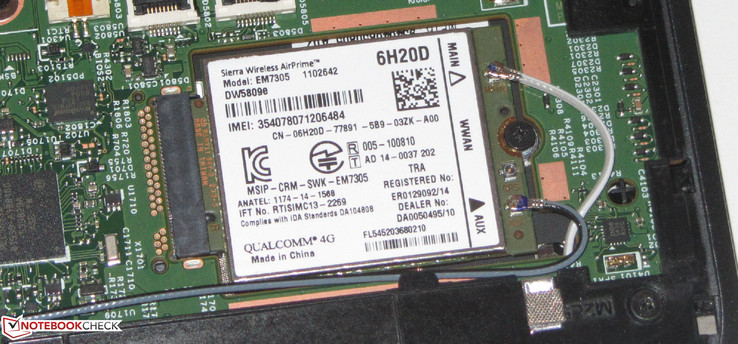

Cameras & Multimedia
The tablet is equipped with two cameras: one webcam (2 MP) for video conferencing and another one (8 MP) for photos. Neither one is very impressive and the resulting photos are pale and lack details. We took the example photos in bright sunshine.
Image Comparison
Choose a scene and navigate within the first image. One click changes the position on touchscreens. One click on the zoomed-in image opens the original in a new window. The first image shows the scaled photograph of the test device.
click to load images
Accessories
The tablet ships without any other accessories besides the quickstart-poster and the warranty information. Dell does sell additional accessories like a keyboard dock and an active stylus in their online shop for about 192 Euro (~$ 220) for both. Cases and protective covers are offered as well. The docking station hooks up to the USB 3.1 port; in addition, the company offers a combo-adapter (HDMI, VGA, Ethernet, USB 3.0) for this port as well.
Warranty
The tablet is protected by a 12 month warranty. As always, Dell offers additional plans and extensions.
The touchscreen works without any problems and reacts promptly to inputs. Both fingers and a stylus can be used and up to 10 inputs are recognized simultaneously. The well-known Windows keyboard is available for typing. Users who don’t want to purchase the optional dock can hook up a mouse or keyboard to the USB Type A port. Even an old PS/2 keyboard worked just fine when we connected it using a USB-to-PS/2 adapter. We also used Bluetooth input devices and experienced no issues during use.
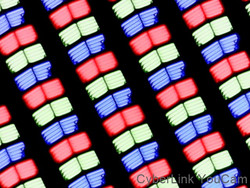
The Venue 10 Pro comes with a 10.1-inch touchscreen display with a resolution of 1920 x 1200 pixels. Both the brightness (348.1 cd/m²) as well as the contrast (1521:1) are very good. The display doesn’t exhibit any PWM flickering at all.
| 354 cd/m² |
361 cd/m² |
348 cd/m² |
||
| 348 cd/m² |
365 cd/m² |
333 cd/m² |
||
| 336 cd/m² |
344 cd/m² |
344 cd/m² |
||
Distribution of brightness
AU Optronics
X-Rite i1Pro 2
Maximum: 365 cd/m² (Nits) Average: 348.1 cd/m² Minimum: 26 cd/m²
Brightness Distribution: 91 %
Center on Battery: 365 cd/m²
Contrast: 1521:1 (Black: 0.24 cd/m²)
ΔE Color 8.31 | 0.5-29.43 Ø5.1
ΔE Greyscale 3.39 | 0.57-98 Ø5.3
60% sRGB (Argyll 1.6.3 3D)
38% AdobeRGB 1998 (Argyll 1.6.3 3D)
41.72% AdobeRGB 1998 (Argyll 2.2.0 3D)
60.7% sRGB (Argyll 2.2.0 3D)
40.38% Display P3 (Argyll 2.2.0 3D)
Gamma: 1.96
Screen Flickering / PWM (Pulse-Width Modulation)
ℹ
To dim the screen, some notebooks will simply cycle the backlight on and off in rapid succession — a method called Pulse Width Modulation (PWM) . This cycling frequency should ideally be undetectable to the human eye. If said frequency is too low, users with sensitive eyes may experience strain or headaches or even notice the flickering altogether.
| Screen flickering / PWM not detected |
 |
||
|
In comparison: 54 % of all tested devices do not use PWM to dim the display. If PWM was detected, an average of 18921 (minimum: 5 — maximum: 3846000) Hz was measured. |
As shipped, the display has a DeltaE color deviation of 8.31 (the target value is less than 3). We didn’t notice a bluish hue or cast. The tablet cannot cover the professional cover spaces adequately: coverage for AdobeRGB is only 38 % and 60 % for sRGB.
Display Response Times
ℹ
Display response times show how fast the screen is able to change from one color to the next. Slow response times can lead to afterimages and can cause moving objects to appear blurry (ghosting). Gamers of fast-paced 3D titles should pay special attention to fast response times.
| ↔ Response Time Black to White | ||
|---|---|---|
| 26 ms … rise ↗ and fall ↘ combined | ↗ 7 ms rise |
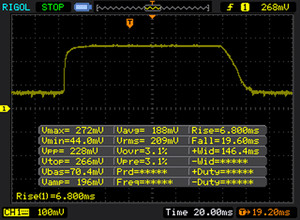 |
| ↘ 19 ms fall | ||
| The screen shows relatively slow response rates in our tests and may be too slow for gamers. In comparison, all tested devices range from 0.1 (minimum) to 240 (maximum) ms. » 56 % of all devices are better. This means that the measured response time is worse than the average of all tested devices (21.9 ms). |
||
| ↔ Response Time 50% Grey to 80% Grey | ||
| 30 ms … rise ↗ and fall ↘ combined | ↗ 14 ms rise |
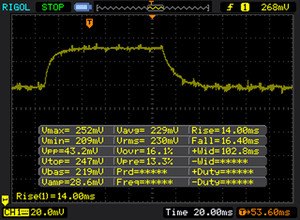 |
| ↘ 16 ms fall | ||
| The screen shows slow response rates in our tests and will be unsatisfactory for gamers. In comparison, all tested devices range from 0.2 (minimum) to 636 (maximum) ms. » 32 % of all devices are better. This means that the measured response time is better than the average of all tested devices (34.5 ms). |
The Venue 10 Pro is equipped with an IPS display with great viewing angle stability, so the screen content can be read from all angles. Outdoor use is possible as well, although we recommend cloud cover or seeking out shade whenever possible.
| Dell Venue 10 Pro 5056 IPS, 1920×1200 |
Dell Venue 10 Pro 5055 IPS, 1920×1200 |
Apple iPad Air 2 2014 IPS, 2048×1536 |
Google Pixel C LTPS, 2560×1800 |
Lenovo Thinkpad Tablet 10 2nd Gen IPS, 1920×1200 |
Amazon Fire HD 10 inch 2015 IPS, 1280×800 |
Asus Transformer Book T100HA-C4-GR IPS, 1280×800 |
Samsung Galaxy Tab S2 9.7 LTE Super AMOLED, 2048×1536 |
Samsung Galaxy Tab A 9.7 SM-T555 TFT, 1024×768 |
|
|---|---|---|---|---|---|---|---|---|---|
| Display |
18% |
26% |
|||||||
| Display P3 Coverage |
40.38 |
48.01 19% |
52.8 31% |
||||||
| sRGB Coverage |
60.7 |
70.6 16% |
73 20% |
||||||
| AdobeRGB 1998 Coverage |
41.72 |
49.79 19% |
53.3 28% |
||||||
| Response Times |
-39% |
||||||||
| Response Time Grey 50% / Grey 80% * |
30 ?(14, 16) |
42 ?(19, 23) -40% |
|||||||
| Response Time Black / White * |
26 ?(7, 19) |
36 ?(12.4, 23.6) -38% |
|||||||
| PWM Frequency | |||||||||
| Screen |
-22% |
8% |
-14% |
-15% |
-7% |
18% |
27% |
-17% |
|
| Brightness middle |
365 |
436 19% |
423 16% |
487 33% |
345 -5% |
458 25% |
480.2 32% |
358 -2% |
394 8% |
| Brightness |
348 |
418 20% |
427 23% |
510 47% |
337 -3% |
434 25% |
455 31% |
357 3% |
392 13% |
| Brightness Distribution |
91 |
92 1% |
92 1% |
91 0% |
94 3% |
86 -5% |
85 -7% |
86 -5% |
80 -12% |
| Black Level * |
0.24 |
0.58 -142% |
0.61 -154% |
0.39 -63% |
0.43 -79% |
0.43 -79% |
0.324 -35% |
0.51 -113% |
|
| Contrast |
1521 |
752 -51% |
693 -54% |
1249 -18% |
802 -47% |
1065 -30% |
1482 -3% |
773 -49% |
|
| Colorchecker dE 2000 * |
8.31 |
5.17 38% |
2.86 66% |
5.24 37% |
5.86 29% |
4.18 50% |
3.45 58% |
1.78 79% |
3.59 57% |
| Colorchecker dE 2000 max. * |
16.47 |
||||||||
| Greyscale dE 2000 * |
3.39 |
4.68 -38% |
2.37 30% |
7.95 -135% |
5.63 -66% |
4.54 -34% |
2.67 21% |
1.38 59% |
4.25 -25% |
| Gamma |
1.96 112% |
2.31 95% |
2.43 91% |
2.16 102% |
2.33 94% |
2.15 102% |
2.34 94% |
2.24 98% |
2.56 86% |
| CCT |
6451 101% |
6652 98% |
6941 94% |
6565 99% |
6533 99% |
7083 92% |
6164 105% |
6366 102% |
7148 91% |
| Color Space (Percent of AdobeRGB 1998) |
38 |
88 132% |
45.7 20% |
47.28 24% |
|||||
| Color Space (Percent of sRGB) |
60 |
70.1 17% |
84.38 41% |
||||||
| Total Average (Program / Settings) |
-22% / |
8% / |
-27% / |
2% / |
-7% / |
22% / |
27% / |
-17% / |
* … smaller is better
The Venue 10 Pro 5056 is a 10.1-inch tablet. In addition to «normal» tasks, the tablet can also handle simple desktop application like word processing or web browsing. Our review tablet sells for 790 Euro (~$900); other versions are available as well at a starting price of 530 Euro (~$600).
The Venue comes with a quad-core Atom x5 Z8500 (Cherry Trail) processor. Thanks to the extremely low TDP of less than 4 watts, the CPU doesn’t require active cooling. The base clock speed is 1.44 GHz, although the Turbo can overclock to 2.24 GHz. The Atom didn’t maintain the maximum Turbo: during the single-threaded tests, the processor fluctuated between 1.5 and 2.24 GHz — frequencies between the upper and lower limit were completely omitted. During the multi-threaded tests, the CPU started at full speed, but started slowing down soon after that. At the end of the Cinebench R15 benchmark test, the speed had dropped to 1.84 GHz.
The Cherry Trail processors aren’t really faster than the Bay Trail predecessors. At the same frequencies, the results are virtually identical. That’s not really surprising, since Intel more or less didn’t touch the architecture.
| Cinebench R15 | |
| CPU Multi 64Bit (sort by value) | |
| Dell Venue 10 Pro 5056 HD Graphics (Cherry Trail), Z8500, 128 GB eMMC Flash |
|
| Lenovo Thinkpad Tablet 10 2nd Gen HD Graphics (Cherry Trail), Z8700, SanDisk SEM128 |
|
| Asus Transformer Book T100HA-C4-GR HD Graphics (Cherry Trail), Z8500, Samsung CGND3R eMMC |
|
| CPU Single 64Bit (sort by value) | |
| Dell Venue 10 Pro 5056 HD Graphics (Cherry Trail), Z8500, 128 GB eMMC Flash |
|
| Lenovo Thinkpad Tablet 10 2nd Gen HD Graphics (Cherry Trail), Z8700, SanDisk SEM128 |
|
| Asus Transformer Book T100HA-C4-GR HD Graphics (Cherry Trail), Z8500, Samsung CGND3R eMMC |
|
| Cinebench R11.5 | |
| CPU Multi 64Bit (sort by value) | |
| Dell Venue 10 Pro 5056 HD Graphics (Cherry Trail), Z8500, 128 GB eMMC Flash |
|
| Lenovo Thinkpad Tablet 10 2nd Gen HD Graphics (Cherry Trail), Z8700, SanDisk SEM128 |
|
| Asus Transformer Book T100HA-C4-GR HD Graphics (Cherry Trail), Z8500, Samsung CGND3R eMMC |
|
| CPU Single 64Bit (sort by value) | |
| Dell Venue 10 Pro 5056 HD Graphics (Cherry Trail), Z8500, 128 GB eMMC Flash |
|
| Lenovo Thinkpad Tablet 10 2nd Gen HD Graphics (Cherry Trail), Z8700, SanDisk SEM128 |
|
| Asus Transformer Book T100HA-C4-GR HD Graphics (Cherry Trail), Z8500, Samsung CGND3R eMMC |
|
| Cinebench R10 | |
| Rendering Multiple CPUs 32Bit (sort by value) | |
| Dell Venue 10 Pro 5056 HD Graphics (Cherry Trail), Z8500, 128 GB eMMC Flash |
|
| Dell Venue 10 Pro 5055 HD Graphics (Bay Trail), Z3735F, Hynix HCG8E 64 GB |
|
| HP Pro Tablet 10 EE G1 HD Graphics (Bay Trail), Z3735F, 32 GB eMMC Flash |
|
| Lenovo Thinkpad Tablet 10 2nd Gen HD Graphics (Cherry Trail), Z8700, SanDisk SEM128 |
|
| Asus Transformer Book T100HA-C4-GR HD Graphics (Cherry Trail), Z8500, Samsung CGND3R eMMC |
|
| Rendering Single 32Bit (sort by value) | |
| Dell Venue 10 Pro 5056 HD Graphics (Cherry Trail), Z8500, 128 GB eMMC Flash |
|
| Dell Venue 10 Pro 5055 HD Graphics (Bay Trail), Z3735F, Hynix HCG8E 64 GB |
|
| HP Pro Tablet 10 EE G1 HD Graphics (Bay Trail), Z3735F, 32 GB eMMC Flash |
|
| Lenovo Thinkpad Tablet 10 2nd Gen HD Graphics (Cherry Trail), Z8700, SanDisk SEM128 |
|
| Asus Transformer Book T100HA-C4-GR HD Graphics (Cherry Trail), Z8500, Samsung CGND3R eMMC |
|
| Geekbench 3 | |
| 32 Bit Single-Core Score (sort by value) | |
| Dell Venue 10 Pro 5056 HD Graphics (Cherry Trail), Z8500, 128 GB eMMC Flash |
|
| HP Pro Tablet 10 EE G1 HD Graphics (Bay Trail), Z3735F, 32 GB eMMC Flash |
|
| LG G Pad II 10.1 Adreno 330, 800 MSM8974, 16 GB eMMC Flash |
|
| Amazon Fire HD 10 inch 2015 PowerVR G6200, MT8135, 16 GB eMMC Flash |
|
| Samsung Galaxy Tab A 9.7 SM-T555 Adreno 306, 410 APQ8016, 16 GB eMMC Flash |
|
| 32 Bit Multi-Core Score (sort by value) | |
| Dell Venue 10 Pro 5056 HD Graphics (Cherry Trail), Z8500, 128 GB eMMC Flash |
|
| HP Pro Tablet 10 EE G1 HD Graphics (Bay Trail), Z3735F, 32 GB eMMC Flash |
|
| LG G Pad II 10.1 Adreno 330, 800 MSM8974, 16 GB eMMC Flash |
|
| Amazon Fire HD 10 inch 2015 PowerVR G6200, MT8135, 16 GB eMMC Flash |
|
| Samsung Galaxy Tab A 9.7 SM-T555 Adreno 306, 410 APQ8016, 16 GB eMMC Flash |
|
| Sunspider — 1.0 Total Score (sort by value) | |
| Dell Venue 10 Pro 5056 HD Graphics (Cherry Trail), Z8500, 128 GB eMMC Flash |
|
| Dell Venue 10 Pro 5055 HD Graphics (Bay Trail), Z3735F, Hynix HCG8E 64 GB |
|
| HP Pro Tablet 10 EE G1 HD Graphics (Bay Trail), Z3735F, 32 GB eMMC Flash |
|
| Apple iPad Air 2 2014 PowerVR GXA6850, A8X, 128 GB eMMC Flash |
|
| Google Pixel C Tegra X1 Maxwell GPU, X1, 64 GB eMMC Flash |
|
| LG G Pad II 10.1 Adreno 330, 800 MSM8974, 16 GB eMMC Flash |
|
| Lenovo Thinkpad Tablet 10 2nd Gen HD Graphics (Cherry Trail), Z8700, SanDisk SEM128 |
|
| Amazon Fire HD 10 inch 2015 PowerVR G6200, MT8135, 16 GB eMMC Flash |
|
| Asus Transformer Book T100HA-C4-GR HD Graphics (Cherry Trail), Z8500, Samsung CGND3R eMMC |
|
| Samsung Galaxy Tab S2 9.7 LTE Mali-T760 MP6, Exynos 5433, 32 GB eMMC Flash |
|
| Samsung Galaxy Tab A 9.7 SM-T555 Adreno 306, 410 APQ8016, 16 GB eMMC Flash |
|
| JetStream 1.1 — Total Score (sort by value) | |
| Dell Venue 10 Pro 5056 HD Graphics (Cherry Trail), Z8500, 128 GB eMMC Flash |
|
| HP Pro Tablet 10 EE G1 HD Graphics (Bay Trail), Z3735F, 32 GB eMMC Flash |
|
| Google Pixel C Tegra X1 Maxwell GPU, X1, 64 GB eMMC Flash |
|
| Lenovo Yoga Tab 3 Pro 10 YT3-X90L HD Graphics (Cherry Trail), Z8500, 32 GB eMMC Flash |
|
| Samsung Galaxy Tab S2 9.7 LTE Mali-T760 MP6, Exynos 5433, 32 GB eMMC Flash |
|
| Mozilla Kraken 1.1 — Total Score (sort by value) | |
| Dell Venue 10 Pro 5056 HD Graphics (Cherry Trail), Z8500, 128 GB eMMC Flash |
|
| Dell Venue 10 Pro 5055 HD Graphics (Bay Trail), Z3735F, Hynix HCG8E 64 GB |
|
| HP Pro Tablet 10 EE G1 HD Graphics (Bay Trail), Z3735F, 32 GB eMMC Flash |
|
| Apple iPad Air 2 2014 PowerVR GXA6850, A8X, 128 GB eMMC Flash |
|
| Google Pixel C Tegra X1 Maxwell GPU, X1, 64 GB eMMC Flash |
|
| LG G Pad II 10.1 Adreno 330, 800 MSM8974, 16 GB eMMC Flash |
|
| Lenovo Thinkpad Tablet 10 2nd Gen HD Graphics (Cherry Trail), Z8700, SanDisk SEM128 |
|
| Amazon Fire HD 10 inch 2015 PowerVR G6200, MT8135, 16 GB eMMC Flash |
|
| Lenovo Yoga Tab 3 Pro 10 YT3-X90L HD Graphics (Cherry Trail), Z8500, 32 GB eMMC Flash |
|
| Asus Transformer Book T100HA-C4-GR HD Graphics (Cherry Trail), Z8500, Samsung CGND3R eMMC |
|
| Samsung Galaxy Tab S2 9.7 LTE Mali-T760 MP6, Exynos 5433, 32 GB eMMC Flash |
|
| Samsung Galaxy Tab A 9.7 SM-T555 Adreno 306, 410 APQ8016, 16 GB eMMC Flash |
|
| Octane V2 — Total Score (sort by value) | |
| Dell Venue 10 Pro 5056 HD Graphics (Cherry Trail), Z8500, 128 GB eMMC Flash |
|
| Dell Venue 10 Pro 5055 HD Graphics (Bay Trail), Z3735F, Hynix HCG8E 64 GB |
|
| HP Pro Tablet 10 EE G1 HD Graphics (Bay Trail), Z3735F, 32 GB eMMC Flash |
|
| Apple iPad Air 2 2014 PowerVR GXA6850, A8X, 128 GB eMMC Flash |
|
| Google Pixel C Tegra X1 Maxwell GPU, X1, 64 GB eMMC Flash |
|
| LG G Pad II 10.1 Adreno 330, 800 MSM8974, 16 GB eMMC Flash |
|
| Lenovo Thinkpad Tablet 10 2nd Gen HD Graphics (Cherry Trail), Z8700, SanDisk SEM128 |
|
| Amazon Fire HD 10 inch 2015 PowerVR G6200, MT8135, 16 GB eMMC Flash |
|
| Lenovo Yoga Tab 3 Pro 10 YT3-X90L HD Graphics (Cherry Trail), Z8500, 32 GB eMMC Flash |
|
| Samsung Galaxy Tab S2 9.7 LTE Mali-T760 MP6, Exynos 5433, 32 GB eMMC Flash |
|
| Samsung Galaxy Tab A 9.7 SM-T555 Adreno 306, 410 APQ8016, 16 GB eMMC Flash |
|
| WebXPRT 2015 — Overall Score (sort by value) | |
| Dell Venue 10 Pro 5056 HD Graphics (Cherry Trail), Z8500, 128 GB eMMC Flash |
|
| Apple iPad Air 2 2014 PowerVR GXA6850, A8X, 128 GB eMMC Flash |
|
| Google Pixel C Tegra X1 Maxwell GPU, X1, 64 GB eMMC Flash |
|
| LG G Pad II 10.1 Adreno 330, 800 MSM8974, 16 GB eMMC Flash |
|
| Amazon Fire HD 10 inch 2015 PowerVR G6200, MT8135, 16 GB eMMC Flash |
|
| Lenovo Yoga Tab 3 Pro 10 YT3-X90L HD Graphics (Cherry Trail), Z8500, 32 GB eMMC Flash |
|
| Samsung Galaxy Tab S2 9.7 LTE Mali-T760 MP6, Exynos 5433, 32 GB eMMC Flash |
|
| Samsung Galaxy Tab A 9.7 SM-T555 Adreno 306, 410 APQ8016, 16 GB eMMC Flash |
|
* … smaller is better
Dell relies on the Intel HD Graphics for graphics processing. The GPU supports DirectX 12 and processes with speeds up to 600 MHz. While the CPU performance didn’t really improve going from Bay Trail and Cherry Trail, the GPU performance did increase significantly: the results of the 3D Mark Benchmarks show about twice the performance. The reason is the new architecture: the Cherry Trail GPUs are based on Intel’s Broadwell, the Bay Trail models based on the pre-predecessor (Ivy Bridge) architecture.
A decoder integrated into the GPU takes load of the processor during video playback. The decoder supports more formats than the predecessor and can handle the H.265 format, which is the successor to H.264. H.265 has the same picture quality, but reduced file size. When we played our test video (4k, H.265, 60 fps), the CPU utilization remained under 10 %. For our playback we chose the «Movies & TV» application integrated into Windows 10, since it supports hardware acceleration of H.265 material.
| 3DMark 11 — 1280×720 Performance (sort by value) | |
| Dell Venue 10 Pro 5056 HD Graphics (Cherry Trail), Z8500, 128 GB eMMC Flash |
|
| Dell Venue 10 Pro 5055 HD Graphics (Bay Trail), Z3735F, Hynix HCG8E 64 GB |
|
| HP Pro Tablet 10 EE G1 HD Graphics (Bay Trail), Z3735F, 32 GB eMMC Flash |
|
| Lenovo Thinkpad Tablet 10 2nd Gen HD Graphics (Cherry Trail), Z8700, SanDisk SEM128 |
|
| Asus Transformer Book T100HA-C4-GR HD Graphics (Cherry Trail), Z8500, Samsung CGND3R eMMC |
|
| 3DMark — 1280×720 Ice Storm Standard Score (sort by value) | |
| Dell Venue 10 Pro 5056 HD Graphics (Cherry Trail), Z8500, 128 GB eMMC Flash |
|
| HP Pro Tablet 10 EE G1 HD Graphics (Bay Trail), Z3735F, 32 GB eMMC Flash |
|
| Google Pixel C Tegra X1 Maxwell GPU, X1, 64 GB eMMC Flash |
|
| Lenovo Thinkpad Tablet 10 2nd Gen HD Graphics (Cherry Trail), Z8700, SanDisk SEM128 |
|
| Asus Transformer Book T100HA-C4-GR HD Graphics (Cherry Trail), Z8500, Samsung CGND3R eMMC |
|
| GFXBench | |
| on screen Car Chase Onscreen (sort by value) | |
| Dell Venue 10 Pro 5056 HD Graphics (Cherry Trail), Z8500, 128 GB eMMC Flash |
|
| Google Pixel C Tegra X1 Maxwell GPU, X1, 64 GB eMMC Flash |
|
| Lenovo Yoga Tab 3 Pro 10 YT3-X90L HD Graphics (Cherry Trail), Z8500, 32 GB eMMC Flash |
|
| 1920×1080 Car Chase Offscreen (sort by value) | |
| Dell Venue 10 Pro 5056 HD Graphics (Cherry Trail), Z8500, 128 GB eMMC Flash |
|
| Google Pixel C Tegra X1 Maxwell GPU, X1, 64 GB eMMC Flash |
|
| Lenovo Yoga Tab 3 Pro 10 YT3-X90L HD Graphics (Cherry Trail), Z8500, 32 GB eMMC Flash |
|
| GFXBench 3.1 | |
| on screen Manhattan ES 3.1 Onscreen (sort by value) | |
| Dell Venue 10 Pro 5056 HD Graphics (Cherry Trail), Z8500, 128 GB eMMC Flash |
|
| Apple iPad Air 2 2014 PowerVR GXA6850, A8X, 128 GB eMMC Flash |
|
| Google Pixel C Tegra X1 Maxwell GPU, X1, 64 GB eMMC Flash |
|
| Amazon Fire HD 10 inch 2015 PowerVR G6200, MT8135, 16 GB eMMC Flash |
|
| Lenovo Yoga Tab 3 Pro 10 YT3-X90L HD Graphics (Cherry Trail), Z8500, 32 GB eMMC Flash |
|
| 1920×1080 Manhattan ES 3.1 Offscreen (sort by value) | |
| Dell Venue 10 Pro 5056 HD Graphics (Cherry Trail), Z8500, 128 GB eMMC Flash |
|
| Apple iPad Air 2 2014 PowerVR GXA6850, A8X, 128 GB eMMC Flash |
|
| Google Pixel C Tegra X1 Maxwell GPU, X1, 64 GB eMMC Flash |
|
| Amazon Fire HD 10 inch 2015 PowerVR G6200, MT8135, 16 GB eMMC Flash |
|
| Lenovo Yoga Tab 3 Pro 10 YT3-X90L HD Graphics (Cherry Trail), Z8500, 32 GB eMMC Flash |
|
| GFXBench 3.0 | |
| on screen Manhattan Onscreen OGL (sort by value) | |
| Dell Venue 10 Pro 5056 HD Graphics (Cherry Trail), Z8500, 128 GB eMMC Flash |
|
| Apple iPad Air 2 2014 PowerVR GXA6850, A8X, 128 GB eMMC Flash |
|
| Google Pixel C Tegra X1 Maxwell GPU, X1, 64 GB eMMC Flash |
|
| LG G Pad II 10.1 Adreno 330, 800 MSM8974, 16 GB eMMC Flash |
|
| Amazon Fire HD 10 inch 2015 PowerVR G6200, MT8135, 16 GB eMMC Flash |
|
| Lenovo Yoga Tab 3 Pro 10 YT3-X90L HD Graphics (Cherry Trail), Z8500, 32 GB eMMC Flash |
|
| 1920×1080 1080p Manhattan Offscreen (sort by value) | |
| Dell Venue 10 Pro 5056 HD Graphics (Cherry Trail), Z8500, 128 GB eMMC Flash |
|
| Apple iPad Air 2 2014 PowerVR GXA6850, A8X, 128 GB eMMC Flash |
|
| Google Pixel C Tegra X1 Maxwell GPU, X1, 64 GB eMMC Flash |
|
| LG G Pad II 10.1 Adreno 330, 800 MSM8974, 16 GB eMMC Flash |
|
| Amazon Fire HD 10 inch 2015 PowerVR G6200, MT8135, 16 GB eMMC Flash |
|
| Lenovo Yoga Tab 3 Pro 10 YT3-X90L HD Graphics (Cherry Trail), Z8500, 32 GB eMMC Flash |
|
| GFXBench (DX / GLBenchmark) 2.7 | |
| 1920×1080 T-Rex Offscreen (sort by value) | |
| Dell Venue 10 Pro 5056 HD Graphics (Cherry Trail), Z8500, 128 GB eMMC Flash |
|
| Apple iPad Air 2 2014 PowerVR GXA6850, A8X, 128 GB eMMC Flash |
|
| Google Pixel C Tegra X1 Maxwell GPU, X1, 64 GB eMMC Flash |
|
| LG G Pad II 10.1 Adreno 330, 800 MSM8974, 16 GB eMMC Flash |
|
| Amazon Fire HD 10 inch 2015 PowerVR G6200, MT8135, 16 GB eMMC Flash |
|
| Lenovo Yoga Tab 3 Pro 10 YT3-X90L HD Graphics (Cherry Trail), Z8500, 32 GB eMMC Flash |
|
| T-Rex Onscreen (sort by value) | |
| Dell Venue 10 Pro 5056 HD Graphics (Cherry Trail), Z8500, 128 GB eMMC Flash |
|
| Apple iPad Air 2 2014 PowerVR GXA6850, A8X, 128 GB eMMC Flash |
|
| Google Pixel C Tegra X1 Maxwell GPU, X1, 64 GB eMMC Flash |
|
| LG G Pad II 10.1 Adreno 330, 800 MSM8974, 16 GB eMMC Flash |
|
| Amazon Fire HD 10 inch 2015 PowerVR G6200, MT8135, 16 GB eMMC Flash |
|
| Lenovo Yoga Tab 3 Pro 10 YT3-X90L HD Graphics (Cherry Trail), Z8500, 32 GB eMMC Flash |
|
The popular casual games available in the Windows Store shouldn’t pose a problem, but modern 3D games like Rise of the Tomb Raider are simply out of the question because the hardware isn’t powerful enough. Only a few games achieve playable frame rates — at least as long as the resolution and the quality are set to low. An example here is the game Sims 4.

The fact that both the CPU and GPU are throttled at maximum workloads isn’t that surprising, since the tablet is cooled passively. Just two minutes after the start of our stress test, the CPU and GPU had dropped to 480 and 280 MHz, respectively. The tablet doesn’t get unduly warm and we encountered higher temps only in a few areas around the processor. During normal use that shouldn’t be any issues. Our stress test simulates an extreme — and normally not encountered — scenario.
|
|||||||||||||||||
| Maximum: 42.2 °C = 108 F Average: 33.7 °C = 93 F |
|
|||||||||||||||||
| Maximum: 50.2 °C = 122 F Average: 35.1 °C = 95 F |
Power Supply (max.) 39 °C = 102 F | Room Temperature 20.4 °C = 69 F | FIRT 550-Pocket
(±) The average temperature for the upper side under maximal load is 33.7 °C / 93 F, compared to the average of 30.2 °C / 86 F for the devices in the class Tablet.
(±) The maximum temperature on the upper side is 42.2 °C / 108 F, compared to the average of 34.1 °C / 93 F, ranging from 21.2 to 53.2 °C for the class Tablet.
(-) The bottom heats up to a maximum of 50.2 °C / 122 F, compared to the average of 33.5 °C / 92 F
(+) In idle usage, the average temperature for the upper side is 28.6 °C / 83 F, compared to the device average of 30.2 °C / 86 F.
| Dell Venue 10 Pro 5056 Z8500, HD Graphics (Cherry Trail) |
Dell Venue 10 Pro 5055 Z3735F, HD Graphics (Bay Trail) |
HP Pro Tablet 10 EE G1 Z3735F, HD Graphics (Bay Trail) |
Apple iPad Air 2 2014 A8X, PowerVR GXA6850 |
Google Pixel C X1, Tegra X1 Maxwell GPU |
Lenovo Thinkpad Tablet 10 2nd Gen Z8700, HD Graphics (Cherry Trail) |
Amazon Fire HD 10 inch 2015 MT8135, PowerVR G6200 |
Asus Transformer Book T100HA-C4-GR Z8500, HD Graphics (Cherry Trail) |
Samsung Galaxy Tab S2 9.7 LTE Exynos 5433, Mali-T760 MP6 |
Samsung Galaxy Tab A 9.7 SM-T555 410 APQ8016, Adreno 306 |
|
|---|---|---|---|---|---|---|---|---|---|---|
| Heat |
-8% |
6% |
9% |
11% |
-1% |
23% |
22% |
12% |
11% |
|
| Maximum Upper Side * |
42.2 |
43.6 -3% |
39 8% |
36.2 14% |
42.3 -0% |
51 -21% |
30.4 28% |
35.2 17% |
40.8 3% |
37 12% |
| Maximum Bottom * |
50.2 |
47.6 5% |
44.9 11% |
42.8 15% |
36 28% |
55 -10% |
30.2 40% |
33.4 33% |
35.7 29% |
36.9 26% |
| Idle Upper Side * |
34.1 |
38 -11% |
31.1 9% |
31 9% |
31.8 7% |
27.1 21% |
29.8 13% |
27.6 19% |
31.2 9% |
33.7 1% |
| Idle Bottom * |
31.2 |
37.8 -21% |
33 -6% |
32 -3% |
28 10% |
29 7% |
28 10% |
25.8 17% |
29.1 7% |
29.8 4% |
* … smaller is better
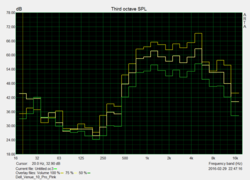
The two speakers are located on the right and left edges. The sound is clear, but bass is lacking. Voices are easy to understand. For a better sound experience we recommend hooking up headphones or external speakers.

We measured a maximum power consumption of 6.2 watts during idle. For the given hardware, this is an acceptable result — although the Venue can’t keep up here with many of the ARM-based competitors, which need less. During the stress test, the power draw increases to 11.2 watts, which is lower than during medium load levels. The reason: both the CPU and the GPU are throttled heavily during the stress test. The power adapter is rated at 30 watts.
During our practically relevant WLAN test, the tablet lasted for 7 hours and 31 minutes. The tests simulates web browsing. We enable the balanced profile and set the display brightness to 150 cd/m². Videos can be played for about 7 hours and 25 minutes. Here, we loop the short film Big Buck Bunny (H.264-Kodierung, 1920 x 1080 pixels) with the wireless modules turned off and the display set to 150 cd/m².
Overall, the battery life is decent. The new tablet lasts significantly longer than the predecessor Venue 10 Pro 5055. Only part of this increase can be attributed to the hardware. The battery of the Venue 10 Pro 5055 had already decreased in capacity by 16 %. We also conducted those tests with the keyboard dock attached.

Battery Runtime
| Idle (without WLAN, min brightness) | 14h 27min | |
| WiFi Websurfing (Edge 25.10586.0.0) | 7h 31min | |
| Big Buck Bunny H.264 1080p | 7h 25min | |
| Load (maximum brightness) | 3h 25min |
Pros
+ bright IPS display with lots of contrast
+ WUXGA resolution
+ good battery life
+ USB 3.1
Cons
— base version only has 1 year of warranty
— high price

Dell’s Venue 10 Pro is a solid 10.1-inch Windows tablet. Like all Windows tablets, the Venue allows the user to install and use normal desktop applications. The CPU can only handle simple tasks like word processing and web browsing. The 128 GB eMMC flash drive offers ample storage. We also like the bright IPS display with lots of contrast — although the display of the Venue 10 Pro 5055 was quite a bit brighter. The battery life is very decent.
The stark appearance leaves no doubts that this is primarily a business device. The weight of 662 g is comparatively heavy. With the optional keyboard dock, the Venue tips the scales at almost 1300 g — same as some comparable netbooks and subnotebooks.
At a price of 800 Euro, the Venue 10 Pro isn’t exactly a bargain.
For the average home user, the Venue isn’t really a very interesting choice. That’s true even for the entry-level version selling for 530 Euro (~$600). Netbooks or consumer tablets are a more cost-effective alternative.
Dell Venue 10 Pro 5056
—
04/18/2016 v5.1(old)
Sascha Mölck
Pointing Device
88 / 40-88 → 100%
Application Performance
46 / 91 → 51%
Tablet — Weighted Average
Pricecompare

Editor of the original article: Sascha Mölck — Senior Tech Writer — 979 articles published on Notebookcheck since 2012
What started as a side job during my computer science studies later became my main job: For more than 20 years now I have been working as an editor and author in the IT sector. While working in the print sector I also contributed to the creation of various loose-leaf publications and published original written pieces. I have been working for Notebookcheck since 2012.

Translator: Bernie Pechlaner — Senior Tech Writer — 276 articles published on Notebookcheck since 2012
Ended up in the IT sector in the 90s more or less accidentally and have remained in the industry (as a sysadmin) ever since. Always been interested in laptops — first purchase was — if memory serves correctly — a Toshiba Satellite T2115CS with DX4-75 processor, 4 MB of RAM and 350 MB hard disk drive (and Windows 3.1). To this day, laptops appeal to me — much to the chagrin of my wife, who doesn’t seem understand why we need 5-10 of them at any given time ;-).
Sascha Mölck, 2016-04- 4 (Update: 2018-05-15)
Этот планшет хорошо подойдет не только для работы и учебы, но и в качестве универсального устройства для дома и поездок.
Позиционировать мобильные устройства с каждым годом все сложнее. Вот и планшет Dell Venue 10 Pro (5055) – попадает к тебе в руки, и чем ближе с ним знакомишься, тем сильнее ощущение, что имеешь дело с нетбуком.
Технические характеристики:
|
Платформа (ОС, версия) |
Windows 8.1 Профессиональная |
|
Дисплей, дюймов (разрешение, точек) |
10,1 (1920×1200) |
|
Тип матрицы |
IPS |
|
Процессор |
Intel Atom Z3735F |
|
ОЗУ, Гбайт |
2 |
|
Постоянная память, Гбайт |
64 |
|
Слоты расширения |
micro SDXC |
|
Беспроводные интерфейсы |
4G, Bluetooth 4.0, Wi-Fi (n) |
|
Порты и разъемы |
micro HDMI, micro USB, USB |
|
Камера, Мп |
5 (основная), 1,2 (фронтальная) |
|
Габариты, мм |
262,6?175,8?9,9 |
|
Вес, г |
656,9 |
Комплект поставки включает довольно внушительный адаптер питания на 10 Вт, кабель micro USB, краткое руководство пользователя, «Сведения о безопасности и соответствии стандартам», листок со штрихкодом и номером IDA, а также подробное руководство по подключению и настройке мобильного широкополосного Интернета (правда, на заморском языке).
Строгий вид и у самого героя: корпус со скругленными углами, резиновая окантовка, захватывающая нижний край задней панели (все для устойчивости и защиты от ударов). Лицевая сторона – из Corning Gorilla Glass, вокруг дисплея широкая рамка. Крышка из матового пластика с глянцевым логотипом Dell имеет стеклянное окошко, закрывающее объектив основной камеры и светодиодный индикатор подключения к сети.
Толщина планшета уменьшается к верхнему краю. Зато – о радость! – на левом торце поместился полноразмерный USB, рядом – разъемы micro HDMI, micro USB, mini jack, качелька громкости и один из стереодинамиков. Второй – на правом торце, по соседству с ним кнопка Windows и разъем для SIM-карты. Крышка последнего затянута винтом со шлицем типа torx. А вот слот для карты micro SD открыт и без заглушек. Кнопка питания – на верхней грани справа. Клавиши заметно выступают, но довольно мелкие и тугие – не сразу понимаешь, нажались ли.
Включаем устройство и наблюдаем загрузку Windows 8.1, служб Dell, а потом и предложения обновиться до «десятки». Софт строго служебный, что неудивительно: Dell Venue 10 Pro (5055) заточен для работы и учебы. При этом дисплей очень приятный: хорошая яркость, естественная цветопередача, широкие углы обзора.
Несмотря на простенькую начинку, ни одна из задач – работа с документами, воспроизведение видео, запуск двухмерных игр – не смогла всерьез затормозить девайс. А при отсутствии активного охлаждения (значит, и полной бесшумности) он почти не нагрелся, несмотря на повышенную (лето на дворе) температуру в комнате.
AIDA64:
|
Запись в память, Мбайт/с |
8762 |
|
Чтение из памяти, Мбайт/с |
7930 |
|
CPU Queen, баллы |
3981 |
|
CPU PhotoWorxx, Мп/с |
2845 |
|
CPU Zlib, Мбайт/с |
50,7 |
|
CPU AES, Мбайт/с |
1012 |
Интересно, что планшет наделен приличными динамиками и камерами уровня простенького компакта. Детализации взяться неоткуда, а вот недостаток освещения основная камера переносит без проблем. Очень удобно пользоваться встроенным фоторедактором и функцией панорамной съемки.
При средней загрузке Venue 10 Pro (5055) работает 8–10 часов (за сутки тестирования ни разу не сел). А оставленный спать на время недельной командировки приветливо встретил 15%-ным остатком заряда.
Ложка дегтя – якобы приспособленность Windows 8.1 к работе с экранной клавиатурой. В 10-дюймовом планшете она занимает половину картинки. Причем если Android при всех своих недостатках умеет в нужный момент и вызвать/убрать клавиатуру, и изображение подвинуть, то десктопная ОС справляется с этим куда хуже. Хотя привычные горячие клавиши отчасти спасают положение. Недостаточно? Используем док-станцию с клавиатурой (приобретается отдельно, но стоит недорого), превращая Dell Venue 10 Pro в полноценный нетбук. Ну а для работы с графикой и рукописных заметок можно докупить стилус.
Планшет Dell хорошо подойдет не только для работы и учебы, но и в качестве универсального устройства для дома и поездок. Относительно большие вес и толщина, на мой взгляд, простительны. А если не предъявлять сверхтребований, то компактность и мобильность оправдывают ценник.
Планшет Dell Venue 10 Pro позиционируется как универсальный инструмент на все случаи жизни. Он оснащен IPS-экраном с FullHD разрешением, имеет под крышкой корпуса Intel Core i5, а также съемный аккумулятор и множество «фишек» от компании. Все эти преимущества действительно заставляют нас согласиться с данным утверждением.

Вообще, планшет поставляется в магазины в трех версиях (естественно, цена на них отличается): самое простое устройство имеет процессор Intel Atom Z3770 и 2 Гб оперативной памяти, далее идет девайс с Intel Core i3-4020Y, а самый продвинутый имеет Intel Core i5-4210Y. Две последние модели могут похвастаться 4 и 8 Гб оперативной памяти.
Внешний вид устройства


При всех своих технических преимуществах, планшет отличается странноватым дизайном – выглядит он, как настоящий гость из прошлого, когда массивность была признаком хорошей работы. Такую конструкцию можно было встретить на первых планшетах с Windows, которые были увесисты и толсты. Но даже Microsoft сейчас в вопросе дизайна планшетов шагнули вперед, не говоря об аналогах с другими ОС.
Толщина разных модификаций колеблется от 10,2 до 15,4 миллиметров, а габариты составляют 176,8 на 297,7 миллиметров. Вес Dell Venue 11 Prо начинается с 770 граммов. Такой девайс так просто не кинешь с собой в сумку, чтобы он был незаметным, да и постоянно держать его одной рукой проблематично.
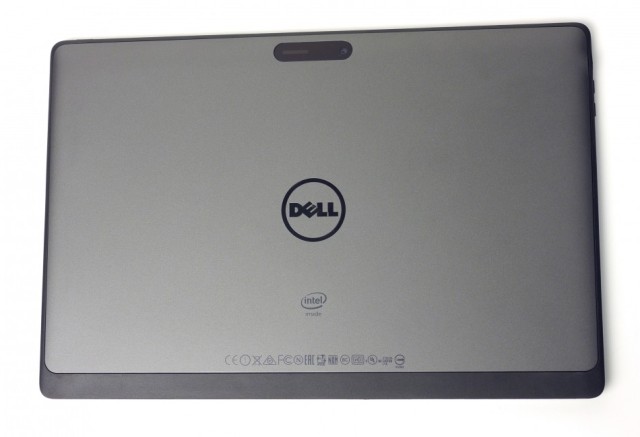

Лицевая панель имеет защитное стекло по всему экрану. В верхней части можно найти фронтальную камеру на 2 МП, а также датчик освещенности. В нижней части находится сенсорная кнопка с меню «Пуск», на прикосновение она отзывается вибрацией.
Основной материал корпуса и боковых панелей – качественный черный пластик, на котором не остается следов от пальцев. Задняя крышка покрыта софттач-покрытием, к тому же, она снимается. Под крышкой находится защитный кожух для технических комплектующих и съемный аккумулятор на 36 Втч. На верхней поверхности крышки можно найти сканер для отпечатков пальцев, логотип производителя и наклейки с указанием мощности аппарата. В верхнем углу находится камера на 8 МП.



Ни одна боковая часть планшета не осталась свободной от разъемов, он буквально утыкан ими. Внизу находятся все самые необходимые входы, например, под зарядное устройство, порты для подключения портативной клавиатуры и так далее. Вверху находятся заборы для выброса нагретого воздуха от системы охлаждения и микрофоны. На левой панели находится регулятор громкости, разъем под USB и аудиопорт. На правой панели находится кнопка включения, динамик, слот для MicroSD.
Особенности дисплея

Разработчики заявили, что диагональ Dell Venue 11 Pro составляет 11 дюймов — на деле эта цифра показывает «всего» 10,8. Но даже это не мешает дисплею демонстрировать замечательную работу: изображения получаются четкими, яркими, а цветопередача радует глаз.
Экран имеет весьма качественную IPS-матрицу с соотношением сторон 16:9, разрешение 1920 на 1080. Углы наклона также являются хорошими, к ним нет никаких нареканий: на дисплей удобно смотреть почти под любым наклоном, а цветопередача при этом не страдает.

Радует, что на планшете есть возможность настраивать яркость экрана как в ручном режиме, так и автоматически. При этом, в последнем случае можно не переживать за правильность работы. Сенсор принимает до 10 одновременных прикосновений, но при необходимости можно дополнительно приобрести стилус, который работает с устройством без нареканий.
Учитывая качество матрицы и заявленные результаты, в солнечный день на планшет можно смотреть без проблем, различая написанное или воспроизведенное. В темноте яркость автоматически снижается до комфортного уровня. На устройстве нет никаких сдвигов в один оттенок, все цвета передаются правильно, а цветовая температура близка к стандартной, что делает изображение чуть светлее привычного. Также можно отметить хороший контраст, а из технических моментов — отсутствие воздуха между слоями экрана, что говорит о качественной сборке.
Функциональность

С точки зрения функциональности, Dell Venue 11 Pro вызывает интерес тем, что имеет сразу три модификации с разными характеристиками. Начальная версия имеет слабенький и экономичный процессор Intel Atom Z3770, а в следующих вариациях мы видим неплохие показатели с Intel Core i3 и Intel Core i5. Несмотря на то, что последние два варианта лучше в плане производительности, в первом случае планшет получается тоньше и удобнее по весу, ведь в нем не нужна такая сложная система охлаждения, а аккумулятор является меньшим.
Оперативная память планшета также представлена в трех вариантах: 2, 4 и 8 Гб. Встроенная память также варьируется от 64 до 256 Гб. В девайсе есть модули NFC, Bluetooth 4.0 и двухдиапазонный Wi-Fi 802.11n. Обычно, Dell Venue 11 Pro поставляется с Windows 8.1.
Как же ведет себя батарея? Результат можно назвать средним: в автономном режиме устройство показывает 2 часа и 40 минут при максимальной нагрузке, с запущенными приложениями и просмотром видео из интернета. Если снизить уровень работы, то планшет показывает примерно 6 часов и 40 минут времени.
Эргономика и аксессуары

Можно смело сказать, что в плане эргономики Dell Venue 11 Pro мало чем отличается от других планшетов на Windows. Все необходимые кнопки и функционал находятся под рукой, а наличие порта USB 3.0 и видеовыхода mini-HDMI радует.
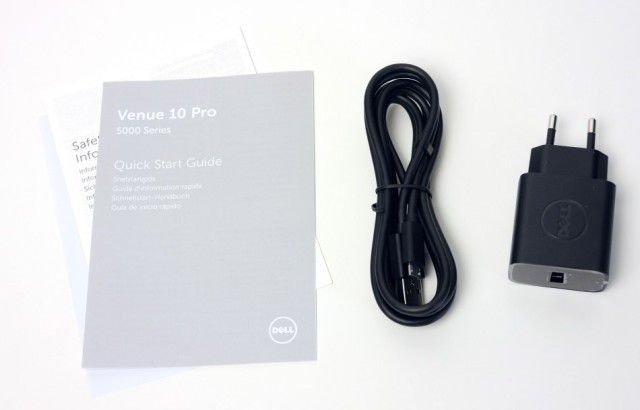
Впрочем, даже большое количество полезных кнопок и разъемов не могут скрыть тот факт, что планшет является откровенно большим. Солидный вес устройства может показаться неудобным в работе, особенно для прекрасной половины человечества. Наличие фирменных аксессуаров немного исправляет ситуацию, ведь с их применением у нас получается практически полноценный ультрабук с неплохими показателями производительности.
Например, массивная док-станция позволяет менять положение планшета, чем делает его схожим с ноутбуком. Изящная металлическая подставка помогает выставлять экран практически под любым углом. Достаточно подключить клавиатуру, и перед нами появляется уже полноценный ПК.
Качество работы камер

Планшет оснащён двумя камерами – фронтальной на 2 МП и главной на 8 МП. Несмотря на то, что многие современные планшеты делают камеры как бы для галочки, не заботясь о качестве изображения, заявляя, что для фотографий можно использовать и смартфон, Dell Venue 11 Pro представляет нам работу этого устройства на хорошем уровне.
Главная камера позволяет производить тонкие настройки. Например, можно увидеть неплохой режим макросъемки, которая позволяет делать снимки даже движущихся объектов, таких, как ветка на ветру. Цветопередача у камеры адекватная, без ухода в какие-то определенные оттенки, однако не обошлось без эффекта замыленности. Детализацию можно назвать средней.

Удручает также и режим фокусировки. Номинально он присутствует в устройстве, но в том, правильно ли он сработал, можно убедиться только после того, как снимок сделан. Неплохие результаты показывает съемка против солнца, да и вообще любая съемка, на которой присутствует естественное освещение.
Камера может снимать видео в разрешении 1920 на 1080. Качество у видео неплохое, хотя и не без подергивания или эффекта «акварели». С такими показателями, пусть и не без огрехов, можно сказать, что это одна из самых лучших камер на планшетах с Windows, которые, часто уделяют недостаточно внимания данному вопросу. Конечно, она вряд ли посоревнуется с более продвинутыми камерами на современных смартфонах, но если под рукой такового нет – это будет неплохой заменой. Кроме того, тест показал, что камера Dell Venue 11 Pro отлично снимает текст в любых условиях, даже при некотором затемнении.
Подводя итог
В целом, планшет Dell Venue 11 Pro производит хорошее впечатление. К несомненным достоинствам можно отнести качественный экран с четкой цветопередачей и впечатляющим разрешением. Наличие множества полезных разъемов также придутся по душе продвинутому пользователю.
В качестве минуса можно отметить большой вес и не очень хорошую эргономику устройства. Производительность зависит от модификации. Самый простой вариант явно проигрывает планшетам на других ОС, на нем вряд ли получится играть в «серьезные» игры и делать несколько дел одновременно. Зато Dell Venue 11 Pro отличается тихой работой и отсутствием перегрева.


