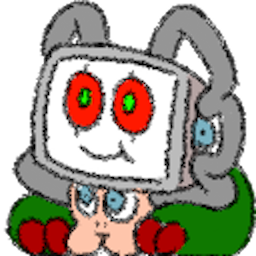Early Access Software
Get involved with this software as it develops.
Note: This Early Access software is not complete and may or may not change further. If you are not excited to use this software in its current state, then you
should wait to see if it progresses further in development. Learn more
What the developers have to say:
Why Early Access?
“Our core objectives are:
1. Meet the players as soon as possible and show them our core playing methods. At the same time, we can collect the needs of players at the first time, including their suggestions, and quickly adjust and optimize them
2. We also hope that as many players as possible can participate in our overall development and provide more accurate iteration direction”
Approximately how long will this software be in Early Access?
“It is expected that the stable version will be officially launched in December 2022, ending the preemptive experience state. At present, we only provide basic meow image and basic desktop use. We will update more pet resources and unique application interactive play methods next time.”
How is the full version planned to differ from the Early Access version?
“In the official release, we plan to add more PET avatars and more ways to interact with desktop software. In the future, we may also add fans’ interactive play, focusing on streaming.”
What is the current state of the Early Access version?
“At present, you can add three cat avatars to your desktop, conduct various behaviors randomly, and start the live broadcast mode to present the chat information of fans on avatar.”
Will this software be priced differently during and after Early Access?
“At present, the game itself is free for the time being. We plan to gradually raise the price as we ship new content and features.”
How are you planning on involving the Community in your development process?
“In the development process, we attach great importance to communication and interaction with players. For users’ feedback and suggestions, we will reply as soon as possible, and for updates, we will publish them to the community as soon as possible. It also set up official groups of discord, QQ and Twitter to ensure the timeliness of communication.”
Read more
About This Software
What is DPET?
DPET is a desktop pet generation engine. In the client software, a lot of cute virtual pets are integrated, and you can summon them to your desktop with one click. Every pet can freely walk, run, climb on the desktop, and even self-clone itself into more partners.
If you are a streamer, you can also connect your twitch account and randomly generate desktop pets for your active audience, making your audience more willing to send chats and expanding your stream influence. In addition, DPET also has many useful desktop features, such as drinking water reminder and schedule alarm clock, etc.
See another free vtuber streaming software developed by Live3D
https://store.steampowered.com/app/1368950/VTuber_Maker/
Is DPET a shimeji alternative game?
Yes, but not only that. After using shimeji app for more than 200 hours, I suddenly got creative inspiration. Integrate excellent shimejis together and let more users know the charm of this game. So I decided to create DPET, and improve some of the shortcomings of shimeji app:
— Easy to install and use, no need to install java8
— Low CPU consumption, support MacOS
— Support to summoning various types of pets
— Bring DPET to the livestream so that every viewer can create their own shimeji avatar
— Create a friendly art community where everyone can share their creations
How to use it?
As so far, all our features and virtual pet resources are free. You only need to click the summon button in the client software to start the pet party.
- Entertainment mode: you can freely control your pets on the desktop, use the right mouse button to control them to do various interesting actions, and play with your pets when you are idle;
- Stream mode: turn on the stream mode in the software, apply DPET to the live broadcast. We will regularly generate virtual pets for your active viewers, so that your viewers are more willing to chat on your channel;
- Drink water reminder: Set the appropriate interval and turn on the switch to experience.
- Keyboard interactive mode: Enable keyboard jump and then set jump in turn or jump together mode. Pets will jump when the key pressed.
- Support Workshop : You can upload resources to Workshop, as long as you follow the shimeji resource format. You can also download your favorite resources from Creative Workshop and load them locally.
How to get a desktop pet during live broadcast?
1. You need to complete the twitch account authorization in the settings interface;
2. Turn on the live mode switch;
3. It will help you detect chat messages from your live channel and generate virtual pets randomly for your viewers;
4. Add a game capture to your streaming software and capture the window for DPET.
Our plan
— Integrate more virtual pet resources to let more cute cats join our virtual pet party
— Support pet custom uploading, allowing more people to share their desktop pets
— Provide useful desktop features, such as schedule reminders, desktop wallpapers, etc
— Develop more interactive gameplay for desktop pet while steaming
Support Us
-If you like this game very much and want to support us. You can buy me a coffee here
https://ko-fi.com/live3d_dev
System Requirements
-
Minimum:
- OS: Windows® 7 or later
- Processor: Intel® Core™ i5-4570 3.20GHz or equivalent
- Memory: 8 GB RAM
- Graphics: NVIDIA GeForce GTX560 or equivalent
- DirectX: Version 9.0
- Network: Broadband Internet connection
- Storage: 1 GB available space
-
Minimum:
- OS: Mac OS X 10.12 or later
- Memory: 2 GB RAM
- Storage: 1 GB available space
More like this
What Curators Say
2 Curators have reviewed this product. Click here to see them.
The Shimejis directory&pack list contains the best quality desktop pet resource packs, which are applied to the shimeji app by a large number of players. You can choose your favorite desktop pets in the resource pack to decorate your desktop.
The Best Shimeji App To Download
Click to download for free on the platform
1. Shimeji App For PC
Shimeji desktop pet can move on your screen and interact with your mouse in Windows
2. Shimeji App For Mac
shimeji desktop pet can move on your screen and interact with windows on MacOS
3. Shimeji App For Mac
Shimeji Browser Extension are little pets who play around in your windows of Google Chrome (web browser)
The Best Shimeji Directory&Pack List
Genshin
Deku
Steven Universe
Lapis Lazuli
Danganronpa
Haikyuu
mettaton
Asgore
Ranboo
Omega Flowey
Doraemon
Tetsuya #2
Flammie
Flower the Skunk
Kiriha School
Kovu Cub
Sephiroth
Buizel
Ditto
Gengar
Goomy
Peter the Eevee
Riolu
Cachomon
Patamon
Tetsumon
Yumon
Tsunomon
Stryder the Veemon
Stay tuned for more shimejis resources. . .
eSheep Desktop Pet
для Windows
Возможно олды припомнят оригинальное приложение eSheep из далекого 95-го года, где милая овечка бродила рабочими столами и развлекала пользователей своим присутствием.
Так как приложение работало исключительно на 16-битных системах — оно не поддерживает Windows7/8/10, поэтому разработчик написал данную программу eSheep Desktop Pet на С#, чтобы снова вернуть забавную овцу на рабочий стол.
Овечка распознает окна запущенных приложений и границы экрана, поэтому натыкаясь на препятствие она может разворачиваться, спрыгивать с окон вниз и пр.
В настройках присутствует возможность включить поддержку мультимониторных систем (и овечка будет переходить с одного экрана на другой), задавать количество овец при запуске приложения (от 1 до 16), активировать опцию «Всегда на виду» (оригинальная овечка могла работать в фоне, что существенно влияло на производительность ПК).
ТОП-сегодня раздела «Украшательства»
MyDockFinder 1.9.8.7
Приложение для кастомизации Windows 10/11, с помощью которой можно сделать свою операционную…
8GadgetPack 36.0
8GadgetPack — инструмент для установки и использования набора гаджетов для операционных систем Windows 8, 8.1 и 10…
Start11 1.4.4
Программа, позволяющая визуально настроить меню «Пуск» и панель задач ОС Windows 10/11 и…
Start10 1.96
Start10 — очередная реализация меню «Пуск», адаптированная для новейшей операционной системы Windows 10…
Winstep Nexus 20.10
Winstep Nexus — компактная панель для быстрого запуска наиболее часто используемых программ и…
Отзывы о программе eSheep Desktop Pet
Сергей про eSheep Desktop Pet 1.2.5 [07-05-2020]
О боже! Она жива! Овца жива!!! 
Молодость, молодость…
5 | 2 | Ответить
Krit про eSheep Desktop Pet 1.2.5 [05-05-2020]
Помним помним 
Эххх, были времена!
Windows 95, Windows 98, романтика!
Как вчера все. Вот это я уже древний….
5 | 2 | Ответить
Программы для Windows «Маленькие Мини Компаньоны на Рабочем Столе» — это коллекция милых и интересных компаньонов на рабочем столе, вдохновленных персонажами популярной игры Among Us. Эти компаньоны созданы, чтобы вызвать улыбку на вашем лице и добавить штриха индивидуальности на ваш рабочий стол компьютера. Они представлены в различных размерах и цветах и могут быть легко настроены в соответствии с вашим личным стилем. Будь вы фанатом игры или просто ищете забавный способ оживить ваш компьютер, эти компаньоны на рабочем столе, без сомнения, попадут в цель.
Содержимое архива
+ Mini_Crewmate_Desktop_Pets
+ Mini Crewmate Black
+ conf
- actions.xml
- behaviors.xml
- language.properties
- language_ca.properties
- language_de.properties
- language_en.properties
- language_es.properties
- language_fi.properties
- language_fr.properties
- language_hr.properties
- language_it.properties
- language_ko.properties
- language_nl.properties
- language_pl.properties
- language_pt_BR.properties
- language_pt_PT.properties
- language_ro.properties
- language_ru.properties
- language_sr.properties
- language_vi.properties
- language_zh.properties
- logging.properties
- Mascot.xsd
- settings.properties
- theme.properties
+ img
- icon.png
+ Shimeji
- Credits.png
…
Больше данных доступно после авторизации » Войти