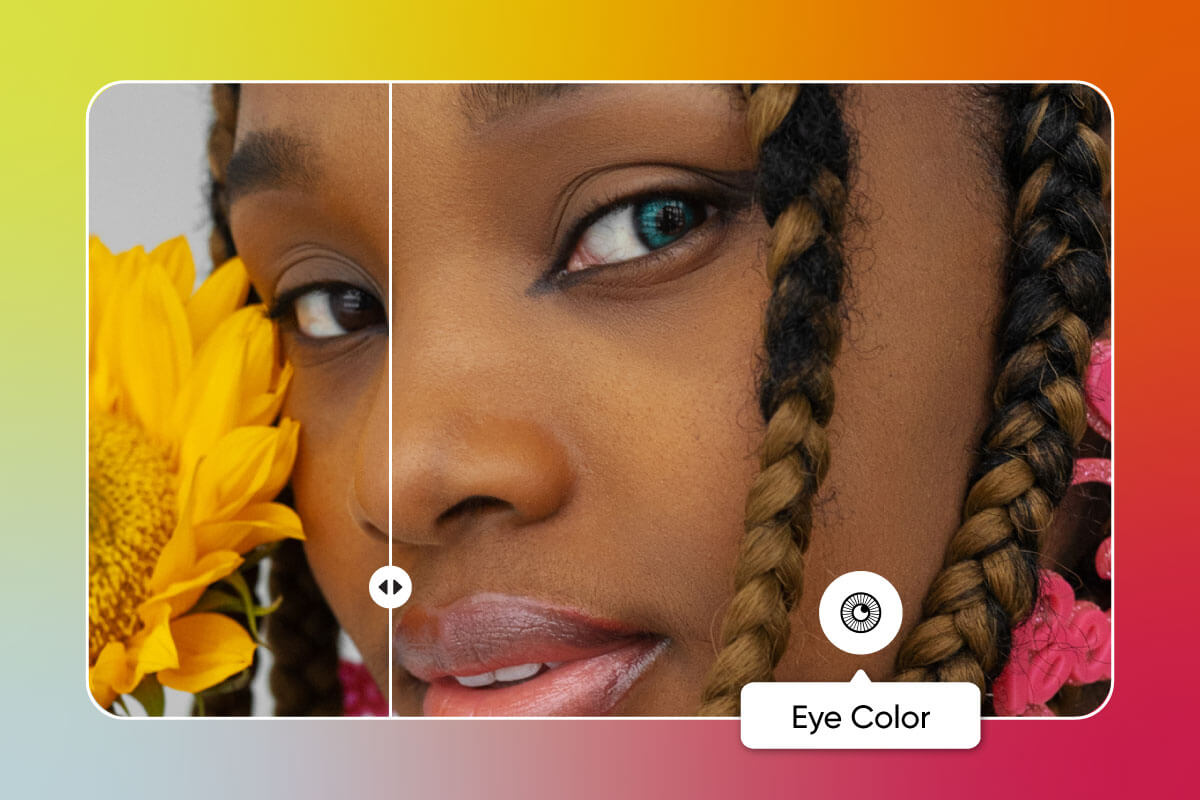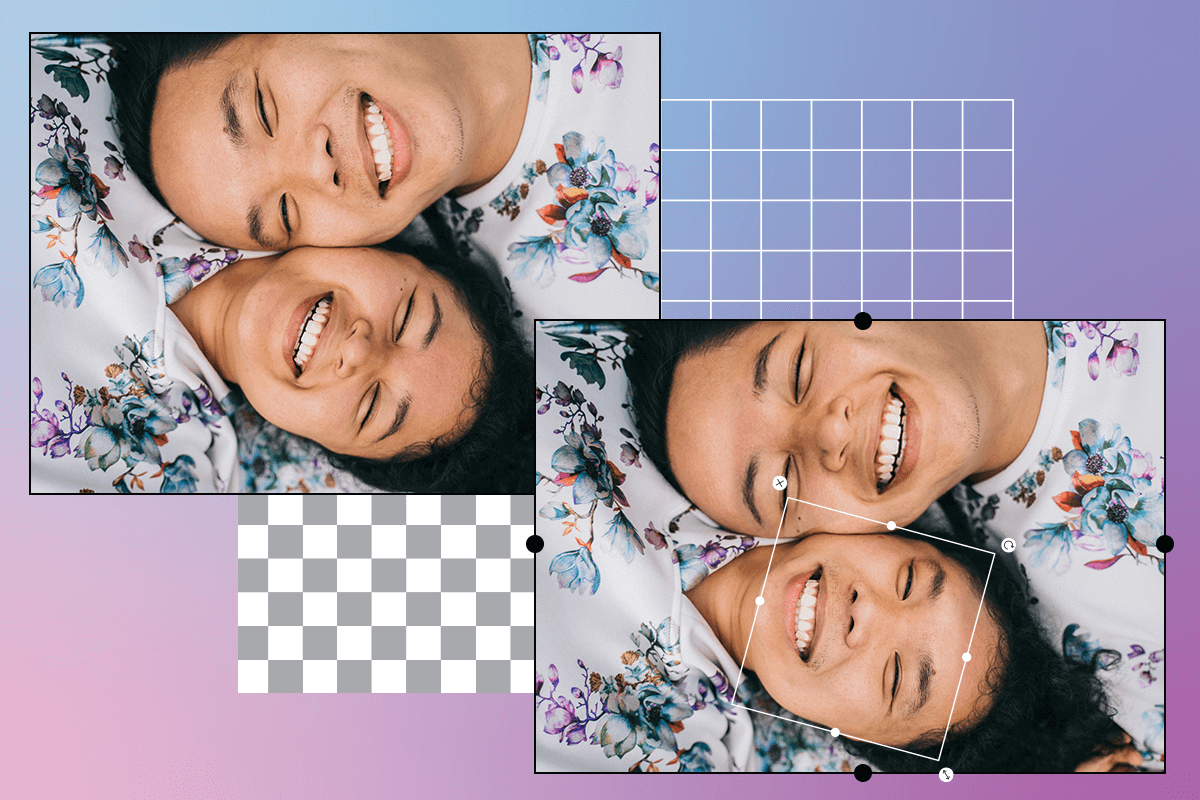Одной из особенностей редактора Пиксарт является то, что его с легкостью можно установить на компьютер. По функционалу и возможностям приложение ни капли не уступает другим подобным профессиональным программам. Оно рассчитано как на новичков, так на продвинутых пользователей.
В редакторе можно создавать коллажи, обрабатывать фотографии, работать с готовыми изображениями, рисовать с нуля и даже делиться своими работами во встроенной социальной сети.
Можно ли установить Picsart на компьютер или ноутбук?
Установить Пиксарт на стационарный компьютер конечно же можно, в точности как и на ноутбук.
Но стоит отметить: изначально приложение разрабатывалось для мобильных платформ, оно особенно хорошо знакомо владельцам смартфонов на базе Android.
Не смотря на мобильность программ, некоторые пользователи принципиально предпочитают работать с ПК или ноутбука, ведь на большом экране обрабатывать изображения легче.
Удобный интерфейс и функционал приложения привлекают не только любителей — программа Пиксарт популярна в кругу профессионалов.
Скачать Пиксарт для ПК на русском языке
Способ скачивания Пиксарта на компьютер зависит от типа операционной системы:
- Скачать и установить Пиксарт на устройства с ОС Windows можно из магазина Microsoft Store. Официальная версия Picsart находится в свободном доступе.
- Для операционной системы MAC OS специальной версии не предусмотрено, но скачать редактор можно с помощью эмулятора. Сначала устанавливается утилита. Затем через эмулятор выполняется инсталляция нужной программы для Android.
Как установить Пиксарт для компьютера?
Загрузка приложения с последующей инсталляцией потребует минимум времени, ведь интерфейс программы представлен на русском языке, а каждый этап установки сопровождается подсказками.
Для Windows через Microsoft Store
Здесь нам понадобится учетная запись в магазине Microsoft Store. При отсутствии аккаунта регистрация займет несколько минут. Компьютер должен иметь лицензионную ОС и стабильный интернет.
Данный способ актуален для устройств с ОС Windows 8.1 выше. На более ранних версиях операционной системы отсутствует встроенный магазин приложений, и прямая загрузка Пиксарт недоступна.
Загрузка
Необходимо авторизоваться на сайте Microsoft.com и в поисковой строке в правом верхнем углу ввести «Picsart».
Результат поиска выдаст нужное приложение. Для начала загрузки нужно нажать «Получить».
Когда установочный файл загрузится, на экране появится оповещение о приобретении приложения.
Процесс установки
Для установки Пиксарт необходимо нажать «Установить на моих устройствах».
В процессе загрузки нужно дождаться оповещения, что продукт установлен на устройство.
Начало работы
Пиксарт для ПК не слишком отличается от мобильного приложения. Значок программы «прячется» либо на главном экране, либо в меню «Пуск» (зависит от версии ОС).
После запуска в правом углу появится предложение авторизоваться.
Готово — можно начинать пользоваться редактором на Windows!
Для MAC OS с помощью BlueStacks
Данный вариант подразумевает использование дополнительного ПО. Для начала понадобится скачать и установить программу BlueStacks.
Изначально утилита создавалась для поклонников игр. Сегодня программа используется для работы на ПК и ноутбуке с программами, разработанными для смартфонов.
Эмулятор имитирует на компьютере систему Андроид. После установки можно скачать и запустить Пиксарт, как на мобильном устройстве.
Данный способ скачивания и установки актуален не только для устройств на MAC OS , а также и для Windows. Эмулятор устанавливается один раз. В дальнейшем его можно использовать для работы с другими программами, разработанными под ОС Android.
Установка эмулятора
Находится эмулятор в свободном доступе, покупка ключей для активации не требуется. Загрузка BlueStacks представляет стандартный процесс установки ПО.
Необходимо скачать установочный файл, и выполнить инсталляцию, следуя подсказкам. После завершения установки на рабочем столе появится иконка программы.
На компьютере должно быть не менее 2 Гб оперативной памяти.
Загрузка и установка редактора
Дальнейшие действия будут происходить в импровизированной Андроид-среде. По сути, это обыкновенное скачивание приложения из Google Play Market.
Чтобы скачать Пиксарт с помощью эмулятора, понадобится учетная запись Google (либо готовность создать аккаунт), иначе работать с утилитой не получится. Для запуска эмулятора нужно нажать на иконку «BlueStacks» на рабочем столе.
В первый раз программа запросит авторизацию через Google (можно использовать существующую или создать новую учетную запись).
После успешного входа можно использовать BlueStacks.
Скачать установочный файл Пиксарт можно в плеймаркете (он по умолчанию встроен в эмулятор).
Далее находим приложение в поисковой строке, и начинаем загрузку.
Дополнительные действия не требуются — приложение загрузится автоматически, как и на смартфоне.
Запуск приложения
Для запуска редактора на компьютер необходимо нажать «Открыть».
Во время первого открытия редактор запросит доступ к файлам (как на смартфоне) — необходимо разрешить.
Программа готова к работе, но для начала пользователю будет предложена регистрация.
Можно создать учетную запись, либо авторизоваться с помощью существующего аккаунта Google или Фейсбук.
Как работать в редакторе на ПК?
В целом, работа в Пиксарт с компьютера не отличается от использования мобильной версии приложения. В «компьютерном» варианте пользователю доступны те же функции, что и на смартфоне.
Можно использовать эффекты, шаблоны, рамки, маски, наносить стикеры и надписи, рисовать. При необходимости возможно приобретение платной подписки Gold с расширенным функционалом и премиальным набором инструментов.
Основное отличие заключается в интерфейсе.
Так выглядит редактора на компьютере.
Для сравнения: ниже мы показываем главный экран приложения на экране смартфона.
При запуске Пиксарт с компьютера интерфейс чем-то напоминает Photoshop и другие редакторы, предназначенные для ПК. Все инструменты находятся на боковой панели, что визуально удобнее.
На смартфоне панель инструментов находится внизу экрана.
Для начала редактирования на ПК необходимо загрузить фото из Windows.
На смартфоне фотографии уже доступны вверху экрана. Все сохранённые фотографии попадают в папку «Picsart». Можно загрузить изображение в облачное хранилище.
Есть нюанс по функции «Камера» (одновременная съемка и обработка фотографии). При использовании камеры ноутбука проблем не возникнет. Если работать в редакторе со стационарного ПК может понадобиться установка драйверов.
Вот и все особенности работы с Пиксарт на компьютере!
PicsArt для Windows 10 это программа для детальной обработки любых изображений. Приложение позволяет менять тональность, цвета и параметры яркости, поддерживает средства корректировки насыщенности и добавления эффекта рассеивания. Обеспечивает возможность вращения, изменения размера, интеграцию различных элементов графики, текста.
Поддерживает работу с веб-камерами и масками в режиме реального времени, включает модуль для преобразования фото в рисунки с имитацией акварельной техники. Умеет отправлять готовые снимки по почте, разрешает сохранять комбинации слоев для пакетного преобразования в автоматическом режиме. Рекомендуем скачать PicsArt для Windows 10 на русском языке без регистрации и смс с официального сайта.
Информация о программеСКАЧАТЬ БЕСПЛАТНО
- Лицензия: Бесплатная
- Разработчик: Socialin
- Языки: русский, украинский, английский
- Устройства: пк, нетбук, ноутбук (Acer, ASUS, DELL, Lenovo, Samsung, Toshiba, HP, MSI)
- ОС: Windows 10 Домашняя, Профессиональная, Корпоративная, PRO, Enterprise, Education, Home Edition (обновления 1507, 1511, 1607, 1703, 1709, 1803, 1809)
- Разрядность: 32 bit, 64 bit, x86
- Версия: последняя 2023, без вирусов
Аналоги PicsArt
Bonjour
Screencast-O-Matic
Panda Antivirus Pro
WindowsCleaner
GMER
Addictive Drums
Отзывы пользователей
Категории программ
- Программы для Windows 10
- Создание анимации
- Блокировка рекламы
- Просмотр ТВ
- Веб камера
- Создание мультфильмов
- Очистка компьютера
- Восстановление жесткого диска
- Удаление программ
- Создание загрузочного диска
- Запись видео с веб-камеры
New apps
-
inPixio Photo Eraser
- Paid
A clean up for an image editor
-
HEIC & HEIF Image Converter
- Paid
HEIC & HEIF Image Converter — Converting HEIC Files to JPEGs
-
Portraiture
- Trial version
A portrait plugin for Photoshop
-
PhotoScape X
- Free
A photo-editing software for PC
-
DxO PhotoLab
- Trial version
Photo editing software for PC
-
Canon IJ Scan Utility
- Free
A tool for scanning via Canon devices
-
EOS Utility
- Free
Maximize the use of Canon cameras
-
Magnifixer
- Free
Magnify any part of your screen
You may also like
-
Adobe Photoshop Express for Windows 10
A lightweight editing tool by Adobe!
-
Beauty & Filter Camera, Sweet Snap
A simple way to beautify your photos
-
Visual Studio Code
A free code editor for Windows
-
Roblox Studio
Free tool to create your own Roblox game.
-
Obs Studio
Free video recording and editing tool
-
Adobe Photoshop CC
The market-leading image and photo editor
Help & Info about PicsArt — Photo Studio for Windows 10 for windows
-
What is PicsArt for Windows 10?
PicsArt is an image editing app designed primarily to be used to alter photographs taken by the user. The app comes with a range of features intended to add a whole new dimension to everyday photography.
-
What drawing tools come with PicsArt for Windows 10?
PicsArt comes with the essential tools that users have come to expect from modern art software. The main one is the drawing tool, which includes variable brush shapes and sizes. Also included are an eraser and the ability to draw shapes, which between them, cover all of the basics in terms of drawing.
-
Does PicsArt for Windows 10 include effects?
Yes, the software comes with a range of effects that will add a touch of glamour to your photographs. The app can add lens flares, «melt» effects, and a sketcher effect that can transform a photograph into what looks like a pencil drawing.
-
Can text be added to images in PicsArt for Windows 10?
Yes, it is possible to add text into photographs using PicsArt for Windows 10. The process used by PicsArt’s text feature is essentially the same as the text tools in many other pieces of art software, and should be familiar to users who have already used other, similar programs.
-
Is it possible to share images created with PicsArt for Windows 10?
Yes: in fact, this is one of the main appeals of the software. The app has a built-in social platform, complete with a chat function, that allows users to share their creations with one another quickly and easily.
-
How does PicsArt for Windows 10 compare with other releases?
One drawback to PicsArt for Windows 10 is that it lacks some of the features that come with the Android release. A few of the tools and creative options available to users of the Android version are not included with the Windows edition. However, the Windows version still comes with enough tools to cover the needs of most users.
-
Is PicsArt for Windows 10 free to use?
Yes, and this is one of the main appeals for this particular app. PicsArt is completely free to download and install, a key advantage over other, expensive pieces of art software. The lack of a fee makes PicsArt an appealing option for casual users.
-
Can PicsArt for Windows 10 combine multiple images into a collage?
Yes, PicsArt includes a collage maker amongst its tools and features. This tool allows the user to choose a grid layout, adjust the border as necessary, and include the photos that they wish to use. Attractive and eye-catching collages can be created in a matter of minutes.
-
What is Remix Chat?
Remix Chat is a messaging system that forms part of PicsArt. As well as allowing users to talk to one another through instant messages, it makes it easier to share images. Users can alter photographs as they talk, and insert the results directly into conversations.
-
Does PicsArt for Windows 10 require an account to use?
Yes, PicsArt requires new users to register accounts. This is a straightforward and free process that requires no more than an email address and a few moments of time.
Explore More
-
Microsoft PowerPoint Viewer 2007
- Free
Open PowerPoint PPT files without Powerpoint
-
MyCam
- Free
Record videos, take snapshots with ease!
-
inPixio Photo Eraser
- Free
A clean up for an image editor
-
One Photo Viewer
- Free
One Photo Viewer
-
inPixio Photo Editor Premium
- Free
InPixio Photo Editor Premium
-
RIOT
- Free
Reduce photo size without losing quality
-
RAW Image Viewer
- Free
A RAW Viewer for Windows
-
One Photo Viewer Pro
- Free
An app that can easily view your pictures
-
Canon IJ Scan Utility
- Free
A tool for scanning via Canon devices
-
Moon VR Video Player
- Free
Bring the magic of the Moon to your Windows PC
-
SketchBook Pro
- Free
A Drawing Tool That Caters to Different Users and Skillsets
-
Adobe Photoshop CS3 Update
- Free
The official patch for Adobe Photoshop CS3
Related Articles
-
What does it mean that microLED can come to the Apple Watch?
-
Cast, release date and everything we know about La Mesías, the new Javis series for Movistar+
-
How to Recover Deleted Passwords from iCloud Keychain in iOS 17
-
The next Detective Conan movie has a release date, and it’s sooner than we thought.
Download
PicsArt Desktop is a versatile and feature-rich photo editing application that brings the power of advanced image manipulation to your computer. Designed to cater to casual users and professional photographers, PicsArt Desktop offers many tools and options to enhance, edit, and create stunning visual content. In this review, we’ll delve into the capabilities of the desktop version of PicsArt, discussing its various features and overall performance.
Features of Picsart for Windows
Picsart comes with a wide range of features that make it an excellent communication tool. Here are some of its most notable features:
Ease of Use:
The user interface of PicsArt Desktop is intuitive and easy to navigate, making it suitable for users with varying levels of experience. The tools and options are well-organized, allowing quick access to essential functions. The learning curve for new users is relatively gentle, with helpful tooltips and tutorials to guide you.
Photo Editing Tools:
PicsArt Desktop has robust photo editing tools that allow you to fine-tune your images easily. Adjustments like brightness, contrast, saturation, and hue can be easily made, while more advanced options like curves, levels, and selective adjustments provide greater control over your edits.
Filters and Effects:
The software offers an extensive library of filters and effects that can transform images with just a few clicks. From classic photo filters to artistic and vintage products, PicsArt Desktop provides various options to help you achieve the perfect look for your photos.
Layer Support:
The layer-based editing system in PicsArt Desktop enables users to work with multiple layers, making it easy to create complex compositions and apply non-destructive edits. This feature is handy for those requiring more advanced control over their photo editing process.
Drawing and Painting Tools:
PicsArt Desktop also includes various drawing and painting tools that allow you to create original artwork or add hand-drawn elements to your photos. Brushes, shapes, and customizable textures provide a wealth of creative possibilities for users looking to unleash their inner artists.
Text and Stickers:
The software offers a comprehensive selection of text and sticker options to add flair to your images. Choose from a wide range of fonts, styles, and effects to create eye-catching text overlays, or browse the extensive sticker library to find the perfect embellishment for your photo.
Collage Maker and Templates:
PicsArt Desktop features a built-in collage maker that makes it easy to create stunning photo collages in various layouts and styles. Additionally, the software offers a range of customizable templates for social media posts, invitations, and more, simplifying the design process for users who need a quick and professional result.
Performance:
PicsArt Desktop’s performance is generally smooth and responsive, although more complex edits and large files may result in slower processing times. However, the software’s overall performance is impressive, considering its range of features and tools.
In conclusion, PicsArt Desktop is an excellent photo editing application catering to casual users and professional photographers. Its intuitive interface, extensive feature set, and impressive performance make it a valuable tool for anyone looking to enhance their images or create stunning visual content. Whether you’re new to photo editing or an experienced pro, PicsArt Desktop provides the tools and options to unleash your creativity and produce beautiful results.
Masking and Blending Modes:
PicsArt Desktop provides advanced masking and blending mode options, allowing users to create seamless photo manipulations and composite images. The masking tools enable precise control over the visibility of layers, while blending modes allow for mixing colors and textures in unique and creative ways.
Content-Aware Fill:
The content-aware fill feature in PicsArt Desktop simplifies removing unwanted objects or imperfections from your images. The intelligent algorithm automatically fills the selected area with matching content from the surrounding area, resulting in a natural and clean final result.
Batch Editing:
For users who need to apply the same edits to multiple images, PicsArt Desktop’s batch editing feature is a time-saving solution. With batch editing, you can simultaneously use preset adjustments, filters, and effects to several images, streamlining your workflow and ensuring consistent results.
Cloud Storage Integration:
PicsArt Desktop also supports integration with popular cloud storage services, such as Google Drive and Dropbox. This feature makes it easy to access, edit, and save your images across multiple devices, ensuring your work is always up-to-date and accessible wherever you go.
Community and Support:
In addition to its robust feature set, PicsArt Desktop offers a thriving online community where users can share their creations, discover inspiration, and learn from fellow artists. The PicsArt website provides many resources, including tutorials, tips, and challenges to help users improve their skills and get the most out of the software.
The support team at PicsArt is also available to assist users with any technical issues or questions they may encounter. Support resources include a comprehensive help center, email support, and an active user forum where community members can exchange advice and assistance.
Overall, PicsArt Desktop is a powerful and feature-packed photo editing application that caters to a wide range of users, from casual hobbyists to professional photographers. Its impressive array of tools, intuitive interface, and firm performance make it an excellent choice for anyone looking to take their image editing skills to the next level. Coupled with a supportive community and accessible resources, PicsArt Desktop is an invaluable asset for anyone looking to unleash their creativity and produce stunning visual content.
Technical Details
| Software Name | Picsart |
| Developer | Picsart |
| Category | Design & Photo |
| Platform | Windows 32-bit & 64-bit |
| Operating System | Windows 11, Windows 10, Windows 7 |
| Size | 10 MB |
| Rating | 8 |
| Language | English |
We have apps available that you can use PicsArt for pc (windows), iOS, and macs and there are many ways to modify photos and videos in PicsArt but it is at the next level as you can apply masks, crop videos, and photos at the extreme level, make collages, add frames and edges, add stickers, add different backgrounds, and many things in your video and images, adding texts, rotating, adjusting colors, and so on. This is very easy, simple and user-friendly app for editing, So you don’t need to learn editing. Here is a complete guide how you can get PicsArt For Pc (Windows 7,8,10,11) and Chromebook.
Table of Contents
PicsArt For Pc (Premium App)
PicsArt, the world’s #1 mobile photo editor app, is now available for Windows 10, Xbox One, Chromebook, Android, and iOS. Talk about a creative boom! With PicsArt Premium for iPhone and iPad, you can download premium apps for free for your iPhone and iPad. Now you can edit photos with 16 unique filters, crop images from before or after a moving shot or during a custom interval, superimpose effects like bulb and popsicle, add text with an optional keyboard onscreen or stylus-only typing (with handwriting recognition), draw with selectable brush sizes, capture live video in 1920 x 1080p resolution or record time-lapse videos up to 25 minutes each!

The most popular app with all its premium features and filters available for free is PicsArt Mod APK. It’s ideal for video and photo editing at a professional level with a very easy user interface. With it, you can make videos whenever you want without any interruption from all types of promotions and ads.
PicsArt app download for PC (Windows 7,8,9,10,11)
If you are at a computer and you want to edit and add cool graphics, then PicsArt is the right app for you. You can do all your basic graphic needs here, such as drawing, coloring, and more! With PicsArt you can create photo collages, photo montages, and photo collages.
PicsArt is the one-stop solution to create, edit and share your amazing images. With PicsArt GOLD you can easily do what you love about withIn addition to basic photo functions, it comes with lots of fun effects and filters!
Brief of PicsArt Mod Apk App
The PicsArt Pro Apk is a program that makes changes. It will let users do whatever they want without any trouble. The app can be used by all kinds of users, whether they are professionals or amateurs because it has many features that are useful and valuable. In this article, we have prepared some useful tips and tutorials for you to get the most out of this application.
PicsArt Premium is the perfect way to create beautiful and useful designs. With its powerful tools, you can easily create artwork, as well as edit and enhance your existing photos. Each newly added layer can be edited with a simple selection of tools that are easy to understand.
PicsArt is a free photo editor app to crop, rotate, and apply over 2000 effects. It supports all the major image formats (jpg, png, Gifs, and BMP). In addition, you can also use PicsArt privacy wallpapers as your device wallpapers. Bonus features include sharing online via a Picasa web album or Facebook album.
FAQs
Is this program safe and free?
This app is safe and free for all types of users.
Can I do a professional project on this app?
Absolutely yes, you can do all types of pro and advanced-level projects and you don’t need to have any experience or to learn anything to use this app just general knowledge.




















 Bonjour
Bonjour Screencast-O-Matic
Screencast-O-Matic Panda Antivirus Pro
Panda Antivirus Pro WindowsCleaner
WindowsCleaner GMER
GMER Addictive Drums
Addictive Drums