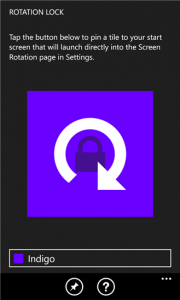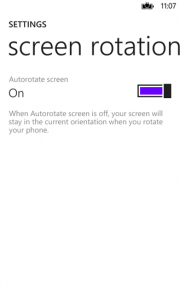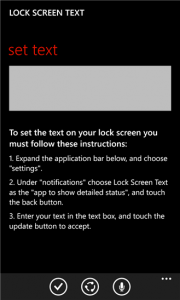Вопрос безопасности персональных данных в наше время стоит довольно остро. Всё чаще в новостях можно прочитать о массовой краже данных пользователей какого-либо сервиса с сервера, или непосредственно с их устройств. В связи с этим разработчики смартфонов постоянно пытаются улучшить надёжность своих продуктов. Одной из лучших мобильных систем, с точки зрения безопасности, можно назвать Windows Phone. В ней приняты все необходимые меры для обеспечения сохранности ваших данных в случае возможном вмешательстве извне. В этой статье поговорим о том, как обезопасить свой смартфон при физическом доступе к устройству, а именно — как поставить пароль на Windows Phone. Поехали!
Каждый пользователь желает уберечь личную информацию от посторонних глаз
Установить код на своём смартфоне вы можете в настройках экрана блокировки. Для начала откройте «Настройки», выберите пункт «Система» и в нём перейдите на «Экран блокировки». Перед вами откроется окно со всеми настройками. Там вы можете изменить фон и настроить отображаемую на экране в режиме блокировки информацию, а также уведомления из приложений. Ещё ниже вы найдёте как раз то, что нужно. В пункте «Отключение экрана через» установите время, через которое устройство будет блокироваться самостоятельно. Слишком маленький промежуток будет мешать нормально пользоваться телефоном, а слишком большой не рекомендуется с точки зрения безопасности и энергосбережения.
Следующим идёт нужный нам пункт «Пароль». Чтобы установить парольную защиту на Windows Phone, переведите ползунок в положение «Включён». Следующим шагом будет создание пароля. Сначала понадобится ввести ваш ключ, а после подтвердить правильность его ввода. После этого вы можете настроить частоту, с которой система будет запрашивать код, в пункте «Требовать пароль через».
В версии Windows Phone 8.1 появилась возможность устанавливать графический ключ. Однако эта функция не является встроенной и работает через приложение. Она полноценно не заменяет цифровой ввод, а как бы дополняет его. Чтобы поставить графический пароль на Windows Phone, вам понадобится скачать и установить приложение Live Lock Screen. В нём вам будет предложено установить графический ключ, нарисовав произвольную фигуру по точкам на экране. После этого графический ключ будет запрашиваться сразу после ввода цифрового, что значительно повысит безопасность вашего телефона.
С помощью таких вот незамысловатых действий вы легко можете обезопасить данные, хранимые на вашем смартфоне, от любых физических вмешательств. В системе не предусмотрена возможность установки буквенного пароля или комбинированного (из цифр и букв), однако повысить надёжность защиты вы сможете, дополнительно установив графический ключ, который будет использоваться вместе с цифровым. Отметим, что этого уровня мер безопасности будет более чем достаточно для обычного пользователя.
Пишите в комментариях, что вы думаете о защите современных смартфонов и оставляйте своё мнение об этой статье.
Windows Phones mostly come with only password lock to protect your data but in case if you want Android-like pattern lock system for your Windows phone, you can get it easily.
Though mostly Android phones by-default come with pattern lock system but in Windows phone you’ll have to install a pattern lock application from Windows phone App store.
There are a few good pattern lock app available on Windows Phone app store. In this page, I will let you know about 2 best pattern lock apps for your Windows phone.
Look at following to know about the best pattern lock applications for your Windows Phone:
App Locker – Pro
App Locker Pro app is the new Windows phone application of year 2014 to help you lock your personal applications. This application supports the both Pattern lock and Numeric lock system. If you’re seeking a best Android-like pattern lock system for your Windows phone, this app will be perfect for you.
However, this application does not provide full lock on apps due to Windows phone system limitation. This application does not share your password with any third party. In Windows phone the system does not allow us to access all your apps so not all the system applications are covered under it. Still, all the social networking apps like Facebook Messenger, WhatsApp etc are covered under it.
Smart App Lock
Smart App Lock for Windows Phone comes with pattern lock system. With the help of this app you can lock your phone apps and useful files.
Now you need not to worry when your phone is in someone else’s hand. Just unpin the original App Tile first and rest will be handled by Smart App Lock.
It also gives you facility to customize your pattern lock according to your phone theme to make it more original and cool.
One more good thing about this app is that it automatically start your apps when correct pattern is made. So it saves your time too.
MUST READ: How to Add Pattern Lock System to Your iPhone
These are the two best Android-like pattern lock apps available on Windows Phone app store. You can install any of these apps to add the pattern lock in your Windows Phone.
Raman Sharma
Raman is an Indian technology blogger and the founder of AllUsefulInfo.com. He has been blogging since 2012. Read more about Raman on the About page. Get in touch with him via email or connect on LinkedIn.
Как и недавно обещалось, увидела свет программа для замены стандартного экрана блокировки смартфонов Windows Phone 8.1 под названием Live Lock Screen BETA. Приложение в Магазине Windows Phone доступно совершенно бесплатно, единственным минусом является только то, что предназначено данное приложение лишь для платформы WP8.1.

Live Lock Screen BETA предложит вам на выбор 6 увлекательных стилей для блокировки экрана. Думаем, что стоит опробовать каждый и выбрать тот единственный, который придется вам по душе. Выберите картинку или несколько картинок, задайте интервал их появления, очередность и наслаждайтесь увиденным. Если даже у Вас нет на смартфоне подходящего фона для экрана блокировки, Вы можете включить функцию «Изображения Bing», где найдеться множество различных фотографий.

Приложение Live Lock Screen BETA для виндовс фон представлено на английском языке и предназначено для смартфонов с 1 ГБ ОЗУ, хотя некоторым пользователям удалось установить его на смартфоны с 512 МБ ОЗУ.
Lock screen apps for Windows Phone allow you to personalize your lock screen. They also protect your privacy and help to ensure that no one gets into all confidential data in their mobile phones. Lock screen apps bring a degree of freedom to the screen.
[leaderad]
Check out the best 10 lock screen apps for Windows Phone:
1) Live Lock Screen BETA
This app lets you choose from six new lock screen layouts and add a distinctive touch to the Windows Phone. Each of these layouts comes with a revamped design for time, date and notifications along with a unique animation. Download this app today and get the latest incredible images from Bing every morning.
Cost: Free
Ratings: 4 out of 5 stars
Publisher: Microsoft Corporation
Works with: Windows Phone 8.1
Download Live Lock Screen BETA
2) PRIVATE Lite
PRIVATE Lite is one of the best lock screen apps for Windows Phone. The app features an ultimate variety of pattern lock designs, cloud support for videos, no limit on number of albums and more. With this app, you can lock down multiple images from gallery.
Cost: Free
Ratings: 4 out of 5 stars
Publisher: Shoalee
Works with: Windows Phone 7.5 and up
Download PRIVATE Lite
3) Animated LockScreen Preview
This free preview has four lock screens: Tokyo, Diagonal, Stripes, and Zoom. Animated LockScreen Preview is receiving amazing reviews from the users for its interesting features. The app has a user-friendly interface and is quite easy to operate.
Cost: Free
Ratings: 4 out of 5 stars
Publisher: Venetasoft
Works with: Windows Phone 8 and up
Download Animated LockScreen Preview
4) Lockie
Lockie is one the best lock screen apps available for your Windows Phone. It allows you to display weather, calendar events, note, quote, battery and more in the lock screen and live tile, in addition to several advance setting options. You can personalize accent color, live tile, lock screen, hourly format, and much more.
Cost: Free
Ratings: 4.5 out of 5 stars
Publisher: Zendios
Works with: Windows Phone 8 and up
Download Lockie
5) Lockmix
With Lockmix, you can easily arrange a variety of widgets to your lock screen. The app conveniently turns your lock screen into a grid where you can pin multiple tiles, which are updated regularly to display information. Also, you can pin each widget to the start screen as a live tile. It is one of the most recognized lock screen apps available for Windows Phone 8.
Cost: Free
Ratings: 4.5 out of 5 stars
Publisher: XPERIENSIS
Works with: Windows Phone 8 and up
Download Lockmix
6) Lock Screen
Download this app today and pin tile to start screen with custom color. This tile will lock screen once you tap on it. It is a simple to use app that comes with a host of useful features. The app is regularly updated to include new and exciting offers for the users.
Cost: $0.99
Ratings: 4.5 out of 5 stars
Publisher: Baby Dragon
Works with: Windows Phone 8 and up
Download Lock Screen
7) [+] Lockscreen
Lock Screen+ has thousands of beautiful pictures which perfectly add to your Phone. You can also add a DIY Calendar on the picture and highlight late information from the local calendar. Each day, you will have fresh and latest wallpaper.
Cost: Free
Ratings: 4 out of 5 stars
Publisher: Snack Studio
Works with: Windows Phone 7.5 and up
Download Lockscreen
 Rotation Lock
Rotation Lock
This useful app allows you to pin a tile to your start screen for quick access to rotation lock setting. The app has now a new friendly list to select theme color for the tile. Rotation Lock is a nice choice when looking for the best lock screen apps for Windows Phone.
Cost: Free
Ratings: 4.5 out of 5 stars
Publisher: Gabrhel Digital LLC
Works with: Windows Phone 8 and up
Download Rotation Lock
9) Lock Screen Text
Among popular lock screen apps, Lock Screen Text allows you to add any text you like to the lock screen. The app does not affect your background image and comes with exciting features. you can add to-do lists, emergency contacts, love notes etc.
Cost: $0.99
Ratings: 4.5 out of 5 stars
Publisher: Gabriel Caldwell
Works with: Windows Phone 8 and up
Download Lock Screen Text
10) Astronomy Lock Screen
It is one of the simplest lock screen apps available today. It automatically downloads the daily Astronomy Picture of the Day and you can use it as a lock screen using background agent. You can save the current image into Picture Gallery.
Cost: Free
Ratings: 4.5 out of 5 stars
Publisher: Martin Suchan
Works with: Windows Phone 8 and up
Download Astronomy Lock Screen
Which are your favorite lock screen apps? Let us know in the comments.
Using a PIN or unique password is the single most important thing to do as a user of a Windows Phone to protect the device, the data and your reputation. Now a days, data on our phone is more valuable than any of our desktop computer, partly because it has the more recent information. It can protect the highly personal data on the phone, including private messages, photos, contact information and even mobile banking data.
When it comes to lock screen replacements for Windows Phone, there’s a lot to pick from. Some of the lock screen apps are focused on design and visuals, while other are built with functionality in mind. Then there are those trying to combine both into a single product. But whatever your priorities are, chances are below you’ll find a lock screen that suits your priority. We’ve selected 5 of the best Windows phone lock screen apps for you which you can get right now, and what makes things even better is that these lock screen apps for Windows phone are all free to download. Let’s checkout the list below:
Awesome Lock Free:
Awesome Lock Free (18 MB) – This lock screen app helps in customizing your Windows Phone which makes it my personal favorite app than any other. This app provides you with 6 currency exchange rates, shows the weather information, shows calendar events, quote of the day. You also have an option of changing background pictures by using gallery pictures of your own choice. The information provided on the lock screen is updated in every 30 minutes. You can also select wish widgets on the live tile. With the awesome peek! You can browse and open the source content. You can now check your calendar events directly on your main screen with the help of this app. You can also buy the premium feature of this app with many extra features like stocks, Facebook photos as background, Horoscope, News etc.
Grab this app from here.
Developed By – Twisted Lab
Clever Screen Lock:
Clever Screen Lock (8 MB) – This app is a very interesting app which will dynamically change out the lock screen image on our phone. Its main features are changing lock screen, ability to choose categories of images, add and delete quick notes, you can add static text or centre of screen. The best feature of this app is to manage applications using voice command. You can also change up to 8 images per day. You can also read the wise quotes of famous people each day. This app also supports three languages Russian, English and Ukrainian. You can share quote with your friends in social media. You can also buy the premium subscription of this app which has more features than the free version.
Grab this app from here.
Developed By – choose4use
Lockmix:
Lockmix (8 MB) – this application provides you with lot of free widgets. This app include widgets like weather, news, appointment or battery, social network widgets like Facebook, and twitter, uncommon widgets like countdown, stopwatch, map, currency or RSS, fun widgets like famous quotes or daily horoscope. You can adjust these widgets just like the tiles on your start screen of your Windows Phone. Background image can be selected from Bing image of the day, astronomy image of the day, solid color fill, custom image. We can rotate or shuffle the images according to our preference. You can also purchase the pro version of this app with many more extra features and extra widgets. So this is in a way a lock screen content provider application that offers a great variety of widgets to be pinned.
Grab this app from here.
Developed By – XPERIENSIS
Lock Manager Free:
Lock Manager Free (5 MB) – This Windows Phone lock screen app allows you to choose from many widgets on your lock screen like weather, calendar, reminders (up to 3 personal reminders) and battery. You can set your lock screen background to a solid color, a single photo, a photo slideshow, or the Bing daily image. You can also select the background color of the live tile. Photo slideshow allows twice photos than before up to 18 photos. Now simply by tapping the live tile you can open these apps and view as much detailed information than your lock screen and live tile can show.This app provides you with 37 different languages after buying the full version. You can also buy a full version of this app which has many features like advertisement free which is named as “LOCK MANAGER”.
Grab this app from here.
Developed By – XAP Studios
Tetra Lock screen:
Tetra Lock screen (5 MB) — It is very different compared to the other Windows Phone lock screen; it shows a tremendous amount of information. It even supports widgets, which, currently, show your calendar entries, location and give access to a stopwatch which keeps time even when your screen is off. There is also swipe support, which works nice with the calendar functionality which gives a nice touch to it. It also visualizes the pace of you day with a simple timeline. This app focuses on fast, fluid, and a frequent interaction that is all the tools you need are just hands away. The activity tracker available requires a Nokia Sensor Core enabled device. You can also use lap functionality available in this app for your needs.
Grab this app from here.
Developed By – Microsoft Corporation
Verdict:
Awesome Lock Screen app is my personal favorite app as it customizes your Windows Phone with many features. Other 4 lock screen apps for Windows Phone are also interesting and intelligent in their own way and helps in protecting our phone by providing lock facility. So try all these Windows Phone lock screen apps and you will surely enjoy them and do write your precious feedback.
Comments
comments

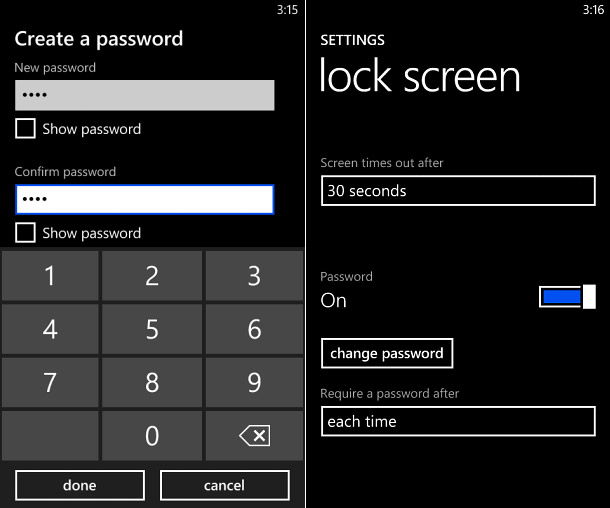
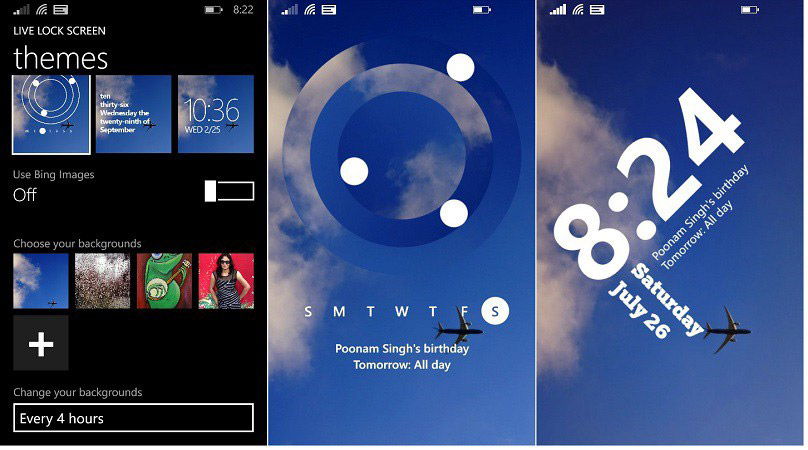


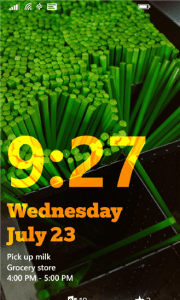
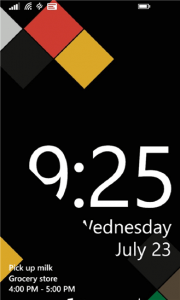

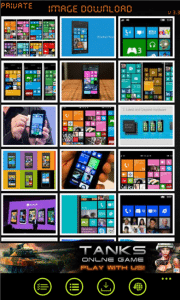



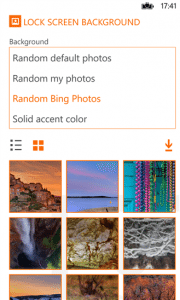

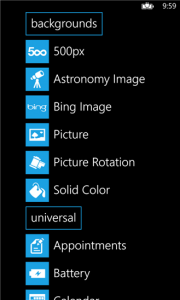

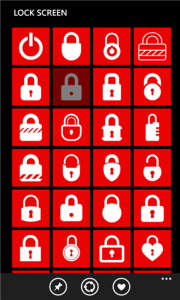
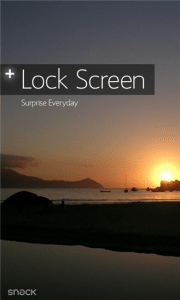

 Rotation Lock
Rotation Lock