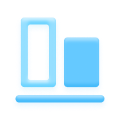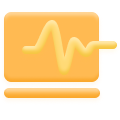- Products
- License
- FAQ
Amplify PDF Experience
Annotate PDF
Manage PDF
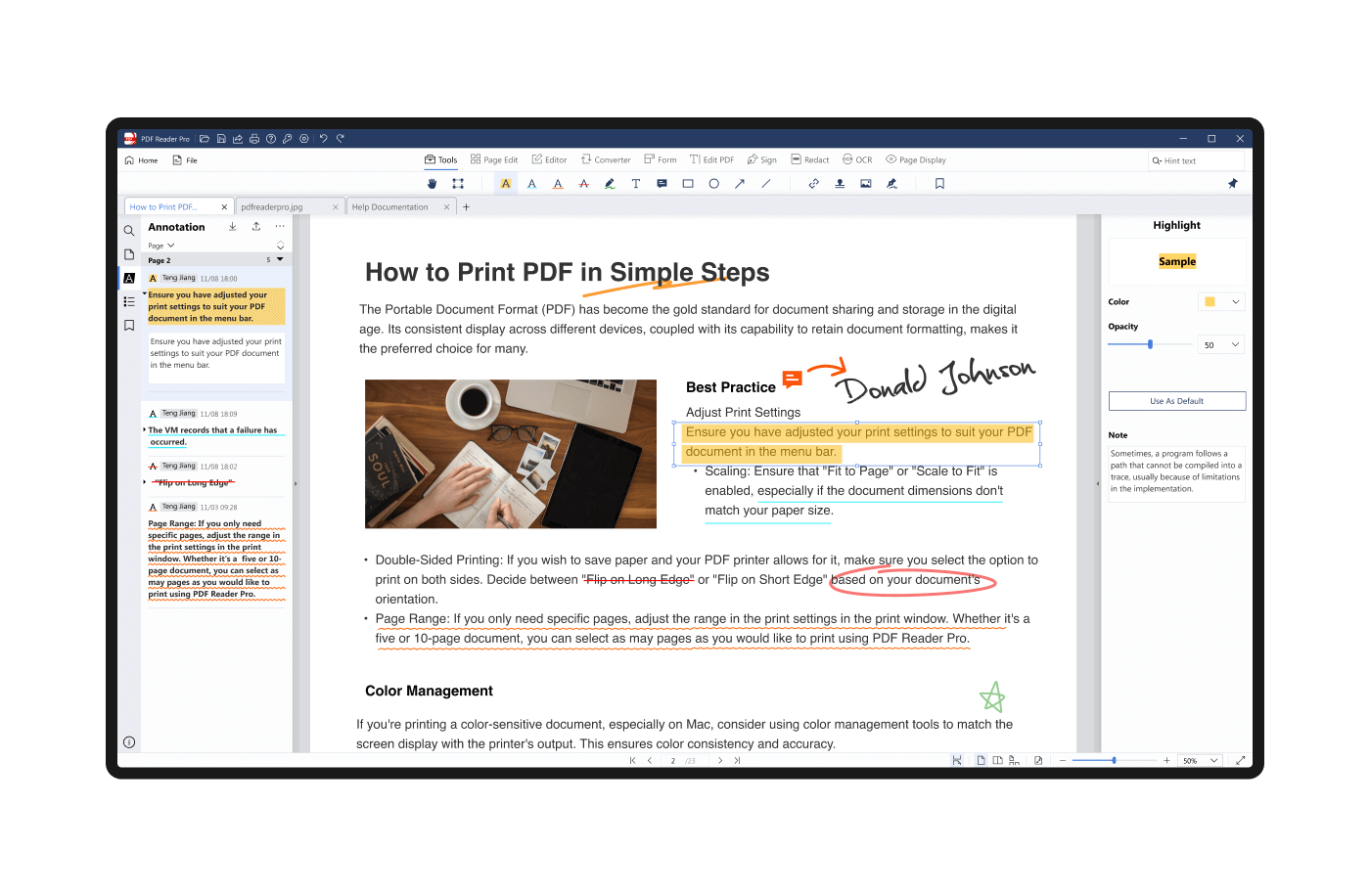
Annotate PDF
Annotate PDFs with a wide range of tools, including highlights, and freehand.
Collaborate and share annotated documents easily with others for efficient teamwork.
Advanced annotation features like stamping, and signature support for document markup.
Unleash the Power of Conversion
Convert PDF
OCR
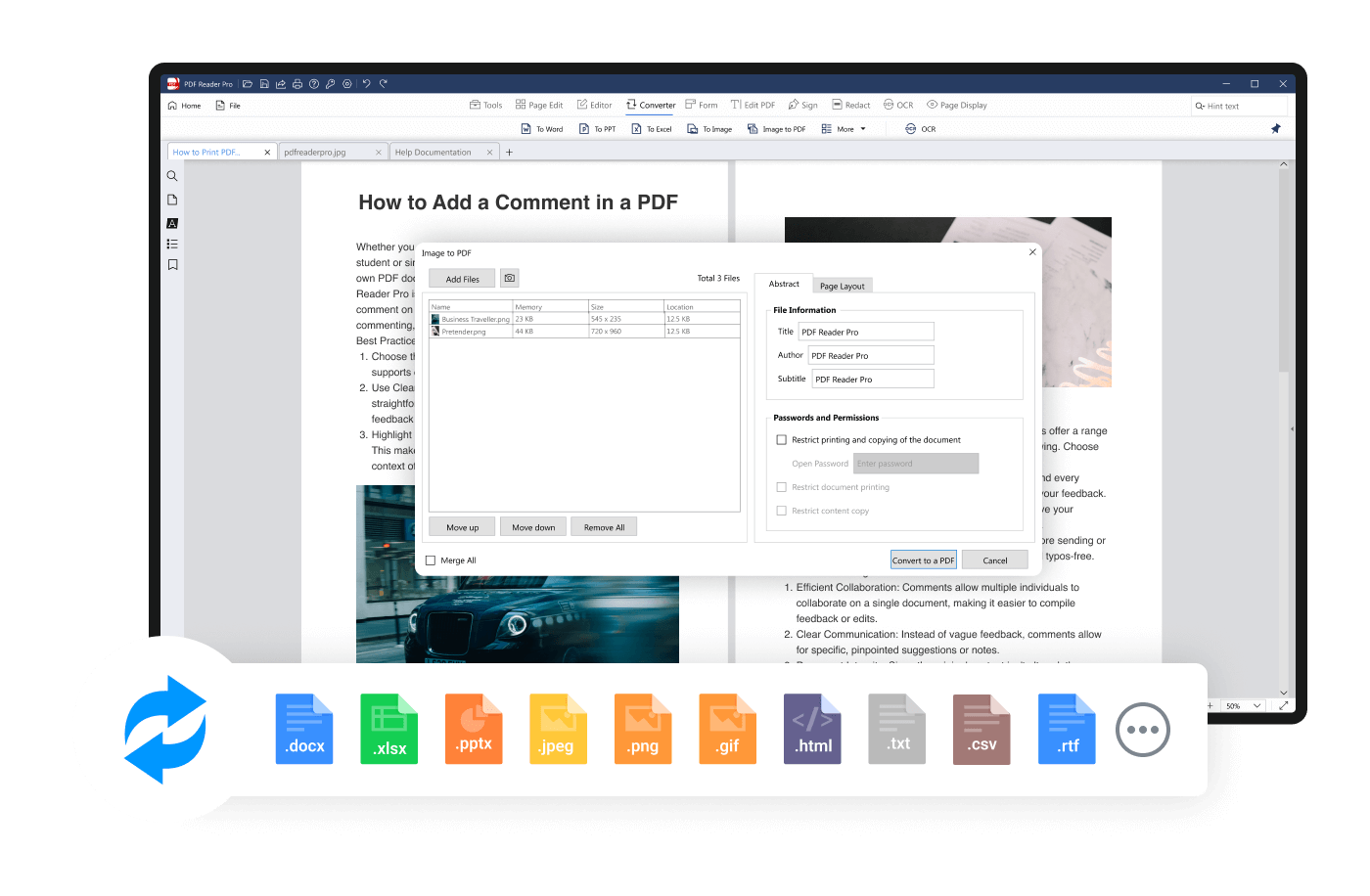
Convert PDF
Convert PDFs to various formats like Word, Excel, PowerPoint, and more for easy editing.
Batch conversion capability to efficiently convert multiple PDF files simultaneously.
Preserve original document layout and formatting during the conversion process.
Supercharge PDF Productivity
Fill & Sign Form
Redact PDF
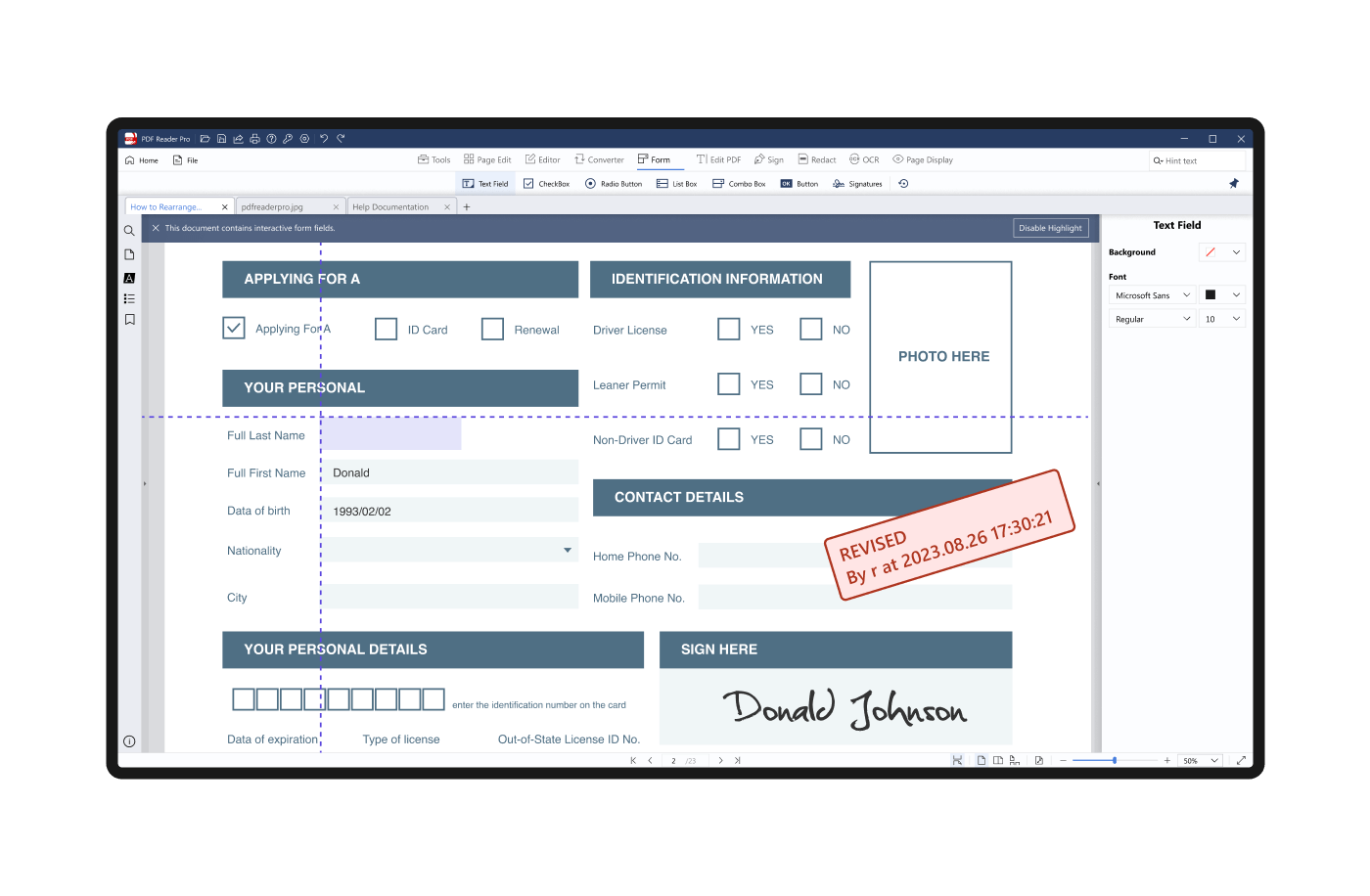
Fill & Sign Form
Fill out and sign PDF forms electronically for streamlined form completion.
Efficiently create interactive forms with form field recognition and customization options.
Securely sign documents using digital signatures for authenticity and legal compliance.
Explore More Features
Edit
Annotate
Convert
Manage
Read
Build for Team and Business
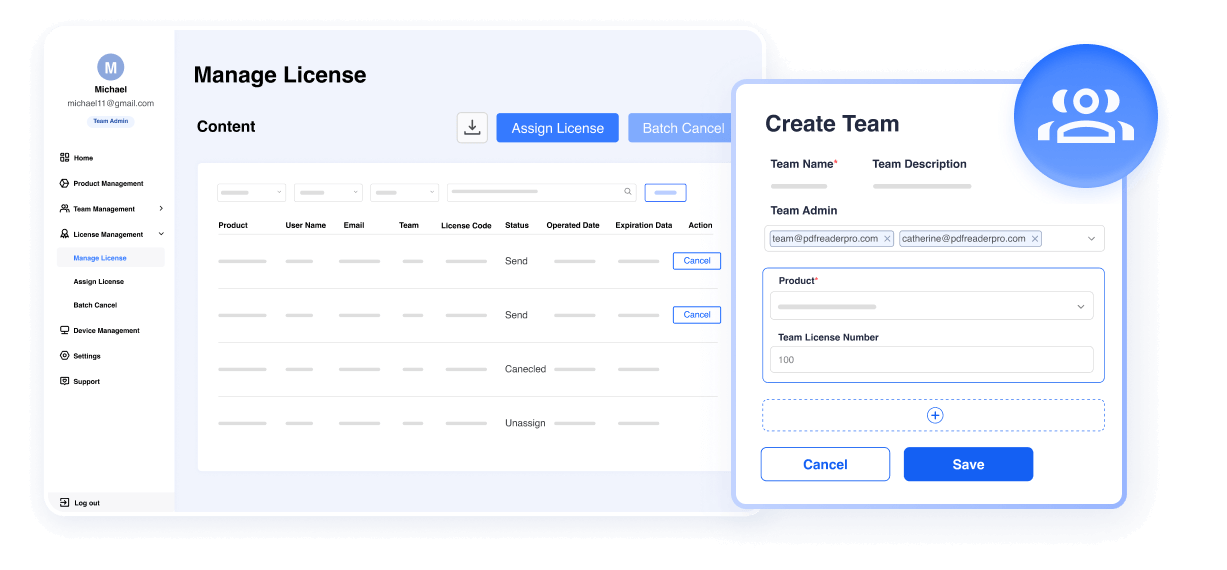
PDF Reader Pro Volume License Program
Manage your end-users independently via assigning or revoking licenses on PDF Reader Pro’s advanced Admin Console.
Perfect PDF Editor for Windows
Enhanced Multitasking with Snap Layouts
Multitasking and productivity improve with PDF Reader Pro Windows’ Snap Layout feature, which allows users to effortlessly organize multiple PDF documents side-by-side.
Extensive File Format Support
Open and edit a wide range of file formats, including PDF, Microsoft Office documents, images, and more, seamlessly integrating with the Windows platform’s file handling capabilities.
Optimized Performance
Experience optimized performance with PDF Reader Pro Windows, leveraging the latest hardware and software capabilities to provide smooth PDF viewing, editing, and conversion.
Loved by 90 Million People
I have been using this product for more than 2 years. The most convenient tool for me is the form tool. Filling forms directly or adding forms to PDF files are available and quickly.
Mike — Business Analyst
I grade my students’ papers every day with this app. The easy annotation and highlighting are amazing. Now my students will actually read my feedback for them.
Tim Geiser — Professor
My friend recommend this product to me, and when I use this PDF tool. I can convert my drawings into PDF documents, and add watermarks to them for protection.
Kate — Package Designer
Thanks to PDF Reader Pro. It makes my documents organized, by merging files can be a collection of the same clients’ doucument. No information will be missed.
Aaron — Associate Lawyers
It is impossible to confirm whether someone has seen the paper document. PDF Reader Pro can prevent leakage from the root cause by setting the open password and redacting.
Shirley — Government Clerk
Now I can use PDF Reader Pro, which enables me to get my clients’ signatures immediately. Even though I have clients all over the world.
Joan — Insurance Manager
Get Started with PDF Reader Pro Today!
Аннотируйте, конвертируйте, редактируйте, распознавайте PDF-файлы с легкостью. Бесплатно скачать PDF Reader Pro Последняя версия 2023 для Windows 11, 10, 8, 7 (32-разрядная/64-разрядная версия).
Обзор последней версии
PDF Reader Pro теперь его любят и ему доверяют 90 миллионов пользователей по всему миру. Он предоставляет множество функций, таких как чтение, разметка, редактирование, создание, преобразование, заполнение и подпись, оптическое распознавание символов, шифрование и многое другое, которые упрощают рабочие процессы документов для пользователей Windows и Mac.
Мы рекомендуем использовать PDF Reader Pro чтобы помочь вам без проблем обрабатывать один или несколько файлов PDF. Простой интерфейс позволяет быстро понять, как работать с программным обеспечением, что делает его идеальным для новичков, студентов и деловых людей, которые хотят работать эффективно.
PDF Reader Pro также предлагает 7-дневную бесплатную пробную версию всех функций, что позволяет вам испытать премиум-функции перед покупкой.
Содержание
Основные характеристики и особенности
1. Инструмент расширенных аннотаций
С помощью выделения, подчеркивания, зачеркивания, рисования от руки, текстового поля и других инструментов аннотации вы можете
важное содержание документа, как вы хотите, и запишите свои идеи.
Кроме того, вы также можете вставлять изображения, ссылки, штампы и подписи в файл PDF, чтобы добавить дополнительную информацию.
2. Редактировать текст PDF
Можно редактировать PDF так же, как в Word. Вы можете легко редактировать, удалять, вырезать, копировать, вставлять и вставлять тексты в PDF, изменять цвет и размер добавляемого содержимого.
3. Отсканированные PDF-файлы с распознаванием символов
OCR в PDF — это мощный инструмент для идентификации и извлечения текста из изображений и отсканированных PDF-файлов с высоким уровнем точности. Несколько языков поддерживаются PDF Reader Pro, включая английский, китайский, французский, немецкий, японский, корейский, латинский и другие языки.
4. Организуйте страницы PDF
Вы можете изменить порядок или упорядочить страницы PDF одним щелчком мыши. Благодаря возможности вставлять пустые страницы, заменять, поворачивать, обрезать и удалять страницы PDF, вы можете более эффективно управлять своим содержимым.
5. Конвертируйте PDF в редактируемый офис
PDF Reader Pro — это мощный PDF-конвертер, который позволяет преобразовывать PDF-файлы в Word, Excel, PPT, текст, изображения и другие форматы, сохраняя при этом высокую точность. Он также действует как пакетный конвертер для одновременного преобразования нескольких файлов PDF.
6. Другие дополнительные инструменты
Помимо того, что мы упоминали выше, вы также можете объединять несколько PDF-файлов, разделять большой документ, сжимать PDF-файлы для уменьшения размера и защищать конфиденциальные PDF-файлы с помощью паролей и инструментов редактирования.
Что в новой версии v2.4.3 (Windows)?
- Редактировать изображения: добавляйте изображения в PDF и редактируйте их с помощью инструментов обрезки, поворота, замены и отражения.
- Оптимизация текстового редактора: поддержка выравнивания текста для лучшего макета
- Улучшение функции структуры: быстро добавляйте элементы структуры, щелкая правой кнопкой мыши выделенный текст.
- Обновите конвертер PDF: сохраните макет страницы и данные с помощью улучшенного конвертера PDF в Excel.
- Исправлена небольшая ошибка и оптимизирована производительность для удобства пользователей.
Что нового в новой версии v2.9.0 (Mac)?
+ Поддержка редактирования изображений: вы можете добавить новое изображение в PDF-файлы или отредактировать исходные изображения, обрезая, заменяя, вращая, переворачивая и экспортируя;
+ Оптимизация текстового редактора: поддержка выравнивания исходного текста, изменение цвета и размера шрифта одним щелчком мыши;
+ Совместимость с macOS Ventura (версия 13), позволяющая работать эффективнее;
+ Совместимость с чипом Apple M1;
+ Другие оптимизации улучшают стабильность и совместимость.
PDF Reader Pro64-битные/32-битные системные требования
Минимальные аппаратные требования для установочного файла
- Процессор: 1 ГГц или выше
- Память: 1 ГБ или выше
- Жесткий диск: 500 МБ или больше места на диске
Поддерживаемая операционная система
- Поддерживает Windows: Windows 11, Windows 10, Windows 8 и Windows 7. Как 32-разрядные, так и 64-разрядные (x86 и x64)
- Поддерживает Mac: macOS Вентура
Дополнительные технические детали
| Последняя версия: | PDF Reader Pro 2.4.3 (Windows) | 2.9.0 (Мак) |
| Лицензия: | Суд |
| Издатель: | PDF-технологии |
| Главная категория: | Инструменты PDF |
| Файл установки: | PDFReaderPro.exe |
| Размер файла: | 187.49 MB |
| Загружено: | Publisher |
Скриншоты:
Обновлено
Сайт
www.pdfreaderpro.com
Описание
PDF Reader Pro — это чрезвычайно мощный инструмент для чтения и редактирования PDF документов. Его инструментарий позволяет выполнять широкий спектр задач, включая: просмотра, выделение, комментирование, редактирование, конвертирование, заполнение и печать документов. И это даже не все функции программы.
Возможности и особенности PDF Reader Pro
Данная программа использует надежный и быстрый движок для отрисовки документов. Он обеспечивает высокое визуальное качество и плавную навигацию. Поддерживаются все разновидности PDF документов. Интерфейс программы отличается современным дизайном и удобным расположением всех инструментов.
По сути, программа состоит из нескольких компонентов:
- Ридер документов. Позволяет открывать и читать документы, переключаться между разными режимами отображения, работать с закладками и оглавлением, печатать документы.
- Аннотатор. Предназначен для обзора и разбора документов. Позволяет выделять и рисовать в документе, добавлять комментарии, ставить штампы и пр.
- Конвертер. С его помощью можно конвертировать PDF в .txt и .png форматы, и наоборот, конвертировать JPEG, JPG, PNG, BMP, TIFF, GIF в PDF.
- Инструмент заполнения и подписи. Дает возможность заполнять формы в документе, а так же добавлять цифровые подписи.
- Редактор страниц. Манипулирует страницами, объединяет и разделяет документы, извлекает отдельные страницы в новый документ.
Это далеко не все функции этой программы. Это действительно мощный инструмент из серии «все в одном», с помощью которого можно делать что угодно с PDF документами. Скачать PDF Reader Pro, как обычно, можно с нашего сайта.
Версии
At a Glance
Expert’s Rating
Pros
- Easy-to-use, lightweight interface
- Supports document editing, annoation, and sharing
- Can fill interactive forms and sign documents
Cons
- Can’t create or convert PDFs
- Can’t add or delete pages
Our Verdict
PDF Reader Pro is an easy-to-use PDF reader for Windows with basic editing functions.
Best Prices Today: PDF Reader Pro
PDF Reader Pro is a free, lightweight Windows app that provides a basic set of tools for working with Adobe Acrobat documents in an unintimidating interface.
This review is part of our best PDF editors roundup. Go there to learn about our testing and how all the competitors performed.
PDF Reader Pro eschews the Office-style interface you see in a lot of PDF editors. Instead, a row of icons above the document pane provides access to editing functions. Another set down the left side lets you view the current document as thumbnails, change the display, or print.
The editing functions are pretty basic. You can add, highlight, underline, and strikethrough text; make freehand markups; add headers and footers, notes, hyperlinks, and stamps; and bookmark pages. A three-dot menu at the end of the top toolbar holds the file info, save, and share buttons. With the last, you can share a PDF via Dropbox, Email, Skype, Twitter, and other apps. A link is included to add more options from Microsoft Store.
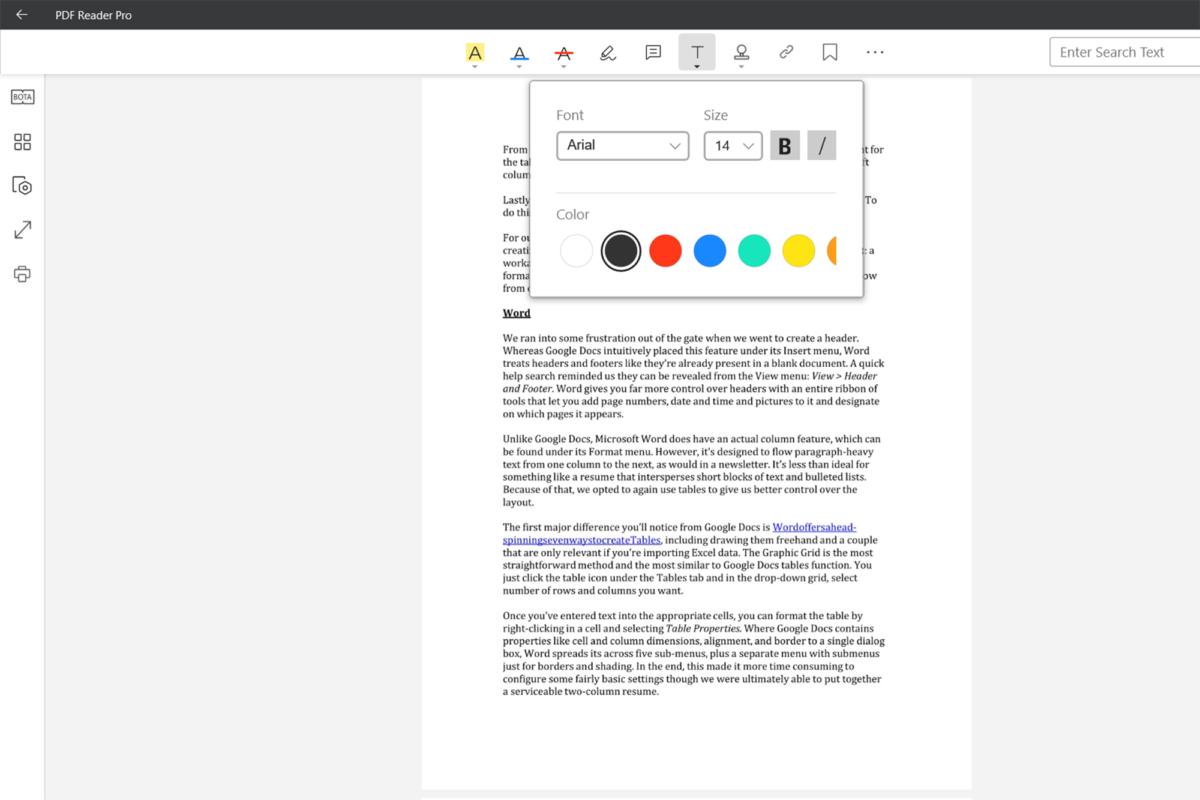
PDF Reader Pro makes editing text simple and intuitive.
The straightforward interface makes editing docs quick and easy. To add text, for example, you just click the text icon, which opens a drop-down menu where you can select your font style, color, and size. Then you just place the cursor where you want it and type away. Adding a stamp is as simple as choosing one of the 14 offered, then clicking on the page where you want it to appear.
Clicking the BOTA button from the left-side toolbar allows you to view any of the bookmarks, outlines, thumbnails, and annotations associated with the current document by toggling through a smaller sub-toolbar. From here you can jump to specific bookmarks, sections, chapters, or pages within a document and quickly scroll through text revisions and comments.
PDF Reader Pro also supports PDF forms—allowing you to fill in interactive fields such as check and text boxes—Bates numbering, and watermarking. You can sign documents and open password-protected files, as well.
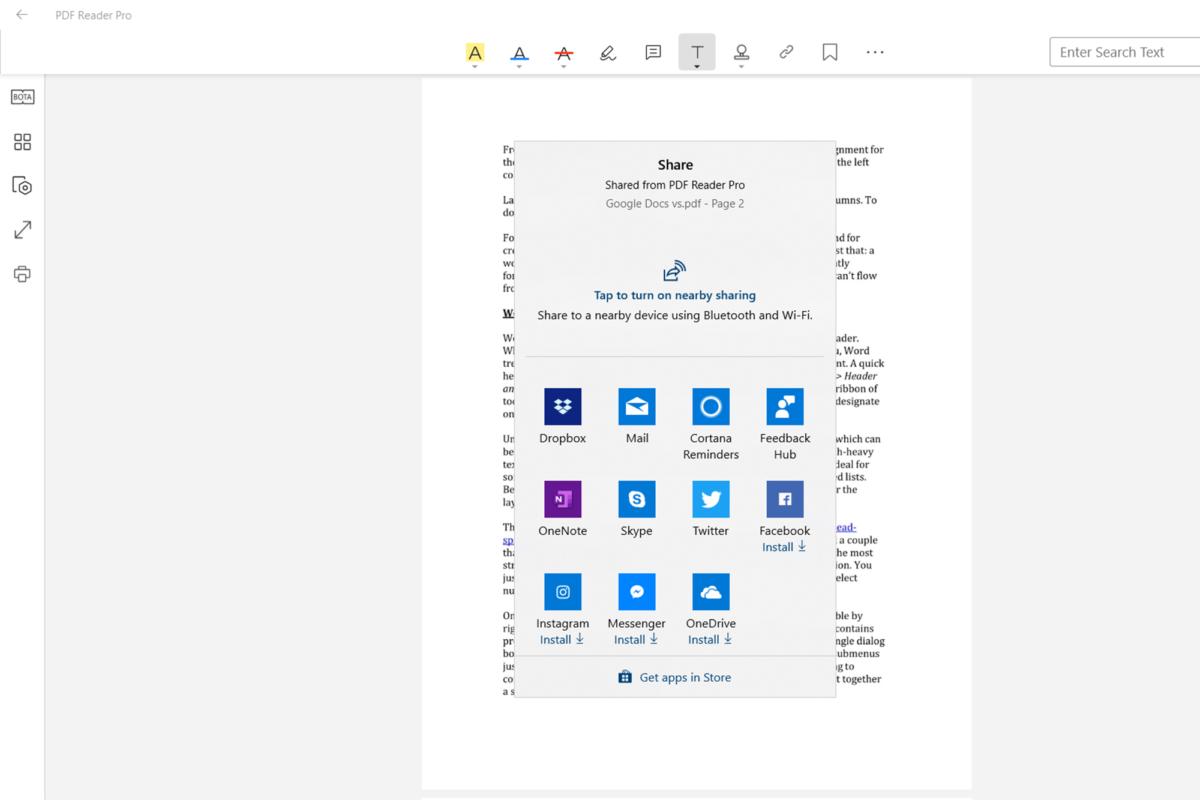
You can share documents via social media, email, and cloud services right from the PDF Reader Pro toolbar.
As Acrobat alternatives go, PDF Reader Pro for Windows is more akin to Acrobat Reader than Acrobat Pro DC. You can’t create or convert PDFs, make fillable forms, or add pages to a document. You can also only open one document at a time. Those advanced functions are seemingly limited to the Mac version of PDF Reader Pro, which we may take a look at in the future.
Bottom Line
If you have modest PDF editing needs, PDF Reader Pro provides all basic functions in an intuitive, easy-to-navigate interface. For hardier editors with more business-ready capabilities, you’d do better to check out the other options in our PDF editor guide.
Editor’s note: Because online services are often iterative, gaining new features and performance improvements over time, this review is subject to change in order to accurately reflect the current state of the service. Any changes to text or our final review verdict will be noted at the top of this article.
Best Prices Today: PDF Reader Pro
PDF Reader Pro Overview
What is PDF Reader Pro? PDF Reader Pro is a comprehensive PDF viewer and editor that offers a range of features such as annotation, form filling, OCR, conversion, redaction, creation, signing, bookmarking, and password protection. It allows users to read, edit, and search outlines, annotate PDFs with various tools, create and edit forms, convert PDFs to Microsoft Office formats, merge and split documents, extract pages, add watermarks, headers and footers, and compress files. The app also offers text-to-speech functionality and supports 50+ languages. PDF Reader Pro is a one-stop solution for all PDF-related needs.
Screenshots





PDF Reader Pro — Lite Edition Features and Description
1. PDF Reader Pro offers even more — Edit text in PDFs, merge and combine multiple documents, split your PDF into several files, insert pages from another PDF, Convert PDF to Word and any other Microsoft Office® formats.
2. Building on solid features such as Annotation, Edit, Form filling, OCR, Convert, Redact, Create, Sign, Bookmark and protect your PDF files, PDF Reader Pro allows you to maneuver through your PDF files.
3. ・ Convert scanned PDF forms files or pictures into editable and searchable PDFs or TXT files.
4. ・Edit PDF files including adding, deleting, moving, or modifying text.
5. Create fillable PDF Forms from interactive field objects, such as buttons, check boxes and list boxes.
6. ・ Ever feel tired of reading large files? Try Text-to-Speech(TTS).
7. PDF Reader for Professional is your last PDF Viewer application you would ever need.
8. PDF Reader Pro is a PDF powerhouse that will fulfill all your document needs.
9. ・Create & Edit Forms.
10. ・ Bates number — Identify and retrieve information from your legal documents.
11. ・Table — A table consists of rows and columns of cells.
Pros:
- — Feature-rich and easy to use software
- — Top-notch customer support
- — Does not require a subscription for basic operations
- — Does not switch gears later on and either force to make a new login or purchase
- — AirDrop works to share documents
- — Reasonable cost
Download PDF Reader Pro — Lite Edition Latest Version
Business apps like PDF Reader Pro show all →