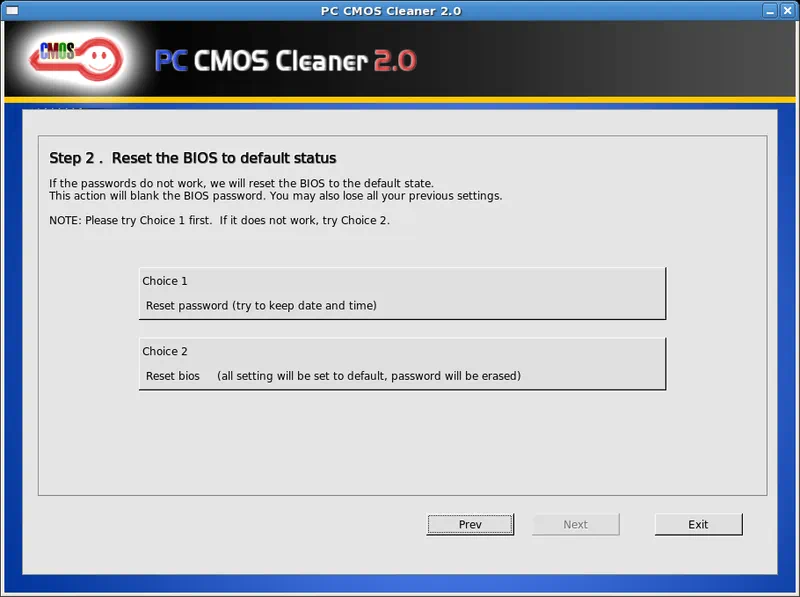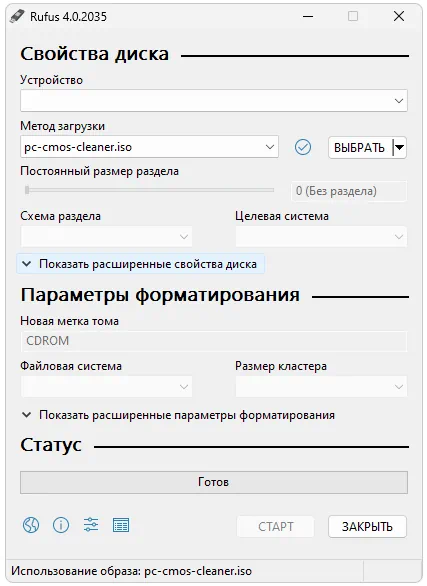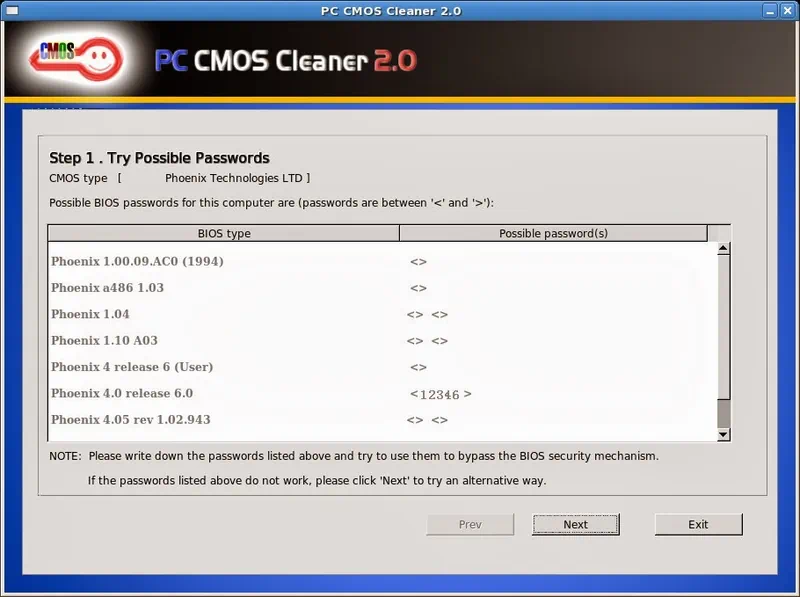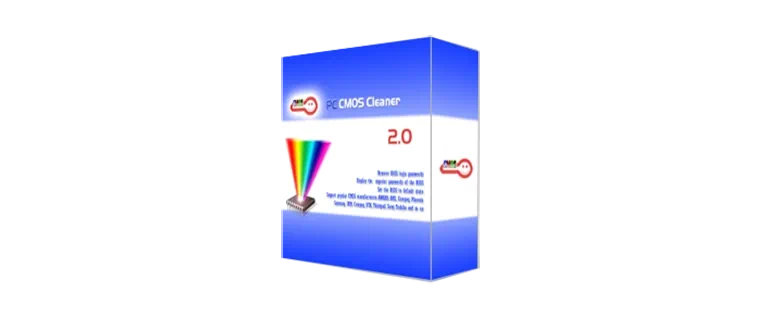
PC CMOS Cleaner — это программное обеспечение, которое позволяет сбросить забытый пароль от BIOS.
Описание программы
Кроме забытого пароля, программа позволяет очистить настройки BIOS и таким образом вернуть компьютер к заводским настройкам.
Данное приложение работает отдельно от основной операционной системы, в связи с чем необходимо создание соответствующего загрузочного накопителя.
Как установить
Переходим к практической части статьи:
- В разделе загрузки скачайте соответствующий ISO-образ.
- При помощи программы Rufus запишите полученные данные на любую флешку.
- Перезагрузите компьютер и переходите к использованию ПО.
Как пользоваться
Когда вы загрузитесь с только что установленного накопителя, появится пошаговый мастер, который позволит пройти от этапа к этапу и без ошибок осуществить сброс BIOS.
Достоинства и недостатки
Напоследок предлагаем рассмотреть набор сильных и слабых сторон программы, о которой говорится в статье.
Плюсы:
- бесплатная схема распространения;
- высокая вероятность сброса пароля от BIOS.
Минусы:
- отсутствие перевода на русский язык.
Скачать
Загрузка доступна по прямой ссылке.
| Язык: | Английский |
| Активация: | Бесплатно |
| Разработчик: | PC CMOS |
| Платформа: | Windows XP, 7, 8, 10, 11 |
PC CMOS Cleaner 2.4
PC CMOS Cleaner is a lightweight program for Windows that enables users to clean the BIOS on their personal computer. In addition, they have the ability to recover or erase certain information. It is an easy-to-use utility for people who want to get their lost security phrase or clean existing ones from an old computer bought second hand.
Compatibility
This is a convenient application that allows users to recover, delete, decode and display the passwords stored in BIOS memory. It supports most firmware models, including:
- AWARD;
- AMI;
- Compaq;
- Phoenix;
- Samsung;
- IBM;
- DTK;
- Thinkpad;
- Sony;
- Toshiba.
Setup
In order to use the software you need to burn it to a compact disc. It is worth mentioning that there is a wide range of tools designed to provide you with this functionality, such as Free ISO Burner, Small CD Writer and Nero.
Operation
Afterwards, you can insert it into your PC and the program will run automatically. The application will first try to decrypt and display the list of all possible passwords. If the scanning process is unsuccessful, you have the ability to remove the password using one of the two options. Please note, the second one will completely reset the BIOS settings to their default values. It is also possible to reconfigure them later.
Features
- free to download and use;
- compatible with modern Windows versions;
- gives you the ability to clean the BIOS;
- it is necessary to burn the program to CD;
- you can recover and delete system passwords.
59,1 Mb (downloads: 3135)
|
PC CMOS Cleaner
|
PC CMOS Cleaner is an easy-to-use tool to recover, delete, decode and display the superior passwords stored in BIOS whatever the brand is. Most types of BIOS are supported. It’s an bootable CD that runs on x86 and x86_64 computers. No need to pay expensive fees to experts. It’s a useful tool for users to get their lost BIOS password back, or clean passwords from an old computer bought from others.
1. 100% Guaranteed Removal of BIOS passwords
2. Display ANY BIOS passwords
3. Set the BIOS to default state
4. Support MOST CMOS manufacturers
PC CMOS Cleaner Key Features:
1. Support all x86, x86_64 Personal Computers.
2. Support most BIOS, such as: AWARD, AMI, Compaq, Phoenix, Samsung, IBM, Compaq, DTK, Thinkpad, Sony, Toshiba and so on.
3. Display the superior passwords of the BIOS .
4. Remove BIOS password(will set the BIOS to default status, need reset date).
5. Set the BIOS to default state
Please Note: this download is a ISO file, you need to Burn this ISO file to a CD.
All you should do:
1.Download ISO files.
2.Burn the ISO file to CD (see Burn CD).
3.Set the BIOS to boot from CD. (see Set BIOS)
4.Insert the CD you burned and reboot your computer. The software then automatically runs.
5.Use PC CMOS Cleaner to finish the job.
The license of this software is Freeware, you can free download and free use this password recovery software.
NovaBACKUP Professional Edition empowers you to backup all of your critical data to CD-R/RW, DVD, local or remote hard drives, tape and removable media. Features a step-by-step wizard, new built-in disaster recovery, powerful scheduling and more.
Downloads: 76285 — Shareware — Download Now
Arctor is an easy-to-use, powerful hard disk backup solution with a innovative concept, allowing you to use today\’s cheapest and fastest backup media — hard disks. Take advantage of the fastest, cheapest media today!
Downloads: 125476 — Freeware — Download Now
With BackOnTrack Home, a single click will clear away bad installations and software that has caused your computer to malfunction. In a few seconds, you will have a clean, healthy machine once more. It works even if Windows has crashed completely.
Downloads: 106464 — Demo — Download Now
December 12th, 2022 — Free — 100% Safe
CmosPwd allows you to recover lost passwords that enable you to easily access your CMOS or BIOS configurations, as it acts as a CLI utility tool.
When setting up your computer, you will eventually have to access the BIOS and your motherboard’s CMOS modes. While it might seem like these two are the same, they’re quite different. CMOS contains crucial information about your computer, the date, time, and more. BIOS, however, has boot operating instructions that are crucial for your PC.
These two modes are very important for your computer. That’s why a password often protects them that either the manufacturer or you set. If you don’t know the password, forget it, or can’t remember it, then you can use a tool like CmosPwd to help you find it again.
It will decrypt the password or forcefully remove it altogether so that you can also access the BIOS or CMOS.
Supports a Variety of CMOS Chips
Another important thing to mention about this tool is that it covers the majority of CMOS chips available.
Even though it does not cover all of them, there are some important ones you’ll find covered. It covers ACER, IBM, AMI, Award, Compaq, Packard Bell, Phoenix, Toshiba BIOSes, and CMOS systems.
Run it from a Floppy Disk
It works from a floppy disk you enter in the DOS mode. It is not the most convenient choice for everyone, although it should be good enough for most users. However, many users have run this tool straight from the Windows session and had no problems.
You can also select to clear the CMOS of your PC, which will clean all of the information, including the CMOS password. It is helpful if you want to wipe the password and access it that way.
Conclusion
CmosPwd is a tool that helps you recover passwords for your CMOS and BIOS systems.