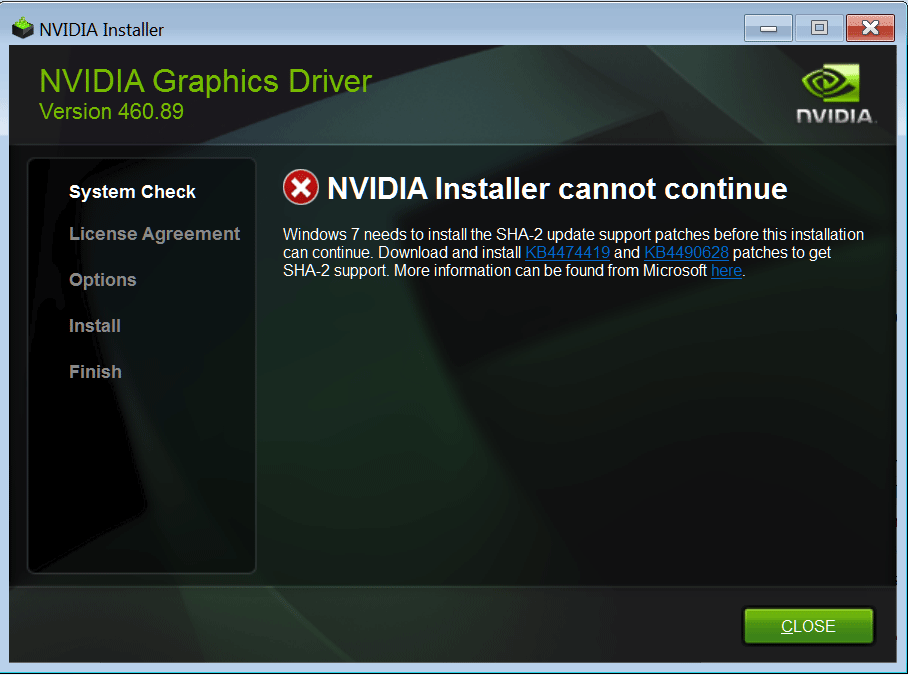ВАЖНО С 10 января 2023 г. корпорация Майкрософт больше не предоставляет обновления для системы безопасности или технической поддержки для Windows 7 с пакетом обновления 1 (SP1). Для клиентов, которым требуется дополнительное время для обновления и модернизации устройств под управлением Windows Server 2008 R2 в Azure, мы предлагаем еще один год расширенной Обновления только в Azure, начиная с 14 февраля 2023 г. и заканчивая 9 января 2024 г. Это также относится к Azure Stack HCI, Azure Stack Hub и другим продуктам Azure.
Рекомендуется выполнить обновление до более поздней версии Windows Server.
Обновление до Windows 10: вопросы и ответы
Подробнее об обновлении Windows Server
Сводка
Это обновление вносит улучшения в стек обслуживания — компонент, устанавливающий обновления Windows. Обновления стека обслуживания (SSU) гарантирует, что у вас есть надежный и надежный стек обслуживания, чтобы устройства могли получать и устанавливать обновления Майкрософт.
НАПОМИНАНИЕ Windows Server 2008 R2, Windows Embedded Standard 7 и Windows Embedded POS Ready 7 достигли окончания основной поддержки и теперь поддерживают расширенные обновления для системы безопасности (ESU). Windows Thin PC достигла окончания основной поддержки; однако поддержка ESU недоступна.
С июля 2020 г. дополнительные выпуски, не относящиеся к безопасности, для этой операционной системы больше не предлагаются. Операционные системы с расширенной поддержкой имеют только накопительные ежемесячные обновления для системы безопасности.
Перед установкой этого обновления убедитесь, что вы установили необходимые обновления в разделе Как получить это обновление.
Расширенная безопасность Windows Server 2008 R2 Обновления третий и последний год ESU закончился 10 января 2023 г. Многие клиенты пользуются преимуществами azure для обеспечения безопасности и соответствия требованиям и перешли в Azure для защиты рабочих нагрузок Windows Server 2008 R2 с помощью бесплатных Обновления расширенной безопасности.
Для клиентов, которым требуется дополнительное время для обновления и модернизации устройств под управлением Windows Server 2008 R2 в Azure, мы предлагаем еще один год расширенной Обновления безопасности только в Azure, начиная с 14 февраля 2023 г. и заканчивая 9 января 2024 г. Это также относится к Azure Stack HCI, Azure Stack Hub и другим продуктам Azure.
Клиенты, получающие дополнительный четвертый год бесплатных расширенных обновлений безопасности (ESU), должны следовать процедурам, описанным в статье KB4522133, чтобы продолжить получать обновления для системы безопасности после окончания расширенной поддержки 10 января 2023 г. Дополнительные сведения об ESU и поддерживаемых выпусках см. в статье KB4497181.
Действия по установке, активации и развертыванию ESU остаются прежними. Дополнительные сведения см. в разделе Получение Обновления расширенной безопасности для устройств Windows, подходящих для процесса корпоративного лицензирования. Для внедренных устройств обратитесь к изготовителю исходного оборудования (OEM). Дополнительные сведения см. в блоге ESU.
ПРИМЕЧАНИЕ Сведения о различных типах обновлений Windows, таких как критические обновления, системы безопасности, драйверы, пакеты обновления и т. д., см. в следующей статье. Другие заметки и сообщения см. на домашней странице журнала обновлений Windows 7 и Windows Server 2008 R2.
Порядок получения обновления
Перед установкой этого обновления
ВАЖНО Клиенты, которые приобрели расширенное обновление безопасности (ESU) для локальных версий этих операционных систем, должны следовать инструкциям в статье KB4522133, чтобы продолжить получать обновления для системы безопасности. Расширенная поддержка прекращена следующим образом:
-
Для Windows 7 с пакетом обновления 1 (SP1) и Windows Server 2008 R2 с пакетом обновления 1 (SP1) расширенная поддержка прекращена 14 января 2020 г.
Дополнительные сведения об ESU и поддерживаемых выпусках см. в статье KB4497181.
Предварительные требования
Вам необходимо установить перечисленные ниже обновления и перезапустить устройство перед установкой последнего накопительного пакета обновлений. Установка этих обновлений повышает надежность процесса обновления для устранения возможных проблем при установке накопительного пакета обновления и применении исправлений системы безопасности Майкрософт.
-
Обновление стека обслуживания (SSU) от 12 марта 2019 г. (KB4490628). Чтобы получить автономный пакет для этого SSU, найдите его в каталоге Центра обновления Майкрософт. Это обновление необходимо для установки обновлений, которые подписаны только с помощью SHA-2.
-
Последнее обновление SHA-2 (KB4474419), выпущенное 10 сентября 2019 г. Если вы используете Центр обновления Windows, последнее обновление для SHA-2 будет предложено вам автоматически. Это обновление необходимо для установки обновлений, которые подписаны только с помощью SHA-2. Дополнительные сведения об обновлениях SHA-2 см. в статье Требования к поддержке подписывания кода SHA-2 для Windows и WSUS за 2019 год.
-
Чтобы получить это обновление для системы безопасности, необходимо переустановить пакет подготовки лицензирования для расширенной безопасности Обновления (ESU) (KB4538483) или обновление пакета подготовки лицензирования Обновления расширенной безопасности (ESU) (KB4575903), даже если вы ранее установили ключ ESU. Пакет подготовки к лицензированию ESU будет предложен вам от WSUS. Чтобы получить автономный пакет для подготовки к лицензированию ESU, найдите его в каталоге Центра обновления Майкрософт.
После установки указанных выше элементов настоятельно рекомендуется установить последнюю версию SSU. Если вы используете Центр обновления Windows, последний SSU будет предлагаться вам автоматически, если вы являетесь клиентом ESU. Чтобы получить автономный пакет для последней версии SSU, найдите его в каталоге Центра обновления Майкрософт. Общие сведения о SSU см. в разделах Обновления стека обслуживания и Обновления стека обслуживания (SSU): часто задаваемые вопросы.
Установка этого обновления
|
Канал выпуска |
Доступна |
Следующий шаг |
|
Центр обновления Windows и Центр обновления Майкрософт |
Да |
Это обновление доступно в Центре обновления Windows. Оно будет загружено и установлено автоматически. |
|
Каталог Центра обновления Майкрософт |
Да |
Чтобы получить автономный пакет для этого обновления, перейдите на веб-сайт каталога Центра обновления Майкрософт. |
|
Службы Windows Server Update Services (WSUS) |
Да |
Это обновление будет автоматически синхронизироваться с WSUS, если вы настроите продукты и классификации следующим образом: Продукта: Windows Server 2008 R2 Классификация: обновления для системы безопасности |
Сведения о перезапуске
После применения этого обновления не нужно перезагружать устройство.
Сведения об удалении
Обновления стека обслуживания (SSU) вносят изменения в способ установки обновлений и не могут быть удалены с устройства.
Сведения о замене обновления
Это обновление заменяет ранее выпущенное обновление KB5017397.
Сведения о файлах
Версия этого обновления ПО на английском языке (Соединенные Штаты) устанавливает файлы с атрибутами, которые перечислены в таблице ниже.
Примечание: Устанавливаемые MANIFEST- и MUM-файлы не указаны в списке.
|
Имя файла |
Версия файла |
Дата |
Время |
Размер файла |
|
mofinstall.dll |
6.1.7601.26614 |
12 июня 23 |
22:02 |
59 392 |
|
esscli.dll |
6.1.7601.26614 |
12 июня 23 |
22:02 |
266 240 |
|
mofd.dll |
6.1.7601.26614 |
12 июня 23 |
22:02 |
193 536 |
|
repdrvfs.dll |
6.1.7601.26614 |
12 июня 23 |
22:02 |
302 080 |
|
fastprox.dll |
6.1.7601.26614 |
12 июня 23 |
22:02 |
606 720 |
|
wbemcomn.dll |
6.1.7601.26614 |
12 июня 23 |
22:02 |
363 520 |
|
wbemcore.dll |
6.1.7601.26614 |
12 июня 23 |
22:02 |
774,656 |
|
wmiutils.dll |
6.1.7601.26614 |
12 июня 23 |
22:02 |
85 504 |
|
wbemprox.dll |
6.1.7601.26614 |
12 июня 23 |
22:02 |
29 184 |
|
xmllite.dll |
1.3.1001.0 |
12 июня 23 |
22:02 |
180 736 |
|
wdscore.dll |
6.1.7601.26614 |
12 июня 23 |
22:02 |
190 464 |
|
CntrtextInstaller.dll |
6.1.7601.26614 |
12 июня 23 |
22:02 |
143 872 |
|
drvstore.dll |
6.1.7601.26614 |
12 июня 23 |
22:02 |
324,096 |
|
dpx.dll |
6.1.7601.26614 |
12 июня 23 |
22:02 |
257 024 |
|
msdelta.dll |
6.1.7601.26614 |
12 июня 23 |
22:02 |
305 664 |
|
mspatcha.dll |
6.1.7601.26614 |
12 июня 23 |
22:02 |
35 328 |
|
PkgMgr.exe |
6.1.7601.26614 |
12 июня 23 |
20:47 |
209 920 |
|
cmiv2.dll |
6.1.7601.26614 |
12 июня 23 |
22:02 |
2,046,464 |
|
cmitrust.dll |
6.1.7601.26614 |
12 июня 23 |
22:02 |
297,472 |
|
locdrv.dll |
6.1.7601.26614 |
12 июня 23 |
22:02 |
228,352 |
|
WcmTypes.xsd |
Не версия |
12 июня 23 |
18:36 |
1 047 |
|
helpcins.dll |
6.1.7601.26614 |
12 июня 23 |
22:02 |
105 472 |
|
OEMHelpIns.dll |
6.1.7601.26614 |
12 июня 23 |
22:02 |
151,552 |
|
apds.dll |
6.1.7601.26614 |
12 июня 23 |
22:02 |
1,799,168 |
|
apss.dll |
6.1.7601.26614 |
12 июня 23 |
22:02 |
201 216 |
|
apircl.dll |
6.1.7601.26614 |
12 июня 23 |
22:02 |
223 744 |
|
CbsMsg.dll |
6.1.7601.26614 |
12 июня 23 |
20:47 |
28 672 |
|
CbsCore.dll |
6.1.7601.26614 |
12 июня 23 |
22:02 |
846 336 |
|
DrUpdate.dll |
6.1.7601.26614 |
12 июня 23 |
22:02 |
174 080 |
|
wrpint.dll |
6.1.7601.26614 |
12 июня 23 |
20:46 |
54 272 |
|
wcp.dll |
6.1.7601.26614 |
12 июня 23 |
22:02 |
1,912,832 |
|
cmiadapter.dll |
6.1.7601.26614 |
12 июня 23 |
22:02 |
120,832 |
|
smiengine.dll |
6.1.7601.26614 |
12 июня 23 |
22:02 |
697,856 |
|
smipi.dll |
6.1.7601.26614 |
12 июня 23 |
22:02 |
98 816 |
|
GlobalInstallOrder.xml |
Не версия |
12 июня 23 |
18:33 |
1,977,464 |
|
poqexec.exe |
6.1.7601.26614 |
12 июня 23 |
20:47 |
123 904 |
|
x86_installed |
Не версия |
12 июня 23 |
18:33 |
9 |
|
SvcIni.exe |
6.1.7601.26614 |
12 июня 23 |
20:47 |
16 384 |
|
wmicmiplugin.dll |
6.1.7601.26614 |
12 июня 23 |
22:02 |
351 744 |
|
ExtendedSecurityUpdatesAI.dll |
6.1.7601.26614 |
12 июня 23 |
20:47 |
141,312 |
|
Имя файла |
Версия файла |
Дата |
Время |
Размер файла |
|
mofinstall.dll |
6.1.7601.26614 |
13 июня 23 |
16:32 |
76,800 |
|
esscli.dll |
6.1.7601.26614 |
13 июня 23 |
16:32 |
440 320 |
|
mofd.dll |
6.1.7601.26614 |
13 июня 23 |
16:32 |
280,064 |
|
repdrvfs.dll |
6.1.7601.26614 |
13 июня 23 |
16:32 |
454 144 |
|
fastprox.dll |
6.1.7601.26614 |
13 июня 23 |
16:32 |
909 824 |
|
wbemcomn.dll |
6.1.7601.26614 |
13 июня 23 |
16:32 |
529 920 |
|
wbemcore.dll |
6.1.7601.26614 |
13 июня 23 |
16:32 |
1,220,096 |
|
wmiutils.dll |
6.1.7601.26614 |
13 июня 23 |
16:32 |
137 216 |
|
wbemprox.dll |
6.1.7601.26614 |
13 июня 23 |
16:32 |
43 520 |
|
xmllite.dll |
1.3.1001.0 |
13 июня 23 |
16:32 |
198 656 |
|
wdscore.dll |
6.1.7601.26614 |
13 июня 23 |
16:32 |
271 872 |
|
CntrtextInstaller.dll |
6.1.7601.26614 |
13 июня 23 |
16:32 |
171,008 |
|
drvstore.dll |
6.1.7601.26614 |
13 июня 23 |
16:32 |
423 936 |
|
dpx.dll |
6.1.7601.26614 |
13 июня 23 |
16:32 |
399 872 |
|
msdelta.dll |
6.1.7601.26614 |
13 июня 23 |
16:32 |
452 096 |
|
mspatcha.dll |
6.1.7601.26614 |
13 июня 23 |
16:32 |
46 592 |
|
PkgMgr.exe |
6.1.7601.26614 |
12 июня 23 |
20:48 |
199 168 |
|
cmiv2.dll |
6.1.7601.26614 |
13 июня 23 |
16:32 |
3,749,888 |
|
cmitrust.dll |
6.1.7601.26614 |
13 июня 23 |
16:32 |
479 232 |
|
locdrv.dll |
6.1.7601.26614 |
13 июня 23 |
16:32 |
370 176 |
|
WcmTypes.xsd |
Не версия |
31 марта 23 |
18:07 |
1 047 |
|
helpcins.dll |
6.1.7601.26614 |
13 июня 23 |
16:32 |
142 336 |
|
OEMHelpIns.dll |
6.1.7601.26614 |
13 июня 23 |
16:32 |
222 720 |
|
apds.dll |
6.1.7601.26614 |
13 июня 23 |
16:32 |
2,174,464 |
|
apss.dll |
6.1.7601.26614 |
13 июня 23 |
16:32 |
235 520 |
|
apircl.dll |
6.1.7601.26614 |
13 июня 23 |
16:32 |
276,992 |
|
CbsMsg.dll |
6.1.7601.26614 |
13 июня 23 |
16:32 |
28 672 |
|
CbsCore.dll |
6.1.7601.26614 |
13 июня 23 |
16:32 |
977,408 |
|
DrUpdate.dll |
6.1.7601.26614 |
13 июня 23 |
16:32 |
204 288 |
|
wrpint.dll |
6.1.7601.26614 |
13 июня 23 |
16:32 |
60 928 |
|
wcp.dll |
6.1.7601.26614 |
13 июня 23 |
16:32 |
2 762 752 |
|
cmiadapter.dll |
6.1.7601.26614 |
13 июня 23 |
16:32 |
125 952 |
|
smiengine.dll |
6.1.7601.26614 |
13 июня 23 |
16:32 |
934,400 |
|
smipi.dll |
6.1.7601.26614 |
13 июня 23 |
16:32 |
104 448 |
|
GlobalInstallOrder.xml |
Не версия |
30 марта 23 |
11:23 |
1,977,464 |
|
poqexec.exe |
6.1.7601.26614 |
12 июня 23 |
20:48 |
142 336 |
|
amd64_installed |
Не версия |
31 марта 23 |
18:05 |
9 |
|
SvcIni.exe |
6.1.7601.26614 |
12 июня 23 |
20:48 |
17 920 |
|
wmicmiplugin.dll |
6.1.7601.26614 |
13 июня 23 |
16:32 |
525 824 |
|
ExtendedSecurityUpdatesAI.dll |
6.1.7601.26614 |
12 июня 23 |
20:48 |
179,712 |
|
mofinstall.dll |
6.1.7601.26614 |
12 июня 23 |
22:02 |
59 392 |
|
esscli.dll |
6.1.7601.26614 |
12 июня 23 |
22:02 |
266 240 |
|
mofd.dll |
6.1.7601.26614 |
12 июня 23 |
22:02 |
193 536 |
|
repdrvfs.dll |
6.1.7601.26614 |
12 июня 23 |
22:02 |
302 080 |
|
fastprox.dll |
6.1.7601.26614 |
12 июня 23 |
22:02 |
606 720 |
|
wbemcomn.dll |
6.1.7601.26614 |
12 июня 23 |
22:02 |
363 520 |
|
wbemcore.dll |
6.1.7601.26614 |
12 июня 23 |
22:02 |
774,656 |
|
wmiutils.dll |
6.1.7601.26614 |
12 июня 23 |
22:02 |
85 504 |
|
wbemprox.dll |
6.1.7601.26614 |
12 июня 23 |
22:02 |
29 184 |
|
xmllite.dll |
1.3.1001.0 |
12 июня 23 |
22:02 |
180 736 |
|
wdscore.dll |
6.1.7601.26614 |
12 июня 23 |
22:02 |
190 464 |
|
CntrtextInstaller.dll |
6.1.7601.26614 |
12 июня 23 |
22:02 |
143 872 |
|
drvstore.dll |
6.1.7601.26614 |
12 июня 23 |
22:02 |
324,096 |
|
dpx.dll |
6.1.7601.26614 |
12 июня 23 |
22:02 |
257 024 |
|
msdelta.dll |
6.1.7601.26614 |
12 июня 23 |
22:02 |
305 664 |
|
mspatcha.dll |
6.1.7601.26614 |
12 июня 23 |
22:02 |
35 328 |
|
PkgMgr.exe |
6.1.7601.26614 |
12 июня 23 |
20:47 |
209 920 |
|
cmiv2.dll |
6.1.7601.26614 |
12 июня 23 |
22:02 |
2,046,464 |
|
cmitrust.dll |
6.1.7601.26614 |
12 июня 23 |
22:02 |
297,472 |
|
locdrv.dll |
6.1.7601.26614 |
12 июня 23 |
22:02 |
228,352 |
|
WcmTypes.xsd |
Не версия |
12 июня 23 |
18:36 |
1 047 |
|
helpcins.dll |
6.1.7601.26614 |
12 июня 23 |
22:02 |
105 472 |
|
OEMHelpIns.dll |
6.1.7601.26614 |
12 июня 23 |
22:02 |
151,552 |
|
apds.dll |
6.1.7601.26614 |
12 июня 23 |
22:02 |
1,799,168 |
|
apss.dll |
6.1.7601.26614 |
12 июня 23 |
22:02 |
201 216 |
|
apircl.dll |
6.1.7601.26614 |
12 июня 23 |
22:02 |
223 744 |
|
CbsMsg.dll |
6.1.7601.26614 |
12 июня 23 |
20:47 |
28 672 |
|
CbsCore.dll |
6.1.7601.26614 |
12 июня 23 |
22:02 |
846 336 |
|
DrUpdate.dll |
6.1.7601.26614 |
12 июня 23 |
22:02 |
174 080 |
|
wrpint.dll |
6.1.7601.26614 |
12 июня 23 |
20:46 |
54 272 |
|
wcp.dll |
6.1.7601.26614 |
12 июня 23 |
22:02 |
1,912,832 |
|
cmiadapter.dll |
6.1.7601.26614 |
12 июня 23 |
22:02 |
120,832 |
|
smiengine.dll |
6.1.7601.26614 |
12 июня 23 |
22:02 |
697,856 |
|
smipi.dll |
6.1.7601.26614 |
12 июня 23 |
22:02 |
98 816 |
|
GlobalInstallOrder.xml |
Не версия |
12 июня 23 |
18:33 |
1,977,464 |
|
poqexec.exe |
6.1.7601.26614 |
12 июня 23 |
20:47 |
123 904 |
|
x86_installed |
Не версия |
12 июня 23 |
18:33 |
9 |
|
SvcIni.exe |
6.1.7601.26614 |
12 июня 23 |
20:47 |
16 384 |
|
wmicmiplugin.dll |
6.1.7601.26614 |
12 июня 23 |
22:02 |
351 744 |
|
ExtendedSecurityUpdatesAI.dll |
6.1.7601.26614 |
12 июня 23 |
20:47 |
141,312 |
Ссылки
Сведения о SSU см. в следующих статьях:
-
Обновления стека обслуживания
-
Стек обслуживания Обновления (SSU): часто задаваемые вопросы
Сведения о стандартной терминологии, используемой для описания обновлений программного обеспечения Майкрософт.
Время на прочтение
2 мин
Количество просмотров 5.2K
9 августа 2022 года Microsoft выпустила патчи безопасности для Windows 7 и Windows Server 2008 R2 (KB5016679), а также Windows 8.1 (KB5016683) в рамках ежемесячного вторника патчей.
Обновления старых и неподдерживаемых ОС от Microsoft включают в себя заплатки для борьбы с утечкой токенов из подсистемы аутентификации LSASS. Также там исправлена проблема, из-за которой не запускалось средство устранения сетевых неполадок в ОС. Теперь корпоративные принтеры и сканеры, использующие смарт-карты для аутентификации, больше не пройдут проверку аутентификации в контроллере домена Active Directory без специального встроенного ПО. Ранее установленные в системах программные средства, позволяющие несовместимым устройствам проходить проверку подлинности, перестанут работать.
Согласно измерениям StatCounter, 11,99% пользователей настольных ПК все ещё работают в Windows 7, а их доля продолжает снижаться не так быстро после выхода Windows 10 и Windows 11. Причём доля Windows 11 пока составляет 11,73%.
Патчи безопасности для Windows 7, Windows Server 2008 R2 и Windows 8.1 доступны только корпоративным пользователям-участникам программы расширенных обновлений безопасности ESU (Extended Security Updates program). Это предприятия малого и среднего бизнеса и компании, которые дополнительно приобрели расширенные обновления безопасности и дополнительную техническую поддержку в Microsoft в рамках программ корпоративного лицензирования. Стоимость такой поддержки от $25 до $200 за одну рабочую станцию в год в зависимости от версии ОС (Enterprise или Pro).
В июле эксперты обнаружили, что Microsoft собирается продлить срок платной поддержки ОС Windows 7 ещё на три года. Они нашли в июльских обновлениях безопасности KB5015861 и KB5015862 для Windows 7 и Windows Server 2008 R2 необходимые лицензии и ключи ESU для получения выпусков обновлений безопасности на дополнительные годы (4, 5 и 6) до января 2026 года после завершения текущего трёхлетнего цикла поддержки. Эта опция, вероятно, будет доступна всем корпоративным клиентам с лицензиями ESU, использующие Windows 7 SP1 Enterprise/Pro, Windows Server 2008 R2, Windows Embedded Standard 7 и Windows Embedded POS Ready 7. По увеличению стоимости поддержки, если она вообще будет, для дополнительных лет пока данных нет. Microsoft официально не заявляла о продлении платной поддержки Windows 7 и Windows Server 2008 R2 на дополнительный срок.
14 января 2020 года закончился период расширенной поддержки операционной системы Windows 7 и Windows Server 2008 R2. Компьютеры под управлением этих ОС продолжают работать, но производитель операционной системы не гарантирует их безопасность. Обычным пользователям Microsoft советует купить новый компьютер или ноутбук с новой версией Windows (10 или 11) вместо своего устаревшего устройства с Windows 7. Пользователям лицензионной Windows Server 2008 Microsoft в качестве альтернативы предлагает мигрировать в облако Azure, в этом случае программа расширенных обновлений будет предоставляться бесплатно.
Описание и рекомендации
KB4474419 – критическое обновление Windows. Пакет предназначен для адаптации операционной системы при переходе к проверке подлинности патчей только на базе цифровой подписи SHA 2.
Предлагаемое обновление безопасности совместимо с «Семеркой», а также версиями OS – Windows Server 2008 R2, WSUS 3.0. Утилита распространяется бесплатно, поддерживает архитектуры процессора x64 и x32.
Обновления KB4474419 и KB4490628 для Windows 7
Причина выпуска софта – уязвимость алгоритма хеширования SHA-1. Прежняя концепция Виндовс предусматривала проверку подлинности системных обновлений и пользовательских программ на базе обоих стандартов. Применялась двойная подпись с кодировкой через SHA-1 и усовершенствованное семейство хэш-функций SHA-2.
Исключение потенциально уязвимого алгоритма вызывает системную проблему. Обновления, подписанные исключительно стандартом SHA-2, невозможно верифицировать для Windows 7.
В таком формате (без SHA-1) корпорация Microsoft начала выпуск патчей с 16 июля 2019. Все они несовместимы с «Семеркой» без апгрейда.
Адаптировать новые обновления под Windows 7 позволяет установка пакетов KB4474419 и KB4490628. Перечисленные утилиты встраивают поддержку верификации софта только через подписи SHA-2.
В последующих версиях операционных систем – Windows 10, 11 используется исключительно усовершенствованный алгоритм хэширования. Поэтому дополнительных действий со стороны пользователя не требуется.
Причины для инсталляции патчей
Переход на верификацию подлинности программных продуктов только по алгоритму SHA-2 – вопрос уже решенный.
Следовательно, отсутствие патчей KB4474419, KB4490628 может привести к нежелательным последствиям:
- невозможность обновлять далее операционную систему;
- сбой при установке антивирусов;
- отказ в инсталляции пользовательского софта;
- проблемы с обновлением драйверов.
Применительно к системным патчам – файлам формата msi, msu возникает стандартное сообщение «Произошла неизвестная ошибка Windows Update». Аналогичные сложности наблюдаются при попытке установки новых редакций антивирусов Касперский, ESET NOD 32 и прочих.
Как понять, что необходим действительно патч?
Простейший способ – инсталляция KB4474419, KB4490628. Пользователю даже неважно, какая редакция Windows 7 установлена на компьютере. Патчи, не совместимые с ОС, попросту не будут инсталлированы.
Если в процессе установки возникают сбои, рекомендуется:
- отключить антивирусный софт;
- убедиться, что в системе присутствует SP1;
- проверить ПК на наличие зловредного программного обеспечения и устранить его при обнаружении.
Разрешить ситуацию в последнем пункте лучше всего при помощи Dr.Web CureIt!. Действительно, другие антивирусные приложения могут не устанавливаться вследствие отсутствия патча.
Лечащая утилита CureIt! входит в состав пакета Dr.Web и распространяется бесплатно. Сразу после запуска приложения желательно убедиться, что закачаны последние обновления антивирусных баз.
Другое препятствие к установке KB4474419 – отсутствие сервисного пакета. Мы предлагаем не только патчи. Также вы можете скачать Service Pack 1 для Windows 7 без торрента, по прямой ссылке у нас на сайте.
Наиболее серьезный сбой происходит, когда инсталляция KB4474419 приостанавливается на 30% после перезагрузки ОС. Обоснованные объяснения для этой проблемы отсутствуют и уже не появятся, поскольку Windows 7 более не поддерживается разработчиком. В этом случае разрешить ситуацию поможет переустановка операционной системы.
Service Pack 1 для Windows 7
Фактически, это сервисный пакет, содержащий все обновления операционной системы, выпущенные до момента выхода SP1 (KB976932). Сравнительно с прежними версиями OS – Vista и XP, комплект патчей не столь масштабный. Но установка Service Pack 1 остается критически важной для работы некоторых системных программ и пользовательских приложений.
Заключение
Наши посетители могут скачать KB4474419 (KB4490628) бесплатно. Напоминаем, что инсталляция обновлений требует предварительной установки SP 1. Если сервисный пакет отсутствует, загрузить инсталлятор Service Pack 1 можно прямо с нашего сайта.
Скриншоты
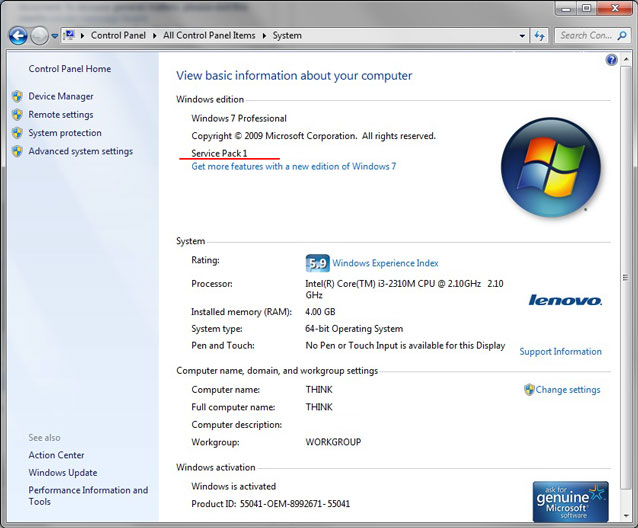
Скачать KB4474419 для Windows 64-бита (ZIP)
Скачать KB4474419 для Windows 32-бита (ZIP)
Скачать KB4490628 для Windows 64-бита (ZIP)
Скачать KB4490628 для Windows 32-бита (ZIP)
Скачать Service Pack 1 (KB976932) для Windows 7 64-бита (ZIP)
Скачать Service Pack 1 (KB976932) для Windows 7 32-бита (ZIP)
Похожие программы
Full list of Servicing Stack Update for Windows Server 2008 & Windows Server 2008 R2. You can manually download from catalog.update.microsoft.com and install it offline.
Windows Server 2008 R2 SSU Security Update History
| KB Update | Released Date | Download URL |
|---|---|---|
| KB4570673 Windows Server 2008 R2 for x64-based Systems | 08-Oct-20 | https://www.catalog.update.microsoft.com/Search.aspx?q=KB4570673 |
| KB4550738 Windows Server 2008 R2 for x64-based Systems | 04-Oct-20 | https://www.catalog.update.microsoft.com/Search.aspx?q=KB4550738 |
| KB4537829 Windows Server 2008 R2 for x64-based Systems | 02-Oct-20 | https://www.catalog.update.microsoft.com/Search.aspx?q=KB4537829 |
| KB4580970 Windows Server 2008 R2 for x64-based Systems | 10-Sep-20 | https://www.catalog.update.microsoft.com/Search.aspx?q=KB4580970 |
| KB4550735 Windows Server 2008 R2 for x64-based Systems | 03-Sep-20 | https://www.catalog.update.microsoft.com/Search.aspx?q=KB4550735 |
| KB4562030 Windows Server 2008 R2 for x64-based Systems | 06-Aug-20 | https://www.catalog.update.microsoft.com/Search.aspx?q=KB4562030 |
| KB4555449 Windows Server 2008 R2 for x64-based Systems | 05-Aug-20 | https://www.catalog.update.microsoft.com/Search.aspx?q=KB4555449 |
| KB4565354 Windows Server 2008 R2 for x64-based Systems | 13-Jul-20 | https://www.catalog.update.microsoft.com/Search.aspx?q=KB4565354 |
| KB4592510 Windows Server 2008 R2 for x64-based Systems | 12-Jun-20 | https://www.catalog.update.microsoft.com/Search.aspx?q=KB4592510 |
Windows Server 2008 SSU Security Update History
| KB Update | Released Date | Download URL |
|---|---|---|
| KB4572374 Windows Server 2008 for x64-based Systems | 08-Oct-20 | https://www.catalog.update.microsoft.com/Search.aspx?q=KB4572374 |
| KB4572374 Windows Server 2008 for x86-based Systems | 08-Oct-20 | https://www.catalog.update.microsoft.com/Search.aspx?q=KB4572374 |
| KB4550737 Windows Server 2008 for x64-based Systems | 04-Oct-20 | https://www.catalog.update.microsoft.com/Search.aspx?q=KB4550737 |
| KB4550737 Windows Server 2008 for x86-based Systems | 04-Oct-20 | https://www.catalog.update.microsoft.com/Search.aspx?q=KB4550737 |
| KB4537830 Windows Server 2008 for x64-based Systems | 02-Oct-20 | https://www.catalog.update.microsoft.com/Search.aspx?q=KB4537830 |
| KB4537830 Windows Server 2008 for x86-based Systems | 02-Oct-20 | https://www.catalog.update.microsoft.com/Search.aspx?q=KB4537830 |
| KB4580971 Windows Server 2008 for x64-based Systems | 10-Sep-20 | https://www.catalog.update.microsoft.com/Search.aspx?q=KB4580971 |
| KB4580971 Windows Server 2008 for x86-based Systems | 10-Sep-20 | https://www.catalog.update.microsoft.com/Search.aspx?q=KB4580971 |
| KB4550736 Windows Server 2008 for x86-based Systems | 03-Sep-20 | https://www.catalog.update.microsoft.com/Search.aspx?q=KB4550736 |
| KB4550736 Windows Server 2008 for x64-based Systems | 03-Sep-20 | https://www.catalog.update.microsoft.com/Search.aspx?q=KB4550736 |
| KB4562031 Windows Server 2008 for x64-based Systems | 06-Aug-20 | https://www.catalog.update.microsoft.com/Search.aspx?q=KB4562031 |
| KB4562031 Windows Server 2008 for x86-based Systems | 06-Aug-20 | https://www.catalog.update.microsoft.com/Search.aspx?q=KB4562031 |
| KB4555448 Windows Server 2008 for x64-based Systems | 05-Aug-20 | https://www.catalog.update.microsoft.com/Search.aspx?q=KB4555448 |
| KB4555448 Windows Server 2008 for x86-based Systems | 05-Aug-20 | https://www.catalog.update.microsoft.com/Search.aspx?q=KB4555448 |
| KB4565353 Windows Server 2008 for x86-based Systems | 13-Jul-20 | https://www.catalog.update.microsoft.com/Search.aspx?q=KB4565353 |
| KB4565353 Windows Server 2008 for x64-based Systems | 13-Jul-20 | https://www.catalog.update.microsoft.com/Search.aspx?q=KB4565353 |
SP1
R2 or Windows Server 2008 R2 SP1
2008 R2 Service Pack 1
or Windows Server 2008 R2 Service Pack 1
Server 2008 R2 SP1
2008 R2 SP1
R2 SP1
in Windows 7 SP1 or Windows Server 2008 R2 SP1
Windows Vista SP2
2008 R2 SP1
from a Windows 7 SP1 or Windows Server 2008 R2 SP1-based computer
computer to a Windows Server 2008 R2-based RDS server
Windows Vista SP2
2008 R2
MIB agent
10
SP1
2008 R2 SP1
Windows 7, Windows Embedded Standard 7, Windows Server 2008 R2, Windows 8, Windows RT, and Windows Server 2012
Server 2012
Server 2008 R2
Server 2008 R2 SP1
Vista, and Windows Server 2008
cluster
Server 2008 R2 SP1
(AMD Only)
that is running Windows 7 or Windows Server 2008 R2
or Windows Server 2008 R2 SP1
R2 SP1
7, Windows Server 2008 or Windows Server 2008 R2
Server 2008 R2
R2
2008 R2
7, in Windows Server 2008 or in Windows Server 2008 R2
cluster node