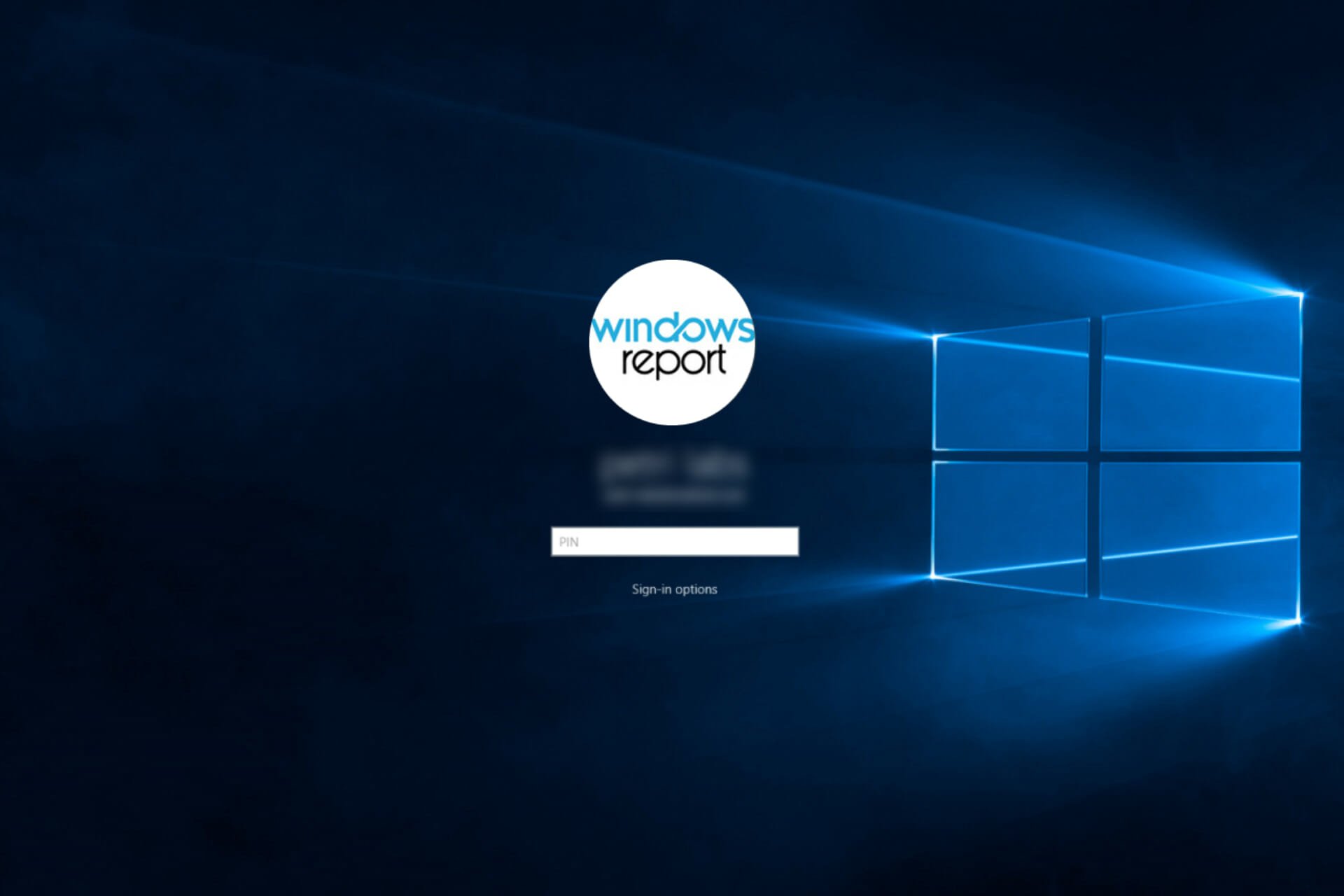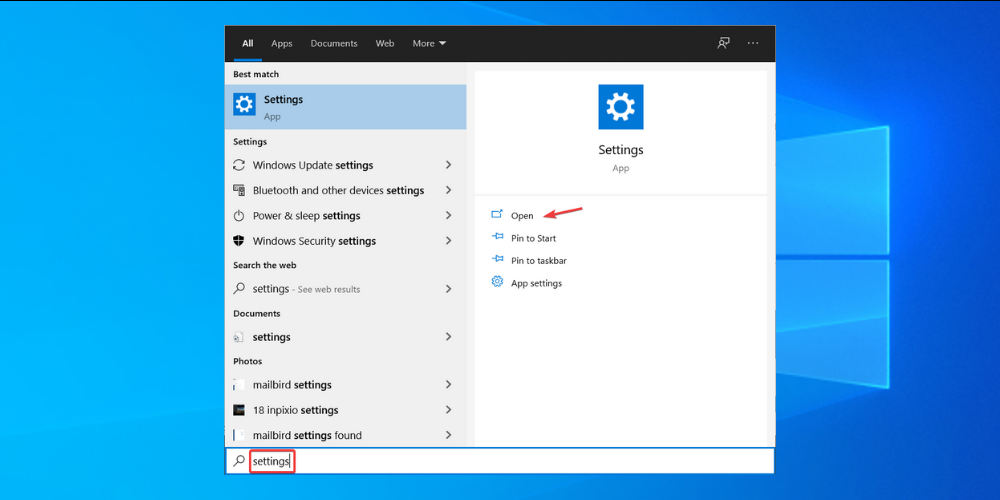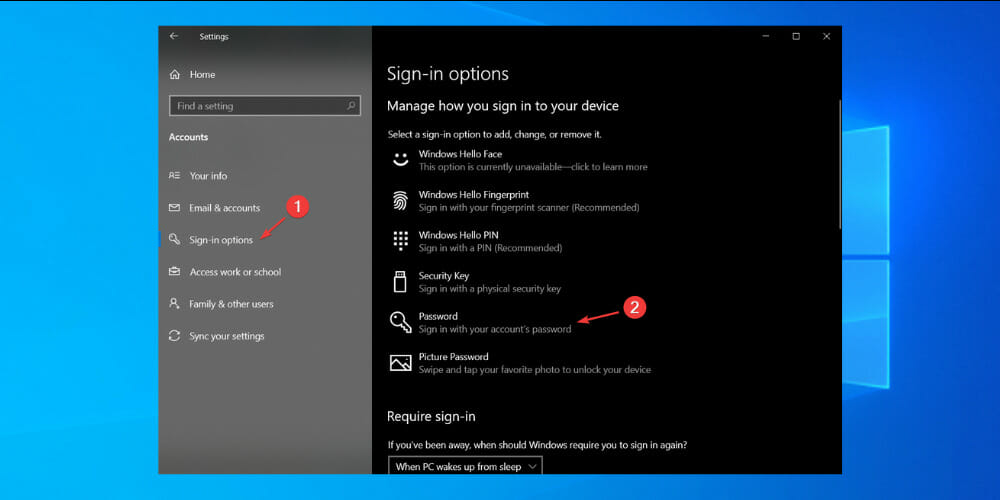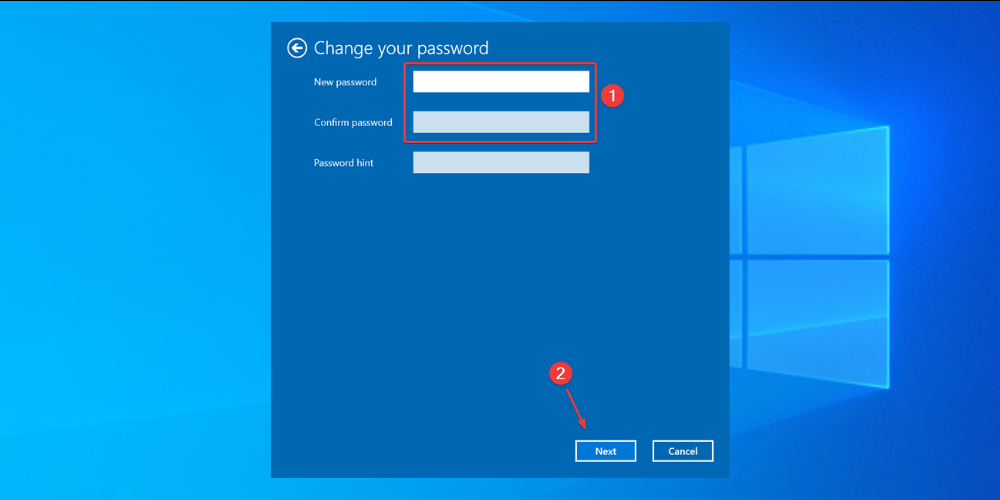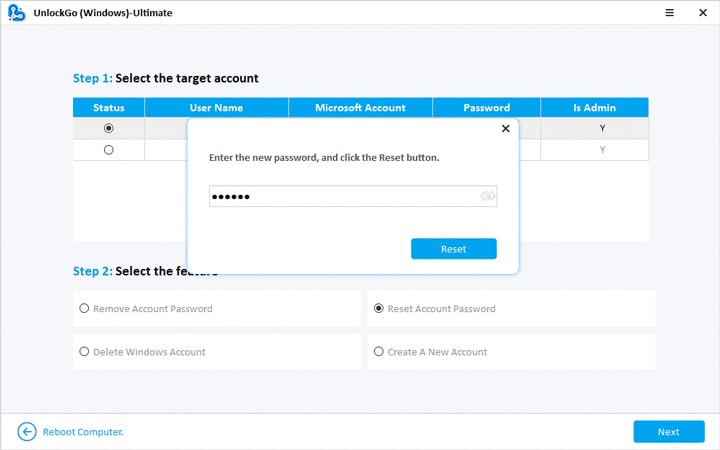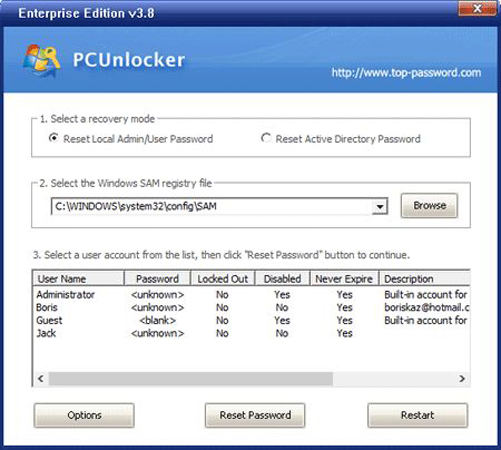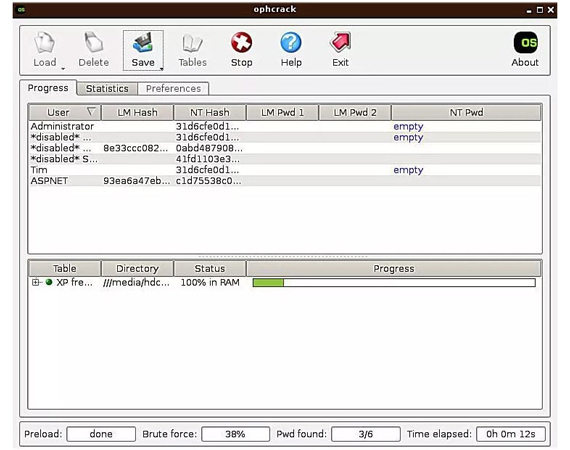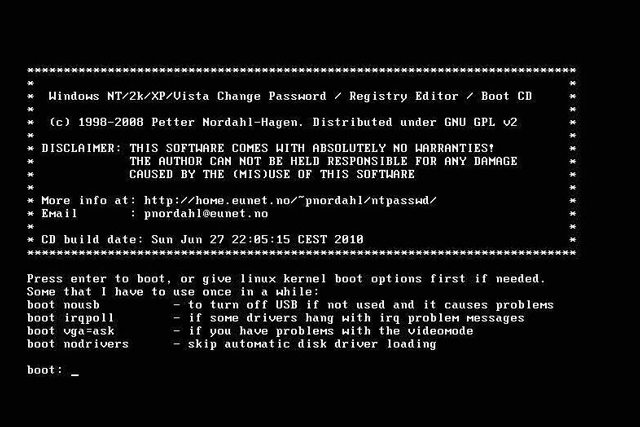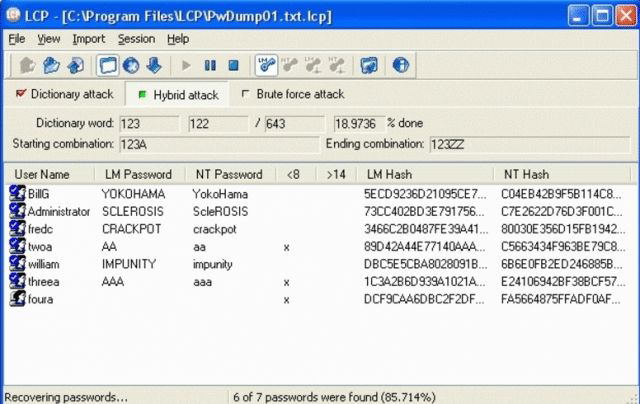Everything you need to choose your password reset tool of choice
by Milan Stanojevic
Milan has been enthusiastic about technology ever since his childhood days, and this led him to take interest in all PC-related technologies. He’s a PC enthusiast and he… read more
Updated on
- If you happen to lose your Windows 10 password, there are plenty of recovery tools on the market that will help you out.
- Not interested in spending any money to re-gain access to an account? No problem, there are lots of free apps available.
- Don’t worry about compatibility issues. As long as you’re using any version of Windows, they will work flawlessly.
Nowadays, passwords are more important than ever. You basically cannot log in to your Windows 10 or 11 computer without entering it (or without performing some tricks). And if you lost it, there are some password recovery tools that can help you out.
When a password is required to log in to your machine, the worst thing that can possibly happen is to lose it.
If this happened, it seems like there’s no other solution than clean installing your system again. Well, that doesn’t have to be the case, because there are ways to recover it.
In this article, we’re going to talk about various password recovery software for Windows 10 and 11. These specialized tools can help you solve your problem quickly, in case you’ve lost it and you’re unable to log in to your computer.
NOTE
Password recovery tools are specialized software used for recovering and resetting passwords. Take advantage of them only for personal use.
Why should you use a Windows password?
The main reason why you should create a password on your Windows OS is privacy. These days, there are a lot of security risks in the digital world, the main one being hackers.
Passwords are the first line of defense against any kind of unauthorized access. This means that you can protect your computer from being used by somebody else in your absence.
Setting up a password is mandatory when you’re working on a company housing multiple employees in the same office.
Additionally, it will protect you from hackers who are trying to access the PC while you’re being away. Having a password will make it harder (and in some cases, impossible) for them to steal your data.
What is the best password recovery software for Windows 10?
- Stellar Password Recovery – Overall best password recovery tool
- Password Kit Standard – Easy to use
- Windows Password Unlocker Bundle – Compatible with all Windows versions
- Windows Password Reset Standard – Versatile password reset tool
- Active Password Changer Professional – For Commercial use
- Ophcrack – Fast and accurate
- Offline NT password and Registry Editor – Complete password eraser
- LCP – Different password recovery modes
- Hash Suite – For professional use
- John the Ripper – Different OS compatibility
- PassFab 4WinKey – Works with Microsoft accounts
Stellar Password Recovery
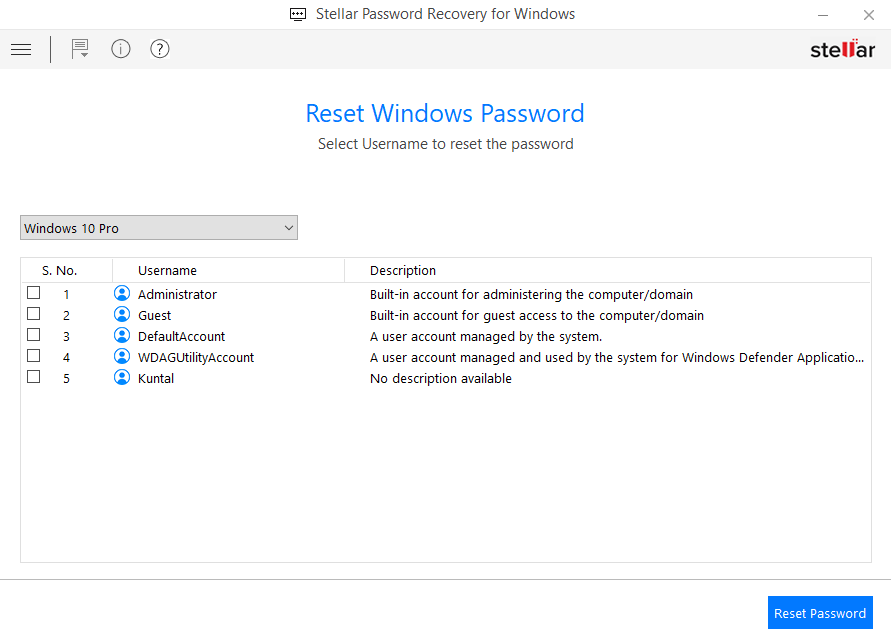
When it comes to data recovery, you simply cannot go wrong with the most trusted software in the industry.
From memory cards to USB and RAW storage drivers, whatever the storage media, be it internal or external, you can easily retrieve your assets even if they were affected by corruption or malware infection with this amazing tool.
Powerful and reliable, the software is also incredibly easy to use – just launch the app and start scanning to retrieve your precious files.
The software is compatible with all Windows-based storage media and most popular file formats, including photo and video.
Easily retrieve information from corruption-affected hard drivers, formatted partitions, severe cases of data loss, and more.
You can also use filters to sort out the data that needs to be retrieved. There are different scanning methods, such as Deep Scan and Quick Scan.
Let’s quickly look at its key features:
- Recover data on RAW drive volumes
- Compatible with all Windows-based storage media
- Supports most file formats
- Deep Scan and Quick Scan modes are available
- Filters to easily sort the data that needs retrieving

Stellar Password Recovery
Reliable and efficient data recovery under any circumstance. Any storage media, any format, any state.
Passware Kit Standard
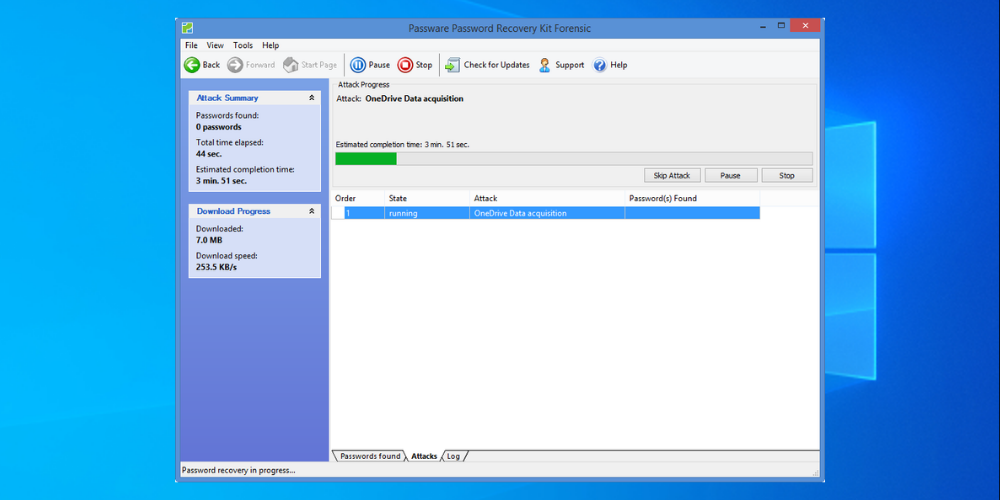
Passware Kit Standard creates a bootable media that you can use on startup to recover your password.
The program is very simple to use, and it can even recover both local (standard version) and domain admin account (Enterprise edition only) passwords.
This tool provides faster password recovery for TrueCrypt, Android, Zip, and many other types of files, decrypts Apple File System (APFS) disks and macOS High Sierra Keychains.
Regarding speed, GPU-accelerated password recovery is now up to 350% faster for TrueCrypt system partitions. The software has plenty of power plans catered for different businesses, sizes, and even home use.
You can use a free trial of the program to create bootable media, but you won’t be able to recover any passwords until you pay for the full version.
Passware Kit Standard utilizes your computer’s hardware to increase its processing power and provide instantaneous results.
Additionally, the software was used in high-profile investigations by NASA, Deloitte, and the U.S. Departments of Justice and Security.
The best thing about this tool is that you don’t need to be an IT expert, everyone can handle it.
Let’s check out some of its best features:
- 80+ file types supported
- Resets Windows admin passwords
- Works instantly
- Utilizes the installed hardware
- Provides a password history

Passware Kit Standard
Undo the mistakes of forgetting credentials with the #1 tool for decrypting files and quickly recovering passwords.
Windows Password Unlocker Bundle
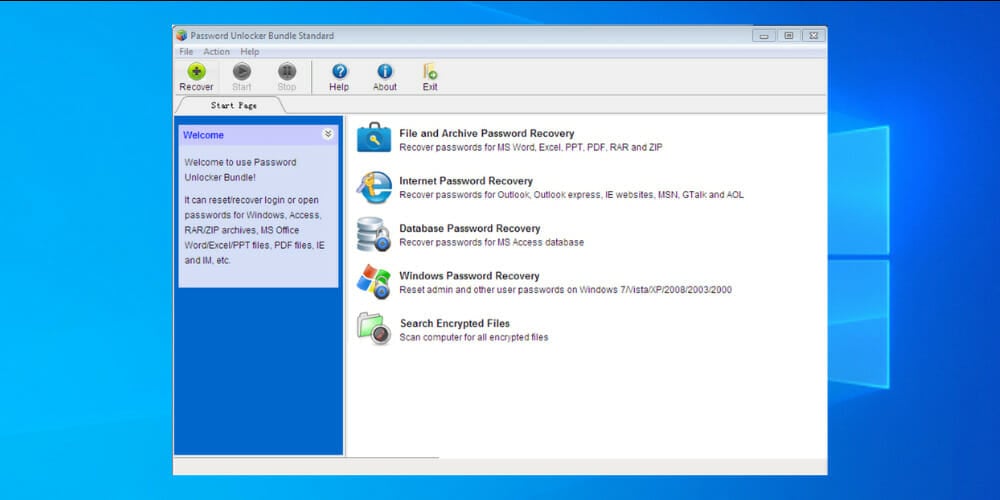
One of the premium software on our list is Windows Password Unlocker. This tool uses bootable media to recover passwords on startup.
If for any reason you have any of the email passwords lost or unavailable, you can easily recover them in a snap with Password Unlocker Bundle.
What’s not so encouraging about this software is that it requires Professional or Enterprise versions to actually be able to retrieve any passwords, as the Standard version is only used for creating bootable media.
The Password Unlocker is a technology made to recover passwords for Microsoft Office, Windows, PDF, RAR, ZIP, PDF, and more.
It can also recover email passwords for Outlook and those cached in the browser. Don’t worry about compatibility. As long as you are using it on any Windows version, you’re going to have no issues.
Note that it only takes a second for the application to successfully recover any lost password for chatting tools such as MSN, AOL, or GoogleTalk.
How we test, review and rate?
We have worked for the past 6 months on building a new review system on how we produce content. Using it, we have subsequently redone most of our articles to provide actual hands-on expertise on the guides we made.
For more details you can read how we test, review, and rate at WindowsReport.
You might think that the price is a little bit high, but you have to keep in mind that this bundle will recover passwords for a wide variety of software, which is a big plus.
Here’s a list of the app’s best features:
- Compatibility with all Windows versions
- Works with all MS Office products
- Supports a wide variety of file formads
- Simple and intuitive UI
- Also recovers lost passwords for popular chatting apps

Windows Password Unlocker
If you’ve forgotten the password to your Windows PC, use this tool to recover it and log back in!
Windows Password Reset Standard
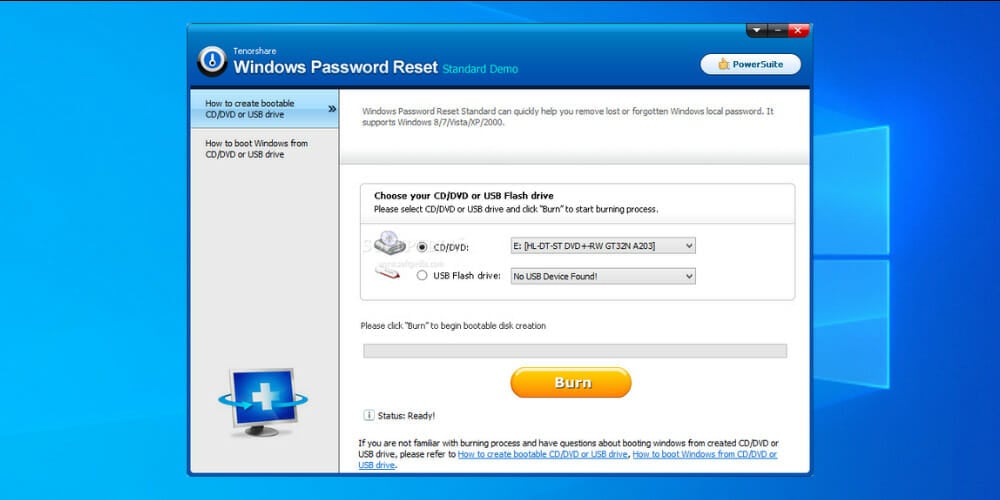
Another premium software on our list is Windows Password Reset Standard. The only requirement is a new CD/DVD to install it on.
This tool also deletes your password instead of recovering it, working similarly to previous options of this kind from the list.
However, Windows Password Reset Standard is a lot simpler than others, but it also comes with fewer options. To start using it, just download an ISO file, mount it, and start resetting your password.
As this tool comes with fewer features than Active Password Changer Professional, it is also available for a smaller price.
If you want to buy Windows Password Reset Standard, know that the software is affordable, even if there aren’t multiple price plans available.
There’s even a trial version for you to check out and test before purchasing or upgrading to a paid one, so feel free to give that a go as well if you’re not sure yet.
Check out some of its core features:
- 100% success rate
- 24/7 technical support available
- 90 days money back guarantee
- Free updates for a lifetime
- Compatible with all Windows versions
⇒ Get Windows Password Reset Standard
Active Password Changer Professional
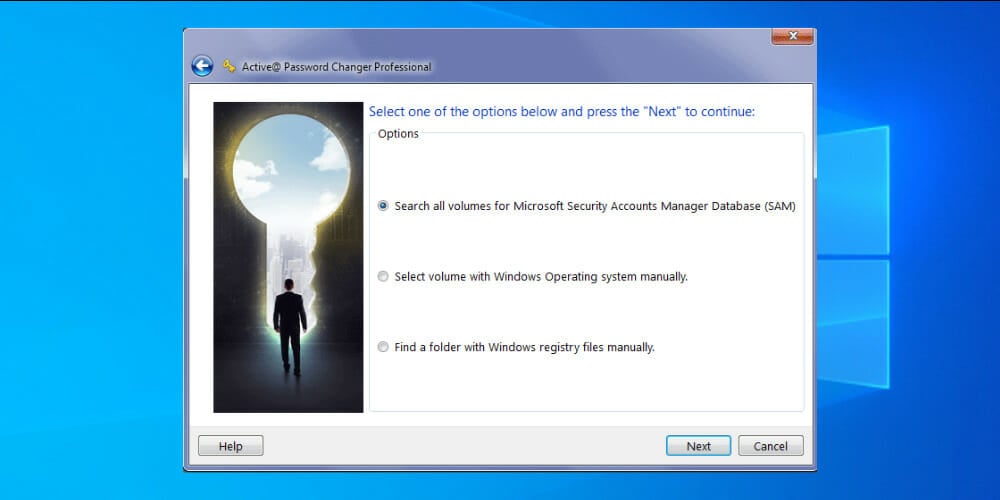
If you want to try some of the more commercial solutions, the first premium password cracking software for Windows 10 on the list is Active Password Changer Professional.
It’s extremely easy to set up and use, which is good news for novice users. If you are using Windows 7 you can recover your password with tools such as these.
Active Password Changer Professional acts as a paid, but much simpler version of Offline NT Password & Registry Editor, so it deletes your password instead of recovering it.
So, if you want a simple yet powerful program to delete your forgotten password almost immediately, Active Password Changer Professional is perhaps the best choice.
Unfortunately, you’ll need to pay to use it, but there are many price plan options that you can order, and some of them are really affordable.
Let’s see its awesome features:
- Resets Windows user passwords
- Improved & user friendly UI
- Compatible with all Windows versions
- BIOS & UEFI boot media modes
- Supports multiple languages
⇒ Get Active Password Changer Professional
Ophcrack
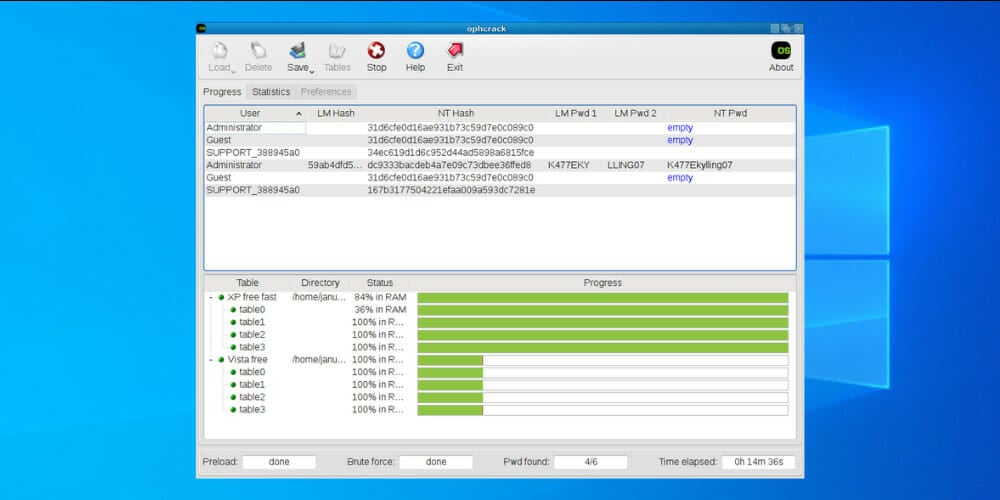
By all charts and based on the experience of many users, Ophcrack is arguably one of the best Windows password recovery tools you can find.
It’s extremely effective, fast, and simple even for first-time users. This tool is so powerful that it doesn’t even require you to log in to Windows to be able to achieve your goal.
You just download the ISO image, mount it on bootable media, and it will automatically recover your password when you boot your PC.
The program will start, then it will locate your Windows (Microsoft) Account and begin the retrieval process immediately.
According to tests, Ophcrac is able to get your password back in minutes. And keep in mind that Ophcrack is completely free!
You should know that using the software requires a certain level of background knowledge. The recovery process is a bit tedious if it’s done manually, but the live CD version of it automates most of it so you don’t need to worry.
The preference menu gives you a few more options that help with the password cracking process, such as throttling the app’s use of your CPU and disk drivers while it’s working.
So, if you want to download Ophcrack, you can grab it for free at no additional cost. It will crack simple passwords in a matter of minutes or complex ones in a matter of hours.
Here are some of its main features:
- Free
- Supports all Windows versions
- LiveCD cracks LM hashes
- Open-source
- Real-time graphs to analyze passwords
⇒ Get Ophcrack
Offline NT Password & Registry Editor
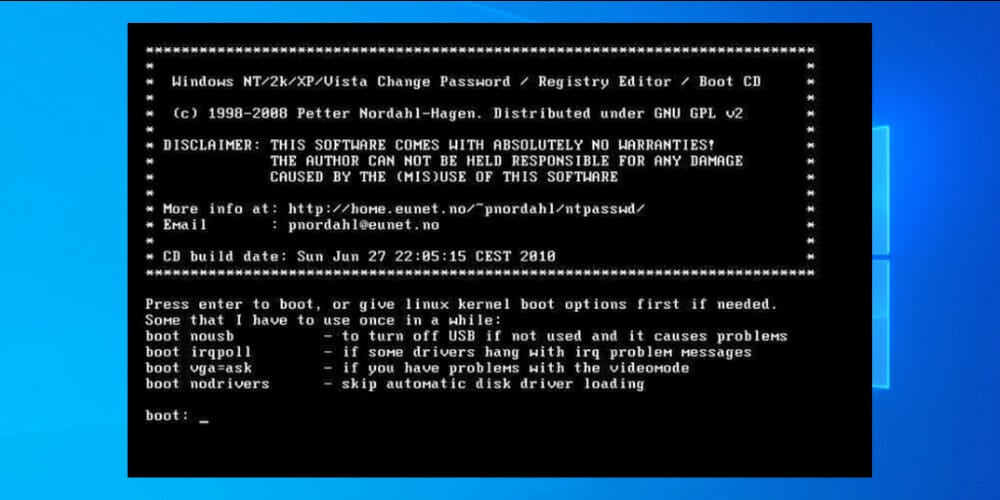
Offline NT Password & Registry Editor is another password recovery tool compatible with all the Windows versions.
In fact, it doesn’t recover your password. Instead, it erases it completely so you can set up a new one normally (and remember it this time), which makes it a unique tool on our list.
It works similarly to Ophcrack: you download an ISO file, mount it to a bootable media, plug it in your computer, and the process can start.
Windows stores its user information, including encrypted passwords, in a file called sam. The file is part of the Windows Registry found in the system32 config file, and it’s not easily accessible.
Thankfully, this Offline NT password and Registry editor can read and understand the contents of the file, decrypt and ultimately remove the password.
It’s even faster than Ophcrack because usually, it resets a password immediately. However, Offline NT Password & Registry Editor is not so easy to use for an average user, because it requires some command line work.
If you manage to get around the unusual interface, there’s no better password-deleting tool you can find. Offline NT Password & Registry Editor is available for free, and you can download it from the link below.
Some of its core features include:
- Built on the CMD UI
- Works on any bootable media
- Supports al Windows versions
- Doesn’t need an internet connection
- Resets passwords of any complexity
⇒ Get Offline NT Password & Registry Editor
LCP
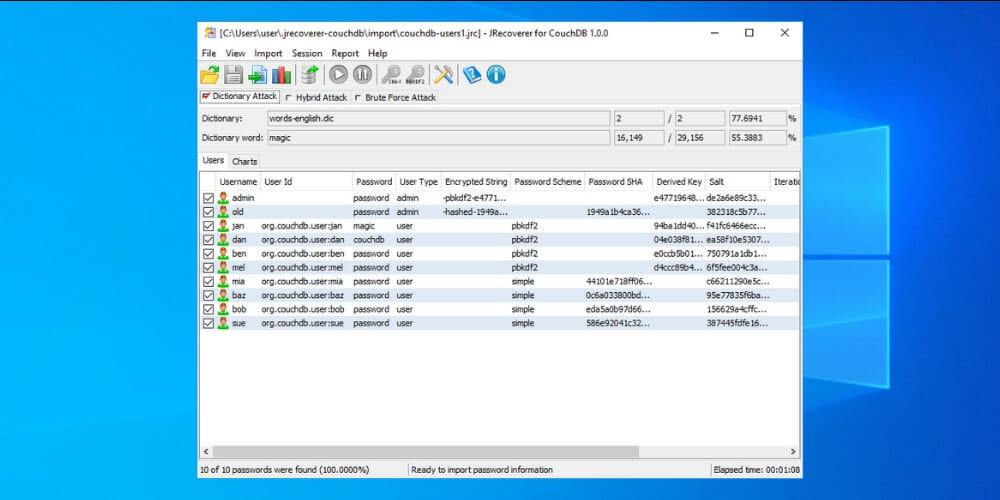
LCP is another free User Account Control password-recovering tool. But unlike the previous entries from the list, this one requires you to have access to a user account on a computer.
So, if you can’t access your user account, get back to one of the tools from above. It works with multiple operating systems, including Windows and Linux.
As for the program itself, it uses three methods of cracking your password: a dictionary attack, a brute force attack, or a hybrid dictionary/brute force attack.
Each method has its own benefits but you’ll need some basic knowledge of the matter to be able to perform any of these actions.
LCP can use a lot of resources from your computer while recovering a password, so it is advisable that you don’t use your machine for anything else during the process.
Moreover, the tool supports different languages such as Spanish, German, French, Portuguese, Italian, and Russian.
When it comes to updates, we have to admit that the program is not being changed frequently, but could only mean it doesn’t require any adjusting since it’s that good. The last update happened on the 28th of May, 2018, when version 1.5.0 was released.
Let’s see the software’s best features:
- Multi-language support
- Works with all Windows versions
- Has multiple methods of cracking passowrds
- Free
- Simple and comprehensive interface
⇒ Get LCP
Hash Suite
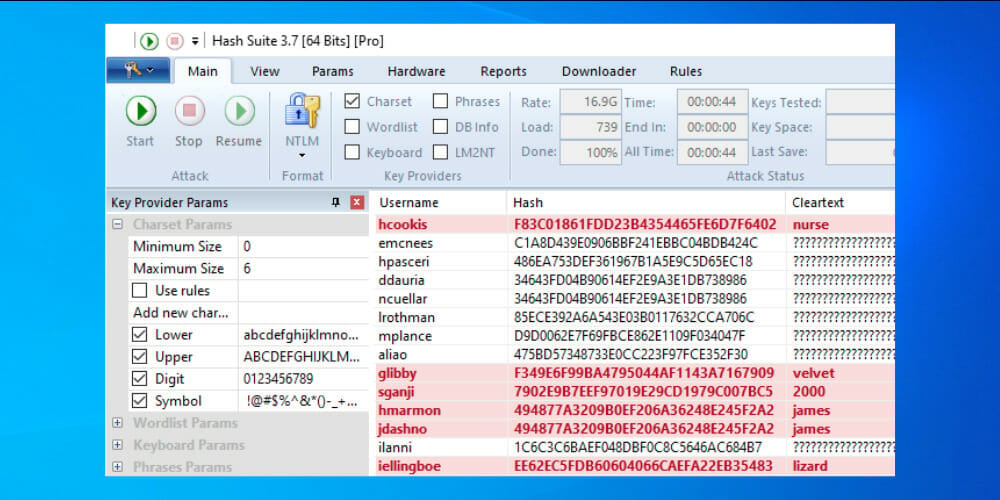
Hash Suite is a tool for advanced password crackers. This program’s purpose is to test the security of password hashes, and of course, crack them.
It offers deep analysis, reports, and statistics. Basically anything you need to manage your passwords and hashes.
Keep in mind that it is extremely powerful and considered one of the fastest password crackers on the market. It has a simple design, and an easy-to-use user interface only adds up to the functionality of this tool.
As we said, this tool is not for beginners because it requires employing a pwdump tool to gain the necessary hashes for Hash Suite to crack.
Heat Suite can support up to 13 types of hash, including NTLM, LM, SHA-1, SHA-256, MD5, SHA-512, DCC, DCC2, SSHA, md5crypt, bcrypt, sha512crypt, and sha256crypt.
The software also uses network traffic capture file formats imported by WiFi WPA PSK (also known as pre-shared key).
So, if you’re not familiar with these terms, it’s better to look for another option. But if you know what you’re doing, check out the list of possible pwdump tools. If you want to download Hash Suite, you can do so for free from the link below.
The program gets constantly updated with minor tweaks or major feature improvements. You can find the changelogs containing all of these updates on their website.
Check out the software’s most notable features:
- High performance
- Completely free
- Intuitive UI
- Compatible with all Windows versions
- Offers reports with statistics
⇒ Get Hash Suite
John the Ripper
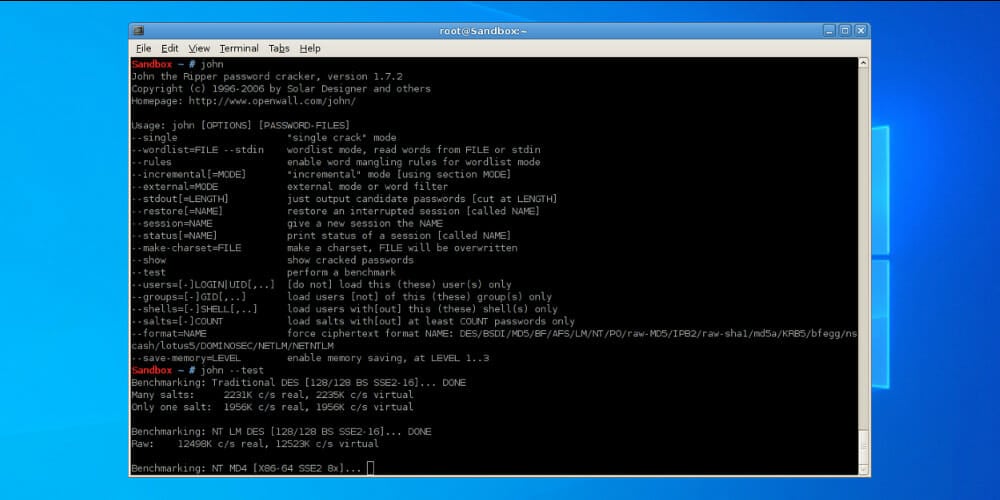
John the Ripper is a free program, technically, though it requires the special wordlists to discover passwords that, of course, are available for a certain price.
However, you might find some free wordlist alternatives that are compatible with John the Ripper, but we’re not sure how these will perform.
Keep in mind that this software can reset the passwords for multiple operating systems such as Windows, Unix Flavours (Linux, *BSD, Solaris, ATX, etc), macOS, web apps such as WordPress, and more.
This tool is also aimed at advanced users, because it also uses a command-line environment, that average users will probably find hard to understand.
John the Ripper utilizes a special smart mode that tries probable password candidates first, instead of the widely used brute-force that doesn’t take the complexity and simplicity of a password into account.
When it comes to compatibility and system requirements, the app is not picky, and it works well with both integrated GPUs from Intel and AMD CPU cards, or dedicated ones such as the GTX 970, etc.
Note that John the Ripper is completely free, so you can grab it right now without being charged any dime!
Let’s have a look at its best features:
- Smart mode included
- Resets passwords for all operating systems
- Works with WordPress and other software as well
- Simple to use
- Minimalist interface
⇒ Get John the Ripper
PassFab 4WinKey
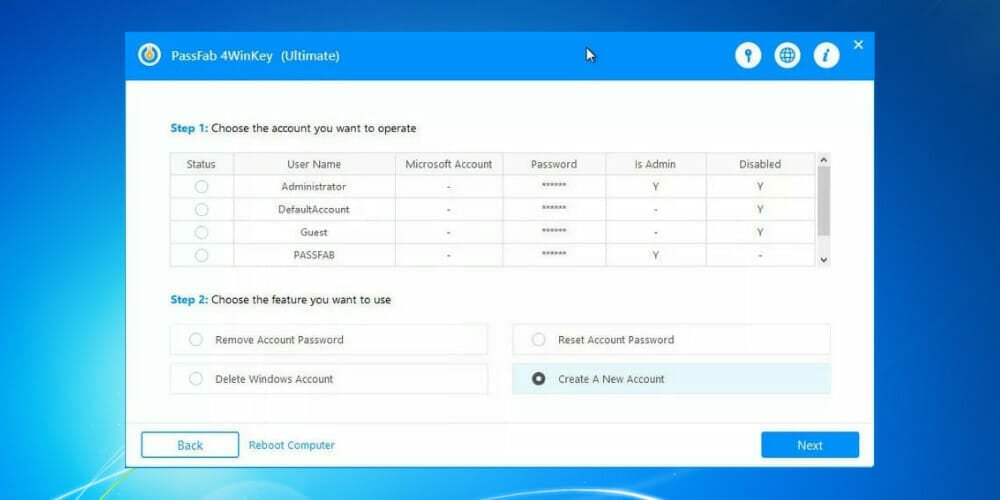
If you are looking for a trusty password recovery and reset tool for Windows 10, you should definitely check out PassFab 4WinKey.
With a simple click, create a Windows password reset disk by inserting a USB, CD, or DVD. The process is simple and absolutely free.
Additionally, you can remove old user accounts that aren’t needed anymore, even if you don’t have permission to do it.
In the same manner, the software lets you set up new accounts with admin accounts in case you lost access to the user account.
The software will bypass any restrictions without needing a password, no matter if the account is an administrator or a normal user.
It also works with Microsoft accounts! No need for any extra security info. Just use PassFab 4WinKey and recover lost credentials.
More so, the app works with Windows Servers as well. If you no longer have access to it, this neat software will solve the problem.
The process is quite simple, and the app is compatible with Windows Server 2019, 2012, and 2008, no matter what kind of RAID server it is.
Tip
You can get the product for 30% off by using the coupon PFULTI during the purchase!
Let’s have a look at the app’s main features:
- Access locked computers
- Create or delete accounts
- Remove the admin/user local passwords
- Create Windows password reset disks
- Reset lost Microsoft account passwords
⇒ Get PassFab 4WinKey
Now that you probably used one of these tools to remove your old password, it is time to set another one for security reasons.
Setting up a password in Windows 10 isn’t hard, but make sure you don’t lose it this time. In case that happens, you can always use one of the many apps included in this list.
All the recommendations made in the article will work in these scenarios as well:
- Windows 10 password recovery tool – A reset tool is also known as a recovery tool.
- password finder Windows 10 – If you need to find your lost passwords, a password reset tool will do the job.
- Windows 10 administrator password tool – If there are no other admins that can reset the password for you, feel free to do it all alone with one of the mentioned programs.
- Windows 10 password cracker – Sometimes these tools are referred to as password crackers since they might be used by illegitimate users.
- Windows 10 password remover – While you can’t permanently remove the password, you can replace it with a new one.
- Windows 10 password reset USB free download – Most of the free tools recommended are installed on a USB that you boot up from.
How do you set up a password on Windows 10?
- Go to the Start Menu, type in Settings and select it.
- Select Accounts.
- Then, choose Sign-in options, and Password.
- Now, enter the password you chose twice.
- You can also create a hint to help you remember.
Make sure you never lose the Windows password again
If you want to remember the password you set for the administrator account on Windows, the best way to go about it is to create a memorable one.
Pick a topic, something meaningful that you know won’t slip away from your mind in time. Additionally, setting up a clever password hint that only you will be able to figure out is another good idea.
Lastly, you can install a password manager that will keep track of all of your passwords. They use encrypted files and other security measures to make sure all of your data is safe and won’t get stolen, so don’t worry about that.
That’s it for our list of the best password recovery tools. As you can see, all these programs are different in terms of power, usability, recovery methods, price, and more. So if you know exactly what you want, you can choose one based on your needs.
In order to avoid situations where you need to recover your Windows 10 password, we recommend you use a good password manager. It will not only help you manage your passwords, but it will also let you know when one of them is weak.
If you have one of the most often encountered problems – you can’t type the password, just check our guide and fix it.
Also, if your problem refers to a lost email account, here are the best software choices for email password recovery.
Do you agree with our list or do you have some other software to add? Tell us in the comments section below.
Windows password recovery tools are used to recover, reset or crack lost administrator and user log on passwords on Windows operating systems. If you forget the login password, you’ll not be able to log into the system. Instead of reinstalling the OS, Windows users who are not tech savvy can use Windows password recovery software to recover the lost password. Below you’ll find the best 3 free Windows 10 password recovery tools available in 2017. Honestly these programs not only work for Windows 10 passwords, but also Windows 8.1/8, Windows 7, Windows Vista, and Windows XP passwords.
Top 1: Free Windows Password Recovery Tool
The top 1 I recommend is a professional Windows 10/8.1/8/7 passwords cracking software. Having a neat interface, this Windows password recovery program supports to reset or remove a forgotten login Windows password in high speed. It can easily recover Windows 10 administrator password, Microsoft account passwords, and user passwords in minutes.
To use this program, you need to install it to another PC, and burn the ISO mage to a CD/DVD or USB flash drive. And then boot the password locked PC from the burned CD/DVD/ or USB Flash drive. Once you boot from the bootable disk, there are several ways to deal with the password. You can reset your password, remove an admin account, or create a new account.
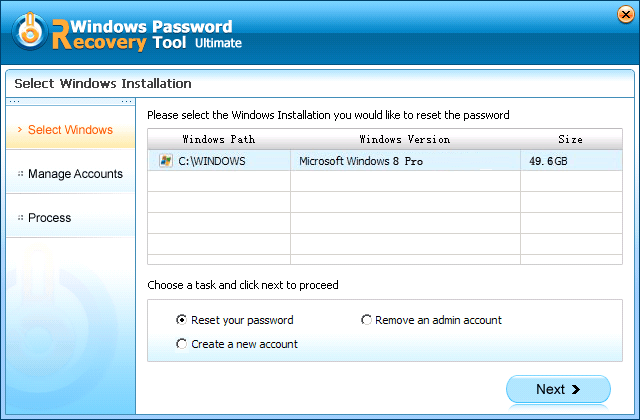
Follow the onscreen guide, you can reset a new password to log on your Windows, or you can remove the password by log on your Windows without entering a password.
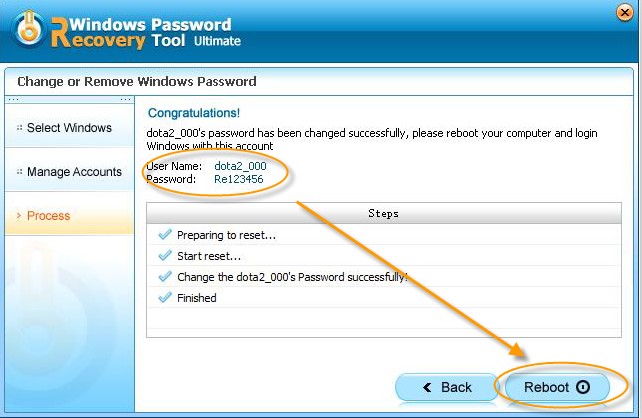
This Windows 10 password remover/cracker/recovery is trustworthy by many users. One can use it to recover Windows password without knowing much technical knowledge.
Free Download
Free Download
- PROS: Easy to use, and recovers/removes/resets passwords with high success rate.
- CONS: User needs to create a bootable disk before resetting the password.
- OS: All Windows operating systems including Windows 10.
Top 2. Offline NT password & Registry Editor
The Offline NT password & Registry Editor is free and open source. Instead of recovering the forgotten password, this program will erase your Windows password. So it is more likely a Windows password remover tool.
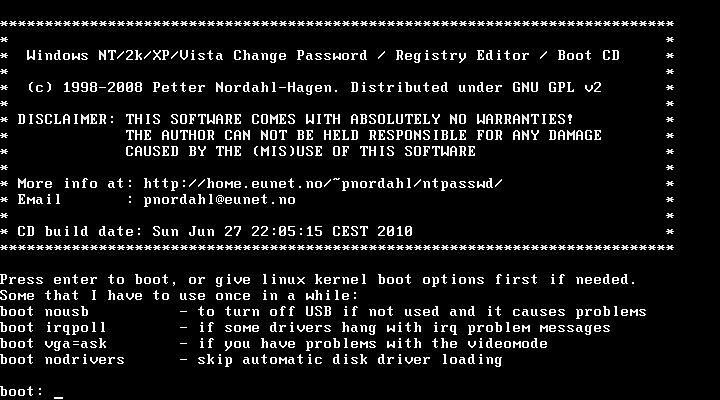
To get started, users will have to burn a CD and choose a few options in the menu. After booting from the burned disc, you can log in to your Windows account without entering a password at all.
Download Offline NT Password & Registry Editor
- PROS: Deletes password very fast
- CONS: User needs to create a bootable disk before resetting the password.
- OS: All Windows operating systems including Windows 10.
Top 3: John The Ripper
John the Ripper is another free and popular password recovery tool to find Windows account passwords. It is worth mentioning that John the Ripper is operated at the command line making it a password cracking tool reserved for the very advanced user.
Download John the Ripper here
- PROS: Fast, free
- CONS: Requires technical background
- OS: Windows 10, 8.1, 8, 7, XP, Vista
Download these free Windows password recovery software and use them to recover Windows 10 login password when you forgot or lost it.
Free Try Windows Password Recovery Tool
World’s 1st Windows Password Recovery Software to Reset Windows Administrator & User Password.
Free Download
Free Download
Everyone wants to feel safe and protected, so it is “safe” to assume that security is a priority for most humans. It doesn’t matter what’s being protected, our health, kids, finances, or especially, our gadgets; we protect our assets to forestall possible adversity. This security comes in the form of passwords, locks, guards, etc. For the most part, they work. The flipside occurs when you can’t recall your passwords and therefore are locked out of your property. If you have just lost your passwords, don’t lose your cool, this article’s sole focus is to help you recover your Windows passwords using the Windows password recovery tool.
What is a Windows Password Recovery Tool?
Windows saves your user and admin text passwords in the form of encrypted irreversible character strings called hashes, which are stored either locally or on network servers and act as protection when certifying a user. Microsoft upgrades their security with each OS upgrade, but numerous tools can bypass or crack Windows passwords. These tools are called Windows Password Recovery Tools, and note that unlocks or break your own Windows passwords is undoubtedly a legitimate practice.
How To Choose the best Windows Password Recovery Tool
Everyone has a set optimal budget they can’t go beyond, and some of these Windows password recovery tools may be pricey for the average user. However, the good news is that many of them are free, as I’ll outline below. Some of these tools have their limitations like some tools have quicker recovery rates than others. In contrast, it’s an issue for other tools if the password is lengthy as some Windows password recovery have restrictions on the length of passwords they can crack.
Keep your eyes peeled for the software costs, compatibility with your Windows version, password length restriction, recovery rates, and ease of access. These individual qualities are addressed in this article and guide you by choosing your ideal Windows password recovery software. Discover below the top ten best Windows password recovery tools for the year 2023, and get started recovering your Windows password. Guess what! It’s easy too.
- Top 1. Windows Password Reset
- Top 2. iSunshare Windows Password Genius
- Top 3. Passper Winsenior
- Top 4. The Ophcrack Windows Password Recovery Software
- Top 5. Windows Password Recovery Bootdisk
- Top 6. PassFab 4WinKey
- Top 7. Offline NT Password & Registry Editor (Chrntpw)
- Top 8. LCP Windows Password Cracker
- Top 9. John The Ripper
- Top 10. Windows Password Buster
Top 1. Windows Password Reset
Windows Password Reset is an all-in-one completely graphical Windows password recovery tool with simple and detailed instructions. It is a plug and play technology where you just insert the bootable disc, and it takes over with little support from you.
The Windows Password Reset has four editions, and they are all automatic; you can easily burn the software into CD/DVD or USB Drive. These editions include the Professional edition at 17.95, the Ultimate Edition at 27.95, the Special Edition at $45.95, and the RAID edition at $79.95.
Free Download
Buy Now(Pro)
Platform: This Windows password recovery tool works on every Windows version available to the public at the moment in both 32 and 64 bit.
Key Features of Windows Password Reset:
- Quickly reset Windows local user password and local administrator password for Windows OS 10/8/8.1/7/Vista/XP and Windows server 2016/2012/2008/2003/2000.
- Can securely Reset Domain Administrator passwords for Windows Server 2016/2012/2008/2003/2000.
- Creates a CD/DVD password reset disc in simple steps
- Resets Microsoft account password in Windows OS 8/8.1 and Windows OS 10.
- Create a new Administrator account without needing the log in to Windows.
- Deletes user account without needing the log in Windows.
- Supports RAID Server and SATA, SCSI and IDE hard disks.
Reset Windows Password Instantly Using 3 Simple Steps
- Step 1: Download and install Windows Password Reset on a separate computer.
- Step 2: Simply create a password reset disk on a USB or CD/DVD.
- Step 3: Boot the locked computer from the password reset disk to reset Windows password.
- Click here for the detailed step-by-step guide
Pros and Cons of Windows Password Reset
Pros
- Easy to use with detailed instructions
- Resets both administrator and local account passwords
- Has an excellent recovery rate
- Can be burnt to both a CD/DVD or USB drive (for professional versions and higher)
- Compatible with every Windows versions
- Has no password length restrictions
- No need to format or reinstall Windows
- Supports most file systems (FAT16, NTFS, etc.)
- Readily available technical Support
- MCSE Microsoft Certified
Cons
- Isn’t compatible with Linux or mobile system
Top 2. iSunshare Windows Password Genius
iSunshare Windows Password Genius is a nifty Windows Password Recovery Tool that functions on all versions of Windows. It has four editions with varying prices and functionality (Standard at $19.95, Professional at 29.95, Advanced at 39.95, and Raid at 79.95), which can be set up on either CD/DVD or USB drive. You don’t need to access Windows to recover your passwords.
Platform: Supports Windows OS 10/8/7/Vista/XP/2000 in both 32 and 64 bits.
Key Features of iSunshare Windows Password Genius:
- Smoothly reset Windows local user password and local administrator password for Windows OS 10/8/7/Vista/XP/2000 and Windows server 2016/2012/2011/2008/2003/2000.
- Can securely Reset Domain Administrator passwords for Windows Server 2016/2012/2008/2003/2000.
- Easily creates a CD/DVD password reset disc.
- Quickly recovers forgotten Windows password within a few minutes.
- Resets Microsoft account password in Windows OS 8/8.1 and Windows OS 10.
- Instantly creates a new Administrator account without needing to log in to Windows.
- Deletes user account without needing log in Windows.
- Supports RAID Server and SATA, SCSI and IDE hard disks.
- Can recover Windows password of all computer brands.
- System Requirements are minuscule.
Pros and Cons of the iSunshare Windows Password Recovery tool
Pros
- 100% recovery rate on even the latest Windows.
- Supports all versions of the Windows OS and computer types.
- Recovery is time Efficient.
- An easily grasped tutorial is available.
- No password restrictions on paid versions.
- Allows you to create a new admin user.
- No need to format or reinstall Windows.
- Costless lifetime technical support.
Cons
- The trial version has minimal functionality.
- Sometimes fails to recognize the USB drive.
- The interface isn’t too user-friendly.
There are four steps involved in using the iSunshare Windows Password Recovery tool:
- After burning the software into your USB drive or CD/DVD.
- Select the operating system as “Step 1.”
- Pick the user whose password you’d like to reset as “Step 2.”
- Reset the user’s password as “Step 3″ and then reboot your computer as”Step 4” .
Top 3. Passper Winsenior
Passper Winsenior is a very swift Windows password recovery software that is excellent with Windows rainbow tables. The lost passwords can be recovered within minutes, and first-time users with limited knowledge of Windows have found it extremely easy to navigate. Passper Winsenior allows you to easily remove, change, and create user accounts and passwords.
Passper Winsenior’s 1-year plan can be purchased here for just $39.95 or the lifetime plan at $59.95.
Platform: Windows 10/8.1/8/7/XP/Vista in 32 or 64 bit.
Key Features:
- Allows you to recover your lost Windows passwords in just a few clicks completely.
- Excellent and secure %100 recovery rate.
- Easily creates a CD/DVD password reset disc.
- Has a portable, easily downloadable size.
- Recovers passwords in every format within minutes.
- Smoothly resets local user, domain administrator, and local administrator password for Windows OS 10/8.1/8/7/Vista/XP/ and Windows server 2016/2012/2011/2008/2003/2000.
- Resets Microsoft account password in Windows OS 8/8.1 and Windows OS 10.
- Instantly creates a new Administrator account.
Pros and Cons of the Passper Winsenior Windows password recovery software
Pros
- Excellent and secure recovery.
- Has a smaller size compared to other recovery tools.
- User-friendly interface.
- Recovery can be completed in minutes.
- Supports all versions of Windows.
- Steps are very easily grasped.
- No password length restrictions.
- Money-back guarantee within 30 days.
- Excellent at recovering passwords of other formats.
- Creates, change, or delete user accounts.
- No need to format or reinstall Windows.
Cons
- Doesn’t support macOS.
- Requires 1GHz of CPU and about 512 MB of Ram to function properly.
Access your locked Computer Using 3 Easy Steps
- Step 1. Create a Windows password reset disk using a CD/DVD or USB drive on a different PC.
- Step 2. Boot the locked computer by entering its boot menu from the reset disk
- Step 3. Select your need, i.e., choose whether to reset or remove Windows passwords or delete or create Windows accounts.
Top 4. The Ophcrack Windows Password Recovery Software
The Ophcrack Windows Password Reset Software is a quick open-source Windows Password Recovery tool and is one of the best freeware Windows password recovery tools you’d find. The Ophcrack Windows Password Recovery Software accesses Windows based on the quicker time-memory trade-off by using rainbow tables to brute force crack it, plus its use of real-time graphs obviates the need for password hints. It’s automatic, so it requires very little Windows expertise to navigate. The best version for novices is the live CD version, which you download and burn into a CD/DVD or flash drive before inserting into the locked PC. Download the Ophcrack Live CDand also get free tables.
Pros and Cons of the Ophcrack Windows Password Recovery Software
Pros
- Compatible with all operating platforms.
- Doesn’t require software installation.
- Can be downloaded 100% free online.
- Very quick and great recovery rates.
- Doesn’t require password hints.
- Can recover original password.
- Analyses passwords using real-time graphs.
- Works using either a USB drive or CD/DVD.
Cons
- Doesn’t support Windows 10, 8.1.
- Does poorly with passwords longer than 14 characters.
- It has a very large file size (about 425MB).
- Antivirus programs often tag it as malware.
- Complex for beginners as it uses a text interface.
Top 5. Windows Password Recovery Bootdisk
Windows Password Recovery Bootdisk lets you remove a lost Windows account password and gives the option of using extracted hashes for more advanced cracking (not for novices, though). You can view the number of password-protected accounts and submit extracted hashes to recover previous passwords. This means that you can restore the original password later to the laptop after resetting it.
Pros
- Pick and choose which passwords to remove.
- Records independent bootable disks or USB to crack passwords.
- Supports FAT & NFTS file systems as well as IDE/SATA?SCSI hard drives.
- Small but efficient download size.
- Quick recovery rate.
- No need to format or reinstall Windows.
Cons
- It doesn’t work on Windows 10 OS.
- Hasn’t been updated in years.
Top 6. PassFab 4WinKey
PassFab 4WinKey is quick, widely used, and supports all versions of Windows. It cracks Windows passwords by using decryption codes and is the perfect tool for novices. It has four versions with varying prices and increasing specifications (Standard at $19.95, Professional at $29.95, Enterprise at $39.95, and Ultimate at $69.95).
Pros
- Simple and User-friendly interface.
- Resets Windows passwords in minutes regardless of their password length and complexities.
- Very fast and has a good recovery rate.
- Supports most file systems and hard drives.
- Supports all Windows versions and Mac Versions.
- Secure and reliable recovery rates.
- Free technical support.
- No need to format or reinstall Windows.
Cons
- Isn’t compatible with Linus or mobile system
- It has a basic requirement that your system’s CPU processor must be equal to or above 1GHZ.
Top 7. Offline NT Password & Registry Editor (Chrntpw)
Offline NT Password & Registry Editor (Chrntpw) is a free and open-source Windows password recovery program designed mostly for people with basic Windows knowledge. It is completely text-based and targets the hidden registry file that stores passwords. This tool is rapid, minimalistic, and supports all versions of Windows. Office NT Password & Registry Editor functions more like a password remover; however, you can create a new password after the program has done its job.
Pros
- Completely Free and super fast.
- Has no password length restrictions.
- Does not require installation.
- Compatible with all Windows versions.
- Doesn’t require an internet connection.
- Small and efficient size.
- Open source and adaptable to the needs of users.
- No need to format or reinstall Windows.
Cons
- It is a text-based tool, so it’s difficult for novices.
- Doesn’t recover the previous password.
- Hasn’t been updated since 2014.
- Requires an additional app to burn ISO image into the USB drive, and you must boot to the USB drive or CD/DVD.
Top 8. LCP Windows Password Cracker
LCP Windows Password Cracker is a robust audit and cracking tool which imports password hashes from the SAM file (C:/Windows/System32/Config), LC or LCS files, local or remote computers, etc. It uses decryption codes and three separate cracking algorithms, the dictionary attack, brute force attack, or a hybrid attack of both, to recover your lost Windows passwords. It also tasks the PC, so avoid using your PC until the crack is completed. One crucial drawback is that it requires that you have access to a user account before it can function.
Pros
- It’s a free Windows password recovery tool with a portable download size.
- No need to format or reinstall Windows.
- Supports most version of Windows.
- Provides different password recovery options contingent on the system being recovered.
- Uses two separate attack options or a hybrid of both.
- Recovers your original password.
Cons
- Requires access to a user account to function properly.
- Consumes too much of the PC’s resources.
- Has a slower recovery rate especially with longer password lengths.
- Not compatible with Windows 10 OS.
- Has a complex user interface.
Top 9. John The Ripper
John the Ripper is a primarily free and open-source Windows password recovery tool designed for individuals and commercial use. John the Ripper mainly uses the dictionary attack algorithm but also offers a brute force crack mode. It has unique features like creating custom wordlist files (customizable cracker) or specific permutation rules. Its dependence on command prompt makes it a complex tool for a Windows novice.
Pros
- The tool is entirely free.
- No need to format or reinstall Windows.
- Compatible with Windows 10, 8, 7, Vista, XP, and other OS like Open VMS, Unix, and DOS.
- Allows users to make custom wordlist files easily.
- Easily detects weak passwords.
- Allows users to specify permutation rules.
Cons
- Wordlist files for password recovery aren’t free.
- Commands are typed manually.
- The interface isn’t user-friendly.
- Takes too long for strong passwords.
- Requires Windows access before use.
Windows Password Buster, while being last on this list, is by no means the worst Windows Password Recovery Tool you’d ever use. Contrarily, it is an extremely efficient tool that resets Windows passwords speedily without loss of user data. It is easy to use with a %100 recovery rate and allows you to backup password storage files before changing the password. There are three packages with varying prices and capabilities (Standard at $17.95, Professional at 27.95, and the Enterprise versions at 44.95).
Pros
- Allows you to backup your passwords or the Password storage file.
- No need to format or reinstall Windows.
- Is quick and efficient.
- Can recover previous passwords.
- Responsive technical support.
Cons
- Doesn’t support Windows 10.
- Doesn’t support Mac, Linux OS, etc.
Note: Most of these Windows password recovery tools run in bios (i.e., before the Windows OS boots up); it is essential that you first burn them into a CD/DVD or a USB drive if supported.
Conclusion
In the past, losing your Windows password would have been a permanent malaise source to the PC owner, but fortunately, those times are long gone. Many Windows password recovery tools claim to be the best, but these tools outlined above really do the job. Make your choice, whatever your needs, and you never have to miss that deadline or format your system because of a lost password!
Final Piece of Advice: The boy’s scout motto is simple: Be prepared! My advice to you would be that once you’ve chosen your ideal tool from the above options of Top 10 Best Windows Password Recovery Tool, create a password reset disk so that you can reset your Windows password on the go if you ever need it. This would save you the pain of losing access to your account for longer than is necessary.
Free Download
Buy Now(Pro)
Forgetting passwords sounds like the worst nightmare, isn’t it? Formatting your system and letting all the data go in order to access your system again is probably the last thing you’d want to do. Well, do not panic if you forget the credentials to your windows account, we’ve got you covered. You can use a windows 10 password reset tool and easily get through the hurdle.
It’s necessary to choose professional tool especially didn’t create a password reset disk before. With it, you can regain access to your system in a minute! Excited? Well, read on to find out how five free windows recovery tools and 2 modern professional windows 10 password reset tools solve windows password issues real quickly.
1. UnlockGo (Windows)
iToolab UnlockGo (Windows) is an excellent password cracker to recover your windows 10 password. It offers its users a highly efficient password recovery service. On here, you can find multiple services. You can also free download here.
Why UnlockGo – Windows Password Recovery? Here’s the answer!
- Disable the password to your windows 10 account in case you forgot the password, this way you needn’t remember the password to access the account, you can simply log in without the password.
- Resetting the password seems like the most viable option to regain access to your computer. With iToolab UnlockGo, you can reset your password and continue using your system.
- Wish to delete your old windows account? Well, normally you wouldn’t be able to do it without the password, however, with iToolab UnlockGo you can delete your windows account without the password.
- Wish to create an entirely new account? Set up your new account with ease without wasting any time and start using your computer again!
2. PCUnlocker
PCUnlocker is another very powerful and utilitarian tool available to recover the password when you forget it. The major stand-out point of this tool that acts as a differentiator is that it has a very friendly user interface. The tool gets recent updates and hence is one of the newest ones in the market. Its download procedure is simple as well.
However, there’s a catch. Upon downloading the free version of the tool, you can access only a limited set of features, in order to access the premium features you need to choose from the 3 paid packages that the company offers. It has a highly friendly user interface and is compatible with almost all versions of windows. The standard version of the tool, i.e. the free one does not let you reboot the system via a USB drive.
Top 5 Free Password Recovery Tools on Windows 10
- 1. Ophcrack
- 2. Offline NT Password & Registry Editor
- 3. LCP
- 4. John the Ripper
- 5. Trinity Rescue Kit
Now that we’ve learned about different recovery tools, you must be in a hurry to learn about the different tools available. Well, as said earlier there are multiple tools for doing so, these tools differ in certain ways. Let us look at the specifications of each tool in detail.
1. Ophcrack
Ophcrack is an open-source software meant to regain access to your system. This means that it’s a free windows 10 password recovery tool. The software is feature-rich and can be used on Windows, Linux, or Mac OS. The storage complexity of the software is also minimal, which means it occupies a small amount of space on the driver. Although its UI isn’t as good as compared to the newer tools of a similar type, it manages to do a decent job.
2. Offline NT Password & Registry Editor
Offline NT password and registry editor is a very popular and convenient password recovery tool. Its primary advantage is that it works offline, as the name suggests. Like a few other tools, offline NT password recovery and registry editor does not require an internet connection while being used. However, the tool works only from the command line, i.e. it has no user interface. If you’re inexperienced at using the command line, then you might have a hard time using this windows 10 password recovery tool.
The tool is also a windows 10 password recovery tool for USB. This means you can either connect it via a USB cable or a CD. The tool is also free to use and its official website has well-documented instructions regarding the usage of the tool. The tool had its last update almost 6 years ago, which means it’s pretty much outdated when compared to other similar windows 10 password reset tools in the market.
3. LCP
The last tool on the list is LCP, another very powerful tool to reset your windows password. LCP is a rather popular and utilitarian tool for cracking windows 10 passwords and importing account information. The tool is now pretty outdated and is probably invalid since it supports only Windows XP, Windows 2003, Windows NT, Windows 2000. The tool is totally free to use and can be used even by a neophyte. It implements older methods of password recovery such as brute force attacks, it’s a very space compatible and powerful tool to use if you possess any of the above-mentioned versions of windows.
4. John the Ripper
John the Ripper is actually a password cracking tool for professionals and some ordinary users. You can use it to find passwords stored on your local system, as well as recover lost passwords. For the average user, using this tool is more complicated because it requires you to have a good command line knowledge.
If you are a skilled IT professional with a strong grasp of the command line, John the Ripper is an excellent choice for you. However, ordinary users still recommend using modern, more convenient and easy-to-operate tools to reset or remove passwords.
5. Trinity Rescue Kit
This tool works for Windows 8/7/XP, but some people can use it on Windows 10, so it deserves a try to reset Windows password.
The detailed information about this tool you should know is this tool is much difficult to operate and time-consuming, if you want to try it, read the review carefully.
Does Windows 10 Password Recovery Tool Erase Data?
Well, this would depend on the tool which you choose to use. There are several windows 10 password recovery tool free out there. All of them differ in functionality and speed. Some tools are capable of recovering the password without deleting the original data on the device, however other tools might end up deleting the data. The password recovery tools work with different efficiency and have different capabilities. All the available tools have their own plus points and drawbacks. Choosing the right tool to recover the password to your windows 10 account is necessary. How do you know which tool manages to restore the data and which tool deletes it? Read on to find out!
Conclusion
As we see, forgetting passwords can indeed be a miserable nightmare. However, it’s not irrecoverable. There are possible solutions to forgetting windows passwords as we’ve just seen. We’ve seen several Windows 10 password recovery tools and a bunch of them must have appealed to you. Choosing the right Windows 10 password recovery tool is a matter of grave importance. A few things you need to consider before choosing the tool are, whether it’s compatible with your version of windows are not, whether the data will be restored or not, whether the tool is free or paid. After considering multiple facets, you can decide to stick to a single tool to recover your windows 10 password!
Windows Password Recovery Tools
See Also:
- Windows Password Recovery Software From Stellar Phoenix — Reset Windows password, recover FTP passwords, and more…
NirSoft Web site provides free password recovery tools for variety of Windows programs,
including Chrome Web browser, Firefox Web browser, Microsoft Edge, Internet Explorer, Microsoft Outlook, Network passwords of Windows, Wireless network keys, Dialup entries of Windows, and more…
If you want to download a package of all Windows password recovery tools in one zip file, click here.
The password to extract the files is nirsoft123! (Click the password to copy it to the clipboard)
Be aware that some Antivirus programs might detect that these password recovery tools are infected with Virus/Trojan.
All these Trojan/virus alerts are «False Positive» issues.
Click here to read more about false alerts in Antivirus programs
As you may know, I removed the command-line options that exports the passwords to a file from all major password-recovery tools.
You can find the reason for removing the command-line options in this Blog post.
If you need to use the command line options of these password-recovery tools (For legal purposes only !!), you can download a package of all major
password-recovery tools with command-line support, by following the instructions below:
- Click this download link.
- Enter ‘download’ as the user name, and ‘nirsoft123!’ as the password.
- After downloading the package, extract the files from it using the following password: nirsoft123!
If you want to get more information about the locations in the Registry or in the file system that the passwords are stored,
you can read this: Password Storage Locations For Popular Windows Applications.
The following table describes the most popular password recovery utilities for Windows in NirSoft Web site:
| IE PassView | IE PassView is a small utility that reveals the passwords stored by Internet Explorer browser. It supports the new Internet Explorer 7.0 and 8.0, as well as older versions of Internet explorer, v4.0 — v6.0 |
| Dialupass |
Password recovery tool that reveals all passwords stored in dial-up entries of Windows. (Internet and VPN connections) This tool works in all versions of Windows, including Windows 2000, Windows XP, Windows Vista, Windows 7, Windows Server 2003/2008, Windows 8, and Windows 10. |
| BulletsPassView |
BulletsPassView is a password recovery tool that reveals the passwords stored behind the bullets in the standard password text-box of Windows operating system and Internet Explorer Web browser. After revealing the passwords, you can easily copy them to the clipboard or save them into text/html/csv/xml file. You can use this tool to recover the passwords of many Windows applications, like CuteFTP, Filezilla, VNC, and more… |
| Network Password Recovery | Recover network shares passwords stored by Windows XP, Windows Vista, Windows 7, and Windows Server 2003/2008. |
| RouterPassView |
Windows utility that can recover lost passwords from configuration file saved by a router. This utility only works if your router save the configuration file in a format that RouterPassView can detect and decript. |
| CredentialsFileView | CredentialsFileView is a simple tool for Windows that decrypts and displays the passwords and other data stored inside Credentials files of Windows. You can use it to decrypt the Credentials data of your currently running system, as well as the Credentials data stored on external hard drive. |
| DataProtectionDecryptor | DataProtectionDecryptor is a powerful tool for Windows 10/8/7/Vista/XP that allows you to decrypt passwords and other information encrypted by the DPAPI (Data Protection API) system of Windows operating system. You can use this tool to decrypt DPAPI data on your current running system and to decrypt DPAPI data stored on external hard drive. |
| EncryptedRegView | EncryptedRegView is a tool for Windows 10/8/7/Vista/XP that scans the Registry of your current running system or the Registry of external hard drive you choose and searches for data encrypted with DPAPI (Data Protection API). When it finds encrypted data in the Registry, it tries to decrypt it and displays the decrypted data in the main window of EncryptedRegView. With this tool, you may find passwords and other secret data stored in the Registry by Microsoft products as well as by 3-party products. |
| VaultPasswordView | VaultPasswordView is a simple tool for Windows 10/8/7 that decrypts and displays the passwords and other data stored inside ‘Windows Vault’. You can use it to decrypt the Windows Vault data of your currently running system, as well as the Windows Vault data stored on external hard drive. |
| Mail PassView |
Recovers the passwords of the following email programs: Windows Live Mail, Windows Mail, Outlook Express, Microsoft Outlook 2000 (POP3 and SMTP Accounts only), Microsoft Outlook 2002/2003 (POP3, IMAP, HTTP and SMTP Accounts), IncrediMail, Eudora, Netscape Mail, Mozilla Thunderbird, Mail PassView can also recover the passwords of Web-based email accounts (HotMail, Yahoo!, Gmail), if you use |
| PstPassword | Recovers lost password of Outlook PST file. |
| PasswordFox | PasswordFox is a small password recovery tool for Windows that allows you to view the user names and passwords stored by Mozilla Firefox Web browser. By default, PasswordFox displays the passwords stored in your current profile, but you can easily select to watch the passwords of any other Firefox profile. For each password entry, the following information is displayed: Record Index, Web Site, User Name, Password, User Name Field, Password Field, and the Signons filename. |
| ChromePass |
ChromePass is a small password recovery tool for Windows that allows you to view the user names and passwords stored by Google Chrome Web browser. For each password entry, the following information is displayed: Origin URL, Action URL, User Name Field, Password Field, User Name, Password, and Created Time. You can select one or more items and then save them into text/html/xml file or copy them to the clipboard. |
| WebBrowserPassView |
WebBrowserPassView is a password recovery tool that reveals the passwords stored by the following Web browsers: Internet Explorer (Version 4.0 — 8.0), Mozilla Firefox (All Versions), Google Chrome, and Opera. This tool can be used to recover your lost/forgotten password of any Website, including popular Web sites, like Facebook, Yahoo, Google, and GMail, as long as the password is stored by your Web Browser. After retrieving your lost passwords, you can save them into text/html/csv/xml file, by using the ‘Save Selected Items’ option (Ctrl+S). |
| WirelessKeyView | WirelessKeyView recovers all wireless network keys (WEP/WPA) stored in your computer by the ‘Wireless Zero Configuration’ service of Windows XP and by the ‘WLAN AutoConfig’ service of Windows 7 and Windows Vista. It allows you to easily save all keys to text/html/xml file, or copy a single key to the clipboard. |
| SniffPass Password Sniffer |
Windows utility which capture the passwords that pass through your network adapter, and display them on the screen instantly. You can use this utility to recover lost Web/FTP/Email passwords. |
| OperaPassView | OperaPassView is a small password recovery tool that decrypts the content of the Opera Web browser password file (wand.dat) and displays the list of all Web site passwords stored in this file. You can easily select one or more passwords in the OperaPassView window, and then copy the passwords list to the clipboard and save it into text/html/csv/xml file. |
| Remote Desktop PassView | Remote Desktop PassView is a small utility that reveals the password stored by Microsoft Remote Desktop Connection utility inside the .rdp files. |
| MessenPass |
Recovers the passwords of most popular Instant Messenger programs in Windows: MSN Messenger, Windows Messenger, Windows Live Messenger, Yahoo Messenger, ICQ Lite 4.x/2003, AOL Instant Messenger provided with Netscape 7, Trillian, Miranda, and GAIM. |
| Protected Storage PassView |
Recovers all passwords stored inside the Windows Protected Storage, including the AutoComplete passwords of Internet Explorer, passwords of Password-protected sites, MSN Explorer Passwords, and more… |
| VNCPassView | VNCPassView is a small Windows utility that recover the passwords stored by the VNC tool. It can recover 2 of passwords: password stored for the current logged-on user (HKEY_CURRENT_USER in the Registry), and password stored for the all users. |