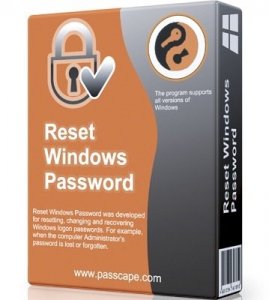A lost password or locked Windows account is the most frequent problem data recovery specialists have to deal with. You could format the hard drive or reinstall your operating system, but that wouldn’t keep you from partial loss of data, personal settings, and extra headaches. Besides, all that can take some time. There is a quicker and more elegant way out of this situation. Just run Reset Windows Passwords from a bootable CD or USB and reset the forgotten password or unlock the account. It’s a matter of a few minutes! Reset Windows Password is the most powerful solution for recovering or bypassing all types of Windows account passwords: user, administrator, Active Directory accounts, and domain users/admins.
The program’s designed is easy to operate and is good for inexperienced users. On the other hand, the password lookup algorithms are unique and not used in any similar application. Unlike other utilities, Reset Windows Password is the only program that can CORRECTLY process all types of Windows accounts.
But what it makes really unique, apart from AI algorithms you will never face in any similar application, is a lot of forensic investigation tools such as recent user activity, web browsing history, network/hardware/software installation history, hardware access tracking, Windows timeline activity, Windows clipboard history, system events viewer, recently opened applications and much more.
If you need a more professional utility for Windows password recovery and audit, try out our Windows Password Recovery tool.

- Simple, intuitive graphic interface, a detailed help.
- Resets and modifies passwords of local users and administrators, domain accounts, Active Directory users, DSRM account.
- Enables and unlocks user accounts.
- Disables the password expiry option.
- Resets SYSKEY (with full user passwords re-encryption), as well as recovers SYSKEY plaintext password
- Advanced password lookup algorithms (Artificial Intelligence attack, password recovery using Passcape tables, instant password recovery for most accounts that use biometric authentication such as fingerprint logon, facial recognition logon, etc.
- Dumps password hashes from SAM, Active Directory or domain cache.
- Supports all versions of NT-based Windows, including Windows 10 and Microsoft accounts.
- Changes account type (from Microsoft Live ID to local), different flags, and properties.
- Backup user passwords, Windows registry, and Active Directory
- All editions include the utility for creating a bootable CD/DVD/USB disk from the downloadable ISO file with the application.
- Supports 32/64-bit Windows.
- A comprehensive collection of IDE, SATA, SCSI, RAID, NVME drivers.
- Support for BitLocker encrypted drives.
- Detects several operating systems installed on the computer.
- Supports non-English versions of Windows and passwords in national encoding.
- Allows undoing changes made to the system.
- Deletes passwords and other sensitive data from the computer.
- Mounting virtual drives, creating disk images
- Search passwords for virtual OSes
- Searches for lost product keys and serial numbers.
- Decrypts the Internet and network passwords.
- Search passwords for Microsoft Office, OpenOffice, LibreOffice, MyOffice, and PDF documents.
- A lot of forensic tools such as logon statistics, hardware/software/network/Web/clipboard/Recycle bin/USB history, user activity, system events, hardware access tracking, activity timeline, Windows media forensic tools, system resource usage, Windows Search explorer, etc.
- File and drive utilities: volume explorer, file checksum calculator, duplicates finder, junk file remover, etc.
- Edit local or domain password policy, as well as system and interface restrictions.
- And much more…

Reset Windows Password — screenshots and documentation
Three simple steps to create a bootable CD, DVD or USB disk
Modifying BIOS to boot from RWP disk, questions, and answers
Running RWP from the bootable disk
Running the program using UEFI’s boot media selection option

Working with Reset Windows Password: creating the bootable disk, loading the program, changing a forgotten password.

2 GB of RAM, 64-bit compatible CPU, CD-ROM (DVD) or USB drive, OS based on Windows NT. The size of the bootable USB drive should be 512 MB or bigger (Microsoft recommends a 2-32 GB USB stick for better compatibility).

Operating systems: Windows NT-11, Windows server 2000-2022. File systems: FAT12, FAT16, FAT32, NTFS, NTFS5. The BIOS should support booting from CD/DVD or USB devices.

Brazilian, Chinese, Croatian, English, French, Gujarati, Hebrew, Hindi, Hungarian, German, Italian, Persian, Polish, Russian, Spanish, Thai. Add yours and get free registration.

Despite the fact that the program comes with several popular mass-storage drivers (ATI, Highpoint, Intel, Jmicron, Marvell, Nvidia, Silicon Image, Sis, Uli, Via, Vmware), some PCs may require a 3d-party hard disk driver. Please refer to your motherboard manual.

— If the target computer has 2 or more logical drives, the sequence of the letters for these disks may be set totally different than in the original system.
— If you are resetting a password of the built-in Administrator in Windows XP Home edition or in some versions of Windows, please keep in mind that in order to activate the internal administrator account, you would need to load the system in safe mode.
— After you reset the password, you may temporarily lose access to your Web site passwords, file share credentials, Wireless connection passwords, EFS-encrypted files, e-mails encrypted with your private keys, other personal data encrypted with DPAPI. For more detailed information, refer to Microsoft’s article.
— In certain cases, password reset has no effect. For example, if you’re trying to reset a password on an RODC, or the target account belongs to ‘Denied RODC Password Replication Group’.
— Password reset (as well as other features that require disk-write operations) on a virtual OS will have no effect.
— Some UEFI-based PCs have compatibility issues with certain USB devices. If that’s your case, consider creating the RWP bootable CD instead or try out the ‘Max compatibility’ mode of our IsoBurner tool.
— Some anti-virus software may incorrectly treat the program as potentially dangerous or block the IsoBurner tool from being creating a bootable environment. Contact your AV vendor to eliminate the problem.

The product includes one year of free updates and lifetime support/maintenance.

An unregistered version of Reset Windows Password shows only the first 3 characters of the found passwords and has some functional limitations. After the program is purchased, you’ll get:
- One year of free updates, lifetime support, and maintenance
- The personal, confidential help in solving out passwords recovery problems

The software is available in three editions: Light, Standard, and Advanced. A detailed list of features for each edition is available here.

With this program, people often download the following items:
- User manual in English, French, Russian and Spanish language.
Download Reset Windows Password
RWP screenshots
View RWP version history
Order full version
Torrent-Word » Программы » Passcape Reset Windows Password (9.3.0.937) Advanced Edition BootCD На Русском
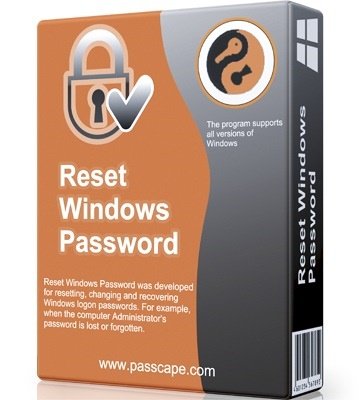
Просмотров: 9 777 /
0
В закладки
Название: Passcape Reset Windows Password
Версия программы: 9.3.0.937
Официальный сайт: ссылка
Язык интерфейса: Русский, Английский и другие
Лечение: не требуется
Системные требования:
- x64 процессор, 1 ГБ ОЗУ, CD-ROM или USB диск.
- Размер загрузочного USB диска должен не менее 2 ГБ.
- BIOS компьютера должен поддерживать загрузку с CD, DVD или USB устройств.
- Windows: NT/2000/XP/Vista/7/8/10.
- Windows Server: 2000/2003/2008/2012/2016/2019.
- Файловые системы: FAT, FAT32, NTFS, NTFS5.
Описание:
Утраченный пароль или заблокированная учетная запись Windows — самая распространенная проблема, с которой сталкиваются специалисты по восстановлению данных. Вы можете отформатировать диск или переустановить операционную систему, но это не предотвратит частичную потерю данных, личные настройки и дополнительные головные боли. Кроме того, это может занять некоторое время. Есть более быстрый и элегантный выход из этой ситуации. Просто загрузите Сброс паролей Windows с загрузочного CD или USB, «запомните» забытый пароль или разблокируйте свою учетную запись. Считанные минуты! Сегодня Reset Windows Password является наиболее мощным программным средством для восстановления или сброса паролей учетных записей Windows: пользователей, администратора, пользователей Active Directory, администратора домена. Программа максимально ориентирована на неподготовленного пользователя и проста в использовании. С другой стороны, алгоритмы поиска и угадывания паролей, используемые в программе, уникальны и больше не используются ни в одной другой подобной программе. В отличие от других подобных утилит, Reset Windows Password — единственная программа, которая корректно обрабатывает все типы учетных записей Windows!
Уважаемый пользователь!
Не забывайте оставаться на раздаче после того, как скачали торрент! Помогите скачать и другим — поддержите свободный обмен!
- Размер: 331 МБ
- Категория: Программы / Разное
- Загрузок: 21 505
- Комментарии: 1
- Дата обновления:29.07.2020
полный обзор Passcape Reset Windows
Описание:
Passcape Reset Windows Password
Утраченный пароль или заблокированная учетная запись Windows — самая распространенная проблема, с которой сталкиваются специалисты по восстановлению данных. Вы можете отформатировать диск или переустановить операционную систему, но это не предотвратит частичную потерю данных, личные настройки и дополнительные головные боли. Кроме того, это может занять некоторое время. Есть более быстрый и элегантный выход из этой ситуации. Просто загрузите Сброс паролей Windows с загрузочного CD или USB, «запомните» забытый пароль или разблокируйте свою учетную запись. Считанные минуты! Сегодня Reset Windows Password является наиболее мощным программным средством для восстановления или сброса паролей учетных записей Windows: пользователей, администратора, пользователей Active Directory, администратора домена. Программа максимально ориентирована на неподготовленного пользователя и проста в использовании. С другой стороны, алгоритмы поиска и угадывания паролей, используемые в программе, уникальны и больше не используются ни в одной другой подобной программе. В отличие от других подобных утилит, Reset Windows Password — единственная программа, которая корректно обрабатывает все типы учетных записей Windows!
с нашего сервера
На этой странице доступно для скачивания Passcape Reset Windows Password (9.3.0.937) Advanced Edition BootCD
оставайтесь на раздаче, оставляйте комментарии и помогите другим оценить качество сборки windows и программы
Passcape Reset Windows Password
Just run Reset Windows Passwords from a bootable CD or USB and reset the forgotten password or unlock the account. It’s a matter of a few minutes! Reset Windows Password is the most powerful solution for recovering or bypassing all types of Windows account passwords: user, administrator, Active Directory accounts, and domain users/admins.
The program is designed specifically for an inexperienced user and is easy to operate. On the other hand, the password lookup algorithms are unique and not used in any similar application. Unlike other utilities, Reset Windows Password is the only program that can CORRECTLY process all types of Windows accounts.
Features of Passcape Reset Windows Password
- Simple, intuitive graphic interface.
- Resets and modifies passwords of local users and administrators, domain accounts, Active Directory users, DSRM account.
- Enables and unlocks user accounts.
- Disables the password expiry option.
- Resets SYSKEY (with full user passwords re-encryption), as well as recovers SYSKEY plaintext password
- Advanced password lookup algorithms (Artificial Intelligence attack, password recovery using Passcape tables, instant password recovery for the most accounts with fingerprint logon, etc.)
- Dumps password hashes from SAM/Active Directory, domain cached credentials.
- Supports all versions of NT-based Windows, including Windows 10. Microsoft accounts are fully supported as well.
- Changes account type (from Microsoft Live ID to local), different flags, and properties.
- Backup user passwords, Windows registry, and Active Directory
- All editions include the utility for creating a bootable CD/DVD/USB disk from the downloadable ISO file with the application.
- Supports 32/64-bit Windows.
- A large collection of IDE, SATA, SCSI, RAID, NVME drivers.
- Support for BitLocker encrypted drives.
- Detects several operating systems installed on the computer.
- Supports non-English versions of Windows and passwords in national encoding.
- Allows undoing changes made to the system.
- Deletes passwords and other sensitive data from the computer.
- Mounting virtual drives.
- Search passwords for virtual OSes
- Searches for lost product keys and serial numbers.
- Decrypts the Internet and network passwords.
- Search passwords for Microsoft Office, OpenOffice, LibreOffice, MyOffice, and PDF documents.
- Forensic tools.
- Detailed help.
- And much more…
Download Passcape Reset Windows Password 15 Advanced
Download Passcape Reset Windows Password 15 Advanced Edition
Password: 2020 OR 1soft.link
We need your donation to maintain the website server
If we help in your work or study , please spend some money for us to pay ours servers
install Reset Windows Password
see the readme file
Сброс пароля Windows. Это программное обеспечение представляет собой технически продвинутую и подробную утилиту, которая специализируется на сбросе паролей в операционной системе Windows. Программное обеспечение демонстрирует высочайшие показатели производительности, а также выделяется широким функционалом и мощной обработкой данных.
Загрузка и установка
Теперь давайте скачаем и установим программу. На данном этапе важно чётко соблюдать имеющуюся ниже инструкцию:
- Файл, который мы предлагаем к скачиванию, проверен и не несёт угрозы вашему ПК.
- Распаковать архив можно как штатными средствами системы, так и при помощи стороннего инструмента.
- Сам процесс установки зависит от программы. В данном случае нужно просто принять лицензию.
Достоинства и недостатки
Важно также обратить внимание на положительны и отрицательные стороны софта.
Плюсы
- отсутствие рекламы;
- возможность использования на ноутбуке;
- симпатичный внешний вид.
Минусы
- использование устаревшей платформы.
Скачать
Последняя версия, актуальная в текущем году, доступна ниже. Для тестирования любого публикуемого контента используется облачная антивирусная система. Вредоносный код не обнаружен.
| Название программы: | Windows Password Reset |
| Лицензия: | Бесплатно |
| Обновлено и актуально: | 2023 год |