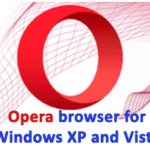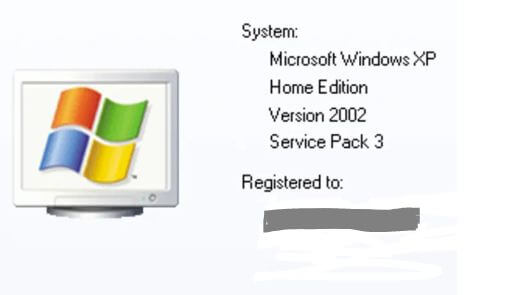To obtain updates from this website, scripting must be enabled.
To use this site to find and download updates, you need to change your security settings to allow ActiveX controls and active scripting. To get updates but allow your security settings to continue blocking potentially harmful ActiveX controls and scripting from other sites, make this site a trusted website:
In Internet Explorer, click Tools, and then click Internet Options.
On the Security tab, click the Trusted Sites icon.
Click Sites and then add these website addresses one at a time to the list:
You can only add one address at a time and you must click Add after each one:
http://*.update.microsoft.com
https://*.update.microsoft.com
http://download.windowsupdate.com
Note:
You might have to uncheck the Require server verification (https:) for all sites in the zone option to enter all the addresses.
Windows XP Service Pack 3 (SP3) — финальный пакет обновлений для операционных систем Windows XP, имеющий официальное кодовое имя KB936929. В данном патче содержатся все предыдущие обновления, выпускавшиеся как под SP3, так и под SP2 и SP1.
В представленном пакете обновлений практически отсутствуют какие-либо интерфейсные изменения, заметные обычному пользователю. Однако в SP3 включено большое количество исправлений и улучшений работы различных системных функций. Сюда относятся:
- Network Access Protection (NAP) — защита сетевого доступа к компьютеру
Данная функция была заимствована у следующего поколения ОС Windows — Vista. Теперь, благодаря данной функции, доступ к компьютеру под управлением Win XP SP3 из сети может быть ограничен администратором путем создания дополнительных условий. Например, на компьютере, с которого осуществляется вход, должен быть установлен антивирус или какой-либо определенный пакет обновлений (KB). Таким образом, к удаленному ПК невозможно будет подключиться, если на нем не соблюдены те или иные условия безопасности (и они не ограничиваются лишь возможностью закрытия доступа из-за отсутствия антивируса или пакета обновлений).
- Криптографический модуль ядра и другие криптофункции
Данное нововведение обеспечивает дополнительную защиту от внесения в ядро операционной системы каких-либо изменений извне, что значительно «усложняет жизнь» вирусному или потенциально нежелательному ПО при попытке проникновения в самое сердце ОС.
Еще важный момент — пакет SP3 «обучает» Windows XP обращению с различными криптографическими функциями, которые также способствуют увеличению безопасности системы по всем направлениям, включая сеть.
- Функция сканирования сетевого оборудования на наличие в ней, т.н. Black hole-роутеров
Новая интегрированная программа Windows XP Service Pack 3 по сканированию сетевого оборудования позволяет определять, какой именно из роутеров, подключенных в одну общую сеть, теряют передаваемые им сетевые пакеты. Теперь подобные задачи могут решаться более-менее опытными пользователями самостоятельно без помощи сетевых администраторов.
Данная функция также «перекочевала» из Windows Vista.
- Улучшения функционала сетевой защиты IPSec (IP Security)
Начиная с Windows XP SP3, настройка параметров защиты IPSec становится более понятной, простой и быстрой.
- Wi-Fi Protected Access 2
Обновление Windows XP Service Pack 3 можно назвать одним из самых ожидаемых среди пользователей, использующих беспроводные сети Wi-Fi для выхода во внешнюю сеть. С этого момента операционная система начинает поддерживать ключи шифрования WPA2 (стандарт — IEEE 802.11i), что в значительной степени увеличивает безопасность работы в Wi-Fi-сетях. Ранее эту возможность защиты сети имели только опытные пользователи, которым приходилось использовать стороннее программное обеспечение.
Как установить Windows XP Service Pack 3?
На данной странице для скачивания доступен исполнимый файл Windows XP Service Pack 3, который можно запустить в среде операционной системы. Основное требование — на компьютере должна иметься любая редакция Windows XP младше SP3, т.е. для установки подойдет как второй (SP2), так и первый (SP1) пакет обновлений. Т.к. представленный на данной странице патч предназначен для русскоязычный редакций Win XP, для его установки также потребуется русская версия ОС.
Пакет Windows XP Service Pack 3 доступно только для 32-рязрядных систем.
- Topics
- Windows xp, service pack 3, windows updates, old computer
This is a package of Windows XP Service pack 3. It contains both, english and finnish installers of the package
- Addeddate
- 2022-04-04 07:52:52
- Identifier
- windowsxp-kb936929-sp3-x86-enu_c81472f7eeea2eca421e116cd4c03e2300ebfde4_202204
- Scanner
- Internet Archive HTML5 Uploader 1.6.4
plus-circle Add Review
plus-circle Add Review
comment
Reviews
There are no reviews yet. Be the first one to
write a review.
The Service pack 3 (KB936929) for Windows XP is the third major update released for Windows XP computers. Windows XP SP3 contains all the updates that were previously released for the operating system and it also contains several new security patches and some stability enhancements. Windows XP Service Pack 3 is one of those essential applications that one needs to install on their old PC so that the computer gets the latest security updates and also it can perform up to the mark.
What is Windows Service Pack?
In the field of computing, a Windows service pack refers to a major release of updates for a particular Windows version. A service pack is a single installable package that includes security updates, performance updates, several bug fixes, new features for a particular version of Windows.
Windows XP is now outdated and has also become an obsolete operating system. But there are still many XP users out there. There are several security holes and vulnerabilities that are often seen in outdated software and like any other older software, Windows XP also has many vulnerabilities and loopholes. Therefore, Windows XP SP 3 is here to provide new security, patch the loopholes, and also enhance performance. Installing this SP 3, you can upgrade your old XP to its newer version. XP SP3 is the final release of Windows XP and Microsoft already has stopped providing new updates for Windows XP.
Related Software:
Windows 7 Service Pack 1
If your Windows XP does not have the latest service pack, then you can get it here. Download Windows XP Service Pack 3 from its official source using the below download link. It is the official version of XP SP 3, which is completely safe and secure.
Note that we never encourage our visitors to use outdated software. Using outdated software can make your system more vulnerable to virus attacks, malware, data breaches, and increasing security risks. It is always recommended to upgrade your system to make it more secure.
Technical Details:
- Program Name: Windows XP SP3
- Developer: Microsoft.
- Version: KB936929
- Category: System Update
- Installer Type: Offline Installer
- File size: 316 MB
- OS Required: Windows XP (X86)
- Rate This:
Download Windows XP Service Pack 3:
Download XP SP3 from its official source:
DOWNLOAD
How to install XP Service Pack 3?
Windows XP SP3 requires a minimum of 1.5 GB of free hard disk space. Therefore, make sure that your PC has sufficient space to install the program. Before installing the Windows XP Service Pack 3, we strongly recommend you read these steps.
The process to install XP SP3:
First, download the Service Pack 3 installer using the link above and then locate the downloaded file. After finding the installer file, double-click on it to start extracting. The extraction process will take a few minutes. After completion of the extraction process, click NEXT on the next window and then click the “I Agree” button, and again click NEXT. Then the installer will inspect your system’s current configurations. This inspection process may take a few minutes or more.
After finishing this automatic setup wizard, the installation will you to click FINISH. After clicking the Finish button, your PC will reboot itself to apply the new updates provided by the Service Pack.
О LENOVO
+
О LENOVO
-
Наша компания
-
Новости
-
Контакт
-
Соответствие продукта
-
Работа в Lenovo
-
Общедоступное программное обеспечение Lenovo
КУПИТЬ
+
КУПИТЬ
-
Где купить
-
Рекомендованные магазины
-
Стать партнером
Поддержка
+
Поддержка
-
Драйверы и Программное обеспечение
-
Инструкция
-
Инструкция
-
Поиск гарантии
-
Свяжитесь с нами
-
Поддержка хранилища
РЕСУРСЫ
+
РЕСУРСЫ
-
Тренинги
-
Спецификации продуктов ((PSREF)
-
Доступность продукта
-
Информация об окружающей среде
©
Lenovo.
|
|
|
|