Поддержка » Сравнение версий Windows Server 2016
Сравнение версий Windows Server 2016 по функционалу
| Windows Server 2016 | Essential | Standard | Datacenter |
|---|---|---|---|
| Назначение |
Для малых компаний в качестве первого сервера |
Мало виртуализации. Базовый функционал. Серверная платформа для современных приложений. | Высокая плотность виртуализации. Позволяет создать программно-виртуализированный ЦОД. |
| Core functionality of Windows Server |
 |
 |
 |
| VM | Физическая либо VM | 2 машины | Unlimited |
| OSEs/Hyper-V containers | Должен быть корневым доменом | 2 контейнера | Unlimited |
| Windows Server containers |
 |
Unlimited | Unlimited |
| Nano Server |
 |
 |
 |
| Storage Spaces Direct |
 |
 |
 |
| Storage Replica |
 |
 |
 |
| Shielded Virtual Machines |
 |
 |
 |
| Host Guardian Service |
 |
 |
 |
| Network Fabric |
 |
 |
 |
| Microsoft Azure Stack |
 |
 |
 |
| New storage features including Storage Spaces Direct and Storage Replica |
 |
 |
 |
| New Shielded Virtual Mashines and Host Guardian Service |
 |
 |
 |
| New networking stack |
 |
 |
 |
| Схема лицензирования |
2 CPU |
Core +CAL | Core + CAL |
Схема лицензирования в Server 2016 тоже подверглась изменениям и теперь лицензирование производится не по сокетам, а по ядрам процессора. Соответственно стоимость лицензии рассчитывается не по числу физических процессоров (как в Server 2012), а по числу процессорных ядер. Подобная схема лицензирования используется в MS SQL Server.
Одна лицензия Windows Server 2016 будет стоить в восемь раз дешевле, чем лицензия Windows Server 2012. Однако одна новая лицензия будет покрывать только 2 физических ядра.
Порядок лицензирования ядер следующий:
• Лицензируются все физические ядра сервера. Ядра с Hyper-threading считаются одним ядром;
• Если процессор отключен на уровне системы, его ядра лицензировать не нужно;
• Минимальное количество приобретаемых лицензий на ядра одного процессора — 8 шт;
• Минимальное количество лицензий на ядра одного сервера — 16 шт.
К примеру, для лицензирования однопроцессорного 16-ядерного сервера потребуется комплект из восьми 2-ядерных лицензий, для одного физического сервера с двумя 4-ядерными процессорами, или же только с одним 4-ядерным процессором, также придется приобрести 8 комплектов 2-ядерных лицензий.
Также следует сказать, что кроме стандартных серверных лицензий Server 2016 требует приобретения лицензий Windows Server CAL для устройств пользователей, использующих данный сервер. Лицензии для Remote Desktop и RMS также требуется приобретать отдельно, причем лицензии приобретаются «поверх» лицензий User CAL/Device CAL.
И отдельно стоит упомянуть лицензирование виртуальных машин и контейнеров (Hyper-V containers). Контейнеры и обычные ВМ лицензируются следующим образом — на редакции Standard можно запускать 2 ВМ или контейнера, на редакции Datacenter их количество неограничено.
- Remove From My Forums
-
Вопрос
-
Коллеги, здравствуйте.
Windows Server 2016 выпускается в редакциях:
Standard – полный функционал с правом запуска до двух виртуальных экземпляров.
Essentials – предварительно настроенное подключение к облачным сервисам, нет прав на виртуализацию. Поддерживает до 25 пользователей или 50 устройств.
Datacenter – полный функционал с неограниченными правами на запуск виртуальных экземпляров.
1. В каком случае какую редакцию выбирают и чем отличается Сервер Core от Nano Server (детально)?
2. Что выбрать с точки зрения контейнеров для создания Виртуальной инфраструктуры предприятия работающго с разными приложениями: Контейнер Windows Server или Контейнер Hyper-V, в чём их принципиальное отличие по функционалу
и по стоимости владения?-
Изменено
28 сентября 2017 г. 10:49
-
Изменено
Ответы
-
Коллеги, здравствуйте.
Windows Server 2016 выпускается в редакциях:
Standard – полный функционал с правом запуска до двух виртуальных экземпляров.
Essentials – предварительно настроенное подключение к облачным сервисам, нет прав на виртуализацию. Поддерживает до 25 пользователей или 50 устройств.
Datacenter – полный функционал с неограниченными правами на запуск виртуальных экземпляров.
1. В каком случае какую редакцию выбирают и чем отличается Сервер Core от Nano Server (детально)?
2. Что выбрать с тоски зрения контейнеров для создания Виртуальной инфраструктуры предприятия работающее с разными приложениями Контейнер Windows Server или Контейнер Hyper-V, в чём их принципиальное отличие по функционалу
и по стоимости владения?Если Вам нужна виртуализация — esentials не Ваш вариант, о чем вы сами написали, между Pro и Datacenter как правило выбор стоит в стоимости лицензии на ВМ, если вы на хосте физически запустить больше 2-4 машин не сможете
(в связи с нехваткой памяти\процессора\дисков) смотреть в сторону Datacenter смысла нет. Если по предварительным подсчетам машин виндовых может быть гораздо больше 2х нужно считать когда лицензия Datacenter будет более
выгодной чем несколько лицензий стандарт.Что касаемо Core и Nano — Core — полноценный сервер со всеми фичами, кроме гуев, и всего что с гуями связано, Nano — урезанная версия сервера по многим фичам, список доступных фич стоит гуглить.
Не совсем понятно что такое «контейнер», в контексте данного вопроса.
The opinion expressed by me is not an official position of Microsoft
-
Предложено в качестве ответа
Alexander RusinovModerator
28 сентября 2017 г. 10:03 -
Помечено в качестве ответа
Vlad Kornilov
28 сентября 2017 г. 10:22
-
Предложено в качестве ответа
-
Какой-то тупиковый разговор.
Определитесь, что для Вас и ваших сценариев развёртывания важнее — высокая производительность или высокая изоляция. Если первое, то Вам нужны контейнеры Windows Server, если второй то это контейнеры Hyper-V (без роли Hyper-V, понятно, не функционирующие).
Развёртывание хост-сервера в режиме Nano обеспечит более высокую производительность, нежели Core или тем более MiniShell/Full.
-
Помечено в качестве ответа
Vlad Kornilov
29 сентября 2017 г. 10:23
-
Помечено в качестве ответа
Windows Server 2016: особенности
Windows Server 2016: редакции
Windows Server 2016 Standard
Windows Server 2016 Professional
Windows Server 2016: сравнение версий
Финальная версия Windows Server 2016 включает в себя множество полезных обновлений и ориентирована на безопасный запуск и развертывание приложений в изолированной среде. Значительные изменения произошли среде Hyper-V. Значительно выше стал уровень защиты данных, благодаря инструменту PowerShell и функции делегирования прав доступа.
В службах Active Directory также произошли изменения, так как теперь можно использовать смарт-карты для аттестационных ключей. Система последовательного обновления кластеров без остановки позволяет без перебоев продолжать работу, значительно экономя время. В SoftMagazin Windows Server 2016 купить лицензию можно будет уже с 1 октября.
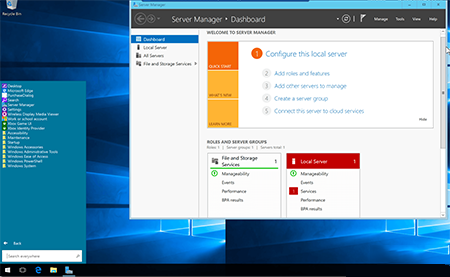
Windows Server 2016: особенности
Главной особенностью Windows Server 2016 является изолированная операционная среда с применением контейнеров. По сути, реализация контейнерного типа приложений позволила значительно оптимизировать деятельность в виртуальной среде.
Изолированная среда позволит приложениям запускаться, не имея воздействия на всю операционную систему в целом. В WS 2016 доступны два вида контейнеров: Windows Server и контейнеры Hyper-V. Причем в среде Hyper-V приложениям обеспечивается более полная изоляция благодаря высокому уровню оптимизации виртуальных машин.
Windows Server 2016: редакции
Windows Server 2016 доступен в двух редакциях: Standard и Datacenter. Если в WS 2012 отличия в версиях были незначительные, то в лицензиях 2016 предполагаются функциональные изменения. В стандартной версии, например, можно запускать 2 виртуальных машины либо контейнера, но при этом, использовать неограниченное количество контейнеров Windows.
В Datacenter можно запускать и развертывать контейнеры, как в среде Hyper-V, так и ВМ Windows в неограниченном количестве. Следует учесть, что помимо одной из двух версий, необходимо будет приобрести также для устройств или пользователей лицензию Windows Server CAL. Remote Desktop и RMS не входят в комплект, их также нужно покупать дополнительно.
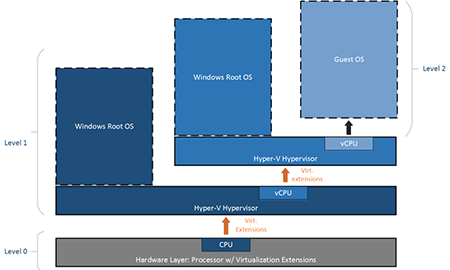
Windows Server 2016 Standard
Стандартная лицензия WS 2016 по функционалу отличается от версии Datacenter. В Windows Server 2016 Standard доступен новый вид установки Nano Server. Такой вариант развертывания не занимает много места, быстрый в настройке и не требует частых обновлений.
Среди возможностей стандартной версии также использование 2 контейнеров ВМ, либо Hyper-V. Контейнеры в ОС Windows можно запускать в неограниченном количестве. Среди отличий от версии 2012 – по-ядерное лицензирование. Лицензия Standard подойдет для частично виртуализированных сред либо полностью невиртуализированных.
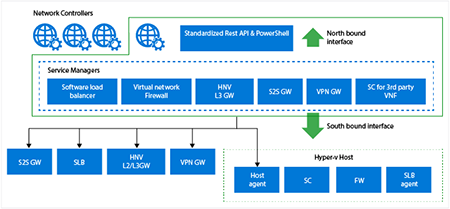
Windows Server 2016 Professional
Лицензия Datacenter обладает значительно большим функционалом, чем Standard. Помимо поддержки ВМ и контейнеров, как в среде Windows, так и Hyper-V, версия Дата-центр, включает использование новых технологий.
Например, функцию защиты данных ВМ Shielded Virtual Machines и новый сетевой стек (Microsoft Azure Stack), который позволяет создавать гибридные решения. Среди нововведений также присутствует функция создания кластерных хранилищ с высоким уровнем доступа. Datacenter подойдет организациям, использующим высоковиртуализированные инфраструктуры или решения с гибридной облачной средой.
Windows Server 2016: сравнение версий
В отличие от редакций WS 2012 в MS Windows Server 2016 предусмотрены значительные изменения между версией Standard и Datacenter. В основном различия касаются функциональных возможностей и сред использования. Стандартную лицензию можно применять для невиртуализированной среды либо частично виртуализированной. Datacenter используется для создания гибридных облачных сред или высоковиртуализированных инфраструктур.
Более широкий набор новых технологий используется в Datacenter, таких как: Storage Replica, Host Guardian Servic и Microsoft Azure Stack. Благодаря используемым функциям содержимое ВМ Hyper-V находится под надежной защитой, также, как и защита их данных от несанкционированного доступа. Реализована поддержка нового стека, с помощью которого можно создавать гибридные решения.
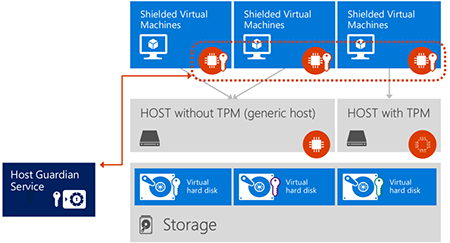
The year 2016 welcomed the release of Windows Server 2016. The new server functionality was designed for seamless cloud integration and simplified management across hybrid cloud environments. There are three editions of Windows Server 2016: Essentials, Standard, and Datacenter. This blog post provides a detailed comparison of Windows Server 2016 Essentials vs Standard, which can help you determine which Windows Server 2016 edition works best for your environment. In addition, we discuss how NAKIVO Backup & Replication’s Windows Server Backup can protect Windows Server machines in a simple and efficient manner.
Windows Server 2016: Short Overview
In a nutshell, apart from comparing Windows Server 2016 Essentials vs Standard editions, this blog post also answers the following questions:
What is Windows Server 2016? – Windows Server 2016 is a Microsoft operating system, which became generally available on October 12, 2016. Built primarily for cloud computing users , Windows Server 2016 simplifies the transition of on-premises workloads to the cloud. With its advanced server functionality, you can easily adapt to changing business requirements and build a high-performance, secure, flexible, and affordable production environment.
What editions are available in Windows Server 2016? – There are three primary editions of Windows Server 2016 which differ in a number of ways:
- Datacenter Edition
- Standard Edition
- Essentials Edition
How has licensing changed? – Windows Server 2016 has adopted core-based licensing instead of processors-based licensing. This way, you can:
- License all physical cores in the server
- License each physical server with a minimum of 16 physical cores
- License each physical processor with a minimum of 8 physical cores
- Get access to 2-pack core licenses
The adoption of core-based licensing has introduced a more consistent and unified approach to licensing across environments, allowing support for mixed environments.
What are the new features in Windows Server 2016? – Apart from the core Windows Server functionality, Windows Server 2016 includes the following new and upgraded features:
- Nano Server
- Windows Server containers
- Active Directory Domain Services
- Active Directory Federation Services (ADFS)
- Hyper-V containers/Operating System Environments (OSEs)
- Windows Defender
- Storage Spaces Direct
- Storage Replica
- PowerShell 5.0
- Shielded Virtual Machines
What are the basic requirements for Windows Server 2016 installation?
The following table showcases the minimum hardware requirements for installing Windows Server 2016, which are equally applicable to all Windows Server 2016 editions:
| Processor | 1.4Ghz 64-bit processor |
| RAM | 512 MB (for Windows Server 2016 in Server Core mode)
2 GB (for Windows Server 2016 in a GUI mode) |
| Disk space | 32 GB |
| Network adapter | 10/100/1000 Gigabit Ethernet Adapter |
| Optical storage | DVD drive (when installing the OS from DVD media) |
| Graphics hardware | Super VGA (1024 x 768) or higher resolution |
To identify whether your CPU complies with all of the listed requirements, you can download the Coreinfo tool.
Windows Server 2016 Essentials vs Standard: Full Comparison
Here, we are going to compare Windows Server 2016 Essentials vs Standard and see how they differ in their features.
Windows Server 2016 Standard is a full-featured server OS which can be deployed by small or medium-sized organizations to provision physical or minimally virtualized server environments. Windows Server Standard can function as a platform for some server applications such as Exchange Server or SQL Server, which should be purchased separately.
Windows Server 2016 Essentials was previously referred to as a Small Business Server, revealing its main purpose – serving small businesses. Windows Server 2016 Essentials is ideal for small businesses running low production workloads as this edition can serve only up to 25 users and 50 devices. It can be deployed as a first server (for inexperienced users) or a primary server (for building a multi-server environment to be used by SMBs). Windows Server 2016 Essentials delivers a set of advanced features and capabilities to small businesses for a reasonable price, allowing them to achieve more productivity and efficiency. When talking about Windows Server 2016 Essentials, it is worth mentioning that no CAL is required, meaning that you don’t have to worry about complex licensing requirements and the high costs that CAL entails.
Look at the table below to see how Windows Server 2016 Essentials vs Standard compare.
| Windows Server 2016 Essentials | Windows Server 2016 Standard | |
| Virtualization rights | Zero, 1 physical or 1 virtual installation | 2 Operating System Environments (OSEs) or 2 Hyper-V Containers |
| Licensing | CPU-based | Core-based |
| CALs | CALs not required (up to 25 users and 50 devices)
Note that an RDS CAL is required if you want to enable Remote Desktop Services |
CALs required for every user or device which has a direct/indirect connection to a Windows server |
| RAM limit | 64 GB | 24 TB |
| CPU limit | Maximum 2 CPUs | 512 Cores |
| Pricing | $501
Note that actual customer prices may vary |
$882
Note that actual customer prices may vary |
Additionally, the Windows Server 2016 Essentials vs Standard editions offer different server roles, as can be seen in the table below.
| Server role | Windows Server 2016 Essentials | Windows Server 2016 Standard |
| Active Directory Services | +
Automatically installed |
+ |
| Active Directory Domain Services | +
Automatically installed |
+ |
| Fax Server | +
Automatically installed |
+ |
| Remote Access | +
Automatically installed |
+ |
| Network Policy & Access Services | +
Automatically installed |
+ |
| Web Server (IIS) | +
Automatically installed |
+ |
| Active Directory Federation Services | + | + |
| Active Directory Lightweight Directory Services | + | + |
| Active Directory Rights Management Services | + | + |
| Application Server | + | + |
| DHCP Server | + | + |
| DNS Server | + | + |
| Files Services | + | + |
| Hyper-V | – | + |
| Print & Document Services | + | + |
| Remote Desktop Services | – | + |
| UDDI Services | + | + |
| Windows Deployment Services | + | + |
| Windows Server Update Services | – | + |
Note that certain server roles are automatically installed in Windows Server 2016 Essentials. Such server roles should be manually configured in the Windows Server 2016 Standard and Datacenter editions. Apart from that, there might be compatibility issues with certain applications in Windows Server 2016 Essentials (Hyper-V, Data Deduplication, Failover Clustering, and Windows Server Update Services) simply because the required server roles are not included in this edition.
How to Perform Windows Server Backup with NAKIVO Backup & Replication
NAKIVO Backup & Replication is a fast, reliable, and affordable data protection solution designed to deliver backup, replication, instant granular restoration, and site recovery in a single product. With the Windows Server Backup functionality, you can ensure robust data protection of not only virtual and cloud workloads, but also physical servers.
NAKIVO Backup & Replication allows you to create image-based, incremental, and application-aware backups of Windows Server physical machines. This way, the product can capture the entire VM data while ensuring consistency of the application and database data (Microsoft Exchange, SQL, Active Directory, SharePoint, Oracle, etc.). Moreover, NAKIVO Backup & Replication provides a set of advanced features which can boost VM backup performance, reduce backup size, ensure instant and reliable recovery, and lower management overhead, as well as save you time and money.
To perform Windows Server Backup with NAKIVO Backup & Replication, you should do the following:
- Click Create and select the Physical server backup job option in the drop-down menu.
- The next step is to select which type of physical servers you wish to protect. Click Next.
- At the Destination step, you can select a backup repository to which all the back up data should be sent. Click Next.
- Based on your business needs, NAKIVO Backup & Replication allows you to add multiple schedules to a single Windows Server backup job. Backup jobs can be set to run on a daily/weekly/monthly/yearly basis. Another option is to check the box Do not schedule, run on demand, meaning that the job can be started manually without following any schedule.
- At the Retention step, you can specify how many recovery points should be kept in the backup repository and for which period of time. Click Next.
- Lastly, you can configure job options to achieve better backup performance. Here, you can edit the job’s name; enable the application-aware mode, change tracking, network acceleration, and encryption; set up pre and post job actions; create a bandwidth throttling rule for this job. Click Finish or Finish & Run once you have completed the job creation.
Conclusion
When developing Windows Server 2016, the Microsoft team worked in close collaboration with the System Center and Azure Cloud teams. The main reasoning behind such collaboration was to create an interconnected ecosystem which can easily deliver Microsoft services across hybrid cloud environments. Therefore, Windows Server 2016 is an extremely important addition to the Windows NT family of operating systems due to the enhanced capabilities it offers.
This blog post has attempted to compare Windows Server 2016 Essentials vs Standard. As you can see, the main difference between the two editions is the variety of the respective functionalities. Windows Server 2016 Essentials works best for small organizations with minimal IT requirements, whereas Windows Server 2016 Standard is more appropriate for companies with non-virtualized environments which require advanced capabilities of the Windows Server functionality.
Search code, repositories, users, issues, pull requests…
Provide feedback
Saved searches
Use saved searches to filter your results more quickly
Sign up





