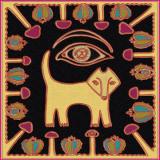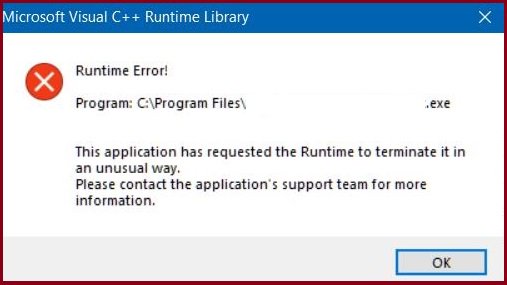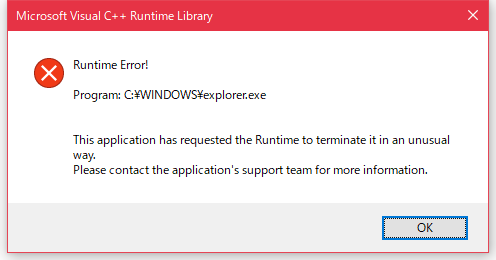#1
vaD1mka
-
- Posters
- 57 Сообщений:
Newbie
Отправлено 18 Май 2012 — 21:26
При загрузке выдает ошибку,
Runtime ERROR
Programm; C\Windows\explorer.exe
Жмешь окей, или закрыть, начинается «Прекращение работы программы «проводник»», долго идет, потом ждешь, либо жмешь отмена, экран пропадает — появляется, и снова та же ошибка.
^^^^^^^^^^^^^^^^^^^^^^
Это проблема
А ниже, это то, что пробовал, просто google стр 3 пролистал, все ссылки, почитал подобные проблемы, а что вспомнил написал, не разбираюсь особо в тонкостях, следовал инструкции «шарящих» типов, но к сожалению ничего не получилось
1) cmd.exe ->SFC/Scannow и еще какие 2 команды кончались они на *script.dll
2)Парень просил проверить путь в ключах или типа того, Hock_machine-> windows……. winlogon, там вроде 1 путь был, ничего не менял
3) Удалил все файлы Autorun.* какие нашел
4) Убрал галочку отображать эскизы и удалил все thumbs.dl
ПРосто все что помню, помогите пожалуйта, чем быстрее, тем лучше, нужен пк срочно
- Наверх
#2
userr
userr
-
- Members
- 16 310 Сообщений:
Newbie
Отправлено 18 Май 2012 — 21:32
1) cmd.exe ->SFC/Scannow
и что вышло?
сделайте проверку диска на ошибки
сделайте логи http://forum.drweb.com/index.php?showtopic=277652
- Наверх
#3
l.e.e.
l.e.e.
-
- Posters
- 4 789 Сообщений:
Guru
Отправлено 18 Май 2012 — 22:05
vaD1mka, с этим проблем нет ?
O4 — HKLM\..\Run: [VKSaver] C:\ProgramData\VKSaver\VKSaver.exeC:\ProgramData\VKSaver\VKSaver.exe
O20 — AppInit_DLLs: C:\PROGRA~3\VKSaver\vksaver3.dll
Сиюминутное Ригпа бессущностно и ясно.

- Наверх
#4
vaD1mka
vaD1mka
-
- Posters
- 57 Сообщений:
Newbie
Отправлено 18 Май 2012 — 22:11
Давно поставил уже, не было проблем, почему сейчас тогда?
Какой предлагаете выход ? удалить?
- Наверх
#5
mrbelyash
mrbelyash
-
- Members
- 25 897 Сообщений:
Беляш
Отправлено 18 Май 2012 — 22:18
Отошлите логи в суппорт…Пусть там эвентлоги посмотрят.
- Наверх
#6
l.e.e.
l.e.e.
-
- Posters
- 4 789 Сообщений:
Guru
Отправлено 18 Май 2012 — 22:27
запускается из c:\programdata\vksaver\vksaver.exe — зачем ? обычно программы так не делают (своего рода маскировка). С удалением vksaver3.dll тоже будут проблемы..
20120518.032720 [CR] E:\autorun.inf — Носитель в устройстве мог быть заменен [C:\windows\explorer.exe:2792:64] {vadim-ПК\vadim:vadim-ПК\None} — что за диск ?
20120518.184829 [CR] E:\ — Носитель в устройстве мог быть заменен [C:\windows\explorer.exe:2796:64] {vadim-ПК\vadim:vadim-ПК\None}
20120518.225807 [CR] F:\мост в-21.frw — Сетевой ресурс или устройство более недоступно [C:\windows\explorer.exe:2796:64] {vadim-ПК\vadim:vadim-ПК\None}
Сообщение было изменено Partizan: 18 Май 2012 — 22:29
Сиюминутное Ригпа бессущностно и ясно.

- Наверх
#7
vaD1mka
vaD1mka
-
- Posters
- 57 Сообщений:
Newbie
Отправлено 18 Май 2012 — 22:27
Вообщем такая проблема: при загрузке выдает ошибку,
Runtime ERROR
Programm; C\Windows\explorer.exe
Жмешь окей, или закрыть, начинается «Прекращение работы программы «проводник»», долго идет, потом ждешь, либо жмешь отмена, экран пропадает — появляется, и снова та же ошибка. ЧТО ДЕЛАТЬ?
А ниже, это то, что пробовал, просто google стр 3 пролистал, все ссылки, почитал подобные проблемы, а что вспомнил написал, не разбираюсь особо в тонкостях, следовал инструкции «шарящих» типов, но к сожалению ничего не получилось
0)Прогонял Cure IT’ом, вирусов нет
1) cmd.exe ->SFC/Scannow и еще какие 2 команды кончались они на *script.dll
2)Парень просил проверить путь в ключах или типа того, Hock_machine-> windows……. winlogon, там вроде 1 путь был, ничего не менял
3) Удалил все файлы Autorun.* какие нашел
4) Убрал галочку отображать эскизы и удалил все thumbs.dl
Ничего не помогло, подскажите что делать? (Переустановку винды не предлагать)
ЗЫ Windows 7 x86
ЗЫ2 Не знал точно куда топик размещать, поэтому написал здесь
Прикрепленные файлы:
- Наверх
#8
Dr.Robot
Dr.Robot
-
- Helpers
- 3 023 Сообщений:
Poster
Отправлено 18 Май 2012 — 22:27
Если Вы подозреваете у себя на компьютере вирусную активность и хотите обратиться в раздел «Помощь по лечению», Вам необходимо кроме описания проблемы приложить к письму логи работы 3 программ — сканера Drweb (или Cureit), Hijackthis и RkU. Где найти эти программы и как сделать логи, описано ниже. Без логов помочь Вам не сможет даже самый квалифицированный специалист.
Инструкция
- Наверх
#9
vaD1mka
vaD1mka
-
- Posters
- 57 Сообщений:
Newbie
Отправлено 18 Май 2012 — 22:31
запускается из c:\programdata\vksaver\vksaver.exe — зачем ? обычно программы так не делают (своего рода маскировка). С удалением vksaver3.dll тоже будут проблемы..
20120518.032720 [CR] E:\autorun.inf — Носитель в устройстве мог быть заменен [C:\windows\explorer.exe:2792:64] {vadim-ПК\vadim:vadim-ПК\None} — что за диск ?
E: вообще вирутальный диск, а остальное не знаю о чем ты
- Наверх
#10
vaD1mka
vaD1mka
-
- Posters
- 57 Сообщений:
Newbie
Отправлено 18 Май 2012 — 22:33
F: ето флешка, на ней запускал файл, ошибка вылетела и все
- Наверх
#11
l.e.e.
l.e.e.
-
- Posters
- 4 789 Сообщений:
Guru
Отправлено 18 Май 2012 — 22:53
vaD1mka, Это из лога спайдера. Поставьте уровень лога на средний (в спайдер гуарде) и приложите в тему лечения и лог курейта cureit-scan.bat (по правилам).
20120518.032720 [CR] E:\autorun.inf — Носитель в устройстве мог быть заменен [C:\windows\explorer.exe:2792:64] {vadim-ПК\vadim:vadim-ПК\None} — что за диск ?
20120518.184829 [CR] E:\ — Носитель в устройстве мог быть заменен [C:\windows\explorer.exe:2796:64] {vadim-ПК\vadim:vadim-ПК\None}
20120518.225807 [CR] F:\мост в-21.frw — Сетевой ресурс или устройство более недоступно [C:\windows\explorer.exe:2796:64] {vadim-ПК\vadim:vadim-ПК\None}
Сиюминутное Ригпа бессущностно и ясно.

- Наверх
#12
vaD1mka
vaD1mka
-
- Posters
- 57 Сообщений:
Newbie
Отправлено 18 Май 2012 — 22:57
E- виртуальный диск, с него устанавливал программу КОМПАС
F- флешка, най ней чертежи
Проверка думаю долго будет, как пройдет отпишусь
- Наверх
#13
userr
userr
-
- Members
- 16 310 Сообщений:
Newbie
Отправлено 18 Май 2012 — 23:00
vaD1mka,
Прекратите плодить темы.
Предупреждение.
Модератор.
- Наверх
#14
vaD1mka
vaD1mka
-
- Posters
- 57 Сообщений:
Newbie
Отправлено 18 Май 2012 — 23:35
- Наверх
#15
vaD1mka
vaD1mka
-
- Posters
- 57 Сообщений:
Newbie
Отправлено 19 Май 2012 — 05:13
ну?
- Наверх
#16
fetch
fetch
-
- Posters
- 324 Сообщений:
Member
Отправлено 19 Май 2012 — 09:23
ну?
Ваше предыдущее сообщение было в 23.35 по мск, а это в 5 утра. Подождите пока люди проснутся хотя бы…
- Наверх
#17
userr
userr
-
- Members
- 16 310 Сообщений:
Newbie
Отправлено 19 Май 2012 — 11:19
ну?
Баранки гну.
Предупреждение за хамство.
Близок перевод в режим чтения.
Модератор.
- Наверх
#18
mrbelyash
mrbelyash
-
- Members
- 25 897 Сообщений:
Беляш
Отправлено 19 Май 2012 — 12:12
Путь сбойного модуля: C:\Program Files (x86)\EgisTec MyWinLocker\x64\psdprotect.dll
снести нафиг
- Наверх
Штурман
19.06.12
✎
15:07
При нажатии в проводнике правой кнопкой мыши по любому диску и выбора пункта «Свойства» контекстного меню, выскакивает сообщение:
Runtime Error!
Program: C:\Windows\Explorer.exe
скрин: http://s42.radikal.ru/i098/0905/b1/05f8bd98b06a.jpg
После нажатия кнопки ОК, завершается работа проводника и свойства диска не показываются.
Система Win Vista.
Сделал практически все, что выдал гугл, но ничего не помогло.
Что подскажете?
shuhard
19.06.12
✎
15:08
(0) [Сделал практически все, что выдал гугл, но ничего не помогло.]
и даже откат на предыдущую точку с лайф-сд не помог ?
Штурман
19.06.12
✎
15:10
(1) таким диском не распологаю
Штурман
19.06.12
✎
15:12
Чистил реестр, проверял на вирусы, использовал AVZ…
Mafoni
19.06.12
✎
15:14
(0) — имхо — вирусня.
Штурман
19.06.12
✎
15:17
(4) стоит антивирус — систему им же уже проверил, все чисто
Штурман
19.06.12
✎
15:25
аллё
Ёпрст
19.06.12
✎
15:26
посмотреть, что в шелл прописано, для начала
+ что в винлогоне.. и т.д.
Ёпрст
19.06.12
✎
15:27
+7 во всех ветках реестра.
Штурман
19.06.12
✎
15:32
(7) это где?
Ёпрст
19.06.12
✎
15:35
это вот тут
HKEY_LOCAL_MACHINE\SOFTWARE\Microsoft\Windows NT\CurrentVersion\Winlogon\shell
и тут
HKEY_CURRENT_USER\Software\Microsoft\Windows NT\CurrentVersion\Winlogon
+ проверить все ветки run
Штурман
19.06.12
✎
15:46
(10) в Параметре Shell прописано Explorer.exe
во второй ветке ничего особенного нет
а все ветки с параметром run нереально проверить, записей более 7000 …
Mits
19.06.12
✎
15:49
Попробуй переименовать ветку реестра HKEY_CLASSES_ROOT\Drive. Там прописано, что выводится при нажатии правой кнопки мыши на любом диске.
Mits
19.06.12
✎
15:50
Если поможет, то переименовывай подразделы до тех пор, пока ошибка не пропадет.Дальше смотри, что это за компонент, что ты отключил.
Штурман
19.06.12
✎
16:30
Редактору реестра не удается переименовать «Drive». Ошибка переименования реестра
Штурман
19.06.12
✎
16:32
Еще прогнал Dr.Web Cureit, который ничего не нашел.
Ёпрст
19.06.12
✎
16:37
(11) что в разделе userinit написано ?
Ёпрст
19.06.12
✎
16:37
в шелле, токма эксплорер?
smaharbA
19.06.12
✎
16:38
удали что устанавливал, и пройдись авз
Штурман
19.06.12
✎
16:41
(16) это где?
Штурман
19.06.12
✎
16:41
(17) да
Штурман
19.06.12
✎
16:41
(18) так вот и удалил уже, что за последний месяц ставил — не помогло
smaharbA
19.06.12
✎
16:42
авз пройдись восстановление параметров ксплорера
Штурман
19.06.12
✎
16:43
(16) а, нашел, вот что написано:
C:\Windows\system32\userinit.exe,
Штурман
19.06.12
✎
16:46
на некоторых форумах пишут что надо поставить Net framework 1.1
только непонятно, зачем?
в системе уже стоят:
Net Framework 3.5 SP1
Net Framework 4 Client Profile
может один удалить и оставить только четвертый ???
smaharbA
19.06.12
✎
16:55
а может авз, и не читать бред ?
Штурман
19.06.12
✎
17:08
(25) AVZ Я уже востанавливал эксплорер
ошибка вылетает та же
smaharbA
19.06.12
✎
17:09
удали ненужные расширения оболчки, в авз это возможно
Штурман
19.06.12
✎
17:12
(27) Надстройки и твики браузера? так ничего нет
smaharbA
19.06.12
✎
17:16
(28) нет, расширения оболочки
smaharbA
19.06.12
✎
17:16
сервис — менеджер расширений проводника
smaharbA
19.06.12
✎
17:17
правдо надо знать, что нужно, а что мусор
Штурман
19.06.12
✎
17:20
(31) ну беглый взгляд ничего особенного не дал, там большей частью от Майкрософта все
Штурман
19.06.12
✎
17:25
очистил журнал событий винды, потом сделал все как в (0), в событиях ничего.
.
smaharbA
19.06.12
✎
17:27
(33) а чего там должно быть ?
експлорер отдельные события
удаляй контекстные меню и события его
+ удали эскизы из керша, в висте и вин7 это является причиной падения, но только не в таком виде, но все же
Since yesterday I have two error boxes popping up as soon as I log in to my Windows XP (SP3) account announcing:
Microsoft Visual C++ Runtime Library
Runtime error!
Program: C:\WINDOWS\explorer.exe
This application has requested the Runtime to terminate it in an unusual way.
There are no strange services running and no errors in the system or application event log.
Any ideas how to trace what causes this error?
I have scanned for viruses, and run the sfc (system file checker).
Thanks for any help or suggestions.
UPDATE:
I’ve uninstalled a few applications that I had recently installed (MS Visual C# 2010 Express, Visual Web Developer, SQL Server 2008 and with it a Visual C++ 2010 Runtime as well as MySQL Workbench) and my problem was solved. Is anyone aware of incompatibilities with Windows XP SP3? Is there any way to pinpoint the problem without randomly guessing what is clashing on your system?
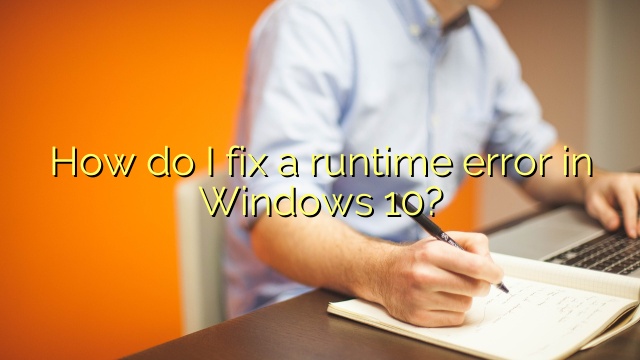
- Ahmir
- Comments Off on How do I fix a runtime error in Windows 10?
How do I fix a runtime error in Windows 10?
Step 1: End the Windows Explorer process and create the new one. Press Ctrl+Shift+Esc, under Process tab, search for Windows Explorer. Right click on it and click on End task.
Step 2: Run Memory Diagnostic Tool. Follow the below steps: Press Windows key and type Memory Diagnostic.
Step 3: Also, I suggest you to install all the pending updates on Windows 10.
Run ChkDsk. The explorer.exe Application Error may be caused by problematic hard drive – it is corrupted or not defragmented well. If so, you can run ChkDsk command. After that, you can restart your PC and see if the issue is resolved.
Method 1: Update Your Graphics Driver If you see, explorer.exe, logonui.exe, atibtmon.exe files in the Microsoft Visual C++ Runtime error, the reason could be faulty or corrupt graphic drivers.
Method 2: Download latest Visual C++ Runtime
Method 3: Perform a Clean Boot
Method 4: Run System File Checker
STEPS TO RUN SYSTEM FILE CHECKER (SFC)
Method 5: Reinstall Windows 10
Method 1: Update Your Graphics Driver If you see, explorer.exe, logonui.exe, atibtmon.exe files in the Microsoft Visual C++ Runtime error, the reason could be faulty or corrupt graphic drivers.
Method 2: Download latest Visual C++ Runtime
Method 3: Perform a Clean Boot
Method 4: Run System File Checker
STEPS TO RUN SYSTEM FILE CHECKER (SFC)
Method 5: Reinstall Windows 10
Updated October 2023: Stop error messages and fix your computer problem with this tool. Get it now at this link
- Download and install the software.
- It will scan your computer for problems.
- The tool will then fix the issues that were found.
Reinstall/update video card drivers. An outdated graphics card reader is most likely causing performance issues in the Microsoft C++ visual.
Reinstall/repair the Microsoft Visual C++ program. Clean
Boot into your system.
How do I fix a runtime error in Windows 10?
Update your graphics driver.
Download the latest version of the Visual C++ Runtime.
Perform an actual clean boot.
Run System File Checker.
Reinstall Windows.
Why am I getting an explorer.exe error?
You may be using an outdated or corrupted standalone video. Your PC’s system files may be incompatible with other files or corrupted. You may have a certain virus or malware on your computer. Some applications or services running on the treadmill on your computer may overwhelm Windows Explorer so that it doesn’t work.
How do I fix explorer.exe not working?
Method 1: Automatically change Windows Explorer in Task Manager
Method 2: Manually restart Windows Explorer using Command Prompt
Method 3: Restart the explorer.Process executable with a batch file.
Method 4: Clear your browsing history.
Method 5: reset the screen temperature.
Runtime Explorer.exe is located in a subfolder of C:\Windows, such as C:\Windows\IMF\ . The file size is 114688 bytes on Windows 10/8/7/xp. Runtime Explorer.exe can be found in any Windows folder, but it is not a real Windows kernel file. The file is simply not a Windows system file. There is no information about the writer in the entry.
If you encounter a reading error, you can try the application in safe mode. First, enter Safe Mode by simply following these steps. Step 1: Right-click the Start button and choose From Settings from the menu. Step 2: Go to the Update & Security section. Click Recovery and then Restart Now.
Updated: October 2023
Are you grappling with persistent PC problems? We have a solution for you. Introducing our all-in-one Windows utility software designed to diagnose and address various computer issues. This software not only helps you rectify existing problems but also safeguards your system from potential threats such as malware and hardware failures, while significantly enhancing the overall performance of your device.
- Step 1 : Install PC Repair & Optimizer Tool (Windows 10, 8, 7, XP, Vista).
- Step 2 : Click Start Scan to find out what issues are causing PC problems.
- Step 3 : Click on Repair All to correct all issues.
Just remove the task manager and find the explorer.exe file. Then right-click it on the smartphone app and select Restart. Fix 2. Change Virtual Memory Size The explorer.exe application error can be fixed by changing the size of certain virtual memory on Windows 10 PC. You should keep media memory 1.5 times larger than RAM.
Run-time errors have been shown to occur when a website uses HTML that is incompatible with advanced browser features. The solution to many types of Internet Explorer error messages depends on the type of run-time error that occurs. This article only provides a solution for the following error message:
How do I fix Runtime Error Program C in Windows Explorer EXE?
What can you try to fix Windows Runtime Error in Windows 10 manually only? Reinstall/update video card drivers. Reinstall/repair the Microsoft Visual C++ program. Perform a clean boot.
How do I fix Runtime Error Program C in Windows Explorer EXE?
What can you try to revert to manually fix the Windows Runtime Error in Windows 10? Reinstall/update video card drivers. Reinstall/repair the Microsoft Visual C++ program. Perform a clean boot.
RECOMMENATION: Click here for help with Windows errors.
I’m Ahmir, a freelance writer and editor who specializes in technology and business. My work has been featured on many of the most popular tech blogs and websites for more than 10 years. Efficient-soft.com is where I regularly contribute to my writings about the latest tech trends. Apart from my writing, I am also a certified project manager professional (PMP).
Approved: Fortect
Speed up your computer’s performance now with this simple download.
In this user guide, we will describe some of the possible causes that can lead to Windows explorer.exe execution errors, and then we will offer you several ways to solve this problem.
Approved: Fortect
Fortect is the world’s most popular and effective PC repair tool. It is trusted by millions of people to keep their systems running fast, smooth, and error-free. With its simple user interface and powerful scanning engine, Fortect quickly finds and fixes a broad range of Windows problems — from system instability and security issues to memory management and performance bottlenecks.
the answers
How do I fix Runtime Error Program C in Windows Explorer EXE?
Find or right-click Windows Explorer and select End Process.Now click on the file, then click on Run Pending Task, type explorer.exe and click on OK.Try to see if the state persists. We are sorry if this is the case, this guide is not at your disposal.
Hello
Don’t worry, we will help the client solve this problem.
Explorer.exe. The application error can be due to corrupted or missing system files.
I suggest you definitely try it below and see if it helps.
Step 1. Complete the Windows Explorer process and publish a new one.
- Under Ctrl + Shift + Esc, click Process.Tab, search the Internet for Windows Explorer.
- Right-click it and select End Task.
- In Task Manager, click File.in the upper left corner of the window and select “Run Pending Task”.
- Type explorer.exe and click OK.
Step 2. LaunchCheck the memory diagnostic tool.
Follow the instructions:
- Click Windows under the important item and typeMemory diagnostics.
- Select Windows Memory, then click Diagnostics.and click Restart Now and check for problems.
- Follow the instructions on the screen.
Step 3. I also recommend that you install all pending messages on Windows 10.
- I would say connect to the internet.
- Press the Windows key andUpdate type.
- Click Check for Updates.
- In the Updates section, clickCheck for updates.
- Try to install clearly specified updates.
Hope this helps you. If an error occurs, refresh the status display to get help.
Thank you.
111 people found this answer helpful
Reboot your computer.Please update your solution to the latest version.Uninstall the program completely, then reinstall it.Install the latest Microsoft Visual C ++ Redistributable Package.Use SFC scannow to repair corrupted Windows files.Run System Restore to return your computer to a previous state.
Was this effect helpful?
I’m sorry it didn’t help.
Great! WITHThank you for your feedback.
Are you satisfied with the clear answer?
In the Internet Options dialog box, click Advanced One Eye. Select the Disable Null Program Debugging (Internet Explorer) and Disable Script Debugging (Other) check boxes, and then click to select the Show notification for each log error check box.
Thanks for your comments, they help us improve the site.
Are you satisfied with this answer?
Thank you for your feedback.
the answers
Keep Windows up to date.Remove third party add-ons.Disable thumbnails.Launch folder window in a new separate process.Clear your Windows Explorer history.Check Windows Event Viewer.Place explorer.exe in the System32 folder.Run SFC and Chkdsk scan.
Explorer.exe. An application error may be corrupted to help you, or system files may be missing.
I suggest you try the following and see if it helps.
Step 1. Complete the Windows process route and create a new one.
- Press Ctrl + Shift + Esc in progressA tab for viewing Windows Explorer.
- Right-click it and select End Task.
- In Task Manager, click File.In the upper left corner of the window, also select Run a new task.
- Type explorer.exe and just click OK.
- Press the Windows key andDiagnostics of the type of memory.
- Select Windows Memory, click Diagnostics.and keep restarting shortly and check for problems.
- Follow the instructions on the screen.
Step 3. I also suggest that you install all pending updates on Windows 10.
- Connect to the Internet.
- Press the Windows key and soUpdate type.
- Click Check for Updates.
- In the “Updatedia “clickCheck for updates.
- Try to see the downloaded updates.
Hope this helps you. Please improve the status runtime to help develop bugs.
111 people found this answer helpful
Get rid of Microsoft services temporarily.Run the failed application in safe mode.Get enough memory and storage space.Scanning to work with malware.Restore the visual C ++ runtime.Reinstall the Visual C ++ Runtime.Perform a clean restart.Repair / reinstall the display driver.
Was this answer helpful to you?
We’re sorry we didn’t help.
Speed up your computer’s performance now with this simple download.
How do I get rid of Explorer exe error?
Press Ctrl + Shift + Esc on your keyboard to open the Task Manager.If the Windows Explorer entry is not in the list of methods, it means that explorer.exe is crashing.To turn it back on, click File> Run New Task (you’ll probably see it under the Task Manager heading).