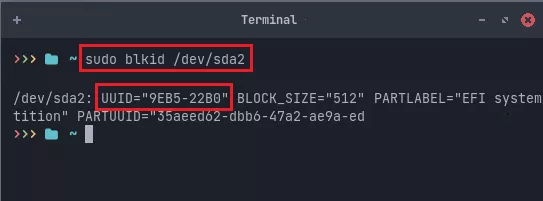As a beginner, if you try to dual boot Arch Linux or any other Arch based distro such as Manjaro, Artix, Archlabs or Archcraft then there is a good chance you will run into a situation where Grub no longer shows «Windows» entry on boot selection menu. Also, when you reach the desktop, the os-prober command produces blank output.
This is a clear indication that you have messed up the EFI partition, but there is a way to fix this. In this Linux tutorial, you will learn how to fix Arch os-prober issue and restore Windows boot entry on the boot selection menu. To make things work, your PC/laptop needs to satisfy the following conditions.
- You are able to boot in the newly installed Arch Linux based OS.
- Windows EFI partition still exists.
- The Windows installation partition is untouched and has all the files and folders (Program Files, Windows, Users, etc.).
- Secure boot is turned off.
Let’s get started. Follow all these steps in order.
Step 1: Find out the EFI Partition
In dual boot installation, usually the /dev/sda1 is the EFI partition. But it can be different in some cases. To correctly find out the EFI partition, run this command:
sudo fdisk -l
Look for the partition type EFI System or BIOS boot.
Note down the corresponding partition name. In this case, it is sda2.
Step 2: Find out UUID of EFI System Partition
This is fairly easy as there is a very simple command to do it. We need UUID in order to create GRUB configuration manually. So, use this command:
sudo blkid /dev/sda2Take note that I have substitute sda2 in the command above. If EFI/BIOS partition is some other, then you need to enter the name correctly. It can be sda1, sda3 or something like /dev/pci0000.
Step 3: Edit GRUB Configuration File to Manually add Windows Entry
Open GRUB configuration file, 40_custom in nano or any other text editor with root access. Here I will use nano and to use it, you can type or copy-paste the following.
sudo nano /etc/grub.d/40_custom
The file will now be displayed, and you just scroll down to the bottom and paste this snippet:
menuentry "Windows" --class windows --class os {
search --fs-uuid --no-floppy --set=root UUID_Here
chainloader (${root})/EFI/Microsoft/Boot/bootmgfw.efi
}
Just replace the UUID that you generated in Step 3 with UUID_Here. Save the changes afterwards. In nano editor, use Ctrl+O to save changes and press Enter to confirm. Next, use Ctrl+X to exit the editor.
Step 4: Run Update Grub Command
Now, finalzie the changes by running the Update Grub command like this:
sudo update-grubStep 5: Restart PC and Boot into Windows
If everything goes fine, you will now see Windows Book Manager entry on GRUB boot menu. Use it to boot into Windows without any problems!
This method is tried and tested on the following Arch Linux based distros.
- Artix
- Manjaro
- Mabox Linux
- Archcraft
- Hyperbola
- Black Arch
- EndeavourOS
- Arco Linux
Not only on Arch Linux but this method can work on other distros too, I am fairly certain.
Wrap up…
So far, we have learned that os-prober issue can be fixed without running update-grub or grub-mkconfig commands. All you need to do is create a manual Grub entry and correctly point the EFI destination for your second OS.
I have shown you how to generate UUID for any partition and update Grub menu entries. I ran into this issue once and spent a whole day trying to fix this. But I now hope that no one has to go through what I faced.
|
# |
|
|
Темы: 6 Сообщения: 38 Участник с: 28 марта 2018 |
Установил Grub+os-prober как делал это всегда, но в этот раз по непонятным мне причинам не находит Windows 10. Подскажите, что делать. |
|
nafanja |
# |
|
Темы: 94 Сообщения: 9252 Участник с: 02 июня 2012 заблокирован |
в каком режиме была установлена винда, в том нужно и загружать линь перед генерацией конфига. под режимом нужно понимать биос или уэфи. Псевдографический инсталлятор Arch Linux ver. 3.8.2 |
|
FireShock |
# |
|
Темы: 6 Сообщения: 38 Участник с: 28 марта 2018 |
У меня все ОС установлены из под BIOS без UEFI. Об этом говорит создаваемый виндой скрытый раздел в объёме 500 мб. Линукс тоже был установлен из под BIOS’a. |
|
FireShock |
# (отредактировано 5 лет, 6 месяцев назад) |
|
Темы: 6 Сообщения: 38 Участник с: 28 марта 2018 |
Нашёл проблему, но тут нарисовалась другая. При генерации fstab туда не записались разделы с виндой. Как узнать UUID раздела и записать туда винду ручками? Вот список всех разделов. Что из этого мне надо вписать в fstab? Записи в fstab при генерации: |
|
Haron_Prime |
# |
|
Темы: 28 Сообщения: 2109 Участник с: 08 июня 2014 |
Gnome 2 >> Unity >> KDE 4 >> Openbox >> Awesome >> Xmonad |
|
FireShock |
# |
|
Темы: 6 Сообщения: 38 Участник с: 28 марта 2018 |
Уже проверил и написал выше, как мне теперь правильно это записать в fstab? |
|
Haron_Prime |
# |
|
Темы: 28 Сообщения: 2109 Участник с: 08 июня 2014 |
UUID нужного раздела
Вариант 2
Gnome 2 >> Unity >> KDE 4 >> Openbox >> Awesome >> Xmonad |
|
FireShock |
# (отредактировано 5 лет, 6 месяцев назад) |
|
Темы: 6 Сообщения: 38 Участник с: 28 марта 2018 |
А после вписания ребутнутся и потом заного сгенерировать конфиг груба? |
|
Haron_Prime |
# |
|
Темы: 28 Сообщения: 2109 Участник с: 08 июня 2014 |
зачем? если запись в /etc/fstab сделана правильно, то все дописанные разделы смонтируются в указанные места
Gnome 2 >> Unity >> KDE 4 >> Openbox >> Awesome >> Xmonad |
|
Haron_Prime |
# |
|
Темы: 28 Сообщения: 2109 Участник с: 08 июня 2014 |
на каждый монтируемый раздел должна быть своя точка монтирования
Gnome 2 >> Unity >> KDE 4 >> Openbox >> Awesome >> Xmonad |
Forum rules
Before you post read how to get help. Topics in this forum are automatically closed 6 months after creation.
-
jimbzk
- Level 2
- Posts: 55
- Joined: Fri Aug 09, 2019 2:29 pm
- Location: Greece
[Solved] os-prober command does not see the Windows installation
I recently add a second nvme (motherboard Gigabyte B550 Aorus Pro) and i installed Windows 10. My primary OS is Linux Mint Cinnamon. The problem is that running the «os-prober» command doesn’t see the new OS (Windows) and i cannot setup the Grub dual boot!!! The «os-prober» command in terminal returns nothing!!! I have not bought a Windows key yet…i will. Windows needs to be activated and i am wondering…if that cause the problem??? I can boot in windows normal only if i select from the BIOS the Windows nvme to boot first…but i want to do it using Grub!!! Any ideas???
Last edited by LockBot on Wed Dec 28, 2022 7:16 am, edited 2 times in total.
Reason: Topic automatically closed 6 months after creation. New replies are no longer allowed.
-
AndyMH
- Level 21
- Posts: 12669
- Joined: Fri Mar 04, 2016 5:23 pm
- Location: Wiltshire
Re: os-prober command does not see the Windows installation
Post
by AndyMH »
The usual reason for this is mint installed in legacy mode and win in UEFI mode or vice-versa. Check your BIOS boot mode settings and
Check if win booting UEFI or legacy:
https://www.easyuefi.com/resource/check … OS%20mode.
To check what mode mint is booting, open up a terminal and efibootmgr:
Code: Select all
andy@T432 ~ $ efibootmgr
EFI variables are not supported on this system.If you get this you are booting legacy (I am).
Thinkcentre M720Q — LM21.2 cinnamon, 4 x T430 — LM21.2 cinnamon, Homebrew desktop i5-8400+GTX1080 Cinnamon 19.0
-
jimbzk
- Level 2
- Posts: 55
- Joined: Fri Aug 09, 2019 2:29 pm
- Location: Greece
Re: os-prober command does not see the Windows installation
Post
by jimbzk »
I’ve build that PC last August for my nephews, everything is the latest & newest technology. I am almost sure that both OS, in both nvme’s are installed in UEFI mode…there is not BIOS in B550 motherboards. In my own PC, i have the exact same dual boot (two ssds instead of two nvmes) configuration but in BIOS mode because my PC is 14 years old!!!! I will check it anyway…Thanks!
-
JOPETA
- Level 17
- Posts: 7768
- Joined: Thu Nov 20, 2014 6:10 am
- Location: En un lugar de cuyo nombre no quiero acordarme
Re: os-prober command does not see the Windows installation
Post
by JOPETA »
Please post back following code results (in a terminal copy and paste one line each time and press Enter, then use </>code option in forum editor as per this)
Code: Select all
inxi -Fxxxzr
sudo fdisk -l
sudo blkidIf Linux was installed in BIOS legacy mode yoou will need to install grub-efi as per pbear indicates here (Purge and reinstall for UEFI).
Last edited by JOPETA on Sat Jun 05, 2021 2:45 pm, edited 2 times in total.
Ni cola de león ni cabeza de ratón, prefiero ser diente de ajo.(Javier Krahe)
-
jimbzk
- Level 2
- Posts: 55
- Joined: Fri Aug 09, 2019 2:29 pm
- Location: Greece
Re: os-prober command does not see the Windows installation
Post
by jimbzk »
JOPETA wrote: ⤴Sat Jun 05, 2021 2:30 pm
Please post back following code results (in a terminal copy and paste one line each time and press Enter, then use </>code option in forum editor as per this)Code: Select all
inxi -Fxxxzr sudo fdisk -l sudo blkid
I am sorry that I didn’t post it properly but…i have not time and i think you can read the post!!!
-
AndyMH
- Level 21
- Posts: 12669
- Joined: Fri Mar 04, 2016 5:23 pm
- Location: Wiltshire
Re: os-prober command does not see the Windows installation
Post
by AndyMH »
You either have to reinstall win in legacy mode or mint in UEFI mode. I suspect reinstalling win is probably preferred, but…
For win to install in UEFI mode your BIOS boot mode must be set to either UEFI or Both (legacy and UEFI) — so how did you manage to install mint in legacy mode? Check your BIOS settings — what boot mode options have you got?
UEFI is normally associated with a gpt partition table drive. To see what is what post the output from sudo parted --list. You may need to reformat the drive with a legacy partition table.
EDIT — you posted as I was writing, your win drive nvme0n1 has a gpt partition table, while your mint drive nvme1n1 has a legacy partition table. You will need to reformat your win drive with a legacy partition table — use gparted. I also note you have done an ‘erase and install’ of LM20 — it creates a useless EFI partition and then puts everything else in an extended partition. So what are your BIOS boot settings…
Thinkcentre M720Q — LM21.2 cinnamon, 4 x T430 — LM21.2 cinnamon, Homebrew desktop i5-8400+GTX1080 Cinnamon 19.0
-
jimbzk
- Level 2
- Posts: 55
- Joined: Fri Aug 09, 2019 2:29 pm
- Location: Greece
Re: os-prober command does not see the Windows installation
Post
by jimbzk »
Code: Select all
System:
Kernel: 5.4.0-74-generic x86_64 bits: 64 compiler: gcc v: 9.3.0
Desktop: Cinnamon 4.8.6 wm: muffin 4.8.1 dm: LightDM 1.30.0
Distro: Linux Mint 20.1 Ulyssa base: Ubuntu 20.04 focal
Machine:
Type: Desktop Mobo: Gigabyte model: B550 AORUS PRO v: x.x serial: <filter>
BIOS: American Megatrends v: F10 date: 09/18/2020
CPU:
Topology: 6-Core model: AMD Ryzen 5 3600X bits: 64 type: MT MCP arch: Zen
L2 cache: 3072 KiB
flags: avx avx2 lm nx pae sse sse2 sse3 sse4_1 sse4_2 sse4a ssse3 svm
bogomips: 91035
Speed: 2185 MHz min/max: 2200/3800 MHz boost: enabled Core speeds (MHz):
1: 2205 2: 2196 3: 2196 4: 2195 5: 2195 6: 2195 7: 2194 8: 2197 9: 2194
10: 2191 11: 2187 12: 2196
Graphics:
Device-1: NVIDIA TU116 [GeForce GTX 1660 SUPER] vendor: Gigabyte
driver: nvidia v: 460.80 bus ID: 0a:00.0 chip ID: 10de:21c4
Display: x11 server: X.Org 1.20.9 driver: nvidia
unloaded: fbdev,modesetting,nouveau,vesa resolution: 1920x1080~60Hz
OpenGL: renderer: GeForce GTX 1660 SUPER/PCIe/SSE2 v: 4.6.0 NVIDIA 460.80
direct render: Yes
Audio:
Device-1: NVIDIA TU116 High Definition Audio vendor: Gigabyte
driver: snd_hda_intel v: kernel bus ID: 0a:00.1 chip ID: 10de:1aeb
Device-2: AMD Starship/Matisse HD Audio vendor: Gigabyte
driver: snd_hda_intel v: kernel bus ID: 0c:00.4 chip ID: 1022:1487
Device-3: Microdia type: USB driver: snd-usb-audio,uvcvideo
bus ID: 1-6.1:4 chip ID: 0c45:636b serial: <filter>
Sound Server: ALSA v: k5.4.0-74-generic
Network:
Device-1: Realtek RTL8125 2.5GbE vendor: Gigabyte driver: r8125
v: 9.004.01-NAPI port: f000 bus ID: 08:00.0 chip ID: 10ec:8125
IF: eno1 state: up speed: 100 Mbps duplex: full mac: <filter>
Drives:
Local Storage: total: 1.87 TiB used: 169.94 GiB (8.9%)
ID-1: /dev/nvme0n1 vendor: A-Data model: SX8200PNP size: 953.87 GiB
speed: 31.6 Gb/s lanes: 4 serial: <filter> rev: 42B2S7JA scheme: GPT
ID-2: /dev/nvme1n1 vendor: Gigabyte model: GP-GSM2NE3100TNTD
size: 953.87 GiB speed: 31.6 Gb/s lanes: 4 serial: <filter> rev: EDFM00.5
scheme: MBR
ID-3: /dev/sda vendor: Crucial model: CT1000MX500SSD1 size: 931.51 GiB
speed: 6.0 Gb/s serial: <filter> rev: 033 scheme: GPT
ID-4: /dev/sdb type: USB vendor: SanDisk model: Ultra USB 3.0
size: 28.64 GiB serial: <filter> rev: 1.00 scheme: MBR
Partition:
ID-1: / size: 937.40 GiB used: 141.80 GiB (15.1%) fs: ext4
dev: /dev/nvme1n1p5
Sensors:
System Temperatures: cpu: 46.1 C mobo: N/A gpu: nvidia temp: 41 C
Fan Speeds (RPM): N/A gpu: nvidia fan: 0%
Repos:
No active apt repos in: /etc/apt/sources.list
Active apt repos in: /etc/apt/sources.list.d/lutris-team-lutris-focal.list
1: deb http://ppa.launchpad.net/lutris-team/lutris/ubuntu focal main
Active apt repos in: /etc/apt/sources.list.d/official-package-repositories.list
1: deb http://ftp.otenet.gr/linux/linuxmint-packages ulyssa main upstream import backport
2: deb http://ubuntu.otenet.gr focal main restricted universe multiverse
3: deb http://ubuntu.otenet.gr focal-updates main restricted universe multiverse
4: deb http://ubuntu.otenet.gr focal-backports main restricted universe multiverse
5: deb http://security.ubuntu.com/ubuntu/ focal-security main restricted universe multiverse
6: deb http://archive.canonical.com/ubuntu/ focal partner
Active apt repos in: /etc/apt/sources.list.d/steam.list
1: deb [arch=amd64,i386] https://repo.steampowered.com/steam/ stable steam
2: deb-src [arch=amd64,i386] https://repo.steampowered.com/steam/ stable steam
Active apt repos in: /etc/apt/sources.list.d/yannubuntu-boot-repair-focal.list
1: deb http://ppa.launchpad.net/yannubuntu/boot-repair/ubuntu focal main
Info:
Processes: 344 Uptime: 2m Memory: 15.64 GiB used: 1.43 GiB (9.2%)
Init: systemd v: 245 runlevel: 5 Compilers: gcc: 9.3.0 alt: 9 Shell: bash
v: 5.0.17 running in: gnome-terminal inxi: 3.0.38
eleftheria@eleftheria-B550-AORUS-PRO:~$ sudo fdisk -l
[sudo] password for eleftheria:
Disk /dev/nvme0n1: 953,89 GiB, 1024209543168 bytes, 2000409264 sectors
Disk model: ADATA SX8200PNP
Units: sectors of 1 * 512 = 512 bytes
Sector size (logical/physical): 512 bytes / 512 bytes
I/O size (minimum/optimal): 512 bytes / 512 bytes
Disklabel type: gpt
Disk identifier: 22958900-906A-4F15-A158-5A0A303353AF
Device Start End Sectors Size Type
/dev/nvme0n1p1 2048 206847 204800 100M EFI System
/dev/nvme0n1p2 206848 239615 32768 16M Microsoft reserved
/dev/nvme0n1p3 239616 1999358571 1999118956 953,3G Microsoft basic data
/dev/nvme0n1p4 1999360000 2000406527 1046528 511M Windows recovery environm
Disk /dev/nvme1n1: 953,89 GiB, 1024209543168 bytes, 2000409264 sectors
Disk model: GIGABYTE GP-GSM2NE3100TNTD
Units: sectors of 1 * 512 = 512 bytes
Sector size (logical/physical): 512 bytes / 512 bytes
I/O size (minimum/optimal): 512 bytes / 512 bytes
Disklabel type: dos
Disk identifier: 0x00a59a6c
Device Boot Start End Sectors Size Id Type
/dev/nvme1n1p1 * 2048 1050623 1048576 512M b W95 FAT32
/dev/nvme1n1p2 1052670 2000408575 1999355906 953,4G 5 Extended
/dev/nvme1n1p5 1052672 2000408575 1999355904 953,4G 83 Linux
Disk /dev/sda: 931,53 GiB, 1000204886016 bytes, 1953525168 sectors
Disk model: CT1000MX500SSD1
Units: sectors of 1 * 512 = 512 bytes
Sector size (logical/physical): 512 bytes / 4096 bytes
I/O size (minimum/optimal): 4096 bytes / 4096 bytes
Disklabel type: gpt
Disk identifier: 08E5C4AB-AB40-4F55-95CC-4FE1177E36D6
Device Start End Sectors Size Type
/dev/sda1 34 32767 32734 16M Microsoft reserved
/dev/sda2 32768 1953521663 1953488896 931,5G Microsoft basic data
Partition 1 does not start on physical sector boundary.
Disk /dev/sdb: 28,66 GiB, 30752000000 bytes, 60062500 sectors
Disk model: Ultra USB 3.0
Units: sectors of 1 * 512 = 512 bytes
Sector size (logical/physical): 512 bytes / 512 bytes
I/O size (minimum/optimal): 512 bytes / 512 bytes
Disklabel type: dos
Disk identifier: 0xfb3a3c8d
Device Boot Start End Sectors Size Id Type
/dev/sdb1 32 60062499 60062468 28,7G 7 HPFS/NTFS/exFAT
eleftheria@eleftheria-B550-AORUS-PRO:~$ sudo blkid
/dev/nvme0n1p1: UUID="0A0D-2AA5" TYPE="vfat" PARTLABEL="EFI system partition" PARTUUID="01215b72-c465-4388-86cd-1ed66ba49c95"
/dev/nvme0n1p3: UUID="564A125A4A1236E9" TYPE="ntfs" PARTLABEL="Basic data partition" PARTUUID="78fcf9ce-ae49-4bb2-809f-99406f0fe7aa"
/dev/nvme0n1p4: UUID="9CAC0971AC0946EC" TYPE="ntfs" PARTUUID="57ddc3b5-9230-4646-a214-7aefe3dc6141"
/dev/nvme1n1p1: UUID="0CF9-7594" TYPE="vfat" PARTUUID="00a59a6c-01"
/dev/nvme1n1p5: UUID="4373bda9-c67d-4bf4-909e-cdb0f4d1f451" TYPE="ext4" PARTUUID="00a59a6c-05"
/dev/sda2: LABEL="M-NM-^]M-NM--M-NM-?M-OM-^B M-OM-^DM-OM-^LM-NM-<M-NM-?M-OM-^B" UUID="888642488642374A" TYPE="ntfs" PARTLABEL="Basic data partition" PARTUUID="4dce1abb-700e-4281-9c16-3627a65c6451"
/dev/sdb1: UUID="7CB2C6B3B2C67166" TYPE="ntfs" PARTUUID="fb3a3c8d-01"
/dev/nvme0n1p2: PARTLABEL="Microsoft reserved partition" PARTUUID="0dac2aac-3120-405d-bb27-9a1cd7a4f0fe"
/dev/sda1: PARTLABEL="Microsoft reserved partition" PARTUUID="8c0cff40-e39e-435c-81fe-873a85c93b56"
eleftheria@eleftheria-B550-AORUS-PRO:~$ ^C
eleftheria@eleftheria-B550-AORUS-PRO:~$
eleftheria@eleftheria-B550-AORUS-PRO:~$ inxi -Fxxxzr
System:
Kernel: 5.4.0-74-generic x86_64 bits: 64 compiler: gcc v: 9.3.0
Desktop: Cinnamon 4.8.6 wm: muffin 4.8.1 dm: LightDM 1.30.0
Distro: Linux Mint 20.1 Ulyssa base: Ubuntu 20.04 focal
Machine:
Type: Desktop Mobo: Gigabyte model: B550 AORUS PRO v: x.x serial: <filter>
BIOS: American Megatrends v: F10 date: 09/18/2020
CPU:
Topology: 6-Core model: AMD Ryzen 5 3600X bits: 64 type: MT MCP arch: Zen
L2 cache: 3072 KiB
flags: avx avx2 lm nx pae sse sse2 sse3 sse4_1 sse4_2 sse4a ssse3 svm
bogomips: 91035
Speed: 2197 MHz min/max: 2200/3800 MHz boost: enabled Core speeds (MHz):
1: 2195 2: 2196 3: 2195 4: 2188 5: 2196 6: 2195 7: 2196 8: 2194 9: 2196
10: 2196 11: 2196 12: 2195
Graphics:
Device-1: NVIDIA TU116 [GeForce GTX 1660 SUPER] vendor: Gigabyte
driver: nvidia v: 460.80 bus ID: 0a:00.0 chip ID: 10de:21c4
Display: x11 server: X.Org 1.20.9 driver: nvidia
unloaded: fbdev,modesetting,nouveau,vesa resolution: 1920x1080~60Hz
OpenGL: renderer: GeForce GTX 1660 SUPER/PCIe/SSE2 v: 4.6.0 NVIDIA 460.80
direct render: Yes
Audio:
Device-1: NVIDIA TU116 High Definition Audio vendor: Gigabyte
driver: snd_hda_intel v: kernel bus ID: 0a:00.1 chip ID: 10de:1aeb
Device-2: AMD Starship/Matisse HD Audio vendor: Gigabyte
driver: snd_hda_intel v: kernel bus ID: 0c:00.4 chip ID: 1022:1487
Device-3: Microdia type: USB driver: snd-usb-audio,uvcvideo
bus ID: 1-6.1:4 chip ID: 0c45:636b serial: <filter>
Sound Server: ALSA v: k5.4.0-74-generic
Network:
Device-1: Realtek RTL8125 2.5GbE vendor: Gigabyte driver: r8125
v: 9.004.01-NAPI port: f000 bus ID: 08:00.0 chip ID: 10ec:8125
IF: eno1 state: up speed: 100 Mbps duplex: full mac: <filter>
Drives:
Local Storage: total: 1.87 TiB used: 169.95 GiB (8.9%)
ID-1: /dev/nvme0n1 vendor: A-Data model: SX8200PNP size: 953.87 GiB
speed: 31.6 Gb/s lanes: 4 serial: <filter> rev: 42B2S7JA temp: 29 C
scheme: GPT
ID-2: /dev/nvme1n1 vendor: Gigabyte model: GP-GSM2NE3100TNTD
size: 953.87 GiB speed: 31.6 Gb/s lanes: 4 serial: <filter> rev: EDFM00.5
temp: 30 C scheme: MBR
ID-3: /dev/sda vendor: Crucial model: CT1000MX500SSD1 size: 931.51 GiB
speed: 6.0 Gb/s serial: <filter> rev: 033 temp: 31 C scheme: GPT
ID-4: /dev/sdb type: USB vendor: SanDisk model: Ultra USB 3.0
size: 28.64 GiB serial: <filter> rev: 1.00 scheme: MBR
Partition:
ID-1: / size: 937.40 GiB used: 141.81 GiB (15.1%) fs: ext4
dev: /dev/nvme1n1p5
Sensors:
System Temperatures: cpu: 42.5 C mobo: N/A gpu: nvidia temp: 43 C
Fan Speeds (RPM): N/A gpu: nvidia fan: 0%
Repos:
No active apt repos in: /etc/apt/sources.list
Active apt repos in: /etc/apt/sources.list.d/lutris-team-lutris-focal.list
1: deb http://ppa.launchpad.net/lutris-team/lutris/ubuntu focal main
Active apt repos in: /etc/apt/sources.list.d/official-package-repositories.list
1: deb http://ftp.otenet.gr/linux/linuxmint-packages ulyssa main upstream import backport
2: deb http://ubuntu.otenet.gr focal main restricted universe multiverse
3: deb http://ubuntu.otenet.gr focal-updates main restricted universe multiverse
4: deb http://ubuntu.otenet.gr focal-backports main restricted universe multiverse
5: deb http://security.ubuntu.com/ubuntu/ focal-security main restricted universe multiverse
6: deb http://archive.canonical.com/ubuntu/ focal partner
Active apt repos in: /etc/apt/sources.list.d/steam.list
1: deb [arch=amd64,i386] https://repo.steampowered.com/steam/ stable steam
2: deb-src [arch=amd64,i386] https://repo.steampowered.com/steam/ stable steam
Active apt repos in: /etc/apt/sources.list.d/yannubuntu-boot-repair-focal.list
1: deb http://ppa.launchpad.net/yannubuntu/boot-repair/ubuntu focal main
Info:
Processes: 311 Uptime: 13m Memory: 15.64 GiB used: 1.51 GiB (9.6%)
Init: systemd v: 245 runlevel: 5 Compilers: gcc: 9.3.0 alt: 9 Shell: bash
v: 5.0.17 running in: gnome-terminal inxi: 3.0.38
Code: Select all
Disk /dev/nvme0n1: 953,89 GiB, 1024209543168 bytes, 2000409264 sectors
Disk model: ADATA SX8200PNP
Units: sectors of 1 * 512 = 512 bytes
Sector size (logical/physical): 512 bytes / 512 bytes
I/O size (minimum/optimal): 512 bytes / 512 bytes
Disklabel type: gpt
Disk identifier: 22958900-906A-4F15-A158-5A0A303353AF
Device Start End Sectors Size Type
/dev/nvme0n1p1 2048 206847 204800 100M EFI System
/dev/nvme0n1p2 206848 239615 32768 16M Microsoft reserved
/dev/nvme0n1p3 239616 1999358571 1999118956 953,3G Microsoft basic data
/dev/nvme0n1p4 1999360000 2000406527 1046528 511M Windows recovery environment
Disk /dev/nvme1n1: 953,89 GiB, 1024209543168 bytes, 2000409264 sectors
Disk model: GIGABYTE GP-GSM2NE3100TNTD
Units: sectors of 1 * 512 = 512 bytes
Sector size (logical/physical): 512 bytes / 512 bytes
I/O size (minimum/optimal): 512 bytes / 512 bytes
Disklabel type: dos
Disk identifier: 0x00a59a6c
Device Boot Start End Sectors Size Id Type
/dev/nvme1n1p1 * 2048 1050623 1048576 512M b W95 FAT32
/dev/nvme1n1p2 1052670 2000408575 1999355906 953,4G 5 Extended
/dev/nvme1n1p5 1052672 2000408575 1999355904 953,4G 83 Linux
Disk /dev/sda: 931,53 GiB, 1000204886016 bytes, 1953525168 sectors
Disk model: CT1000MX500SSD1
Units: sectors of 1 * 512 = 512 bytes
Sector size (logical/physical): 512 bytes / 4096 bytes
I/O size (minimum/optimal): 4096 bytes / 4096 bytes
Disklabel type: gpt
Disk identifier: 08E5C4AB-AB40-4F55-95CC-4FE1177E36D6
Device Start End Sectors Size Type
/dev/sda1 34 32767 32734 16M Microsoft reserved
/dev/sda2 32768 1953521663 1953488896 931,5G Microsoft basic data
Partition 1 does not start on physical sector boundary.
Disk /dev/sdb: 28,66 GiB, 30752000000 bytes, 60062500 sectors
Disk model: Ultra USB 3.0
Units: sectors of 1 * 512 = 512 bytes
Sector size (logical/physical): 512 bytes / 512 bytes
I/O size (minimum/optimal): 512 bytes / 512 bytes
Disklabel type: dos
Disk identifier: 0xfb3a3c8d
Device Boot Start End Sectors Size Id Type
/dev/sdb1 32 60062499 60062468 28,7G 7 HPFS/NTFS/exFAT
Code: Select all
/dev/nvme0n1p1: UUID="0A0D-2AA5" TYPE="vfat" PARTLABEL="EFI system partition" PARTUUID="01215b72-c465-4388-86cd-1ed66ba49c95"
/dev/nvme0n1p3: UUID="564A125A4A1236E9" TYPE="ntfs" PARTLABEL="Basic data partition" PARTUUID="78fcf9ce-ae49-4bb2-809f-99406f0fe7aa"
/dev/nvme0n1p4: UUID="9CAC0971AC0946EC" TYPE="ntfs" PARTUUID="57ddc3b5-9230-4646-a214-7aefe3dc6141"
/dev/nvme1n1p1: UUID="0CF9-7594" TYPE="vfat" PARTUUID="00a59a6c-01"
/dev/nvme1n1p5: UUID="4373bda9-c67d-4bf4-909e-cdb0f4d1f451" TYPE="ext4" PARTUUID="00a59a6c-05"
/dev/sda2: LABEL="M-NM-^]M-NM--M-NM-?M-OM-^B M-OM-^DM-OM-^LM-NM-<M-NM-?M-OM-^B" UUID="888642488642374A" TYPE="ntfs" PARTLABEL="Basic data partition" PARTUUID="4dce1abb-700e-4281-9c16-3627a65c6451"
/dev/sdb1: UUID="7CB2C6B3B2C67166" TYPE="ntfs" PARTUUID="fb3a3c8d-01"
/dev/nvme0n1p2: PARTLABEL="Microsoft reserved partition" PARTUUID="0dac2aac-3120-405d-bb27-9a1cd7a4f0fe"
/dev/sda1: PARTLABEL="Microsoft reserved partition" PARTUUID="8c0cff40-e39e-435c-81fe-873a85c93b56"
I tnink it is ok now!!!
-
jimbzk
- Level 2
- Posts: 55
- Joined: Fri Aug 09, 2019 2:29 pm
- Location: Greece
Re: os-prober command does not see the Windows installation
Post
by jimbzk »
AndyMH wrote: ⤴Sat Jun 05, 2021 2:47 pm
You either have to reinstall win in legacy mode or mint in UEFI mode. I suspect reinstalling win is probably preferred, but…For win to install in UEFI mode your BIOS boot mode must be set to either UEFI or Both (legacy and UEFI) — so how did you manage to install mint in legacy mode? Check your BIOS settings — what boot mode options have you got?
UEFI is normally associated with a gpt partition table drive. To see what is what post the output from
sudo parted --list. You may need to reformat the drive with a legacy partition table.EDIT — you posted as I was writing, your win drive nvme0n1 has a gpt partition table, while your mint drive nvme1n1 has a legacy partition table. You will need to reformat your win drive with a legacy partition table — use gparted. I also note you have done an ‘erase and install’ of LM20 — it creates a useless EFI partition and then puts everything else in an extended partition. So what are your BIOS boot settings…
That’s a lot of work to do!!! I will leave now…Maybe an other day in this week. The pc is in my niece’s home. Thank you for your help!!!
Here is what the «sudo parted —list» command results:
Code: Select all
Model: ATA CT1000MX500SSD1 (scsi)
Disk /dev/sda: 1000GB
Sector size (logical/physical): 512B/4096B
Partition Table: gpt
Disk Flags:
Number Start End Size File system Name Flags
1 17,4kB 16,8MB 16,8MB Microsoft reserved partition msftres
2 16,8MB 1000GB 1000GB ntfs Basic data partition msftdata
Model: SanDisk Ultra USB 3.0 (scsi)
Disk /dev/sdb: 30,8GB
Sector size (logical/physical): 512B/512B
Partition Table: msdos
Disk Flags:
Number Start End Size Type File system Flags
1 16,4kB 30,8GB 30,8GB primary ntfs
Model: ADATA SX8200PNP (nvme)
Disk /dev/nvme0n1: 1024GB
Sector size (logical/physical): 512B/512B
Partition Table: gpt
Disk Flags:
Number Start End Size File system Name Flags
1 1049kB 106MB 105MB fat32 EFI system partition boot, esp
2 106MB 123MB 16,8MB Microsoft reserved partition msftres
3 123MB 1024GB 1024GB ntfs Basic data partition msftdata
4 1024GB 1024GB 536MB ntfs hidden, diag
Model: GIGABYTE GP-GSM2NE3100TNTD (nvme)
Disk /dev/nvme1n1: 1024GB
Sector size (logical/physical): 512B/512B
Partition Table: msdos
Disk Flags:
Number Start End Size Type File system Flags
1 1049kB 538MB 537MB primary fat32 boot
2 539MB 1024GB 1024GB extended
5 539MB 1024GB 1024GB logical ext4
Last edited by jimbzk on Sat Jun 05, 2021 3:04 pm, edited 1 time in total.
-
JOPETA
- Level 17
- Posts: 7768
- Joined: Thu Nov 20, 2014 6:10 am
- Location: En un lugar de cuyo nombre no quiero acordarme
Re: os-prober command does not see the Windows installation
Post
by JOPETA »
You can use EFI partition on nvme0n1.
I doubt following will work booting in BIOS legacy mode and it is worth you try chroot method replacing /dev/sda2 with /dev/nvme1n1p5.
and /dev/sda1 with /dev/nvme0n1p1 when mounting and /dev/sda with /dev/nvme0n1 when installing grub.
It will work for sure using a rEFInd CD/flashdrive (also you can install it in your computer using Windows) to boot Linux Mint installed as it will boot in UEFI mode.
As indicate in pbear link (I was editing last post) you will need to purge grub-common
and install grub-efi.
Code: Select all
apt install grub-efi-amd64-signed os-prober shim-signed«Select destination for boot loader if prompted (probably won’t be)»
And last to be sure run
Code: Select all
sudo grub-install --recheck /dev/nvme0n1(Edited)
Last edited by JOPETA on Sun Jun 06, 2021 3:28 am, edited 10 times in total.
Ni cola de león ni cabeza de ratón, prefiero ser diente de ajo.(Javier Krahe)
-
AndyMH
- Level 21
- Posts: 12669
- Joined: Fri Mar 04, 2016 5:23 pm
- Location: Wiltshire
Re: os-prober command does not see the Windows installation
Post
by AndyMH »
Jopeta — I’ve learnt something
A lot simpler than a reinstall!
jimbzk — the only downside to this is that you will be dependent on the win nvme drive to boot the mint nvme drive, so if it fails… Unlikely and as both drives are fixed I wouldn’t worry too much. If it did happen following a similar procedure you could re-install grub to the mint drive.
Just to be sure, make sure you have a backup before you re-install grub.
Thinkcentre M720Q — LM21.2 cinnamon, 4 x T430 — LM21.2 cinnamon, Homebrew desktop i5-8400+GTX1080 Cinnamon 19.0
-
jimbzk
- Level 2
- Posts: 55
- Joined: Fri Aug 09, 2019 2:29 pm
- Location: Greece
Re: os-prober command does not see the Windows installation
Post
by jimbzk »
JOPETA wrote: ⤴Sat Jun 05, 2021 3:02 pm
You can use EFI partition on nvme0n1I doubt it will work booting in BIOS legacy and it is worth you try chroot method.
As indicate in pbear link (I was editing last post) you will need to purge grub-common
and install grub-efi.
Code: Select all
apt install grub-efi-amd64-signed os-prober shim-signed«Select destination for boot loader if prompted (probably won’t be)» also some warning about
And last to be sure run
Code: Select all
sudo grub-install --recheck /dev/nvme0n1
Code: Select all
eleftheria@eleftheria-B550-AORUS-PRO:~$ sudo mount /nvme0n1p1 /boot/efi/
mount: /boot/efi: special device /nvme0n1p1 does not exist.
-
JOPETA
- Level 17
- Posts: 7768
- Joined: Thu Nov 20, 2014 6:10 am
- Location: En un lugar de cuyo nombre no quiero acordarme
Re: os-prober command does not see the Windows installation
Post
by JOPETA »
It is/was a typo ( partiton is /dev/nvme0n1p1)
Any way as I said (was editing again)
I doubt following will work booting in BIOS legacy mode and it is worth you try chroot method replacing /dev/sda2 with /dev/nvme1n1p5 and /dev/sda1 with /dev/nvme0n1p1 when mounting and sda with /dev/nvme0n1 when installing
Only be sure you boot Linux Mint live media in UEFI mode (EFI USB option in the boot menu) or disable CSM in UEFI settings. In the Live session open a terminal and copy and paste
Code: Select all
sudo mount /dev/nvme1n1p5 /mnt
sudo mount /dev/nvme0n1p1 /mnt/boot/efi
for i in /dev /dev/pts /proc /sys; do sudo mount -B $i /mnt$i; done
sudo cp /etc/resolv.conf /mnt/etc
modprobe efivars
sudo chroot /mnt
apt install grub-efi-amd64-signed shim-signed
grub-install /dev/nvme0n1 --uefi-secure-boot
update-grub
exit
sudo umount /mnt/boot/efi
sudo umount -R /mntLast edited by JOPETA on Sun Jun 06, 2021 3:29 am, edited 1 time in total.
Ni cola de león ni cabeza de ratón, prefiero ser diente de ajo.(Javier Krahe)
-
jimbzk
- Level 2
- Posts: 55
- Joined: Fri Aug 09, 2019 2:29 pm
- Location: Greece
Re: os-prober command does not see the Windows installation
Post
by jimbzk »
Thank you both guys but…i messed up!!! Somehow i «broke» the grub menu and i cannot boot to Linux any more!!! So i left…I’ll try to fix it tomorrow evening. I just want to fix grub, boot to Linux nvme, copy the home folder, because i need to save my nieces school documents, and then i will probably reinstall Linux Mint…!!!
-
AndyMH
- Level 21
- Posts: 12669
- Joined: Fri Mar 04, 2016 5:23 pm
- Location: Wiltshire
Re: os-prober command does not see the Windows installation
Post
by AndyMH »
If you are going to re-install, then simplest way to copy off home is boot your mint install stick, open the file manager and mount your existing linux partition (it will be listed in the devices pane on the left).
Re-installing mint, few things you need to know about installing in UEFI mode on a separate drive dual boot. But too late now and will post tomorrow. You might also want to think about having a separate /home partition.
Thinkcentre M720Q — LM21.2 cinnamon, 4 x T430 — LM21.2 cinnamon, Homebrew desktop i5-8400+GTX1080 Cinnamon 19.0
-
jimbzk
- Level 2
- Posts: 55
- Joined: Fri Aug 09, 2019 2:29 pm
- Location: Greece
Re: os-prober command does not see the Windows installation
Post
by jimbzk »
Thank you AndyMH!!!! I will be waiting tomorrow for your instruction before i do any installation!!! I am watching tutorials on You Tube right now about UEFI installation modes!!! I should disable CSM in UEFI settings also i suppose…Thanks JOPETA also!!!!
-
JOPETA
- Level 17
- Posts: 7768
- Joined: Thu Nov 20, 2014 6:10 am
- Location: En un lugar de cuyo nombre no quiero acordarme
Re: os-prober command does not see the Windows installation
Post
by JOPETA »
You wont need to reinstall as I said . You can create a rEFInd CD/flash ( or install it in your computer using Windows) to boot Linux Mint already installed as it will boot in UEFI mode never mind it was installed in BIOS Legacy mode or grub is damage. Then you can reinstall/repair grub-efi.
Yes, disabling CSM (i.e. booting in strict UEFI mode) when installing/repairing is the main goal to get dual boot if Windows is installed in UEFI mode.
Ni cola de león ni cabeza de ratón, prefiero ser diente de ajo.(Javier Krahe)
Info :
Few day ago i decided to wipe my all drives and install arch.
— I have Lenovo Laptop with SSD and SSD-M.2.
— Both were installed in UEFI mode.
— Secure Boot is disabled.
So on the first SSD I have already installed Arch. Today I decided to install Windows on second sdd-m2, because of some software which isn’t compatible with linux.
But when i run os-prober nothing happens. I have read through few forums but i think its not my case. I think i saw some useful commands which should help.
—fdisk -l
[OUTPUT] :
Disk /dev/nvme0n1: 238.49 GiB, 256060514304 bytes, 500118192 sectors
Disk model: ADATA SX8200PNP
Units: sectors of 1 * 512 = 512 bytes
Sector size (logical/physical): 512 bytes / 512 bytes
I/O size (minimum/optimal): 512 bytes / 512 bytes
Disklabel type: gpt
Disk identifier: 8E92FDB1-3F5C-4708-A90C-6A4515F741B9
Device Start End Sectors Size Type
/dev/nvme0n1p1 2048 493971455 493969408 235.6G Microsoft basic data
/dev/nvme0n1p2 493971456 494004223 32768 16M Microsoft reserved
Disk /dev/sda: 465.78 GiB, 500107862016 bytes, 976773168 sectors
Disk model: WDC WDS500G2B0A
Units: sectors of 1 * 512 = 512 bytes
Sector size (logical/physical): 512 bytes / 512 bytes
I/O size (minimum/optimal): 512 bytes / 512 bytes
Disklabel type: gpt
Disk identifier: 87A9CC61-0546-4AE5-A60C-8BCD7F4F6188
Device Start End Sectors Size Type
/dev/sda1 2048 1050623 1048576 512M EFI System
/dev/sda2 1050624 26216447 25165824 12G Linux filesystem
/dev/sda3 26216448 760219647 734003200 350G Linux filesystem—sudo efibootmgr -v
[OUTPUT] :
BootCurrent: 0008
Timeout: 0 seconds
BootOrder: 0008,000A,2001,2002,2003
Boot0000* EFI USB Device (Generic Flash Disk) PciRoot(0x0)/Pci(0x14,0x0)/USB(0,0)/HD(1,GPT,5a30b967-ac9e-4870-9af2-b036272ed57b,0x800,0x1dc37df)RC
Boot0006* EFI Network 0 for IPv4 (8C-16-45-0F-C2-DE) PciRoot(0x0)/Pci(0x1c,0x3)/Pci(0x0,0x0)/MAC(8c16450fc2de,0)/IPv4(0.0.0.00.0.0.0,0,0)RC
Boot0007* EFI Network 0 for IPv6 (8C-16-45-0F-C2-DE) PciRoot(0x0)/Pci(0x1c,0x3)/Pci(0x0,0x0)/MAC(8c16450fc2de,0)/IPv6([::]:<->[::]:,0,0)RC
Boot0008* GRUB HD(1,GPT,16e02d27-69c6-9941-8d9c-8d0fb8f13de8,0x800,0x100000)/File(\EFI\GRUB\grubx64.efi)
Boot0009* EFI USB Device (Generic Flash Disk) PciRoot(0x0)/Pci(0x14,0x0)/USB(0,0)/HD(1,GPT,5a30b967-ac9e-4870-9af2-b036272ed57b,0x800,0x1dc37df)RC
Boot000A* Windows Boot Manager HD(1,GPT,16e02d27-69c6-9941-8d9c-8d0fb8f13de8,0x800,0x100000)/File(\EFI\Microsoft\Boot\bootmgfw.efi)WINDOWS.........x...B.C.D.O.B.J.E.C.T.=.{.9.d.e.a.8.6.2.c.-.5.c.d.d.-.4.e.7.0.-.a.c.c.1.-.f.3.2.b.3.4.4.d.4.7.9.5.}...a................
Boot2001* EFI USB Device RC
Boot2002* EFI DVD/CDROM RC
Boot2003* EFI Network RC—tree /boot
/boot
├── efi
├── grub
│ ├── fonts
│ │ └── unicode.pf2
│ ├── grub.cfg
│ ├── grubenv
│ ├── themes
│ │ └── starfield
│ │ ├── blob_w.png
│ │ ├── boot_menu_c.png
│ │ ├── boot_menu_e.png
│ │ ├── boot_menu_ne.png
│ │ ├── boot_menu_n.png
│ │ ├── boot_menu_nw.png
│ │ ├── boot_menu_se.png
│ │ ├── boot_menu_s.png
│ │ ├── boot_menu_sw.png
│ │ ├── boot_menu_w.png
│ │ ├── COPYING.CC-BY-SA-3.0
│ │ ├── dejavu_10.pf2
│ │ ├── dejavu_12.pf2
│ │ ├── dejavu_14.pf2
│ │ ├── dejavu_16.pf2
│ │ ├── dejavu_bold_14.pf2
│ │ ├── README
│ │ ├── slider_c.png
│ │ ├── slider_n.png
│ │ ├── slider_s.png
│ │ ├── starfield.png
│ │ ├── terminal_box_c.png
│ │ ├── terminal_box_e.png
│ │ ├── terminal_box_ne.png
│ │ ├── terminal_box_n.png
│ │ ├── terminal_box_nw.png
│ │ ├── terminal_box_se.png
│ │ ├── terminal_box_s.png
│ │ ├── terminal_box_sw.png
│ │ ├── terminal_box_w.png
│ │ └── theme.txt
│ ├── unicode.pf2
│ └── x86_64-efi
│ ├── acpi.mod
│ ├── adler32.mod
│ ├── affs.mod
│ ├── afs.mod
│ ├── ahci.mod
│ ├── all_video.mod
│ ├── aout.mod
│ ├── appleldr.mod
│ ├── archelp.mod
│ ├── ata.mod
│ ├── at_keyboard.mod
│ ├── backtrace.mod
│ ├── bfs.mod
│ ├── bitmap.mod
│ ├── bitmap_scale.mod
│ ├── blocklist.mod
│ ├── boot.mod
│ ├── boottime.mod
│ ├── bsd.mod
│ ├── bswap_test.mod
│ ├── btrfs.mod
│ ├── bufio.mod
│ ├── cacheinfo.mod
│ ├── cat.mod
│ ├── cbfs.mod
│ ├── cbls.mod
│ ├── cbmemc.mod
│ ├── cbtable.mod
│ ├── cbtime.mod
│ ├── chain.mod
│ ├── cmdline_cat_test.mod
│ ├── cmp.mod
│ ├── cmp_test.mod
│ ├── command.lst
│ ├── configfile.mod
│ ├── core.efi
│ ├── cpio_be.mod
│ ├── cpio.mod
│ ├── cpuid.mod
│ ├── crc64.mod
│ ├── cryptodisk.mod
│ ├── crypto.lst
│ ├── crypto.mod
│ ├── cs5536.mod
│ ├── ctz_test.mod
│ ├── datehook.mod
│ ├── date.mod
│ ├── datetime.mod
│ ├── diskfilter.mod
│ ├── disk.mod
│ ├── div.mod
│ ├── div_test.mod
│ ├── dm_nv.mod
│ ├── echo.mod
│ ├── efifwsetup.mod
│ ├── efi_gop.mod
│ ├── efinet.mod
│ ├── efi_uga.mod
│ ├── ehci.mod
│ ├── elf.mod
│ ├── eval.mod
│ ├── exfat.mod
│ ├── exfctest.mod
│ ├── ext2.mod
│ ├── extcmd.mod
│ ├── f2fs.mod
│ ├── fat.mod
│ ├── file.mod
│ ├── fixvideo.mod
│ ├── font.mod
│ ├── fshelp.mod
│ ├── fs.lst
│ ├── functional_test.mod
│ ├── gcry_arcfour.mod
│ ├── gcry_blowfish.mod
│ ├── gcry_camellia.mod
│ ├── gcry_cast5.mod
│ ├── gcry_crc.mod
│ ├── gcry_des.mod
│ ├── gcry_dsa.mod
│ ├── gcry_idea.mod
│ ├── gcry_md4.mod
│ ├── gcry_md5.mod
│ ├── gcry_rfc2268.mod
│ ├── gcry_rijndael.mod
│ ├── gcry_rmd160.mod
│ ├── gcry_rsa.mod
│ ├── gcry_seed.mod
│ ├── gcry_serpent.mod
│ ├── gcry_sha1.mod
│ ├── gcry_sha256.mod
│ ├── gcry_sha512.mod
│ ├── gcry_tiger.mod
│ ├── gcry_twofish.mod
│ ├── gcry_whirlpool.mod
│ ├── geli.mod
│ ├── gettext.mod
│ ├── gfxmenu.mod
│ ├── gfxterm_background.mod
│ ├── gfxterm_menu.mod
│ ├── gfxterm.mod
│ ├── gptsync.mod
│ ├── grub.efi
│ ├── gzio.mod
│ ├── halt.mod
│ ├── hashsum.mod
│ ├── hdparm.mod
│ ├── hello.mod
│ ├── help.mod
│ ├── hexdump.mod
│ ├── hfs.mod
│ ├── hfspluscomp.mod
│ ├── hfsplus.mod
│ ├── http.mod
│ ├── iorw.mod
│ ├── iso9660.mod
│ ├── jfs.mod
│ ├── jpeg.mod
│ ├── keylayouts.mod
│ ├── keystatus.mod
│ ├── ldm.mod
│ ├── legacycfg.mod
│ ├── legacy_password_test.mod
│ ├── linux16.mod
│ ├── linux.mod
│ ├── loadbios.mod
│ ├── loadenv.mod
│ ├── loopback.mod
│ ├── lsacpi.mod
│ ├── lsefimmap.mod
│ ├── lsefi.mod
│ ├── lsefisystab.mod
│ ├── lsmmap.mod
│ ├── ls.mod
│ ├── lspci.mod
│ ├── lssal.mod
│ ├── luks.mod
│ ├── lvm.mod
│ ├── lzopio.mod
│ ├── macbless.mod
│ ├── macho.mod
│ ├── mdraid09_be.mod
│ ├── mdraid09.mod
│ ├── mdraid1x.mod
│ ├── memdisk.mod
│ ├── memrw.mod
│ ├── minicmd.mod
│ ├── minix2_be.mod
│ ├── minix2.mod
│ ├── minix3_be.mod
│ ├── minix3.mod
│ ├── minix_be.mod
│ ├── minix.mod
│ ├── mmap.mod
│ ├── moddep.lst
│ ├── modinfo.sh
│ ├── morse.mod
│ ├── mpi.mod
│ ├── msdospart.mod
│ ├── mul_test.mod
│ ├── multiboot2.mod
│ ├── multiboot.mod
│ ├── nativedisk.mod
│ ├── net.mod
│ ├── newc.mod
│ ├── nilfs2.mod
│ ├── normal.mod
│ ├── ntfscomp.mod
│ ├── ntfs.mod
│ ├── odc.mod
│ ├── offsetio.mod
│ ├── ohci.mod
│ ├── part_acorn.mod
│ ├── part_amiga.mod
│ ├── part_apple.mod
│ ├── part_bsd.mod
│ ├── part_dfly.mod
│ ├── part_dvh.mod
│ ├── part_gpt.mod
│ ├── partmap.lst
│ ├── part_msdos.mod
│ ├── part_plan.mod
│ ├── part_sun.mod
│ ├── part_sunpc.mod
│ ├── parttool.lst
│ ├── parttool.mod
│ ├── password.mod
│ ├── password_pbkdf2.mod
│ ├── pata.mod
│ ├── pbkdf2.mod
│ ├── pbkdf2_test.mod
│ ├── pcidump.mod
│ ├── pgp.mod
│ ├── play.mod
│ ├── png.mod
│ ├── priority_queue.mod
│ ├── probe.mod
│ ├── procfs.mod
│ ├── progress.mod
│ ├── raid5rec.mod
│ ├── raid6rec.mod
│ ├── random.mod
│ ├── rdmsr.mod
│ ├── read.mod
│ ├── reboot.mod
│ ├── regexp.mod
│ ├── reiserfs.mod
│ ├── relocator.mod
│ ├── romfs.mod
│ ├── scsi.mod
│ ├── search_fs_file.mod
│ ├── search_fs_uuid.mod
│ ├── search_label.mod
│ ├── search.mod
│ ├── serial.mod
│ ├── setjmp.mod
│ ├── setjmp_test.mod
│ ├── setpci.mod
│ ├── sfs.mod
│ ├── shift_test.mod
│ ├── shim_lock.mod
│ ├── signature_test.mod
│ ├── sleep.mod
│ ├── sleep_test.mod
│ ├── spkmodem.mod
│ ├── squash4.mod
│ ├── strtoull_test.mod
│ ├── syslinuxcfg.mod
│ ├── tar.mod
│ ├── terminal.lst
│ ├── terminal.mod
│ ├── terminfo.mod
│ ├── test_blockarg.mod
│ ├── testload.mod
│ ├── test.mod
│ ├── testspeed.mod
│ ├── tftp.mod
│ ├── tga.mod
│ ├── time.mod
│ ├── tpm.mod
│ ├── trig.mod
│ ├── tr.mod
│ ├── true.mod
│ ├── udf.mod
│ ├── ufs1_be.mod
│ ├── ufs1.mod
│ ├── ufs2.mod
│ ├── uhci.mod
│ ├── usb_keyboard.mod
│ ├── usb.mod
│ ├── usbms.mod
│ ├── usbserial_common.mod
│ ├── usbserial_ftdi.mod
│ ├── usbserial_pl2303.mod
│ ├── usbserial_usbdebug.mod
│ ├── usbtest.mod
│ ├── verifiers.mod
│ ├── video_bochs.mod
│ ├── video_cirrus.mod
│ ├── video_colors.mod
│ ├── video_fb.mod
│ ├── videoinfo.mod
│ ├── video.lst
│ ├── video.mod
│ ├── videotest_checksum.mod
│ ├── videotest.mod
│ ├── wrmsr.mod
│ ├── xfs.mod
│ ├── xnu.mod
│ ├── xnu_uuid.mod
│ ├── xnu_uuid_test.mod
│ ├── xzio.mod
│ ├── zfscrypt.mod
│ ├── zfsinfo.mod
│ ├── zfs.mod
│ └── zstd.mod
├── initramfs-linux-fallback.img
├── initramfs-linux.img
└── vmlinuz-linux—sudo parted -l
Model: ATA WDC WDS500G2B0A (scsi)
Disk /dev/sda: 500GB
Sector size (logical/physical): 512B/512B
Partition Table: gpt
Disk Flags:
Number Start End Size File system Name Flags
1 1049kB 538MB 537MB fat32 boot, esp
2 538MB 13.4GB 12.9GB linux-swap(v1)
3 13.4GB 389GB 376GB ext4
Model: ADATA SX8200PNP (nvme)
Disk /dev/nvme0n1: 256GB
Sector size (logical/physical): 512B/512B
Partition Table: gpt
Disk Flags:
Number Start End Size File system Name Flags
1 1049kB 253GB 253GB ntfs Basic data partition msftdata
2 253GB 253GB 16.8MB Microsoft reserved partition msftresI have already tried in windows recovery mode this command «bootrec /fixboot» but it says that «access has been denied»
Does anyone have any suggestion what would i do?
Im new to the linux so I would be very thankful for any help.
Last edited by Andrew8 (2020-04-10 21:47:25)
Let’s consider how os-prober functions first.
And the operating systems which are found will be listed in the Grub boot menu.
To have os-prober activated along with grub-mkconfig command you will need to have the following command line uncommented in the /etc/default/grub file:
This assumes it is disabled by default.
In most cases os-prober fails to detect other OS installations because one of its dependencies isn’t functioning properly.
You might get an error like:
Error: grub-mount: error while loading shared libraries: libfuse3.so.3: cannot open shared object file: No such file or directory
Missing libfuse3.so.3 means this particular library is missing. To confirm you can run a find command on the root directory.
You can see that fuse3 is listed as an optional dependency for grub-mount. Even if you have fuse or fuse2 you will want to install this fuse3 grub optional dependency so that grub-mount can work so that os-prober can work.
Depending on your Linux distribution you can use one of the following commands: