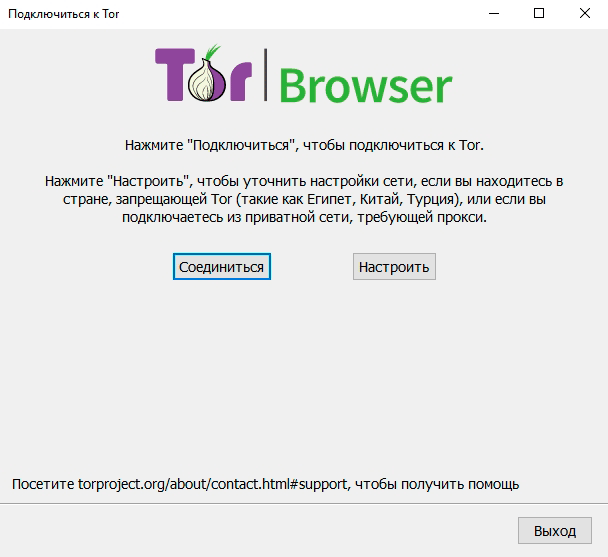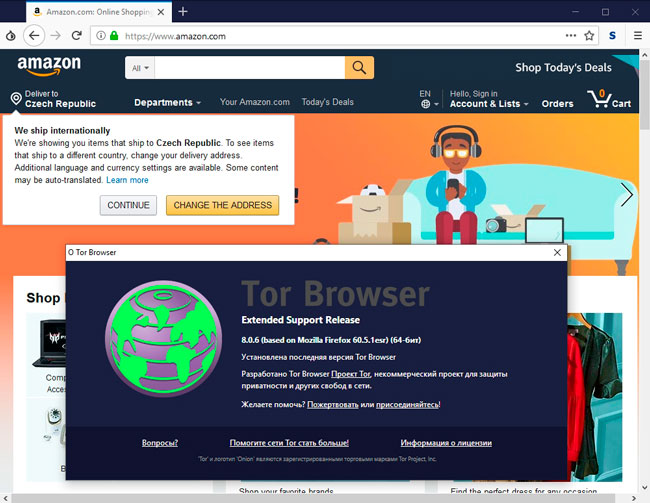Описание и рекомендации
TOR – многослойный роутер (дословно, The Onion Router). Онлайн «луковица» сочетает веб-браузер, а также сеть с шифрованием данных, состоящую из автономных узлов – частных компьютеров.
Это скрывает IP пользователя, усложняет маршрутизацию интернет трафика. Непосредственно Tor Браузер, как независимый программный продукт, разработан исключительно под операционную систему Windows.
Альтернативно существуют отдельные решения на базе персональных прокси-серверов под Linux, UNIX-подобные системы и мобильные платформы Android, iOS. В мультиязычную поддержку анонимайзера ТОР включена русская версия интерфейса.
Особенности работы на ПК
Последний выпуск программы требует Windows 7 или более поздних изданий системы. Доступ к глобальной сети предваряет процедура подключения. Пользователь имеет возможность самостоятельно настроить прокси-сервер или воспользоваться автоматическим конфигурированием цепочки анонимных узлов.
Внешний вид браузера и элементы управления особо не отличаются от аналогичных продуктов: Mozilla Firefox, Google Chrome и прочих. Сходство дизайна позволяет начать работу с софтом сразу, на основе навыков, приобретенных в других программах.
Важным дополнением TOR Browser выступает ряд уникальных функций:
- новая личность – перезапускающая окно с очисткой персональной информации;
- построение отдельной цепочки для сайта.
Вторая опция создает конкретные маршруты прокси-серверов под каждый веб-ресурс. Это обеспечивает максимальную анонимность пребывания в глобальной сети.
Другая важная особенность приложения – отдельно выведенные инструменты веб-разработки: отладчик, консоль, инспектор кода и хранилища. Сюда же включены простой JavaScript-редактор, Service Workers под скрипты, запускаемые в фоновом режиме.
Мобильные версии
Установить анонимайзер на телефон можно через плеймаркет. Для iOS платформ рекомендуется инсталлировать приложение VPN+TOR браузер.
На Андроид устройствах оптимальное решение представляет Orbot прокси в комплекте с Тор. Оба продукта распространяются бесплатно и используют единую анонимную сеть виртуальных туннелей.
Заключение
Тор Браузер скачать бесплатно на русском можно с нашего сайта. Это последняя версия программного продукта для Windows 11/10/8/7, поставляемая в обеих разрядностях: 32 и 64-бита.
Приложение не требует финансовых затрат, но дотация проекта доступна с официального сайта разработчика.
Скриншоты
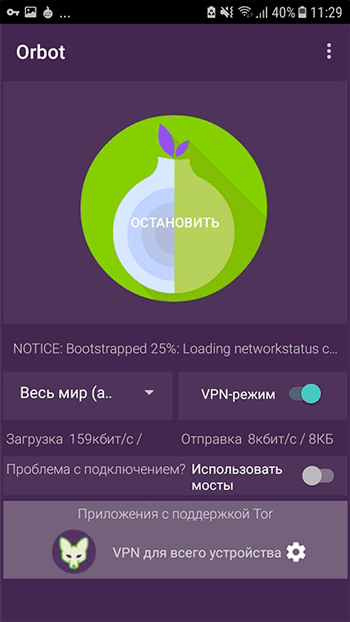
Скачать TOR 12.5.6 для Windows (32-бита)
Скачать TOR 12.5.6 для Windows (64-бита)
Скачать TOR 12.5.5 для Windows (32-бита)
Скачать TOR 12.5.5 для Windows (64-бита)
Скачать TOR 12.5.4 для Windows (32-бита)
Скачать TOR 12.5.4 для Windows (64-бита)
Скачать TOR 12.5.3 для Windows (32-бита)
Скачать TOR 12.5.3 для Windows (64-бита)
Скачать TOR 12.0.7 для Windows (32-бита)
Скачать TOR 12.0.7 для Windows (64-бита)
Скачать TOR 12.0.4 для Windows (32-бита)
Скачать TOR 12.0.4 для Windows (64-бита)
Скачать TOR последнюю версию для Android (Google Play)
Скачать TOR 12.5.6 (чипсет ARM 32-bit) для Android (APK)
Скачать TOR 12.5.6 (чипсет ARM 64-bit) для Android (APK)
Скачать TOR 12.5.6 (чипсет Intel 32-bit) для Android (APK)
Скачать TOR 12.5.6 (чипсет Intel 64-bit) для Android (APK)
Tor Browser win64-12.5.1
These releases were uploaded to be distributed with gettor.
Tor Browser win32-12.5.1
These releases were uploaded to be distributed with gettor.
Tor Browser releases
These releases were uploaded to be distributed with gettor.
Tor Browser osx64-11.5.8
These releases were uploaded to be distributed with gettor.
Tor Browser macos-12.5.1
These releases were uploaded to be distributed with gettor.
Tor Browser linux64-12.5.1
These releases were uploaded to be distributed with gettor.
Tor Browser linux32-12.5.1
These releases were uploaded to be distributed with gettor.
Tor Browser android-x86_64-12.5.1
These releases were uploaded to be distributed with gettor.
Tor Browser android-x86-12.5.1
These releases were uploaded to be distributed with gettor.
Tor Browser android-armv7-12.5.1
These releases were uploaded to be distributed with gettor.
There are many VPN apps available but all of them lack some features but with Orbot For Windows PC app help to browser the internet safely and securely.
And if you are the one who wants to use a more secure vpn app on pc? Then you are in the right place because here I share how you can install the orbot on your computer.
We all know how much security needs nowadays during internet surfing so today’s article is for you.
But because internet service providers taking their eyes on our data so privacy is more important.
And yes, data is more useful for the advertiser so it’s our responsibility to be smart enough to save our data.
Here we can use the VPN to hide our identity on the internet because it gives a different IP address.
We already cover the Firefox Focus, Superbeam, Botim, and Kik article and discussed how we can use them on our pc.
Now it’s time to share the orbot app on your windows or mac pc so you can also secure your data more confidentially.
If you are felt you are not safe during internet surfing and found your mobile or pc consuming more internet.
It is because sometimes you are not sure which website you are visiting and even don’t is that security for you or not.
Here orbot vpn comes in to play because it will help you to be anonymous during internet surfing.
But same as all other VPN apps this one is also not available on the mac or windows store.
So, you cannot directly install the orbot vpn on your windows pc and we have to find another method.
Here are a total of two methods for you one is with google chrome and another one is the LDPlayer emulator.
The first method will help you only in a particular browser like chrome, Firefox, and another famous browser.
And another one on the virtual environment so let’s discuss it:
Orbot For Windows PC (Chrome Method)
Here I share how you can download and install the orbot proxy vpn on your pc. Also, this app is but limited to the chrome browser.
Before we start the installation, the process takes a look at these details:
First, visit the official Chrome web store by searching it on Google or any other search engine. Follow below step by step process below to get complete details on this.
- You can see the search bar on the top right side so click on it and search orbot on windows pc into that bar.
- Look for the vpn app you want to install and once you find click on the add to chrome browser.
- Now it will take some time to add the vpn proxy app on your pc browser so be quiet and wait.
- Once orbot installed on pc then you can see that vpn icon on that bar click on it and sign with your account.
And done now you can use this app extension to be more secure and safe on the internet.
If you are a mac user and want to use orbot on mac then this also the same process for you.
You just need to download the chrome version of this app and done you are ready to go.
How to use Orbot on PC? (Proxy with Tor)
If you don’t want to use the orbot vpn only chrome browser then here is an alternative method for you.
Here in this article, we create the virtual android environment with the help of the emulator.
And then install orbot on pc so let’s see the complete process:
- First, install the LDPlayer emulator as we do in every other vpn article and sign in with the google account.
- Next, start the play store app by clicking on the app icon and search orbot on the windows pc search bar.
- Look for the official app and click on the install button to start the installation of this app.
- Once you installed the orbot vpn on your computer then you can see the open button there to start the app.
- You can also start the app by clicking on the app icon available on the main dashboard.
And done! This is the complete installation process of this orbot vpn app on pc and I hope it helps you to get more ideas.
Before you go here, I share some FAQs of this app.
Orbot VPN PC App FAQs
There some questions which are asked by our users again and again by visitors and here are those:
How do I download orbot on my pc?
Ans. Yes, you can download this app on your pc and there are a total of two methods to get your job done.
Is orbot a VPN and available on windows?
Ans. Yes, orbot is the android proxy app that helps you to be more secure on the internet and hide your identity online.
Is it illegal to use the Tor browser?
Ans. No, it is not illegal to use until you don’t use it for an illegal purpose. You can use orbot on pc as well.
Is orbot safe to use on pc?
Ans. Yes, orbot vpn is totally safe to use. And also this app helps you to be more secured in the online world.
Can orbot be tracked on windows?
Ans. There is not any fixed answer to this app because if you do illegal activities then you are not secure at all.
So, these are some best FAQs and I hope these help you to be more secure and safe on the internet.
App Features
Check out some of the best features of this app helps you to get more idea of this app.
- The app helps you to get more secured on the internet and it is known as the tor for android.
- Orbot design for the android phone but we can still use it on our windows pc to be more secured on that method.
- The app is available open-source so your data are safe and more secured no need to worry on this side.
- You can use the orbot vpn for free there is not any paid plan or anything so use it as the charm.
These are some best features for more details you can install the app and enjoy it.
Conclusion
Here I share a total of two methods to download install the orbot vpn app on windows pc. And I hope you find some helpful information here.
If you have any questions then you can ask us in the comment box and we will help you to solve your problem.
The Internet is very useful and necessary. And there are times we want to have total anonymity but it seems impossible to achieve.
That is why Orbot: Proxy with Tor is the best free application, which is able to keep our identity hidden. With Orbot: Proxy with Tor we can navigate in a normal way but we can also access the Deep Web, a part of the Internet only accessible through Orbot: Proxy with Tor.
Many people think that the app can only be accessed from a computer and that from an Android mobile it is not possible without having root access, but it is not true. It is very easy to have access to the app and you only have to install applications.
It is also important to know that apart from normal web pages there are some hidden pages that are only accessible through Orbot: Proxy with Tor.
There are servers that are always connected to Orbot: Proxy with Tor and cannot be accessed in any other way. You can not physically know where they are, they are dedicated to issues of questionable legality.
You can also download Orbot for PC from this page.
Orbit APK And Features:
- It is a free proxy app which empowers other apps
- It helps to use the internet more securely
- The app help against privacy, confidential business activities, and security purposes.
- The app perfectly support android 4.0
Orbot Tor Browser Alternatives
Following is the list of Orbot Tor Browser for Android alternatives you may want to try.
1. Tor Browser
Tor Browser for Android is the only official mobile browser world’s strongest tool for privacy and freedom online.
2. Firefox Focus: No Fuss Browser
Firefox Focus for everything you want to keep separate from your main browser.
3. Lantern: Open Internet for All
Lantern to easily access popular video, messaging and other apps while at school or work.
4. Private Browser
Private Browser is the best privacy keeper on web browsing.
Orbot Tor Browser APK file details:
| Best Android Emulators | Bluestacks & Nox App Player |
| Operating Systems | Windows 7,8/10/11 or Mac |
| App Developer | The Tor Project |
| App Updated | November 02, 2022 |
| APK Version | 16.6.3-RC-1-tor.0.4.7.10 |
| Category | Communication |
| Android Version Required for emulator | Android 7.0 and up |
| APK File Size | 14.98 MBs |
| File Name | org-torproject-android-16-6-3-RC-1-tor-0-4-7-10_SOFTSTRIBE.apk |
Download APK
Other Apps by the Same Developer:
- Orfox
- Tor Browser
About the Author
This article has been edited by Dilawar Pirzada. He has been writing on the web since 2013. He’s passionate about Android, WordPress and helping novice users find their way on the web. You can follow him on LinkedIn, Instagram and Facebook.
Tor Browser
для Windows
Tor Browser — поможет вам защититься от «анализа потока данных» — разновидности сетевого надзора, который угрожает персональной свободе и приватности, конфиденциальности бизнес контактов и связей.
Сервис обеспечивает защиту за счёт маршрутизации вашего сетевого трафика по распределённой сети серверов запущенных добровольцами со всего мира: это не даёт возможности внешнему наблюдателю отслеживающему ваше интернет-соединение узнать какие сайты вы посещаете, а также не даёт возможности сайту узнать ваше физическое местоположение.
Программа работает со многими существующими приложениями, включая веб-браузеры, системы мгновенного обмена сообщениями, клиенты удалённого доступа, и другие приложения использующие протокол TCP.
Сотни тысяч людей в мире используют Tor по разнообразным причинам: журналисты и блоггеры, организации по защите прав людей, работники правоохранительных органов, военнослужащие, корпорации, жители стран с репрессивными режимами, и просто обычные граждане.
- Tor Browser Bundle для macOS
ТОП-сегодня раздела «Браузеры»
Tor Browser 12.5.6
Предоставляет надежную защиту персональной информации и конфиденциальности, которая…
Opera GX 102.0.4880.90
Браузер, позиционируемый как «игровой», от компании Opera. Приложение получило стандартную…
Opera 103.0.4928.16
Opera — популярнейший браузер, который снабжен всеми необходимыми возможностями для удобной…

Простой на первый взгляд браузер от компании Яндекс, который тем не менее обладает всеми…
Отзывы о программе Tor Browser
Гера про Tor Browser 12.0.6 [11-06-2023]
Идеальная штука. Только полные задроты и притом с деньгами замарачиваются всякими VPN. Я не плачу ни копейки. Кто то ругает медленную работу браузера, я медленной работы не заметил, меня устраивает все.
7 | 9 | Ответить
Смит про Tor Browser 12.0.2 [15-05-2023]
Нужная вешь, хоть и все, все прекрасно анализируеца…
Нео, проснись…
5 | 6 | Ответить
MaksimQubes про Tor Browser 11.5.8 [26-11-2022]
Если кому нужен адрес открытой дороги, если кто забыл или не знает http://openroadmdnzgrna5lzkkjlqvc662o4xbgsjqi22qjek6adq4j6emaad.onion/
По совету знакомого скачал Tor Browser чтобы зайти на Open Road, всё работает хорошо
На некоторые сайты с cloudflare (кф) не заходит, вечная перезагрузка. на .onion адресы иногда бывает oninsite has disconnect но всё обновляется и через 2 минуты заходит
17 | 32 | Ответить
Валентина про Tor Browser 11.5.7 [21-11-2022]
В ТОР не приходят ссылки подтверждения регистрации. Что делать?
27 | 20 | Ответить
Zippo в ответ Валентина про Tor Browser 12.0.6 [08-06-2023]
Они и не должны приходить
9 | 5 | Ответить
Михаил про Tor Browser 11.0.6 [29-04-2022]
Ёлы-палы! Уже есть Tor Browser 11.0.10, а тут уже какое время торчит самый наихудший из версий Tor Browser 11.0.6
23 | 42 | Ответить
Даня в ответ Михаил про Tor Browser 11.5.2 [07-10-2022]
все круто
20 | 20 | Ответить