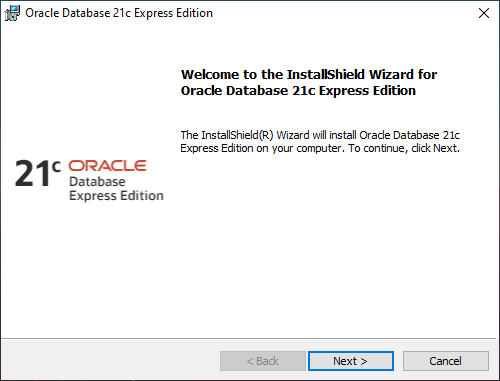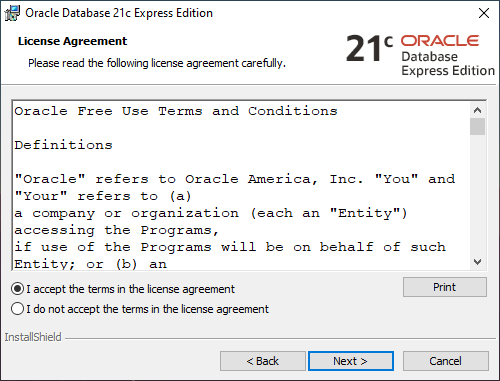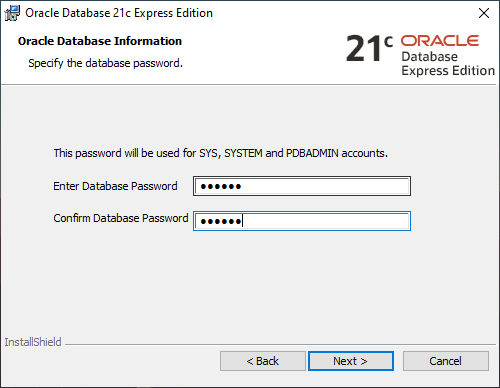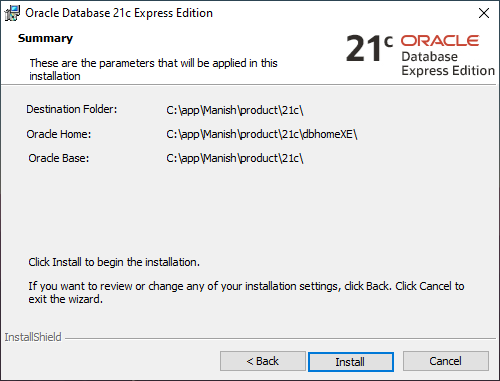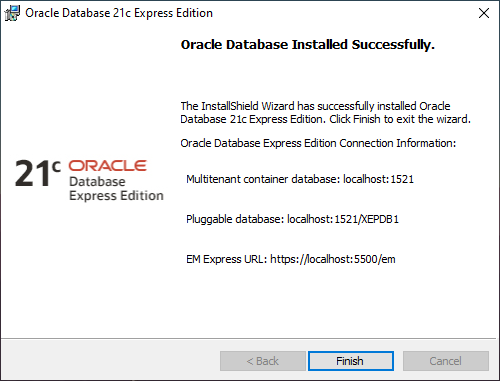- Click to view our Accessibility Policy
- Skip to content
Oracle Database XE
Downloads
Oracle Database 21c Express Edition
Download |
Description |
|---|---|
|
Oracle Database 21c Express Edition for Windows x64 |
(1,967,615,483 bytes — October 08, 2021)
[Sha256sum: 939742c3305c466566a55f607638621b6aa7033a183175f6bcd6cffb48e6bc3f] |
|
Oracle Database 21c Express Edition for Linux x64 ( OL8 ) |
(2,339,651,768 bytes — September 08, 2021)
[Sha256sum: f8357b432de33478549a76557e8c5220ec243710ed86115c65b0c2bc00a848db] |
|
Oracle Database 21c Express Edition for Linux x64 ( OL7 ) |
(2,339,017,432 bytes — September 08, 2021)
[Sha256sum: 4c8f40a19d4d1a2f00e46df022943a04cc13fe62aed27c4c66a137e72f513c36] |
Support
Oracle Database Express Edition (XE) is a community supported edition of the Oracle Database family. Please go to the Oracle Database XE Community Support Forum for help, feedback, and enhancement requests.
Note: Oracle Support Services only provides support for Oracle Database Enterprise Edition (EE) and Oracle Database Standard Edition 2 (SE2) in conjunction with a valid Oracle Database Technical Support agreement. No patches will be provided for Oracle Database Express Edition.
- Country/Region
Oracle Database XE is the free Oracle Database edition for developers, DBAs, data scientists, educators and many more. It is the same powerful Oracle Database that enterprises rely on worldwide, packaged for simple download and install, ease-of-use, and a full-featured experience. You get an Oracle Database to use in any environment, plus the ability to embed and redistribute – all completely free!
An important update to Oracle Database 21c XE is that it lifts the restriction on the number of pluggable databases! Unlike the previous version of Oracle Database XE, which only allowed up to 3 PDBs, Oracle Database 21c XE now includes all functionality of the Multitenant feature! Note, that pluggable databases are counted towards user data and hence add to the overall allowed storage.
The resource limits of Oracle Database 21 XE remain the same as to the previous version:
- 2 CPU threads
- 2 GB of RAM
- 12GB of user data
Oracle Database is a true converged database, providing support for Relational, JSON, XML, Graph, Spatial, Blockchain, Object, and Key/Value data, all of which can be used with Oracle Database 21c XE. Data access can also be REST-enabled, when combined with Oracle REST Data Services, allowing interaction with the data over standard RESTful web services. In addition, Oracle Application Express (APEX), Oracle’s popular low-code app development platform, can be easily deployed on top of Oracle Database 21c XE.
etc…
Oracle Express Edition is easy to install and manage and is free to develop, deploy and distribute. Also from this version migration to Other edition of oracle database is not costly and complex.
Oracle Database express edition can be installed on any machine with any number of CPUs. It stores up to 11 GB of user data using up to 1 GB of memory and using only one CPU on the host machine.
Steps to Install Oracle 21C Express Edition
Step 1: Go to Oracle Download
Step 2: From Developer Downloads section select Database
Step 3: Select Database Express Edition from Database section
Step 4: Select the latest version for Windows from the Oracle Database 21c Expression Edition list
Step 5: Download will start once you click on the link, extract the file once download finished. At the bottom you will find setup.exe Open that file
Step 6: On Welcome screen click next
Step 7: Accept License and click Next
Step 8: Change the folder if you want otherwise click on Next
Step 9: Enter Password, this is very important password to remember for later use
Step 10: On Summary page click on Install.
Step 11: Prepare a tea, till the time installation reach to finish.
Thanks for downloading
Oracle Database Express Edition 21c !
If your download doesn’t start after 30 seconds, click here to
download manually.
Copied successfully
Direct link
https://download.fileeagle.com/files/2023/02/OracleXE213_Win64.zip
| Oracle Database Express Edition 21c | ||
|---|---|---|
| File Name: OracleXE213_Win64.zip |
File Size: 1.83 GB |
Date Added: February 10, 2023 |
| Price | Free |
| Version | 21c |
| Release Date | May 12, 2022 |
| Publisher | Oracle — https://www.oracle.com — United States |
| Publisher’s Description |
Free Oracle Database for Everyone
Whether you are a developer, a DBA, a data scientist, an educator, or just curious about databases, Oracle Database Express Edition (XE) is the ideal way to get started. It is the same powerful Oracle Database that enterprises rely on worldwide, packaged for simple download, ease-of-use, and a full-featured experience. You get an Oracle Database to use in any environment, plus the ability to embed and redistribute – all completely free!
Why Use XE?
Developers
Use TimesTen XE to learn more about using Oracle TimesTen In-Memory Database’s high-performance database or cache for your next development project.
- Experience relational database performance like you never imagined, powered by in-memory technology.
- Use TimesTen as a low latency relational cache for Oracle Database.
- Use familiar APIs to connect to TimesTen from your favorite programming languages and development environments including Java,.NET, Python, Node.js, Go, PHP, C/C++ and more.
- Use the free SQL Developer tool to manage your database and cache objects, execute SQL, load data, and more.
- Spin up a container to run TimesTen, or deploy TimesTen in a Kubernetes cluster using the TimesTen Kubernetes Operator.
DBAs
Test drive Oracle’s powerful In-Memory Database and see first hand the incredible performance benefits it can bring to your application:
- Incredible performance.
- Easy to install and manage.
- Highly available.
- Single instance,, replicated active standby pair, or cluster deployment modes.
- Same feature set as regular TimesTen.
- Tables, indexes, SQL, PL/SQL, and familiar APIs.
Educators
Teachers and students can freely use TimesTen XE to explore the power of in-memory database technology.
- No licensing costs.
- Easy to install.
- A full-featured relational database and cache.
- Incredible performance, even on low end hardware, VMs, or containers.
ISVs and OEMs
If you need of a high performance database or cache with a rich feature set and (optional) high availability, then look no further than TimesTen XE.
- Embed in your software.
- Distribute with your software.
- Run on customer premises or in the cloud.
- Incur no license fees.
Everyone
Oracle TimesTen XE is well suited to users both large and small. For example:
- Startups working on a limited budget need to begin development immediately.
- Organizations who need a robust and reliable, high performance database or cache do not need to be a fully supported edition.
- Software developers needing to demonstrate their apps to customers.
- Anyone who wants a private sandbox for evaluation, testing, and proof-of-concept projects.
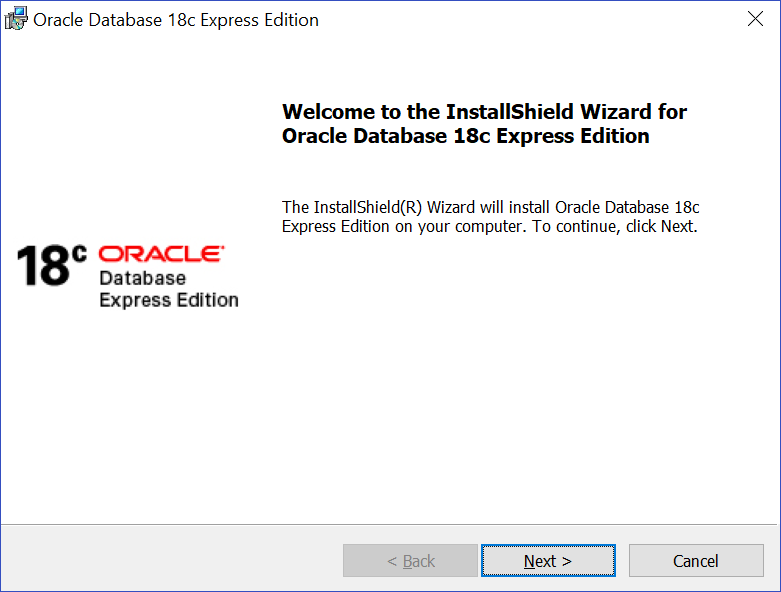
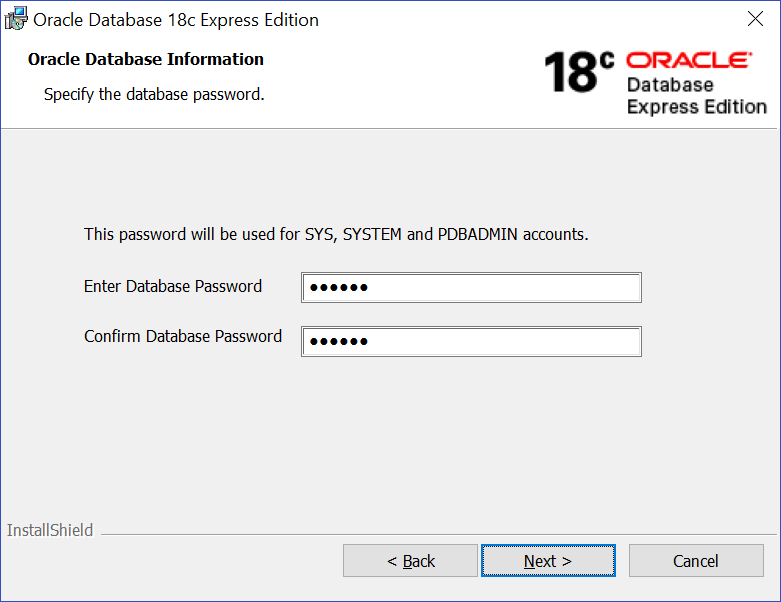
Oracle Express Edition also known as Oracle XE is one of the best databases to start with. It comes with the ability to upgrade to the higher version of Oracle Database if you ever outgrow it.
In this tutorial, I will explain how to download and install Oracle Express Edition. The version that we will be installing here is Oracle XE 21c. We will be installing it on Windows 10 Professional x64.
Is Oracle Database 21c Express Edition Free?
Oracle Database Express Edition 21c or earlier are all released under the Oracle Free Use Terms and Conditions. This clearly means the Oracle Database express edition is free for download and use.
You can download Oracle Express Edition 21c for Windows or Linux from this link
<https://www.oracle.com/database/technologies/xe-downloads.html>
The download is straight forward. On this page, you will be presented with a list from which you have to select the version of oracle XE that you want to install.
How To Install Oracle Database Express Edition.
Installing Oracle Express Edition is easier in comparison to Oracle Database Enterprise Edition.
Step 1: Unzip the files & Start The Setup
First of all, you have to unzip the files that you downloaded from the above link. You can unzip those files at your preferred location.
After unzipping, open the folder and find SETUP.EXE. Right-click on it and select run as administrator. The installer will check the pre-requisites for installing Oracle Database Express edition on your system. If everything goes well then you will be presented with the Installation screen.
Welcome Screen
The welcome screen will notify you that the installer is about to install Oracle Express Edition on your computer.
On this screen simply press the NEXT button and move ahead.
License Agreement
On the second screen, you will be presented with the license agreement. If you want you can read it. Once you have read it then Accept The License Press Next and Move ahead.
Destination Folder
On the third screen, the installer will show you the location of your Oracle Base. Oracle Base is the location where all your Oracle Files and Folders will be placed. In Oracle Express Edition, the installer has already assigned you a location. But if you want you can change this location too.
Once you are done with the Oracle Base location then press next and move ahead.
Oracle Database Information
On the fourth screen, you will be prompted to specify the password. This is going to be a password for administrative users like SYS, SYSTEM or PDBADMIN.
Specify the password and save it somewhere because you will be needing this password to make a connection with this database later.
Summary
On the 5th screen, you will be presented with all the important directories of your Oracle Express edition. Here you have to press the Install button. And the installation will start.
The Last Step
On the last screen, we got all the important information. Like address for CDB and PDB also the URL for EM Express. Note down this information somewhere. And press Finish.
That’s it, that is how we install Oracle Express Edition on the Windows platform. Hope you enjoyed this tutorial. Make sure to subscribe to my YouTube channel as next, I will be publishing a tutorial on how to connect with Oracle XE.
Thanks and have a great day