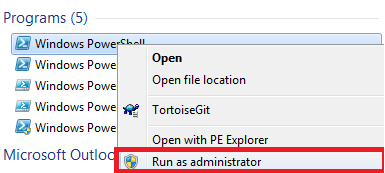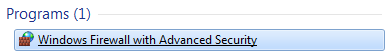v9.2.2.0p1-Beta
This is a beta-release (non-production ready)
This release includes:
-
Security Fixes:
- Upgrade to LibreSSL 3.7.2. Please refer to https://ftp.openbsd.org/pub/OpenBSD/LibreSSL/libressl-3.7.2-relnotes.txt
- MSI: change inbound firewall rule that opens port 22 to apply to Private networks only
-
Non-Security Fixes:
- Add U2F/Fido2 keys to the agent from other clients: #1961 — thanks @ddrown!
- Fix output codepage after executing scp/sftp/ssh/ssh-keygen command: #2027 — thanks @kemaruya!
- Fix early EOF termination when running git fetch over ssh: #2012 — thanks @cwgreene!
- Revert mark-of-the-web for SCP/SFTP file downloads: #2029
v9.2.0.0p1-Beta
This is a beta-release (non-production ready)
This release includes:
-
Upstream changes from OpenSSH 9.2, which fixes a number of security bugs.
-
Breaking changes — see upstream release notes for more information:
- adds EnableEscapeCommandline to ssh_config, a new option, that controls whether the client-side ~C escape sequence that provides a command-line is available. EnableEscapeCommandline defaults to «no», which disables the ~C escape sequence that was previously enabled by default.
-
Security:
- The sftp server will not attempt to add the Mark-of-the-Web (MOTW) for files uploaded from sftp clients, which reverts the behavior added in 9.1. This is on par with scp behavior for file uploads. File download behavior via scp and sftp remains the same as 9.1, with a best effort attempt to add the MOTW. This change was prompted by Community feedback, as discussed in #2029.
-
Fixes for #2018 and #2019.
v9.1.0.0p1-Beta
This is a beta-release (non-production ready)
This release includes:
-
Upstream changes from OpenSSH 9.0 & OpenSSH 9.1.
-
Breaking changes — see upstream release notes for more information:
- Switches scp from using the legacy scp/rcp protocol to using the sftp protocol by default.
- SetEnv directives in ssh_config and sshd_config are now first-match-wins to match other directives. Previously if an environment variable was multiply specified the last set value would have been used.
- ssh-keygen -A (generate all default host key types) will no longer generate DSA keys.
-
Security Fixes:
- adds Mark of the Web (MOTW) to scp/sftp file transfers, when possible.
-
Fixes for various reliability issues listed here.
-
LibFido2 upgrade to version 1.12.0.
-
LibreSSL upgrade to version 3.6.1.
-
ZLib upgrade to version 1.2.13.
V8.9.1.0p1-Beta
This release includes
-
Security fixes
- Upgrade to LibreSSL 3.4.3. Please refer to #1917
-
Non-security fixes
- [FIDO] PIN is asked twice with keys generated with -O verify-required. #1918
- SSH-Agent installed through MSI is missing required privileges. #1914
- install-sshd.ps1 to allow silent installation #1916
V8.9.0.0p1-Beta
This release includes
-
Upstream changes from OpenSSH 8.9. Please note this release doesn’t have ssh-agent restriction feature. This is tracked as part of #1902.
-
Breaking change
- This release disables RSA signatures using the SHA-1 hash algorithm by default. For more information, refer to «Potentially-incompatible changes» here.
-
Security fixes
- Validate the ACLs of $env:programdata\ssh folder, it’s contents. This is not applicable for windows 10+ / windows server 2019+. For more information, refer to #1900
-
Non-security fixes
- FIDO/U2F hardware authenticators support to Win32-OpenSSH. Thanks to @martelletto, @akshayku.
- PKCS11 support to ssh-agent. Thanks to @yan4321.
- MSI installation package. Thanks to @tmeckel, @heaths.
- Fixes for various reliability issues listed here.
V8.6.0.0p1-Beta
This release includes
-
Upstream changes from OpenSSH 8.6. Please note this release doesn’t have FIDO support.
-
Breaking change
- SSH askpass requires
SSH_ASKPASS_REQUIREenvironment variable to be set as «prefer» (or) «force».
- SSH askpass requires
-
Security fixes
- For non en-us OS, enforce authorized keys for admin users are read from
$env:programdata\ssh\administrators_authorized_keys(#1757) - Ensure only admin users have access to modify the registry entries like DefaultShell (#1754)
- Use
$env:programdata\ssh\ssh_configonly if it has correct file permissions (non-admin users shouldn’t have write permissions)
(#1753)
- For non en-us OS, enforce authorized keys for admin users are read from
-
Non-security fixes
- Allow
authorizedKeysCommandto work with the System user. Thanks to @bkatyl, @NoMoreFood. - Add moduli support.
- Allow support to configure the custom shell arguments.
- Allow SSH connection when the machine name is the same as the user name. Thanks to @oldium.
- For downlevel OS (win10 below), fix the scrolling issue after reaching the end of the screen.
- Write non-English characters to ETW / logfile.
- X11 related bugs . Thanks to @riverar.
- Fixes for various reliability issues listed here.
- Allow
v8.1.0.0p1-Beta
This release includes
- Upstream changes from OpenSSH 8.1
- Added ZLIB compression
- Upgraded LibreSSL to version 2.9.2.1
- Added support for AuthorizedKeysCommand and AuthorizedPrincipalsCommand.
- Read the VTSequence using the console win32 APIs.
- Added support for windows long paths. Thanks to @NoMoreFood.
- Fixes for various reliability issues listed here.
v8.0.0.0p1-Beta
v7.9.0.0p1-Beta
v7.7.2.0p1-Beta
This is a pre-release (non-production ready)
UPDATE -We have updated ssh-shellhost.exe binary (fix for #1222) in V7.7.2.0 payload on 8/4/2018.
This release includes
- Support for auto updating known_hosts via ssh and ssh-keygen
- Optimized group membership resolution that results in vast performance improvement in processing simple user/group configuration rules.
- Fixed descriptor leaks in win32 fstat implementation(#1209) by @cbookg
- Support for handling user resolution in absence of explicit UPN (#1213) by @NoMoreFood
- Various other fixes listed here
Source — https://github.com/PowerShell/openssh-portable/releases/tag/v7.7.2.0


OpenSSH Files
Win32 port of OpenSSH
This is an exact mirror of the OpenSSH project, hosted at https://github.com/PowerShell/Win32-OpenSSH.
SourceForge is not affiliated with OpenSSH.
For more information, see the SourceForge Open Source Mirror Directory.
-
Summary
-
Files
-
Reviews
Download Latest Version
v9.2.2.0p1-Beta.zip (2.7 kB)
Get Updates
Home
/
v8.9.1.0p1-Beta
| Name | Modified | Size | InfoDownloads / Week |
|---|---|---|---|
| Parent folder | |||
| OpenSSH-Win64-v8.9.1.0.msi | 2022-05-19 | 5.3 MB |
1 |
| OpenSSH-Win32-v8.9.1.0.msi | 2022-05-19 | 4.7 MB |
1 |
| OpenSSH-Win64_Symbols.zip | 2022-03-22 | 20.2 MB |
0 |
| OpenSSH-Win64.zip | 2022-03-22 | 4.4 MB |
0 |
| OpenSSH-Win32_Symbols.zip | 2022-03-22 | 20.1 MB |
0 |
| OpenSSH-Win32.zip | 2022-03-22 | 3.8 MB |
0 |
| README.md | 2022-03-22 | 548 Bytes |
0 |
| V8.9.1.0p1-Beta.tar.gz | 2022-03-22 | 974 Bytes |
0 |
| V8.9.1.0p1-Beta.zip | 2022-03-22 | 1.3 kB |
0 |
| Totals: 9 Items | 58.4 MB | 2 |
This release includes
-
Security fixes
- Upgrade to LibreSSL 3.4.3. Please refer to https://github.com/PowerShell/Win32-OpenSSH/issues/1917
-
Non-security fixes
- [FIDO] PIN is asked twice with keys generated with -O verify-required. https://github.com/PowerShell/Win32-OpenSSH/issues/1918
- SSH-Agent installed through MSI is missing required privileges. https://github.com/PowerShell/Win32-OpenSSH/issues/1914
- install-sshd.ps1 to allow silent installation https://github.com/PowerShell/Win32-OpenSSH/issues/1916
Source: README.md, updated 2022-03-22
Other Useful Business Software
Remote access, Application delivery and Security software for IT professionals
Unique Remote Access Solution for SMBs
Deploy secure Home Office in a minimum of time with the Remote Work solution: a unique kind of Remote Access to allow your employees to connect and work directly on their office workstations without leaving the safety of their home.
Learn More
Like I posted on Install SSH on Windows 10, Windows 10 supports OpenSSH server from RTM4 (or maybe RTM3), so that is easy to install/start SSH service easily.
On Windows 7, you can make the same environment by following steps.
STEP 1. Downloading OpenSSH at https://github.com/PowerShell/Win32-OpenSSH/releases
STEP 2. Copy binaries to c:\windows\system32\OpenSSH
STEP 3. Run Powershell in Administrator permission
STEP 4. Change directory to c:\windows\system32\OpenSSH
c: c:\windows\system32\OpenSSH
STEP 5. Install ssh-agent and sshd (the daemon)
powershell -executionpolicy bypass -file install-sshd.ps1
STEP 6. Set up the ssh host keys that are required by the daemon when it starts:
mkdir \ProgramData\ssh .\ssh-keygen.exe -A
STEP 7. Configure your firewall by searching «Windows Firewall» and run «Windows Firewall with Advanced Security»
And allow «sshd.exe» and «ssh-agent.exe»
STEP 8. Set Automatic Start
Set-Service sshd -StartupType Automatic Set-Service ssh-agent -StartupType Automatic

Join the Chocolatey Team on our regular monthly stream where we discuss all things Community, what we do, how you can get involved and answer your Chocolatey questions.

Join the Chocolatey Team on our regular monthly stream where we put a spotlight on the most recent Chocolatey product releases. You’ll have a chance to have your questions answered in a live Ask Me Anything format.

Livestream from
Thursday, 06 October 2022
We recently released our largest update to Chocolatey Central Management so far. Join Gary and Steph to find out more about Chocolatey Central Management and the new features and fixes we’ve added to this release.
Watch On-Demand

Webinar Replay from
Wednesday, 30 March 2022
At Chocolatey Software we strive for simple, and teaching others. Let us teach you just how simple it could be to keep your 3rd party applications updated across your devices, all with Intune!
Watch On-Demand

Livestream from
Thursday, 9 June 2022
Join James and Josh to show you how you can get the Chocolatey For Business recommended infrastructure and workflow, created, in Azure, in around 20 minutes.
Watch On-Demand

Livestream from
Thursday, 04 August 2022
Join Paul and Gary to hear more about the plans for the Chocolatey CLI in the not so distant future. We’ll talk about some cool new features, long term asks from Customers and Community and how you can get involved!
Watch On-Demand

Livestreams from
October 2022
For Hacktoberfest, Chocolatey ran a livestream every Tuesday! Re-watch Cory, James, Gary, and Rain as they share knowledge on how to contribute to open-source projects such as Chocolatey CLI.
Watch On-Demand

Livestream from
Thursday, 03 November 2022
Join Paul and Gary for this months Chocolatey product livestream where we look at the latest release of Chocolatey 1.2.0, Chocolatey Licensed Extension 5.0.0 and shine a spotlight on the new hook scripts functionality. This opens up so many possibilities for Chocolatey CLI users!
Watch On-Demand

Livestream from
Tuesday, 29 November 2022
Join Josh as he adds the ability to manage Chocolatey GUI config and features with the Chocolatey Ansible Collection.
Watch On-Demand

Webinar from
Tuesday, 13 December 2022
Join Gary, Paul, and Maurice as they introduce and demonstrate how to use Chocolatey! Questions will be answered live in an Ask Me Anything format.
Watch On-Demand