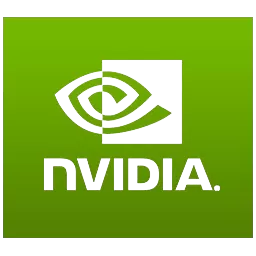sView
Рейтинг — 5
Cтереопроигрыватель sView бесплатен, поддерживает широкий круг устройств, в том числе:
OpenGL Extensions Viewer
Рейтинг — 5
Программа просмотра сведений об OpenGL драйвере видеокарты и тестирования OpenGL подсистемы:
-
6.3.6
12,80 МБ
GPU Caps Viewer
Рейтинг — 5
Программа просмотра сведений об OpenGL драйвере видеокарты и тестирования OpenGL подсистемы. Основные возможности:
FurMark
Рейтинг — 5
Бенчмарк и стресс-тест видеокарт, использующий OpenGL. Основные возможности:
Unigine Heaven
Рейтинг — 5
Бенчмарк на базе движка Unigine, отличающийся активным использованием новых графических технологий, предлагаемых в DirectX 11 и OpenGL 3.x. Главной «фишкой» является работа теселляции — механизма автоматического усложнения геометрии объектов, значительно повышающей качество графики, но и нагружающей даже новейшие графические процессоры до предела. Также, это один из первых бенчмарков с встроенной поддержкой стереорежимов, включая NVIDIA 3D Vision. Поддерживается режим пакетного запуска из консоли.
-
4.0
246,74 МБ
SPEC Viewperf
Рейтинг — 4,5
Тесты SPEC являются эталоном в деле измерения производительности видеокарт в профессиональных приложениях. В отличие от концепции большинства бенчмарков, тестирующих гипотетические приложения на своем движке, SPEC Viewperf содержит тесты-задания, выполняющиеся в имитации движков популярных профессиональных приложений. Тест использует OpenGL и существует в версиях для множества платформ. Ведется платная база результатов.
-
11
911,28 МБ
CINEBENCH
Рейтинг — 4,5
Бенчмарк, моделирующий разработку реалистичных 3D сцен и спецэффектов для киноиндустрии, основанный на движке известного продукта CINEMA4D. На первом этапе измеряется производительность центрального процессора при создании 3D сцен, при этом активно используются оптимизации для многоядерных/многопроцессорных систем. На втором этапе измеряется производительность видеокарты при выводе сложных сцен. Тест использует 64-разрядные инструкции процессоров и сложные шейдеры OpenGL.
-
11.5
138,95 МБ
TessMark
Рейтинг — 4
OpenGL-бенчмарк, исследующий быстродействие графических процессоров при операциях теселляции — генерации дополнительной геометрии объектов трёхмерной графики. Содержит несколько уровней сложности и может также использоваться как тест стабильности работы GPU.
-
0.3.0
2,12 МБ
Lightsmark
Рейтинг — 3
Один из немногих получивших распространение бенчмарков для Linux. Использует сложные алгоритмы глобального освещения (Global Illumination), затенение по методу penumbra и HDR с помощью шейдерного кода GLSL. Имеет пакетный режим запуска (с использованием командной строки).
-
2.0
27,99 МБ
NVemulate
Рейтинг — 1,5
Официальная утилита NVIDIA для управления уровнем поддержки спецификаций OpenGL драйвера NVIDIA. Позволяет включать или отключать поддержку GLSL, сохранение кода шейдеров в файл как в исходном, так и в скомпилированном виде, задействовать полностью программный рендеринг OpenGL.
-
1.3
181,00 КБ
• Инструкция по скачиванию
• Инструкция по установке программ для новичков
Предположительно у вас система Windows 7, разрядность: 64 Bits
Доступные файлы и ссылки:
Для Windows Vista / 7 / 8
Скачать NVIDIA OpenGL 2015 driver 355.97 (для Windows Vista / 7 / 8 — 32-bit) с нашего сайта
QR Код
226.58 Мб
✔
Проверено антивирусами
Подробнее
355.97_geforce_win8_winvista_win7_international.exe
|
drivers.mydiv.net
MD5: fc414e91ede8f1af44a92db3c4956cb1
Скачать NVIDIA OpenGL 2015 driver 355.97 (для Windows Vista / 7 / 8 — 64-bit) с нашего сайта
QR Код
288.2 Мб
✔
Проверено антивирусами
Подробнее
355.97_geforce_win8_winvista_win7_64bit_international.exe
|
drivers.mydiv.net
MD5: 38488db870940b3964490e2952b59b7e
Для Windows XP
Скачать NVIDIA OpenGL 2015 driver 355.97 (для Windows XP — 32-bit) с нашего сайта
QR Код
194.43 Мб
✔
Проверено антивирусами
Подробнее
355.97_geforce_winxp_international.exe
|
drivers.mydiv.net
MD5: ecab6abd426cb5c63516e7b981fbe022
Скачать NVIDIA OpenGL 2015 driver 355.97 (для Windows XP — 64-bit) с нашего сайта
QR Код
240.32 Мб
✔
Проверено антивирусами
Подробнее
355.97_geforce_winxp_64bit_international.exe
|
drivers.mydiv.net
MD5: c6d27861bedb8d45b3834e0c092d1c6a
Для Windows 10
Скачать NVIDIA OpenGL 2015 driver 355.97 (для Windows 10 — 32-bit) с нашего сайта
QR Код
227.3 Мб
✔
Проверено антивирусами
Подробнее
355.97_geforce_win10_international.exe
|
drivers.mydiv.net
MD5: 081688d57bd7810470456e170c4f5100
Скачать NVIDIA OpenGL 2015 driver 355.97 (для Windows 10 — 64-bit) с нашего сайта
QR Код
290 Мб
✔
Проверено антивирусами
Подробнее
355.97_geforce_win10_64bit_international.exe
|
drivers.mydiv.net
MD5: 9d767f2efc1db9ccd8e63c302f58c612
Внимание! Мы стараемся тщательно проверять все программы, но не гарантируем абсолютную безопасность скачиваемых файлов. Администрация сайта не
несет ответственности за содержание файлов, программ и возможный вред от их использования.
- Drivers
- Graphics Cards
Nvidia’s Windows driver version 355.58 and Linux drivers version 355.00.05 provide beta support for OpenGL 2015 ARB extensions and OpenGL ES 3.2 on capable hardware.
Overview
What’s New
Specs
Related Drivers 10
Last updated:
Filename:
https://developer.download.nvidia.com/assets/opengl/355.97/355.97_geforce_win10_international.exe
You will need any one of the following Fermi, Kepler or Maxwell based GPUs to get access to the OpenGL 2015 and OpenGL ES 3.2 functionality:
- Quadro series: Quadro M6000, Quadro K6000, Quadro K5200, Quadro K5000, Quadro K4000, Quadro K4200, Quadro K2200, Quadro K2000, Quadro K2000D, Quadro K1200, Quadro K620, Quadro K600, Quadro K420, Quadro 6000, Quadro 5000, Quadro 4000, Quadro 2000, Quadro 2000D, Quadro 600, Quadro 410
- GeForce 900 series: GeForce GTX 960, GeForce GTX 970, GeForce GTX 980, GeForce GTX 980 Ti, GeForce GTX Titan X
- GeForce 700 series: GeForce GTX TITAN Z, GeForce GTX TITAN Black, GeForce GTX TITAN, GeForce GTX 780 Ti, GeForce GTX 780, GeForce GTX 770, GeForce GTX 760, GeForce GTX 760 Ti (OEM), GeForce GTX 750 Ti, GeForce GTX 750, GeForce GTX 745, GeForce GT 740, GeForce GT 730
- GeForce 600 series: GeForce GTX 690, GeForce GTX 680, GeForce GTX 670, GeForce GTX 660 Ti, GeForce GTX 660, GeForce GTX 650 Ti BOOST, GeForce GTX 650 Ti, GeForce GTX 650, GeForce GTX 645, GeForce GT 645, GeForce GT 640, GeForce GT 630, GeForce GT 620, GeForce GT 610, GeForce 605
- GeForce 500 series: GeForce GTX 590, GeForce GTX 580, GeForce GTX 570, GeForce GTX 560 Ti, GeForce GTX 560 SE, GeForce GTX 560, GeForce GTX 555, GeForce GTX 550 Ti, GeForce GT 545, GeForce GT 530, GeForce GT 520, GeForce 510
- GeForce 400 series: GeForce GTX 480, GeForce GTX 470, GeForce GTX 465, GeForce GTX 460 SE v2, GeForce GTX 460 SE, GeForce GTX 460, GeForce GTS 450, GeForce GT 440, GeForce GT 430, GeForce GT 420, GeForce 405
These new OpenGL 2015 ARB extensions require NVIDIA GeForce 900 series or newer GPUs:
- ARB_post_depth_coverage
- ARB_fragment_shader_interlock
- ARB_texture_filter_minmax
- ARB_sample_locations
- ARB_shader_viewport_layer_array
- ARB_sparse_texture2
- ARB_sparse_texture_clamp
These new OpenGL 2015 ARB extensions require NVIDIA GeForce 700 series or newer GPUs:
- ARB_gpu_shader_int64
- ARB_shader_clock
- ARB_shader_ballot
These new OpenGL 2015 ARB extensions require NVIDIA GeForce 400 series or newer GPUs:
- ARB_ES3_2_compatibility
- ARB_parallel_shader_compile
- ARB_shader_atomic_counter_ops
The extensions below are part of OpenGL ES 3.2 core specification now, but they can still be used in contexts below OpenGL ES 3.2 as extensions on supported hardware:
- KHR_debug
- KHR_texture_compression_astc_ldr
- KHR_blend_equation_advanced
- OES_sample_shading
- OES_sample_variables
- OES_shader_image_atomic
- OES_shader_multisample_interpolation
- OES_texture_stencil8
- OES_texture_storage_multisample_2d_array
- OES_copy_image
- OES_draw_buffers_indexed
- OES_geometry_shader
- OES_gpu_shader5
- OES_primitive_bounding_box
- OES_shader_io_blocks
- OES_tessellation_shader
- OES_texture_border_clamp
- OES_texture_buffer
- OES_texture_cube_map_array
- OES_draw_elements_base_vertex
- KHR_robustness
- EXT_color_buffer_float
All OpenGL 2015 extension specifications, and OpenGL ES 3.2 specifications, can be downloaded here: https://www.opengl.org/registry/. For any bugs or issues, please file a bug through the developer website: https://devtalk.nvidia.com/
Download links for Previous Version 355.58:
- Windows 8/7/Vista 32-bit
- Windows 8/7/Vista 64-bit
- Windows XP 32-bit
- Windows XP 64-bit
- Linux FreeBSD 32-bit
- Linux FreeBSD 64-bit
OpenGL is a cross-platform application programming interface (API) that facilitates communication between the operating system and modern graphic cards, managing commands for the hardware-accelerated rendering of 2D and 3D vector graphics.
Originally developed in the early 1990s, this popular APU platform has (together with DirectX) become an industry-standard solution for providing hardware-accelerated GPU processing for an incredible variety of Windows PC software solutions, including computer-aided design (CAD), video games, virtual reality, scientific and visual information, flight simulation and much more.
After decades on the market, OpenGL has been superseded in 2016 by the newer API product called Vulkan — a low-level API that enables developers to access GPU rendering hardware in a much more granular way and take advantage of many new rendering technologies that are not supported by Open GL, such as rendering of raytraced graphics and utilizing modern anti-aliasing’s algorithms such as Nvidia DLSS and AMD FidelityFX Super Resolution.
As one of the key technologies that power the rendering of modern video games and other apps that feature 3D rendering capabilities, OpenGL API represents a very important part of any modern Windows PC configuration, enabling users to take full advantage of their GPU hardware and facilitate stable, fast, and reliable access to hardware-accelerated gaming and 3D visualization. While OpenGL is usually delivered to every PC user as a standard part of their Windows OS installation, a standalone version of the app is also distributed online, enabling users to access all versions of this important graphics API.
The most up-to-date version of OpenGL was released in the summer of 2017. OpenGL v4.6 has introduced many new rendering features, such as optimized geometry processing, SPIR-V shaders, improved anisotropic filtering, higher rendering performance, and more.
Alternatives
OpenGL is a constantly evolving open-source graphics library, regularly updated with the latest features and extensions by graphics card manufacturers. Its stability, availability, and open-source nature make it one of the most up-to-date graphics standards globally. However, if you’re searching for an alternative, DirectX may be worth exploring.
FAQ
What is OpenGL?
OpenGL is a specification that defines the API for a rasterization-based rendering system. It allows client applications to control this system and is carefully specified to allow hardware implementations.
What is NOT OpenGL?
OpenGL is only concerned with rendering graphics and does not provide functions for other tasks such as animations, timing, or GUI.
Who maintains the OpenGL specification?
The OpenGL specification is maintained by the Khronos Group committee called the OpenGL Architectural Review Board (ARB).
Is OpenGL Open Source?
No, OpenGL is a specification and does not have any source code. However, Mesa3D is an open-source software implementation of the OpenGL specification.
Is there an OpenGL SDK?
There is no official OpenGL SDK, but NVIDIA and AMD have their own SDKs with example code for OpenGL.
Is downloading OpenGL necessary for me?
OpenGL is a valuable resource for developers who want to create complex geometric shapes such as triangles, points, and lines. It is a cross-platform and cross-language graphics standard that is widely used in CAD, virtual reality, video games, flight simulators, medical imaging, and more. The OpenGL download for Windows 11/10 is free and is regularly updated with new features and extensions, making it easier for developers to work with. Additionally, OpenGL is compatible with nearly all platforms, making it a truly universal library of functions and ensuring consistent behavior across all systems.
OpenGL with x64 Windows does not work — what to do?
If you have a 64-bit Windows system, it is recommended that you install the 64-bit version of the Nvidia OpenGL Driver.
OpenGL is 100% free and can be used on all modern and legacy versions of Windows OS. This versatile API is also ported to every other operating system imaginable, including macOS, Linux, Android, and others.
PROS
- Widely available and free graphics standard
- Compatible with most operating systems
- Regularly updated with new features and improvements
CONS
- The way it’s implemented may differ
This page provides links to both general release drivers that support OpenGL 4.6, and developer beta drivers that support upcoming OpenGL features.
Release Driver Downloads
OpenGL 4.6 support is available for Windows and Linux in our general release drivers available here:
Windows
- Download for Windows 8 and 7 (64-bit)
- Download for Windows 10 (64-bit)
- Download for Windows 10 (64-bit) DCH
Linux
- Download for Linux 64-bit
Developer Beta Driver Downloads
Windows driver version 426.02 and Linux driver version 418.52.18 provide new features for OpenGL developers to test their upcoming OpenGL applications.
Windows 426.02
- Download for Windows 8 and 7 (64-bit)
- Download for Windows 10 (64-bit)
- Download for Windows 10 (64-bit) DCH
Linux 418.52.18
- Download for Linux 64-bit
OpenGL Beta Release Notes
NVIDIA provides full OpenGL 4.6 support and functionality on NVIDIA GeForce and Quadro graphics card with one of the following Turing, Volta, Pascal, Maxwell (first or second generation) or Kepler based GPUs:
- TITAN: NVIDIA TITAN RTX
- GeForce RTX: GeForce RTX 2080 Ti, GeForce RTX 2080, GeForce RTX 2070, GeForce RTX 2060
- GeForce GTX: GeForce GTX 1660 Ti, GeForce GTX 1660, GeForce GTX 1650, GeForce MX250, GeForce MX230
- Quadro: Quadro RTX 8000, Quadro RTX 6000, Quadro RTX 5000, Quadro RTX 4000, Quadro RTX 3000, Quadro T2000, Quadro T1000
- TITAN: NVIDIA TITAN V
- Quadro: Quadro GV100
- TITAN: NVIDIA TITAN Xp, NVIDIA TITAN X (Pascal)
- GeForce: GeForce GTX 1080 Ti, GeForce GTX 1080, GeForce GTX 1070 Ti, GeForce GTX 1070, GeForce GTX 1060, GeForce GTX 1050 Ti, GeForce GTX 1050, GeForce GT 1030, GeForce MX150,
- Quadro: Quadro GP100, Quadro P6000, Quadro P5200, Quadro P5000, Quadro P4200, Quadro P4000, Quadro P3200, Quadro P3000, Quadro P2200, Quadro P2000, Quadro P1000, Quadro P620, Quadro P600, Quadro P520, Quadro P500, Quadro P400
- TITAN: GeForce GTX TITAN X
- GeForce: GeForce GTX 980 Ti, GeForce GTX 980, GeForce GTX 980M, GeForce GTX 970, GeForce GTX 970M, GeForce GTX 965M, GeForce GTX 960, GeForce GTX 950,
- Quadro: Quadro M6000 24GB, Quadro M6000, Quadro M5500, Quadro M5000, Quadro M5000M, Quadro M4000, Quadro M4000M, Quadro M3000M, Quadro M2200, Quadro M2000
- GeForce: GeForce GTX 960M, GeForce GTX 950M, GeForce 945M, GeForce 940MX, GeForce 930MX, GeForce 920MX, GeForce 940M, GeForce 930M, GeForce GTX 860M, GeForce GTX 850M, GeForce 845M, GeForce 840M, GeForce 830M, GeForce GTX 750 Ti, GeForce GTX 750, GeForce GTX 745, GeForce MX130
- Quadro: Quadro M2000M, Quadro M1000M, Quadro M600M, Quadro M500M, Quadro M1200, Quadro M620, Quadro M520, Quadro K2200M, Quadro K620M
- TITAN: GeForce GTX TITAN, GeForce GTX TITAN Black, GeForce GTX TITAN Z
- GeForce: GTX 780 Ti, GeForce GTX 780, GeForce GTX 770, GeForce GTX 760, GeForce GTX 760 Ti (OEM), GeForce GT 740, GeForce GT 730, GeForce GT 720, GeForce GT 710, GeForce GTX 690, GeForce GTX 680, GeForce GTX 670, GeForce GTX 660 Ti, GeForce GTX 660, GeForce GTX 650 Ti BOOST, GeForce GTX 650 Ti, GeForce GTX 650, GeForce GTX 645, GeForce GT 640, GeForce GT 635, GeForce GT 630, GeForce MX110
- Quadro: Quadro K6000, Quadro K5200, Quadro K5000, Quadro K4000, Quadro K4200, Quadro K2200, Quadro K2000, Quadro K2000D, Quadro K1200, Quadro K620, Quadro K600, Quadro K420, Quadro 410
Turing GPU Architecture
Volta GPU Architecture
Pascal GPU Architecture
Maxwell 2 GPU Architecture
Maxwell 1 GPU Architecture
Kepler GPU Architecture
The OpenGL 4.6 specifications can be downloaded from http://www.opengl.org/registry/.
For any bugs or issues, please file a bug through the developer website: https://devtalk.nvidia.com/
Turing Extensions for OpenGL
GPUs with the new Turing architecture have many new OpenGL extensions giving developers access to new features.
Get Extensions
Release Updates
July 29th, 2019 — Windows 426.02, Linux 418.52.18
-
New:
- GL_KHR_shader_subgroup
- GL_NV_shader_subgroup_partitioned