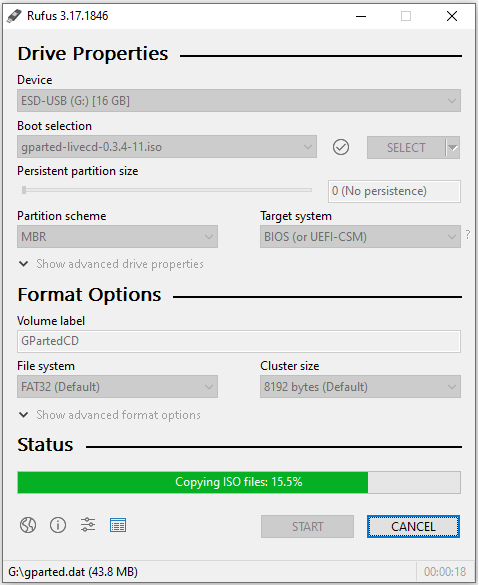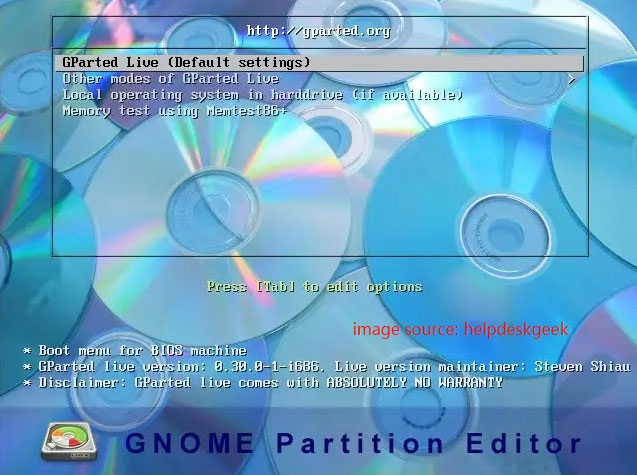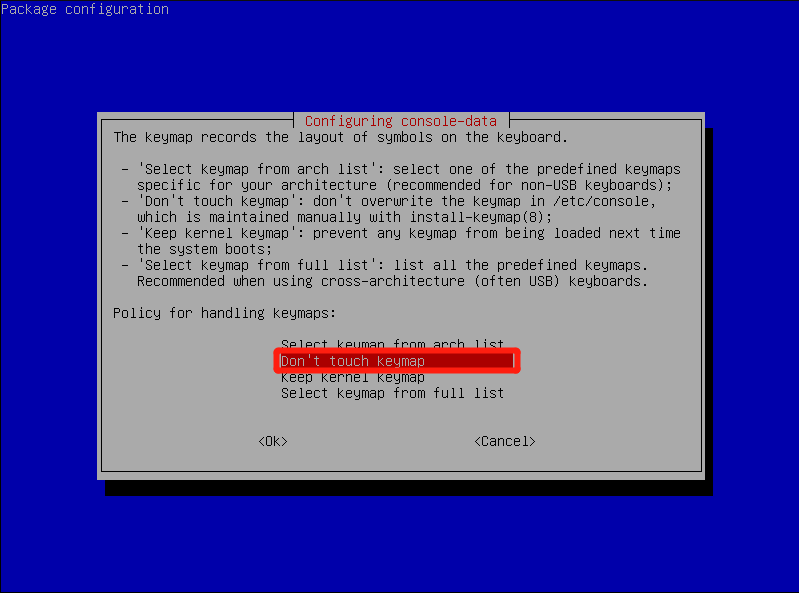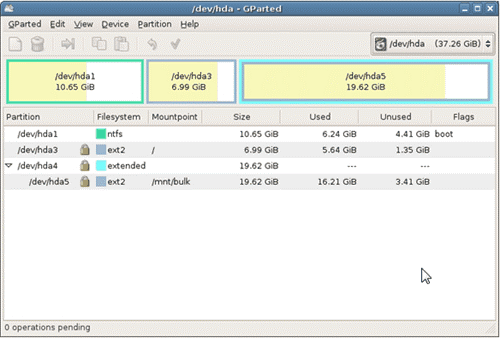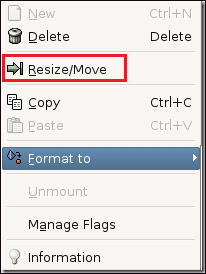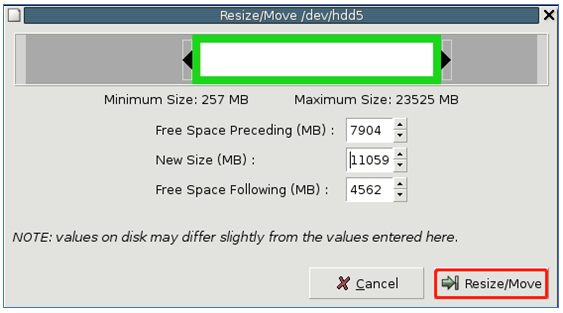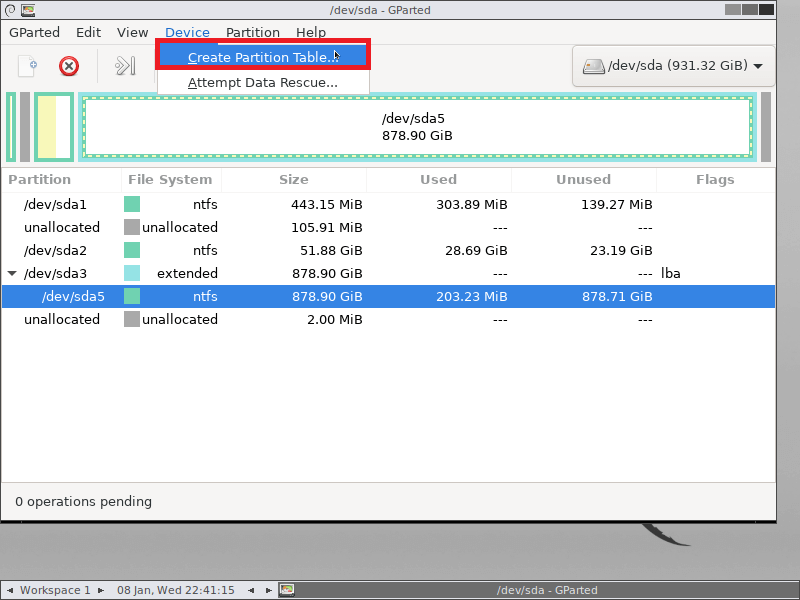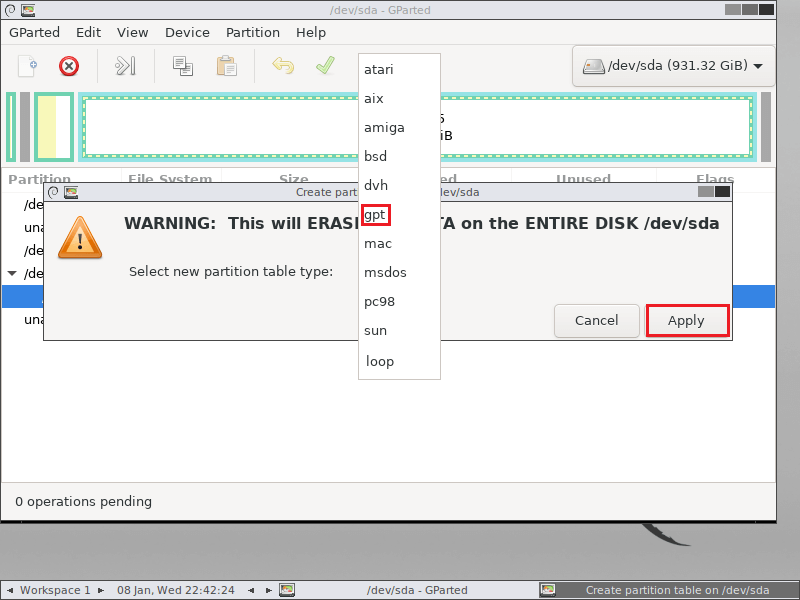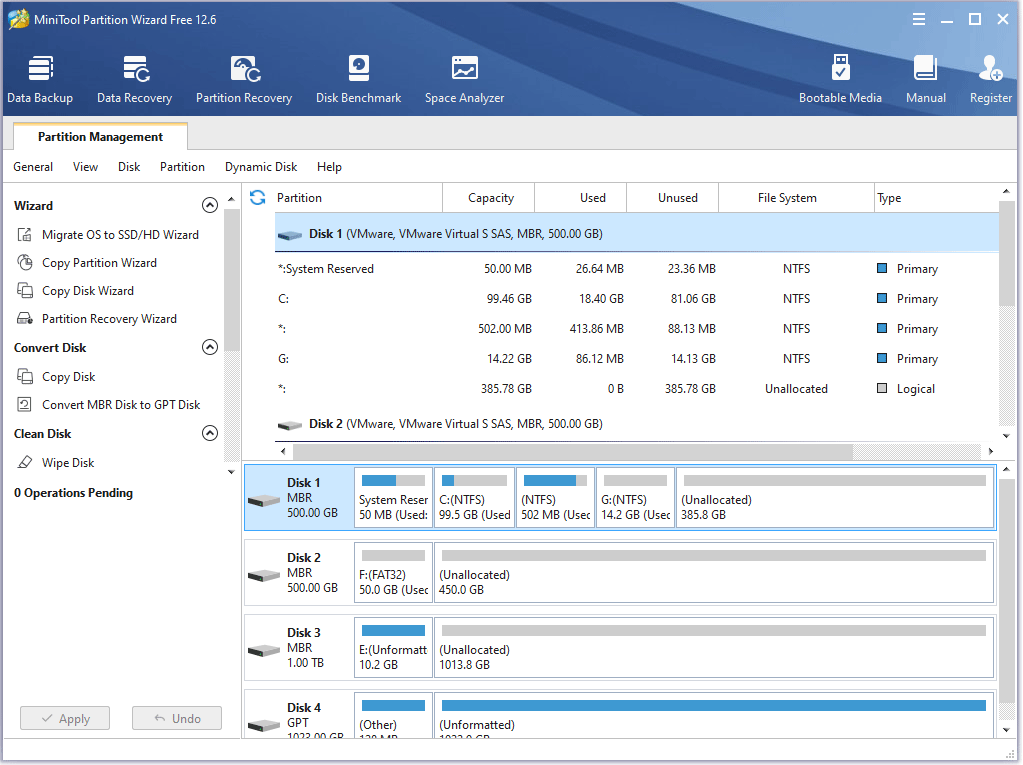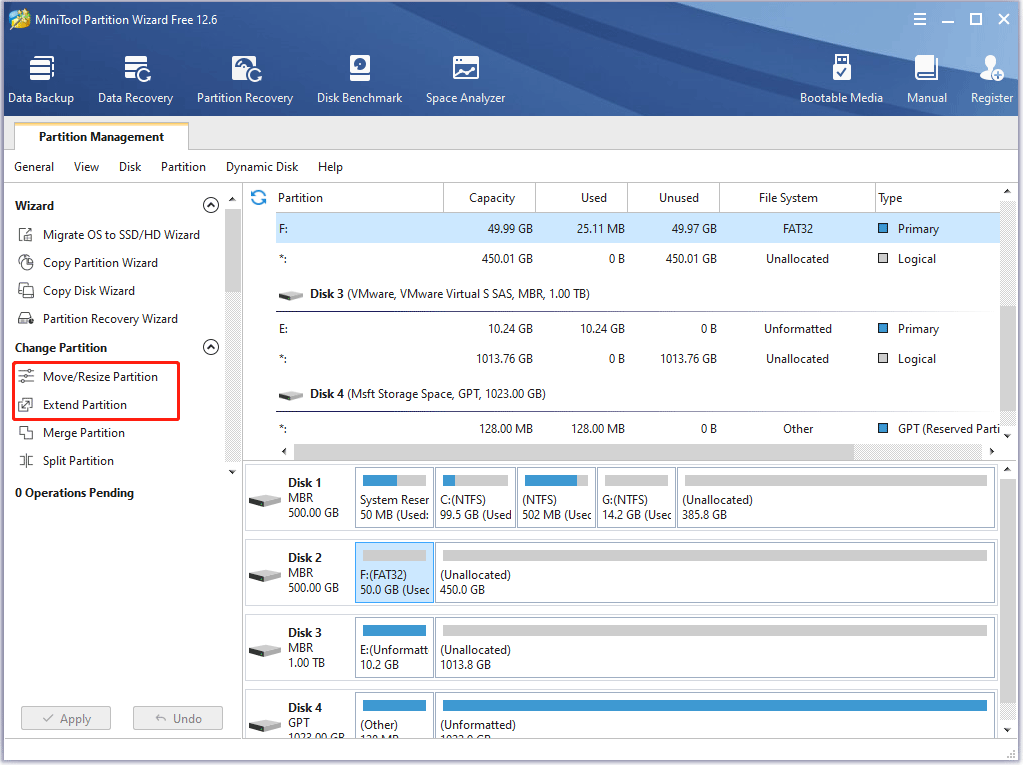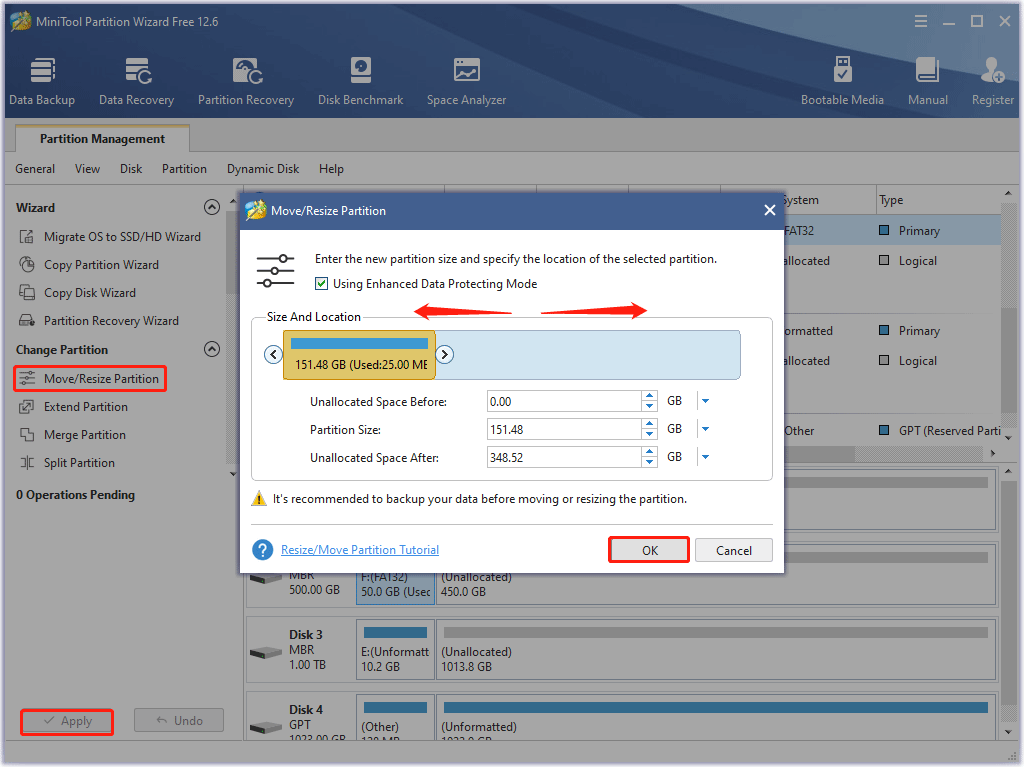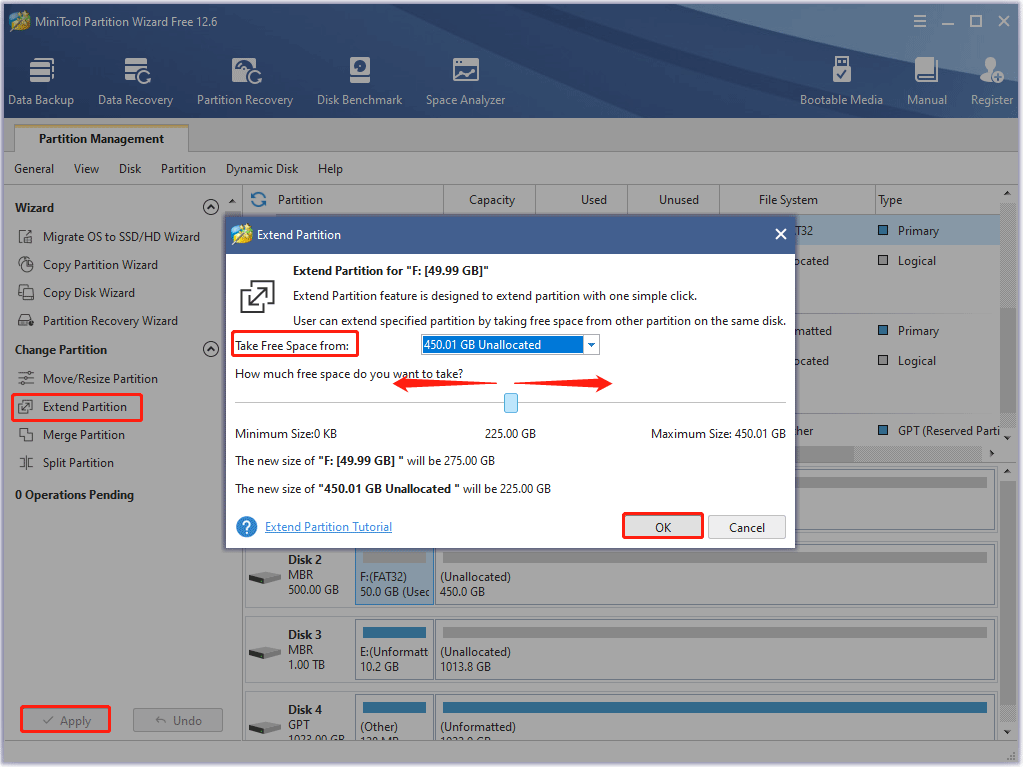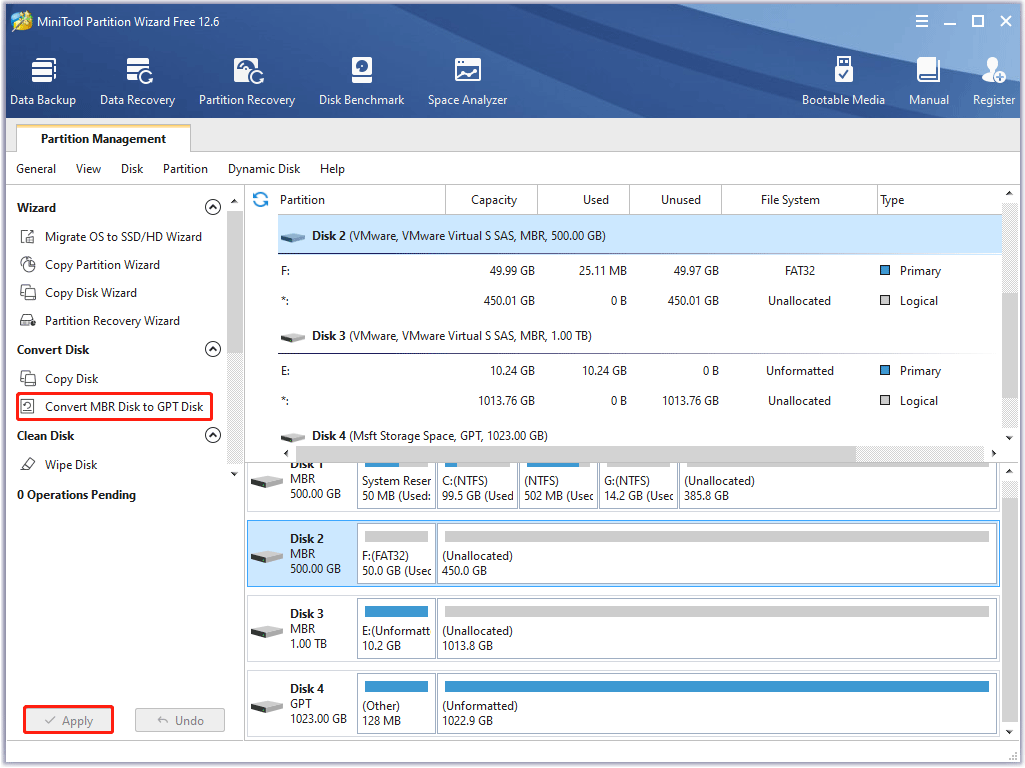Disk management and formatting hard disk is an important task for better system performance. Partitioning disk can be very helpful to stay organized, using dual operating systems, or using multi-format disks. The importance and applications of the these tools are many, but at same time such tools are quite expensive and not easily available.
I have prepared a list of open source partition manager which can help you to achieve the task and will save you a lot on money. The difference between free disk software and open source is availability of source code to people to look into, modify and reuse as they like.
This list is for open source partition tools and doesn’t cover best free partition tools from commercial brands.
You can also check out bootable partition manager USB if your system already crashed or is new.
1. GParted
Also known as GNome Partition Editor originated from Linux. GParted can be used as bootable partition manager only. It is currently the most complete and easy to use; open source tools for disk management. The graphical interface gives GParted an added advantage over other tools. It supports Windows, Linux and even Mac OS X if you use it via live CD/USB.
You can use GParted for;
- Resize partition: Increase or decrease, including drive C.
- Move partitions
- Create new partitions on an existing disk for storage or new operating system.
- Use it for data rescue and recovery from lost and/or deleted disks.
- Set, remove UUID from disks.
- complete set of features here.
GParted supports majority of file systems like Fat16, Fat32, ext2, ext3, ext4, NTFS, Reiserfs, ufs, xfs and many more. You can go through below screenshot from software to know its huge compatibility list.
2. GPT fdisk
GPT fdisk is command prompt disk partitioning tool but is very popular. You must checkout it’s review and ratings at SourceForge. Regular updates, bug fixes, and feature additions makes it clearly a loved ones of people. It has really active community and code contributors also.
With GPT fdsik you can,
- Convert MBR to GPT without any data losses and vice-versa
- Convert BSD disk labels to GPT labels without data loss
- Create hybrid MBR
- Repair your damaged GPT data tables and structures
- It also has FixParts module to repair damaged MBR sectors.
- Edit GUID table (GPT) definitions in Linux, FreeBSD, MacOS X, or Windows
3. GPT – GUID Partition Table
Though available only for linux system, this tool can be used to as bootable media on Windows system also. This tool has quite a community and development if compared to other tools out there.
Things you can achieve with this tool,
- Recover a deleted or lost disk
- Fix errors on partition tables.
- Format disk and images
- Recover the GUID Partition Table from its backup
- Locate lost partitions which are not seen by your operating system.
- Run integrity checks on primary GPT against previous backup images.
4. UEFI GPT fdisk
This is a port of GPT fdisk for UEFI based firmwares. It is only available in command line interface but is very powerful tool. This manager runs directly UEFI shell removing the headache of booting the system into tool itself to use it. You can this tool to convert/edit partition tables. The features and functions are same as GPT fdisk.
5. Partmod
If you are worried about cross-functionality between operating systems and MBR, GPT types; then Partmod is really for you. This is not updated since 2014 but still does the magic. It has GUI (graphical interface) to make things easier for a regular user. It is available on Windows and Linux. The functions are simple and straightforward. You can create, delete, make partition table backups. You can also use it to Set, Unset bootable flag on disks.
6. Beeblebrox Partition Editor
Beeblebrox is in PreAlpha at SourceForge but still is in use by many users. This is GUI based editor for Windows and Linux. It supports creating, resizing and deletion. The user review is not very helpful and issues to start the tool hinders since very beginning of the project. The details shown and options included in this tool are little overwhelming for an average user. I couldn’t run this tool on Windows 10. However, on other PC with Windows 7, it ran fine. Worth a shot if nothing is working for you.
7. TestDisk
TestDisk is not a bootable tool but is included with many ISO and LiveCDs. The last stable version was 15 and released in 2015 but it still works without any issues. Only problem is that there is no GUI, only command line.
TestDisk supports Windows, DOS, Linux, various BSDs, Sun OS and Mac OS X. It supports all major filesystems and can work with their conversions also. TestDisk can rebuild your NTFS disk, rebuild boot sectors, recover boot sectors both in NTFS and FAT, recover deleted partition, fix MFT with MFT mirror, and undelete files from lost ones.
8. gptgen
Not being updated in a while but still powerful tool in command line interface. You can use this to convert MBR, GPT without data losses. It also works on server edition OS and VMware systems. There are many reviews available from tech-savvy users.
Other upcoming open source partition managers are also listed below. However, no one can say if they will ever come to community.
- WinParted : A promising GUI based Windows tool. There hasn’t been a revision lately and no release was there to download at time of writing.
- DiskUtils for Win: Another project at SourceForge. It may also include other recovery tools with basic partition tool.
Have you used such tools lately and if yes, did you give a thought to open source disk partition softwares?
-
A Freelancer Management System (FMS) is a platform that enables companies to organize, track projects and manage payments with their freelance and contract workforce. TalentDesk.io does what a freelance management platform or FMS does and more. Driving the convergence of your contract, freelance and full-time employees, it ensures all resources are managed efficiently.
-
Track deductions, identify root causes, collaborate with partners, and hold everyone more accountable.
-
1
CMAK
A tool for managing Apache Kafka clusters
CMAK (previously known as Kafka Manager) is a tool for managing Apache Kafka clusters. Easy inspection of cluster state (topics, consumers, offsets, brokers, replica distribution, partition distribution). Generate partition assignments with option to select brokers to use. Run reassignment of partition (based on generated assignments). Create a topic with optional topic configs (0.8.1.1 has different configs than 0.8.2+). Delete topic (only supported on 0.8.2+ and remember set…
Downloads:
3 This WeekLast Update:
See Project
-
2
Partition Logic
Disk partitioning and data management for x86-compatible systems
Based on the Visopsys operating system, Partition Logic is a bootable disk image featuring a disk manager program that can create, delete, erase, format, defragment, resize, copy, and move partitions and modify their attributes. It can copy entire hard disks from one to another. Other tools, such as system diagnostics, are also available within the system.
Downloads:
29 This WeekLast Update:
See Project
-
3
… recommend that prior to the install, a ‘gparted’ session is launched in which a desired partition plan can be created. This can be selected as ‘keep existing partitions’ in the early stages of the install.
I have included enough applications out-of-box to provide a very complete daily-driver. I would recommend all updates to be done using ‘synaptic’, and I feel sure that in-house repositories should be sufficient for your application needs. Flatpak functionality can be installed.Downloads:
17 This WeekLast Update:
See Project
-
4
Ubuntu for the Odroid N2+ with Gnome desktop. Multiple tweaks to Gnome, added flatpak support, fully updated. Firefox and Software store installed and working, audio working. Using Panfrost at the moment. Some theme changes. Login/Password will always be odroid/odroid, change these first thing after install. You will also need to expand the partition to full size using the partition manager Gparted.
Downloads:
0 This WeekLast Update:
See Project
-
MobileServe’s mobile and web apps make it easy for individuals to track and verify their service work, while providing institutions with valuable data about their volunteers. Administrators have access to a dashboard that shows real-time aggregate and individual data about volunteers, their service activities, and economic impact. The dashboard offers robust reporting, event management and goal tracking.
-
5
lilith
x86-64 os made in crystal
A POSIX-like x86-64 kernel and userspace written in Crystal. A CPU with x64 support is required to run the OS. The Makefile provides a script that will run QEMU on the kernel. To run with storage, an MBR-formatted hard drive image with a FAT16 partition must be provided in the running directory with the name drive.img. The kernel will automatically boot the main.bin executable on the hard drive, or panic if it can’t be loaded.
Downloads:
0 This WeekLast Update:
See Project
-
6
MultiBootUSB-Live
Portable System for installing many Linux Distros on to a Pen drive
… ( not on the same ! ) thereby making everything portable.
Note: Click «+ Other Locations» on the file manager for opening local disks, while browsing for images to write through this dvd’s multibootusb program. Also note that the pen drive needs to be in fat32 format for proper booting. if in other formats, for eg. ntfs, you can use the GParted program that is in this dvd, to reformat it to fat32 ( will cleanup all data ). Watch https://www.youtube.com/watch?v=CjQRkISnHQ4 before format. See WikiDownloads:
8 This WeekLast Update:
See Project
-
7
… encrypted OS (veraen) -> boot OS from disk 1
3. key connected -> password? -> password from hidden OS (verahid) -> boot OS from disk 2
4. OS key disconnected -> boot Linux
Notes:
Button “Plt lck”/»TPM lck» It adds platform/TPM key file to password (BIOS id and USB id if available or key from TPM)
GPT on disk 2 contains the only MS reserved partition with hidden OS. It is possible to mount it from VeraCrypt but the MSR partition is not visible from Windows Disk Manager…Downloads:
13 This WeekLast Update:
See Project
-
8
Kvpm is a GUI front end for Linux LVM and Gnu parted. LVM2 groups and volumes can be created, removed and manipulated using most of the options supported by the standard LVM2 tools. Some support for creating and operating on partitions is also provided. It also handles creating and mounting file systems.
The LVM version: 2.02.98 or newer must be installed with the lvm2app library. Only the KDE 4 libraries need to be installed, not the entire desktop, so it my be run from within Gnome for instance.Downloads:
14 This WeekLast Update:
See Project
-
9
StarLinux P/B/ Edition is a Live-CD of Ubuntu LTS that is made for partition editing and GRUB/Syslinux (Maybe) recovery to boot into a corrupted bootloader. The edition of StarLinux will have all drivers from Ubuntu and run on a Fluxbox or IceWM Window Manager. It will be 32-bit AND maybe PowerPC so it can support all systems, 32bit or not. This is only a side project that won’t get as much attention as StarLinux, but thanks to Ubuntu’s constant updates, I don’t know how the update manager…
Downloads:
0 This WeekLast Update:
See Project
-
Our ERP software was designed with companies like you in mind. Not only can you manage the full length of your basic business cycle under just our one ERP system, we’ve also included features that we know your field finds important. A complete document management system helps you keep track of all of your important documents, and our dashboard of graphs and charts gives you a great visual overview of where your company stands at any given point in time.
-
10
Pearl Surf was designed to run from a usb thumb drive made the the Ubuntu USB-Creator. We included all you need to start browsing with Chromium and Thunderbird for an email client. Also included for added multimedia functions is Clementine, Banshee and totem.
I decided that I was not looking to have the fastest loading live OS as from what I see is all anyone is concerned about, but to acually take a full minute maybe even 1.5 to load and have a decent OS to work with.
It loads very…Downloads:
0 This WeekLast Update:
See Project
-
11
Nosonja
Nosonja is Arch Linux based computer operating system.
Nosonja uses Xfce as default desktop enviroment and it is designed for beginners.
Downloads:
1 This WeekLast Update:
See Project
-
12
Kamal`s Multiboot CD is an advanced Multiboot recovery cd that can be used in emergency , to bring the pc back to normal state, it contains a wide range of Recovery tools,Bart Pe,Backup Tools and so many other useful tool. Refer: http://bit.ly/fqhvaV
Downloads:
0 This WeekLast Update:
See Project
-
13
This is a partition manager for TrueCrypt-encrypted partitions. But it can also handle unencrypted partitions. It can resize, merge and split ntfs-formated partitions. At current time only FAT-12 and FAT-16 are supported.
Downloads:
0 This WeekLast Update:
See Project
-
14
PC BIOS Boot Manager _within_ the Master Boot Record (MBR)
Displays list of partitions and let user choose the booting partition.Downloads:
8 This WeekLast Update:
See Project
-
15
Cross-platform (Windows-Linux) e-mail management program, designed for people who use both operating systems in the same machine; the messages are stored in a Windows partition, and are shared by the two versions of the program. So the user uses the same
Downloads:
0 This WeekLast Update:
See Project
GParted is an open-source partition management tool for Linux, Windows, and other operating systems. This post shows you how to use GParted in Windows to resize a partition and convert MBR to GPT. Also, a GParted Windows alternative called MiniTool Partition Wizard is recommended in this post.
About GParted
GParted (Gnome Partition Editor) is a partition management tool that supports multiple file systems including Ext2/3/4, btrfs, FAT16, FAT32, NTFS, HFS+, UFS, XFS, and more.
And it can be used for resizing partitions, converting MBR to GPT, and so on, in multiple operating systems including Linux, Windows, and macOS. However, you can’t directly use the partition management tool in Windows because GParted is written in Linux. Well, how to use GParted in Windows? Keep reading.
How to Use GParted in Windows?
To use GParted in Windows, you need to install GParted Live on a CD or USB drive which is a small bootable GNU/Linux distribution for x86 based computers. To install GParted Live on a CD or USB drive, you need to download the iso file and burn it as an image to a CD. Keep reading to see the detailed operations.
First, Set up GParted Live in Windows
Step 1: Download the .iso file. Once that finishes, locate the file on your computer.
Step 2: Connect the CD or USB to the computer and open an ISO burning software.
Note: Here we choose to burn the .iso file to a USB that has been formatted to FAT32 using Rufus.
- Choose the USB from the drop-down menu under Device.
- Click the SELECT button on the Boot selection area; then select the .iso file on the Browse window and click the Open button.
- Click the START button at the bottom of the Rufus window to start this burning.
- Wait for the burning process to complete.
Step 3: Keep the USB connected to your computer and restart your computer.
Your computer will probably boot from the USB and you will see the GNOME Partition Editor window. In this case, just skip to the next step. If that does not happen, please restart your computer again, access the BIOS screen, and set the USB as the first boot order using the corresponding key.
Step 4: On the GNOME Partition Editor window, the GParted Live option is selected by default. Press the Enter key to continue.
Step 5: Once inside the screen asking about what keymap to use, please choose the Don’t touch keymap option.
Step 6: When you are asked which language and mode you need, just hit the Enter key at any prompts as the default values are all fine.
After that, GParted will load on your Windows computer, and you can see a simple and clean user interface. From the GParted interface, you can see information about each of the partitions currently on your hard drive including file system, size, and so forth. To get more information, you can right-click one partition and choose the Information option.
As mentioned earlier, GParted supports many file systems and ships with many functions. However, it cannot apply each function to every file system, and the following lists the common file systems and functions:
| File System | Create | Read | Shrink | Move | Copy | Check | Detect |
| exFAT | X | X | X | X | X | X | X |
| Ext2/3/4 | √ | √ | √ | √ | √ | √ | √ |
| FAT16/32 | √ | √ | √ | √ | √ | √ | √ |
| NTFS | √ | √ | √ | √ | √ | √ | √ |
Note: When the drive is locked by Bitlocker, all above functions are unavailable.
Then, Use GParted in Windows
GParted enables you to delete/format/resize/copy a partition, and more. Aside from these partition management solutions, GParted also supports disk management solutions like MBR to GPT conversion.
Well, how to perform these solutions? The following mainly shows how to use the most concerned GParted functions: resize partition and convert MBR to GPT.
GParted Resize Partition
To activate GParted Resize Partition, follow the steps below:
Step 1: Right-click the partition to be resized and then choose the Resize/Move option.
Step 2: In the Resize/Move window, drag the slider to adjust the size of the selected partition and click the Resize/Move button.
Step 3: Click the Apply button at the top of the GParted interface to let GParted start resizing the partition.
GParted Convert MBR to GPT
As to GParted Convert MBR to GPT, several steps are also required:
Note: GParted Convert MBR to GPT will erase all data on the selected disk. Therefore, make a backup and then perform the following steps.
Step 1: Click the Device tab at the top of the GParted interface and then choose the Create Partition Table option from the drop-down menu.
Step 2: Choose the gpt option from the Select new partition table type menu and click the Apply button.
Step 3: Wait for GParted to finish the partition table conversion.
Click to Tweet
GParted Windows Alternative
GParted has earned high praise among its users, but lots of people look for a GParted Windows alternative. Why? Join the discussion.
Two Main Reasons for Choosing a GParted Windows Alternative
As mentioned earlier, GParted is written in Linux so it cannot be directly used in Windows. To use it, you need to burn the .iso file to a USB or CD and then boot your computer to GParted Live. So, the first reason might be an inconvenience.
Then, on the account of the flaws of functions on GParted, people would like to replace GParted with a more useful partition management tool. For example, people complained that GParted can’t resize partitions, and GParted causes data loss during the MBR to GPT conversion.
Here is a true example from superuser — GParted can’t resize partition:
I used GParted to resize C. In GParted I see resized C partition. In Disc Management View I also see resized C partition. My computer partition is still not changed. GParted shows resized partition, the same Windows 10 Disc Management, but this partition remains unchanged. What can I do in that case to extend my system partition?https://superuser.com/questions/1370229/unable-to-resize-system-partition-using-gparted
Therefore, that’s why GParted users are looking for a GParted Windows alternative. What is an excellent GParted Windows alternative? Keep reading.
Try MiniTool Partition Wizard
MiniTool Partition Wizard could be an excellent GParted Windows alternative. Why?
First, it also supports many file systems such as NTFS, FTA32, ext2/3/4. Moreover, it is a multifunctional partition management tool that can do most of what GParted can. It enables you to create/format/resize/copy partitions, fix file system errors, convert MBR to GPT, migrate OS to SSD, recover lost partitions, and so on. Moreover, during the MBR and GPT conversion, no data loss happens.
Then, MiniTool Partition Wizard is a professional partition management tool for Windows and it can be directly installed on computers that run a Windows operating system like Windows 7/8/10/11.
Well, that’s why choose MiniTool Partition Wizard as the GParted Windows alternative. Now scroll down to see how to use MiniTool Partition Wizard to manage Windows partitions and disks.
Use MiniTool Partition Wizard to Manage Disks & Partitions in Windows
The following also walks you through the process of resizing partition and converting to MBR and GPT with MiniTool Partition Wizard.
MiniTool Partition Wizard Resize Partition
MiniTool Partition Wizard FreeClick to Download100%Clean & Safe
Note: To resize the system drive like a C drive, please try the bootable version of MiniTool Partition Wizard.
MiniTool Partition Wizard provides you with two ways to resize a partition:
- Move/Resize Partition is used to extend, shrink, and move a partition.
- Extend Partition is used to enlarge a partition.
Use Move/Resize Partition:
Note: Make sure there is unallocated space adjacent to the partition to be extended.
- Launch MiniTool Partition Wizard and locate the partition to be resized on the program’s interface.
- Click the Move/Resize Partition feature from the left panel.
- On the Move/Resize Partition window, drag the slider to extend or shrink the partition or move the yellow section to change the partition location on the disk. When finish, click the OK button.
- Preview the resizing result and click the Apply button on the program’s interface to let the MiniTool’s program execute the changes.
Use Extend Partition
- Launch MiniTool Partition Wizard and locate the partition to be resized on the program’s interface.
- Click the Extend Partition feature from the left panel.
- On the Extend Partition window, choose a partition that contains free space or unallocated space from the Take Free Space from menu and move the slider to determine how much you want to take. After that, click the OK button.
- Preview the extending result and click the Apply button to execute the change.
MiniTool Partition Wizard MBR to GPT Conversion
MiniTool Partition Wizard enables you to finish MBR and GPT conversion without data loss. The process goes like this:
MiniTool Partition Wizard FreeClick to Download100%Clean & Safe
Note: If the disk you want to convert to MBR or GPT contains a system, please also try the bootable version to avoid any boot issue.
- Launch MiniTool Partition Wizard and locate the disk you want to convert to MBR or GPT.
- Choose the Convert MBR Disk to GPT Disk option or the Convert GPT Disk to MBR Disk option from the left panel.
- Preview the conversion result and click the Apply button to start the conversion.
Click to Tweet
Final Thoughts on GParted in Windows
GParted is a handy partition management tool, but it becomes a bit complicated when you want to run this tool in Windows. The reason has been explained above. Also, the tutorial on how to use GParted in Windows is displayed above. If you have any questions about these two parts, please leave them in the comment zone. We will try to provide their answers soon enough.
A GParted Windows alternative MiniTool Partition Wizard is also recommended above. If any questions or suggestions appear when you use it, please contact us via [email protected].
Written by
Ireland
on
27++ Open source partition manager information
Open Source Partition Manager. Manage Your Partitions Install and Boot Multiple Operating Systems with Ease. Manage Your Partitions Install and Boot Multiple Operating Systems with Ease. It is one of the best partition software Windows 10 which can rescue data from a lost disk slice. Create space for new operating systems.
Minitool Partition Wizard Is A Professional Partition Manager Which Is Developed Aiming At Windows Pc It Owns Comprehensive Partition Create Partition Coding From pinterest.com
You can certainly partition a hard drive in Windows without extra software but you wont be able to do things like resize them or combine them without some extra help. The list of alternatives was last updated Jun 10 2021. For partition manager I prefer free AOMEI Partition Assistant. Partition management software programs let you create delete shrink expand split or merge partitions on your hard drives or other storage devices. Partition Manager Copy Recovery. Old fileserver had a stale entry still registered and since I have DNS secure updates enabled until it was scavenged no other machine would be allowed to register that entry.
It comes in both portable and installer versions which you can download from its official website.
It has served 10 million customers for 10 years. Active Partition Manager Advanced tool to create format and edit disk partitions Active Partition Manager helps you manage storage devices and the logical drives or partitions that they contain. Old fileserver had a stale entry still registered and since I have DNS secure updates enabled until it was scavenged no other machine would be allowed to register that entry. You may create delete format and name partitions on your computer without shutting down the system. Download MiniTool portable partition manager to your portable USB drive and then decompress the package. It has served 10 million customers for 10 years.
Source: pinterest.com
If you are looking for a versatile and secure free Windows disk management tool EaseUS Partition Master must be your best choice. GParted is a free partition editor for graphically managing your disk partitions. The best alternative is GParted which is both free and Open Source. Annonce All-in-one Partition Software. Organize your hard drive and gain additional space in your existing partitions.
Source: pinterest.com
Create space for new operating systems. Organize your hard drive and gain additional space in your existing partitions. It comes in both portable and installer versions which you can download from its official website. Manage Your Partitions Install and Boot Multiple Operating Systems with Ease. You can use this software to resize copy or move disk portion to without loss of data.
Source: pinterest.com
I dont want to spend money on a software which I only use once or two. Manage Your Partitions Install and Boot Multiple Operating Systems with Ease. For commercial use check out Paragon Hard Disk Manager. Organize your hard drive and gain additional space in your existing partitions. It promises that you can manage the partition without any data loss.
Source: pinterest.com
With GParted you can resize copy and move partitions without data loss enabling you to. Partition management software programs let you create delete shrink expand split or merge partitions on your hard drives or other storage devices. For partition manager I prefer free AOMEI Partition Assistant. Partition Manager Copy Recovery. It promises that you can manage the partition without any data loss.
Source: sk.pinterest.com
For partition manager I prefer free AOMEI Partition Assistant. It supports all version of the Windows-based operating system including Windows 7810XP. The best alternative is GParted which is both free and Open Source. For partition manager I prefer free AOMEI Partition Assistant. You can run GParted on Linux Windows and macOS.
Source: pinterest.com
The first open source partition manager tool you can use to manage your hard drive is GParted. GParted is a free partition editor for graphically managing your disk partitions. You can run GParted on Linux Windows and macOS. Delete DNS entry use ipconfig registerdns ping the hostname working add hostname to server manager working etc. The first open source partition manager tool you can use to manage your hard drive is GParted.
Source: pinterest.com
Attempt data rescue from lost partitions. Active Partition Manager Advanced tool to create format and edit disk partitions Active Partition Manager helps you manage storage devices and the logical drives or partitions that they contain. It comes in both portable and installer versions which you can download from its official website. With GParted you can resize copy and move partitions without data loss enabling you to. You can use this tool on the x86 and x86-64 architectures regardless the operating system you use since GParted is a cross-platform tool.
Source: pinterest.com
Partition Manager Copy Recovery. With GParted you can resize copy and move partitions without data loss enabling you to. You may create delete format and name partitions on your computer without shutting down the system. You can certainly partition a hard drive in Windows without extra software but you wont be able to do things like resize them or combine them without some extra help. Partition Manager Copy Recovery.
Source: pinterest.com
Create space for new operating systems. Annonce Powerful and simple-to-use boot and partition management software. Manage Your Partitions Install and Boot Multiple Operating Systems with Ease. It was fucking DNS. Grow or shrink your C.
Source: pinterest.com
Community Edition is available completely free for the non-commercial purpose only. If you are looking for a versatile and secure free Windows disk management tool EaseUS Partition Master must be your best choice. Grow or shrink your C. Create space for new operating systems. When you need to carry out disk and partition management connect the USB drive to the computer you are going to operate and then you can use MiniTool Partition Wizard without installation.
Source: pinterest.com
It is one of the best partition software Windows 10 which can rescue data from a lost disk slice. You may create delete format and name partitions on your computer without shutting down the system. It has served 10 million customers for 10 years. For partition manager I prefer free AOMEI Partition Assistant. You can certainly partition a hard drive in Windows without extra software but you wont be able to do things like resize them or combine them without some extra help.
Source: pinterest.com
MiniTool Partition Wizard Home Edition is a free partition manager software designed by MiniTool Solution Ltd. MiniTool Partition Wizard Home Edition is a free partition manager software designed by MiniTool Solution Ltd. Download MiniTool portable partition manager to your portable USB drive and then decompress the package. When you need to carry out disk and partition management connect the USB drive to the computer you are going to operate and then you can use MiniTool Partition Wizard without installation. I dont want to spend money on a software which I only use once or two.
Source: pinterest.com
Organize your hard drive and gain additional space in your existing partitions. The first open source partition manager tool you can use to manage your hard drive is GParted. It promises that you can manage the partition without any data loss. Macrorit Partition Expert is another portable partition manager software for Windows. Lifewire Jon Marchione.
Source: pinterest.com
Partition Manager Copy Recovery. With GParted you can resize copy and move partitions without data loss enabling you to. Community Edition is available completely free for the non-commercial purpose only. Partition management software programs let you create delete shrink expand split or merge partitions on your hard drives or other storage devices. Attempt data rescue from lost partitions.
Source: pinterest.com
It comes in both portable and installer versions which you can download from its official website. Grow or shrink your C. For partition manager I prefer free AOMEI Partition Assistant. Old fileserver had a stale entry still registered and since I have DNS secure updates enabled until it was scavenged no other machine would be allowed to register that entry. Annonce Powerful and simple-to-use boot and partition management software.
Source: in.pinterest.com
You can certainly partition a hard drive in Windows without extra software but you wont be able to do things like resize them or combine them without some extra help. Annonce Powerful and simple-to-use boot and partition management software. Annonce All-in-one Partition Software. It is one of the best partition software Windows 10 which can rescue data from a lost disk slice. The best alternative is GParted which is both free and Open Source.
Source: pinterest.com
Annonce Powerful and simple-to-use boot and partition management software. You can run GParted on Linux Windows and macOS. The best alternative is GParted which is both free and Open Source. For partition manager I prefer free AOMEI Partition Assistant. Annonce Powerful and simple-to-use boot and partition management software.
Source: pinterest.com
It comes in both portable and installer versions which you can download from its official website. When you need to carry out disk and partition management connect the USB drive to the computer you are going to operate and then you can use MiniTool Partition Wizard without installation. GParted is a free editor for managing disk partitions. It was fucking DNS. If you are looking for a versatile and secure free Windows disk management tool EaseUS Partition Master must be your best choice.
> Partner > Partition Manager Open Source
Partition manager open source belongs to one type of software open source, which is open to the public with free charge, and available for anyone to use, such as copy, modify and redistribute. In spite of its free nature, partition software open source cannot practically help developers who really want to meet with success in partition manager software area.
Partition manager open source features
All types of open source, including partition software open source, own the following features:
1. Free developing source
Open source software, which is available in source code from which the source code and certain other rights normally reserved for copyright holders are provided under a software license to study, change, and improve, all the developers can gain the source free of charge.
2. Low preliminary capital input and time cost
Free source you can get, ready-made technology you can obtain. That is the most valuable and realistic character.
3. Low quality
Limited feature you can develop from it remains the top deficiency of open source. If developers only use ready-made features as their product’s function, there is no exaggeration to say that your partition manager software will be lack of any competition.
4. Technology dependence
Except the above two disadvantages, it seems that there will be a great difficulty for developers to understand the source in case of no explanation of the original developer.
EaseUS Partition Master source code sale program
Now that open source plays a nonsignificant role of successful software, why would you consider another way as a shortcut? Here, I would like to recommend EaseUS Partition Master source code for the following advantages:
1. Popularity
You can find EaseUS Partition Master popularity is increasing year by year with Google trends analysis, and most of total download volume based on some download websites occupy the first, especially on download.cnet.com
2. Proficient development team
EaseUS owns a professional development team who always develops featured and safe software for data security. Quality software source code is the guarantee of your success.
3. Feature superiority from 3rd party reviews
4. Excellent after-sale service
EaseUS sales team provides special service for partition management software developers.
- Free technology support until your own independence;
- Free guidance for each source code;
- Free technology training.
Now, you can visit EaseUS Partition Master features page to know more features, and download it to check.
Contact
In addition to EaseUS partition manager software, we also provide source code sale service of EaseUS data recovery software and EaseUS backup software. More source code cooperation information, please refer the developer page: www.easeus.com/partner/developers.htm
Email: [email protected]
Related Articles
- Professional backup & restore software source code.
- Professional partition manager software source code.
- Open source data recovery software code.
- Rebrand partition manager software.