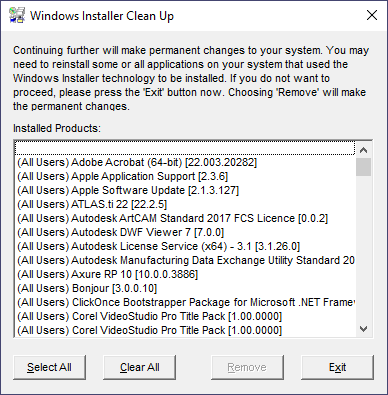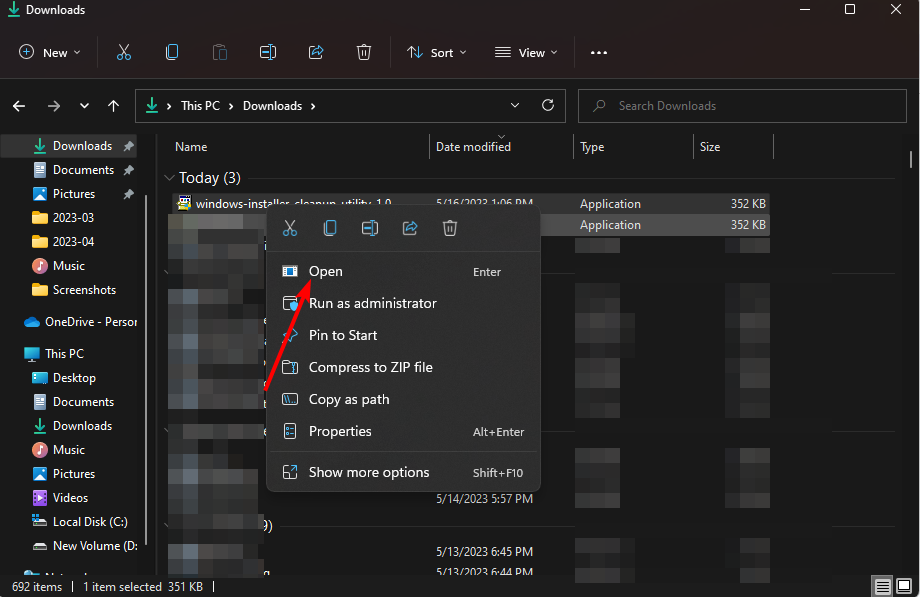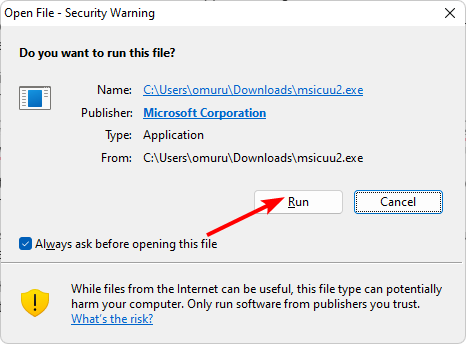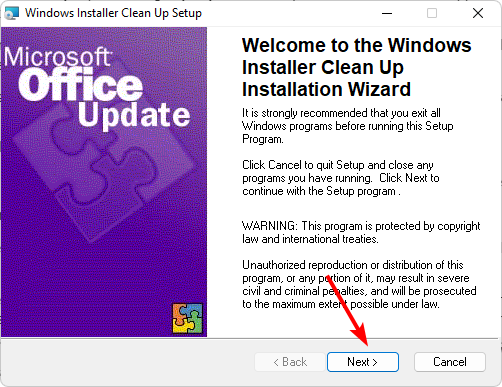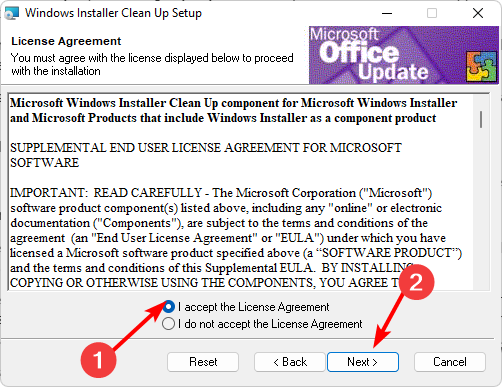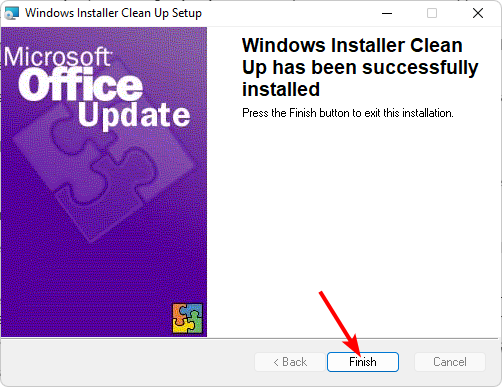With the help of this simple tool, users are able to clean traces of uninstalled apps. In addition, it is possible to resolve issues with the setup process.
Windows version:
Windows XP, Windows Vista, Windows 7, Windows 8, Windows 10, Windows 11
Windows Installer CleanUp Utility is a useful program for Windows that allows you to remove Windows Installer configuration information on failed installs. This is done in order to ensure future setup processes will run smoothly without the risk of unexpected issues.
Purpose
If you are dealing with an application built using Microsoft Windows Installer, you may experience different problems with the installation process. Sometimes they arise when performing multiple setups during the same session. If you encounter this kind of difficulty, Windows Installer CleanUp Utility can help you to resolve the issue without the need for a system reboot.
Intuitive operation
This is a convenient solution for people who like to perform regular cleanups on their computer by uninstalling software, but later realize that they need them again. Generally speaking, when you run an installation process for a program that was previously removed, errors are bound to appear.
This utility was designed with one goal in mind: to remove the Windows Installer configuration information from any app deployed in your system. Please note that all traces of the settings for each entry are cleaned up, thus freeing up space for a new setup process.
Features
- free to download and use;
- compatible with modern Windows versions;
- gives you the ability to clean traces of uninstalled apps;
- you can resolve issues with installation of some programs;
- simple and intuitive straightforward configuration.
Similar programs
BTCTool
Windows 7 Free
With this piece of software, users can set up the operation of multiple ASIC devices. It is also possible to configure every piece of equipment individually.
ver 1.3.3
Fan Control
Windows 7 Free
The comprehensive tool was created to help users configure and manipulate fans in their PC. It is also possible to connect external temperature sensors.
ver v170
7 Data Recovery
Windows XP Free
Using this utility you can restore mistakenly deleted or damaged files from various types of storage devices such as HDDs, SSDs, USB Flash drives and memory cards.
ver 5.3.826.0
UltraMon
Windows XP Free
With the help of this tool users can efficiently manage multiple monitors connected to the same computer. It is possible to save several display configurations.
ver 3.4.1
Autorun Virus Remover
Windows Vista Free
Using this lightweight utility, you can eliminate viruses located on portable storage devices. You also have the option to disable writing data to the USB stick.
ver 3.3
Trial Reset
Windows XP Free
Using this utility you can reset the trial period of various commercial software products. It is done by automatically modifying relevant system registry entries.
ver 4.0
HDDErase
Windows XP Free
The main purpose of this utility is complete destruction of sensitive data on hard drives and other storage devices. Deleted files cannot be recovered.
ver 4.0
Trinity Rescue Kit
Windows XP Free
This advanced utility gives users the means to repair OS installations. It is possible to recover lost partitions, reset passwords, and clone computers.
ver 3.4
Cleanup remnant software files that bulk up your system
by Claire Moraa
Claire likes to think she’s got a knack for solving problems and improving the quality of life for those around her. Driven by the forces of rationality, curiosity,… read more
Updated on
- The Windows Installer Cleanup tool was designed to fix problems with the uninstallation of programs and other issues related to the installation of software.
- Although not widely available anymore and lacks support from Microsoft, you can still download it from third-party sites.
If you have ever installed a program and realized you didn’t need it or the app installation failed, you might be aware of the Windows Installer Cleanup utility.
This tool was available in earlier versions of Windows, but we show you how you can still download it in newer versions.
What does Windows Installer Cleanup Utility do?
Windows Installer Cleanup Utility is a tool that helps you to remove invalid registry entries and other system garbage. Such files can cause your PC to run extremely slow and other performance issues.
By using this utility, you can scan your computer for known issues and repair them. The utility also provides a way to uninstall programs that were installed on your computer by using Windows Installer technology.
How we test, review and rate?
We have worked for the past 6 months on building a new review system on how we produce content. Using it, we have subsequently redone most of our articles to provide actual hands-on expertise on the guides we made.
For more details you can read how we test, review, and rate at WindowsReport.
Other beneficial purposes it may serve include:
- Clears out any orphaned registry keys related to previous installations of applications that use Windows Installer technology.
- Uninstall applications from your PC that cannot be uninstalled normally, such as those where the uninstaller is corrupted or missing altogether.
- Cleans up temporary files after uninstalling an application and recovers the disk space.
How can I download the Windows Installer Cleanup utility?
Before you download the Windows Installer Cleanup utility, there are a few things to note:
- Microsoft has shelved the tool and stopped offering it for download.
- The tool is free to download, and you can still use the utility, but Microsoft will no longer update it.
- The utility was built for earlier versions of Windows, so if you’re downloading it for newer versions, such as Windows 10 and 11, it may be incompatible or have some glitches.
- For newer Windows users, such as Windows 10 and 11, Microsoft replaced the Windows Installer Cleanup utility with the Microsoft Fixit tool but later discontinued it.
- Since the tool was discontinued, it is no longer available on the official Microsoft site, so you’ll have to download it from third-party sites.
- Because a lot of these sites are untrustworthy, ensure your system is backed up by a reliable antivirus before downloading it.
Now, to download it, follow the steps below:
- Launch your browser and download the Windows Cleanup Utility tool.
- Open the file location, right-click on it, and select Open to launch the .exe file.
- Click on Run.
- Hit Next.
- Check the I accept the License Agreement box, then click on Next.
- Hit Next again and wait for the wizard to complete the installation.
- Finally, click on Finish.
- Locate the installed tool and start cleanup.
- How to Unzip Files on Windows 11
- How to Make a Program Available to All Users on Windows 11
- How to Download & Install Microsoft LifeCam Drivers on Windows 11
- How to Quickly Turn Off Accents on Keyboard in Windows 11
Is it safe to delete the Windows Installer folder?
The Windows Installer folder is a hidden folder that contains all the Windows Installer data for your system. It can get pretty large if you have a lot of programs installed on your computer because it includes files and registry keys.
If you delete this folder, you’ll lose access to many applications. Instead of deleting the entire folder, we recommend performing a Disk Cleanup or finding other ways to free up space on your hard drive.
The good news is that other options are still available if you want to clean up your PC. Windows 11 has many built-in repair tools at your disposal. The program install and uninstall troubleshooter for Windows 11, for instance, is a replica of the Windows Installer Cleanup utility.
However, you may feel these tools are insufficient, so we recommend you reach out for uninstaller software. These tools will allow you to delete unnecessary files from your computer without worrying about causing future problems with your PC.
Let us know whether you still use the Windows Installer Cleanup utility and your experience thus far, especially in newer Windows versions.
From Wikipedia, the free encyclopedia
 |
|
| Developer(s) | Microsoft |
|---|---|
| Initial release | August 10, 1999 |
| Final release |
3.00 |
| Operating system | Windows NT, Windows 2000, Windows XP, Windows Server 2003 |
| Platform | Microsoft Windows |
| Size | 351 KB |
| Available in | English |
| Type | Third-party uninstaller |
| License | Freeware (without support and warranty) |
The Windows Installer CleanUp Utility (MSICU.exe, MSICUU.exe, MSICUU2.exe) was a software utility for the Microsoft Windows operating system designed to solve uninstallation problems of programs that use the Windows Installer technology. It looks up registry references and files related to Windows Installer that were installed by various programs, and forcibly wipes invalid entries out. It works in all 32-bit and 64-bit versions of Microsoft Windows.
Microsoft first released the utility in 1999[1] to help Windows-based computers clean up installed programs that would either refuse or pretend not to remove themselves from the «add/remove programs» feature in Microsoft Windows.
The utility only changes registry values and files associated with Windows Installer and does not remove any files associated with installed programs. Only users who have logged in as system administrators may run the utility.
For developers who have problems with the Windows Installer automatically repairing their own installations on developer machines (when the developer has manually updated some of the binaries), this utility is ideal to remove the Windows Installer information whilst leaving the actual installation intact.
Microsoft retired the Windows Installer CleanUp utility on June 25, 2010, due to conflicts with Microsoft Office 2007. A Program Install and Uninstall Troubleshooter for Windows 7, Windows 8, Windows 8.1 and Windows 10 was instead made available.[2]
References[edit]
- ^ «README FOR WINDOWS INSTALLER CLEANUP UTILITY», «JUNE 1999». Microsoft Knowledge Base Article Q238413 (has been revoked, archive available through Wayback Machine). Microsoft Corporation.
- ^ «Fix problems that block programs from being installed or removed». support.microsoft.com. Retrieved 2018-04-17.
External links[edit]
- Whitney, Lance (August 2008). «Utility Spotlight: Windows Installer CleanUp Utility». TechNet Magazine. Microsoft Corporation. Retrieved 4 December 2009.