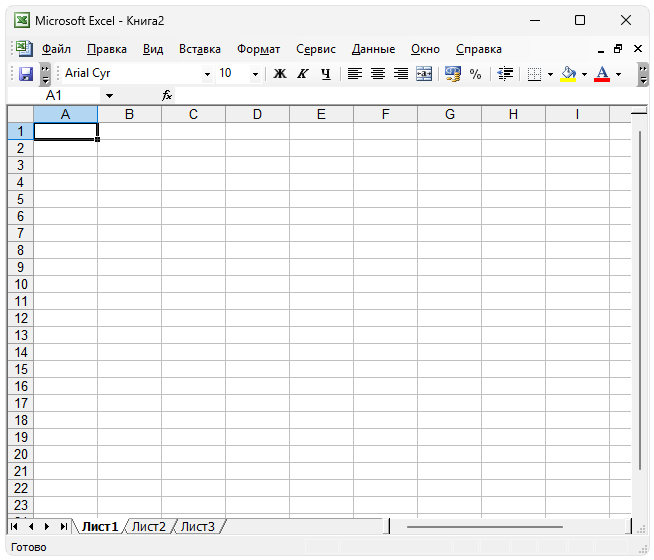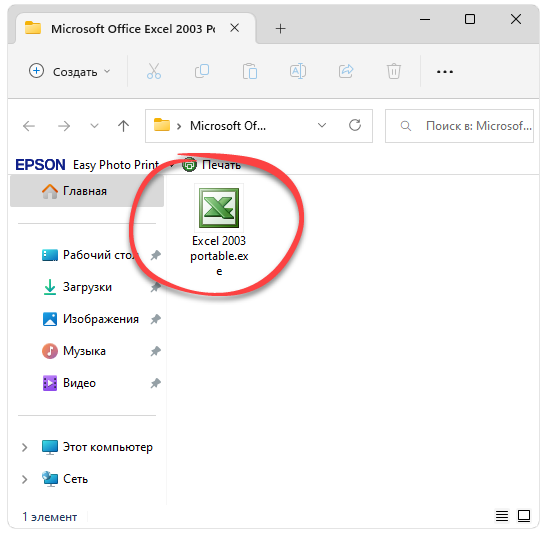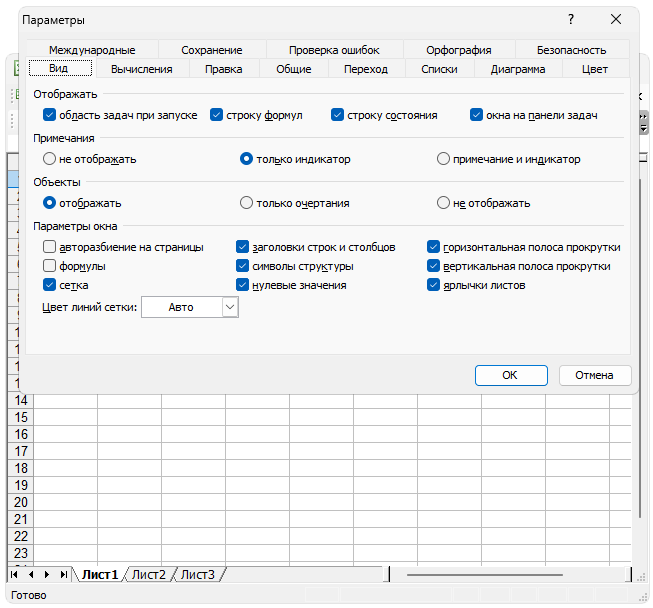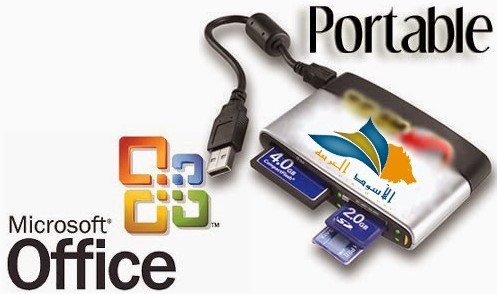- Размер: 418 MB
- Категория: Программы / Офис
- Загрузок: 9 740
- Комментарии: 0
- Дата обновления:17.09.2013
полный обзор Microsoft Office 2003
Год/Дата Выпуска: 2003
Версия: (11.8406.8405) SP3
Разработчик: © Microsoft
Язык интерфейса: Русский
Таблэтка: Вылечено
Системные требования:
Процессор: Pentium с тактовой частотой 233 МГц или выше; рекомендуется Pentium III
Операционная система: Microsoft Windows 2000 с пакетом обновления 3 (SP3) или более поздней версии; Windows XP или более поздняя версия (рекомендуется)
Память: 64 Мбайт ОЗУ (минимум); 128 Мбайт ОЗУ (рекомендуется)
Место на жестком диске: 245 Мбайт, включая 115 Мбайт свободного места на жестком диске, на котором установлена операционная система.
Монитор: SVGA (800 x 600) или с более высоким разрешением, 256 цветов
Дисковод: Дисковод для компакт-дисков
Место на HDD: ~ 800-1000 Mb
Описание:
Microsoft Office – самый популярный в мире пакет офисных приложений для настольных компьютеров. Microsoft Office 2003 отличают улучшения взаимодействия между пользователями, создания документов и совместной работы с ними, использования данных и усовершенствования бизнес-процессов. Классический интерфейс и мощные функции, встроенные в знакомые и удобные в применении приложения Microsoft Office, способны решать самые сложные деловые задачи. Приложения для работы с самыми различными документами Microsoft Office созданы для того, чтобы помочь пользователям повысить производительность труда и достичь лучших результатов.
Что входит в сборку
Что входит в сборку Microsoft Office 2003 Professional SP3 Russian:
Microsoft Office Word 2003 v11.8406.8405 SP3
Microsoft Office Excel 2003 v 11.8406.8405 SP3
Microsoft Office PowerPoint 2003 v 11.8406.8405 SP3
Microsoft Office Access 2003 v 11.8406.8405 SP3
Microsoft Office Publisher 2003 v 11.8406.8405 SP3
Microsoft Office Outlook 2003 v 11.8406.8405 SP3
Microsoft Office InfoPath 2003 v 11.8406.8405 SP3
Portable:
Microsoft Office Word 2003 v 11.8406.8405 SP3
Microsoft Office Excel 2003 v 11.8406.8405 SP3
Microsoft Office PowerPoint 2003 v 11.8406.8405 SP3
Microsoft Office Access 2003 v 11.8406.8405 SP3
За основу был взят оригинальный русский образ с MSDN.
Изменения и преимущества сборки:
Изменения:
интегрирован Service Pack 3;
в установщике прописан ключ, проходящий проверку;
автоматическая установка всех POST-SP3 обновлений;
в реестр импортируется информация об интегрированных обновлениях (для windows update)
автоматическая установка поддержки форматов 2007 + обновлений к нему.
Преимущества этой сборки :
размер распакованного дистрибутива;
ключ прописан в файле;
автоматическая установка обновлений офиса 2003, конвертера и обновлений к нему.
Контрольные суммы:
CRC32: 5448405E
MD5: 7CCCFACFBD9F35E8532839486BDAB0C5
SHA-1: 2690408CE42D6EE67B1BB28F2DD9F60EBA68A80D
Скриншоты:




с нашего сервера
Релиз проверен Администрацией! Можно качать, На этой странице доступно для скачивания Microsoft Office 2003 Professional (11.8406.8405) SP3 Russian + Portable by Punsh (2013) Русский
оставайтесь на раздаче, оставляйте комментарии и помогите другим оценить качество сборки windows и программы
Пакет Office 2003, преемник Microsoft Office XP, является ключевым компонентом системы Microsoft Office System. Этот пакет позволяет обеспечить взаимосвязь людей, данных и бизнес-процессов, упрощая принятие наиболее эффективных мер и получение высоких результатов. В пакете Office 2003 содержатся структурные модули, необходимые для создания решений с использованием бизнес-данных, а также средства, помогающие сотрудникам компании предвидеть изменения, управлять ими, реагировать на них. Благодаря использованию пакета Office 2003 обеспечивается более быстрая и эффективная совместная работа групп и расширяются возможности участия сотрудников в создании бизнес-сред, требующих больших затрат ресурсов.
Office 2003 SP3 Pro Portable Full содержит:
• Access
• Excel
• FrontPage
• PowerPoint
• Publisher
• Visio
• Word
• Picture Manager
Доп. информация:
Это «портативная версия расширеного выпуска без каких либо сокращений приложений.»
Присутствует «пакет совместимости» с «форматом MSO2007» (plugin)
Контейнер — .dll
Год/Дата Выпуска: 2003
Версия: 11.8169.8202
Разработчик: Microsoft Corporation
Автор сборки: Hmuryj_Mik
Инструмент: ThinApp 4.6
Сайт разработчика: office.microsoft.com
Совместимость с Vista: полная
Совместимость с Windows 7: полная
Язык интерфейса: Русский
Таблэтка: Не требуется
Размер архива: 346.37 Mb
Системные требования:
• Компьютер с процессором Pentium с тактовой частотой не ниже 233 МГц.
• Не менее 128 МБ оперативной памяти (RAM).
• Не менее 400 МБ свободного места на жестком диске.
Скачать Microsoft Office 2003 SP3 Pro v.11.8169.8202 Portable Full
Такие же функции, как и у лучших платных VPN, но только этот VPN БЕСПЛАТНЫЙ
Microsoft Office 2003 Free Full Portable Version is one of the first Microsoft releases for Windows Operating system after the Old Office XP version. Download Microsoft office 2003 free portable version for 64 Bit as well as for 32 Bit from softvela, which have a bunch of new features. There are total 3 Service packs released so far in Office 2003 free full version download. This is the standalone and offline setup of MS office 2003 portable free full version 32 Bit which is compatible with Windows 2000, XP,7,8,10. The Final version was released in 2007 as Service Pack 3.
Technical Details of MS Office 2003 Final Version Portable Download:
| Full Software Name | Microsoft Office 2003 Pro |
|---|---|
| Architecture | 32 Bit/ 64 Bit |
| Developer and Published by | Microsoft |
| Shared By | Softvela |
| Version | Standalone/Offline Setup |
| Complete File Setup Size | 102 MB |
| License Type | Free Trial |
Complete Review of Portable MS Office 2003 Free Full Version Download for 32/64 Bit
Perhaps you may have used the Office XP, which was also a one of the best software as Office suite released before the Office 2003 Final version. Having all the basic features included in this office makes it a more advance form of Office XP for the Windows users. Several new features and updates make this a unique software for Office and Home Work of Data Entry and Writing.
There are numerous packages as software in this Office 2003 full package, name as Word, Access, Excel, and Powerpoint. All of know that what these packages used for, like Word is used for editing a document, similarly access is used for storing and retrieving the data like you can say Database. The calendar sharing features is really a big update in this version. Similarly, the Email and Unicode Support features make this software more unique than any other software available in the market today.
You may have heard about Office 2007 Free Download, which is the upgraded and latest version released in 2007 and 2008. The Search folders and color flags features are present in the 2003 office version for free, which are really handy features to use in this version. Cache Exchange program for exchanging the cache when you are writing an article or theory is really awesome. This feature can be used while writing an article or Email and you don’t have a full battery life.
Junk Mail Filter in Outlook 2003:
One of the interesting thing in Outlook 2003 is the junk mail filter which is really handy tool while removing any junk and spam type of email from the Inbox or sent messages. This feature was not available in the previous version. Now with this filter, you can delete all those spammy looking emails in a matter of seconds.
Reading Layout and Document Comparison:
In Word 2003 the reading layout feature is one of the best updates in reading different reading materials. This layout will make you feeling relax while reading, apply this tool while you are reading any Novel or article and you will see the effect.
Similarly, the document comparison feature can be use for comparing different documents. You can compare different characters and words in two different documents. This is a really handy tool which will help you out in comparing the differences or similarity in two different documents.
XML Based Format and Voice Comments:
This version is now new one with the addition of XML Base format of any text or writing. Now you can export all of your words and be writing in XML format for any website or web page to paste. Also, the voice comments can be applied while commenting down any section of an article.
The Voice comments is one of the interesting features in term of time-saving. Because you can comment out different sections of an article in less time by applying the voice comments. You can also Win 7 Starter Final Edition OR Microsoft Windows 7 Home
Backup Command In Access 2003:
If you’re working in database, you may probably need a backup plan and command to execute and store data for you. With the help of these commands, anyone can store their data as backup. These backup files can be store online as well on the Drives. You can also import different backup files in the access if you have lost any database structure data.
Powerpoint new Templates:
There are several new templates and slides styles are present in the powerpoint of MS Office 2003 Full version download portable. These templates can be apply to any presentation to make it more attractive and decent. You can also apply some different kind of animations and styles to the slides for better presenting purpose in the Office or Organization. You can try Adobe Flash CS6 Pro 64 Bit
Also, you can make a video of Presentation and Export it in many Video formats like MPEG, MP4 etc which is a really awesome tool to experience. There are some new video formats present now in the Office 2003 SP3 Download free. Which makes the options more complex and choose.
FrontPage 2003:
This is a really awesome tool which can be use as frontpage for editing different HTML documents. You can find and replace different elements in HTML. Like H1,H2 or <br> tags in the documents. It will make the finding and replace process a lot easier and faster than enough.
Give Rating to this Software Now:
[wp-review]
Some Amazing features of Portable Office 2003 Full Free Edition for 32/64 Bit Download:
- Microsoft Office Picture Manager.
- Simple and Easy Installation.
- Quick tool for editing and writing purpose.
- Calendar Sharing and XML Format
- Color Flags are possible now.
- Unicode is fully available.
- Enhanced Email Reading and Sending in Outlook.
- New Reading and writing layout view.
- Have a nice cool design and interface.
- New Backup Plan Commands in Access.
- XML Data Import and Export.
- Fonts and Templates.
System Requirements for Microsoft Office 2003 Full Download Portable Version:
| RAM (Random Access Memory) | 512 MB Recommended |
|---|---|
| Operating Systems | Windows XP/7/8/10 |
| CPU | Pentium 3 or Higher |
| Graphics Card | Optional |
| HDD Free Space | 400 MB free space at least |
Download Here
Офисный пакет от Microsoft весит достаточно много. К тому же, новые версии обладают высокими системными требованиями и содержат множество компонентов, ненужных простому пользователю. Для того чтобы нивелировать все озвученные недостатки, достаточно установить Office Excel 2003 Portable.
Описание программы
Данное приложение, во-первых, отличается минимальными системными требованиями. Во-вторых, тут есть только те инструменты, которые могут понадобиться вам. В-третьих, это портативный релиз, а значит, программу не нужно устанавливать.
Переупакованная версия приложения не требует активации, так как лицензионный ключ уже вшит в установочный дистрибутив.
Как установить
Как уже было сказано, установка в данном случае не требуется. Все, что нужно сделать, это правильно запустить программу:
- Воспользовавшись соответствующей торрент-раздачей, скачиваем исполняемый файл.
- Двойным левым кликом осуществляем распаковку.
- Ждем несколько секунд и переходим к работе с нашими электронными таблицами.
Как пользоваться
В результате на ваш компьютер будет установлен только Microsoft Excel. Соответственно, с программой можно сразу начинать работать.
Достоинства и недостатки
Рассмотрим положительные и отрицательные особенности использования обозреваемого софта на фоне традиционной инсталляции.
Плюсы:
- минимальные системные требования;
- приложение не нужно устанавливать;
- простота использования.
Минусы:
- в момент распаковки процесс может быть заблокирован антивирусом.
Скачать
Несмотря на то, что мы имеем дело с уже устаревшей версией, исполняемый файл отличается достаточно большим размером и может быть загружен посредством торрент-раздачи.
| Язык: | Русский |
| Активация: | RePack |
| Разработчик: | Microsoft |
| Платформа: | Windows XP, 7, 8, 10, 11 |
Microsoft Office Excel 2003 Portable
Microsoft Office 2003 Portable is a handy application for handling office work. A lightweight software suite consists of several useful applications like Word 2003 Portable, Excel 2003 Portable and PowerPoint 2003 Portable. We provide the standalone offline installer setup for Office 2003 Portable. You can download the latest version of the portable 2003 office from SoftoLite.
Office 2003 Portable Free Download, Review and Overview
Microsoft Office has been around for over 25 years. If you look at history, it goes all the way back to 1990. It started with the basic bundle that includes Word, Excel, and PowerPoint. Over the years, more applications would be added. Now it’s a complete suite with extended applications depending on the edition you have downloaded. Office 2003 Portable is the suite of applications that have been evolving for 15 years. Looking for an updated version? Download Office 2016 Portable now.
In this review, we’re going to discuss the latest features of the office 2003 portable version. It is an excellent suite of software with all the necessary features and options that are not available in alternative software like Office 365 and WPS office. The main feature of this edition is the simplicity of the interface. Every individual feels comfortable using the Microsoft office 2003 portable. It’s even easy for a newbie to use this software and get the full advantage of it.
Being a lightweight application, it will never slow down your computer. You can simultaneously launch a whole bunch of applications on your computer at the same time. Office 2003 Portable is now available for free download. One of the most interesting features is you can insert a YouTube video into a word document. Excel tables can be populated with real-time data. PowerPoint has slide templates that are constantly updated through the internet.
The apps that constitute Office have evolved over the years but the core is still word excel and PowerPoint. All of them have a fantastic look and are easy to use. Most of the things are the same as the other advanced versions like Office 2016 Portable and Office 2010 Portable. These features include File, Insert, Design, Layout, and View that are located at the top of the ribbon. The ribbon consists of clearly labeled icons, which are looking very sharp and nice.
Applications Include In Office 2003 Portable Version Free Download
Word:
Microsoft Word is used for creating any kind of document. With MS word Portable, you can write thousands of pages of documents using awesome fonts and writing styles. Many new text effects are added to the latest version of the word 2003 portable. You can also resize the text depends upon the requirements.
OneNote:
This application is used for writing notes to keep track of your stuff at work, home or school. It’s a great way of keeping notes. It helps you remember your upcoming tasks. It has a very simple and clean interface. You can write your work schedule and display it on your screen. In the new version, there are some more options where you can create new categories, sections, and groups.
Excel:
Excel is a great application for keeping records of your organization, school, office or home. Excel 2003 Portable has many new formulas and other interesting features. Microsoft also added some new templates for their users to make the document with ease. You can also link the data even with the complex databases. This program is completely optimized and very fast.
PowerPoint:
A very handy tool for creating amazing presentations. PowerPoint 2003 Portable allows you to make a colorful presentation with a lot of new layouts and animations.
Top Features of Office 2003 Portable Edition
Microsoft does really take care of their customers and users. All the Microsoft’s products consist of very reliable and efficient features. Same way, the portable version of office 2003 portable is loaded with some new and some old features. Here are some of them.
Formats:
You always need a specific format for a file to save. MS office gives you a verity of formats to save a document for example PDF, TXT, XML, XPS, Web Page, Plan Text and many more. This is probably the most appreciated and useful feature. Now you don’t need to use different converters. Just select your desired format before saving the file. It provides a number of different formats that you can use to save your work. The three most common formats are .doc, .xls, and .ppt. These formats are known as Microsoft Word, Excel, and PowerPoint files.
The .doc format is used for documents that contain text and formatting information. The .xls format is used for spreadsheets that contain data and formulas. The .ppt format is used for presentations that contain slides with text and graphics. You can also save your work in other file formats. For example, the .pdf format is used for documents that need to be printed exactly as they appear on the screen. The .rtf format is used for documents that contain both text and formatting information.
Excel Formulas:
A lot of excel formulas are added to MS office Portable. These formulas save your time and make you more productive. It’s very easy to use. For example, if you want to sum up the whole column in an excel sheet, just select that column applies the “SUM” formula. The Excel 2003 formulas are a great way to calculate and analyze data. There are many different formulas, and each does something different. The SUM function, for example, adds together a series of numbers. The AVERAGE function calculates the average of a series of numbers. The MAX function finds the largest number in a set of numbers, and the MIN function finds the smallest number. Also, try Office 2016 Portable Free
The new Excel formulas in it are much more powerful than the old ones. You can use them to do things like calculate the average of a group of cells, or find the maximum or minimum value in a range. You can also use them to create complex formulas that perform sophisticated calculations. It includes a number of formulas that you can use to calculate data and create charts. These formulas are easy to use, and can help you save time when working with data. In this article, we will discuss some of the most commonly used Excel formulas.
The SUM function is one of the most commonly used Excel formulas. This function allows you to add together a series of numbers. The AVERAGE function calculates the average of a series of numbers, while the MAX function finds the largest number in a series. The MIN function finds the smallest number in a series. The PRODUCT function calculates the product of a series of numbers, while the QUOTIENT function calculates the quotient of two numbers. The BINOMIAL formula calculates binomial coefficients, while the LOG10 formula calculates base 10 logarithms.
New Collaboration Features:
Microsoft Office 2003 Portable offers new collaboration features that make it easier for people to work together. The new co-authoring feature, for example, lets multiple people work on the same document at the same time. The new tracking feature makes it easy to see who made changes to a document and when they were made. The new commenting feature lets people add comments to documents and track who made the comments and when they were made. It is packed with new features that make collaboration a breeze. The new co-authoring feature, for example, lets multiple people work on the same document simultaneously. You can also see who else is working on the document and what changes they are making. This makes it easy to collaborate with colleagues or friends. Also, try Office 2013 Portable Free Download [Updated 2020]
Another great new feature is the ability to share your calendar with others. This makes it easy to schedule meetings and appointments with others. You can even view other people’s calendars to see when they are available. The new tracking feature makes it easy to keep track of changes made to documents. This is useful for collaborating with others, as you can see who made which changes and when they were made. It has new features to help with collaboration. One is a shared workbook. This allows several people to work on the same workbook at the same time. Changes are highlighted so that everyone can see what has been changed. Another new feature is called “co-authoring.” This allows several people to work on the same document at the same time. Each person’s changes are shown in a different color, so it is easy to see who made which change.
Presenter View of PowerPoint:
PPT’s best new feature is the presenter view. This feature already exists in other apps like Apple’s keynote and Microsoft has done a good job building this for touch. When you connect your PC to an external monitor, the presenter view shows you a screen with a miniaturized slide along with your notes and the time elapsed. You can use gestures to enlarge things or jump just yourself ahead in the presentation.
These are just a few highlights of Office 2013 Portable. MS Office Portable has been the go-to suite for core productivity apps for going on two decades. Microsoft has improved the overall performance of the Office to the next level, but still, it needs more improvement to make the experience even more inviting. Microsoft Office 2003 Portable on windows 10 without any issues.
Office still has its edge on features and the new formats are just awesome. It’s an excellent productivity app that you can install on five machines along with the cloud integration.
Microsoft Office 2003 Technical Setup Details
| Software Full Name | Office 2003 Portable |
|---|---|
| Compatibility Architecture | Compatible with 64 Bit (x64) and 32 Bit (x86) |
| Setup Size | 980 MB (32 Bit) / 980 MB (64 Bit) |
| Developed By | Microsoft |
| Shared By | SoftoLite |
MS Office 2003 System Requirements
| Installed Memory (RAM) | 512 MB of RAM Required (Recommended) |
|---|---|
| Screen Resolution | 1080 X 768 |
| Operating System | Windows 7, 8, 8.1, Vista, XP and Windows 10 |
| Processor | Intel Multi-Core Processor or Advance |
| Hard Disc Drive | Minimum of 1 GB Free Space Required |
Get Office 2003 Portable Free Download
Here we provide the direct download link to Office 2003 Portable. This is a portable version and requires no installation. Just follow the link and you will be redirected to the download page. Then find the required setup (select from 64 Bit and 32 Bit). Download and enjoy!
Download Here
Microsoft Office 2003 — пакет офисных приложений, распространяемый Microsoft для Windows. Выпуск начался 19 августа 2003 года, на рынок был выпущен 21 октября 2003 года. Его предшественником является Microsoft Office XP, а преемником Microsoft Office 2007. Это последняя версия Microsoft Office, в которой приложения были объединены общим форматом 97-2003, а также последняя версия, в которой интерфейс приложений был выполнен в виде панелей инструментов и меню.
Новый логотип Office дебютировал как часть плана Microsoft по ребрендингу, также как и два новых приложения — InfoPath и OneNote. Office 2003 был первой версией, использующей иконки, визуальные стили и цвета Windows XP.
Office 2003 поддерживает только операционные системы линейки Windows NT, он не поддерживает Windows 98, Windows ME, и Windows NT 4.0. Это последняя версия Office, совместимая с Windows 2000, так как Office 2007 требует как минимум Windows XP. Согласно Центру Совместимости Microsoft Windows 8 Office 2003 является Не совместимым с Windows 8, однако большинство пользователей утверждают, что это не так.
Service Pack 1 для Office 2003 был выпущен 27 июня 2004 года, Service Pack 2 27 сентября 2005 года, а Service Pack 3 17 сентября 2007 года. Последнее крупное обновление для Office 2003, Service Pack 3, решает проблемы совместимости и стабильности с Windows Vista и последующими операционными системами Windows, а также является накопительным обновлением, включающим в себя Service Pack 1 и 2, которые распространялись через Windows Update. Общая поддержка для Office 2003 закончилась 14 апреля 2009 года, а расширенная — 8 апреля 2014, вместе с поддержкой Windows XP.
пароль: spaces
Microsoft Office 2003 Portable is a handy application for handling office work. A lightweight software suite consists of several useful applications like Word 2003 Portable, Excel 2003 Portable and PowerPoint 2003 Portable. We provide the standalone offline installer setup for Office 2003 Portable. You can download the latest version of the portable 2003 office from SoftoLite.
Office 2003 Portable Free Download, Review and Overview
Microsoft Office has been around for over 25 years. If you look at history, it goes all the way back to 1990. It started with the basic bundle that includes Word, Excel, and PowerPoint. Over the years, more applications would be added. Now it’s a complete suite with extended applications depending on the edition you have downloaded. Office 2003 Portable is the suite of applications that have been evolving for 15 years. Looking for an updated version? Download Office 2016 Portable now.
In this review, we’re going to discuss the latest features of the office 2003 portable version. It is an excellent suite of software with all the necessary features and options that are not available in alternative software like Office 365 and WPS office. The main feature of this edition is the simplicity of the interface. Every individual feels comfortable using the Microsoft office 2003 portable. It’s even easy for a newbie to use this software and get the full advantage of it.
Being a lightweight application, it will never slow down your computer. You can simultaneously launch a whole bunch of applications on your computer at the same time. Office 2003 Portable is now available for free download. One of the most interesting features is you can insert a YouTube video into a word document. Excel tables can be populated with real-time data. PowerPoint has slide templates that are constantly updated through the internet.
The apps that constitute Office have evolved over the years but the core is still word excel and PowerPoint. All of them have a fantastic look and are easy to use. Most of the things are the same as the other advanced versions like Office 2016 Portable and Office 2010 Portable. These features include File, Insert, Design, Layout, and View that are located at the top of the ribbon. The ribbon consists of clearly labeled icons, which are looking very sharp and nice.
Applications Include In Office 2003 Portable Version Free Download
Word:
Microsoft Word is used for creating any kind of document. With MS word Portable, you can write thousands of pages of documents using awesome fonts and writing styles. Many new text effects are added to the latest version of the word 2003 portable. You can also resize the text depends upon the requirements.
OneNote:
This application is used for writing notes to keep track of your stuff at work, home or school. It’s a great way of keeping notes. It helps you remember your upcoming tasks. It has a very simple and clean interface. You can write your work schedule and display it on your screen. In the new version, there are some more options where you can create new categories, sections, and groups.
Excel:
Excel is a great application for keeping records of your organization, school, office or home. Excel 2003 Portable has many new formulas and other interesting features. Microsoft also added some new templates for their users to make the document with ease. You can also link the data even with the complex databases. This program is completely optimized and very fast.
PowerPoint:
A very handy tool for creating amazing presentations. PowerPoint 2003 Portable allows you to make a colorful presentation with a lot of new layouts and animations.
Top Features of Office 2003 Portable Edition
Microsoft does really take care of their customers and users. All the Microsoft’s products consist of very reliable and efficient features. Same way, the portable version of office 2003 portable is loaded with some new and some old features. Here are some of them.
Formats:
You always need a specific format for a file to save. MS office gives you a verity of formats to save a document for example PDF, TXT, XML, XPS, Web Page, Plan Text and many more. This is probably the most appreciated and useful feature. Now you don’t need to use different converters. Just select your desired format before saving the file. It provides a number of different formats that you can use to save your work. The three most common formats are .doc, .xls, and .ppt. These formats are known as Microsoft Word, Excel, and PowerPoint files.
The .doc format is used for documents that contain text and formatting information. The .xls format is used for spreadsheets that contain data and formulas. The .ppt format is used for presentations that contain slides with text and graphics. You can also save your work in other file formats. For example, the .pdf format is used for documents that need to be printed exactly as they appear on the screen. The .rtf format is used for documents that contain both text and formatting information.
Excel Formulas:
A lot of excel formulas are added to MS office Portable. These formulas save your time and make you more productive. It’s very easy to use. For example, if you want to sum up the whole column in an excel sheet, just select that column applies the “SUM” formula. The Excel 2003 formulas are a great way to calculate and analyze data. There are many different formulas, and each does something different. The SUM function, for example, adds together a series of numbers. The AVERAGE function calculates the average of a series of numbers. The MAX function finds the largest number in a set of numbers, and the MIN function finds the smallest number. Also, try Office 2016 Portable Free
The new Excel formulas in it are much more powerful than the old ones. You can use them to do things like calculate the average of a group of cells, or find the maximum or minimum value in a range. You can also use them to create complex formulas that perform sophisticated calculations. It includes a number of formulas that you can use to calculate data and create charts. These formulas are easy to use, and can help you save time when working with data. In this article, we will discuss some of the most commonly used Excel formulas.
The SUM function is one of the most commonly used Excel formulas. This function allows you to add together a series of numbers. The AVERAGE function calculates the average of a series of numbers, while the MAX function finds the largest number in a series. The MIN function finds the smallest number in a series. The PRODUCT function calculates the product of a series of numbers, while the QUOTIENT function calculates the quotient of two numbers. The BINOMIAL formula calculates binomial coefficients, while the LOG10 formula calculates base 10 logarithms.
New Collaboration Features:
Microsoft Office 2003 Portable offers new collaboration features that make it easier for people to work together. The new co-authoring feature, for example, lets multiple people work on the same document at the same time. The new tracking feature makes it easy to see who made changes to a document and when they were made. The new commenting feature lets people add comments to documents and track who made the comments and when they were made. It is packed with new features that make collaboration a breeze. The new co-authoring feature, for example, lets multiple people work on the same document simultaneously. You can also see who else is working on the document and what changes they are making. This makes it easy to collaborate with colleagues or friends. Also, try Office 2013 Portable Free Download [Updated 2020]
Another great new feature is the ability to share your calendar with others. This makes it easy to schedule meetings and appointments with others. You can even view other people’s calendars to see when they are available. The new tracking feature makes it easy to keep track of changes made to documents. This is useful for collaborating with others, as you can see who made which changes and when they were made. It has new features to help with collaboration. One is a shared workbook. This allows several people to work on the same workbook at the same time. Changes are highlighted so that everyone can see what has been changed. Another new feature is called “co-authoring.” This allows several people to work on the same document at the same time. Each person’s changes are shown in a different color, so it is easy to see who made which change.
Presenter View of PowerPoint:
PPT’s best new feature is the presenter view. This feature already exists in other apps like Apple’s keynote and Microsoft has done a good job building this for touch. When you connect your PC to an external monitor, the presenter view shows you a screen with a miniaturized slide along with your notes and the time elapsed. You can use gestures to enlarge things or jump just yourself ahead in the presentation.
These are just a few highlights of Office 2013 Portable. MS Office Portable has been the go-to suite for core productivity apps for going on two decades. Microsoft has improved the overall performance of the Office to the next level, but still, it needs more improvement to make the experience even more inviting. Microsoft Office 2003 Portable on windows 10 without any issues.
Office still has its edge on features and the new formats are just awesome. It’s an excellent productivity app that you can install on five machines along with the cloud integration.
Microsoft Office 2003 Technical Setup Details
| Software Full Name | Office 2003 Portable |
|---|---|
| Compatibility Architecture | Compatible with 64 Bit (x64) and 32 Bit (x86) |
| Setup Size | 980 MB (32 Bit) / 980 MB (64 Bit) |
| Developed By | Microsoft |
| Shared By | SoftoLite |
MS Office 2003 System Requirements
| Installed Memory (RAM) | 512 MB of RAM Required (Recommended) |
|---|---|
| Screen Resolution | 1080 X 768 |
| Operating System | Windows 7, 8, 8.1, Vista, XP and Windows 10 |
| Processor | Intel Multi-Core Processor or Advance |
| Hard Disc Drive | Minimum of 1 GB Free Space Required |
Get Office 2003 Portable Free Download
Here we provide the direct download link to Office 2003 Portable. This is a portable version and requires no installation. Just follow the link and you will be redirected to the download page. Then find the required setup (select from 64 Bit and 32 Bit). Download and enjoy!
Download Here
MS Office 2003 Portable is the complete office suite designed and developed by the Microsoft its product like Windows. initially, it was released on 19 August 2003 for Operating system. office 2003 is the predecessor of Portable office 2007 and it is the successor of Office XP.
Microsoft Office 2003 Portable
Portable apps Microsoft Office 2003 was introduced for enabling the user to manage their documents. 2003 version comes up with a lot of new features.
the latest features you will find here is the management of information rights. Besides this, there is a unified collaboration among all the application of office XP.
Other features you will find here are share point, smart tag, XML, office online service and other graphics features. if you want to add the images in your documents, office 2003 enables the user to include the images in the project. For this, you can use Pictures managing graphics software which enables the user to manage the digital pictures in all respect.
the interesting thing about this portable apps office suite is that you can find this version same as its non- Portable version. it will not interfere with the installed application on your PC.
PC SOFTWARE: MS Office 2003 Silent.zip – 72 MB
This software designed by the Microsoft for its user to make them or create the stunning and good looking. This is the first version of office series which support the graphics and color of Windows XP. This was the last version which consists of different tools bar and menu bar in all applications of Microsoft Office 2003 Portable Full version. The major user of this application was the user who has an older operating system like Windows XP. But unfortunately, it has no support for windows 98 or ME. You can still use it on your latest operating system as well.
The MS corporation released extended Office 2003 into three service pack. The service pack 1 (SP1) has come into the market on July 27, 2004, and the MS office SP2 was released on 27 Sept 2005, and the last pack was released as on 17 2007
Download MS Office 2003 Portable FULL VERSION Only 72 MB
Microsoft Office 2003 Portable Full version is the combination of different application you can see as under in the list.
- Word 2003
- Excel 2003 Portable
- PowerPoint 2003
- Outlook 2003 (with or without Business Contact Manager)
- Access 2003
- Publisher 2003
- InfoPath 2003
- Project 2003 (Standard or Professional)
- Visio 2003 (Standard or Professional)
- FrontPage 2003
- OneNote 2003
Related: MS office 2013 Portable
Each and every application mention above has its own unique features. if you have to write something in the text or want to write a letter to you Boss, you can use Microsoft word 2003. MS Excel 2003 is mostly used where there is data calculation involve. You can use Excel 2003 to make the final report, Daily report or monthly report of your Business accounts data. MS XP has got MS outlook which is mostly used in businesses to send or receive an email.
Download Now
Word, Excel, and Outlook also include a Research Task Pane that will help you find definitions of words using the built-in thesaurus. It is also possible to translate sentences between languages.
Password 123
Office 2003 allows you to add images to your documents. Pictures managing graphics software allows you to manage all digital images. You can download Office 2003 Professional Portable offline installer setup file for Windows x64 or x86 architecture. It is safe and secure. Microsoft designed this software to allow users to create or modify the most beautiful and attractive designs.
Office 2003 Professional Description
There are many people in low-income countries who have pc programs with small specs and configurations that aren’t used often or have large software. These older PCs are unable to set up Office 2013, 2013, and 2016, as these releases require high specs such as RAM, Processor, Windows newest versions, and so on. Here, I am attempting to help the poor neighbor in helping him share the best and manage workplace software.
This setup is safe and secure for PC and clean from any virus with a completely standalone file direct link from a fast dedicated server with pause and resumes from PortableBull.blogspot.com. Microsoft Office 2003 Portable Download contains a variety of useful tools that can be used in different fields. It was released on October 21, 2003, by Microsoft.
Free download of Office 2003 Professional Portable on PC. Also, get the most recent version of Microsoft Windows Offline Installation Archive. Microsoft Office 2003 Portable Apps were created to allow users to manage their documents.
You will find the latest features here: management of information rights. This feature is in addition to the ability to collaborate across all applications of office XP. You will also find share point, smart tag, and XML here, as well as other graphic features such as office online service, office online, and other features.
Office 2007 Free Download is an upgraded version of Office 2007 that was released in 2007 or 2008. You can get the search folders and color flags feature in Office 2003 for free. These are very useful features that you can use in this version. Cache Exchange is a great program to exchange cache while you’re writing articles or theories. You can use this feature while you are writing an email or article, even if your battery isn’t fully charged. This Office 2003 full package includes many software packages, including Word, Excel, Access, Excel, and Powerpoint. We all know what these packages are used for. Word can be used to edit documents, while Access is used to store and retrieve data, as you can say Database.
To start Office 2003 Professional Portable free download, click on the button below. This standalone installer is a complete offline setup for Office 2003 Professional Portable. The 2003 version of Office 2003 Professional Portable includes an email Wizard, which allows you to create various e-mail publications types, including newsletters, letters, and announcements, for each of the 45 Master Design Sets. With Microsoft Office Outlook 2003, you can also create and manage business contacts, accounts, and sales opportunities with Business Contact Manager. Information Rights Management helps to protect sensitive files, e-mail messages and prevent unauthorized access.
Since its inception, MS Office has been an integral part Windows Operating System. There have been many versions of MS Office, but the current version we have is Office 2003 Professional Portable. It is portable and can be used across multiple platforms, as the name implies. The standalone offline installer setup for Office 2003 Professional Portable 32/64bit is included. Microsoft Office is the most popular office productivity suite for desktops. Microsoft Office 2003 allows for enhanced client communication, archive creation, coordinated effort, information usage, and process change. Microsoft Office 2003’s intuitive interface and powerful highlights can help you solve the most difficult business problems.
Office 2003 Professional Portable System Requirements
- Memory (RAM): 256MB of RAM required.
- Operating System: Windows XP/Vista/7/8
- Processor: Intel Pentium 4 or later.
- Hard Disk Space: 400MB of free space required.
Microsoft Office 2003 Free Full Portable Version is one of the first Microsoft releases for Windows Operating system after the Old Office XP version. Download Microsoft office 2003 free portable version for 64 Bit as well as for 32 Bit from softvela, which have a bunch of new features. There are total 3 Service packs released so far in Office 2003 free full version download. This is the standalone and offline setup of MS office 2003 portable free full version 32 Bit which is compatible with Windows 2000, XP,7,8,10. The Final version was released in 2007 as Service Pack 3.
Technical Details of MS Office 2003 Final Version Portable Download:
| Full Software Name | Microsoft Office 2003 Pro |
|---|---|
| Architecture | 32 Bit/ 64 Bit |
| Developer and Published by | Microsoft |
| Shared By | Softvela |
| Version | Standalone/Offline Setup |
| Complete File Setup Size | 102 MB |
| License Type | Free Trial |
Complete Review of Portable MS Office 2003 Free Full Version Download for 32/64 Bit
Perhaps you may have used the Office XP, which was also a one of the best software as Office suite released before the Office 2003 Final version. Having all the basic features included in this office makes it a more advance form of Office XP for the Windows users. Several new features and updates make this a unique software for Office and Home Work of Data Entry and Writing.
There are numerous packages as software in this Office 2003 full package, name as Word, Access, Excel, and Powerpoint. All of know that what these packages used for, like Word is used for editing a document, similarly access is used for storing and retrieving the data like you can say Database. The calendar sharing features is really a big update in this version. Similarly, the Email and Unicode Support features make this software more unique than any other software available in the market today.
You may have heard about Office 2007 Free Download, which is the upgraded and latest version released in 2007 and 2008. The Search folders and color flags features are present in the 2003 office version for free, which are really handy features to use in this version. Cache Exchange program for exchanging the cache when you are writing an article or theory is really awesome. This feature can be used while writing an article or Email and you don’t have a full battery life.
Junk Mail Filter in Outlook 2003:
One of the interesting thing in Outlook 2003 is the junk mail filter which is really handy tool while removing any junk and spam type of email from the Inbox or sent messages. This feature was not available in the previous version. Now with this filter, you can delete all those spammy looking emails in a matter of seconds.
Reading Layout and Document Comparison:
In Word 2003 the reading layout feature is one of the best updates in reading different reading materials. This layout will make you feeling relax while reading, apply this tool while you are reading any Novel or article and you will see the effect.
Similarly, the document comparison feature can be use for comparing different documents. You can compare different characters and words in two different documents. This is a really handy tool which will help you out in comparing the differences or similarity in two different documents.
XML Based Format and Voice Comments:
This version is now new one with the addition of XML Base format of any text or writing. Now you can export all of your words and be writing in XML format for any website or web page to paste. Also, the voice comments can be applied while commenting down any section of an article.
The Voice comments is one of the interesting features in term of time-saving. Because you can comment out different sections of an article in less time by applying the voice comments. You can also Win 7 Starter Final Edition OR Microsoft Windows 7 Home
Backup Command In Access 2003:
If you’re working in database, you may probably need a backup plan and command to execute and store data for you. With the help of these commands, anyone can store their data as backup. These backup files can be store online as well on the Drives. You can also import different backup files in the access if you have lost any database structure data.
Powerpoint new Templates:
There are several new templates and slides styles are present in the powerpoint of MS Office 2003 Full version download portable. These templates can be apply to any presentation to make it more attractive and decent. You can also apply some different kind of animations and styles to the slides for better presenting purpose in the Office or Organization. You can try Adobe Flash CS6 Pro 64 Bit
Also, you can make a video of Presentation and Export it in many Video formats like MPEG, MP4 etc which is a really awesome tool to experience. There are some new video formats present now in the Office 2003 SP3 Download free. Which makes the options more complex and choose.
FrontPage 2003:
This is a really awesome tool which can be use as frontpage for editing different HTML documents. You can find and replace different elements in HTML. Like H1,H2 or <br> tags in the documents. It will make the finding and replace process a lot easier and faster than enough.
Give Rating to this Software Now:
[wp-review]
Some Amazing features of Portable Office 2003 Full Free Edition for 32/64 Bit Download:
- Microsoft Office Picture Manager.
- Simple and Easy Installation.
- Quick tool for editing and writing purpose.
- Calendar Sharing and XML Format
- Color Flags are possible now.
- Unicode is fully available.
- Enhanced Email Reading and Sending in Outlook.
- New Reading and writing layout view.
- Have a nice cool design and interface.
- New Backup Plan Commands in Access.
- XML Data Import and Export.
- Fonts and Templates.
System Requirements for Microsoft Office 2003 Full Download Portable Version:
| RAM (Random Access Memory) | 512 MB Recommended |
|---|---|
| Operating Systems | Windows XP/7/8/10 |
| CPU | Pentium 3 or Higher |
| Graphics Card | Optional |
| HDD Free Space | 400 MB free space at least |
Download Here