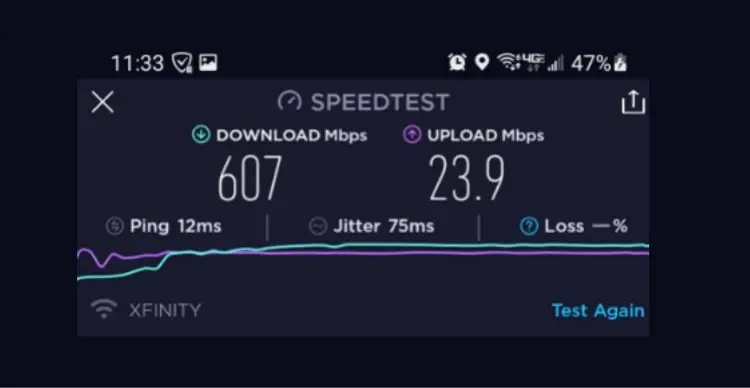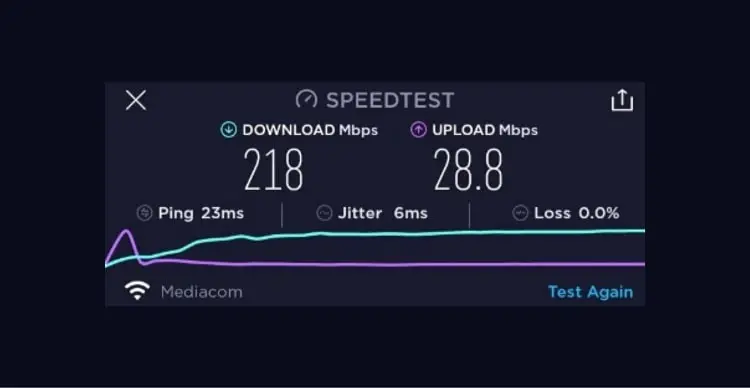Поговорим сегодня на крайне важную тему: какой роутер купить для игр виртуальной реальности, на каких можно настроить VPN, чтобы пользоваться Oculus Quest 2 без ограничений?
После блокировки сами-знаете-какой-организации мы нашли способ активировать Oculus Quest 2 и комфортно заходить в сервисы, зависящие от серверов Facebook*. Кроме того, хороший роутер пригодится для игр по беспроводной связи. Требование тут всего одно: поддержка 5ГГц.
Необязательно пользоваться конкретно нашей подборкой. Вы можете подобрать модель самостоятельно. Мы лишь даем список проверенных устройств.
1. TP-LINK Archer AX73
Цена: от 8 600 р. до 15 360 р.
Поддержка: Wi-Fi 6
Максимальная скорость по частоте 5 ГГц: 4804 Мбит/с
Процессор: 1.5 ГГц, 3 ядра
TP-LINK Archer AX73 – средний по характеристикам маршрутизатор, который подойдет для стабильного беспроводного подключения 1-5 шлемов Oculus Quest 2. При подключении большого количества иных устройств VR работает неидеально, но приемлемо.
И линейки TP-link наши подписчики в Telegram порекомендовали TP-Link Archer AX55.
2. Keenetic Air KN-1613
Цена: от 2 799 р. до 6 721 р.
Поддержка: Wi-Fi 5
Максимальная скорость по частоте 5 ГГц: 867 Мбит/с
Процессор: 0.58 ГГц, 1 ядро
Keenetic Air KN-1613 – бюджетный вариант для дома и для одной гарнитуры Oculus Quest 2. В целом, беспроводная связь комфортная. Случаются задержки, но для такой ценовой категории маршрутизатора – это нормально.
При игре в VR по Wi-Fi вы должны находиться в одном помещении с маршрутизатором, иначе связь может часто прерываться.
3. ASUS RT-AX55
Цена: от 6 100 р. до 9 910 р.
Поддержка: Wi-Fi 6
Максимальная скорость по частоте 5 ГГц: 1201 Мбит/с
Процессор: 1.5 ГГц, 4 ядра
ASUS RT-AX55 оптимален для домашнего использования. Приоритет отдаем позиции 5 Keenetic Giga KN-1011, но если такового нет в наличии, то ASUS RT-AX55 станет альтернативным вариантом.
4. Xiaomi Mi Router 4C
Цена: от 968 р. до 2 450 р.
Поддержка: Wi-Fi 4
Максимальная скорость беспроводного соединения: 300 Мбит/с
Процессор: 0.58 ГГц, 1 ядро
Маршрутизатор Xiaomi Mi Router 4C подойдет только для активации Oculus Quest 2 и скачивания обновлений.
Из нормальных роутеров для VR-игр от Xiaomi рекомендуется Redmi AX5400.
5. Keenetic Giga KN-1011
Цена: от 8 550 р. до 19 800 р.
Поддержка: Wi-Fi 6
Максимальная скорость по частоте 5 ГГц: 1201 Мбит/с
Процессор: 0.88 ГГц, 2 ядра
Недешевый, но качественный маршрутизатор, подходящий для 1-5 VR-гарнитур. Отлично ловит сигнал в других комнатах.
Также роутеры, которые рекомендует Гай Годин (разработчик Virtual Desktop):
- Бюджетный — TP-Link Archer A6 (С6)
- Среднего класса — Asus AX55
- Высококачественный — Asus RT-AX86U
Качество работы роутера зависит от вашего окружения – к примеру, металлические конструкции мешают распространению сигнала.
Учитывайте, что в многоквартирных домах сигнал распознается хуже из-за загруженности каналов (большого количества других маршрутизаторов на близком расстоянии).
Настройка VPN на разных моделях роутера может отличаться. Инструкцию по настройке конкретно вашей модели можно найти в интернете или воспользоваться услугами соответствующих специалистов.
*признана экстремистской на территории РФ
This post may contains affiliate links. If you click and buy we may make a commission, at no additional charge to you. Please see our disclosure policy for more details.
Virtual reality, especially with the Oculus Quest 2, involves multiple activities. These include social interactions, virtual globetrotting, and gaming. However, the experience wouldn’t be optimal if you didn’t have a reliable Wi-Fi router for Oculus Quest 2 by your side.
Would you like the buffers when you’re on the front seat at a live concert or are interacting with friends near the ‘Leaning Tower of Pisa’? Of course, not! In the era of virtual reality, lag and latency are the prime antagonists. And to overcome them, you need high-speed internet. I’d even recommend getting a dedicated router for Oculus Quest 2 VR setup.
A capable Wi-Fi router will help eliminate lags, latency, and ensure instant connectivity. For the unversed, all you need from a Quest 2 wireless router is QoS support, a powerful hardware, multiple vents to avoid throttling, and advanced security specs. But not every device is up to the snuff, and that’s why I’ve come up with a list of top-rated options to choose from.
The lack of proper research while locating the best router for Oculus Quest 2 will lead to a sluggish device. You may end up getting underwhelming coverage and a subpar hardware setup. However, it doesn’t need to be like that. At least, not when you’ve arrived here!
Table of Contents
- 7 Best Routers for Oculus Quest 2 in 2023
- 1. Best Wi-Fi 6 Router for Quest 2: Netgear RAX45
- 2. Best Runner Up: TP-Link Archer AX55
- 3. Best Gaming Router: Asus ROG GT-AC2900
- 4. Best from Linksys: Linksys EA8100
- 5. Best Budget Wi-Fi 6 Router: TP-Link Archer AX20
- 6. Best for Large Homes: Asus RT-AC67P
- 7. Cheap Router for Quest 2: D-Link DIR-1260
- Frequently Asked Questions
- Verdict
As mentioned, you need to focus on the entire connectivity suite, look for improved aesthetics, emphasize hardware and RAM count over anything else, and ensure that security threats aren’t the causes for concern. Keeping all these factors in mind, I have reviewed 7 of the best-rated routers for Quest 2 and other premium VR sets.
I have tested each option across capacities to enlist them in an order that makes the most sense to your requirements and preferences. Also, the premium options feature right at the beginning, and I slowly make my way to mid-range and budget options at the end. So let’s get the discussions started!
1. Best Wi-Fi 6 Router for Quest 2: Netgear RAX45
- Wireless Standard: Wi-Fi 6 (802.11ax)
- Speeds: 480Mbps + 3840Mbps
- Range: Up to 2500 Sq Ft
- Number of Devices Supported: 25+
- App Support: Yes
Interested in purchasing one of the most advanced routing devices? Well, you can opt for the Netgear Nighthawk RAX45 that boasts a 6-stream connectivity suite for improved coverage and exceptional throughput. The perfect choice for multi-Gig internet plans, RAX45 works better than the older R6700AXS in terms of processing power and overall wireless speeds.
Why is it suited for Oculus Quest 2?
The RAX45 is a dual-band Wi-Fi 6 based wireless router with cumulative speeds of over 4Gbps. However, what works in favor of this device is the 3800+ Mbps near band speeds for high-res gaming and interaction. And close to 500Mbps of far or 2.4GHz band speeds help minimize connection drops even when you move around the house.
Adding to the connectivity suite are four Gig ethernet ports, availability of a thick 160MHz to speed up transmissions, additional DFS channels to minimize interference, and built-in Quality of Service functionality to help manage networks as per priorities.
Thanks to the availability of four High-gain antennas that add to the throughput, RAX45 readily becomes one of my top router choices for 2500 Sq Ft homes. Plus, you get Beamforming support to improve the coverage significantly.
Hardware & Design

The RAX45 comes equipped with a triple-core chipset to keep interference at a distance. Adding to this is 512MB of RAM and 256MB of flash memory to store device configuration perfectly. Not to mention the minimal lags and gaming latency that the featured processing setup ensures for your Oculus VR headset.

As for the design, the black-colored RAX45 assumes a horizontal form factor and a strategic placement of vents. Plus, this product weighs close to 1.25 pounds and measures 11.65 x 8.11 x 2.25 inches, making it sleeker than expected. There are 5 ethernet ports (one WAN included) followed by a USB 3.0 slot and the traditional power port.
App & Security Features
This Wi-Fi router comes equipped with a complete security suite, including anomaly detection, threat blocking, DDoS protection, VPN-Firewall integration, and more as part of the Netgear Armor setup. Plus, the parental controls are the coolest, with Netgear offering customized kid filters and support for app-based remote network management.
Conclusion
Overall, if you are a heavy VR user and deep into games and social interactions in the metaverse, Nighthawk RAX45 is the best Oculus Quest 2 Wi-Fi 6 router that money can buy. Plus, its advanced processing consortium makes it stand apart from the rest.
- Excellent coverage
- Top-notch near band speeds
- High-gain antennas
- Excellent processing setup
- Sleek and portable
- Pricey
2. Best Runner Up: TP-Link Archer AX55
- Wireless Standard: Wi-Fi 6 (802.11ax)
- Speeds: 574Mbps + 2402Mbps
- Range: Up to 2500 Sq Ft
- Number of Devices Supported: 30+
- App Support: Yes
Your Oculus Quest 2 VR headset will thank you for the moment you pair it with the AX55. Best known for the excellent wireless speeds and the ability to connect over 30 devices with ease, the TP-Link Archer AX55 performs even better than the dated AX21, from the same OEM.
Why is it suited for Oculus Quest 2?
Riding on the improved throughput of Wi-Fi 6, the AX55 promises copybook wireless speeds. For the near band, you can get over 2400Mbps, whereas the 2.4GHz band lets you experience close to 600Mbps, right out of the box.
This is one of the few devices to support Airtime fairness for improving the quality of connections, MU-MIMO functionality for letting you connect multiple devices at once, and QoS functionality.
Coverage-wise, you can use the AX55 for homes and offices that span across 2500 Sq Ft. Adding to the efficiency are 4 integrated antennas, powerful FEM to improve wireless strength and Beamforming support.
Hardware & Design

The multi-core chipset with 512MB RAM is a sizable inclusion. The processing setup makes it easier for the Oculus VR to connect and work without experiencing any kind of interference. Not to mention, you get access to a rectangular form factor that measures 10.2 x 5.3 x 1.5 inches.

You also get access to those open-air vents, a hardened plastic form factor, and an overall heft of almost 1.50 pounds. Adding to the build quality are five Gigabit ports, one power port, and a standard USB 3.0 port for moving data across networks.
App & Security Features
The AX55 lets you manage the network remotely via the TP-Link application. Plus, you get access to the HomeShield set up with a dedicated scanner, QoS support, and parental controls for improving usage and overall security. Also, this is one of the few routing devices to offer OneMesh access, allowing you to pair the same with extenders along the way.
Conclusion
The TP-Link Archer AX55 is is arguably one of the best routers to buy under $150. However, it is the complete suite, including MU-MIMO support, QoS, Airtime Fairness, Beamforming, and more, that separates it from other devices on the list.
- Top-notch processor
- Built-in airtime fairness
- Beamforming support
- 5 High-speed ports
- Advanced security specs
- Heavy
- Setup isn’t as easy as preferred
3. Best Gaming Router: Asus ROG GT-AC2900
Are you interested in PC VR games? Well, if you are, ROG GT-AC2900 turns out to be the best router for Oculus Air Link. With Air Link, you can wirelessly connect your Quest 2 with a Windows 10 PC and enjoy the relentless gaming.
- Wireless Standard: Wi-Fi 5 (802.11ac)
- Speeds: 750Mbps + 2167Mbps
- Range: Up to 2500 Sq Ft
- Number of Devices Supported: 20+
- App Support: Yes
If you plan to immerse yourself in VR games, your Quest 2 would require a lot more than just a traditional high-end routing device. At this point, the ASUS ROG GT-AC2900 makes the most sense as it comes equipped with game accelerators to push the speeds and performances beyond ordinary.
Plus, it manages to offer better cumulative speeds as compared to the RT-AX55, which is also a reliable gamer-friendly wireless router.
Why is it suited for Oculus Quest 2?
The GT-AC2900 boasts 2.4GHz speeds of up to 750Mbps and 5GHz or far band speeds of up to 2167Mbps. What makes this product stand out is the built-in game acceleration support followed by port forwarding functionality and integrated Quality of Service enhancement for better traffic prioritization.
As far as the coverage is concerned, you can take your Oculus VR headset as far as 2000 Sq Ft and still stay connected to the internet. Adding to this are the three high-gain antennas and beamforming support to increase overall network consistency.
Hardware & Design

Powering this gaming beast is a dual-core chipset and 512MB of high-speed RAM. The existing hardware module helps reduce congestion and ensures improved and lag-free gaming experiences. Plus, there is a 256MB flash storage module to store network details efficiently.

The device weighs close to 1.72 pounds and measures 13.9 x 9.65 x 4.33 inches. Plus, it comes equipped with 4 Gig ethernet ports, one gaming port, and two high-speed USB ports.
App & Security Features
The Asus Router mobile application lets you secure the network against online threats. The AiProtection Pro suite works like harm, and this device also supports AiMesh compatibility, which makes things easier if you plan on adding an extender to it.
Conclusion
To sum it up, the Asus Rog GT-AC2900 is the best gaming router for Oculus Quest 2, which trumps other products on the list courtesy of built-in game handling hardware.
- Zero-latency while gaming
- Powerful hardware setup
- Interactive app
- Port Forwarding is supported
- Easy to set up
- Lacks Wi-Fi 6 standard
- Chunkier than usual
4. Best from Linksys: Linksys EA8100
- Wireless Standard: Wi-Fi 5 (802.11ac)
- Speeds: 800Mbps + 1733Mbps
- Range: Up to 1800 Sq Ft
- Number of Devices Supported: 15+
- App Support: Yes
If you are interested in purchasing an affordable routing unit for your VR headset, then Linksys EA8100 is worth considering. And while it packs a lot of innovative features, it scales beyond the older EA6550 in terms of coverage and near band performances.
Why is it suited for Oculus Quest 2?
Despite being a Wi-Fi 5 router, EA8100 manages to assume peak near and far band speeds of up to 1733Mbps and 800Mbps, respectively. Adding to this is the DFS functionality for improved throughput followed by MU-MIMO for handling multiple devices at once.
As far as the coverage is concerned, you can cover 1800 Sq Ft of area at once. Powering the capabilities further are the four integrated antennas working alongside beamforming functionality.
Hardware & Design

At the core, Linksys fits in a standard dual-core SoC. Plus, you get hold of a 512MB RAM module to cut out interference and latency significantly. As far as the aesthetics are concerned, the device measures 10.06 x 7.33 x 1.99 inches and stays within the 2-pound mark.

Plus, you get access to four Gigabit LAN Ethernet ports, one WAN port, and two USB ports to offer a fulfilling user experience.
App & Security Features
The Linksys app is more than capable of keeping online threats at bay. Plus, it lets you activate parental controls and even prioritize devices depending on the bandwidth-intensive nature of the tasks at hand.
Conclusion
Overall, the Linksys EA8100 is one of the more balanced Wi-Fi routers to use with Oculus Quest 2. Also, it is the responsive app that sets it apart from other products on the list. However, if you are willing to pay close to 100 dollars and looking for other options apart from Linksys, the Motorola MR2600 is also worth considering.
This one also boasts MU-MIMO, beamforming, smart QoS functionality, and even comes with four built-in antennas to explore the coverage-specific brilliance.
- MU-MIMO support
- Beamforming functionality
- Four High-speed Ethernet ports
- Powerful processor
- Heavy
- Heats up a lot
5. Best Budget Wi-Fi 6 Router: TP-Link Archer AX20
- Wireless Standard: Wi-Fi 6 (802.11ax)
- Speeds: 574Mbps + 1200Mbps
- Range: Up to 1500 Sq Ft
- Number of Devices Supported: 35+
- App Support: Yes
Planning to invest in an AX router but within a budget? Well, you can always consider the suitable option such as TP-Link Archer AX20, courtesy of the balanced specs sheet and improved overall speeds and throughput when compared with the likes of TP-Link A7.
Why is it suited for Oculus Quest 2?
This budget Wi-Fi 6 router has a lot going for it, including the 2.4GHz band speeds of up to 574Mbps. However, if you plan on keeping the VR headset near, the 5GHz or near band speeds of up to 1200Mbps come in handy. The device also offers access to MU-MIMO functionality, OFDMA support for fast transmissions, and built-in traffic prioritization.
When it comes to the network coverage, TP-Link is more than capable of spanning close to 1500 Sq Ft, led by the FEM setup, four antennas, and Beamforming functionality.
Hardware & Design

Powering the setup is a standard 4-core chipset, capable of reaching max clock speeds of up to 1.5GHz. Adding to the processing capability is the 512MB RAM module that can cut VR gaming latency and lag significantly.

Coming to the physicality, this plastic-clad device weighs 1.83 pounds and measures 10.2 x 5.3 x 1.5 inches, to be exact. On top of that, you get access to one USB port and 5 Gig ethernet ports, including the standalone WAN port.
App & Security Features
What’s heartening is that you can control the home network to the letter via the Tether application. Plus, the device comes equipped with multiple security specs and is exceedingly easy to manage, regardless of the mobile platform the app is on.
Conclusion
The TP-Link Archer AX20 offers excellent value for money if you plan on purchasing the cheapest Wi-Fi 6 router for VR. Also, its power efficiency readily sets it apart from the rest of the other products on the list.
- Powerful processor
- Wi-Fi 6 standard
- Beamforming support
- OFDMA support for minimal lag
- Thick
- Heats up more than usual
6. Best for Large Homes: Asus RT-AC67P
- Wireless Standard: Wi-Fi 5 (802.11ac)
- Speeds: 600Mbps + 1300Mbps
- Range: Up to 3000 Sq Ft
- Number of Devices Supported: 30
- App Support: Yes
If you prefer using the Oculus Quest 2 VR headset for entertainment, movies, workout sessions, and games, without using the home internet for any other major activity, the Asus RT-AC67P seems like a good choice. And despite the budget pricing, its cumulative throughput readily outwits the likes of RT-AC65.
Why is it suited for Oculus Quest 2?
First, RT-AC67P promises excellent and consistent throughput of 600Mbps over the 2.4GHz band and 1300Mbps over the 5GHz band. Plus, it is one of the few budget Wi-Fi routers in play to offer MU-MIMO functionality for connecting close to 30 devices at once.
The coverage at 3000 Sq Ft seems too good to believe. However, it is true courtesy of the three high-gain antennas and support for beamforming technology, which is also bolstered by AiRadar functionality for a more targeted transmission.
Hardware & Design

There is a dual-core processor handling the processing requirements. Adding to this is 128MB RAM and 128MB of flash memory. As far as dimensions are concerned, the RT-AC67P weighs a touch above the 1-pound market and measures 8.66 x 6.3 x 3.43 inches.
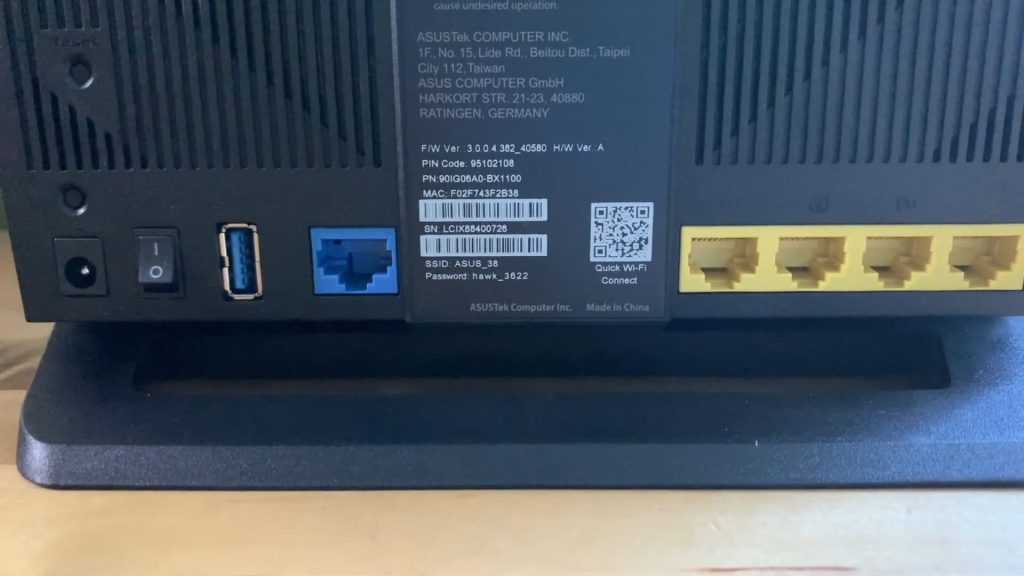
You even get access to four ethernet ports and one USB port to further the functionality of this powerful unit.
App & Security Features
The Asus router application doesn’t require an introduction. It lets you handle the network remotely whilst setting up parental controls to perfection. Plus, you can even add a VPN to the scheme of things for keeping online threats at bay.
Conclusion
The RT-AC67P from Asus is a pretty standard wireless ac routing device boasting a quick setup and all the important traits for ensuring that your VR headset performs like a pro. Also, the coverage limit sets it apart from some of the other products on the list.
- Excellent coverage
- Beamforming support
- MU-MIMO works like a charm
- Top-notch parental controls
- Portable
- Far band consistency isn’t the best
7. Cheap Router for Quest 2: D-Link DIR-1260
- Wireless Standard: Wi-Fi 5 (802.11ac)
- Speeds: 300Mbps + 867Mbps
- Range: Up to 1500 Sq Ft
- Number of Devices Supported: 15+
- App Support: Yes
If you are on the hunt for an affordable router that is good enough for Oculus Quest 2, the D-Link DIR-1260 is the one to pick. Also, if you compare it with the likes of DIR-825, which more or less offers similar speeds, the former comes out on top, courtesy of the better and more consistent throughputs.
Why is it suited for Oculus Quest 2?
The DIR-1260 assumes the 802.11ac wireless standard, translating into 2.4GHz band speeds of up to 300Mbps. For the near band or the 5GHz channel, this device can reach theoretical wireless speeds of up to 867Mbps. Not to mention the MU-MIMO functionality that lets you connect multiple devices on the go.
Plus, high-power radio amplifiers are in play to help the routing device with the coverage. If you are into specifics, DIR-1260 lets you cover over 1500 Sq Ft of area. The Smart Roaming functionality further strengthens the wireless signals. Also, D-Link houses four powerful antennas to help increase the efficiency of the transmissions.
Hardware & Design

The 2-core chipset cuts through interference like a charm. Plus, there is 256MB RAM to increase the quality of transmissions and keep the latency to a minimum. Plus, this device weighs close to 0.70 pounds, has several heat dissipating vents, features hardened plastic as the underlying material, and measures 5.39 x 8.07 x 1.81 inches, to be exact.

Not just that, you even get access to 5 high-speed ethernet ports for connecting to the modem, VR headset, and other bandwidth-intensive smart devices.
App & Security Features
The D-Link app lets you explore an entire gamut of parental controls. Plus, you can use the application to monitor network activities and filter the access, depending on your needs.
Conclusion
If you are concerned about the pricing of the device but unwilling to cut down on the features and speeds, the D-Link DIR-1260 is the best cheap router for quest 2 to pick. Plus, it is the affordability that helps it beat other products on the list.
- Affordable
- Excellent processor
- Light and sleek
- 5 High-speed Ethernet ports
- Parental Controls
- Not meant for 4K streaming
- Lacks Wi-Fi 6 standard
Frequently Asked Questions
Do you need a router for air link?
Yes, if you want to use air link to remotely play PC games on your VR headset, you would want to rely on a router with excellent 5GHz throughput. Both the PC and Oculus Quest 2 need to be on the same network for the air link to work.
How do I set up a dedicated VR router?
Simply open the VR settings and select the network to connect it to. However, if you want to experience the best possible speeds, connect an extender to the router or cable it via the Ethernet to an access point. Once you have a 5GHz network at your disposal, connect the VR headset to it.
Should I invest in Wi-Fi 6, or Wi-Fi 5 is just fine for Quest 2?
If you want the best possible speeds while future-proofing the networking setup, I recommend opting for Wi-Fi 6 based routers. However, it is not imperative to have one as even some with dual-band networking support can offer multi-Gig near and far band wireless speeds. So if you are looking at the budget, a reliable Wi-Fi 5 router is also a good choice.
How do I get better Wi-Fi on my Oculus Quest 2?
If you want to get the best wireless internet connection on the Oculus Quest 2, consider connecting it to the 5GHz band for maximum throughput. Also, turn on the QoS if available and put every other device on a separate band.
Is there any information on Oculus Quest 2 Wi-Fi requirements?
Well, not specifically, but it’s recommended to use a dedicated routing device with an excellent hardware setup. It’s also better to invest in a Wi-Fi 6 setup to experience lag-free VR gaming. Gaming routers may add to the better experience courtesy of gaming-specific features and optimization.
Verdict
Each of the 7 Oculus Quest 2 compatible routers make great networking tools, provided you choose the relevant one as per requirements and budget. Still, if selecting the best router for Quest 2 seems tricky, here are some of the more handpicked options to settle with:
- If you have a big house and a slew of smart devices to stay connected with at all times, the Nighthawk RAX45 is the one to consider.
- In case you seek an all-round router with elusive traits like Airtime fairness and MU-MIM clubbed into one, the TP-Link AX55 seems like the best bet.
- For gamers who want to use Airlink for taking the games to the virtual space, the Asus ROG GT-AC2900 is the perfect option to pick.
And while these are only a handful of options, you can always head back to the individual reviews, keep researching, and settle for a router that’s fast, efficient, feature-packed, and even a thrifty buy.
For Morton, reviewing a router is just like spending another day at the office. As BCCA’s senior copywriter, Morton believes is explaining every concept concerning routers, networking technologies, and additional routing specs. Also, Morton is our go-to man if we are looking to get the ISP-dependent internet plans tested across devices.
To play Oculus Air Link from your PC to your Meta Quest with the highest quality and no latency, you must have a good quality router to pass data from computer to VR headset. In this guide, I’ll show you the best Meta Quest 2 routers for Oculus Air Link.
Here’s a quick breakdown of the top options:
Wi-Fi 6
Dual Band
Bandwidth allocation
Only Wi-Fi 5
4 GB Ethernet ports
Cheaper option
Tri-band
Maximum speed
More expensive
Below, I’ll show you what features each router has that is good for wireless VR gaming. That way whether you buy one of our options or one on your own, you’ll know what to look for.
For each device below, I’ll go over:
- Key features
- What I like specifically about the router
- How to buy each Quest 2 router
If you buy any of these options and have a review to share, comment down below and let us know.
The #1 Quest 2 Router
Asus RT-AX55
The Asus RT-AX55 is the perfect Meta Quest 2 router for Oculus Air Link. It features Wi-Fi 6, dual bands, the ability to efficiently allocate connections, and more.
Our picks for the top Wi-Fi routers you can buy for the Quest 2 are:
- Asus RT-AX55 (Best Overall)
- Netgear WAC124 (Best Budget Option)
- ASUS ROG Rapture (Best for Serious Gamers)
- TP-Link AX6600 (Easy to Use)
- Netgear R6700AX (Best Mesh Router)
- TP-Link Archer A7 (Best Home Customization)
- ASUS TUF-AX5400 (Best Wireless Coverage)
- TP-Link Archer A55 (Budget Wi-Fi 6 Option)
- Tenda AC1200 (Budget Wi-Fi 5 Option)
- Tenda AC10U (Best Omni-Directional)
- Asus RT-AX86U (True 2 GB Speed)
Asus RT-AX55 Review
Best Overall
The Asus RT-AX55 is a powerful and highly customizable dual band gaming router with lots of potential. It packs security, range, and speed that most VR gamers need.
You can dedicate one the 5GHz band to your Quest 2 headset for faster speeds and low latency. The ASUS RT-AX55 Dual-band Wi-Fi 6 offers ultra-fast WiFi speed and 80MHz bandwidth to support efficient communication. It is compatible with other ASUS AiMesh routers and is equipped with AiProtection.
You can easily set up this router within minutes using the included ASUS Router APP. The app also lets you manage your WiFi connections or check through the cloud remotely. It works with Alexa voice control and ensures a smooth gaming experience with 4K streaming.
Key Features
- Compatible with ASUS AiMesh WiFi system for seamless whole-home coverage.
- Designed to block internet security threats to your Quest 2.
- Supports 80MHz bandwidth and the latest Wi-Fi 6 standard 802.11AX (WiFi 6).
What I Liked
I liked that this router supports OFDMA and MU-MIMO techniques to allocate channels and communicate efficiently with other devices. This allows you to easily separate your VR headset Air Link connection with other devices on your network.
Netgear WAC124 Review
Best Cheap Option
The Netgear WAC124 is a Performance-driven dual band router for Oculus Quest 2. It delivers high-speed WiFi up to 300Mbps plus 1733Mbps concurrent operation in 2.4 GHz and 5Ghz to stream PC VR games to your headset without any tethered connection.
This Netgear is one of the most cost-effective WiFi solution for your Quest 2. It is only Wi-Fi 5 but has enough features to keep things working great.
This cheap router offers three separate secure wireless connections at maximum performance to keep your headset connected, so you don’t miss out on important moments in your favorite game.
The Netgear WAC124 router has a Secure Sharing USB port from where you can share data with a NAS drive or a loan HD. This router comes with 4 Gigabit Ethernet ports to easily extend wired networks and create a mesh. You can connect other devices to any of the ports to reduce WiFi congestion. The router also comes with external antennas for better range and maximum coverage.
Key Features
- Supports 5 GHz for maximum wireless throughput.
- Comes with external antennas for maximum coverage
- The setup wizard makes setup and configuration simple.
What I Liked
I liked that the router packs up to 4 Gigabit Ethernet ports to further extend network connectivity. You can buy a few of these cheap routers and wire them up through your home for maximum coverage.
ASUS ROG Rapture (GT-AC2900) Review
Best for Serious Gamers
The Asus ROG Rapture GT-AC2900 is a class leading Quest 2 router. Looking at its specifications, this dual band hardware delivers big time. It has Wi-Fi 6 technology and brings top-notch gaming experience to VR gamers. It uses 4 Gigabit LAN ports and a dedicated 2.5G Base-T port for wired bandwidth.
This Wi-Fi 6 tri-band solution offers more than 10 Gigabits wireless bandwidth plus DFD bands to prevent disruption and interference. Other gaming features include Dynamic QoS to prioritize gaming traffic, integrated WTFast, and Gamesradar to check the ping times.
Also also offers VPN Fusion to provide a separate VPN to specific devices more easily. The Rapture is a true dedicated router for gamers if you are looking for a top tier solution.
Key Features
- This router works with Asus AiMesh compatible routers.
- Enjoy an immersive gaming experience with no latency.
- It integrates with WTFast
- It has uber fast throughput
What I Liked
I liked that users can connect up to 3 Alexas to the router without any problem.
TP-Link AX6600 Review
Easy to Use
The TP-Link AX6600 is one of the easiest Wi-Fi routers to set up and manage. It’s a significant improvement over the previous series and now ranks as the best Oculus Quest 2 router at 5GHz range.
In terms throughput speeds, at 2.4 GHz it delivers 112 Mbps far and 117 Mbps near. At 5GHz the performance is out of this world, clocking 347 Mbps and 344 near.
This tri-band router brings pure immersion. It is equipped with a game accelerator, which optimizes and detects gaming streams so you can continue to stay immersive throughout your playing time. In terms of antennas and ports, it is identical to the Asus ROG Rapture GT-AC2900, but doesn’t offer the same performance. This is a cheaper alternative and can connect up to 100 devices with high speed. It is easy to set up and manage.
Key Features
- The router is very easy to operate.
- Offers great 5GHz speeds.
- Comes with 8 detachable high-performance antennas.
- Has a game Accelerator that detects and optimizez gaming streams.
What I Liked
I liked that during the set up process, the router asks you specific questions about your network and guides you through optimizing your connection.
Sale
TP-Link AX6600 WiFi 6 Gaming Router (Archer GX90)- Tri Band Gigabit Wireless Internet , High-Speed ax , Smart VPN for a Large Home
- Game Band: Tri-Band structure provides a 4.8 Gbps Game Band exclusive for your gaming rigs and bings pure immersion. 4804 Mbps (5GHz, HE160) plus 1201 Mbps (5GHz) plus 574 Mbps (2.4GHz).Operating Temperature: 0℃~40℃ (32℉ ~104℉), Storage Temperature: -40℃~70℃ (-40℉ ~158℉), Operating Humidity: 10%~90% non-condensing, Storage Humidity: 5%~90% non-condensing.
- Game Accelerator: Detect and optimize gaming streams, to ensure your gaming stays immersive
- Ultra Connectivity: 1 × 2.5 Gbps WAN/LAN port plus 1 × 1 Gbps WAN/LAN port plus 3 × Gigabit LAN ports and 2 x USB ports ensure max flexibility and boosted throughput
Netgear Nighthawk R6700AX Review
Best Mesh Router
The Netgear R6700AX is a dual band mesh router with great throughput. It delivers up to 1.8 Gbps and covers up to 1,500 square feet. With Wi-Fi 6 speeds and no latency, the Netgear R6700AX delivers an amazing gaming experience to VR lovers. This router serves signals that punch through walls, floors, and ceilings with ease.
In addition to its improved speed and handling of several devices, the Netgear R6700AX works with Amazon Alexa and Google Assistant for seamless voice control. The powerful quad-core processor guarantees superior performance for simultaneous applications like online gaming, audio/video chats, and multimedia streaming.
If you are looking to purchase a mesh Wi-Fi 6 router, The Netgear R6700AX has got you covered.
Key Features
- Top Wi-Fi 6 mesh performance
- Comes with included malware protection
- Tri-band operation
- Excellent wall and ceiling penetration
What I Liked
The value you get for this router’s price is really good. For under $100, you get tri-band and fast Wi-Fi 6 wireless speeds.
TP-Link Archer A7 (AC1750) Review
Best Home Customization
The TP-Link Archer A7 is one of the best Oculus Quest 2 routers on the market at the moment. It offers best-in-class dual band speeds, impressive coverage (over 100 feets), and delivers 2.167Gbps over each of its two 5GHz channels and 1Gbps over its 2.4GHz band.
The real selling point of this router is its security and optimization that will satisfy any power use. The red-on-black color scheme and spider-like 8-antenna design makes it appealing to the eyes.
TP-Link Archer A7 packs excellent bandwidth-allocation controls so that you can use the massive throughput as you so wish. It is compatible with all 802.11ac devices and below, and also works with Alexa for smooth voice control around the house. Ultimately, this router delivers an ideal mix of features and performance for most VR gamers.
Key Features
- Delivers up to 2,500 square feet of reliable WiFi
- You can connect up to 50+ devices
- Keep your family safe beyond traditional network security
- Works with Alexa and TP-Link OneMesh
What I Liked
I liked that users can set timers on connected WiFi networks and devices to turn on or off at certain times.
ASUS TUF-AX5400 Review
Best Wireless Coverage
The ASUS TUF-AX5400 is designed to give you fast and stable wired and wireless connections in device-dense environments. Aside from connecting your Quest 2, this router will also benefit other devices, from smartphones, laptops, gaming consoles to all your smart home appliances.
This is a dual-band Wi-Fi 6 solution that delivers up to 80MHz. Plus, it comes with a dedicated gaming port, AURA RGB lighting, AiProtection Pro network security, and AiMesh for mesh WiFi.
It also features an easy 3 steps to port forwarding with zero latency.
The ASUS TUF-AX5400 delivers the widest possible WiFi coverage. It leverages OFDMA to enable signals to travel further than with WiFi 5. With separate 2.4 GHz and 5GHz band antennas, a 4×4 MIMO configuration, and other enhancements like beamforming, this router reaches every corner.
Asus equips most of their hardware with VPN Fusion so you can still enjoy maximum gaming speeds even when other users need to use a VPN. This is one of my favorite Wi-Fi routers for the Meta Quest.
Key Features
- Delivers up to 5400 Mbps and 4X network efficiency with OFDMA.
- Gaming and security optimization.
- Excellent long-distance performance.
- Excellent customizability.
What I Liked
I liked that the set up process is simple and straightforward. I also liked that there is a dedicated gaming port to prioritize connected gaming devices with lower latency via the wired connection.
TP-Link Archer AX55 Review
Budget Wi-Fi 6 Option
If you need a Quest 2 router for gaming that delivers ultrafast speeds with no latency, then give TP-Link Archer AX55 serious consideration. This dual band Wi-Fi 6 router delivers up to 2402 Mbps on the 5GHz band and 574 Mbps on 2.4 GHz for faster downloads and smoother streaming. It also offers up to 80MHz bandwidth to support efficient communication.
The Archer is equipped with beamforming technology to detect devices and concentrate wireless signals toward them.
The cooling design is top-notch. There’s a large heat sink to drain heat so your network can remain at top speeds in versatile environments. It’s compatible with Alexa for seamless voice control.
The Archer AX55 supports multi-user scheduling which allows simultaneous access to multiple devices and networks. You can easily create different profiles for guests and family members.
With its built-in firewall and parental controls, it safeguards your children from online dangers.
Key Features
- Delivers up to 3000Mbps of simultaneous streams for faster browsing, streaming, downloads, and more.
- An advanced heat sink for extended performance.
- You can connect all your streaming, gaming, and smart home devices.
What I Liked
The house coverage with this dedicated router is impressive. Beamforming works to keep your devices connected without you having to fiddle with a lot of router settings.
Sale
TP-Link AX3000 WiFi 6 Router – 802.11ax Wireless, Gigabit, Dual Band Internet, VPN Router, OneMesh Compatible (Archer AX55)
- Next-Gen Gigabit Wi-Fi 6 Speeds: 2402 Mbps on 5 GHz and 574 Mbps on 2.4 GHz bands ensure smoother streaming and faster downloads; support VPN server and VPN client¹
- A More Responsive Experience: Enjoy smooth gaming, video streaming, and live feeds simultaneously. OFDMA makes your Wi-Fi stronger by allowing multiple clients to share one band at the same time, cutting latency and jitter.²
- Expanded Wi-Fi Coverage: 4 high-gain external antennas and Beamforming technology combine to extend strong, reliable, Wi-Fi throughout your home.
Tenda AC1200 Dual Band WiFi Router
Budget Option
If you plan on using Virtual Desktop, you need to give serious consideration to a dedicated router for minimal latency. The Tenda AC1200 Dual Band WiFi Router is a basic Oculus Quest 2 router. This router is easy to setup, fast, and efficient. It help your Oculus Quest’s Virtual Desktop application to connect to your PC for fast game streaming.
Its powerful Broadcom ARM Cortex-A7 CPU and 128 MB DDR3 provides the best performance in both 2.4GHz and 5GHz. With the Beamforming+, built-in high-powered amplifiers and external antennas, you can enjoy lag-free gaming and uninterrupted video streaming anytime anywhere.
The biggest disadvantage to the AC1200 is that it does not have gigabit ports included. This means that your Virtual Desktop internet speed is limited to 100 mbps. This isn’t a dealbreaker for some, but the added cost for the AC10U router below might be worth it for you.
Tenda AC10U Dual Band Gigabit WiFi Router
Omni-Directional Router
The Tenda AC10U offers extra speed that the AC1200 above can’t. It’s nearly identical in shape and ports, with 4 directional antennas built into the router. The AC10U is a big win because it has gigabit ethernet ports. This means that you can connect and stream on Virtual Desktop up to 1 gbps. That is serious speed!
Amazon regularly has deals on the AC10U which make it closer in price to the AC1200 above.
Sale
Tenda AC10U Smart Gigabit Wi-Fi Router AC1200 Dual Band w/Parental Control + MU-MIMO + Smart WiFi App Management + USB Port
- Stream in 4K on multiple devices and get lightning-quick connections by upgrading to Tenda’s enhanced 1200 Mbps high speed Wi-fi technology (300mbps@2. 4GHz plus867Mbps@5GHz)
- Link up to 30 wireless devices like the Google assistant, Alexa and various steaming devices, simultaneously, while maintaining optimum network conditions
- 4 omni-directional antennas with beamforming and Mu-Mimo technology, deliver high-speed internet throughout your home and provide seamless coverage for up to 2000 Sq. ft
Asus RT-AX86U WiFi 6 Router
True 2 Gbps Speed
If you are really serious about playing PCVR games on the Oculus Quest 2 with Virtual Desktop, then you’ll want a full WiFi 6 router. The Asus RT-AX86U is a great WiFi 6 router that offers some improved speed and reduced latency features. It can help you play PCVR games wirelessly as close to wired VR as possible.
Ports on the AX86U router offer up to 2.5 Gbps. This is the latest in wireless technology and one of the best Oculus Quest 2 accessories you can get your hands on.
NOTE: This WiFi 6 router is only for the Oculus Quest 2. The Oculus Quest 1 does not support WiFi 6.
ASUS RT-AX86U (AX5700) Dual Band WiFi 6 Extendable Gaming Router, 2.5G Port, Gaming Port, Mobile Game Mode, Port Forwarding, Subscription-free Network Security, Instant Guard, VPN, AiMesh Compatible
- New-generation WiFi 6 — Enjoy ultrafast speeds up to 5700 Mbps with the latest WiFi 6 (802.11ax) and 160MHz channels.Power Supply : 19 V with max. 2.37 A current / 19.5 V with max. 2.31 A current. Antenna : External antenna x 3, Internal PCB antenna x 1.
- Mobile Game Mode — Minimize lag and latency for mobile gaming with just a tap on the ASUS Router app
- True 2 Gbps wired and wireless speeds — Aggregated 2 Gbps WAN connections, wired 2.5 Gbps port and WiFi 6
What is a Wireless Gaming Router?
Routers for gaming are devices that allow gamers to play online games over Wi-Fi networks. Normally, they are designed to work with everything consoles, PCs, smartphones, tablets, and other wireless devices.
Oculus Quest 2 owners have an extra reason to invest in a good device: Oculus Air Link. This feature lets you stream high quality PC VR games from your gaming PC to your VR headset over your wireless network instead of using an Oculus Link cable. The cable gets in your way and takes away from the Quest’s main feature – it is 100% wireless.
With Air Link, your computer decodes your game signal, sends it over your wi-fi network, and your Quest 2 displays the result in your headset. This can take up a lot of bandwidth, so you want either a dedicated router or one that gives you a dedicated signal port that isn’t fighting with other devices in your home.
Key Features to Look For
Number of Bands / Channels
Get a router with at least two different bands on it. That way, you can put all of your phones and electronics on one band (usually 2.4 GHz because it travels further) and dedicate the other band to your Meta Quest.
You can also buy a tri – band router for even more flexibility.
Wi-Fi 6 Routers
While not technically required, Wi-Fi 6 is much faster than Wi-Fi 5 with less latency. This means that when your streaming games from your PC to your headset wirelessly, you’ll experience smoother gameplay and have fewer dropped frames.
Mesh and Device Support
If you plan on connecting a lot of different products to your network look for a model that has mesh networking built into its design. A mesh router allows several devices to connect to each other without having to use a single point of failure like a power outlet.
USB ports
If you’re going to plug in any external hardware to your network, make sure there are at least four USB ports available. You’ll need them for things like hard drives, printers, and even controllers.
Security
You don’t want anyone else accessing your router, so look for models that offer some form of security. Some common features include parental controls, guest access, and VPNs.
Port Forwarding
When you buy a new router, you may not know what to do with it right off the bat. That’s why many people turn to port forwarding. With it, you can set specific rules for certain apps, websites, and protocols.
For example, if you own a Twitch streaming service account, you could configure your router to forward requests to your IP address through a specific port. Then, when someone tries to visit that URL, their request goes directly to your server instead of being routed through your ISP’s servers.
This makes it easier to host events and watch live broadcasts while keeping your personal information private.
Ease of Use / Setup
Some Wi-Fi routers are very complicated and require lots of setup time. Others are easy to set up and use. Look for a model that offers either option.
Price
The price of a router depends on how much functionality it includes. Models that come with all the bells and whistles tend to cost more than those that only provide basic functions. However, they also tend to last longer.
Oculus Air Link Router Speed Tips
Here are some helpful tips you should know when buying and setting up a router for Oculus Air Link.
- Have your PC connected via a wired connection Ethernet cable.
- Your Quest headset should be connected to Wi-Fi via the 5GHz band (AC or AX).
- If possible, the Quest 2 should be the only device connected to the 5 GHz band.
- The router should be in the same room as your headset.
- You should not have a mesh network configuration setup on the band your Quest uses.
Comment down below and share any other tips you have for players below.
Wi-Fi 5 vs Wi-Fi 6
A wireless router should support both Wi-Fi 5 (802.11ac) and Wi-Fi 6 (802.11ax). If it supports 802.11ax, this means it will be able to transmit data faster than older versions of the standard. It’s important because the speed of your internet connection determines how fast and efficient your game streams.
There are a few other key differences between Wi-Fi 5 vs Wi-Fi 6:
- Wi-Fi 6 supports a maximum bandwidth of 9.6 Gbps across multiple channels, compared to 3.5 Gbps on Wi-Fi 5.
- Wi-Fi 6 allows for faster speeds
- The new Wi-Fi 6 standard can handle congestion better if you have a lot of electronic devices in one room.
- Wi-Fi 6 works better over a long distance, just in case you can’t put your router right beside your headset.
- Battery life of your devices is longer when connected to a Wi-Fi 6 network, which is great for the Quest 2.
Conclusion
If you are looking to upgrade from your current router, there are a ton of great options below. These Quest 2 routers will allow you to play PCVR games wirelessly over Air Link. A dual band WiFi router allows you to dedicate a connection for your Quest 2 VR headset, which is highly recommended.
If you don’t mind spending a little extra, Wi-Fi 6 is highly recommended. Your average speeds will be higher and it is better for gaming connections and network congestion.
If you ended up buying any of the options below, comment down below and let us know what you went with!

Since you can’t test them all, we’ve compiled this guide to show you 5 of the most reliable routers for Oculus Quest 2.
The question remains: “Why does a router need to be used for Oculus Quest in the first place?” The Oculus Quest 2 Virtual Reality Headset is by far the most advanced and reasonably priced machine. It has a multitude of excellent features that require the use of the right router to ensure a smooth experience.
Users can connect the Oculus Quest 2 headset to the internet wirelessly through the Airlink system. Among dozens of routers, we selected the following routers based on a single, yet game-changing factor: the routers’ bandwidth. You’ll need a router that is compatible with the device.
What is the key to choosing a router for Meta Quest 2?
When I tested the router’s performance for Meta Quest 2, I was disappointed. When I was playing, everything else dropped considerably. So, I noted some factors, as well as the router’s low bandwidth.
According to my estimation, the router’s bandwidth should be between 800 – and 1000 Mbps. I tested another router with higher bandwidth, and the speed didn’t drop again.
ASUS ROG Rapture gaming is a Wi-Fi 6 router that is compatible with Quest 2 and other VR headsets. For a seamless wireless connection, it uses dual-band technology for a combined speed of up to 5334 Mbps.
List of Best Routers for Virtual Desktop / Air Link / Streaming
5 Best Routers For Quest 2 Air Link

1. Asus AX5400 Mesh
- WiFi 6 router: Lower latency, Faster speeds, Energy-efficient & Longer range speeds up to 5400 Mbps
- Dedicated gaming port: 1 of the 4 LAN ports automatically prioritizes any wired device
- ASUS AiMesh support: flexible, seamless network with AiMesh-compatible routers.
- Boost Your Mobile Gaming
- Remove Network Bottlenecks
- Whole-Home Gaming
- Commercial-grade Security for Your Home
- Parental Controls
- Easy Management Via Mobile App
Dual-band technology reduces network traffic and speeds up to 5700 Mbps on the ASUS RT-AX86U gaming router.
Due to its mesh Wi-Fi feature, the router is suitable for large homes with wired and wireless connections.
With a 1.8GHz quad-core processor, this router is a super-powerful Wi-Fi 6 device that is energy efficient, high-speed, and has an extended wireless range.
The ASUS router app reduces lag and latency for fast and seamless mobile gaming.

The ASUS router uses dual-band technology that switches between two bands to improve wireless speeds.
There are 160MHz channels on the router and speeds of up to 5700 Mbps (2. 4GHz – 1161 Mbps; 5GHz – 4806 Mbps).
Asus gaming router comes with a 2.5G WAN port and 4 LAN ports for wired connections, as well as a 2Gbps internet connection for both wired and wireless connections.
Through the app, users can easily access unique router features, such as guest Wi-Fi, network diagnostics, and traffic analysis.
A system with mesh wifi: The mesh wifi has a long-range network of up to 2500 square feet. ft. It also supports the ASUS AiMesh for a longer-range wireless connection, especially in large homes.
Also, it reduces dead zones and improves Wi-Fi performance by connecting to multiple routers.
The ASUS AiProtection Pro and WPA3 security protocols provide high-grade network protection as well.
You can monitor your network and your children’s activities with the ASUS RT-AX86U router.
2. TP-Link Archer AX6000
Top Choice
- 8-Stream WiFi Router
- 8 high-gain antennas send powerful WiFi
- Superior Hardware with 2.5 Gbps WAN and USB-C
- 8 Gigabit LAN Ports
- Blazing WiFi up to 6Gpbs
- 4X Capacity for more Devices
- Easy App Setup with Bluetooth
- Works with Alexa
- Save Power in your Smart Home
- Parental control with profiles
- Real-Time Antivirus
It delivers ultra-fast internet speeds to multiple connected devices with the latest Wi-Fi 6 technology from TP-Link.
Through its cloud services, you can access your network even while you are far from home using the Tether app.
Wireless Speed: The router boasts a wireless speed of up to 5952 Mbps (2.4GHz – 1148 Mbps; 5GHz – 4804 Mbps) for an uninterrupted wireless connection.
AX6000 router features 8 powerful external antennas, beamforming technology, and BSS color technology for long-range wireless coverage.
Together, these features ensure a strong and uninterrupted wireless signal.
The router is compatible with both new and existing wireless devices.
MU-MIMO and OFDMA technology provide a 4-times increase in average output when multiple devices are connected.
The router comes with a quad-core CPU and two co-processors for optimum wireless performance.
A secure wired and wireless connection is provided by two 3.0 USB A and C ports, eight Gigabit LAN ports, and one 2.5 Gbps WAN port.
For optimum network security and surveillance, TP-Link offers real-time antivirus technology along with top-notch QoS and advanced parental control features. It also comes with a lifetime subscription to TP-Link Homecare.
3. TP-Link AX1800
Top Choice
- Dual-Band Wi-Fi 6 Internet Router
- Next-Gen 1. 8 Gbps Speeds
- Multiple device connection At a time
- Quad-Core Processing For Minimal Latency
- Set up in minutes with the powerful TP-Link app
- Parental Controls
- Long Range Coverage
- Compatible with Amazon Alexa
The device has outstanding features for an enhanced wireless experience, making it an award-winning TP-Link device.
With the latest Wi-Fi 6 technology, you can connect multiple devices with fast Wi-Fi speeds and minimal network interference.
Provides the latest Wi-Fi technology with improved web performance. It ensures fast and seamless wireless speeds with reduced network interference.
Featuring a 1.5 GHz quad-core CPU, your network devices will connect without a hitch.
Multiple Device Connection: The wifi system comes with 1 WAN port and 4 LAN ports for connection to your wired devices. The device features OFDMA technology, which enhances multiple device connections on your network without interfering with the wireless speed.
Additionally, beamforming technology concentrates signal strength on your connected devices.
For increased signal strength and improved wireless coverage, TP-Link features four powerful-performance antennas.
For improved web surfing, gaming, and video streaming, it offers dual-band technology and speeds up to 1.8 Gbps (2.4GHz – 574 Mbps; 5GHz – 1200 Mbps).
All Wi-Fi-enabled devices are compatible with the router.
Secure your network and connected devices with the latest WPA3 wireless security protocol.
Boosted Battery Life: The router reduces the power consumption of connected devices by using wake time technology. This prolongs the battery life of your devices.
4. ASUS Next Gen
- Dual Band Gigabit Wireless Router
- 6000 Megabits Per Second data transfer
- Microsoft Windows, Apple iOS Operating System
- Wireless, Wired, Wi-Fi, USB Connectivity
- 8 GB Ports
- Gaming & Streaming
- AiMesh Compatible
- Included Lifetime Internet Security
- Adaptive QoS, MU-MIMO
An impressive wireless speed and the latest Wi-Fi technology make the ASUS AX6000 a first-class gaming router.
One of our best virtual desktop routers for quest 2 is equipped with dual-band technology, top-notch security, and other amazing specifications.
With Alexa, setting up the router is easy and doesn’t require any special technical knowledge.
For overall wireless performance that is breathtaking, the device uses Wi-Fi 6 technology that is fast and efficient.
Mesh Wi-Fi System Supported: The ASUS AiMesh Wi-Fi system is supported for extending wireless coverage in large homes.
With 1.8GHz quad-core processors and 160MHz bandwidth, ASUS provides a fast wireless speed of up to 6000Mbps (2.4GHz – 1148 Mbps; 5GHz – 4804 Mbps) and reduces wireless interference.
AiProtection Pro provides all-around protection against internet threats, as well as advanced parental control features to monitor your network.
For seamless and uninterrupted connections to multiple wired devices, this router has four high-performance antennas, one WAN port, and eight Gigabit LAN ports.
5. TP-Link AC1200
Top Choice
- Dual Band Mu-MIMO Wireless Internet Router Supports Guest WiFi and AP mode
- Smooth Entertainment with AC1200 Dual-Band WiFi
- Long Range Coverage
- 1200 Megabits Per Second data transfer
- Guest WiFi and parental control
- Easily set up TP-Link tether app
- Eliminate Dead Zones
- Access Point Mode
- Gigabit Wired Connection
Last but not least, we recommend the TP-Link AC1200 Wi-Fi Router. While it is not a Wi-Fi 6 router, it is powered by fast 802.11ac technology.
Multiple device connections enhance wireless performance.
The router offers dual-band technology that is suitable for 4K streaming and reduced interference. It offers speeds up to 1200 Mbps (2.4GHz – 300 Mbps; 5GHz – 900 Mbps).
TP-Link’s Tether app makes setting up and managing the router easy and stress-free, inside and outside the home.
This router supports the connection of multiple wired devices with 4 Gigabit LAN ports, making it suitable for any internet plan.
A unique MU-MIMO technology ensures a fast and uninterrupted wireless connection for multiple devices at the same time.
Additionally, it strengthens the network signal of your connected devices.
Using the router’s access point mode, you can easily share your wired network with other wired devices.
For monitoring and controlling your network activities, the TP-Link AC1200 Wi-Fi Router features parental control and guest Wi-Fi.
If you are using Verizon FiOS fiber, I think a wifi mesh system for FiOS gigabit would be a great addition for VR streaming.
The Wifi 6 Router for Oculus Air Link offers the following benefits
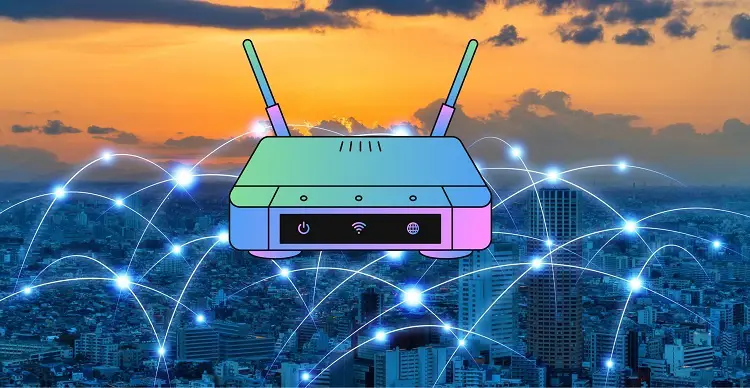
We have listed below some of the major features that will help you select the most suitable and compatible Wi-Fi router for your Oculus quest 2 device.
In terms of wireless performance, AC and AX routers are the most ideal for virtual desktops due to their strong wireless connectivity and range.
AC and AX routers are faster than AD routers and come equipped with advanced features, such as 1024 quad-core processors, exterior antennas, MU-MIMO, OFDMA, beamforming technology, and more.
Different routers have different numbers of wireless bands, some have just one, others have three.
You should get a dual-band router for your device. Dual-band routers transmit on both 2.4 GHz and 5 GHz networks, as opposed to single-band routers that only transmit on 2.4 GHz.
For optimum performance, a virtual desktop connects to a 5GHz network even though the 2.4 GHz network has a wider coverage range.
For Oculus quest 2, consider using wireless routers that support mesh Wi-Fi systems.
For longer coverage with multiple devices, mesh Wi-Fi routers support wireless extensions.
If you want a simple gaming experience with minimal or no network interference, Oculus quest 2 is best used alongside AC or AX routers with fast wireless performance.
In terms of wireless performance, AC and AX routers are the most ideal for virtual desktops due to their strong wireless connectivity and range.
AC and AX routers are faster than AD routers and come equipped with advanced features, such as 1024 quad-core processors, exterior antennas, MU-MIMO, OFDMA, beamforming technology, and more.
Different routers have different numbers of wireless bands, some have just one, others have three.
You should get a dual-band router for your device. Dual-band routers transmit on both 2.4 GHz and 5 GHz networks, as opposed to single-band routers that only transmit on 2.4 GHz.
For optimum performance, a virtual desktop connects to a 5GHz network even though the 2.4 GHz network has a wider coverage range.
For Oculus quest 2, consider using wireless routers that support mesh Wi-Fi systems.
For longer coverage with multiple devices, mesh Wi-Fi routers support wireless extensions.
If you want a simple gaming experience with minimal or no network interference, Oculus quest 2 is best used alongside AC or AX routers with fast wireless performance.
Tips and Guides –
How To Choose The Best Router For Meta Quest 2
Based on our research, the ASUS RT-AX86U gaming router is one of the most effective options available. Although the router is quite pricey, its quality and overall performance make it an excellent choice.
However, if the price is a bother, you might want to settle for other affordable options like the TP-Link AC1200 Wi-Fi router, which is our most affordable option and the only AC router on our list. TP-Link AC1200 Wi-Fi Router works just as well with virtual desktops as all our top picks.
Related Post – Oculus Rift S Headphones | Oculus Quest 2 Headphones
Вместе с быстрым развитием виртуальной реальности все больше людей становятся обладателями гарнитуры Oculus Quest 2. Однако, чтобы получить максимальное удовольствие от игр и приложений, необходимо иметь стабильное и надежное подключение к интернету. В этом случае роутер играет важную роль.
Когда дело доходит до выбора роутера, необходимо обратить внимание на несколько факторов, таких как скорость передачи данных, покрытие сети, функции безопасности и стоимость. Надежный роутер поможет избежать лагов и прерываний во время игры, а также обеспечит быструю загрузку и обновление контента.
Одной из лучших моделей роутеров для Oculus Quest 2 является Asus ROG Rapture GT-AC5300. Он предлагает высокую скорость передачи данных до 5300 Мбит/с, что позволит вам наслаждаться играми без задержек и подвисаний. Благодаря функции MU-MIMO, роутер способен обслуживать несколько устройств одновременно, не потеряв в качестве сигнала.
Еще одной отличной моделью для Oculus Quest 2 является Netgear Nighthawk AX12. Скорость передачи данных этого роутера может достигать 6000 Мбит/с, что является одной из самых высоких в своем классе. Благодаря поддержке технологии OFDMA, роутер равномерно распределяет сигнал между подключенными устройствами и избегает интерференции.
Важно помнить, что выбор роутера для Oculus Quest 2 зависит от ваших индивидуальных потребностей. Рекомендуется обратить внимание на общую площадь вашего жилища, количество подключенных устройств и потребляемый интернет-трафик. Оптимальный роутер поможет создать комфортные условия для игры в виртуальной реальности.
Содержание
- Лучший роутер для обеспечения высокоскоростного интернета
- Иммерсивный игровой опыт с Oculus Quest 2
- Зависимость качества интернета от роутера
- Важность выбора топового роутера для Oculus Quest 2
- Критерии выбора лучшего роутера для Oculus Quest 2
- Высокая скорость передачи данных
Лучший роутер для обеспечения высокоскоростного интернета
Рассмотрим несколько моделей роутеров, которые доказали свою эффективность в обеспечении высокоскоростного интернета.
| Модель | Скорость передачи данных | Дальность сигнала | Цена |
|---|---|---|---|
| TP-Link Archer C5400 | 5400 Мбит/с | До 3 000 квадратных футов | От 13 000 рублей |
| NETGEAR Nighthawk AX12 | 10000 Мбит/с | До 2 500 квадратных футов | От 22 000 рублей |
| ASUS RT-AX88U | 6000 Мбит/с | До 3 500 квадратных футов | От 18 000 рублей |
| Linksys EA9500 | 5400 Мбит/с | До 3 000 квадратных футов | От 19 000 рублей |
Эти модели роутеров имеют высокую пропускную способность и мощную антенну, которая обеспечивает широкий охват сигнала. Они с легкостью справятся с потоковым видео HD-качества и множеством устройств, подключенных к сети.
Выбор подходящего роутера зависит от ваших личных требований и бюджета. Если вам необходим максимальный охват и скорость передачи данных, то рекомендуется обратить внимание на роутеры с высокими показателями скорости и дальности сигнала.
Остановив свой выбор на одной из этих моделей, вы будете уверены в стабильном и быстром интернет-соединении для вашего Oculus Quest 2, что позволит вам наслаждаться игровыми и развлекательными возможностями устройства в полной мере.
Иммерсивный игровой опыт с Oculus Quest 2
Oculus Quest 2 предлагает непревзойденный уровень иммерсии для игроков. Благодаря полностью автономному дизайну, вам больше не нужны провода или компьютеры для виртуальной реальности.
С динамичными контроллерами Oculus Touch и встроенными датчиками отслеживания движения, Quest 2 обеспечивает точное и реалистичное взаимодействие в виртуальном мире. Вам необходимо только надеть шлем, и вы окунетесь в захватывающий мир виртуальной реальности.
Благодаря высокому разрешению и частоте обновления экрана, ваши глаза будут окружены кристально чистым изображением. Ощущение присутствия становится настолько реалистичным, что вы будете чувствовать, как виртуальный мир оживает перед вами.
Более того, Quest 2 поддерживает множество игровых приложений и эксклюзивов Oculus, которые предлагают разнообразие жанров и впечатлений. Вы можете сражаться с врагами в шутерах от первого лица, путешествовать по фантастическим мирам в приключенческих играх или испытывать экстремальные ощущения в гоночных симуляторах.
И наконец, с подключением к топовому роутеру для Oculus Quest 2, вы можете наслаждаться мультиплеерными играми в виртуальной реальности без задержек и проблем со скоростью интернета. Быстрая и стабильная сеть обеспечит плавный геймплей и более глубокий эффект погружения.
Итак, если вы ищете невероятно реалистичный и захватывающий игровой опыт, Oculus Quest 2 – ваш выбор. Наденьте шлем, возьмите контроллеры в руки и отправьтесь в удивительное путешествие в виртуальной реальности.
Зависимость качества интернета от роутера
Качество интернет-соединения играет важную роль при использовании аппаратных устройств, таких как Oculus Quest 2. От скорости и стабильности соединения зависит качество потоковой передачи данных, а значит, и комфорт игрового процесса.
Роутер является центральным устройством, которое обеспечивает беспроводное соединение с интернетом. Качество и характеристики роутера могут существенно влиять на стабильность и скорость интернет-соединения.
Важные параметры роутера, которые следует учитывать при выборе модели для Oculus Quest 2:
| Параметр | Влияние на качество интернета |
|---|---|
| Скорость передачи данных (Mbps) | Чем выше скорость передачи данных, тем быстрее загружаются игры и контент, а также меньше возникает задержка во время онлайн-игр. |
| Диапазон Wi-Fi | Роутеры с поддержкой 5 ГГц обеспечивают более высокую пропускную способность и меньшую перегруженность, что важно для потоковой передачи данных на Oculus Quest 2. |
| Количество антенн | Роутеры с большим количеством антенн обеспечивают лучшую покрытие и сигнал Wi-Fi, что позволяет снизить вероятность проблем с устойчивостью соединения. |
| MIMO-технология | Многоантенные роутеры с MIMO (Multiple Input, Multiple Output) технологией обеспечивают лучшую пропускную способность и устойчивость соединения при одновременной работе нескольких устройств. |
| Качество обработки сигнала | Роутеры с хорошим качеством обработки сигнала обеспечивают более надежную и стабильную передачу данных. |
При выборе роутера для Oculus Quest 2 рекомендуется обратить внимание на эти характеристики, чтобы обеспечить стабильное и высокоскоростное соединение, что позволит полностью насладиться функциональностью виртуальной реальности.
Важность выбора топового роутера для Oculus Quest 2
Стабильное и быстрое подключение:
Топовый роутер обеспечивает стабильное и быстрое подключение к Интернету, что является критически важным для беззадержного использования Oculus Quest 2. При более низкой скорости подключения могут возникать задержки и лаги, мешающие погружению в виртуальное пространство.
Безопасность:
Выбор топового роутера также обеспечивает надежную защиту данных и протоколов, что важно для сохранения конфиденциальности вашей информации. Виртуальная реальность может потребовать обмена большим объемом данных, поэтому важно иметь надежную защиту.
Устойчивость сигнала:
Качественный роутер имеет не только высокую скорость, но и стабильность сигнала. Это особенно важно для виртуальной реальности, где даже кратковременные прерывания связи могут привести к нарушению игрового опыта.
Множество подключений:
Топовые роутеры обычно обладают большим количеством портов и поддерживают множество подключений одновременно. Это важно, если у вас есть несколько устройств, которые нужно подключить к роутеру, например, компьютер, телефон, планшет и другие.
Хорошо продуманный роутер для Oculus Quest 2 может значительно повлиять на ваше впечатление от использования данного устройства. Поэтому рекомендуется выбирать топовую модель, обеспечивающую стабильность, скорость и безопасность подключения.
Критерии выбора лучшего роутера для Oculus Quest 2
Для Oculus Quest 2 рекомендуется выбирать роутеры с поддержкой Wi-Fi 6, так как они обеспечивают более высокую скорость передачи данных и более низкую задержку. Также важно обратить внимание на количество антенн в роутере, чем их больше, тем сильнее сигнал и стабильнее подключение.
Для комфортного использования Oculus Quest 2 роутер должен иметь широкий диапазон радиуса действия. Важно, чтобы сигнал был стабильным даже на большом расстоянии от роутера, чтобы можно было свободно перемещаться в пространстве без потери подключения.
Кроме того, при выборе роутера необходимо обратить внимание на наличие портов Ethernet. Хотя Oculus Quest 2 имеет встроенный Wi-Fi-модуль, подключение по Ethernet может быть полезным для более стабильного и быстрого соединения, особенно в случае, если у вас есть высокоскоростной интернет.
Наконец, стоит учитывать особенности своей сети и количество устройств, которые будут подключены к роутеру. Если у вас есть множество устройств, которые требуют большой пропускной способности, то стоит обратить внимание на роутеры с функцией MU-MIMO (многопользовательская многозадачность).
Итак, при выборе роутера для Oculus Quest 2 важно обратить внимание на скорость и стабильность сети, поддержку Wi-Fi 6, диапазон радиуса действия, наличие портов Ethernet и фунциональные возможности в соответствии с особенностями вашей сети и требованиями к пропускной способности.
Высокая скорость передачи данных
Для достижения высокой скорости передачи данных рекомендуется выбирать роутеры, поддерживающие стандарт Wi-Fi 6 (802.11ax) или Wi-Fi 5 (802.11ac). Wi-Fi 6 обеспечивает более высокую скорость и емкость сети, что способствует уменьшению лагов и задержек при использовании Oculus Quest 2.
Однако, следует помнить, что высокая скорость передачи данных также зависит от интернет-провайдера и качества сигнала Wi-Fi. Поэтому рекомендуется выбирать роутер с мощной антенной и поддержкой технологий MIMO (Multiple-Input Multiple-Output) и Beamforming, которые помогут улучшить качество сигнала и расширить покрытие Wi-Fi сети.
Используя технологии Wi-Fi 6 и мощную антенну, топовый роутер для Oculus Quest 2 обеспечит высокую скорость передачи данных, что позволит наслаждаться виртуальной реальностью без прерываний и задержек.