- Home
- Windows
- Leisure
- Oculus
Free Windows Oculus VR application

The Oculus desktop application is a free VR companion software for browsing and purchasing virtual reality products that are compatible with Oculus headsets. You can find friends online and share your experiences with them while attending live events from around the world. It also lets you manage your VR gear for the best experience.
What is the Oculus Windows PC application?
The Oculus app for Windows enables you to connect your PC to VR headsets and access a plethora of games and tools in the Oculus store. Much like Steam VR and Windows Mixed Reality, you’ll find software programs explicitly designed for Oculus gear, like Rift S and Quest 2. You can also configure advanced settings that would otherwise be unavailable.
How do I connect Oculus to PC?
Before you can use the Oculus desktop app with your headset, you need to ensure that your Windows device meets the minimum requirements. Once you’ve ascertained that everything can run smoothly, here are the steps you need to follow:
- Open the Oculus desktop app on your Windows PC;
- Turn on your Oculus headset;
- Insert the USB cable into the PC port and the headset;
- In the new notification that appears asking you to allow access, select “Deny”;
- Select “Enable” to connect the device to your PC.
Can you play Oculus on a laptop?
While the Oculus app works on any Windows PC and laptop, you’ll need to check the minimum requirements for your specific headset. For instance, the Rift S requires NVIDIA GTX 1060/AMD Radeon RX 480 equivalent or higher.
Can you play PC games on Oculus Quest?
Fortunately, the VR desktop application is compatible with the Oculus Quest 2 headset. There are plenty of games you can play and tools you can try, as long as you have a USB or Oculus Link cable.
Our take
Virtual, augmented, and mixed reality add new dimensions to gaming and live events. While owning the headsets provides the gateway to the best VR experience, it also helps to have a desktop application to enhance the settings and obtain new products with the click of a button.
Should you download it?
Yes, especially if you own one of the compatible Oculus headsets such as the Rift S and Quest 2. This app is a must-have.
Highs
- Access Oculus games through the store
- Optimize your VR headset
- Adjust tools and settings
Lows
- Only caters to specific Oculus headsets
New Apps
-
CapCut
A free app for Windows, by BYTEDANCE PTE. LTD..
-
Assassin’s Creed Mirage
Assassin’s Creed Mirage: Premium Stealth Adventure Set in Baghdad
-
rEFInd
A free app for Windows, by Roderick W. Smith.
-
-
KCleaner
System Optimization Via Cleaning
-
Acronis Disk Director Suite
Acronis Disk Director Suite: Complete Partition Tool
-
WinToFlash Lite
Create bootable pen drives with WinToFlash
-
BootRacer
Check Windows boot speed
-
Agaue Eye
Monitoring PC Graphics Health
-
WhereIsIt
WhereIsIt — Create and manage multimedia catalogs
Oculus is to find friends and discover the best VR apps, games, and experiences. there are more than 1000 VR games. The Oculus desktop app is 100% FREE.
Explore more: Download CleanMyMac X
Features
- unlock the full potential of VR devices.
- Access Oculus games through the store.
- Optimize your VR headset.
- Adjust tools and settings.
Developer
Meta Platforms, Inc / Oculus
Requirements
Windows 10/ 11
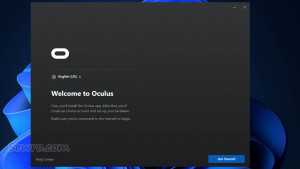
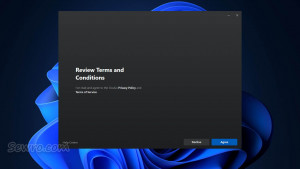
June 24, 2022
No Changelog.
Oculus
1.74.0
June 24, 2022
4.8 MB
Поставить оценку
Средний рейтинг 4.3, всего оценок — 5
- Скачать программу
- Описание и функции
- Комментарии пользователей
| Название→ | Oculus |
|---|---|
| Версия→ | 2023 |
| Лицензия→ | Бесплатно |
| Размер файла→ | 4.84 Мб |
| Поддержка→ | Windows 7, 8, 10, 11 |
| Разработчик→ | Meta Platforms, Inc |
| Опубликовано→ | 09 октября 2022 |
Oculus — это игра и утилита-драйвер, разработанная для того, чтобы владельцы гарнитур Oculus могли использовать их на своих ПК с Windows. Поскольку это приложение содержит широкий спектр фоновых драйверов и активных служб, которые необходимо запустить, чтобы обеспечить работу различных типов гарнитур Oculus VR, необходимо загрузить и использовать это приложение.
Скачать для компьютера
Скачайте бесплатно и установите Oculus 2023 по прямой ссылке с сервера. Программа имеет лицензию «Бесплатно» и разработана Meta Platforms, Inc, подходит для компьютера и ноутбука с Windows 7, 8, 10, 11. Размер загружаемого файла составляет 4.84 Мб.
Описание программы
Загрузите и установите программное обеспечение Oculus Meta VR Desktop на широкий спектр настольных компьютеров и ноутбуков. Подключите гарнитуру к компьютеру, чтобы настроить внешние датчики и комнатные весы. Получите доступ к нашим лучшим играм для виртуальной реальности и изучите их со своего рабочего стола, мобильного приложения Meta Quest или находясь в виртуальной реальности.
Без него вообще не смогут работать проводные гарнитуры Oculus, требующие наличия ПК. Windows не сможет корректно определить их как внешнее устройство отображения, будет невозможна обработка положения головы и рук пользователя в 3D-пространстве, а также не будет основного маркет-сервиса для покупки, скачивания и запуска игр. Обратите внимание, что это программное решение не требуется для более новых автономных VR-гарнитур, таких как Quest и Quest 2, которые имеют собственную операционную систему и встроенное аппаратное обеспечение.
Oculus ранее принадлежал Facebook Technologies. В последние годы эта крупная корпорация социальных сетей переименовала себя в Meta. Это соглашение об именах также повлияло на их VR-гарнитуры, которые теперь называются Meta Rift S, Meta Quest 2 и т. д.
Настольное приложение Oculus позволяет пользователям раскрыть весь потенциал своих гарнитур виртуальной реальности с помощью инструментов мониторинга и настройки, встроенных прямо в вашу панель управления. Даже пользователи автономных VR-гарнитур, таких как Quest и Quest Go, могут воспользоваться этим приложением для потоковой передачи своего VR-опыта на монитор ПК, позволяя им захватывать этот видеопоток или показывать его всем, кто смотрит. Информационная панель обеспечивает упрощенный доступ к рынку Meta, который содержит привлекательные и привлекательные виртуальные приложения всех размеров — от приложений для VR-туров до высококлассных игр.
Всего имеется более 1000 VR-игр, которые можно загрузить и управлять ими всего за несколько кликов. Приложение даже поддерживает удаленную загрузку приложений, поэтому пользователи в пути могут ставить в очередь большие загрузки игр, когда находятся в пути.
Это самое приложение может диагностировать состояние настроек вашего ПК, независимо от того, достаточно ли у пользователя вычислительной мощности для создания подробных слов виртуальной реальности. Настольное приложение Oculus абсолютно БЕСПЛАТНО.
Комментарии пользователей
Oculus app for PC allows users to set up their VR headset, purchase and install experiences, pair up the controllers and cast the view of the headset on the desktops. The Oculus App for PC is a free VR software used to browse and purchase virtual reality products that are compatible with the Oculus VR headsets. So, If you want to try something new and exciting, then you need to download and install the Oculus Application for Windows.
| Name | Oculus | Developer | Facebook Technologies, LLC |
| Year of Launch | 2021 | Processor | Intel i5-4590 | AMD Ryzen 5 1600X |
| Graphic Card | NVIDIA GTX 1060 | AMD Radeon RX 570 | Memory | 8Go |
| File Size | 9.3 Go | Supported OS | Windows | Android |
| Category | Virtual Reality | License | Free |
| Language(s) | English | Spanish | Hindi | Arabic and 55 more. | Store(s) | Google Play Store | Microsoft Store |
| Official Website | www.oculus.com | Rating |
❭ 4.6 ✯ ❭ 8 votes |
Install Oculus App for PC using BlueStacks or NoxPlayer
BlueStacks and NoxPlayer are famous Android emulators that work well with Windows and MacOS. With them, you can download and install Android and iOS applications on your computer and also use external hardware like your mouse and keyboard.
Below are the steps to download and install App for PC using an emulator:
- Go to the BlueStacks or NoxPlayer official website to download and install the emulator.
- An installation wizard will guide you through the installation process.
- Double-click the BlueStacks or NoxPlayer icon on your desktop to start the software.
- You will now be requested to input your Google Play account credentials.
- Enter Oculus App into the search box and click Search.
- Select the icon for the Oculus App program. It will open a window of Oculus App on the Store.
- Once you click Install and your program will begin downloading.
- The All Apps icon will appear. You can access a page with all your installed programs by clicking on it.
- Now, you can see the Oculus App icon, click on it to run the application.
Features of Oculus
Here are a few noteworthy features of the Oculus:
- It can help you get notifications about new releases and sales.
- It help you to manage your VR apps.
- It help you to customize the settings of your device.
- It help you to purchase, download and install your favorite VR apps remotely.
- It make casting your VR experience on your device easier.
- It help you to find new friends and share your VR experience with them.
- It support Quest and Quest 2 headsets.
- It help you access several games and tools in the Oculus Store.
How to Connect Oculus Quest 2 to PC?
Oculus Quest 2 is a VR headset that is currently one of the best in the market for both beginners and expert VR players. It gives you easy access to the features that make the virtual reality experience exceptional. It doesn’t require the additional expense or added hassle you would usually require in other PC-based VR systems. It delivers a high-quality VR experience at a lower price with minimal setup. This new version of Oculus Quest allows an overall greater responsive experience and higher resolution display.
| Pros | Cons |
| ✓ Exceptionally immersive experience. | ✗ Ads. |
| ✓ Lightweight setup. | ✗ Needs to link to your Facebook account. |
| ✓ Easy to handle. | ✗ It can cause motion sickness. |
You should ensure that your OS got the minimum system requirements before using the Oculus App for PC with your headset then follow these steps:
- Download and install the Oculus desktop app on your Windows.
- Open the application.
- Switch to your Oculus headset.
- Connect your computer and the headset with a USB cable.
- If a notification on your desktop asking you to allow access shows up, click on Deny.
- When the notification asking you for permission to connect the device to your PC shows up, click on Enable.
Alternatives to Oculus App for PC Windows
Newest HP Reverb G2
The newest HP Reverb G2 is a VR headset that is ultra-light and ultra-immersive to help in delivering a more interactive and comfortable experience.It has considerably enhanced inside-out tracking, and the valve headsets make this instrument a very immersive gadget on a low budget.
| Pros | Cons |
| ✓ Has an inside-out tracking feature. | ✗ Has 98 degrees field of view only. |
| ✓ Has valve lenses for a better viewing experience. | ✗ No built-in eye-tracking is present. |
| ✓ Has built-in speakers. | ✗ No finger tracking on the controls. |
| ✓ Has a 2160 × 2160 resolution in each eye. | |
| ✓ Comes with Windows mixed reality. | |
| ✓ Is cost-efficient. |
To connect the HP Reverb G2 to your PC, you will require an HP Reverb G2 and a Reverb G2 cable.
You should follow these steps to set up the hardware for your VR experience:
- Switch on your PC and confirm that you have a good active internet connection.
- Connect your headset and your PC using the display port 1.3 and the USB 3.0 with your Reverb G2 cable.
- Connect the power cable.
- The Mixed Reality Portal should open automatically as you connect the Reverb G2 cable.
- Follow the instructions that pop up on the display of your PC.
- You are now able to set up your VR space.
- You can use speech in your mixed reality.
- Your set-up will be complete once you are inside the Cliff House.
HTC Vive Focus 3
The HTC Vive Focus 3 is a VR headset created for professionals, an excellent VR product. This latest HTC headset has excellent scores based on its performance and comfort while also providing convenient features like hand tracking and Wi-Fi streaming. This device doesn’t need accessibility to Facebook but instead requires a Vive account. This product comes with a 2 years Vive Business Warranty and service.
| Pros | Cons |
| ✓ Impressive 2448 × 2448 pixels display in each eye. | ✗ Difficult to locate focus angle. |
| ✓ Qualcomm Snapdragon XR2 processor. | ✗ Very costly. |
| ✓ 120-degree field of view. | ✗ Loud noise of the fan. |
| ✓ Seamless wireless streaming. | |
| ✓ Superior hand-tracking. | |
| ✓ Ventilation system. |
You can easily set up Vive Focus 3 with the help of Vive Manager by following these steps:
- Go to your app store and download Vive Manager from here: www.vive.com.
- Install Vive Manager and sign in with your HTC account. In case you are new, create an account.
- Click on Set up a new device and follow the instruction shown on your computer.
- Click on Start then pair your device with the headset using the code shown in the app.
- Put on the headset and when the same code is shown on your headset, press the headset button.
- Set up the Wi-Fi and pair up the controllers.
Samsung Gear VR (2016)
Samsung Gear VR is a VR headset developed by Samsung Electronics that runs flawlessly with Galaxy smartphones. For beginners with Samsung Galaxy smartphones, this headset and controller are the best options. Setting up the device with a computer only takes a few minutes and you can enjoy a complete VR experience once the process has been completed.
| Pros | Cons |
| ✓ Its compatibility with Samsung Galaxy Note 5 | S8 | S7 | S6. | ✗ Samsung smartphones are a necessity. |
| ✓ Head tracking. | ✗ Officially supported by a few apps. |
| ✓ Clean and convenient interface. | ✗ Controllers are not rechargeable. |
| ✓ Advanced voice command feature. | ✗ No storage space for the controllers. |
| ✓ Very cost-efficient. | ✗ No features to track movement. |
| ✓ Immersive visual experience when used with Samsung Galaxy S8. | ✗ Does not look presentable with phones attached to the headset. |
Frequently asked questions about Oculus for PC
Is it possible to Download Oculus for PC?
You can easily download the Oculus app on your Windows 7 | 8 | 10 | 11 with the help of an Android emulator such as BlueStacks or NoxPlayer. These emulators make it extremely easy to download, install and operate the application with the help of their simple user interface. This method make the system requirements reduced and the app can run without a hitch.
Can you use Oculus Quest 2 with Stream?
You can run Oculus Quest 2 with Steam VR by downloading Stream, installing Stream VR, and connecting your VR headset to your computer.
Here are the steps you have to follow if you want to play Stream games on the Oculus Quest 2:
- Install the Oculus Quest 2 desktop app.
- Switch on your headset and connect it to your PC with the USB cable.
- Start the application on your computer.
- Click on Devices in the navigation panel on the left.
- Click on Add Headset.
- Click on Quest 2 and pay attention to the instructions displayed to connect and set up your headset.
- Click on Link and Continue.
- Go to the Stream and start Stream VR.
What PC do you need for Oculus Quest 2?
The Oculus Quest 2 will provide the best results when it is run on a PC with at least a 4TH generation Intel Core i5-4590 with 8GB of RAM and the latest GPU from NVIDIA. The application can also be run on AMD Ryzen with a modern GPU from AMD.
Is it Safe to Download?
It’s safe to download and install Oculus Quest 2 on your PC. It keeps your data safe, given that you only download it from reliable websites. The data transmitted to the headsets, controllers and backend servers is encrypted with industry-grade TLS 1.2 AND TLS 1.3 protocols.
Conclusion
Oculus has brought forth an innovative and fresh technology that makes your VR experience much more exciting and interactional. With their all-in-one gaming systems and the Oculus application making it easy to manage your VR device and the ability to explore more than 1000 applications in the Oculus Store is a cherry on the top. With the development of VR technology in recent years, many other companies have also come up with their VR devices and you are given a choice to select the most suitable gadgets.





