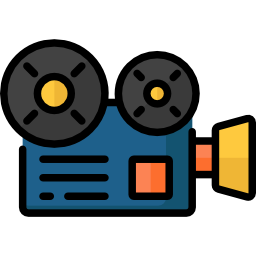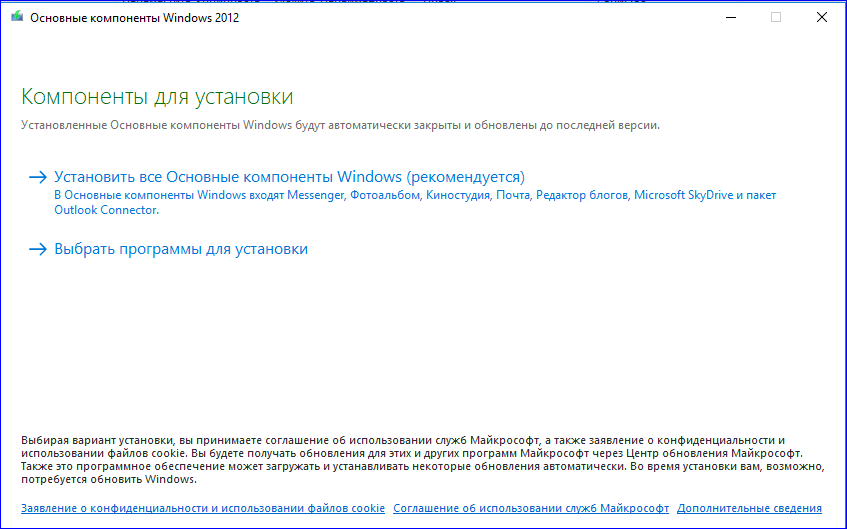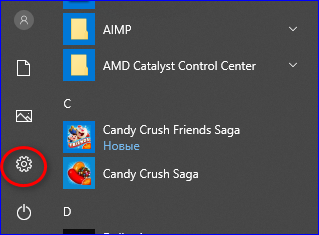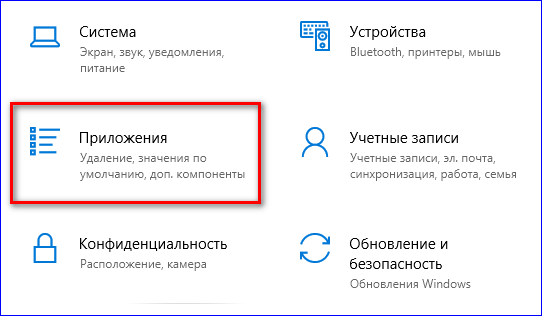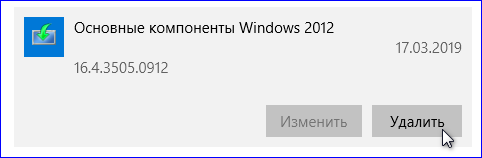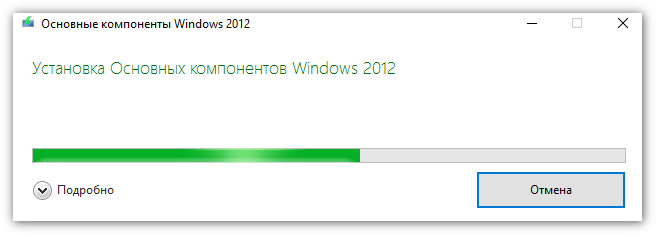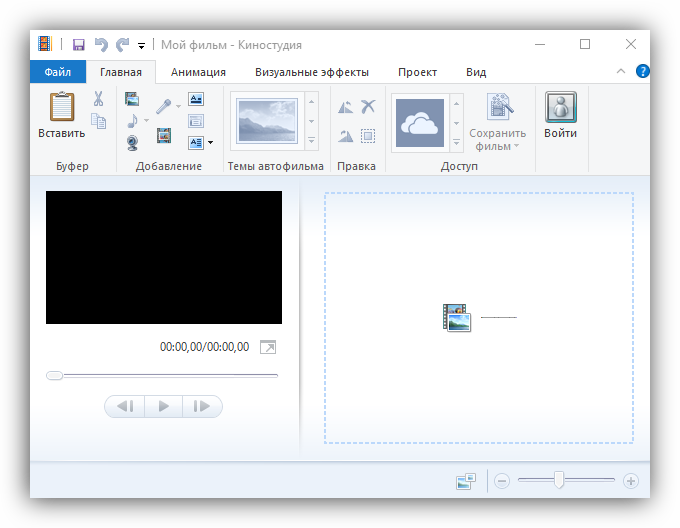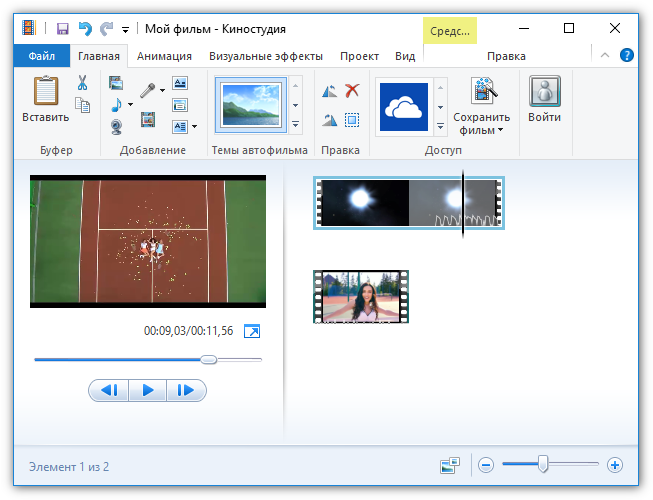Как обновить Киностудию Windows Live для Windows 7? Скачать обновленную версию вместе с базовыми компонентами Windows можно через сайт Media Player. Данная версия не содержит вирусов и вредоносного ПО, в отличие от аналогичных установочных файлов в интернете.
Содержание
- Основные функции Movie Maker
- Как обновить Киностудию до последней версии?
- Как удалить Киностудию?
Основные функции Movie Maker
Программа Movie Maker рассчитана под базовое редактирование видео и создание любительских роликов. Благодаря простому интерфейсу работать в программе может любой новичок, не владеющий азами видеомонтажа.
Помимо видеороликов, в Киностудии можно использовать изображения и аудио. Редактор поддерживает следующие форматы:
- Видео: AVI, WMV, MP4, MP2, M1V, WM, DSV-MS, MPG, MPV2;
- Аудио: MP3, WAV, WMA, Aiff, AIF, MP2, AU, MPA, SND, ASF;
- Фото и картинки: JPEG, PNG, GIF, WMF, TIFF, DIB, BMP.
Как видно из перечня, Киностудия позволяет работать практически с любым базовым форматом. С помощью основных функций видеоредактора пользователь может:
- Обрезать видео;
- Сделать склейку разных кадров;
- Добавить фоновую музыку;
- Создать фотоальбом;
- Отрегулировать громкость звука и скорость видео;
- Наложить визуальный эффект;
- Применить анимацию.
Готовый ролик можно сохранить в разном разрешении, подходящем под конкретное цифровое устройство. Качество ролика будет зависеть от выбранного разрешения. Чаще всего пользователи выбирают полноценный Full HD формат, чтобы иметь возможность делиться видео в социальных сетях.
Фильм по умолчанию сохраняется в формате MPEG-4.
Как обновить Киностудию до последней версии?
C 2018 года Microsoft официально прекратил поддержку программы Movie Maker. На последнюю ОС Windows 10 предлагается к установке новое приложение «Киностудия», которое можно скачать через Microsoft Store. Однако у данного приложения есть существенные минусы:
- Нестабильная работа на ПК;
- Отсутствие многих базовых функций, которые были в старой версии редактора;
- Нет возможности выбрать подходящее разрешение для сохранения видео.
Cтарая версия Киностудии гораздо более удобна и практична по сравнению с приложением. В связи с этим у многих пользователей, имеющих операционную систему Windows 7, до сих пор стоит не обновленная программа Movie Maker.
Если на ПК установлена операционная система Windows 8 и выше, обновление может не потребоваться, так как последняя версия программы была выпущена в 2012 году. Однако тем, у кого стоит ОС Windows 7, рекомендуется проверить наличие обновлений для видеоредактора.
На сайте Media Player находится последняя версия Movie Maker. Чтобы бесплатно загрузить ее на Windows 7, достаточно открыть главную страницу сайта и найти нужную программу в таблице.
Скачать Киностудию Windows Live
Movie Maker автоматически загрузится в папку, привязанную к браузеру. Далее следует открыть установочный файл и выбрать подходящий вариант установки — с базовыми компонентами Windows или без них.
Примечание: Для загрузки только одного Movie Maker следует указать пункт «Выбрать программы для установки» и поставить галочку напротив видеоредактора.
Если на ПК была установлена очень старая версия Киностудии, она автоматически обновится до версии 2012 года.
По завершению процесса установки на рабочем столе появится значок Windows Live. Теперь самое время приступить к созданию первого собственного фильма.
Как удалить Киностудию?
Для удаления программы Movie Maker и всех дополнительных компонентов Windows нужно выполнить следующие действия:
- Открыть меню «Пуск» и найти раздел «Параметры«;
- Далее открыть пункт «Приложения«, где находятся все установленные программы;
- В перечне всех приложений, установленных на ПК, найти приложение под названием «Основные компоненты Windows 2012» и нажать кнопку «Удалить«.
Киностудия вместе с базовыми компонентами будет полностью удалена с компьютера.
Для обновления Киностудии на операционной системе Windows 7 достаточно скачать проверенный файл через сайт Media Player и установить его на ПК. Вместе с видеоредактором также можно установить базовые компоненты Windows: Почту Microsoft Outlook, Фотоальбом, облачное хранилище SkyDrive, Редактор блогов и Messenger.
Important This update is no longer offered.
References
Learn about the terminology that Microsoft uses to describe software updates.
More Information
For users that are encountering issues with Windows Live Mail 2012 caused by this update, we recommend that you to reinstall Windows Essentials.
Need more help?
Want more options?
Explore subscription benefits, browse training courses, learn how to secure your device, and more.
Communities help you ask and answer questions, give feedback, and hear from experts with rich knowledge.
comment
Reviews
Reviewer:
the kilgorezer channel
—
favoritefavoritefavoritefavoritefavorite —
October 9, 2023
Subject:
It works
Just don’t click on the link from Rimon Barua969, that is probably either porn, a scam, or both.
Reviewer:
Rimon Barua969
—
favoritefavoritefavoritefavoritefavorite —
September 16, 2023
Subject:
Download Windows Live Essential 2012 Updated
Reviewer:
Sussy Bob
—
favoritefavoritefavoritefavoritefavorite —
September 13, 2023
Subject:
It’s working
YEY
Reviewer:
external_oblique
—
favoritefavoritefavoritefavoritefavorite —
August 13, 2023
Subject:
it’s good
worked fine for me!!! was looking for moviemaker, thanks brotha
Reviewer:
Leo539
—
favoritefavoritefavoritefavoritefavorite —
August 7, 2023
Subject:
works
thanks!!!
Reviewer:
chakkyx
—
—
August 5, 2023
Subject:
Downloaded this on Windows 11
I will still use this, Microsoft. You cannot stop me.
Reviewer:
pn souzasantos
—
favorite —
July 22, 2023
Subject:
Doesn’t works
It always gives me error 0x800c0006.
Reviewer:
robloxplayer12345678910
—
favoritefavoritefavoritefavoritefavorite —
July 19, 2023
Subject:
movie maker
i love windows movie maker the old good days
Reviewer:
Noah Walters
—
favoritefavoritefavoritefavoritefavorite —
May 17, 2023
Subject:
Loved it
Thanks i was looking for this
Reviewer:
maxhatei
—
—
April 30, 2023
Subject:
Recommend also (for a full experience kit):
Reviewer:
giraffesite
—
favoritefavoritefavorite —
February 20, 2023
Subject:
it always gives me an error
i wanted movie maker to make old youtube like videos but it never downloads
Reviewer:
noop inlo
—
favoritefavoritefavoritefavoritefavorite —
February 18, 2023
Subject:
How to not install MSN Live messenger
go to advanced and deselect all of them except for movie maker/photo gallery.
Reviewer:
dead gay
—
favorite —
January 17, 2023
Subject:
help
this shit aint work bro help i downloaded it and clicked close after it did everything i was suppose too and it just never fucking opened or worked smh
Reviewer:
Fr2012s Archive Corner
—
favoritefavoritefavoritefavoritefavorite —
January 11, 2023
Subject:
very good
Good software even today
Reviewer:
Visual Bible Movies
—
favoritefavoritefavoritefavoritefavorite —
December 14, 2022
Subject:
@ Vincent Bello204
If you still need help finding your installation of Windows Essentials, then email me at johnwesleyburks@gmail.com and I can help you and walk you through it…
Reviewer:
K1tana
—
favoritefavoritefavoritefavoritefavorite —
December 11, 2022
Subject:
Amazing
Thank you for having this so readily available
Reviewer:
angel695
—
favoritefavoritefavoritefavoritefavorite —
November 22, 2022
Subject:
its good
read title. also reviewer MewIchigo is stupid lol
Reviewer:
HarmonySucksEvenMoreatGaming
—
favoritefavoritefavoritefavoritefavorite —
October 11, 2022
Subject:
This Works Really Well!!!
This is on my HP Laptop my Windows 7 VM and they all work really great (except that last time when i used an old 7 vm and it failed)
Reviewer:
Michael Cortez714
—
favoritefavoritefavoritefavoritefavorite —
October 8, 2022
Subject:
Mind-Blown
Holy shit, this actually worked! Thank you so much!
Current version of Windows I’m using:
Windows 11 Pro Insider Preview (Version 22H2)
Reviewer:
DanAtuch
—
favoritefavoritefavoritefavoritefavorite —
September 7, 2022
Subject:
Good
How do I prevent Messenger from installing though? It causes a lot of problems with my Escargot version
Reviewer:
aced4rk
—
favoritefavoritefavoritefavoritefavorite —
August 19, 2022
Subject:
Nice!
I make low quality memes with this, works great! Crashes when i try to log in to my outlook to publish the video in yt but still works fine
Reviewer:
NintendoDSiFirmware
—
favoritefavoritefavoritefavoritefavorite —
July 10, 2022
Subject:
very cool
i love how I can get movie maker in my windows 7 VM
Reviewer:
Jamie The cool
—
favoritefavoritefavoritefavoritefavorite —
June 23, 2022
Subject:
Amazing!!!
I didn’t get a virus, only used to install movie maker because I needed it for something even if its been discontinued… I <3 windows movie maker. thank you for this
review written with love by me <3
Reviewer:
MewIchigo
—
favoritefavorite —
June 23, 2022
Subject:
bruh
tried installing it on my grandmas computer and got a virus and now it wont start, eh the thing was slow as hell anyway
Reviewer:
Anonymous
—
—
June 12, 2022
Subject:
Where is movie maker on my device
I downloaded this, installed movie maker, but I can’t find it. Where would it be on my computer?
Reviewer:
Jeremías Borja
—
favoritefavoritefavoritefavoritefavorite —
May 23, 2022
Subject:
Works great on Windows 11 22H2
Works great on Windows 11 22H2
Reviewer:
BandBoxBrawl
—
favoritefavoritefavoritefavoritefavorite —
April 22, 2022
Subject:
Nostalgia Hits Hard
It’s just as I remember, down to the last detail. Installation from an executable was quick and easy, as always.
Reviewer:
Rastaly Brizuelas
—
favoritefavoritefavoritefavoritefavorite —
February 20, 2022
Subject:
Si funciona Movie Maker.
Si funciona, no es spam, fijarse que dice o no aparece que se descargó pero al revisar si está descargado. todo ok. Gracias.
Reviewer:
OldInternetTraveller
—
favoritefavoritefavoritefavoritefavorite —
January 21, 2022
Subject:
Absolute chad, thank you.
⠘⡀⠀⠀⠀⠀⠀⠀⠀⠀⠀⠀⠀⠀⠀⠀⠀⠀⠀⠀⠀⠀⠀⠀⡜⠀⠀⠀ ⠀⠀⠀⠑⡀⠀⠀⠀⠀⠀⠀⠀⠀⠀⠀⠀⠀⠀⠀⠀⠀⠀⠀⠀⠀⡔⠁⠀⠀⠀ ⠀⠀⠀⠀⠈⠢⢄⠀⠀⠀⠀⠀⠀⠀⠀⠀⠀⠀⠀⠀⠀⠀⣀⠴⠊⠀⠀⠀⠀⠀ ⠀⠀⠀⠀⠀⠀⠀⢸⠀⠀⠀⢀⣀⣀⣀⣀⣀⡀⠤⠄⠒⠈⠀⠀⠀⠀⠀⠀⠀⠀ ⠀⠀⠀⠀⠀⠀⠀⠘⣀⠄⠊⠁⠀⠀⠀⠀⠀⠀⠀⠀⠀⠀⠀⠀⠀⠀⠀⠀⠀⠀ ⠀ ⣿⣿⣿⣿⣿⣿⣿⣿⡿⠿⠛⠛⠛⠋⠉⠈⠉⠉⠉⠉⠛⠻⢿⣿⣿⣿⣿⣿⣿⣿ ⣿⣿⣿⣿⣿⡿⠋⠁⠀⠀⠀⠀⠀⠀⠀⠀⠀⠀⠀⠀⠀⠀⠀⠉⠛⢿⣿⣿⣿⣿ ⣿⣿⣿⣿⡏⣀⠀⠀⠀⠀⠀⠀⠀⣀⣤⣤⣤⣄⡀⠀⠀⠀⠀⠀⠀⠀⠙⢿⣿⣿ ⣿⣿⣿⢏⣴⣿⣷⠀⠀⠀⠀⠀⢾⣿⣿⣿⣿⣿⣿⡆⠀⠀⠀⠀⠀⠀⠀⠈⣿⣿ ⣿⣿⣟⣾⣿⡟⠁⠀⠀⠀⠀⠀⢀⣾⣿⣿⣿⣿⣿⣷⢢⠀⠀⠀⠀⠀⠀⠀⢸⣿ ⣿⣿⣿⣿⣟⠀⡴⠄⠀⠀⠀⠀⠀⠀⠙⠻⣿⣿⣿⣿⣷⣄⠀⠀⠀⠀⠀⠀⠀⣿ ⣿⣿⣿⠟⠻⠀⠀⠀⠀⠀⠀⠀⠀⠀⠀⠶⢴⣿⣿⣿⣿⣿⣧⠀⠀⠀⠀⠀⠀⣿ ⣿⣁⡀⠀⠀⢰⢠⣦⠀⠀⠀⠀⠀⠀⠀⠀⢀⣼⣿⣿⣿⣿⣿⡄⠀⣴⣶⣿⡄⣿ ⣿⡋⠀⠀⠀⠎⢸⣿⡆⠀⠀⠀⠀⠀⠀⣴⣿⣿⣿⣿⣿⣿⣿⠗⢘⣿⣟⠛⠿⣼ ⣿⣿⠋⢀⡌⢰⣿⡿⢿⡀⠀⠀⠀⠀⠀⠙⠿⣿⣿⣿⣿⣿⡇⠀⢸⣿⣿⣧⢀⣼ ⣿⣿⣷⢻⠄⠘⠛⠋⠛⠃⠀⠀⠀⠀⠀⢿⣧⠈⠉⠙⠛⠋⠀⠀⠀⣿⣿⣿⣿⣿ ⣿⣿⣧⠀⠈⢸⠀⠀⠀⠀⠀⠀⠀⠀⠀⠀⠟⠀⠀⠀⠀⢀⢃⠀⠀⢸⣿⣿⣿⣿ ⣿⣿⡿⠀⠴⢗⣠⣤⣴⡶⠶⠖⠀⠀⠀⠀⠀⠀⠀⠀⠀⠀⠀⣀⡸⠀⣿⣿⣿⣿ ⣿⣿⣿⡀⢠⣾⣿⠏⠀⠠⠀⠀⠀⠀⠀⠀⠀⠀⠀⠀⠀⠀⠀⠛⠉⠀⣿⣿⣿⣿ ⣿⣿⣿⣧⠈⢹⡇⠀⠀⠀⠀⠀⠀⠀⠀⠀⠀⠀⠀⠀⠀⠀⠀⠀⠀⣰⣿⣿⣿⣿ ⣿⣿⣿⣿⡄⠈⠃⠀⠀⠀⠀⠀⠀⠀⠀⠀⠀⠀⠀⠀⠀⢀⣠⣴⣾⣿⣿⣿⣿⣿ ⣿⣿⣿⣿⣧⡀⠀⠀⠀⠀⠀⠀⠀⠀⠀⠀⠀⠀⢀⣠⣾⣿⣿⣿⣿⣿⣿⣿⣿⣿ ⣿⣿⣿⣿⣷⠀⠀⠀⠀⠀⠀⠀⠀⠀⠀⠀⢀⣴⣿⣿⣿⣿⣿⣿⣿⣿⣿⣿⣿⣿ ⣿⣿⣿⣿⣿⣦⣄⣀⣀⣀⣀⠀⠀⠀⠀⠘⣿⣿⣿⣿⣿⣿⣿⣿⣿⣿⣿⣿⣿⣿ ⣿⣿⣿⣿⣿⣿⣿⣿⣿⣿⣿⣷⡄⠀⠀⠀⣿⣿⣿⣿⣿⣿⣿⣿⣿⣿⣿⣿⣿⣿ ⣿⣿⣿⣿⣿⣿⣿⣿⣿⣿⣿⣿⣧⠀⠀⠀⠙⣿⣿⡟⢻⣿⣿⣿⣿⣿⣿⣿⣿⣿ ⣿⣿⣿⣿⣿⣿⣿⣿⣿⣿⣿⣿⠇⠀⠁⠀⠀⠹⣿⠃⠀⣿⣿⣿⣿⣿⣿⣿⣿⣿ ⣿⣿⣿⣿⣿⣿⣿⣿⡿⠛⣿⣿⠀⠀⠀⠀⠀⠀⠀⠀⢐⣿⣿⣿⣿⣿⣿⣿⣿⣿ ⣿⣿⣿⣿⠿⠛⠉⠉⠁⠀⢻⣿⡇⠀⠀⠀⠀⠀⠀⢀⠈⣿⣿⡿⠉⠛⠛⠛⠉⠉ ⣿⡿⠋⠁⠀⠀⢀⣀⣠⡴⣸⣿⣇⡄⠀⠀⠀⠀⢀⡿⠄⠙⠛⠀⣀⣠⣤⣤⠄⠀
Reviewer:
MaxiRC
—
favoritefavoritefavoritefavoritefavorite —
January 12, 2022
Subject:
Works perfectly
Thank you !
Reviewer:
Shawn Poh
—
favoritefavoritefavoritefavoritefavorite —
September 17, 2021
Subject:
Amazing
Love this, I just the beautiful icons to the design layout to the feature-rich menus 
Download on Windows 10 21H2 Insider Edge.
IT even has easy to add RSS, so useful for my canvas notfiatoins for annnouments.
Reviewer:
Something I Guess
—
favoritefavoritefavoritefavoritefavorite —
August 26, 2021
Subject:
CHAD!!!!!CHAD!!!!!!
SOMEBODY UPLOADED THIS I CAN FINALLY USE THIS ON MY WINDOWS 7 VM
Reviewer:
Rick77730
—
favorite —
July 1, 2021
Subject:
Movie Maker download
Well, it said, «it didn’t down load» and you know what? It didn’t download. I tried 4 times with the same results. People here said they got the same message «failed to download» but when they checked it was downloaded.
I have win 10 with MS edge..Is this common?
Reviewer:
Thestarr16
—
favoritefavoritefavoritefavoritefavorite —
June 3, 2021
Subject:
I can tell you it’s no virus, and it gets the job done!
I am always scared that I will get a virus on my computer from downloading pretty old things. I tried it on a virtual machine, and worked. So for those people who are not sure if it is the thing, it is and it’s safe
Reviewer:
Toro_king
—
favoritefavoritefavoritefavorite —
February 20, 2021
Subject:
Thanks
Now I can run movie maker which I could not figure out how to get it before. The mail app works but when you try to compose a email it gives a error message.
Reviewer:
ZeroUm
—
—
January 2, 2021
Subject:
Still can’t run it on Win 7
Try it several times, get the same error messager but it doesn’t get installed.
Reviewer:
naderthana
—
favoritefavoritefavoritefavoritefavorite —
November 16, 2020
Subject:
EXE
Jeg har problemer med å åpne EXE-filen. I følge dette nettstedet https://hvordan-apne.com/extension/exe er ikke noe ekstra nødvendig for å starte EXE på Windows, men jeg får fortsatt feil.
Reviewer:
Luckyluckylucky
—
favoritefavoritefavoritefavoritefavorite —
October 9, 2020
Subject:
Genius!
I’ve been looking for Movie Maker for soooo long and finally a way to get it back on the PC. You are my hero!
To second what the others have said:
When you download the file, windows will probably install framework first (it did for me), then it progressed to installing the actual program. I selected only ‘gallery and movie maker’. It ran through the install, got to the end and said it failed to install but when i looked on my computer Movie Maker App was BACK BABY!
Works perfectly, thanks again mate
Reviewer:
jorge_mt
—
favoritefavoritefavoritefavoritefavorite —
August 10, 2020
Subject:
Installs ok (but with error message)
I installed it in a few machines with Windows 10 Home and Pro, and in all of them over at the end it deploys an error message saying it couldn’t install.
However, if did install and works fine.
The cause of the problem might be that before installing the program itself, it needs to install Framework 3.5 (does it automatically) but it warns that a reboot might be needed, before proceeding directil to install Essentials. Anyway, it works.
Reviewer:
KnowerAnt
—
favoritefavoritefavoritefavoritefavorite —
August 3, 2020
Subject:
Works well
Works as it should and is great! Thanks!
Reviewer:
carlospimen
—
favoritefavoritefavoritefavoritefavorite —
July 8, 2020
Subject:
Gracias
Muchas Gracias Por tu aporte amigo, me ha sido de gran ayuda!
Reviewer:
SirJoshi
—
favoritefavoritefavoritefavoritefavorite —
May 27, 2020
Subject:
Excelent
The True Way to Edit Videos.
Reviewer:
ascrew
—
—
May 11, 2020
Subject:
Installing
After several tries, I’ve finally got it on my W7 SP1. Previously I searched for Windows Live in C: Program Archives after uninstalling it completely with Revo then install Windows Live Essentials
Reviewer:
debdtexas
—
favoritefavoritefavoritefavoritefavorite —
May 3, 2020
Subject:
Amazing — I can use the «Microsoft Windows Live Essentials 2012 again!
I have a new 2020 Lenovo that has just about everything imaginable on it except one thing. The Photo Gallery that I have come to depend on for so many years. It was so easy to use and served the purpose. I was so happy to find this. At first it said error but on 2nd try it was there at the bottom of the page. I needed to follow a couple of extra steps that my pc didn’t have but it found them and installed and completed installation. It’s perfect. Thank you so much!!!
Reviewer:
Onetimeuseaccount
—
favoritefavoritefavoritefavoritefavorite —
February 1, 2020
Subject:
Wow
It actually worked. I was so paranoid that I was just downloading a bunch of viruses but it actually worked and now I can enjoy both windows 10 AND Movie maker. I literally made an account just to comment this. Thank you so much.
Reviewer:
EpicGamerPro
—
favoritefavoritefavoritefavoritefavorite —
October 13, 2019
Subject:
Sadly does not work with youtube.
Everything is perfect! But to upload these videos to youtube, you have to save it. The Youtube Intergration to this program does not work anymore. Besides that, everything is fine!
Reviewer:
herobrinebacon
—
favoritefavoritefavoritefavoritefavorite —
August 18, 2019
Subject:
Movie Maker works
Got this just for movie maker, install said it failed, however, everything is working as it should be.
Reviewer:
Viejo73
—
favoritefavoritefavoritefavoritefavorite —
April 26, 2019
Subject:
Works Great!
I’m not mcuh of a computer whiz, so I found the following video to help me….it was excellent.
«How to get back back Movie Maker and Photo Gallery on Windows 10» by Chris Waite. (He uses the archive.org download)(As you know Photo Gallery doesn’t work)
btw, today is 04-25-2019
Reviewer:
elreymon
—
favoritefavoritefavoritefavorite —
January 5, 2019
Subject:
Not working for me
On a Windows 7 not working for me. After a install (that says it´s failed) the programs says that a lot of .dll are missing.
¿Any clue?
Reviewer:
0pUWfm1485b
—
favoritefavoritefavoritefavoritefavorite —
November 24, 2018
Subject:
Worked
This is what you do — run in compatibility mode for Windows 7, DON’T run as administrator, and run the installer a few times and it’ll say they didn’t install but it will install them one by one.
Reviewer:
memga.68
—
—
August 7, 2018
Subject:
Error en instalación
He intentado instalar el programa pero me da error en la instalación. Como podría solventarlo?
Reviewer:
Zohan Gzz
—
favoritefavoritefavoritefavoritefavorite —
August 3, 2018
Subject:
Funcionando.
Debo decir que me sorprendió el hecho de encontrar una publicación en español en esta página.
Gracias.
Reviewer:
Windowsuser
—
favoritefavoritefavoritefavorite —
July 18, 2018
Subject:
Is working with Windows 10 64 Home
Followed the link from Dinside.no.
The installation program failed, but the Movie Maker was installed !
Reviewer:
NotMyArchiveAccount
—
favoritefavoritefavoritefavoritefavorite —
June 24, 2018
Subject:
Works as it should
It works.
Reviewer:
moosechic
—
favoritefavoritefavoritefavoritefavorite —
March 14, 2018
Subject:
IT WORKED!
I have been looking for months to find Movie Maker! I tried a few different downloads, none worked, but this one did! I’m running Windows 10 64 bit.
THANK YOU! THANK YOU! THANK YOU!
Windows Live Essentials might have dropped its Live branding but it’s still a good starter pack of useful apps Microsoft updates its products every time. Windows usually includes a dearth of apps out from the box but Windows Essentials solves this problem. Sometimes Microsoft includes new services, but sometimes it is available in the proper execution of major updates. It’s a massive download, but that’s since it is sold with Live Messenger, Photo Gallery, SkyDrive, Live Mail, Live Writer, and Movie Maker. Let’s have a deeper look at each program. This time around there’s a brand new package that provides all of it at once.

Windows Live Messenger hasn’t changed much. Actually, many of these free tools from Microsoft is found in Windows Live Essentials. There’s tabbed browsing, Facebook/Linkedin integration, and the capability to login chat you are able to decide which program you wish to install. The interface is pretty quite similar as Windows Live Messenger 2011. We’d want to view a few more changes to create Windows Live Messenger relevant in this crowded space. Windows Live Essentials includes Windows Live Messenger, Windows Live Mail, Windows Live Writer, Windows Live Photo, Windows Defender, Windows Live Call, Windows Live Movie Maker, and Windows Live Kids Protection. Take a look at our full report on Windows Live Messenger 2012 here.
Photo Gallery and Movie Maker were the staples of Windows Essentials while they received their biggest fix. Now you can stop trying to find them because they’ve all can be found in one package: Windows Live Essentials. Both programs are now actually made for Windows 8 in your mind and feature Microsoft’s ribbon interface. Now you can tag people in photos in bulk Raise your social life with each one of these tools: chat, photos, videos, etc. There’s still great social network integration for fast and smooth sharing everything required is right here. There’s also a brand new ‘auto collage’ feature that blends your selected photos into one fluid image.
SkyDrive is possibly the best yet essential application contained in Windows Essentials. Windows Live Photo Gallery and Movie Maker ensure it is easy to produce visually stunning photos and videos as possible give friends and family.
Like the Dropbox approach, SkyDrive creates folders that sync to cloud and between engines Photo Gallery and Movie Maker provides powerful features with easy-to-use applications. Make changes to documents on a single computer and every other machine you’ve connected to your SkyDrive will update the document to the newest version With Windows OS, it’s easy to obtain photos and videos from your own device and organize them on your desktop quickly. The integration is seamless and you’ll soon forget about any of it, that is good. Windows Essentials is a superb suite of apps which will satisfy most Windows users. Just plug in your device and Windows will walk you through it.
While a number of the included apps struggle for relevance, most of the included apps are now actually pretty useful. Additionally, it’s free and you are able to determine which programs you wish to install which means you don’t have to set up the whole Windows Essentials package.
Windows Live Essentials Program Benefits
Windows Live Essentials was a suite of essential applications and tools offered by Microsoft to enhance the user experience on Windows operating systems. While Microsoft officially discontinued it in 2017, the suite included several useful applications that improved productivity and enriched multimedia experiences. In this article, we will explore the benefits of using Windows Live Essentials and highlight the key features of some of its prominent applications.
Integrated Suite
Windows Live Essentials provided a cohesive suite of applications that seamlessly integrated with the Windows operating system. This integration made it easy for users to access and use these tools, enhancing their overall computing experience.
Windows Live Mail
Windows Live Mail was the suite’s email client, offering features for managing multiple email accounts, organizing messages, and providing a user-friendly interface. It was a convenient option for users who wanted a dedicated email application with a familiar Windows look and feel.
Windows Live Photo Gallery
Windows Live Photo Gallery was a robust photo management and editing tool. Users could organize their photo collections, apply basic edits, and easily share photos with friends and family. The application also integrated with popular social media platforms for seamless sharing.
Windows Live Movie Maker
Windows Live Movie Maker simplified the process of creating and editing videos. It offered intuitive video editing features, including trimming, adding transitions, and incorporating music and captions. Users could effortlessly turn their video clips and photos into polished movies.
Windows Live Writer
Windows Live Writer was a powerful blogging tool that allowed users to compose and publish blog posts. It supported various blogging platforms, providing a consistent interface for managing multiple blogs, formatting content, and inserting media.
Windows Live Messenger
Windows Live Messenger (formerly MSN Messenger) was a popular instant messaging client that enabled users to chat with friends and contacts in real-time. It supported text, voice, and video chats, making it a versatile communication tool.
Windows Live Family Safety
Windows Live Family Safety provided parental control features, allowing parents to monitor and manage their children’s online activities. It helped create a safer online environment for young users by controlling access to websites and online content.
Simplified Sharing and Publishing
Windows Live Essentials emphasized easy sharing and publishing of digital content. Whether it was photos, videos, blog posts, or emails, users could share their creations with others effortlessly.
Accessibility and Ease of Use
The suite was designed with user-friendliness in mind, making it accessible to users of varying technical levels. Its intuitive interfaces and built-in help features ensured that users could utilize the applications effectively.
Regular Updates (During Active Development)
While Windows Live Essentials is no longer officially supported, Microsoft provided regular updates and improvements when it was actively developed. These updates ensured that users had access to the latest features and security enhancements.
How to install Windows Live Essentials for PC Windows?
Step 1: Download Windows Live Essentials
- Click on the download link to initiate the download of the installer.
Step 2: Run the Installer
- Once the download is complete, locate the downloaded Windows Live Essentials installer file (usually in your Downloads folder).
- Double-click on the installer file to run it.
Step 3: Installation Wizard
- The Windows Live Essentials installation wizard will appear. Click “Next” to begin.
- Review the list of applications included in the Windows Live Essentials suite. You can choose to install all the applications or select specific ones by clicking “Choose the programs you want to install.”
- Click “Install.”
Step 4: Installation Progress
- The installer will download and install the selected Windows Live Essentials applications. This may take some time depending on your internet connection speed and the selected applications.
- Wait for the installation to finish.
Step 5: Complete Installation
- Once the installation is complete, you will see a message indicating that Windows Live Essentials has been successfully installed.
- Click “Close” or “Finish” to exit the installer.
Step 6: Access Windows Live Essentials Applications
- To access the installed Windows Live Essentials applications, go to the Start Menu or search for the specific application you want to use (e.g., Windows Live Mail, Windows Live Photo Gallery, Windows Live Movie Maker, etc.).
Download Windows Live Essentials For Free In 2023 Latest Version
DOWNLOAD NOW
Product Details
| Developer: Microsoft Corp |
| Size: 130.09 MB |
| License: Freeware |
| OS Support: Windows 11/10/8/7/Vista/XP |
| Downloads: 989970 |
| Version: 16.4.3528 |
Disclaimer
Windows Live Essentials (In 2023 Latest Version) THE INFORMATION PROVIDED ON THIS WEBSITE IS PROVIDED “AS IS”All trademarks, service marks, trade names, logos and product names “Microsoft Corp” used on this site are trademarks or registered trademarks “Microsoft Corp”. in the US and other countries. All other company, brand and product names are trademarks or registered trademarks of their respective owners. This webpage is not affiliated with, and is not associated or sponsored by any of the trademark owners
В самой операционной системе последних версий изначально Киностудия отсутствует. Но всегда можно самостоятельно найти и скачать установочный файл, если есть желание продолжить или начать работу именно с данным приложением. Приложение легко будет интегрировать в свою систему, даже если это Windows 10.
Содержание
- Установка Киностудии в 3 шага
- Возможности и использование интерфейса
- Советы по работе в Киностудии
Установка Киностудии в 3 шага
Необходимо обратиться к официальному сайту, чтобы стала доступной Киностудия Windows последняя версия.
- Переходим по официальной ссылке, выбираем скачивание интересующего файла.
- Запускаем то, что загрузилось.
- Спустя несколько секунд появится окно, где будет предложено выбрать один из вариантов установки. В большинстве случае рекомендуется выбирать первый.
Система дополнительно сообщит, когда процесс установки завершится.
Следующее окно можно закрыть, если пользователь не планирует общаться с использованием классического мессенджера для данной операционной системы. И после этого уже можно запускать саму программу со стандартным интерфейсом. Простоту эксплуатации сохраняет и новая Киностудия Windows Live.
Возможности и использование интерфейса
Пользователи получают доступ к следующему функционалу, даже на начальном уровне:
- Поддержка качества HD, Full HD.
- Сохранение готового файла с использованием формата AVI.
- Небольшой, но достаточный для начала набор эффектов.
- Возможность совместить с видеорядом свою музыку.
- Обрезка и склейка различных фрагментов.
- Возможность сделать слайд-шоу.
- Поддержка большинства форматов, применяемых владельцами.
- Передача исходных роликов с любых устройств, в том числе – мобильных. Обновить информацию в случае необходимости не составит труда.
Советы по работе в Киностудии
По интерфейсу именно классическая Киностудия выигрывает у других редакторов, даже платных и более продвинутых, серьёзных. Программа отличается интуитивностью, простотой освоения.
Разработчики постарались учесть буквально все существующие пожелания и потребности пользователей. Монтаж фильма завершается за несколько движений мыши. Даже если пользователь ранее ни разу не занимался обработкой видео.
Дополнительные кодеки для работы программы не требуется, после установки у пользователя есть всё необходимое.
Само главное окно делится всего на три части:
- Инструменты.
- Предпросмотр.
- Временная шкала. Новая версия тоже ей снабжается.
На временную шкалу можно попасть сразу же после использования функции добавления видео. После этого с файлом можно совершать различные действия вроде склейки, разделения, обрезки, перемещения и так далее. Предпросмотр – это окно, позволяющее заранее посмотреть, как будет выглядеть конечный результат.
Если добавляются картинки, то возможно автоматическое создание слайд-шоу. Когда работа завершается, ролики можно сохранять у себя на компьютере, либо отправлять их на Youtube, например.
Скачивание программы будет актуально для пользователей с операционными системами от Windows 7 и выше.