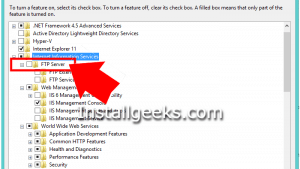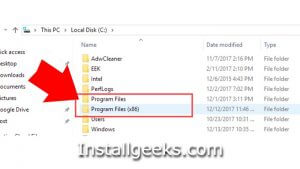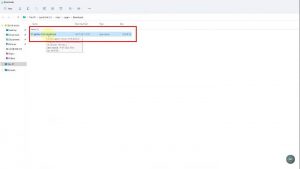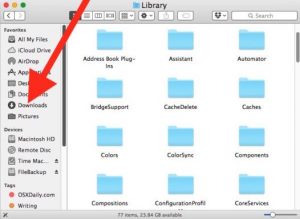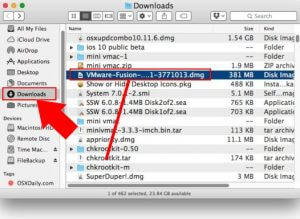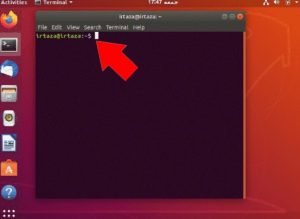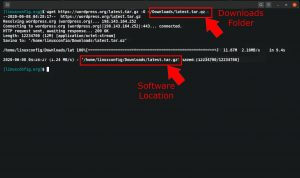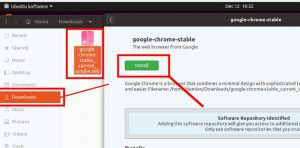Driver name
NVIDIA USB BOOT-RECOVERY DRIVER FOR MOBILE DEVICES
Subsection
Phones NVIDIA CORPORATION NVIDIA USB BOOT-RECOVERY DRIVER FOR MOBILE DEVICES
NVIDIA USB BOOT-RECOVERY DRIVER FOR MOBILE DEVICES drivers for Windows x64
NVIDIA USB BOOT-RECOVERY DRIVER FOR MOBILE DEVICES drivers for Windows x86
NVIDIA USB BOOT-RECOVERY DRIVER FOR MOBILE DEVICES drivers list for Windows 10 x86
|
Devices |
Systems |
ID |
Inf |
Link |
|---|---|---|---|---|
|
NVIDIA USB BOOT-RECOVERY DRIVER FOR MOBILE DEVICES
|
Windows 10 x64 Windows 10 x86 Windows 8.1 x64 Windows 8.1 x86 Windows 8 x64 Windows 8 x86 Windows 7 x64 Windows 7 x86 Windows Vista x64 Windows Vista x86 |
USB\VID_0955&PID_7C20 |
NvidiaUsb.inf | Download |
|
NVIDIA USB BOOT-RECOVERY DRIVER FOR MOBILE DEVICES
|
Windows 10 x64 Windows 10 x86 Windows 8.1 x64 Windows 8.1 x86 Windows 8 x64 Windows 8 x86 Windows 7 x64 Windows 7 x86 Windows Vista x64 Windows Vista x86 |
USB\VID_0955&PID_7615 |
NvidiaUsb.inf | Download |
|
NVIDIA USB BOOT-RECOVERY DRIVER FOR MOBILE DEVICES
|
Windows 10 x64 Windows 10 x86 Windows 8.1 x64 Windows 8.1 x86 Windows 8 x64 Windows 8 x86 Windows 7 x64 Windows 7 x86 Windows Vista x64 Windows Vista x86 |
USB\VID_0955&PID_7B15 |
NvidiaUsb.inf | Download |
|
NVIDIA USB BOOT-RECOVERY DRIVER FOR MOBILE DEVICES
|
Windows 10 x64 Windows 10 x86 Windows 8.1 x64 Windows 8.1 x86 Windows 8 x64 Windows 8 x86 Windows 7 x64 Windows 7 x86 Windows Vista x64 Windows Vista x86 |
USB\VID_0955&PID_7B15 |
NvidiaUsb.inf | Download |
|
NVIDIA USB BOOT-RECOVERY DRIVER FOR MOBILE DEVICES
|
Windows 10 x64 Windows 10 x86 Windows 8.1 x64 Windows 8.1 x86 Windows 8 x64 Windows 8 x86 Windows 7 x64 Windows 7 x86 Windows Vista x64 Windows Vista x86 |
USB\VID_0955&PID_7216 |
NvidiaUsb.inf | Download |
|
NVIDIA USB BOOT-RECOVERY DRIVER FOR MOBILE DEVICES
|
Windows 10 x64 Windows 10 x86 Windows 8.1 x64 Windows 8.1 x86 Windows 8 x64 Windows 8 x86 Windows 7 x64 Windows 7 x86 Windows Vista x64 Windows Vista x86 |
USB\VID_0955&PID_7216 |
NvidiaUsb.inf | Download |
|
NVIDIA USB BOOT-RECOVERY DRIVER FOR MOBILE DEVICES
|
Windows 10 x64 Windows 10 x86 Windows 8.1 x64 Windows 8.1 x86 Windows 8 x64 Windows 8 x86 Windows 7 x64 Windows 7 x86 Windows Vista x64 Windows Vista x86 |
USB\VID_0955&PID_7416 |
NvidiaUsb.inf | Download |
|
NVIDIA USB BOOT-RECOVERY DRIVER FOR MOBILE DEVICES
|
Windows 10 x64 Windows 10 x86 Windows 8.1 x64 Windows 8.1 x86 Windows 8 x64 Windows 8 x86 Windows 7 x64 Windows 7 x86 Windows Vista x64 Windows Vista x86 |
USB\VID_0955&PID_7416 |
NvidiaUsb.inf | Download |
|
NVIDIA USB BOOT-RECOVERY DRIVER FOR MOBILE DEVICES
|
Windows 10 x64 Windows 10 x86 Windows 8.1 x64 Windows 8.1 x86 Windows 8 x64 Windows 8 x86 Windows 7 x64 Windows 7 x86 Windows Vista x64 Windows Vista x86 |
USB\VID_0955&PID_7B20 |
NvidiaUsb.inf | Download |
|
NVIDIA USB BOOT-RECOVERY DRIVER FOR MOBILE DEVICES
|
Windows 10 x64 Windows 10 x86 Windows 8.1 x64 Windows 8.1 x86 Windows 8 x64 Windows 8 x86 Windows 7 x64 Windows 7 x86 Windows Vista x64 Windows Vista x86 |
USB\VID_0955&PID_7B20 |
NvidiaUsb.inf | Download |
|
NVIDIA USB BOOT-RECOVERY DRIVER FOR MOBILE DEVICES
|
Windows 10 x64 Windows 10 x86 Windows 8.1 x64 Windows 8.1 x86 Windows 8 x64 Windows 8 x86 Windows 7 x64 Windows 7 x86 Windows Vista x64 Windows Vista x86 |
USB\VID_0955&PID_7215 |
NvidiaUsb.inf | Download |
|
NVIDIA USB BOOT-RECOVERY DRIVER FOR MOBILE DEVICES
|
Windows 10 x64 Windows 10 x86 Windows 8.1 x64 Windows 8.1 x86 Windows 8 x64 Windows 8 x86 Windows 7 x64 Windows 7 x86 Windows Vista x64 Windows Vista x86 |
USB\VID_0955&PID_7215 |
NvidiaUsb.inf | Download |
|
NVIDIA USB BOOT-RECOVERY DRIVER FOR MOBILE DEVICES
|
Windows 10 x64 Windows 10 x86 Windows 8.1 x64 Windows 8.1 x86 Windows 8 x64 Windows 8 x86 Windows 7 x64 Windows 7 x86 Windows Vista x64 Windows Vista x86 |
USB\VID_0955&PID_7520 |
NvidiaUsb.inf | Download |
|
NVIDIA USB BOOT-RECOVERY DRIVER FOR MOBILE DEVICES
|
Windows 10 x64 Windows 10 x86 Windows 8.1 x64 Windows 8.1 x86 Windows 8 x64 Windows 8 x86 Windows 7 x64 Windows 7 x86 Windows Vista x64 Windows Vista x86 |
USB\VID_0955&PID_7520 |
NvidiaUsb.inf | Download |
|
NVIDIA USB BOOT-RECOVERY DRIVER FOR MOBILE DEVICES
|
Windows 10 x64 Windows 10 x86 Windows 8.1 x64 Windows 8.1 x86 Windows 8 x64 Windows 8 x86 Windows 7 x64 Windows 7 x86 Windows Vista x64 Windows Vista x86 |
USB\VID_0955&PID_7515 |
NvidiaUsb.inf | Download |
|
NVIDIA USB BOOT-RECOVERY DRIVER FOR MOBILE DEVICES
|
Windows 10 x64 Windows 10 x86 Windows 8.1 x64 Windows 8.1 x86 Windows 8 x64 Windows 8 x86 Windows 7 x64 Windows 7 x86 Windows Vista x64 Windows Vista x86 |
USB\VID_0955&PID_7515 |
NvidiaUsb.inf | Download |
|
NVIDIA USB BOOT-RECOVERY DRIVER FOR MOBILE DEVICES
|
Windows 10 x64 Windows 10 x86 Windows 8.1 x64 Windows 8.1 x86 Windows 8 x64 Windows 8 x86 Windows 7 x64 Windows 7 x86 Windows Vista x64 Windows Vista x86 |
USB\VID_0955&PID_7916 |
NvidiaUsb.inf | Download |
|
NVIDIA USB BOOT-RECOVERY DRIVER FOR MOBILE DEVICES
|
Windows 10 x64 Windows 10 x86 Windows 8.1 x64 Windows 8.1 x86 Windows 8 x64 Windows 8 x86 Windows 7 x64 Windows 7 x86 Windows Vista x64 Windows Vista x86 |
USB\VID_0955&PID_7916 |
NvidiaUsb.inf | Download |
|
NVIDIA USB BOOT-RECOVERY DRIVER FOR MOBILE DEVICES
|
Windows 10 x64 Windows 10 x86 Windows 8.1 x64 Windows 8.1 x86 Windows 8 x64 Windows 8 x86 Windows 7 x64 Windows 7 x86 Windows Vista x64 Windows Vista x86 |
USB\VID_0955&PID_7B16 |
NvidiaUsb.inf | Download |
|
NVIDIA USB BOOT-RECOVERY DRIVER FOR MOBILE DEVICES
|
Windows 10 x64 Windows 10 x86 Windows 8.1 x64 Windows 8.1 x86 Windows 8 x64 Windows 8 x86 Windows 7 x64 Windows 7 x86 Windows Vista x64 Windows Vista x86 |
USB\VID_0955&PID_7B16 |
NvidiaUsb.inf | Download |
DEVID list for NVIDIA USB BOOT-RECOVERY DRIVER FOR MOBILE DEVICES

Driver name
NVIDIA USB BOOT-RECOVERY DRIVER FOR MOBILE DEVICES
Subsection
Phones NVIDIA CORPORATION NVIDIA USB BOOT-RECOVERY DRIVER FOR MOBILE DEVICES
NVIDIA USB BOOT-RECOVERY DRIVER FOR MOBILE DEVICES drivers for Windows x86
NVIDIA USB BOOT-RECOVERY DRIVER FOR MOBILE DEVICES drivers list for Windows 10 x86
|
Devices |
Systems |
ID |
Inf |
Link |
|---|---|---|---|---|
|
NVIDIA USB BOOT-RECOVERY DRIVER FOR MOBILE DEVICES
|
Windows 10 x64 Windows 10 x86 Windows 8.1 x64 Windows 8.1 x86 Windows 8 x64 Windows 8 x86 Windows 7 x64 Windows 7 x86 Windows Vista x64 Windows Vista x86 |
USBVID_0955&PID_7C20 |
NvidiaUsb.inf | Download |
|
NVIDIA USB BOOT-RECOVERY DRIVER FOR MOBILE DEVICES
|
Windows 10 x64 Windows 10 x86 Windows 8.1 x64 Windows 8.1 x86 Windows 8 x64 Windows 8 x86 Windows 7 x64 Windows 7 x86 Windows Vista x64 Windows Vista x86 |
USBVID_0955&PID_7615 |
NvidiaUsb.inf | Download |
|
NVIDIA USB BOOT-RECOVERY DRIVER FOR MOBILE DEVICES
|
Windows 10 x64 Windows 10 x86 Windows 8.1 x64 Windows 8.1 x86 Windows 8 x64 Windows 8 x86 Windows 7 x64 Windows 7 x86 Windows Vista x64 Windows Vista x86 |
USBVID_0955&PID_7B15 |
NvidiaUsb.inf | Download |
|
NVIDIA USB BOOT-RECOVERY DRIVER FOR MOBILE DEVICES
|
Windows 10 x64 Windows 10 x86 Windows 8.1 x64 Windows 8.1 x86 Windows 8 x64 Windows 8 x86 Windows 7 x64 Windows 7 x86 Windows Vista x64 Windows Vista x86 |
USBVID_0955&PID_7B15 |
NvidiaUsb.inf | Download |
|
NVIDIA USB BOOT-RECOVERY DRIVER FOR MOBILE DEVICES
|
Windows 10 x64 Windows 10 x86 Windows 8.1 x64 Windows 8.1 x86 Windows 8 x64 Windows 8 x86 Windows 7 x64 Windows 7 x86 Windows Vista x64 Windows Vista x86 |
USBVID_0955&PID_7216 |
NvidiaUsb.inf | Download |
|
NVIDIA USB BOOT-RECOVERY DRIVER FOR MOBILE DEVICES
|
Windows 10 x64 Windows 10 x86 Windows 8.1 x64 Windows 8.1 x86 Windows 8 x64 Windows 8 x86 Windows 7 x64 Windows 7 x86 Windows Vista x64 Windows Vista x86 |
USBVID_0955&PID_7216 |
NvidiaUsb.inf | Download |
|
NVIDIA USB BOOT-RECOVERY DRIVER FOR MOBILE DEVICES
|
Windows 10 x64 Windows 10 x86 Windows 8.1 x64 Windows 8.1 x86 Windows 8 x64 Windows 8 x86 Windows 7 x64 Windows 7 x86 Windows Vista x64 Windows Vista x86 |
USBVID_0955&PID_7416 |
NvidiaUsb.inf | Download |
|
NVIDIA USB BOOT-RECOVERY DRIVER FOR MOBILE DEVICES
|
Windows 10 x64 Windows 10 x86 Windows 8.1 x64 Windows 8.1 x86 Windows 8 x64 Windows 8 x86 Windows 7 x64 Windows 7 x86 Windows Vista x64 Windows Vista x86 |
USBVID_0955&PID_7416 |
NvidiaUsb.inf | Download |
|
NVIDIA USB BOOT-RECOVERY DRIVER FOR MOBILE DEVICES
|
Windows 10 x64 Windows 10 x86 Windows 8.1 x64 Windows 8.1 x86 Windows 8 x64 Windows 8 x86 Windows 7 x64 Windows 7 x86 Windows Vista x64 Windows Vista x86 |
USBVID_0955&PID_7B20 |
NvidiaUsb.inf | Download |
|
NVIDIA USB BOOT-RECOVERY DRIVER FOR MOBILE DEVICES
|
Windows 10 x64 Windows 10 x86 Windows 8.1 x64 Windows 8.1 x86 Windows 8 x64 Windows 8 x86 Windows 7 x64 Windows 7 x86 Windows Vista x64 Windows Vista x86 |
USBVID_0955&PID_7B20 |
NvidiaUsb.inf | Download |
|
NVIDIA USB BOOT-RECOVERY DRIVER FOR MOBILE DEVICES
|
Windows 10 x64 Windows 10 x86 Windows 8.1 x64 Windows 8.1 x86 Windows 8 x64 Windows 8 x86 Windows 7 x64 Windows 7 x86 Windows Vista x64 Windows Vista x86 |
USBVID_0955&PID_7215 |
NvidiaUsb.inf | Download |
|
NVIDIA USB BOOT-RECOVERY DRIVER FOR MOBILE DEVICES
|
Windows 10 x64 Windows 10 x86 Windows 8.1 x64 Windows 8.1 x86 Windows 8 x64 Windows 8 x86 Windows 7 x64 Windows 7 x86 Windows Vista x64 Windows Vista x86 |
USBVID_0955&PID_7215 |
NvidiaUsb.inf | Download |
|
NVIDIA USB BOOT-RECOVERY DRIVER FOR MOBILE DEVICES
|
Windows 10 x64 Windows 10 x86 Windows 8.1 x64 Windows 8.1 x86 Windows 8 x64 Windows 8 x86 Windows 7 x64 Windows 7 x86 Windows Vista x64 Windows Vista x86 |
USBVID_0955&PID_7520 |
NvidiaUsb.inf | Download |
|
NVIDIA USB BOOT-RECOVERY DRIVER FOR MOBILE DEVICES
|
Windows 10 x64 Windows 10 x86 Windows 8.1 x64 Windows 8.1 x86 Windows 8 x64 Windows 8 x86 Windows 7 x64 Windows 7 x86 Windows Vista x64 Windows Vista x86 |
USBVID_0955&PID_7520 |
NvidiaUsb.inf | Download |
|
NVIDIA USB BOOT-RECOVERY DRIVER FOR MOBILE DEVICES
|
Windows 10 x64 Windows 10 x86 Windows 8.1 x64 Windows 8.1 x86 Windows 8 x64 Windows 8 x86 Windows 7 x64 Windows 7 x86 Windows Vista x64 Windows Vista x86 |
USBVID_0955&PID_7515 |
NvidiaUsb.inf | Download |
|
NVIDIA USB BOOT-RECOVERY DRIVER FOR MOBILE DEVICES
|
Windows 10 x64 Windows 10 x86 Windows 8.1 x64 Windows 8.1 x86 Windows 8 x64 Windows 8 x86 Windows 7 x64 Windows 7 x86 Windows Vista x64 Windows Vista x86 |
USBVID_0955&PID_7515 |
NvidiaUsb.inf | Download |
|
NVIDIA USB BOOT-RECOVERY DRIVER FOR MOBILE DEVICES
|
Windows 10 x64 Windows 10 x86 Windows 8.1 x64 Windows 8.1 x86 Windows 8 x64 Windows 8 x86 Windows 7 x64 Windows 7 x86 Windows Vista x64 Windows Vista x86 |
USBVID_0955&PID_7916 |
NvidiaUsb.inf | Download |
|
NVIDIA USB BOOT-RECOVERY DRIVER FOR MOBILE DEVICES
|
Windows 10 x64 Windows 10 x86 Windows 8.1 x64 Windows 8.1 x86 Windows 8 x64 Windows 8 x86 Windows 7 x64 Windows 7 x86 Windows Vista x64 Windows Vista x86 |
USBVID_0955&PID_7916 |
NvidiaUsb.inf | Download |
|
NVIDIA USB BOOT-RECOVERY DRIVER FOR MOBILE DEVICES
|
Windows 10 x64 Windows 10 x86 Windows 8.1 x64 Windows 8.1 x86 Windows 8 x64 Windows 8 x86 Windows 7 x64 Windows 7 x86 Windows Vista x64 Windows Vista x86 |
USBVID_0955&PID_7B16 |
NvidiaUsb.inf | Download |
|
NVIDIA USB BOOT-RECOVERY DRIVER FOR MOBILE DEVICES
|
Windows 10 x64 Windows 10 x86 Windows 8.1 x64 Windows 8.1 x86 Windows 8 x64 Windows 8 x86 Windows 7 x64 Windows 7 x86 Windows Vista x64 Windows Vista x86 |
USBVID_0955&PID_7B16 |
NvidiaUsb.inf | Download |
DEVID list for NVIDIA USB BOOT-RECOVERY DRIVER FOR MOBILE DEVICES
-
Главная -
Драйверы
-
Другие устройства
-
Другие устройства NVIDIA
- NVIDIA USB Boot-recovery driver for Mobile devices

-
NVIDIA USB Boot-recovery driver for Mobile devices
Производитель:
Google, Inc
Версия:
5.3.24758.042
(22 фев 2022)
Файл *.inf:
android_winusb.inf
Windows Vista, 7, 8, 8.1, 10
В каталоге нет драйверов для NVIDIA USB Boot-recovery driver for Mobile devices под Windows.
Скачайте DriverHub для автоматического подбора драйвера.
Драйверы для NVIDIA USB Boot-recovery driver for Mobile devices собраны с официальных сайтов компаний-производителей и других проверенных источников.
Официальные пакеты драйверов помогут исправить ошибки и неполадки в работе NVIDIA USB Boot-recovery driver for Mobile devices (другие устройства).
Скачать последние версии драйверов на NVIDIA USB Boot-recovery driver for Mobile devices для компьютеров и ноутбуков на Windows.
Версия: 1.3.9.2238 для Windows 7, 8, 10 и 11
Бесплатное ПО
В комплекте идет опциональное ПО
- Yandex Browser
- Opera Browser
- Avast Free Antivirus
- World of Tanks
- World of Warships
Special offer. See more information about Outbyte and unistall instrustions. Please review Outbyte EULA and Privacy Policy
NVIDIA USB Boot-recovery driver for Mobile devices
Windows XP, XP 64-bit, Vista, Vista 64-bit, 7, 7 64-bit, 11, 10, 8, 8.1
NVIDIA USB Boot-recovery driver for Mobile devices Windows drivers were collected from official vendor’s websites and trusted sources. This software will let you to fix NVIDIA USB Boot-recovery driver for Mobile devices or NVIDIA USB Boot-recovery driver for Mobile devices errors and make your stuff work. Here you can download all latest versions of NVIDIA USB Boot-recovery driver for Mobile devices drivers for Windows devices with Windows 11, 10, 8.1, 8, and 7 (32-bit/64-bit). You can download all drivers for free. We check all files and test them with antivirus software, so it’s 100% safe to download. Get the latest WHQL certified drivers that works well.
You can also download useful applications for Nvidia: NVIDIA GeForce NOW and Nvidia App
This page is available in other languages:
Deutsch |
Español |
Italiano |
Français |
Indonesia |
Nederlands |
Nynorsk |
Português |
Русский |
Українська |
Türkçe |
Malay |
Dansk |
Polski |
Română |
Suomi |
Svenska |
Tiếng việt |
Čeština |
العربية |
ไทย |
日本語 |
简体中文 |
한국어
In this post, you are going to know how to install Nvidia usb boot-recovery driver for mobile devices in Windows 7, 8.1, 10, 11, Mac, Linux, and Ubuntu means full guide you will have.
In the first steps, you will know for Windows that’s is most of audience requests.
Let’s get started!
Method #1
- You can install it at this method, after downloading Nvidia usb boot-recovery driver for mobile devices you will find the file in .exe format on your computer in folder C:UsersYourUserNameDownloads.
- Double-click to start the installation.
- If you are using Nvidia usb boot-recovery driver for mobile devices for testing purposes, we recommend starting it manually.
- By default, the Nvidia usb boot-recovery driver for mobile devices will install as a service and start with Windows.
Method #2 Windows 7
- Download the installation file.
- Start the installation and double-click the downloaded download file. This will start the installation process.
- Select the items that need to be installed and click Next.
- You can also add Nvidia usb boot-recovery driver for mobile devices source code to the installation.
- Set whether you want Nvidia usb boot-recovery driver for mobile devices to start manually or by boot.
- You can configure and restart the server when you want, but Nvidia usb boot-recovery driver for mobile devices will start every time the machine restarts.
- You can also configure what port to use. Make sure this port is open to external access before proceeding to the next step. Carefully select this setting that cannot change without re-installing.
- Be attention!
- In this step, you can configure Nvidia usb boot-recovery driver for mobile devices manually every time you sign in.
- When it completes, the main Nvidia usb boot-recovery driver for mobile devices Window will appear. You are now ready to configure it.
Read more: Install Wattpad
Method #3 Windows 8.1
Installing Nvidia usb boot-recovery driver for mobile devices on windows 8.1 can quickly use the built-in. You can access Nvidia usb boot-recovery driver for mobile devices via LAN, WLAN, or VPN outside your home network. However, you can set up any computer as Nvidia usb boot-recovery driver for mobile devices by installing third-party applications such as the installer.
- This step-by-step guide shows you how to download and install on Windows 8.1 without installing third-party software or tools. I set up a Windows Nvidia usb boot-recovery driver for mobile devices on Windows 8.1.
- Files and folders share easily through an internal or external network via an any built-in option.
- Windows 8 and Windows 8.1 come with a built-in under Internet Information Service features to install before use.
Method #4 Windows 10
To place the Nvidia usb boot-recovery driver for mobile devices in Windows 10.
Now double-click the install icon to install the Nvidia usb boot-recovery driver for mobile devices. It will start installing it. It will also ask for system permissions to allow the installer which will ask for Yes or Not to install Nvidia usb boot-recovery driver for mobile devices in windows 10.
- Click the Yes button to start the installation. Shows Wizard was requesting acceptance of the License Agreement.
- Click the button and agree to accept the License Agreement. It will load the needed data and show the installation options.
- Select the appropriate option to allow all users or active users and click the following button. The next wizard provides options for selecting input items.
- It is mandatory to install the Nvidia usb boot-recovery driver for mobile devices. You can keep some items selected or unselected according to your needs. After selecting input items, click the next Button to install the installation. The following wizard offers the option to choose the installation method and Start Menu options.
- Now click the Next Button to proceed with the installation. Completes the installation and displays the final wizard with a success message.
- Now click the End button to stop the installer. It will also use Nvidia usb boot-recovery driver for mobile devices if you can keep the Nvidia usb boot-recovery driver for mobile devices on start option currently selected. Default screen.
- See your installed software in location: C:/Program Files
Read more: Install Netflix
Method #5 On Windows 11
Firstly, you must download Nvidia usb boot-recovery driver for mobile devices on your PC and install it on your computer. Once complete and you open the software, you will see that it is empty. The editor relies heavily on the packages you will need to install.
You need to go to the tools and download the Control Package. Once you have that, you can start downloading what you need and use the new UI. Getting the most out of it will speed up your code-making process.
Another primary downside of Nvidia usb boot-recovery driver for mobile devices is the process of finding all the packages that need to be installed. When you have finished repairing the large screen, you should be as accurate as you want.
You can use JSOspN files to change anything you like on the user interface.The installation setup of Windows 11 ask that do you want to install or not so Click on Yes and run the installation file.Read more: Install YouTube
Window 11 Guidelines
You can download Nvidia usb boot-recovery driver for mobile devices from its official site. To install it in Windows 11, go through the following steps:
Step 1: Open the downloaded .exe file from the download folder and start the installation process.Step 2: Select the location you want and click the following button to run it.Step 3: If you want Nvidia usb boot-recovery driver for mobile devices in your right-click menu, check the checkbox and click the option button.Step 4: Press the install button
Step 5: Finish with the installation process.
Method #6 Install on Mac
Downloading Nvidia usb boot-recovery driver for mobile devices software on Mac is very simple and can be completed in a few steps.
- First, download the appropriate package for your processor.
- Then double-click on the downloaded .exe file, and it will release automatically.
- To start the software, double-click the bulk of the downloaded app.
Method #7 on Linux
Creating any file or folder its too difficult for Linux that is why here are going to install Nvidia usb boot-recovery driver for mobile devices for free and accessible. You can use the command-line interface (end) faster than those who are more skilled at typing commands. They do not allow new users because anything can always go wrong.
So it is better to use a graphics program (GUI) to do it. There are many alternative Software programs out there that can help you do this. But Nvidia usb boot-recovery driver for mobile devices is a full-fledged and free version that you can use. After that, you can easy run any command.
In this selection area, you can make sure you selected a file for running. On the right, a Window displays your location at same place.You need to make sure you click on the folders in the appropriate window.
- Now, go to the place where you want to place software files (maybe defult!).
- After that, it is about to be done.
If you need to change file permissions, that’s as easy as right-clicking on any files or folders.
You need to use it, and that’s about it.
Method #8 Install on Ubuntu
To install Nvidia usb boot-recovery driver for mobile devices in Ubuntu, connect the Internet and launch Ubuntu from the left menu bar. In Ubuntu, click the Search icon located at the top right of the window. In the search box, search for the name Nvidia usb boot-recovery driver for mobile devices.
From the search results, click on the result representing that.
- Clicking on a search result shows detailed information about that result in a new window.
- This window contains an installation button that allows us to install the software.
- Click the install button to install it.
All done! you got all kind of information you were looking!
Read more: Install TikTok
NVIDIA USB Boot-recovery driver for Mobile devices Windows drivers were collected from official vendor’s websites and trusted sources. This software will let you to fix NVIDIA USB Boot-recovery driver for Mobile devices or NVIDIA USB Boot-recovery driver for Mobile devices errors and make your stuff work. Here you can download all latest versions of NVIDIA USB Boot-recovery driver for Mobile devices drivers for Windows devices with Windows 11, 10, 8.1, 8, and 7 (32-bit/64-bit). You can download all drivers for free. We check all files and test them with antivirus software, so it’s 100% safe to download. Get the latest WHQL certified drivers that works well.
NVIDIA USB Boot-recovery driver for Mobile devices Drivers: A Comprehensive Guide
The NVIDIA USB Boot-recovery driver for Mobile devices drivers are software programs that enable communication between the operating system on your computer and devices. These drivers play a crucial role in ensuring optimal performance and stability of your PC.
Installing the NVIDIA USB Boot-recovery driver for Mobile devices Drivers
To install the NVIDIA USB Boot-recovery driver for Mobile devices drivers, follow these steps:
- Visit the official website of the developer and navigate to the Drivers section.
- Use the search bar or select your device model from the list.
- Choose your operating system and click on «Search.»
- Click on the «Download» button next to the latest version of the drivers compatible with your system.
- Once downloaded, double-click on the installer file and follow the on-screen instructions to complete the installation process.
Updating the NVIDIA USB Boot-recovery driver for Mobile devices Drivers
To update the NVIDIA USB Boot-recovery driver for Mobile devices drivers, you can follow these steps:
- Open the Device Manager on your computer.
- Expand the category and locate your NVIDIA USB Boot-recovery driver for Mobile devices driver.
- Right-click on the driver and select «Update Driver.»
- Choose the option to search for updated driver software automatically.
- If an update is available, follow the prompts to download and install it.
Reinstalling the NVIDIA USB Boot-recovery driver for Mobile devices Drivers
If you need to reinstall the NVIDIA USB Boot-recovery driver for Mobile devices drivers for any reason, here’s what you can do:
- Open the Device Manager on your computer.
- Expand the necessary category and locate your NVIDIA USB Boot-recovery driver for Mobile devices driver.
- Right-click on the driver and select «Uninstall device.»
- Follow the prompts to complete the uninstallation process.
- Visit the official developer website and download the latest version of the driver for your needs.
- Run the installer and follow the instructions to complete the installation process.
Rolling Back or Downgrading the NVIDIA USB Boot-recovery driver for Mobile devices Drivers
If you encounter any issues with the latest version of the NVIDIA USB Boot-recovery driver for Mobile devices drivers, you can roll back or downgrade to a previous version by following these steps:
- Open the Device Manager on your computer.
- Expand the necessary category and locate your NVIDIA USB Boot-recovery driver for Mobile devices driver.
- Right-click on the driver and select «Properties.»
- Go to the «Driver» tab and click on «Roll Back Driver.»
- Follow the prompts to complete the process.
Rolling Back or Downgrading the NVIDIA USB Boot-recovery driver for Mobile devices Drivers
If you encounter any issues with the latest version of the NVIDIA USB Boot-recovery driver for Mobile devices drivers, you can roll back or downgrade to a previous version by following these steps:
- Open the Device Manager on your computer.
- Expand the necessary category and locate your NVIDIA USB Boot-recovery driver for Mobile devices driver.
- Right-click on the driver and select «Properties.»
- Go to the «Driver» tab and click on «Roll Back Driver.»
- Follow the prompts to complete the process.
Uninstalling the NVIDIA USB Boot-recovery driver for Mobile devices Drivers
If you need to uninstall the NVIDIA USB Boot-recovery driver for Mobile devices drivers completely, here’s what you can do:
- Open the Device Manager on your computer.
- Expand the necessary category and locate your NVIDIA USB Boot-recovery driver for Mobile devices driver.
- Right-click on the driver and select «Uninstall device.»
- Follow the prompts to complete the uninstallation process.
- Restart your computer.
It is essential always to have the latest version of the NVIDIA USB Boot-recovery driver for Mobile devices drivers installed for optimal performance and stability.
Одной из ключевых проблем, с которыми сталкиваются владельцы мобильных устройств на операционной системе Windows 10, является возможность загрузки устройства через USB. В большинстве случаев, это связано с отсутствием необходимых драйверов. Для решения этой проблемы компания Nvidia разработала специальный драйвер — Nvidia USB Boot Recovery Driver.
Новый драйвер позволяет пользователям быстро и легко установить необходимые компоненты для корректной работы USB-подключения на мобильных устройствах под управлением Windows 10. Он предоставляет пользователю возможность загрузить операционную систему через USB порт и осуществить восстановление системы в случае необходимости.
Использование Nvidia USB Boot Recovery Driver достаточно просто. После его установки достаточно подключить мобильное устройство к компьютеру через USB-кабель и следовать инструкциям по установке, которые появятся на экране. Драйвер автоматически определит подключенное устройство и произведет необходимые настройки для обеспечения безопасной загрузки.
Кроме того, Nvidia USB Boot Recovery Driver обеспечивает стабильную работу USB-подключения и исключает возможность ошибок при передаче данных между устройствами. Это делает его особенно полезным для пользователей, которые работают с большим объемом данных и часто подключают свои мобильные устройства к компьютеру.
В целом, Nvidia USB Boot Recovery Driver является незаменимым инструментом для владельцев мобильных устройств на Windows 10. Он обеспечивает надежное и безопасное подключение устройства через USB, а также позволяет быстро и просто восстановить систему в случае необходимости.
Содержание
- Что такое Nvidia USB Boot Recovery Driver?
- Установка
- Как установить Nvidia USB Boot Recovery Driver на мобильные устройства Windows 10?
- Необходимость использования
- Почему стоит использовать Nvidia USB Boot Recovery Driver для мобильных устройств с Windows 10?
Что такое Nvidia USB Boot Recovery Driver?
Этот драйвер имеет особую важность при возникновении проблем с мобильным устройством, таких как сбои в прошивке, заблокированный загрузчик и другие ситуации, когда устройство не может быть запущено и функционировать нормально. Nvidia USB Boot Recovery Driver позволяет пользователю восстановить устройство, внедряя необходимые обновления прошивки через USB-подключение в режиме загрузки.
Чтобы использовать Nvidia USB Boot Recovery Driver, необходимо скачать и установить его с официального сайта Nvidia. После установки драйвера, пользователь сможет подключить свое устройство в режиме загрузки, чтобы перепрошить его и исправить проблемы прошивки. Этот процесс может потребовать знания и определенных навыков, поэтому важно быть осторожным и внимательным при использовании этого драйвера.
Примечание: Перед использованием Nvidia USB Boot Recovery Driver следует обязательно создать резервную копию всех важных данных на устройстве, так как процесс восстановления или обновления прошивки может привести к потере данных.
Установка
Чтобы установить Nvidia USB Boot Recovery Driver на мобильное устройство под управлением Windows 10, следуйте следующим шагам:
- Откройте веб-сайт Nvidia и найдите раздел Скачать.
- На странице загрузки выберите свою операционную систему (Windows 10) и архитектуру (32-битную или 64-битную).
- Нажмите на ссылку для скачивания Nvidia USB Boot Recovery Driver.
- После завершения загрузки запустите установочный файл.
- В появившемся диалоговом окне нажмите на кнопку «Установить».
- Дождитесь завершения установки драйвера.
- После установки подключите мобильное устройство к компьютеру при помощи USB-кабеля.
- Windows 10 самостоятельно обнаружит и установит необходимые драйверы для мобильного устройства.
Теперь вы можете использовать Nvidia USB Boot Recovery Driver на своем мобильном устройстве под управлением Windows 10.
Как установить Nvidia USB Boot Recovery Driver на мобильные устройства Windows 10?
Для установки Nvidia USB Boot Recovery Driver на мобильные устройства Windows 10, следуйте приведенным ниже инструкциям:
- Перейдите на официальный сайт Nvidia и найдите раздел поддержки или драйверов.
- Найдите драйвер Nvidia USB Boot Recovery Driver и скачайте его на свой компьютер.
- Подключите свое мобильное устройство к компьютеру с помощью USB-кабеля.
- На мобильном устройстве откройте меню «Настройки» и выберите раздел «О телефоне» или «О планшете».
- В разделе «О телефоне» или «О планшете» найдите опцию «О программе» или «О системе».
- В меню «О программе» или «О системе» найдите опцию «Номер сборки» или «Версия ПО» и несколько раз тапните на эту опцию.
- После нескольких тапов на опцию «Номер сборки» или «Версия ПО», на мобильном устройстве должно появиться уведомление о том, что вы стали разработчиком.
- Вернитесь в настройки и найдите раздел «Для разработчиков».
- В разделе «Для разработчиков» найдите опцию «Отладка по USB» и активируйте ее.
- На компьютере запустите скачанное ранее приложение Nvidia USB Boot Recovery Driver.
- Следуйте инструкциям в приложении для установки драйвера на ваше мобильное устройство.
- После установки драйвера перезагрузите мобильное устройство и компьютер.
После выполнения этих шагов драйвер Nvidia USB Boot Recovery Driver будет установлен на ваше мобильное устройство под управлением Windows 10. Теперь вы сможете использовать его для восстановления операционной системы или устранения проблем, связанных с загрузкой вашего устройства.
Необходимость использования
Благодаря Nvidia USB Boot Recovery Driver пользователи могут восстановить свои устройства от различных проблем, таких как сбои программного обеспечения, неработающая операционная система или неполадки в работе драйверов. Драйвер позволяет установить соединение с компьютером и передать необходимые данные и команды для запуска процесса восстановления.
Использование Nvidia USB Boot Recovery Driver также облегчает переустановку операционной системы на мобильном устройстве. Если у пользователей возникнут проблемы с текущей ОС или они хотят обновиться до новой версии, драйвер поможет установить соединение с компьютером и осуществить переустановку ОС.
Важно отметить, что использование правильного драйвера очень важно для успешного восстановления или переустановки системы. Nvidia USB Boot Recovery Driver является официальным драйвером, выпущенным Nvidia, и он обеспечивает стабильную и надежную работу восстановления мобильных устройств на базе Windows 10.
Почему стоит использовать Nvidia USB Boot Recovery Driver для мобильных устройств с Windows 10?
- Удобство использования: Установка и использование Nvidia USB Boot Recovery Driver проще, чем использование других методов восстановления системы. Вам потребуется всего лишь загрузить файл драйвера на свое устройство и подключить его к компьютеру через USB-кабель.
- Высокая эффективность: Nvidia USB Boot Recovery Driver обеспечивает надежное восстановление операционной системы Windows 10 на мобильных устройствах. Он максимально упрощает процедуру восстановления и уменьшает возможность ошибок, снижая риск потери данных.
- Широкая совместимость: Драйвер совместим с большим количеством мобильных устройств под управлением Windows 10. Независимо от модели и производителя вашего устройства, Nvidia USB Boot Recovery Driver должен работать надежно и эффективно.
- Поддержка различных языков: Драйвер Nvidia USB Boot Recovery поддерживает несколько языков, включая русский. Это обеспечивает удобство использования и позволяет пользователям из разных стран понять и использовать этот драйвер без проблем.
- Надежность и безопасность: Nvidia USB Boot Recovery Driver разработан и поддерживается компанией Nvidia, которая является одним из лидеров в области компьютерных технологий. Это гарантирует, что драйвер обладает высокой надежностью и безопасностью.
В целом, использование Nvidia USB Boot Recovery Driver для мобильных устройств с Windows 10 является оптимальным способом восстановления операционной системы на вашем устройстве. Он обеспечивает удобство, эффективность и безопасность процесса восстановления, позволяя вам быстро и легко восстановить работоспособность вашего устройства.
Comments
03-Aug-22 14:18
You’ve got the hang of it.
13-Jul-22 23:31
Super!
13-Jul-22 21:46
Excellent, thankyou!
05-Jul-22 07:42
Genuine.I was looking for it!
25-Jun-22 19:50
Good for you.
31-May-22 07:36
awesome, works brilliantly!
07-May-22 20:33
This driver is great! Thanks a lot, bro!
06-May-22 20:50
You’re doing a great job.
06-May-22 17:43
THX! i needed it.
05-May-22 09:58
omg, it is so easy! 
05-Apr-22 05:06
That was first class work.
18-Mar-22 02:49
Good effort.
10-Mar-22 05:07
I’ve been looking for this driver all day, so thank you!
25-Feb-22 01:53
this is great thanks so much
24-Feb-22 18:04
Many thanks for Nvidia usb boot recovery for mobile devices windows 10 
08-Feb-22 06:05
You are catching on.
05-Feb-22 21:18
THX from Croatia!
05-Feb-22 20:45
It looks like you’ve put a lot of work into this.
25-Jan-22 08:33
TY!