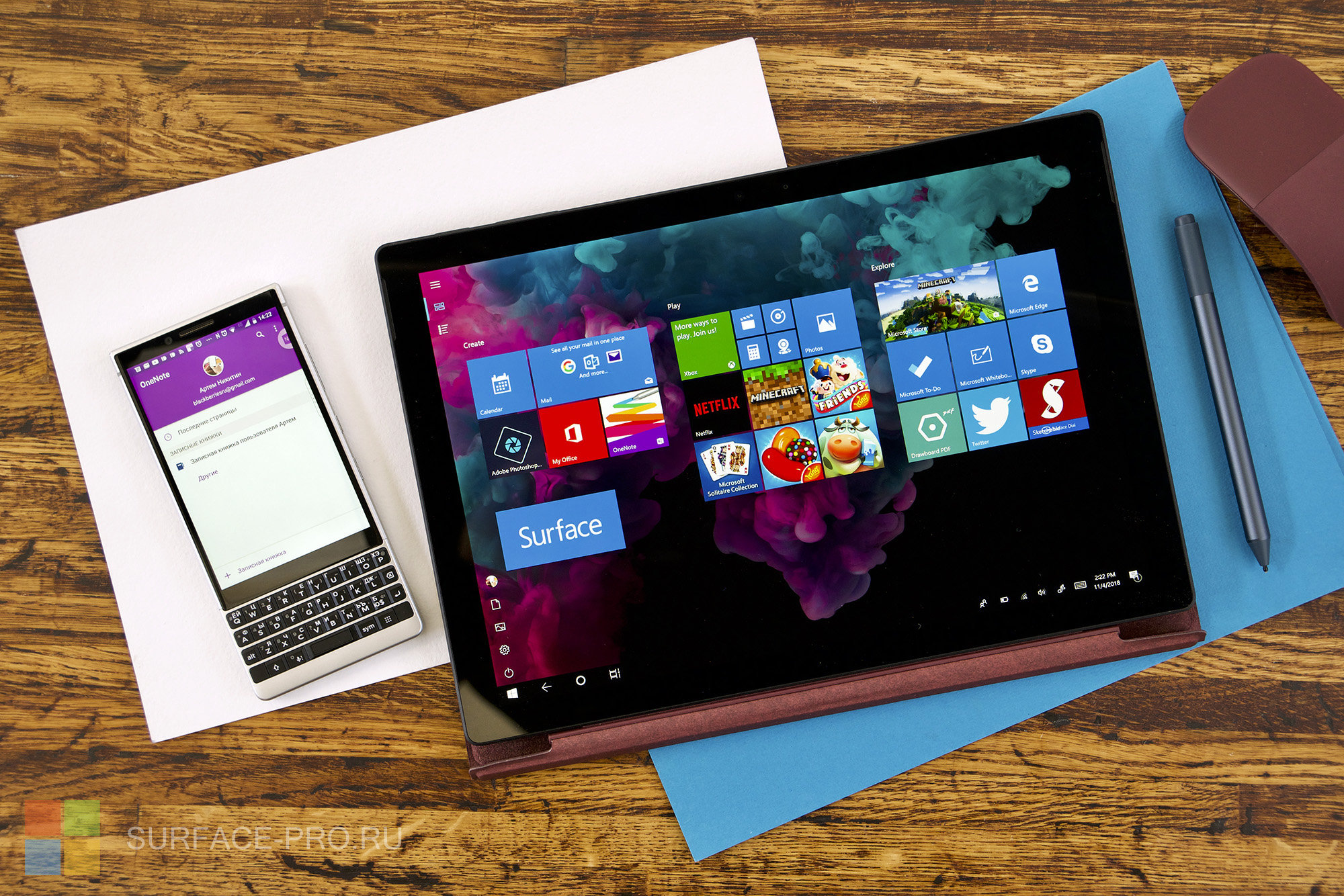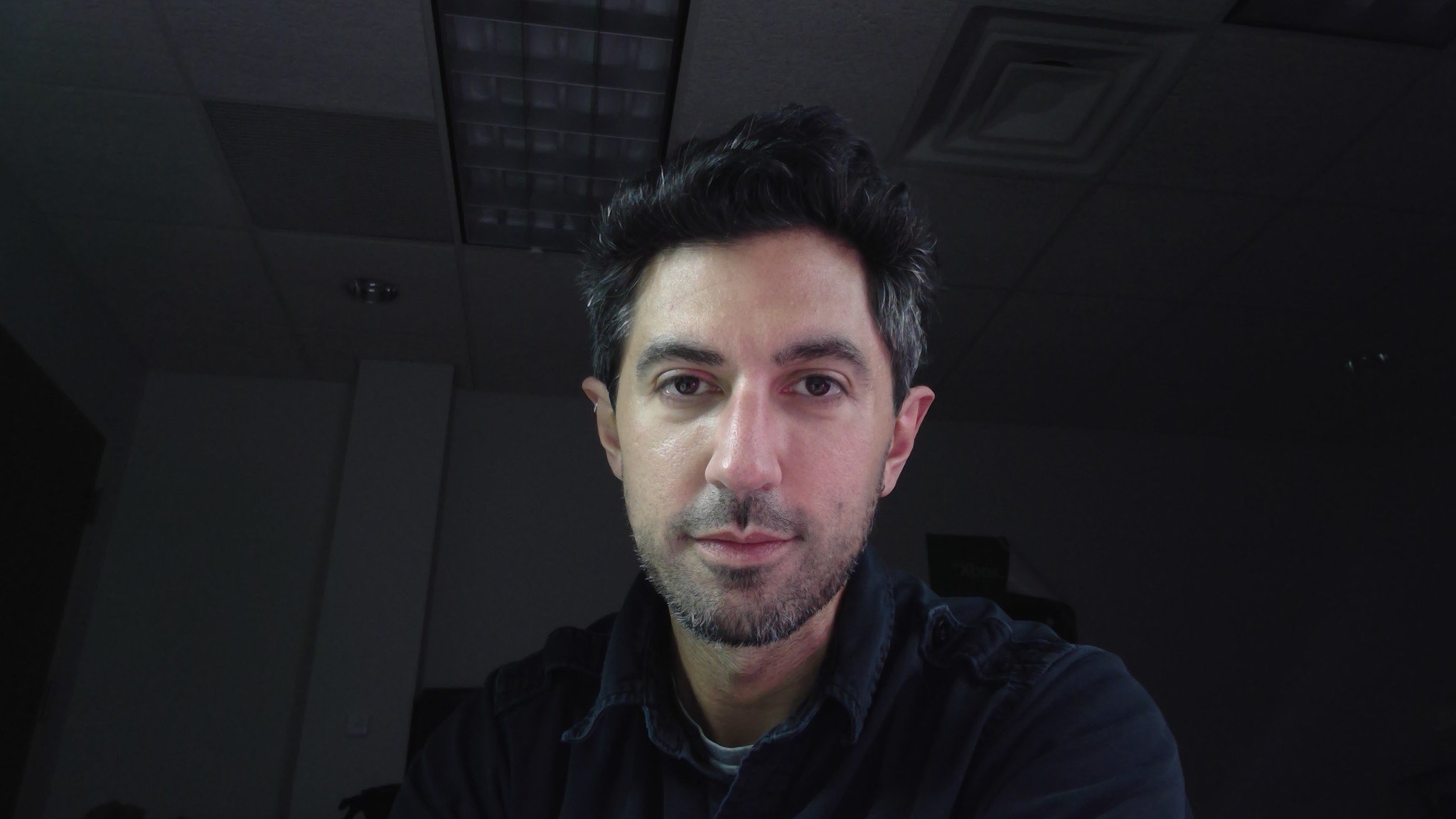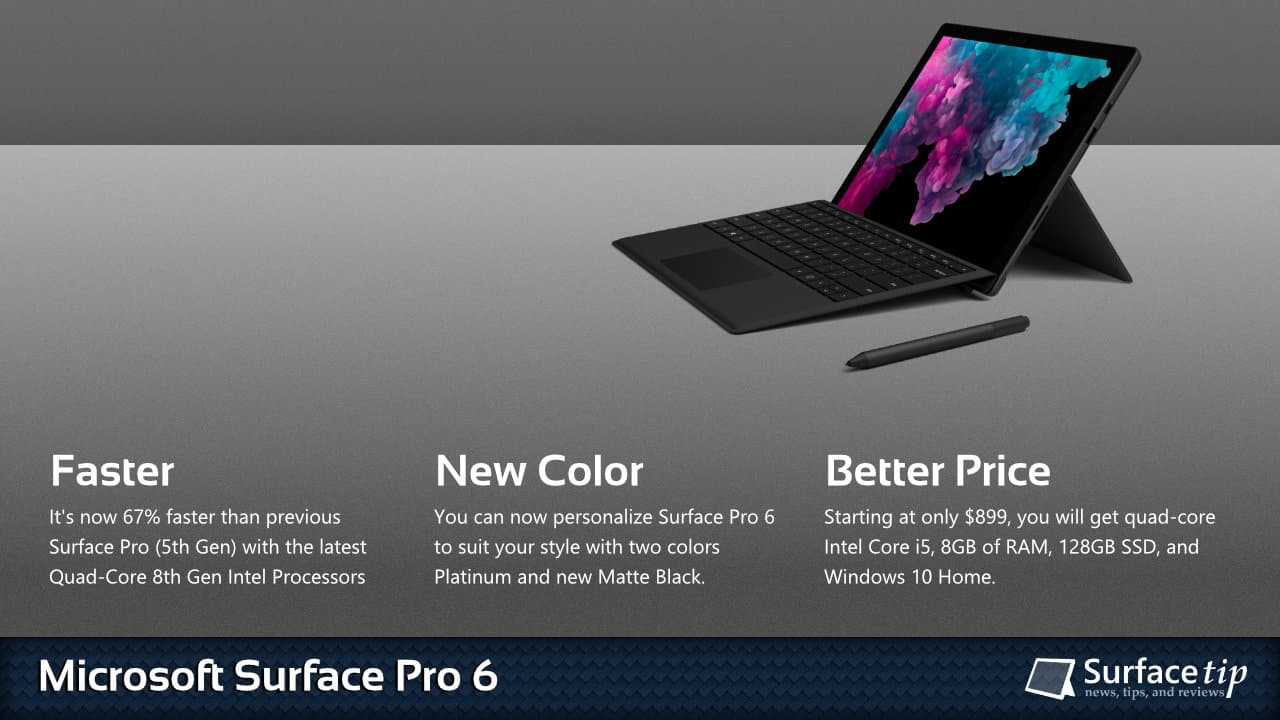Знакомство Surface Pro 6
Не знаете, как подключить устройство или увеличить громкость? Мы обо всем позаботились. Ниже приведено несколько схем, которые помогут вам сориентироваться.

-
Гарнитура и разъем для микрофона
-
Кнопка питания
-
Громкость
-
Windows Hello и вход в систему с распознаванием лица
-
Передняя камера

-
Mini DisplayPort (версия 1.2)
-
USB 3.0
-
SurfaceConnect
-
Подставка
-
Устройство чтения карт microSDTM
Вход с распознаванием лица
Функция Windows Hello обеспечивает вход в систему с распознаванием лица и позволяет отказаться от пароля. Она работает быстрее и надежнее. Настройка и изучение Windows Hello.
Профессиональное программное обеспечение и приложения
Surface Pro поддерживает программы, необходимые вам для работы, а дисплей высокого разрешения PixelSenseTM помогает воплощать ваши идеи в жизнь. Когда наступает время отдыха, на Surface Pro можно запускать любые игры и приложения. Поиск приложений в Microsoft Store.
Индивидуальная настройка
Персонализируйте Surface Pro 6 с помощью дополнительных аксессуаров:
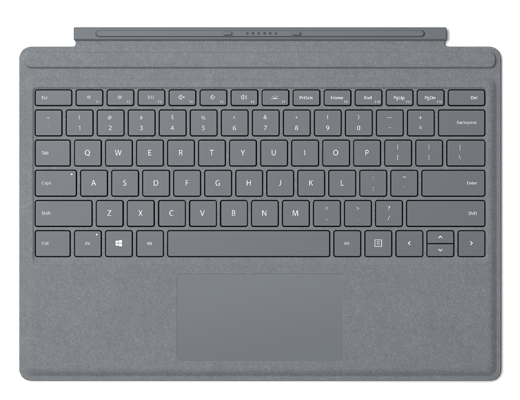
Signature Type Cover
Получите настоящий опыт работы с ноутбуком с Surface Pro. Дополнительные сведения см. в статье Использование клавиатуры surface Type Cover.

Ручка Surface
Сведения о том, как настроить его и использовать для создания заметок или рисования, см. в статье Использование ручки Surface.

мышь Surface Arc
Узнайте, как использовать мышь Surface Arc. Он соответствует естественно вашей руке и прищелки плоские для переносимости.

Surface Dial
Этот новый инструмент для творческого процесса работает непосредственно на экране Surface Pro 6. Сведения о его настройке и использовании см. в статье Meet Surface Dial.

Док-станция
Surface
Преобразует Surface Pro 6 в настольный компьютер. Сведения о том, как это сделать, см. в статье Использование док-станции Surface и док-станций Surface.

Контроллер
Xbox One
Вы можете играть в любимые игры Xbox на Surface Pro 6. Дополнительные сведения см. в разделе Ваши игры на Windows 10.
Работайте как угодно, где бы вы ни хотели
Surface Pro 6 тонкий и легкий, так что легко взять, куда бы вы ни направились. Surface Pro 6 имеет навесной Kickstand, который подстраивается под то, где вы находитесь и что вы делаете, будь то на полете, отдыхая на пляже, или создания в студии.
Режим ноутбука

Преобразуйте Surface Pro 6 в режим ноутбука, открыв встроенную панель Kickstand и добавив съемный Surface Pro Signature Type Cover.
режим Studio Mode

Опустите kickstand, чтобы поместить Surface Pro 6 в режим студии — это идеальный угол письма и рисования, где можно создавать с помощью дополнительных аксессуаров, таких как ручка Surface и Surface Dial.
Режим планшета

С закрытой kickstand, Surface Pro 6 является мощным планшетом, который легкий и портативный. В этом режиме можно делать заметки, записывать идеи и рисовать с помощью ручки Surface. Можно просто отдохнуть после рабочего дня и посмотреть любимый фильм.
Невероятная мощность и производительность

Surface Pro 6 достаточно легкий, чтобы скольжения под рукой и до следующей встречи, но имеет процессор Intel® Core™ 8-го поколения с мощностью и производительностью для запуска всего настольного программного обеспечения, необходимого для выполнения всех задач.
Совместная работа в видеовызовах
Surface Pro 6 фронтальная камера Skype HD идеально подходит для видеоконференций и звонков. Получите Skype в Microsoft Store.
Ускорение работы за счет сенсорного ввода
Surface Pro 6 имеет потрясающий 12,3-дюймовый дисплей PixelSenseTM, который оживляет ваши идеи и быстро реагирует на ваши прикосновения. Сведения о жестах сенсорного экрана или сенсорной панели см. в статье Использование сенсорного ввода в Windows.
Длительная работа без подключения к сети питания
Вам больше не придется беспокоиться о том, что ноутбук разрядится и у вас не будет под рукой зарядного устройства: теперь аккумулятор обеспечивает до 13,5 часов воспроизведения видео*. Сведения об изменении параметров батареи см. в разделе Советы по экономии заряда батареи.
* До 13,5 часов воспроизведения видео. Тестирование проводилось корпорацией Майкрософт в апреле 2017 г. с использованием предварительной версии устройства с такими характеристиками: Intel Core i5, 256 ГБ, ОЗУ 8 ГБ. Сценарий тестирования заключался в полной разрядке аккумулятора во время воспроизведения видео. В процессе тестирования использовались параметры по умолчанию, за исключением следующих: Wi-Fi был связан с сетью, и была отключена автоматическая настройка яркости. Время работы батареи в значительной степени зависит от параметров, сценариев использования и других факторов.
Выполняйте различные задачи с помощью Windows, Microsoft Office и OneDrive
Surface Pro 6 работает под управлением Windows, которой вы доверяете, и Microsoft Office, включая Word, Excel и PowerPoint, для создания наилучшей работы. В комплект входит OneDrive для безопасного хранения файлов в облаке. Дополнительные сведения см. в справке по microsoft.com/tips и Windows.
Surface Pro 6 поставляется с:
-
выпуск Windows 10 Домашняя (клиенты-потребители)
-
выпуск Windows 10 Pro (коммерческие клиенты)
Если на устройстве есть Windows 10 Домашняя, вы можете выполнить обновление до Windows 10 Pro за дополнительную плату. Дополнительные сведения см. в разделе Обновление Windows 10 Домашняя до Windows 10 Pro.
Чтобы проверка, какая у вас версия Windows, см. в статье Какая операционная система Windows используется? для получения дополнительных сведений.
Если вы не знаете, какую модель Surface вы используете, см. статью Какая модель Surface у меня есть? для получения дополнительных сведений.
Примечание: Вы можете обновить Surface Pro 6 до Windows 11. Дополнительные сведения см. в разделе Windows 11 требования к системе.
Технические спецификации
|
Размеры |
11,5″ x 7,9″ x 0,33″ (292 мм x 201 мм x 8,5 мм) |
|
Хранилище3 |
Варианты твердотельных накопителей (SSD): 128 ГБ, 256 ГБ, 512 ГБ или 1 ТБ |
|
Дисплей |
Экран: 12,3″ PixelSenseTM Разрешение дисплея: 2736 x 1824 (267 PPI) Пропорции: 3:2 Сенсорный: 10 точек мультисенсорное касание |
|
Уровень заряда |
До 13,5 часов локального воспроизведения видео1 |
|
Память |
8 ГБ или 16 ГБ ОЗУ |
|
Графика |
Intel® UHD Graphics 620 (i5) Intel® UHD Graphics 620 (i7) |
|
Процессор |
Surface Pro 6 i5-8250U i7-8650U Surface Pro 6 for Business i5-8350U i7-8650U |
|
«Подключения» |
1 x полноразмерный USB 3.0 3,5 мм разъем для наушников Mini DisplayPort 1 x Surface Connect порт Surface Type Coverпорт 4 MicroSDXC карта средство чтения Совместимо с Surface Dial* |
|
Безопасность |
Микросхема TPM 2.0 для защиты корпоративной безопасности корпоративного уровня с помощью Windows Hello входа лицом |
|
Камеры, видео и аудио |
Windows Hello камера проверки подлинности лиц (лицевая) |
|
Программное обеспечение |
Surface Pro 6 Windows 10 Домашняя 30-дневная пробная версия Microsoft 365 Surface Pro 6 для бизнеса Windows 10 Pro 1 месяц пробная версия для новых клиентов Microsoft 365 |
|
Беспроводная мышь |
Wi-Fi: технология Bluetooth Wireless 4.1, совместимая с IEEE 802.11 a/b/g/n/ac |
|
Датчики |
Гироскоп акселерометра датчика окружающего света |
|
Внешние |
Корпус: Подпись unibody магниевой дизайн со скрытым периметром вентиляции Цвета: Платина, Черный3 Физические кнопки: Громкость, Питание |
|
Что находится в коробке |
Surface Pro 6 Краткое руководство по началу работы с блоками питания |
|
Гарантия |
Ограниченная гарантия на оборудование сроком на 1 год |
|
Вес (без учета обложки типа*) |
i5: 1,70 фунта (770 г) i7: 1,73 фунта (784 г) |
*Type Cover, Surface Dial, Microsoft 365, Ручка Surface, а также некоторые программное обеспечение и аксессуары продаются отдельно.
[1] Surface Pro 6 зарядов батареи: до 13,5 часов автономной работы для локального воспроизведения видео. Тестирование, проведенное корпорацией Майкрософт в сентябре 2018 г. с использованием предварительного устройства Intel® Core™ i5, 256 ГБ, 8 ГБ ОЗУ. Сценарий тестирования заключался в полной разрядке аккумулятора во время воспроизведения видео. В процессе тестирования использовались параметры по умолчанию, за исключением следующих: Wi-Fi был связан с сетью, и была отключена автоматическая настройка яркости. Время работы батареи в значительной степени зависит от параметров, сценариев использования и других факторов. Сравнение времени работы Surface Pro 6 батареи и времени работы macBook в https://www.apple.com.
[2] Доступные цвета для обложки type (продается отдельно) и Surface Pro 6 могут отличаться в зависимости от рынка и конфигурации.
[3] Системное программное обеспечение использует значительное дисковое пространство. Доступное хранилище может быть изменено в зависимости от обновлений системного программного обеспечения и использования приложений. 1 ГБ = 1 миллиард байтов. Дополнительные сведения см. в Surface.com/Storage.
[4] Совместим только с Surface Pro type cover и Surface Pro Signature Type Cover.
Связанные ссылки
-
Средства и технологии специальных возможностей
С момента выхода первого Surface Pro прошло уже шесть лет, так что логично, что новая модель вышла именно под номером 6. Несмотря на возвращение нумерации, аппаратное обеспечение осталось почти таким же, как и у Surface Pro 2017 года, который Microsoft теперь называет «пятым поколением».
Новая черная расцветка и четырехъядерный процессор Intel — возможно, ничего принципиально нового, но этот планшет все еще лучший в своем роде.
Что нового?
Можно заметить два ключевых отличия от модели 2017 года:
Новые процессоры Intel 8-го поколения –переход от двух ядер к четырем сыграл большую роль в производительности. С удвоенными характеристиками Surface Pro 6 стал значительно быстрее, по информации производителя — на 67%. Причиной тому являются новые процессоры Intel Core i5-8250U и Core i7-8650U. В связи с изменившимися температурными ограничениями также была модернизирована система охлаждения, которая, кстати, работает довольно тихо.
Черная расцветка — если вы раньше не пользовались Surface Pro, то возможно, вы не в курсе, что модели 2012 и 2013 года были доступны исключительно в черном цвете. С выходом третьей версии Surface Pro производитель перешел на фирменный платиновый цвет, но теперь, наконец-то, вернулся полностью черный. Абсолютно весь Surface Pro 6 черного цвета, однако, доступна также версия в платиновом цвете.
Помимо перечисленного выше есть еще ряд незначительных изменений. Например, в линейке Surface Pro больше нет самой дешевой модели с процессором Intel Core m3 и оперативной памятью 4 Гб, вместо этого базовая комплектация теперь получила более мощный Core i5, а объем оперативной памяти увеличился до 8 Гб. Минимальный объем памяти — остался прежним 128 Гб.
Кроме того, Microsoft теперь предлагает стандартную лицензию Windows 10 Home на всех моделях, кроме выпущенных для школ и предприятий — на них предустановлена Windows 10 Pro. Пользователи могут заплатить $99 и установить Windows 10 Pro самостоятельно с помощью Microsoft Store.
Есть и менее заметные, но приятные изменения. Теперь разблокировка устройства происходит быстрее благодаря улучшенной системе Windows Hello. Также возросла скорость передачи данных. Для стабильной работы новых процессоров — Core i5 и Core i7, Microsoft поработал над системой охлаждения. Несмотря на возросшую мощность, модель на Core i5 работает практически бесшумно.
К сожалению, из за того Intel не производит графических процессоров Iris Plus для процессоров 8-го поколения, то модель на Core i7 получила менее мощный графическкий процессор Intel Graphics UHD 620.
И, наконец, Microsoft пока не предлагает Surface Pro 6 с поддержкой LTE. Если вам это важно, вы можете обратить внимание на модель 2017 года, на ней поддержка LTE появилась весной.
Технические характеристики
В целом характеристики с прошлого года не претерпели больших изменений:
| Цвета | платиновый или черный |
| Материал | магний |
| Дисплей | 12,3-дюймовый дисплей Pixel Sense 10 точечный мультитач |
| Разрешение | 2736 x 1824 (267 PPI) 3:2 |
| Операционная система | Windows 10 Home |
| Процессор | Intel Core i5-8250U или Intel Core i7-8650U; 8-е поколение, 4 ядра |
| Хранилище | 128 Гб, 256 Гб, 512 Гб, или 1 Тб |
| Оперативная память | 8 Гб или 16 Гб LPDDR3 |
| Графический процессор | Intel UHD Graphics 620 |
| Основная камера | 8 Мп, автофокус, запись видео в 1080p HD |
| Фронтальная камера | 5 Мп, запись видео в 1080p HD распознавание лиц Windows Hello |
| Динамики | 1,6 Вт стерео-динамики с поддержкой Dolby Audio Premium |
| Порты | Долноразмерный USB 3.0 Mini DisplayPort Джек для наушников Surface Connect Кард-ридер microSDXC |
| Датчики | Датчик освещения
Гироскоп Акселерометр |
| Сеть | Wi-Fi: IEEE 802.11 a/b/g/n/ac Bluetooth Wireless 4.1 |
| Безопасность | TPM 2.0 |
| Время работы батареи | 13.5 часов |
| Стилус | Surface Pen |
| Вес | от 770 г до 784 г |
| Размеры | 292 мм x 201 мм x 8.5 мм |
Двухъядерные процессоры поменялись на четырехъядерные i5 и i7 — новые Core i5-8250U и Core i7-8650U. Они являются частью так называемой эры Coffee Lake, в отличие от еще более новых, улучшенных Whiskey Lake, которые только сейчас стали появляться в ноутбуках. Большое преимущество этих процессоров — драйверы, они обеспечивают более равномерную работу. Надо понимать, что для такого тонкого устройства, как Surface Pro, смена процессора сыграла колоссальную роль.
Очень жаль, что больше нет варианта с графическим процессором Iris Plus, но тут у Microsoft особого выбора не было — Intel просто не производит Iris Plus для своих процессоров 8-го поколения. Тем не менее, поставленный взамен Intel Graphics UHD 620 работает отлично, особенно с процессором i5.
Дизайн
Дизайн с прошлого год не поменялся, но это логично — Surface Pro 2017 года уже выглядел идеально. Все его характерные особенности отразились и в Surface Pro 6, в том числе гладкие и закругленные края, тонкие решетки на вентиляционных отверстиях, невероятно тихая система охлаждения, подставка, которая теперь отгибается на 165 градусов, а также затемненное стекло на камере Windows Hello, что позволяет ей меньше выделяться.
Единственное изменение — теперь Surface Pro 6 можно купить в черном цвете. Такое покрытие делается без анодирования, вместо этого в магниевый корпус, по словам Microsoft, практически «вживлен» тонкий слой оксидированной керамики. Поверх этого керамического слоя нанесено несколько слоев черной краски.
Из-за этого Surface Pro 6 стал несколько толще, но всего на 1 микрон и заметить это невозможно. Все кнопки и порты также покрыты черным, вместе все выглядит потрясающе. Прорытие матовое и, на удивление, довольно устойчиво к отпечаткам пальцев. По словам Microsoft, новая технология покрытия предотвратит быстрое появление царапин.
Набор портов никак не изменился. Мы ожидали, что производитель добавит разъем USB-C 3.1 вместо старого mini DisplayPort, но этого не произошло, Пользователям придется смириться с USB-A и mini DisplayPort. От Type-C Microsoft отказался, так как полностью полагается на Surface Connect в вопросах зарядки, но планшет без поддержки Thunderbolt 3 — в 2018 это уже просто странно.
Дисплей
Microsoft оставил 12,3-дюймовый дисплей Pixel Sense с разрешением 2736 x 1824 (267 PPI) и соотношением сторон 3:2. Это IPS LCD дисплей с 10 точечным мультитач.
Доступно два цветовых профиля, стандартный sRGB и более контрастный. sRGB менее яркий, но более точно передает цвета, так что он гораздо больше подходит для обработки фотографий. Точность цветопередачи составляет 99% по профилю Adobe sRGB и 76% по Adobe RGB.
С равномерностью свечения экрана никаких проблем нет. Сама рамка не поменяла толщины, она все такая же умеренно тонкая.
В целом, экран у Surface Pro 6 отличный. Он практически идеально передает цвета, тачскрин работает добротно, яркость дисплея исключительная — около 470 нитов по центру.
Стилус
Если вы хотите еще и рисовать на своем Surface Pro 6, это обойдется вам в дополнительные 9990 рублей за стилус Surface Pen.
Стилус поддерживает 4096 уровней нажатия, угол наклона, повороты и подключается через Bluetooth. Вес, с которым нужно нажать для активации стилуса — 9 г. Также задержка между непосредственно нажатием и появлением линии составляет всего 2,1 миллисекунды — благодаря новому процессору, который встроен прямо в экран и подключен к графическому процессору, вычисления производятся значительно быстрее.
Microsoft планомерно улучшил как аппаратное обеспечение, так и поддержку стилуса различными приложениями, такими как Microsoft To Do, One Note и Sticky Notes 3.0.
Microsoft Type Cover
Если вы не рассчитываете пользоваться Surface Pro 6 как планшетом, а мы советуем этого не делать, то вам придется купить Microdoft Type Cover.
И снова, ничего по сравнению с прошлым годом не изменилось, за исключением новой клавиатуры черного цвета. Она стоит недешево, но дешевле, чем Signature Type Cover покрытая алькантарой и доступная в цветах кобальт, платина и бургунди, и все они выглядят потрясающе в сочетании с черным Surface Pro 6.
У клавиатуры доступно три уровня подсветки, толщина клавиш — 1,3 мм. Трэкпад — Microsoft Precision, пожалуй, лучший их возможных на устройстве Windows 10. Если вы переходите с Surface Pro 4, вы можете пользоваться своей старой клавиатурой, однако на ней отсутствуют клавиши, отвечающие за регулировку яркости.
Windows Hello
Microsoft все еще чемпион по части камер на планшетах и ноутбуках. Задняя камера на 8 Мп достаточно хороша, чтобы сделать снимок доски или слайда презентации. Фронтальная камера на 5 Мп с легкостью обходит всех конкурентов на рынке ноутбуков или ПК. Она четкая, хорошо передает цвета и идеально подходит для Skype.
Во фронтальную камеру также встроен инфракрасный датчик для более эффективного распознавания лиц. Технология остается прежней, однако Microsoft поработал над производительностью, и теперь у камеры уходит всего 2 секунды с момента нажатия кнопки питания на то. чтобы узнать вас и разблокировать планшет. Это невероятно быстро.
Компьютеры Windows на процессорах Qualcomm и ARM стараются не отставать, но Microsoft явно ушел далеко вперед благодаря системам, работающим на Intel. Стоит обратить внимание на повышенную скорость, потому что разница с моделью Surface Pro 2017 года, да и любым другим устройством на Windows 10, просто колоссальна.
Результаты тестов
Наибольшую роль сыграл переход на четырехъдерные процессоры с двухъядерных на прошлых моделях Surface.
Центральный процессор
Core i5-8250U работает отлично, в разы лучше прошлогоднего.
Здесь и далее: чем выше показатели, тем лучше результат.
| Устройство | центральный процессор | одно ядро | несколько ядер |
|---|---|---|---|
| Surface Pro 6 | i5-8250U | 4,287 | 14,031 |
| Surface Pro 6 | i7-8650U | 5,037 | 13,864 |
| Surface Pro 5 | i5-7300U | 4,302 | 8,482 |
| Surface Pro 5 | i7-7660U | 4,513 | 9,346 |
| Surface Pro 4 | i5-6300U | 3,319 | 6,950 |
| Dell XPS 15 (9570) | i5-8300H | 4,822 | 16,203 |
| Dell XPS 15 (9560) | i7-7700HQ | 4,503 | 13,587 |
| Surface Laptop | i5-7200U | 3,725 | 7,523 |
| Surface Laptop 2 | i5-8250U | 4,203 | 13,233 |
Можно заключить, что Core i5 Surface Pro 6 по результату приблизился к прошлогоднему Core i7-7700HQ — это заметное достижение.
Графический процессор
Хоть он и не такой мощный как Iris Plus 640, Intel Graphics UHD 620 тоже работает не плохо.
| Устройство | графический процессор | скорость |
|---|---|---|
| Surface Pro 6 i5 | UHD 620 | 36,516 |
| Surface Pro 6 i7 | UHD 620 | 35,074 |
| Surface Pro 5 | HD 620 | 20,688 |
| Surface Pro 5 | Iris 640 | 30,678 |
| Surface Pro 4 | HD 520 | 17,395 |
| Surface Laptop | HD 620 | 19,256 |
| Surface Laptop | Iris 640 | 31,010 |
| Surface Laptop 2 | UHD 620 | 35,473 |
| Surface Book | HD 520 | 18,197 |
| Surface Book | GTX 965M | 64,108 |
| Surface Book 2 | GTX 1060 | 138,758 |
Как это ни удивительно, Surface Pro 6 показал себя даже лучше, чем Iris Plus 640 в 2017 году.
Скорость передачи данных
Скорость передачи данных всегда была слабым местом линейки Surface, как правило, она выше среднего показателя по рынку, но и верхних позиций не занимает. К 2018 году ситуация не изменилась, однако результаты Surface Pro 6 уже значительно выше, чем у прошлогодней модели.
| устройство | чтение | запись |
|---|---|---|
| Surface Pro 6 | 1,632 мб/с | 814 мб/с |
| Surface Pro 5 | 847 мб/с | 801 мб/с |
| Surface Laptop | 486 мб/с | 244 мб/с |
| Surface Laptop 2 | 1,509 мб/с | 811 мб/с |
| Surface Book | 1,018 мб/с | 967 мб/с |
Обратите внимание, что скорость замерена на модели Surface Pro 6 с хранилищем SK Hynix BC501 объемом в 256 Гб. Модели на 512 Гб и 1 Тб, скорее всего, могут показать более высокие результаты, благодаря наличию большего количества каналов NAND.
Результаты по скорости чтение у моделей на 512 и 256 Гб примерно одинаковые, однако у первой скорость записи выше — 1095 мб/с против 814 мб/с.
Общий показатель производительности
| Устройство | оценка |
|---|---|
| Surface Pro 6 (i5) | 2,522 |
| Surface Pro 5 (i5) | 2,351 |
| Surface Pro 6 (i7) | 3,451 |
| Surface Pro 5 (i7) | 3,746 |
| Surface Laptop 2 (i5) | 3,451 |
| Surface Laptop (i5) | 2,720 |
Как и ожидалось, модель Surface Pro 6 на Core i5 обошла прошлогоднюю по общим показателям. Однако, из-за отсутствия Iris Plus новый Core i7 (3,451) отстает от прошлогоднего i7 (3,746).
Во время игр Surface Pro 5 на Iris Plus выдает около 52 кадров в секунду, Surface Pro 6 — около 33. Однако, по сравнению с версией прошлого года на Core i5 (25 кадров в секунду), мы видим значительные улучшения. И, наконец, Новый Surface Pro 6 на Core i7 выдал 42 кадра в секунду, что гораздо выше, чем результат i5 (33 кадра в секунду), но ниже, чем прошлогодняя отметка i7 в 52 кадра в секунду.
В целом, даже модель Surface Pro 6 на Core i5 работает качественно. Благодаря переходу на четырехъядерный процессор, планшет приблизился к результатам, которые полтора года назад выдал Dell XPS 15 Core i7. Графика также стала лучше, чем в том году, скорость передачи данных — тоже.
Все эти изменения позволяют вам наслаждаться быстрой и бесперебойной работой устройства.
Батарея и температурные ограничения
Несмотря на удвоившуюся мощь процессоров, по поводу Surface Pro 6 в сравнении с Surface Pro 2017 можно сказать две вещи:
Батарея держит заряд значительно дольше
Устройство меньше нагревается
Ниже результаты теста, который включает в себя интенсивную нагрузку нескольких видов как на центральный, так и на графический процессор: видео-звонки, гейминг, работа в интернете и обработка языка. Тест проводился при яркости дисплея 50%.
| устройство | время |
|---|---|
| Surface Pro 6 (i5) | 5 часов 25 минут |
| Surface Pro 5 (i5) | 4 часов 30 минут |
Для тех, кому эти цифры кажутся подозрительно низкими, отметим — этот тест действительно очень сильно нагружает устройство. При повседневном использовании с обработкой языка, интернетом и просмотром фильмов планшет проработает значительно дольше. В целом, Surface Pro 6 выдает на час больше, чем прошлогодняя модель. То есть, при обычном использовании его хватит примерно на 8 часов, результат зависит от яркости экрана.
Что касается температуры: Surface Pro 6 разогрелся меньше, чем Surface Pro 2017. Однако первый не был горячим, его температура достигла максимума в 29 градусов сзади, для сравнения, результат прошлогодней модели — 32 градуса.
Учитывая то, что ни одна, ни другая модель не имеет кулера, надо сказать, что Microsoft хорошо постарался над системой охлаждения.
Итоги
Если вы уже пользователь Surface Pro, вам может показаться, что ничего нового, кроме черной расцветки, не добавилось. В какой-то степени вы будете правы, но нельзя игнорировать более мощный процессор, более выносливую батарею и быструю работу. Все это дает нам потрясающий результат.
И все-же Microsoft упустил возможность исправить большую оплошность с отсутствием USB-C, отказавшись от поддержки Thunderbolt 3. Такой порт вместо mini DisplayPort был бы в разы полезнее, так как его можно использовать как для зарядки, так и для передачи данных и подключения монитора. На остальных планшетах — Surface Go и Surface Studio — USB-C присутствует.
Имеет ли это значение? Для некоторых пользователей это принципиальный момент, другим это совершенно безразлично. По сути, решать исключительно вам.
Тем не менее, пользоваться Surface Pro 6 — одно удовольствие. Более мощная батарея, высокая производительность, да и общее впечатление, в том числе от мгновенного включения и отсутствия шума вентилятора — просто отличное. И черная расцветка совершенно потрясающая.
Тем, у кого уже есть модель прошлого года, особого смысла обновляться нет, но если вы все же решитесь на этот шаг — вы не пожалеете, эта версия действительно стала лучше. Однако, уже ходят слухи, что к концу 2019 Microsoft пересмотрит и эту модель, добавит порт USB-C и многое другое, так что стоит ли торопиться — важный вопрос.
Для большинства пользователей наилучшим решением будет купить модель из этого обзора. Процессор Core i5 работает отлично, 8 Гб оперативной памяти и 256 Гб встроенной будет достаточно практически всем, к тому же память можно расширить с помощью карты microSD. Студентам, бизнесменам и обычным пользователям также придется по душе отсутствие вентилятора.
Microsoft Surface Pro 6 не претерпел больших изменений, но показал очень высокие результаты. Те, кому хочется универсальный, приятный в использовании и мощный ПК, вряд ли найдут на рынке что-то лучше. Как и в прошлом году, планшет стал только лучше, красивее и надежнее.
В России, вы можете купить Microsoft Surface Pro 6 в нашем магазине!
The Surface Pro 6 is a 2-in-1 detachable tablet computer developed by Microsoft. It is the sixth generation of Surface Pro and was announced alongside the Surface Laptop 2 on October 2, 2018 at an event in New York.[1] It was released on 16th of that same month.
| Developer | Microsoft |
|---|---|
| Product family | Microsoft Surface |
| Type | 2-in-1 detachable |
| Generation | Sixth |
| Release date | October 16, 2018; 4 years ago |
| Introductory price | USD 899 to 2,299 |
| Operating system | Windows 10 Home Consumer Windows 10 Pro Business |
| CPU | Intel Core i5-8250U Intel Core i5-8350U Intel Core i7-8650U |
| Memory | 16 GB, 8 GB RAM |
| Storage | 1 TB, 512 GB, 256 GB, 128 GB SSD |
| Removable storage | microSD |
| Display | 12.3 inch touchscreen PixelSense Display 2736 x 1824, 267 PPI 3:2 Aspect Ratio |
| Graphics | UHD Graphics 620 |
| Sound | 1.6 W stereo speakers with Dolby Audio, 3.5 mm headphone jack, Dual microphones |
| Input | Built in: touchscreen, ambient light sensor, accelerometer, gyroscope Sold Separately: type cover, mouse, stylus pen, Surface Dial |
| Camera | Front: 5 MP, 1080p HD Rear: 8 MP, 1080p HD |
| Touchpad | On the Surface Type Cover (sold separately) |
| Connectivity | WiFi 5, Bluetooth 4.1, Mini DisplayPort |
| Online services | Microsoft Store, OneDrive |
| Dimensions | 292 mm x 201 mm x 8.5 mm (11.5 in x 7.9 in x 0.33 in) |
| Mass | i5: 770 g (1.70 lb) i7: 784 g (1.728 lb) |
| Predecessor | Surface Pro 5th Gen |
| Successor | Surface Pro 7 |
| Related | Surface |
| Website | www.surface.com |
Configurations
Edit
| Surface Pro 6 Configuration Options [2][3] | ||||||
|---|---|---|---|---|---|---|
| Price tier in AUD | CPU | GPU | RAM | Internal storage |
Color | |
| Consumer | Business | |||||
| $899 | $999 | Intel Core i5 8250U for Consumer 8350U for Business |
Intel UHD Graphics 620 | 8 GB | 128 GB | P |
| $1,199 | $1,299 | 256 GB | P B | |||
| $1,399 | $1,499 | 16 GB | P | |||
| $1,499 | $1,549 | Intel Core i7 8650U |
8 GB | 256 GB | P B | |
| $1,899 | $1,949 | 16 GB | 512 GB | P B | ||
| $2,299 | $2,349 | 1 TB | P |
Platinum Black
Features
Edit
Hardware
Edit
This sixth generation Surface computer line has all been updated to Intel’s eighth generation Kaby Lake Refresh Core-i5 and Core-i7 CPUs. It is available with either 8 or 16 GB of RAM, 128 GB, 256 GB, 512 GB or 1 TB of Solid State Storage, and business or consumer models. Business models are pre-installed with Windows 10 Pro while Consumer SKUs are pre-installed with Windows 10 Home.[4]
The port configuration on the Surface Pro 6 remains the same as previous generations with one Surface Connect, USB 3.0 type-A port, one Mini DisplayPort, a 3.5 mm headphone jack, and a microSD card reader. Unlike the Surface Go, a USB-C port is not present on the Surface Pro 6. The optional Surface type cover attaches to a magnetic pin port at the bottom of the device which is identical physically to the previous Surface Pro model.
The Surface Pro 6 features a 12.3 inch PixelSense display with a resolution of 2736×1824. Unlike its predecessors, that used Sharp sourced displays, the Surface Pro 6 display is made by LG.
The Surface Pro 6 brings back the Matte Black color option, an option previously not seen since the original Surface Pro.[5][6]
When the brightness is changed to 200 nits, the Surface Pro 6 draws 5W of power.[7] When being charged, the Surface Pro 6 has three different power modes to change how it draws power: Suggested, Better Performance, and Best Performance. When the Surface Pro 6 is not being charged, it adds another power mode in: Battery Saver, Recommended, Better Performance, Best Performance. The battery life on the Surface Pro 6 comes in at 9 hours.
Software
Edit
All consumer configurations of the Surface Pro 6 are pre-installed with Windows 10 Home 64-bit. Business configurations are pre-installed with Windows 10 Pro. Both include 30-day trials of Microsoft Office 365.
Accessories
Edit
- An optional Type Cover covered with Alcantara material available in four different colors.
- An optional Surface pen with tilt support and up to 4,096 levels of pressure sensitivity and is available in four different colors.
- There are two styles of Surface mouse available in three colors. They are the Surface Mobile Mouse and the Surface Arc Mouse.
- The Surface Pro 6 is compatible with the Surface dial for additional shortcuts and functionality.
- An optional USB-C adapter which attaches to the docking/AC adapter «Surface Connect» port. The adapter supports USB 3, Display Port alternate mode, and charging via USB Power Delivery.
Reception
Edit
The Surface Pro 6 received generally favourable reviews, with many reviewers praising its high performance and long battery life; however, it was criticised for lacking USB-C ports.
Timeline
Edit
References
Edit
- ^ «The 5 biggest announcements from the Microsoft Surface event».
- ^ «Configure your Surface Pro 6». www.microsoft.com.
- ^ «Buy Surface Pro 6 for Business — Microsoft Store». Microsoft Store.
- ^ «Surface Pro 6 and Surface Laptop 2: New internals, new color, old ports».
- ^ Sharma, Krishan (17 October 2018). «Surface Laptop 2, Pro 6 review: Microsoft’s PCs are back, in black». The Sydney Morning Herald. Retrieved 15 December 2018.
- ^ «Introducing the New Surface Pro 6 – Ultra-light and Versatile – Microsoft Surface». Microsoft Store. Retrieved 15 December 2018.
- ^ Howse, Brett. «The Microsoft Surface Pro 6 Review: More Than A Color». www.anandtech.com. Retrieved 18 December 2018.
External links
Edit
- Official website
- Introducing the Surface Pro 6 on YouTube
The Surface Pro is entering its sixth year in existence, so it seems relevant for a «Surface Pro 6 model» to match. While the older numbering system for the name has returned, the hardware remains mostly the same as 2017’s Surface Pro, now dubbed the Surface Pro «fifth gen» by Microsoft.
Featuring a new jet-black color option and a bump to Intel quad-core processors, the Surface Pro 6 may not be revolutionary. But it’s still the best at what it does.
About this Surface Pro 6 review
Microsoft supplied a loaner Surface Pro 6 for this review. The unit tested is black with an Intel Core-i5 8250U, with 8GB of RAM, and 256GB of storage priced at $1,199. The package also included a black Surface Pro Type Cover ($129) and black Surface Pen ($99) for a total of $1,427. Starting price of the new Surface Pro 6 is $899 (platinum only) for a Core i5 with 8GB of RAM and 128GB of storage and it maxes out with a Core i7, 16GB of RAM, and 1TB of storage for $2,299 in platinum (plus Type Cover and Pen).

New Surface Pro 6 with 8th Gen Intel Core CPUs.
The latest Surface Pro 6 now comes with quad-core 8th Gen Intel Core i5 or i7 CPU, improved thermals, and a new black color option.
Microsoft Surface Pro 6: What’s new?
Compared to the 2017 Surface Pro, there are only two notable changes in the Surface Pro 6.
- New Intel 8th Gen processors – Jumping from dual-core to quad-core is a big deal for performance. With nearly double the multi-core executions, the new Surface Pro 6 is substantially faster (more than 67 percent faster, according to Microsoft) than last year’s model. That’s thanks to the Intel Core i5-8250U and Core i7-8650U processors now being used. Matching that is a new thermal solution to keep the heat at bay without running fans too loudly.
- Black color scheme — If you’re new to the Surface Pro, you may not know that the original Surface Pro (2012) and Surface Pro 2 (2013) were only available in black. Microsoft shifted to «Surface grey» for Surface Pro 3, but now, a new all-black model is back for Surface Pro 6. Everything is blacked-out on the new Surface Pro 6 However, the regular platinum color is still available.
There are some other small changes including no $799 option for an Intel Core m3 or 4GB model. Instead, Surface Pro 6’s entry model starts at $899 but doubles the RAM to 8GB and jumps to a stronger Core i5 processor. That model still comes with 128GB of storage but is $100 cheaper than last year’s similar configuration, which was $999. Likewise, all the configurations are $100 cheaper than last year’s Surface Pro.
Microsoft offset the $100 price drop by switching to a standard Windows 10 Home license for all models (except for school or enterprise purchases, which remain on Windows 10 Pro). Users can still upgrade to Windows 10 Pro through the Microsoft Store for a $99 license purchase.
There also seem to be some slight lower-level tweaks to Surface Pro 6. For instance, the instant-on feature combined with Windows Hello facial recognition is notably faster. Likewise, the solid-state drive (SSD) speeds for storage have also been substantially improved. To accommodate the new quad-core processors, Microsoft also redesigned the thermal solutions for both the Core i5 and i7 versions. Despite the increased core count, the i5 version is still fanless and silent.
Due to Intel not making any Iris Plus option for 8th Gen 15W processors, the Core i7 Surface Pro 6 features Intel Graphics UHD 620 instead of the more powerful Iris Plus 640.
Finally, as of October 2018, Microsoft has not yet committed to a Surface Pro 6 with LTE support. For those who still want a Surface Pro with 4G LTE Advanced there is the Surface Pro (2017) with LTE, which became available in the spring of 2018.
Dual to quad
Microsoft Surface Pro 6 tech specs
While the specifications have remained mostly unchanged from the 2017 Surface Pro, the configuration options have shifted slightly.
Swipe to scroll horizontally
| Category | Specification |
|---|---|
| Colors | Platinum or black |
| Material | Magnesium |
| Display | 12.3-inch Pixel Sense display 10 point multi-touch |
| Display resolution | 2736 x 1824 (267 PPI) Aspect Ratio: 3:2 |
| Software | Windows 10 Home |
| Processor | 8th Gen Intel Core i5-8250U (quad-core) 8th Gen Intel Core i7-8650U (quad-core) |
| Storage | 128GB, 256GB, 512GB, or 1TB SSD |
| Memory | 8GB or 16GB RAM LPDDR3 |
| Graphics | Intel UHD Graphics 620 |
| Rear camera | 8.0MP autofocus camera with 1080p HD video |
| Front camera | 5.0MP camera with 1080p HD video Windows Hello face-authentication |
| Speakers | 1.6W stereo speakers with Dolby Audio Premium |
| Ports | One full-size USB 3.0 Mini DisplayPort Headset jack Surface Connect microSDXC card reader |
| Sensors | Ambient light sensor Accelerometer Gyroscope |
| Network | Wi-Fi: IEEE 802.11 a/b/g/n/ac compatible Bluetooth Wireless 4.1 technology |
| Security | TPM 2.0 |
| Battery life | 13.5 hours of use |
| Pen | Surface Pen |
| Weight | 1.7 lbs to 1.73 lbs (770 g to 784 g) |
| Dimensions | 11.50 inches x 7.9 inches x 0.33 inches (292 mm x 201 mm x 8.5 mm) |
Jumping from dual- to quad-core processors for the i5 and i7 models has been a trend since late 2017, which is when Intel introduced the Core i5-8250U and Core i7-8650U processors. That makes these processors part of the «Coffee Lake» era of Intel chips and not the slightly improved «Whiskey Lake,» which are just now hitting laptops. The uptick is the drivers used for these processors are very mature, giving users a stable experience. But the quad-core boost is massive, especially for such a thin device like Surface Pro.
The Core i5 Surface Pro 6 is fanless despite having a more significant processor, while the i7 version still needs one due to the increased performance.
The lack of Iris Plus graphics, which doubles the pipelines to 48 (compared to 24 in the UHD 620) is a bummer, but Microsoft had little choice here – Intel does not make Iris Plus graphics for its 8th Gen processors. Nonetheless, the Intel Graphics UHD 620 used is very good, especially at the i5 level.
black is back
Microsoft Surface Pro 6 design
Nothing has changed for design when comparing the Surface Pro 6 to Surface Pro (2017). That is fine as Microsoft all but said the 2017 Surface Pro, which was rebuilt from the ground up, was perfect in its design. Those changes carry over to Surface Pro 6 including a restructured chassis with smoother and more rounded edges, thinner radial vents with a new «whisper quiet» thermal system, a kickstand that now tilts back a full 165 degrees, and blacked-out Windows Hello IR lenses that better blend into the bezel.
One new option though is the ability to get the Surface Pro 6 in black. The procedure to make the Surface Pro black does not involve anodizing, but instead, there is a «thin, tough» ceramic oxide layer that Microsoft tells us is «grown directly on the magnesium metal enclosure.» On top of this ceramic layer, Microsoft adds multiple coats of black finish.
The finish makes Surface Pro 6 slightly thicker at the micron level (1 micron =0.001 millimeters) requiring a custom black enclosure to make sure all the parts fit together, but it’s barely noticable. Additionally, all the ports and buttons are entirely blacked-out too. The result is stunning. The black is matte and is surprisingly very good at resisting fingerprints. While it’s too early to tell if the black will scratch, Microsoft assures us the above process is meant to safeguard durability.
For ports, nothing has changed. Microsoft had been expected to jump to USB Type-C 3.1 instead of retaining its old mini DisplayPort, but that didn’t happen. Users will have to make do with USB Type-A and mini DisplayPort. Microsoft cites ongoing confusion and enterprise reliance on Surface Connect as reasons to not go to USB Type-C – or the more powerful Thunderbolt 3 – but the excuse is starting to ring hollow in late 2018.
still brilliant
Microsoft Surface Pro 6 display
Microsoft keeps the 12.3-inch, 2736 x 1824 (267 PPI) Pixel Sense display for the Surface Pro 6 with a 3:2 aspect ratio. It is an IPS LCD with ten-point multi-touch and glossy edge-to-edge glass.
There are two color profiles including Enhanced (default) and sRGB, which has less contrast but is more color accurate, making it ideal for photography and media editing. Color accuracy is excellent at 99 percent Adobe sRGB and 76 percent Adobe RGB according to a color calibration test under the sRGB color profile.
There is no unevenness for LED hot spots (or «edge bleed») in this review unit (while LCD will also suffer from some light leakage at the edge when in Windows 10 and daily use, there is nothing discernable). The display bezels are the same as the Surface Pro (2017) – not to0 thick, but not radically thin either.
Overall, the Surface Pro 6’s screen is excellent. It’s near-perfect for color accuracy, touch works well, and the display brightness is outstanding with a peak of about 470-nits in the display center.
apps are getting better
Microsoft Surface Pro 6 Pen inking
If you want to use digital ink on the Surface Pro, you need to shell out an extra $99 for the Surface Pen (although there are cheaper alternatives.
The pen still has the same 4,096 levels of pressure, supports tilt, rotation, and Bluetooth. Activation force – the amount of pressure required before the pen activates – is nine grams. Microsoft also maintains just 2.1 milliseconds of inking latency from last year’s model due to the inking co-processor that’s part of the Surface Pro 6 display. That co-processor connects the GPU to the screen’s digitizer and helps speed up pen calculations.
Microsoft has steadily improved both the firmware for Surface Pen and made better apps with more significant support, such as Microsoft To Do, OneNote, and Sticky Notes 3.0.
In black but cheaper
Microsoft Surface Pro 6 Type Cover
Unless you want a pure tablet experience with Surface Pro 6, which is not recommended, buyers will need to grab a Surface Pro Type Cover.
Again, nothing is new here compared to last year. If users want the black Surface Pro Type Cover, it will cost $129 extra. That’s not cheap, but it is less expensive than the Surface Pro Signature Type Covers that feature the soft Alcantara fabric. Those $159 keyboards come in cobalt, platinum, or burgundy colors and all look great with the black Surface Pro 6. To be clear, the black Type Cover does not have Alcantara fabric.
Everything you need to know about Alcantara
The keys are three-stage backlit with 1.3mm of travel. The trackpad is Microsoft Precision and still one of the best found on any Windows 10 PC. Those upgrading from Surface Pro 4 can reuse their current Type Cover, but the redesigned ones from 2017 feature dedicated keys for the display brightness.
Seems faster
Microsoft Surface Pro 6 Windows Hello and resume
Microsoft is still king of the onboard camera for tablets and laptops. The 8.0MP rear camera is good enough for snapping a pic of a whiteboard or presentation. The front-facing 5.0 MP camera is easily the best on the market for any laptop or PC. It’s sharp, colorful, and is perfect for Skype.
Flanking the front-facing camera are the Windows Hello infrared sensors for facial recognition. The technology remains the same, but Microsoft must have tweaked the performance and resume times for Surface Pro 6. It takes just two seconds now from the moment you hit the power button until you are logged into Windows 10 – which is remarkably fast.
Qualcomm and its ARM-based Windows PCs have touted the instant-on feature, but it’s clear Microsoft is making huge strides with Intel-based systems. This speed improvement is worth mentioning because I found it extraordinarily noticeable compared to the Surface Pro (2017), or any other Windows 10 PC.
quad-core is here
Microsoft Surface Pro 6 benchmarks
The big deal about the Surface Pro 6 is the jump to quad-core processors from the previous dual-core ones in prior Surfaces. Intel bumped its dual U-series processors (found in Ultrabooks) in late 2017, and Microsoft is now just getting on board.
*We have since added the Surface Pro Core i7 Geekbench scores to this review.
CPU
For synthetic benchmarks, the Core i5-8250U is outstanding, nearly beating last year’s similar Core i7 model for single-core and obliterating the i7’s multi-core performance.
Geekbench 4.0 benchmarks (higher is better)
Swipe to scroll horizontally
| Device | CPU | Single core | Multi core |
|---|---|---|---|
| Surface Pro 6 | i5-8250U | 4,287 | 14,031 |
| Surface Pro 6 | i7-8650U | 5,037 | 13,864 |
| Surface Pro 5 | i5-7300U | 4,302 | 8,482 |
| Surface Pro 5 | i7-7660U | 4,513 | 9,346 |
| Surface Pro 4 | i5-6300U | 3,319 | 6,950 |
| Dell XPS 15 (9570) | i5-8300H | 4,822 | 16,203 |
| Dell XPS 15 (9560) | i7-7700HQ | 4,503 | 13,587 |
| Surface Laptop | i5-7200U | 3,725 | 7,523 |
| Surface Laptop 2 | i5-8250U | 4,203 | 13,233 |
A reasonable conclusion is that this year’s 15W Core i5 Surface Pro 6 is close to 2017’s 45W Core i7-7700HQ – a remarkable achievement.
GPU
While not as powerful as the Iris Plus 640 , the Intel Graphics UHD 620 is admirable.
Geekbench 4.0 OpenCL (higher is better)
Swipe to scroll horizontally
| Device | GPU | Compute score |
|---|---|---|
| Surface Pro 6 i5 | UHD 620 | 36,516 |
| Surface Pro 6 i7 | UHD 620 | 35,074 |
| Surface Pro 5 | HD 620 | 20,688 |
| Surface Pro 5 | Iris 640 | 30,678 |
| Surface Pro 4 | HD 520 | 17,395 |
| Surface Laptop | HD 620 | 19,256 |
| Surface Laptop | Iris 640 | 31,010 |
| Surface Laptop 2 | UHD 620 | 35,473 |
| Surface Book | HD 520 | 18,197 |
| Surface Book | GTX 965M | 64,108 |
| Surface Book 2 | GTX 1060 | 138,758 |
The results may be surprising, but at least on Geekbench’s OpenCL test, the Surface Pro 6 UHD 620 outperforms the Iris Plus 640 from last year.
SSD
Raw SSD speeds have never been a strength of the Surface line, and they tend to fall in the above average range but are never top performers. That’s still the case in 2018, but the Surface Pro 6 does notably improve upon last year’s model.
CrystalDiskMark (higher is better)
Swipe to scroll horizontally
| Device | Read | Write |
|---|---|---|
| Surface Pro 6 | 1,632 MB/s | 814 MB/s |
| Surface Pro 5 | 847MB/s | 801 MB/s |
| Surface Laptop | 486 MB/s | 244 MB/s |
| Surface Laptop 2 | 1,509 MB/s | 811 MB/s |
| Surface Book | 1,018 MB/s | 967 MB/s |
Note that the speeds for Surface Pro 6 were with a 256GB SSD which was model SK Hynix BC501. The 512GB and 1TB models are likely to have better results due to having more channels (NAND flash chips) that run in parallel.
Testing the 512GB option for Surface Pro 6 yields similar read speeds as the 256GB model, but write did go up from 814 MB/s to 1,095 MB/s.
PCMark
Looking at PCMark Home Accelerated (where it uses the GPU) – which is an overall performance test — the new Surface Pro 6 also does well.
PCMark (Home Accelerated 3.0)
Swipe to scroll horizontally
| Device | Score |
|---|---|
| Surface Pro 6 (i5) | 2,522 |
| Surface Pro 5 (i5) | 2,351 |
| Surface Pro 6 (i7) | 3,451 |
| Surface Pro 5 (i7) | 3,746 |
| Surface Laptop 2 (i5) | 3,451 |
| Surface Laptop (i5) | 2,720 |
As expected, this year’s Core i5 Surface Pro 6 beats out last year’s Core i5 model for PCMark Home Accelerated. But, due to the lack of Iris Plus the new Core i7 (3,451) falls behind last year’s i7 (3,746).
For casual gaming, the Surface Pro 5 with Iris Plus gets around 52 frames per second (FPS) versus the Surface Pro 6 (Core i5) at 33 FPS. Still, comparing this year’s Core i5 Surface Pro (33 FPS) to last year’s Core i5 (25FPS), we can see a notable improvement. Finally, the new Core i7 Surface Pro 6 managed 42 FPS, which is a big bump from the i5’s 33 FPS, but still behind last year’s i7 at 52 FPS.
Overall, the Surface Pro 6 – even at the Core i5 level – is a substantial performer. The quad-core boost is considerable coming close to what the Dell XPS 15 Core i7 achieved just 18 months ago. Graphics are improved as well over last year’s model, and the SSD is much faster.
All these improvements add up to a very fast, lag-free, and enjoyable experience with the Surface Pro 6.
all day use?
Microsoft Surface Pro 6 battery and thermals
Despite the doubling of cores and a massive increase in performance, we can conclude two things about the Surface Pro 6 when directly comparing to the same configuration in Surface Pro (2017):
- Battery life is substantially better.
- Temperatures are slightly cooler.
PCMark’s battery rundown test aggressively loops through multiple tasks using the CPU and GPU including video conferencing, casual gaming, web browsing, and word processing. Display brightness was kept at fifty percent for both Surface Pros:
PCMark 8 Home Battery Accelerated
Swipe to scroll horizontally
| Device | Time |
|---|---|
| Surface Pro 6 (i5) | 5 hours and 25 minutes |
| Surface Pro 5 (i5) | 4 hours and 30 minutes |
For those concerned that these numbers seem low, keep in mind that the PCMark test is very assertive at using the CPU and GPU. Casual usage with word processing, web browsing, and watching movies will yield significantly longer results. An initial conclusion is that the Surface Pro 6 should yield an extra 60 minutes of battery compared to last year’s model. That should put casual usage well past the eight-hour mark depending on screen brightness.
For thermals during the PCMark battery rundown test, the Surface Pro 6 was consistently around four degrees Fahrenheit (F) cooler than the Surface Pro (2017). The Surface Pro 6 never felt hot with a peak temperature of 84 degrees F (29 degrees C) on the back, versus 89 degrees F (32 degrees C) for the Surface Pro (2017).
Considering both machines are fanless and rely on passive cooling it is evident Microsoft did an excellent job at reworking the thermals for Surface Pro 6.
Better than expected
The bottom on line on Microsoft’s Surface Pro 6
For fans of the Surface Pro, it is easy to dismiss the sixth generation as a rehash of last year’s model with an option in black. That’s a fair assessment, but it also misses the larger point that the CPU and GPU performance in the Surface Pro 6, combined with the improved battery life and faster resume times, result in a marvelous experience.
But let’s call out the elephant in the room: those ports. Microsoft missed an opportunity to bring the Surface Pro 6 into the future with USB Type-C. Putting aside the more powerful Thunderbolt 3 controversy, a Type-C port would just have been more useful than mini DisplayPort as it can handle charging, data, and display. Microsoft even used the port on the Surface Go and Surface Studio 2.
Does the lack of Type-C matter? For some users, it is a deal breaker. For others, it’s much ado about nothing. Ultimately, that’s up to you
However, using the Surface Pro 6 is fantastic. The battery life, performance, and overall experience – like instant-on and no fan – are excellent. Plus, the black color looks tremendous.
Those with a Surface Pro (2017) will have very little reason to upgrade, but if you did you would appreciate the performance and battery improvements. Of course, rumors are that Microsoft will do a more substantial revision to Surface Pro sometime in late 2019 – likely including Type-C and more – making this year’s purchase a tougher sell.
The Microsoft Surface Pro 6 is a minor upgrade, but the entire package is a major winner.
For most users, your best bet is to buy the model tested here ($1,450 with pen and keyboard). The Core i5 is perfect, and 8GB of RAM with 256GB of storage is fine for most people (there’s microSD for expansion). Students, casual-to-moderate users, businesses, and even pros will be very pleased with the fanless Core i5 choice.
For $899, Microsoft sells the Surface Pro 6, but only in platinum, not black. If you want black, you need to get the $1,199 model, which doubles storage from 128GB to 256GB. That’s a $300 premium for an extra 128GB of storage, which is crazy. Also, if you like the black Surface Pro 6, you can only get up to 512GB of storage – there’s no 1TB option (right now).
You could also lament the downgrade to Windows 10 Home for Windows 10 Pro, but I don’t think that’s a big deal. Users who need Windows 10 Pro should pay for the license instead of Microsoft making everyone else subsidize the cost.
The Microsoft Surface Pro 6 is a minor upgrade, but the entire package is a major winner. Those who want the most flexible, powerful, and frankly fun PC around will be hard pressed to find anything better. Last year, I said the Surface «is the culmination of the previous releases with nothing but improvements all around. It’s astonishingly beautiful, reliable, and delightful to use.» That statement is more true than ever.
Give me a Type-C port and add LTE next time, and the Pro will be perfect.
Pros
- New CPU is substantially more powerful.
- Improved battery life; runs cooler.
- Black is awesome.
- Excellent build quality and design.
Cons
- No Type-C or Thunderbolt 3.
- No LTE option (yet).
- Odd pricing levels.

New Surface Pro 6 with 8th Gen Intel Core CPUs.
The latest Surface Pro 6 now comes with quad-core 8th Gen Intel Core i5 or i7 CPU, improved thermals, and a new black color option.
Daniel Rubino is the Editor-in-chief of Windows Central, head reviewer, podcast co-host, and analyst. He has been covering Microsoft since 2007 when this site was called WMExperts (and later Windows Phone Central). His interests include Windows, laptops, next-gen computing, and for some reason, watches. Before all this tech stuff, he worked on a Ph.D. in linguistics, watched people sleep (for medical purposes!), and ran the projectors at movie theaters because it was fun.
Surface Pro 6 Technical Specifications
Surface Pro 6 |
|
| Key Features | |
| What’s new |
Better performanceIt’s now 67% faster than Surface Pro (5th Gen). New colorNow available in Platinum and the new Matte Black. Better specsSurface Pro 6 comes with quad-core 8th Generation Intel Kaby Lake R processors. Better price$899 for quad-core Intel Core i5, 8GB of RAM, 128 GB SSD, and Windows 10 Home. |
| What’s missing |
|
| Availability | Surface Pro 6 |
| Released | 2018 |
| Release Info |
|
| Pricing | Starting at 899$ |
| Stores |
|
Surface Pro 6 Price |
||
|---|---|---|
|
|
Microsoft Surface Pro 6 (Intel Core i5, 8GB RAM, 256GB) — Newest Version (Renewed)
By Microsoft $329.07 $388.80 15% OFF |
See at Amazon |
|
|
Microsoft Surface Pro 6 (Intel Core i5, 8GB RAM, 128GB) — Newest Version (Renewed)
By Microsoft $299.00 $329.74 9% OFF |
See at Amazon |
|
|
Microsoft Surface Pro 6 (Intel Core i5, 8GB RAM, 128GB) — Black — NKR-00001
By Microsoft $379.00 |
See at Amazon |
|
|
Microsoft Surface Pro 6 (Intel Core i7, 16GB RAM, 512GB) -(Renewed)
By Microsoft $439.12 $494.80 11% OFF |
See at Amazon |
|
|
Microsoft Surface Pro 6 (Intel Core i5, 8GB RAM, 256GB)
By Microsoft $640.99 |
See at Amazon |
|
|
Microsoft Surface Pro 6 (Intel Core i5, 8GB RAM, 256 GB) — Black Newest Version (KJT-00016) (Renewed)
By Microsoft $394.00 |
See at Amazon |
| Display | Surface Pro 6 |
| Size | 12.3 Inches |
| Info |
|
| Exterior | Surface Pro 6 |
| Dimensions | 11.50” x 7.9” x 0.33” (292 mm x 201 mm x 8.5 mm)
Width: 11.50” (292 mm) Height: 7.9” (201 mm) Thickness: 0.33” (8.5 mm) |
| Weight |
|
| Colors |
Matte Black Platinum |
| Keyboard and Trackpad |
|
| Ports |
|
| Internal Specs | Surface Pro 6 |
| Processor |
|
| Integrated Graphics |
|
| Memory |
8GB 16GB 1866 MHz LPDDR3 RAM |
| Storage |
128 GB 256 GB 512 GB 1 TB BGA PCIe SSD |
| Connectivity | Surface Pro 6 |
| Wi-Fi |
|
| Bluetooth |
|
| Battery | Surface Pro 6 |
| Size | 45 Wh |
| Battery Life | Up to 13.5 hours of video playback |
| Power Supply |
|
| Software | Surface Pro 6 |
| OS |
Free upgrade to Windows 11 |
| Built-in Apps | Microsoft Office 365 30-days trial |
| Camera & Audio | Surface Pro 6 |
| Camera |
|
| Audio |
|
| Misc | Surface Pro 6 |
| Inking | Supports Surface Pen
4096 levels of pressure Tilt sensing Best in class latency Paper feel 0.1mm precision magnetic storage |
| Sensors |
|
| Security |
|
| In the box |
|
| Warranty |
|
| More |
|
Surface Pro 6 Price
Here is the latest price update for Surface Pro 6.
|
Surface Pro 6 Price |
||
|---|---|---|
|
|
Microsoft Surface Pro 6 (Intel Core i5, 8GB RAM, 256GB) — Newest Version (Renewed)
By Microsoft $329.07 $388.80 15% OFF |
See at Amazon |
|
|
Microsoft Surface Pro 6 (Intel Core i5, 8GB RAM, 128GB) — Newest Version (Renewed)
By Microsoft $299.00 $329.74 9% OFF |
See at Amazon |
|
|
Microsoft Surface Pro 6 (Intel Core i5, 8GB RAM, 128GB) — Black — NKR-00001
By Microsoft $379.00 |
See at Amazon |
|
|
Microsoft Surface Pro 6 (Intel Core i7, 16GB RAM, 512GB) -(Renewed)
By Microsoft $439.12 $494.80 11% OFF |
See at Amazon |
|
|
Microsoft Surface Pro 6 (Intel Core i5, 8GB RAM, 256GB)
By Microsoft $640.99 |
See at Amazon |
|
|
Microsoft Surface Pro 6 (Intel Core i5, 8GB RAM, 256 GB) — Black Newest Version (KJT-00016) (Renewed)
By Microsoft $394.00 |
See at Amazon |
Popular Comparisons for Surface Pro 6
Here are the most frequently requested comparisons for Surface Pro 6:
Frequently Asked Questions
Here are all frequently asked questions about Surface Pro 6:
- Can you charge Surface Pro 6 via USB?
- Can you upgrade RAM on Surface Pro 6?
- Can you upgrade SSD on Surface Pro 6?
- Here’s how to disable secure boot on Microsoft Surface Pro 6
- Does Surface Pro 6 have Ethernet port?
- Does Surface Pro 6 have HDMI port?
- Does Surface Pro 6 have Headphone Jack?
- Does Surface Pro 6 have SD Card Slot?
- Does Surface Pro 6 support Face Unlock?
- Does Surface Pro 6 support Wi-Fi 6?
- How to properly shut down a Surface Pro 6?
- Is Surface Pro 6 fanless?
- Is Surface Pro 6 keyboard backlit?
- When Did the Surface Pro 6 Come Out?
- How long will the Surface Pro 6 be supported?
- What processors is in Microsoft Surface Pro 6?
- What is the weight of Surface Pro 6 with and without keyboard?
- What’s ports on Microsoft Surface Pro 6?
Surface Pro 6 Key Features:
What’s New
- It’s now 67 percent faster than the Surface Pro (5th Gen) with the quad-core 8th generation Intel processors.
- Now available in 2 colors
Platinum Matte Black
- New price structure that slashes the price down to only $899 for quad-core Intel Core i5, 8GB of RAM, and 128 GB of NVMe SSD storage with Windows 10 Home.
- Its weight starts at only 1.7 lb or 770 g and is only 8.5 mm thick.
- All-day battery life, with up to 13.5 hours of battery life.
- Features the best 12.3-inches PixelSense display with a 3:2 aspect ratio. It supports 10 points of multi-touch and a natural inking experience with low latency, tilt sensitivity, and 4,096 levels of pressure.
- A perfect portable and productive device that runs full Windows 10 (Home for consumers or Pro for commercials).
- Supports quick and secure sign-in with Windows Hello face recognition.
- Includes a full-size USB-A 3.0, Surface Connect Port (charging and compatible with Surface Dock), Headphone jack, Surface Pro Type Cover port, and MicroSDXC card reader.
Surface Pro 6 Introduction Video
All Surface Specifications
Surface Duo
Surface
Surface Pro
Surface Pro X
Surface Laptop
Surface Laptop Go
Surface Laptop SE
Surface Laptop Studio
Surface Book
Surface Studio
Unreleased Surface
Evan Forrest
Evan Forrest is Editor-in-Chief of Surface Tip, researching and writing articles about Surface-related news, tips, and accessories. He has been using Surface devices since the first release of the original Surface Pro. He is currently using a Surface Laptop 3 as a full-time daily-driver machine. Besides that, he also owns multiple Surface devices including Surface RT, Surface 3, Surface Go/Go 2, Surface Pro 3, Surface Book, and a bunch of Surface accessories to help in research and writing articles.