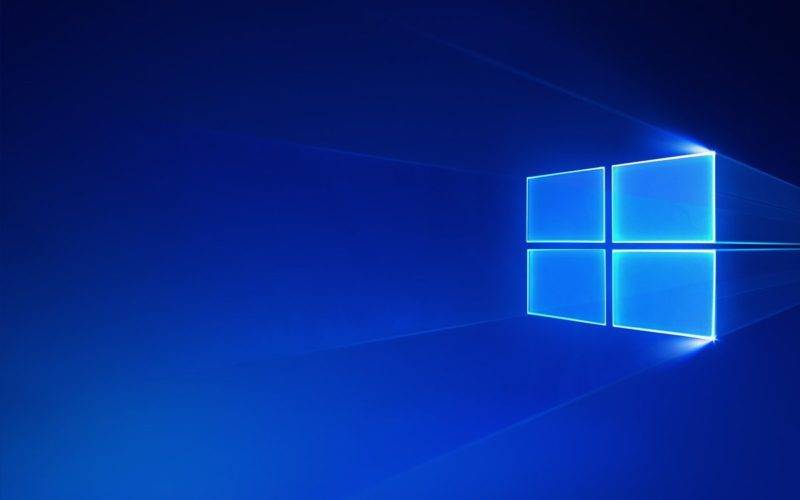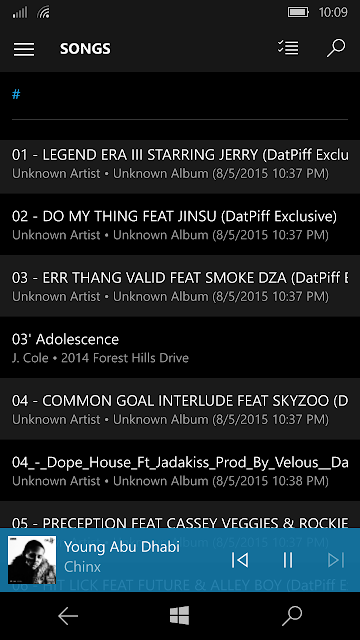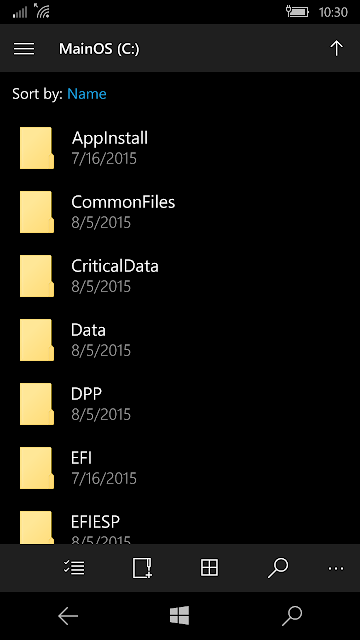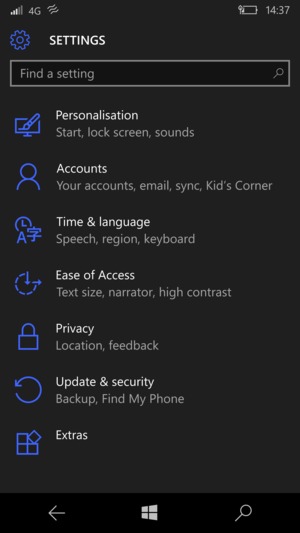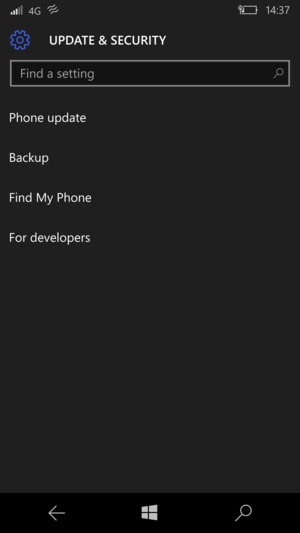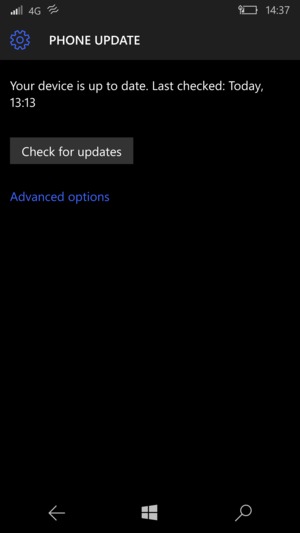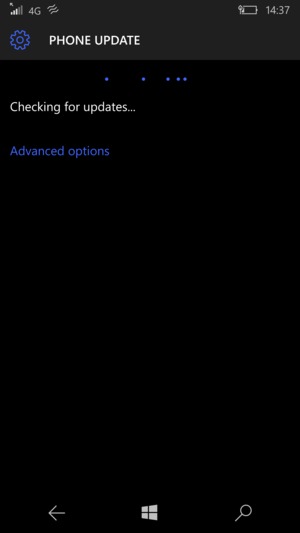Инструкция обновлена и повторно опубликована по просьбам читателей.
С выходом Windows 10 Mobile Creators Update Microsoft резко сократила список поддерживаемых устройств. Все Lumia 3-его поколения официально не получат Creators Update и последующие версии системы — 1709 и более поздние. С выходом Fall Creators Update из списка поддерживаемых была исключена также Lumia 640. В этой статье мы расскажем, как установить последние билды Windows 10 Mobile на неподдерживаемые устройства.
Инструкция предназначена только для неподдерживаемых устройств, на которые уже установлена Windows 10 Mobile. Для того, чтобы применить это руководство, вам следует сначала обновить ваш смартфон до Windows 10 Mobile.
- Устройства, которые официально получили обновление до Windows 10, могут быть обновлены до этой версии системы с помощью официального приложения Помощник по обновлению. Это Lumia 430, 435, 532, 535, 540, 635 (1 ГБ), 636 (1 ГБ), 638 (1 ГБ), 640, 730, 735, 830, 929, 930 и 1520.
- Устройства, которые не получили обновление до Windows 10, сначала придётся каким-либо образом обновить до этой версии системы. Это Lumia 520, 525, 620, 625, 630, 635 (512 МБ), 720, 820, 920, 925, 1020, 1320 и другие смартфоны.
Отметим, что последние версии системы (1709 по состоянию на октябрь 2017) не оптимизируются под эти устройства. Вы можете столкнуться со специфическими багами, присущими только неподдерживаемым девайсам, и вряд ли разработчики из Microsoft будут их исправлять. Некоторые дополнения, вроде Glance Screen, могут вовсе не заработать. Мы не несём никакой ответственности за проделанные вами действия. Все операции вы выполняете на свой страх и риск.
Учтите, что после сброса настроек все изменения в реестре пропадут, и вам придётся выполнять все операции заново.
Как установить Windows 10 Mobile на неподдерживаемые Lumia
- Сделайте Interop Unlock.
- Отключите автоматическое обновление приложений в настройках Магазина. После того, как вы проделаете все операции, ни в коем случае не обновляйте приложение Extras+Info (Информация).
- Зайдите в Interop Tools, выберите раздел This Device и откройте Registry Browser.
- Перейдите в следующую ветвь: HKEY_LOCAL_MACHINE \ SYSTEM \ Platform \ DeviceTargetingInfo.
- Запишите себе куда-нибудь или сделайте скриншоты значений ключей PhoneManufacturer, PhoneManufacturerModelName, PhoneModelName и PhoneHardwareVariant.
- Измените их так, как указано немного ниже.
- Перезагрузите смартфон.
- Пройдите в Параметры — Обновление и безопасность — Программа предварительной оценки и включите получение предварительных сборок. Возможно, смартфон необходимо будет перезагрузить. После перезагрузки убедитесь, что выбран круг Fast.
- Перезагрузите смартфон.
- Проверьте наличие обновление в Параметрах — Обновление и безопасность — Обновление телефона.
- Установите последнюю доступную сборку.
Как изменить значения в реестре для установки Fall Creators Update (1709)
Это зависит от того, какой у вас смартфон: односимочный или двухсимочный.
Односимочный
- PhoneManufacturer: MicrosoftMDG
- PhoneManufacturerModelName: RM-1085_11302
- PhoneModelName: Lumia 950 XL
- PhoneHardwareVariant: RM-1085
Двухсимочный
- PhoneManufacturer: MicrosoftMDG
- PhoneManufacturerModelName: RM-1116_11258
- PhoneModelName: Lumia 950 XL Dual SIM
- PhoneHardwareVariant: RM-1116
Для экспертов
Если вы — эксперт, то можете воспользоваться ключами других поддерживаемых смартфонов для подмены. Мы приводим их ниже.
Lumia 550
- PhoneHardwareVariant: RM-1127
- PhoneManufacturer: MicrosoftMDG
- PhoneManufacturerModelName: RM-1127_15206
- PhoneModelName: Lumia 550
Lumia 650
- PhoneHardwareVariant: RM-1152
- PhoneManufacturer: MicrosoftMDG
- PhoneManufacturerModelName: RM-1152_15637
- PhoneModelName: Lumia 650
Lumia 650 DS
- PhoneHardwareVariant: RM-1154
- PhoneManufacturer: MicrosoftMDG
- PhoneManufacturerModelName: RM-1154_15817
- PhoneModelName: Lumia 650 DUAL SIM
Lumia 950
- PhoneHardwareVariant: RM-1104
- PhoneManufacturer: MicrosoftMDG
- PhoneManufacturerModelName: RM-1104_15218
- PhoneModelName: Lumia 950
Lumia 950 DS
- PhoneHardwareVariant: RM-1118
- PhoneManufacturer: MicrosoftMDG
- PhoneManufacturerModelName: RM-1118_15207
- PhoneModelName: Lumia 950 DUAL SIM
Краткие характеристики этих устройств
- Lumia 550: Snapdragon 210; 1/8 GB; 4,7» IPS HD.
- Lumia 650: Snapdragon 212; 1/16 GB; 5» AMOLED HD.
- Lumia 950: Snapdragon 808; 3/32 GB; 5,2» AMOLED QHD.
- Lumia 950 XL: Snapdragon 810; 3/32 GB; 5,7» AMOLED QHD.
Как изменить значения в реестре для установки Creators Update (1703)
Односимочный (Lumia 640):
- PhoneManufacturer: MicrosoftMDG
- PhoneManufacturerModelName: RM-1072_1062
- PhoneModelName: Lumia 640 LTE
- PhoneHardwareVariant: RM-1072
Как установить Windows 10 Mobile на неподдерживаемые Lumia с помощью DHT Upgrade Advisor
Фанаты Windows 10 Mobile, которые по совместительству являются разработчиками, выпустили специальное приложение для обновления неподдерживаемых смартфонов до последних сборок Windows 10 Mobile. Оно проводит все операции с реестром, которые мы описали выше, автоматически, а заодно может само создать резервную копию существующих значений ключей. Расскажем, как им воспользоваться.
- Сделайте Interop Unlock.
- Отключите автоматическое обновление приложений в настройках Магазина. После того, как вы проделаете все операции, ни в коем случае не обновляйте приложение Extras+Info (Информация).
- Установите зависимости приложения, а затем и само DHT Upgrade Advisor.
- Зайдите в DHT Upgrade Advisor.
- Поставьте галочку First get a backup of your device targeting info.
- Выберите тип своего смартфона: Single Sim (односимочный) или Dual Sim (двухсимочный).
- Нажмите на кнопку Allow Update.
- Перезагрузите смартфон.
- Пройдите в Параметры — Обновление и безопасность — Программа предварительной оценки и включите получение предварительных сборок. Возможно, смартфон необходимо будет перезагрузить. После перезагрузки убедитесь, что выбран круг Fast.
- Перезагрузите смартфон.
- Проверьте наличие обновление в Параметрах — Обновление и безопасность — Обновление телефона.
- Установите последнюю доступную сборку.
- При необходимости возвращения стандартных значений в реестр зайдите в DHT Upgrade Advisor и нажмите Restore Backup.
Если эти инструкции не сработали, вы можете изучить форумы XDA или 4PDA: быть может, кто-то уже сталкивался с вашими ошибками.
Windows 10 Mobile (10586.107) Offline Update Project V5.2
It’s the Windows 10 Mobile (10586.107) Offline Update Project for deprecated Windows Phone 8.x devices.
Supported Models
- ★Microsoft Lumia 430/435
- Nokia Lumia 520/520T/521/525/526
- ★Microsoft Lumia 532
- ★Microsoft Lumia 535
- ★Microsoft Lumia 540
- Nokia Lumia 620
- Nokia Lumia 625/625H
- Nokia Lumia 630
- Nokia Lumia 635 (RM-974/RM-975/RM-1078)
- ★Nokia Lumia 636 (RM-1027)
- ★Nokia Lumia 638 (RM-1010)
- ★Microsoft Lumia 640
- ★Microsoft Lumia 640 XL
- Nokia Lumia 720/720T
- ★Nokia Lumia 730/735
- ★Microsoft Lumia 735 (Verizon RM-1041)
- Nokia Lumia 810 (T-Mobile US RM-878)
- Nokia Lumia 820
- Nokia Lumia 822 (Verizon RM-845)
- ★Nokia Lumia 830
- Nokia Lumia 920/920T (RM-820/RM-821/RM-822/RM-867)
- Nokia Lumia 925/925T (RM-892/RM-893/RM-910)
- Nokia Lumia 928
- ★Nokia Lumia 929 Icon
- ★Nokia Lumia 930
- Nokia Lumia 1020
- Nokia Lumia 1320
- ★Nokia Lumia 1520
- Samsung ATIV S
- Samsung ATIV S Neo
- Samsung ATIV SE
- HTC One M8 for Windows
- BLU WIN HD/LTE
- LG Lancet VW820
- MCJ Madosma Q501
- MICROMAX W092
- MICROMAX W121
- HUAWEI Ascend W2
- Acer Liquid M220
- RAMOS Q7
- Panasonic Toughpad FZ-E1
- TrekStor WinPhone 4.7
Models with ★ are supported by Upgrade Advisor or OTC Updater.
Need feedbacks from these models
- Nokia Lumia McLaren (id315-x)
- Samsung ATIV S (SGH-T899M)
- Samsung ATIV S Neo (SGH-I187)
- Samsung ATIV Odyssey (SCH-I930)
- HTC One M8 for Windows (T-Mobile, 0P6B140)
Unsupported models
- Phones that can’t be updated to 8.10.14219.341 or newer
- 4GB ROM devices (including Lumia 530, HTC 8S and Huawei Ascend W1)
- HTC 8X (including Global, Australian, Verizon, American GSM Carriers)
- RX-130 (Hapanero)
- Other cancelled devices in 5th Generation (e.g. Honjo)
- Devices already have Windows 10 Mobile installed out of factory
Where’re packages in repo directory located?
https://github.com/HikariCalyx/w10m_oup/blob/spkg_10586.107/repo/filelist.txt
Unfortunately, those downloaded speech related files are lost, probably deleted by Microsoft by purpose.
Usage:
https://forum.xda-developers.com/windows-10-mobile/guide-win10-mobile-offline-update-t3527340
Extras:
- Lumia 810 RM-878 to Windows Phone 8.1 GDR1
- Samsung ATIV S (GT-I8750) from XXDOC2 (8.10.14157.200) to 8.10.14226.359
- Samsung ATIV SE (SM-W750V) from initial to 8.10.14219.341
- Huawei Ascend W2-T01/U00 from initial to 8.10.14219.341
Credits:
- Microsoft for iutool binary
- Microsoft for getdulogs binary
- Microsoft for packages
- Microsoft for OTCUpdater binary
- @gus33000 for Interop Tools
- @ZephRay for contributing LG Lancet VW820
- DPMason for contributing Lumia 1520, Samsung ATIV S/SE, Huawei Ascend W2-T01
- WoodEar85 for his legacy Huawei Ascend W1 research
- GnuWin32 Project for Gawk
This post contains a very simple guide on how to install Windows 10 Mobile (build 10240) on Lumia 930, 640 and 640L. Download links to the flashable ROMs and required flashtool are also included.
Downloads
| Device | ROM Link | Password |
|---|---|---|
| Lumia 930 | Download | Download | 8axc |
| Lumia 640 | Download | Download | uf52 |
| Lumia 640Xl | Download | Download | fvji |
*Windows Phone Image Designer (needed for flashing ROM) – Download | Download
Disclaimer: Your use of this guide is strictly at your own risk. If any goes with your device, you are entire responsible for it, I or Leakite will not be held responsible. Please make a backup of your current ROM before you proceed with flashing Windows 10 Mobile.
Flashing guide for Windows 10 Mobile on Lumia
Step One:
Download your device ROM (Windows 10 Mobile) from links provided above.
Step Two:
Download Windows Phone Image Designer (link above).
How to install Windows 10 port ROM for Lumia 920
Step Three:
Power off your device and boot into UEFI mode by holding down Volume up button (a lightening bolt icon should display on your screen)
Step Four:
Connect your device to PC and open Windows Phone Image Designer folder. Select the x86 folder or the x64 folder (depending on your windows version).
Step Five:
Run the Start.bat file and Windows Phone Image Designer will launch.
Step Six:
Now select Flash a Windows Phone image onto your phone and click Next.
Step Seven:
Your device should show up under flash-able devices. Click on Change, then select the downloaded ROM
Step Eight:
Hit Flash and wait for the flashing process to complete
Windows 11: Top Features And Best Way To Install
Step Nine:
Once flashing process is complete, your phone will reboot and build 10240 must have successfully installed on your device. Done!
A few Screenshots of Windows 10 Mobile on Lumia…
- Home
- All Brands
- Nokia
- Lumia 930 RM-1045 Stock Firmware
by Editorial Staff
File Name: Nokia_Lumia_930_RM-1045_SW02540.00019.15053.26006_07032015.zip
File Size: 1 GB
Firmware flashing is the process of updating or reinstalling low-level software, known as firmware, on your Nokia Lumia 930 RM-1045 device. This software controls the fundamental functions of your phone, such as buttons, display, and connectivity. If you encounter software errors or application issues, flashing your phone can often resolve these problems. In this tutorial, we’ll provide step-by-step instructions on how to flash firmware on your Nokia Lumia 930 RM-1045 device.
Rest assured, we offer a swift resolution for each individual device. This assists you in upgrading or downgrading any Android device. It’s possible to restore any phone, implement a custom ROM, or resolve any software glitch using a firmware flash file.
This process enables you to substitute the existing firmware on the device with an updated version. This can often be used to tackle bugs, enhance performance, or incorporate new functionalities to the device.
The process necessitates the use of specialized software and a computer, and it can be complex, requiring a degree of technical proficiency. It is vital to only utilize firmware flash files that are expressly constructed for your device, as employing an incompatible file could lead to serious issues like bricking your device (rendering it inoperative).
Before you undertake a firmware flashing, it is advised to backup any valuable data on your device, as this procedure may eliminate all stored data.
Update Device Driver
Download the latest Nokia Lumia 930 RM-1045 Stock ROM, and official firmware [Flash file]. On this webpage, we’ve presented a comprehensive guide on how to download and install Custom ROMs and stock firmware utilizing a PC with Windows or Linux. In this article, you’ll find download links that you can extract on any desktop computer. The complete package includes a flash file, flash tool, and USB drivers, enabling you to unlock or flash any Android device manually.
The question now is how to acquire a firmware flash file to rectify all boot loop problems. Indeed, anyone can access it via the link provided below. It’s also useful for rooting or installing any mods. Follow the instructions below to troubleshoot the issues.
We consistently advise you to backup your Android smartphone before initiating the flashing process.
Download Important Files
- ADB and Fastboot files. [Windows]
- Download And Install Lumia 930 RM-1045 USB Drivers.
- Other Drivers: Mediatek VCOM Drivers
- Download Latest Nokia Lumia 930 RM-1045 Stock ROM
- Download And Install the SP Flash tool on Windows 11, 10, Mac, and Linux computers.
SpreadTrum driver
- Download latest SPD Flash Tool.
- Now, install the updated SpreadTrum driver on your phone from the above link.
- You must have the latest version of the SPD driver.
- Download and install the Stock ROM as per your phone requirements.
- Now, you need to extract the downloaded file on Windows 11, 10, Mac, and Linux computers.
- Run the SpreadTrum Upgrade tool. [.exe]
- After that, connect your Nokia Lumia 930 RM-1045 to your computer.
- Now «switch off» your phone.
- Please wait… Once your Android device is connected
- Then Load the Pocket and select the PAC/PAC5 file for the connected device.
- Now, Click / Select then “Start Downloading”
- Let’s follow the instruction that appears and continues the flashing.
- Finally, your phone will reboot automatically it took a few minutes to reboot.
- You will receive a pass message in green color.
- Now you have successfully flashed your device.
We hope that the above-given procedure is easy to use and successful to install Stock Firmware on the Nokia Lumia 930 RM-1045 Spreadtrum-powered. If you have any issues or queries, feel free to ask in the comments below.
Firmware has several advantages, including:
- You can Unbrick your Nokia Lumia 930 RM-1045.
- You can fix the boot loop problem.
- You can unlock your Screen Lock and remove malware on your Nokia Lumia 930 RM-1045.
- You can Upgrade and Downgrade Nokia Lumia 930 RM-1045.
- You can fix Bugs or Unroot them on your Android device.
- You can Restore Stock ROM after using Custom ROM.
- You can fix the lag or stutter on the Nokia Lumia 930 RM-1045.
- You can Revert to stock to gain your warranty.
- You will be able to receive OTA Updates.
- Improved performance: You can optimize to improve the performance of a device. It can be designed to take advantage of hardware capabilities, resulting in faster operation and more efficient use of resources.
- Enhanced functionality: You can add new functionality to a device. This can range from simple tweaks to existing functionality, to the addition of entirely new features.
- Improved reliability: It will help you to improve the reliability of your phone by fixing bugs and addressing security vulnerabilities.
- Easy upgrades: You can easily upgrade to fix bugs, add new features, or improve performance. This eliminates the need to replace the entire device or buy a new one.
- Better compatibility: It can also help to ensure compatibility between different components of a device, such as a processor, memory, and peripheral devices.
- Lower cost: Using firmware can reduce the cost of a device by eliminating the need for additional hardware components or specialized chips.
- Customization: With firmware, you can customize your phone to meet specific needs or requirements by making it more versatile and flexible.
While firmware updates offer these potential advantages, they also come with risks. An incorrect or failed update can cause a device to malfunction or even become inoperable. Therefore, it is important to always follow the manufacturer’s instructions when updating firmware, and only use official updates designed specifically for your device.
Disclaimer: Please note that this is a general guide, and the steps may vary depending on the specific model of your Oppo phone and the version of the SPD Upgrade Tool that you are using. Always ensure you have the correct firmware for your specific device model before attempting to flash it.
How to Flash Nokia Lumia 930 RM-1045 via firmware file? Quick steps:
You can Upgrade or Downgrade Nokia Lumia 930 RM-1045 with a Stock ROM file. First of all, you need to download the official stock ROM from the above-given link to flash your device. With Flash files, you can also re-install the Stock Firmware on any Android device. You can also install this firmware zip file when you are facing Software Issues, Boot loop Issues, and much more. It will also help you with IMEI Issues or Dead Issues. You may also repair your Lumia 930 RM-1045 Android device using Stock ROM Firmware Flash File.
Flashing a firmware file refers to the process of loading a new firmware onto a device. The process can vary depending on the device and the firmware file you’re using, but here’s a general outline of how you can flash a firmware file:
Estimated time: 3 minutes.
Step 1:
Basic Preparation: Make sure that you have all the necessary equipment, including a computer, a USB cable, and the firmware file you want to flash. You can download it from the above-given link.
Step 2:
You should also back up any important data stored on your device as the flashing process can erase everything on it.
Step 3: Download the necessary tools, download all USB drivers and install them to flash the firmware file. Such as you want to install the flash tool or use fastboot for Android devices.
Step 4: Now, you need to put your smartphone into download mode: You can do it by holding down a combination of buttons while turning the device on. We always recommend to device’s manual or support website for specific instructions.
Step 5: After that, Connect the Nokia Lumia 930 RM-1045 to the computer: Connect your phone to the computer using the USB cable.
Step 6: Then, run the flashing tool, Open the flashing tool you downloaded in step 2.
Step 7: Wait for the flashing process to complete. This process may take several minutes to an hour. It depends on the size of the firmware file and the speed of your phone. Do not interrupt the process or disconnect the device until it’s complete.
Step 8: How to verify the firmware, after the flashing process is complete, verify that the firmware has been installed correctly.
Step 9: You can check the device’s settings or run a system update to see if the firmware version has changed.
Note: Flashing firmware is a complex process and can result in permanent damage to your device if not done correctly. If you’re unsure about how to flash your device’s firmware, consider seeking assistance from the manufacturer or a professional technician.
Note:
SP Flash Tool: If you want to download the latest version of the SP Flash Tool, then you must head over to SP Flash Tool for Windows or SP Flash Tool for the Linux page.
Create a Backup: We always suggest you create a backup of your Nokia Lumia 930 RM-1045 and save it on Google Drive or any suitable location, because your data may be lost after flashing your device.
Read Me Once
Stock Firmware process will affect your Nokia Lumia 930 RM-1045 phone data like images, videos, and files. We advise you before starting Flashing firmware you need to create a backup and save it in a safe location.
Frequently Asked Questions (FAQs)
Firmware is also a type of software, it helps the computer hardware to run any applications.
If you would like to download free stock firmware then you are on the right page. You can download it here, if you would like to buy paid version of the stock firmware then You could use online FW databases like SamMobile, Samfrew, etc. However, I would recommend using Frija or Samloader as they allow you to download the firmware directly from Samsung’s Firmware Update Servers and without any speed caps. [Source]
- First, download the latest stock ROM and extract it.
- Now, install all necessary USB drivers to connect your device to the computer.
- Back up all your data. Turn off your phone and go to fastboot mode or Boot into recovery.
- Now, select the Wipe option to factory reset your phone.
- After that, you need to select the «Install» option from the recovery home screen, and navigate to pick the stock ROM you downloaded earlier.
- Finally, Swipe the bar to start the installation process. Now, you can reboot your phone when it’s finished.
- You have done it successfully, Enjoy your device with a fresh look.
1
Before you start
This guide will show you how to update your Lumia to the latest software version.
Updates give you access to new improvements and fixes bugs on your phone.
It is recommended to back up your phone before you start this guide.
2
Swipe left
3
Scroll to and select Settings
4
Scroll to and select Update & security
5
Select Phone update
6
Select Check for updates
7
Wait for the search to finish
8
If your phone is up to date, you will see the following screen.
If your phone is not up to date, follow the instructions on the screen.