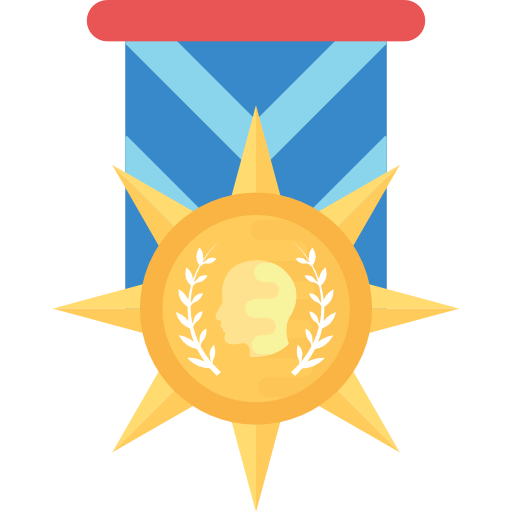The NETGEAR R6200v1 is a WiFi Router based on the BCM4718 SOC and BCM53125 Switch. The 5GHz WiFi chipset is a BCM4352, unsupported, and might be replaceable with any mini-PCIe card.
12 bcm47xxpart partitions found on MTD device bcm47xxsflash
Creating 12 MTD partitions on «bcm47xxsflash»:
0x000000000000-0x000000040000 : «boot»
0x000000040000-0x000000f40000 : «firmware»
3 trx partitions found on MTD device firmware
Creating 3 MTD partitions on «firmware»:
0x00000000001c-0x000000000948 : «loader»
0x000000000948-0x0000001bc000 : «linux»
0x0000001bc000-0x000000f00000 : «rootfs»
mtd: device 4 (rootfs) set to be root filesystem
1 squashfs-split partitions found on MTD device rootfs
0x000000360000-0x000000f00000 : «rootfs_data»
0x000000f40000-0x000000f50000 : «ML»
0x000000f50000-0x000000f60000 : «ML»
0x000000f60000-0x000000f70000 : «ML»
0x000000f70000-0x000000f80000 : «ML»
0x000000f80000-0x000000f90000 : «ML»
0x000000f90000-0x000000fa0000 : «ML»
0x000000fa0000-0x000000fd0000 : «ML»
0x000000fd0000-0x000000fe0000 : «POT»
0x000000fe0000-0x000000ff0000 : «board_data»
0x000000ff0000-0x000001000000 : «nvram»
-
Download OpenWrt firmware named openwrt-bcm47xx-mips74k-netgear-r6200-v1-squashfs.chk and verify checksum
-
Login to the web GUI at routerlogin.net with your web browser.
-
Inside the “Advanced” tab, the “Router Upgrade” is under the “Administration” drop down menu
-
In the Router Upgrade page, Select the firmware downloaded with Browse or the textbox and press “Upload”
-
Your router should reboot with OpenWrt installed.
-
Setup the device that will send the firmware to the settings below
-
Connect the router to a serial console and start the router
-
Press Ctrl+C into the terminal as the router starts to cancel boot
-
Once there is a prompt you can enter “tftp” and CFE will wait until it receives the firmware and flash the power LED amber
-
Using a TFTP Client “put” the firmware to the router and the router will reboot after it finishes
-
Watch the serial console to verify success
Instructions modeled after the NETGEAR support page “How to upload firmware to a NETGEAR router using TFTP client?”
Specific values needed for TFTP
| Firmware Image | Use the image for the OEM Easy Install |
|---|---|
| Default Gateway/Router IP | 192.168.1.1 |
| Client IP Address | 192.168.1.10 |
| Subnet Mask | 255.255.255.0 |
| TFTP Port | 69 |
→ generic.sysupgrade
Upgrade using the same binary as the one to initally install with, netgear_r6200-v1-squashfs.chk
If you don’t have a GUI (LuCI) available, you can alternatively upgrade via the command line using:
Note: It is important that you put the firmware image into the ramdisk (/tmp) before you start flashing.
sysupgrade
cd /tmp wget https://downloads.openwrt.org/(Version)/targets/bcm47xx/mips74k/openwrt-bcm47xx-mips74k-netgear_r6200-v1-squashfs.chk sysupgrade /tmp/openwrt-bcm47xx-mips74k-netgear_r6200-v1-squashfs.chk
Follow “OEM installation using the TFTP method” for Debricking.
→ Basic configuration After flashing, proceed with this.
Set up your Internet connection, configure wireless, configure USB port, etc.
The default network configuration is:
| Interface Name | Description | Default configuration |
|---|---|---|
| br-lan | LAN & WiFi | 192.168.1.1/24 |
| vlan0 (eth0.0) | LAN ports (1 to 4) | None |
| vlan1 (eth0.1) | WAN port | DHCP |
| wlan0 | WiFi | Disabled |
| Port | Switch port |
|---|---|
| CPU (eth0) | 8 |
| Internet (WAN) | 4 |
| LAN 1 | 3 |
| LAN 2 | 2 |
| LAN 3 | 1 |
| LAN 4 | 0 |
The Netgear R6200 v1 has the following buttons:
| BUTTON | Event |
|---|---|
| WiFi On/Off (Side, Upper Button) | rfkill |
| WiFi Protected Setup (Side, Lower Button) | ses |
| Reset (On Back) | reset |
Front:
Insert photo of front of the casing
Back:
Insert photo of back of the casing
Backside label:
Insert photo of backside label
Note: This will void your warranty!
Requires a set of torx bits
-
Remove two bottom screws(T10) and slide off the silver trim
-
Remove the two screws under the trim(T10)
-
Pry off the front face plate, there are clips around the edges
→ port.serial general information about the serial port, serial port cable, etc.
How to connect to the Serial Port of this specific device:
Following the image from the WikiDevi solder on the pads near the SOC, left to right: 3.3V | GND | TX | RX
| Serial connection parameters for Netgear R6200 v1 | 115200, 8N1 |
|---|
Might be possible to replace the unsupported 5GHz WiFi card with a supported one since it’s a mini-PCIe Card.
Decompressing……….done
Decompressing……….done
CFE for R6200 version: v1.0.1
Build Date: Fri May 11 13:46:43 CST 2012
Init Arena
Init Devs.
Boot partition size = 262144(0x40000)
Found an ST compatible serial flash with 256 64KB blocks; total size 16MB
et0: Broadcom BCM47XX 10/100/1000 Mbps Ethernet Controller 2010.09.30.0
CPU type 0x19740: 480MHz
Tot mem: 131072 KBytes
Device eth0: hwaddr 00-00-00-00-00-00, ipaddr 192.168.1.1, mask 255.255.255.0
gateway not set, nameserver not set
Linux version 2.6.22 (builder@production) (gcc version 4.2.3) #1 PREEMPT Fri Dec 23 19:18:48 CST 2016
CPU revision is: 00019740
Found an ST compatible serial flash with 256 64KB blocks; total size 16MB
Determined physical RAM map:
memory: 07fff000 @ 00000000 (usable)
Initrd not found or empty — disabling initrd
Zone PFN ranges:
Normal 0 -> 32767
HighMem 32767 -> 32767
early_node_map[1] active PFN ranges
0: 0 -> 32767
Built 1 zonelists. Total pages: 32767
Kernel command line: root=/dev/mtdblock2 console=ttyS0,115200 init=/sbin/preinit
Primary instruction cache 32kB, physically tagged, 4-way, linesize 32 bytes.
Primary data cache 32kB, 4-way, linesize 32 bytes.
Synthesized TLB refill handler (20 instructions).
Synthesized TLB load handler fastpath (32 instructions).
Synthesized TLB store handler fastpath (32 instructions).
Synthesized TLB modify handler fastpath (31 instructions).
PID hash table entries: 512 (order: 9, 2048 bytes)
CPU: BCM4716 rev 1 at 480 MHz
Using 240.000 MHz high precision timer.
Dentry cache hash table entries: 16384 (order: 4, 65536 bytes)
Inode-cache hash table entries: 8192 (order: 3, 32768 bytes)
Memory: 125440k/131068k available (3010k kernel code, 5472k reserved, 605k data, 228k init, 0k highmem)
Mount-cache hash table entries: 512
NET: Registered protocol family 16
SCSI subsystem initialized
PCI: Using membase 8000000
PCI: Initializing host
PCI: Reset RC
PCI: no core
PCI: Fixing up bus 0
PCI/PCIe coreunit 0 is set to bus 1.
PCI: Fixing up bridge
PCI: Fixing up bridge
PCI: Enabling device 0000:01:00.1 (0004 -> 0006)
PCI: Fixing up bus 1
NET: Registered protocol family 2
Time: MIPS clocksource has been installed.
IP route cache hash table entries: 1024 (order: 0, 4096 bytes)
TCP established hash table entries: 4096 (order: 3, 32768 bytes)
TCP bind hash table entries: 4096 (order: 2, 16384 bytes)
TCP: Hash tables configured (established 4096 bind 4096)
TCP reno registered
squashfs: version 3.2-r2 (2007/01/15) Phillip Lougher
fuse init (API version 7.8)
io scheduler noop registered (default)
Serial: 8250/16550 driver $Revision: 1.1.1.1 $ 4 ports, IRQ sharing disabled
serial8250: ttyS0 at MMIO 0x0 (irq = 
RAMDISK driver initialized: 16 RAM disks of 4096K size 1024 blocksize
loop: module loaded
PPP generic driver version 2.4.2
NET: Registered protocol family 24
PPPoL2TP kernel driver, V0.17
pflash: found no supported devices
sflash: squash filesystem with lzma found at block 1562
Creating 15 MTD partitions on «sflash»:
0x00000000-0x00040000 : «boot»
0x00040000-0x00f40000 : «linux»
0x001868c4-0x00f40000 : «rootfs»
0x00f40000-0x00f50000 : «ML1»
0x00f50000-0x00f60000 : «ML2»
0x00f60000-0x00f70000 : «ML3»
0x00f70000-0x00f80000 : «ML4»
0x00f80000-0x00f90000 : «ML5»
0x00f90000-0x00fa0000 : «ML6»
0x00fa0000-0x00fb0000 : «ML7»
0x00fb0000-0x00fc0000 : «T_Meter1»
0x00fc0000-0x00fd0000 : «T_Meter2»
0x00fd0000-0x00fe0000 : «POT»
0x00fe0000-0x00ff0000 : «board_data»
0x00ff0000-0x01000000 : «nvram»
u32 classifier
TCP cubic registered
NET: Registered protocol family 1
NET: Registered protocol family 10
6WIND/LSIIT IPv6 multicast forwarding 0.1 plus PIM-SM/SSM with *BSD API
lo: Disabled Privacy Extensions
IPv6 over IPv4 tunneling driver
sit0: Disabled Privacy Extensions
NET: Registered protocol family 17
802.1Q VLAN Support v1.8 Ben Greear <greearb@candelatech.com>
All bugs added by David S. Miller <davem@redhat.com>
VFS: Mounted root (squashfs filesystem) readonly.
Freeing unused kernel memory: 228k freed
Warning: unable to open an initial console.
Failed to execute /init
[sighandler]: No more events to be processed, quitting.
[cleanup]: Waiting for children.
[cleanup]: All children terminated.
Reading board data…
WSC UUID: 0x00000000000000000000000000000000
NTP synchronized date/time: Sat Jun 1 17:15:22 2013
MAC address of 1st STA connected: 00-00-00-00-00-00
wl: wl driver adapter not found
wl: wl driver adapter not found
wl: wl driver adapter not found
wl: wl driver adapter not found
invalid RF magic!
No RF parameters! Use default.
### main:1201 Set Normal Power!
Initialise conn table 2048 entries
insmod: dpsta.ko: no module by that name found
insmod: wl_high.ko: no module by that name found
eth3: cmd=14: No such device
wl1 not up in 3 sec
Hit enter to continue…killall: wps_monitor: no process killed
killall: wps_ap: no process killed
killall: wps_enr: no process killed
eth1: WLC_SET_VAR(bss): Invalid argument
eth2: WLC_SET_VAR(bss): Invalid argument
wl: Not up
Reading board data…
WSC UUID: 0x00000000000000000000000000000000
cp: cannot stat ‘/usr/config/netatalk/AppleVolumes.default’: No such file or directory
cp: cannot stat ‘/usr/config/avahi/services/http.service’: No such file or directory
cp: cannot stat ‘/usr/config/avahi/services/smbd.service’: No such file or directory
sh: avahi-daemon: not found
info, udhcp server (v0.9.8) started
error, unable to parse ‘option wins ‘
error, unable to parse ‘option domain ‘
mevent start…
opened loopback socket 4
POT integrity check OK.
POT time is up.
open /tmp/2g_chek_stat fail
open /tmp/5g_chek_stat fail
shm ID: 32769
Get a correct Segment_ID: 32769 and semaphore ID:32769
Can’t find handler for ASP command: eco_get_redirect_link();
Can’t find handler for ASP command: devices_cgi_get_acl_device_table(«DEV_control»);
Can’t find handler for ASP command: devices_cgi_get_acl_white_table();
Can’t find handler for ASP command: devices_cgi_get_acl_black_table();
Can’t find handler for ASP command: devices_cgi_get_show_access_ctrl_settings();
Can’t find handler for ASP command: devices_cgi_get_acl_device_table(«DEV_device», «wired»);
Can’t find handler for ASP command: devices_cgi_get_acl_device_table(«DEV_device», «wireless»);
Can’t find handler for ASP command: usb_cgi_get_register_state();
Can’t find handler for ASP command: usb_cgi_get_invite_state();
Can’t find handler for ASP command: cdl_cgi_set_hijack(0);
Can’t find handler for ASP command: cdl_cgi_set_hijack(1);
insmod: cannot insert ‘/lib/modules/2.6.22/kernel/drivers/usb/core/usbcore.ko’: Success (17)
insmod: cannot insert ‘/lib/modules/2.6.22/kernel/drivers/usb/host/ehci-hcd.ko’: Success (17)
mount: mounting none on /proc/bus/usb failed: Device or resource busy
Info: No FWPT default policies.
IOCTL_AG_REGION_SET: English
Start DHCP client daemon
info, udhcp client (v0.9.8) started
eth0: No such process
agnat QOS disable!
rmmod: l7_filter
error open: /etc/netatalk/AppleVolumes.default
add active user:192.168.1.2
httpd: ipv6 socket bound in 80.
httpd: socket bound in 0.0.0.0:443.
route: ioctl 0x890c failed: No such process
killall: dhcp6c: no process killed
killall: IPv6-relay: no process killed
killall: pppdv6: no process killed
killall: rtsol: no process killed
killall: dhcp6s: no process killed
killall: radvd: no process killed
minidlan :scan files
route: ioctl 0x890c failed: No such process
killall: dhcp6s: no process killed
killall: radvd: no process killed
Hit enter to continue…
root@OpenWrt:~# dmesg
[ 0.000000] Linux version 4.19.123 (builder@buildhost) (gcc version 8.4.0 (OpenWrt GCC 8.4.0 r13625-d4dea7efcd)) #0 Wed Jun 24 14:05:55 2020
[ 0.000000] CPU0 revision is: 00019740 (MIPS 74Kc)
[ 0.000000] bcm47xx: Using bcma bus
[ 0.000000] (NULL device *): bus0: Found chip with id 0x4716, rev 0x01 and package 0x0A
[ 0.000000] Determined physical RAM map:
[ 0.000000] memory: 07fff000 @ 00000000 (usable)
[ 0.000000] Initrd not found or empty — disabling initrd
[ 0.000000] Primary instruction cache 32kB, VIPT, 4-way, linesize 32 bytes.
[ 0.000000] Primary data cache 32kB, 4-way, VIPT, cache aliases, linesize 32 bytes
[ 0.000000] This processor doesn’t support highmem. -131068k highmem ignored
[ 0.000000] Zone ranges:
[ 0.000000] Normal [mem 0x0000000000000000-0x0000000007ffefff]
[ 0.000000] HighMem empty
[ 0.000000] Movable zone start for each node
[ 0.000000] Early memory node ranges
[ 0.000000] node 0: [mem 0x0000000000000000-0x0000000007ffefff]
[ 0.000000] Initmem setup node 0 [mem 0x0000000000000000-0x0000000007ffefff]
[ 0.000000] On node 0 totalpages: 32767
[ 0.000000] Normal zone: 288 pages used for memmap
[ 0.000000] Normal zone: 0 pages reserved
[ 0.000000] Normal zone: 32767 pages, LIFO batch:7
[ 0.000000] random: get_random_bytes called from start_kernel+0x9c/0x4b4 with crng_init=0
[ 0.000000] pcpu-alloc: s0 r0 d32768 u32768 alloc=1*32768
[ 0.000000] pcpu-alloc: [0] 0
[ 0.000000] Built 1 zonelists, mobility grouping on. Total pages: 32479
[ 0.000000] Kernel command line: noinitrd console=ttyS0,115200
[ 0.000000] Dentry cache hash table entries: 16384 (order: 4, 65536 bytes)
[ 0.000000] Inode-cache hash table entries: 8192 (order: 3, 32768 bytes)
[ 0.000000] Writing ErrCtl register=00000000
[ 0.000000] Readback ErrCtl register=00000000
[ 0.000000] Memory: 123792K/131068K available (4286K kernel code, 179K rwdata, 940K rodata, 216K init, 303K bss, 7276K reserved, 0K cma-reserved, 0K highmem)
[ 0.000000] SLUB: HWalign=32, Order=0-3, MinObjects=0, CPUs=1, Nodes=1
[ 0.000000] NR_IRQS: 128
[ 0.000000] bcm47xx_soc: bus0: Core 0 found: ChipCommon (manuf 0x4BF, id 0x800, rev 0x1F, class 0x0)
[ 0.000000] bcm47xx_soc: bus0: Core 1 found: IEEE 802.11 (manuf 0x4BF, id 0x812, rev 0x11, class 0x0)
[ 0.000000] bcm47xx_soc: bus0: Core 2 found: GBit MAC (manuf 0x4BF, id 0x82D, rev 0x00, class 0x0)
[ 0.000000] bcm47xx_soc: bus0: Core 3 found: MIPS 74K (manuf 0x4A7, id 0x82C, rev 0x01, class 0x0)
[ 0.000000] bcm47xx_soc: bus0: Core 4 found: USB 2.0 Host (manuf 0x4BF, id 0x819, rev 0x04, class 0x0)
[ 0.000000] bcm47xx_soc: bus0: Core 5 found: PCIe (manuf 0x4BF, id 0x820, rev 0x0E, class 0x0)
[ 0.000000] bcm47xx_soc: bus0: Core 6 found: DDR1/DDR2 Memory Controller (manuf 0x4BF, id 0x82E, rev 0x01, class 0x0)
[ 0.000000] bcm47xx_soc: bus0: Core 7 found: Internal Memory (manuf 0x4BF, id 0x80E, rev 0x07, class 0x0)
[ 0.000000] bcm47xx_soc: bus0: Core 8 found: I2S (manuf 0x4BF, id 0x834, rev 0x00, class 0x0)
[ 0.000000] bcm47xx_soc: bus0: Found rev 5 PMU (capabilities 0x11242C05)
[ 0.000000] bcm47xx_soc: bus0: Found serial flash
[ 0.000000] bcm47xx_soc: bus0: Found M25FL128 serial flash (size: 16384KiB, blocksize: 0x10000, blocks: 256)
[ 0.000000] bcm47xx_soc: bus0: Early bus registered
[ 0.000000] MIPS: machine is Netgear R6200 V1
[ 0.000000] bcm47xx: Setting up vectored interrupts
[ 0.000000] clocksource: MIPS: mask: 0xffffffff max_cycles: 0xffffffff, max_idle_ns: 7963585194 ns
[ 0.000015] sched_clock: 32 bits at 240MHz, resolution 4ns, wraps every 8947848189ns
[ 0.000102] Calibrating delay loop… 239.10 BogoMIPS (lpj=478208)
[ 0.032064] pid_max: default: 32768 minimum: 301
[ 0.032599] Mount-cache hash table entries: 1024 (order: 0, 4096 bytes)
[ 0.032635] Mountpoint-cache hash table entries: 1024 (order: 0, 4096 bytes)
[ 0.037661] clocksource: jiffies: mask: 0xffffffff max_cycles: 0xffffffff, max_idle_ns: 7645041785100000 ns
[ 0.037711] futex hash table entries: 256 (order: -1, 3072 bytes)
[ 0.039173] NET: Registered protocol family 16
[ 0.083069] clocksource: Switched to clocksource MIPS
[ 0.085345] NET: Registered protocol family 2
[ 0.086998] tcp_listen_portaddr_hash hash table entries: 512 (order: 0, 4096 bytes)
[ 0.087171] TCP established hash table entries: 1024 (order: 0, 4096 bytes)
[ 0.087217] TCP bind hash table entries: 1024 (order: 0, 4096 bytes)
[ 0.087256] TCP: Hash tables configured (established 1024 bind 1024)
[ 0.087515] UDP hash table entries: 256 (order: 0, 4096 bytes)
[ 0.087579] UDP-Lite hash table entries: 256 (order: 0, 4096 bytes)
[ 0.088143] NET: Registered protocol family 1
[ 0.088239] PCI: CLS 0 bytes, default 32
[ 0.525911] bcm47xx_soc: bus0: Using SPROM revision 8 provided by platform.
[ 0.525939] bcm47xx_soc: bus0: PMU resource config unknown or not needed for device 0x4716
[ 0.528499] bcm47xx_soc: bus0: Workarounds unknown or not needed for device 0x4716
[ 0.528524] bcm47xx_soc: bus0: Initializing MIPS core…
[ 0.528549] bcm47xx_soc: bus0: set_irq: core 0x0812, irq 3 ⇒ 3
[ 0.528567] bcm47xx_soc: bus0: set_irq: core 0x082d, irq 4 ⇒ 4
[ 0.528584] bcm47xx_soc: bus0: set_irq: core 0x0819, irq 5 ⇒ 5
[ 0.528601] bcm47xx_soc: bus0: set_irq: core 0x0820, irq 6 ⇒ 6
[ 0.528618] bcm47xx_soc: bus0: set_irq: core 0x0800, irq 2 ⇒ 2
[ 0.528634] bcm47xx_soc: bus0: set_irq: core 0x0834, irq 2 ⇒ 2
[ 0.528645] bcm47xx_soc: bus0: IRQ reconfiguration done
[ 0.528673] bcm47xx_soc: bus0: core 0x0800, irq: 2(S)* 3 4 5 6 D I
[ 0.528699] bcm47xx_soc: bus0: core 0x0812, irq: 2(S) 3* 4 5 6 D I
[ 0.528724] bcm47xx_soc: bus0: core 0x082d, irq: 2(S) 3 4* 5 6 D I
[ 0.528748] bcm47xx_soc: bus0: core 0x082c, irq: 2(S) 3 4 5 6 D I*
[ 0.528774] bcm47xx_soc: bus0: core 0x0819, irq: 2(S) 3 4 5* 6 D I
[ 0.528799] bcm47xx_soc: bus0: core 0x0820, irq: 2(S) 3 4 5 6* D I
[ 0.528825] bcm47xx_soc: bus0: core 0x082e, irq: 2(S) 3 4 5 6 D* I
[ 0.528849] bcm47xx_soc: bus0: core 0x080e, irq: 2(S) 3 4 5 6 D I*
[ 0.528874] bcm47xx_soc: bus0: core 0x0834, irq: 2(S)* 3 4 5 6 D I
[ 0.528887] bcm47xx_soc: bus0: PCIEcore in host mode found
[ 0.711361] PCI host bridge to bus 0000:00
[ 0.711414] pci_bus 0000:00: root bus resource [mem 0x08000000-0x0bffffff]
[ 0.711442] pci_bus 0000:00: root bus resource [io 0x0100-0x07ff]
[ 0.711470] pci_bus 0000:00: root bus resource [??? 0x00000000 flags 0x0]
[ 0.711500] pci_bus 0000:00: No busn resource found for root bus, will use [bus 00-ff]
[ 0.711584] pci 0000:00:00.0: [14e4:4716] type 00 class 0x060000
[ 0.711618] bcma: PCI: Fixing up bridge 0000:00:00.0
[ 0.711643] bcma: PCI: Fixing up device 0000:00:00.0
[ 0.711713] pci 0000:00:00.0: reg 0x10: [mem 0x00000000-0x00003fff 64bit]
[ 0.711741] pci 0000:00:00.0: reg 0x18: [mem 0x00000000-0x07ffffff 64bit]
[ 0.711776] pci 0000:00:00.0: enabling Extended Tags
[ 0.711890] pci 0000:00:00.0: supports D1 D2
[ 0.712276] pci 0000:00:00.1: [14e4:0000] type 00 class 0x060000
[ 0.712310] bcma: PCI: Fixing up bridge 0000:00:00.1
[ 0.712340] bcma: PCI: Fixing up device 0000:00:00.1
[ 0.712406] pci 0000:00:00.1: reg 0x10: [mem 0x00000000-0x00003fff 64bit]
[ 0.712434] pci 0000:00:00.1: reg 0x18: [mem 0x00000000-0x07ffffff 64bit]
[ 0.712468] pci 0000:00:00.1: enabling Extended Tags
[ 0.712576] pci 0000:00:00.1: supports D1 D2
[ 0.713005] pci 0000:00:01.0: [14e4:4360] type 00 class 0x028000
[ 0.713117] pci 0000:00:01.0: reg 0x10: [mem 0x08008000-0x0800ffff 64bit]
[ 0.713224] bcma: PCI: Fixing up addresses 0000:00:01.0
[ 0.713275] pci 0000:00:01.0: BAR 0: assigned [mem 0x08000000-0x08007fff 64bit]
[ 0.713485] pci 0000:00:01.0: supports D1 D2
[ 0.713504] pci 0000:00:01.0: PME# supported from D3cold
[ 0.713578] pci 0000:00:01.0: 2.000 Gb/s available PCIe bandwidth, limited by 2.5 GT/s x1 link at 0000:00:01.0 (capable of 4.000 Gb/s with 5 GT/s x1 link)
[ 0.714007] pci_bus 0000:00: busn_res: [bus 00-ff] end is updated to 00
[ 0.715552] bcm47xx_soc: bus0: Bus registered
[ 0.716911] Crashlog allocated RAM at address 0x3f00000
[ 0.724921] workingset: timestamp_bits=14 max_order=15 bucket_order=1
[ 0.737152] squashfs: version 4.0 (2009/01/31) Phillip Lougher
[ 0.737187] jffs2: version 2.2 (NAND) (SUMMARY) (LZMA) (RTIME) (CMODE_PRIORITY) © 2001-2006 Red Hat, Inc.
[ 0.765803] io scheduler noop registered
[ 0.765839] io scheduler deadline registered (default)
[ 0.767413] Serial: 8250/16550 driver, 16 ports, IRQ sharing enabled
[ 0.771364] console [ttyS0] disabled
[ 0.791553] serial8250.0: ttyS0 at MMIO 0xb8000300 (irq = 2, base_baud = 1250000) is a U6_16550A
[ 1.193868] random: fast init done
[ 1.353339] console [ttyS0] enabled
[ 1.516346] 12 bcm47xxpart partitions found on MTD device bcm47xxsflash
[ 1.523132] Creating 12 MTD partitions on “bcm47xxsflash”:
[ 1.528767] 0x000000000000-0x000000040000 : “boot”
[ 1.540266] 0x000000040000-0x000000f40000 : “firmware”
[ 1.547201] 3 trx partitions found on MTD device firmware
[ 1.552752] Creating 3 MTD partitions on “firmware”:
[ 1.557863] 0x00000000001c-0x000000000948 : “loader”
[ 1.567945] 0x000000000948-0x0000001bc000 : “linux”
[ 1.575694] 0x0000001bc000-0x000000f00000 : “rootfs”
[ 1.582290] mtd: device 4 (rootfs) set to be root filesystem
[ 1.588224] 1 squashfs-split partitions found on MTD device rootfs
[ 1.594579] 0x0000003f0000-0x000000f00000 : “rootfs_data”
[ 1.605892] 0x000000f40000-0x000000f50000 : “ML”
[ 1.613359] 0x000000f50000-0x000000f60000 : “ML”
[ 1.622594] 0x000000f60000-0x000000f70000 : “ML”
[ 1.629962] 0x000000f70000-0x000000f80000 : “ML”
[ 1.639316] 0x000000f80000-0x000000f90000 : “ML”
[ 1.646679] 0x000000f90000-0x000000fa0000 : “ML”
[ 1.655979] 0x000000fa0000-0x000000fd0000 : “ML”
[ 1.663427] 0x000000fd0000-0x000000fe0000 : “POT”
[ 1.672721] 0x000000fe0000-0x000000ff0000 : “board_data”
[ 1.680915] 0x000000ff0000-0x000001000000 : “nvram”
[ 1.693807] libphy: Fixed MDIO Bus: probed
[ 1.698307] bgmac_bcma bcma0:2: Found PHY addr: 30 (NOREGS)
[ 1.787606] b53_common: found switch: BCM53125, rev 4
[ 1.792890] libphy: bcma_mdio mii bus: probed
[ 1.797403] bgmac_bcma bcma0:2: Support for Roboswitch not implemented
[ 1.806753] bgmac_bcma: Broadcom 47xx GBit MAC driver loaded
[ 1.813015] bcm47xx-wdt bcm47xx-wdt.0: BCM47xx Watchdog Timer enabled (30 seconds)
[ 1.821122] bcma-pci-bridge 0000:00:01.0: enabling device (0000 → 0002)
[ 1.828037] bcma: PCI: Fixing up device 0000:00:01.0
[ 1.833154] bcma: change PCIe max read request size from 512 to 128
[ 1.839652] bcma-pci-bridge 0000:00:01.0: bus1: Found chip with id 0x4360, rev 0x02 and package 0x01
[ 1.849061] bcma-pci-bridge 0000:00:01.0: bus1: Core 0 found: ChipCommon (manuf 0x4BF, id 0x800, rev 0x2A, class 0x0)
[ 1.859944] bcma-pci-bridge 0000:00:01.0: bus1: Core 1 found: IEEE 802.11 (manuf 0x4BF, id 0x812, rev 0x28, class 0x0)
[ 1.870920] bcma-pci-bridge 0000:00:01.0: bus1: Core 2 found: ARM CR4 (manuf 0x4BF, id 0x83E, rev 0x00, class 0x0)
[ 1.881543] bcma-pci-bridge 0000:00:01.0: bus1: Core 3 found: PCIe Gen2 (manuf 0x4BF, id 0x83C, rev 0x00, class 0x0)
[ 1.892331] bcma-pci-bridge 0000:00:01.0: bus1: Core 4 found: USB 2.0 Device (manuf 0x4BF, id 0x81A, rev 0x0E, class 0x0)
[ 1.903589] bcma-pci-bridge 0000:00:01.0: bus1: Found rev 17 PMU (capabilities 0x10A24911)
[ 1.903611] bcma-pci-bridge 0000:00:01.0: bus1: SPROM offset 0x800
[ 1.927555] bcma-pci-bridge 0000:00:01.0: bus1: Invalid SPROM read from the PCIe card, trying to use fallback SPROM
[ 1.988349] bcma-pci-bridge 0000:00:01.0: bus1: Using SPROM revision 11 provided by platform.
[ 1.988383] bcma-pci-bridge 0000:00:01.0: bus1: PMU resource config unknown or not needed for device 0x4360
[ 1.992122] bcma-pci-bridge 0000:00:01.0: bus1: Workarounds unknown or not needed for device 0x4360
[ 1.992169] bcma-pci-bridge 0000:00:01.0: bus1: Switched to core: 0x83C
[ 1.992965] bcma-pci-bridge 0000:00:01.0: bus1: Bus registered
[ 2.001413] NET: Registered protocol family 10
[ 2.014142] Segment Routing with IPv6
[ 2.018202] NET: Registered protocol family 17
[ 2.022966] bridge: filtering via arp/ip/ip6tables is no longer available by default. Update your scripts to load br_netfilter if you need this.
[ 2.036203] 8021q: 802.1Q VLAN Support v1.8
[ 2.051472] VFS: Mounted root (squashfs filesystem) readonly on device 31:4.
[ 2.059632] Freeing unused kernel memory: 216K
[ 2.064217] This architecture does not have kernel memory protection.
[ 2.070798] Run /sbin/init as init process
[ 3.109921] init: Console is alive
[ 3.113952] init: — watchdog —
[ 4.612923] kmodloader: loading kernel modules from /etc/modules-boot.d/*
[ 4.815247] usbcore: registered new interface driver usbfs
[ 4.821100] usbcore: registered new interface driver hub
[ 4.826786] usbcore: registered new device driver usb
[ 4.842458] ehci_hcd: USB 2.0 ‘Enhanced’ Host Controller (EHCI) Driver
[ 4.852244] ehci-platform: EHCI generic platform driver
[ 4.857821] ehci-platform ehci-platform.0: EHCI Host Controller
[ 4.864033] ehci-platform ehci-platform.0: new USB bus registered, assigned bus number 1
[ 4.872500] ehci-platform ehci-platform.0: irq 5, io mem 0x18004000
[ 4.891143] ehci-platform ehci-platform.0: USB 2.0 started, EHCI 1.00
[ 4.899356] hub 1-0:1.0: USB hub found
[ 4.904093] hub 1-0:1.0: 2 ports detected
[ 4.914772] ohci_hcd: USB 1.1 ‘Open’ Host Controller (OHCI) Driver
[ 4.923448] ohci-platform: OHCI generic platform driver
[ 4.929018] ohci-platform ohci-platform.0: Generic Platform OHCI controller
[ 4.936259] ohci-platform ohci-platform.0: new USB bus registered, assigned bus number 2
[ 4.944721] ohci-platform ohci-platform.0: irq 5, io mem 0x18009000
[ 5.016873] hub 2-0:1.0: USB hub found
[ 5.021549] hub 2-0:1.0: 2 ports detected
[ 5.031528] kmodloader: done loading kernel modules from /etc/modules-boot.d/*
[ 5.049732] init: — preinit —
[ 6.844701] random: jshn: uninitialized urandom read (4 bytes read)
[ 6.925455] random: jshn: uninitialized urandom read (4 bytes read)
[ 7.059382] random: jshn: uninitialized urandom read (4 bytes read)
[ 7.761373] IPv6: ADDRCONF(NETDEV_UP): eth0: link is not ready
[ 7.767632] IPv6: ADDRCONF(NETDEV_UP): eth0.1: link is not ready
[ 7.879605] random: procd: uninitialized urandom read (4 bytes read)
[ 8.803143] bgmac_bcma bcma0:2 eth0: Link is Up — 1Gbps/Full — flow control off
[ 8.810739] IPv6: ADDRCONF(NETDEV_CHANGE): eth0: link becomes ready
[ 8.817842] IPv6: ADDRCONF(NETDEV_CHANGE): eth0.1: link becomes ready
[ 12.264821] mount_root: jffs2 not ready yet, using temporary tmpfs overlay
[ 12.311343] urandom-seed: Seed file not found (/etc/urandom.seed)
[ 12.468636] procd: — early —
[ 12.471909] procd: — watchdog —
[ 13.189194] procd: — watchdog —
[ 13.193259] procd: — ubus —
[ 13.236859] random: ubusd: uninitialized urandom read (4 bytes read)
[ 13.345590] random: ubusd: uninitialized urandom read (4 bytes read)
[ 13.353044] random: ubusd: uninitialized urandom read (4 bytes read)
[ 13.362280] procd: — init —
[ 15.063885] urngd: v1.0.2 started.
[ 15.425345] kmodloader: loading kernel modules from /etc/modules.d/*
[ 15.453283] random: crng init done
[ 15.456853] random: 3 urandom warning(s) missed due to ratelimiting
[ 15.494905] Loading modules backported from Linux version v5.7-rc3-0-g6a8b55ed4056
[ 15.502709] Backport generated by backports.git v5.7-rc3-1-0-gc0c7d2bb
[ 15.607438] xt_time: kernel timezone is -0000
[ 15.842978] PPP generic driver version 2.4.2
[ 15.860959] NET: Registered protocol family 24
[ 15.919811] b43-phy0: Broadcom 4716 WLAN found (core revision 17)
[ 15.947121] b43-phy0: Found PHY: Analog 8, Type 4 (N), Revision 5
[ 15.953398] b43-phy0: Found Radio: Manuf 0x17F, ID 0x2056, Revision 7, Version 0
[ 15.975466] b43-phy1: Broadcom 4360 WLAN found (core revision 40)
[ 15.981799] bcma-pci-bridge 0000:00:01.0: bus1: Switched to core: 0x812
[ 15.985462] ieee80211 phy0: Selected rate control algorithm ‘minstrel_ht’
[ 16.087216] b43-phy1 ERROR: FOUND UNSUPPORTED PHY (Analog 12, Type 11 (AC), Revision 0)
[ 16.095513] b43: probe of bcma1:1 failed with error -122
[ 16.101205] Broadcom 43xx driver loaded [ Features: NL ]
[ 16.147506] kmodloader: done loading kernel modules from /etc/modules.d/*
-
5GHz WiFi is unsupported due to no driver support (b43 and brcmfmac/smac)
-
The LEDs need a workaround for proper color and lighting
-
Currently the LEDs for Power and Internet/LAN operate but only partially as both stay amber
-
#1
Ну я научил таки любой ресивер работать с пакетом каналов «РусскийМир». Без интернета, но с роутером на Openwrt.
Исходные ингредиенты:
1) Роутер на проце MT7620/7621
2) Openwrt
3) Wicardd 1.19
4) Любой ресивер DVB-S2 Mpeg4, под шару по протоколу newcmd, пример конфига для ресивера
newcmd
url= 192.168.1.1
login = test
password =test
port = 55555
key= 0102030405060708091011121314
5) соединение по LAN или WiFi
6) интернет на роутере не нужен, роутер выступает как сервер Wicardd для расшифровки кодировки DRE, может спокойно внедрён в Вашу локальную сеть по адресу 192.168.1.254 с отключением DHCP
7) роутер может выступать для раздачи инета, как обычно
Скоро сделаю ролик и выложу в Telegram, покажу на примере ресивера U2C S+
Последнее редактирование:
-
#2
Всем привет! Вот сподобился сделать видеоролик- просмотр каналов от «Русский Мир», спутник Express-AT1 @ 56° E. Ресивер любой DVB-S2 MPEG4., умеющий работать с NEWCMD.
Ссылка на видео — https://t.me/bestbox_hd/15
RuTube —
YouTube —
Цель была простая установить Wicardd 1.19 (все конфиги для wicardd-а «РусскогоМира» давно выложены в интернете) на самый дешевый роутер на проце MT7620, во многих онлайн-магазинах такой роутер продаётся под разными названиями, типа блин World Vision CONNECT и другие., НО это всё КЛОНы роутера ZBT WE1626, WE3826, который легко перепрошивается во что-угодно. Как правило с магазина установлена беспонтовая прошивка от Zyxel для работы с модемами. Но для домашнего локального Wiccard-сервера нужен только Openwrt 15.05.1, немного знаний, проги WinSCP, Putty и пожалуй всё…
Последнее редактирование модератором:
-
#3
Нашёл у себя полу-убитый 3g-роутер NGW-R6200. Этот роутер типичный клон HAME MPR-A1.
Заменил на родной прошивке Загрузчик на Breed, поставил OpenWRT. А место-то мало, всего 4 МБ на SPI _Flash…пришлость на карту памяти MicroSD ставить Wicardd.
Остальное дело техники. » РусскийМир» — показывает на любом HD-ресивере, на локальном сервере Wicardd.
Обзоры:
Rutube —
Youtube —
Telegram
— https://t.me/bestbox_hd/17
Следующий опыт установки Wicardd будет на ADSL-модеме, может быть ещё на каком-нибудь дивайсе
-
#4
возмоно устанавитс wicaard на ? TP-Link Archer C6 v2 (EU/RU/JP)
-
#5
возмоно устанавитс wicaard на ? TP-Link Archer C6 v2 (EU/RU/JP)
Автору топика напишите в ЛС
Возможно быстрее ответит
-
#6
Последнее редактирование:
-
#7
Последнее редактирование модератором:
-
#8
можно поставить wicardd на dir 632 ?
На ревизию A1 — https://openwrt.org/toh/d-link/dir-632 Нужно пробовать установить
Проц = Atheros AR7241/AR7242 , у меня не получилось запустить Wicardd на это проце
и не вижу это роутера в ветке
DD -Wrt без проблем ставится на DIR-632 , судя по популярному форуму на 4***, но стартовать Wicardd нужно пробовать с USB-флешки. Те сборки DD-WRT , что я пробовал использовать у них файловая система Read-Only, папку внутри прошивки даже не создать….
Так же в сети гуляет такой архив oscam-ymodv1859-mips-ar71xx-openwrt.tar.gz Я так понимаю на всю ветку роутеров с процами Atheros, нужно пробовать запускать эту версию OSCAM-а, учитывая размер SPI -Flash , на 8 Мегабайт точно влезет. Все конфиги для Oscama для просмотра «Русского Мира» тоже — есть и на этом форуме и в глобальной сети.
Последнее редактирование:
-
#9
На ревизию A1 — https://openwrt.org/toh/d-link/dir-632 Нужно пробовать установить
Проц = Atheros AR7241/AR7242 , у меня не получилось запустить Wicardd на это процеи не вижу это роутера в ветке
DD -Wrt без проблем ставится на DIR-632 , судя по популярному форуму на 4***, но стартовать Wicardd нужно пробовать с USB-флешки. Те сборки DD-WRT , что я пробовал использовать у них файловая система Read-Only, папку внутри прошивки даже не создать….Так же в сети гуляет такой архив oscam-ymodv1859-mips-ar71xx-openwrt.tar.gz Я так понимаю на всю ветку роутеров с процами Atheros, нужно пробовать запускать эту версию OSCAM-а, учитывая размер SPI -Flash , на 8 Мегабайт точно влезет. Все конфиги для Oscama для просмотра «Русского Мира» тоже — есть и на этом форуме и в глобальной сети.
как получить полное описание установки и настройки для dir-632 ?
-
#10
Для начала определится все-таки OpenWRT Или DD-WRT, и установить. На форуме 4*** есть подробное описание. OpenWrt только 15 версия, с DD-WRT тоже как можно ранний релиз.
Пробовать Запускать из telnet или ssh готовый файл oscam/wicardd , Программы Putty, WinSCP в помощь. Смотреть как ругается командная строка, чего просит…
Универсального рецепта, увы нет… Каждый роутер со своими «приколами»., то места мало, то ошибки вида «line 1:syntax error: unexpected «
Cборка wicardd на все платформы «железа» — wicardd-1.19_beelive. Вам придется подобрать Wicardd из mips или mipsel
P.S.
Сегодня по удаленке, через AnyDesk помог другу перепрошить на OpenWRT (файл — openwrt-15.05.1-brcm47xx-mips74k-asus-rt-n16-squashfs.trx) старый роутер Asus RT-N16, проц Broadcom, после чего создал в корневом каталоге папку /w, в папку кинул конфиги (wicardd.conf , request_handler.sh , wicardd.log , wicardd )
и автозапуск прописал
cd /w
./wicardd -c /w/wicardd.conf
exit 0
Последнее редактирование:
-
#11
какои oscam исползоватс стоби работало с пк через lan config rus mir?
-
#12
где скачатс
wicardd.conf , request_handler.sh , wicardd.log ?
-
#13
какои oscam исползоватс стоби работало с пк через lan config rus mir?
Такого OSCAMа — пропатченного под «РусскийМир» -не нашел. Все версии под Windows или Ubuntu не умеют работать с протоколом EXTERNAL. А вот wicardd под Ubuntu для ПК есть, кто прошареный
можете использовать cygwin64
Авто объединение сообщений:
где скачатс
wicardd.conf , request_handler.sh , wicardd.log ?
Да на любом спутниковом форуме, даже здесь на satfan выложены все конфиги Wicardd. Достаточно вбить Поиск Google настройки wicardd для просмотра «Русский мир».
Многие шароводы, при покупке любого одного из пакетов НТВ/Телекарта в подарок дают пакет «РусскогоМира».
Цитирую одного шаровода:
«»На спутнике Express AT1 at 56.0°E Есть такой пакет Russkiy Mir около 40 каналов на сегодня особенность этого пакета состоит в том что он предназначен для западной части России и Украины. Этот пакет можно смотреть без шары на ресиверах с открытым линукс на эмуляторах OSCAM ymod, Wicardd нужен специальный файлик.»»
Для OSCAM-ymod
[reader]
enable = 1
label = rusmir
protocol = external
device = /var/keys/libdreemu.so
ident = 44A0:000000
fallback = 0
group = 1
delay = 100
Для Wicardd
[reader]
active = 1
name = novmir
type = batch
provider = 44A0:000000
request_handler = /etc/keys/request_handler.sh
rar
rusmir56E.rar
Размер: 3.2 KB
Просмотры: 118
Дата:
Последнее редактирование:
-
#14
а как зделатс local startup дла openwrt oscam ?
Авто объединение сообщений:
TP-Link Archer C6 v2 (EU/RU/JP)
гдн наити oscam катори прошиваетса
-
#15
TP-Link Archer C6 v2 (EU/RU/JP)
Это линукс
Консоль,терминал,командная строка.Установка дополнительных пакетов или сборка дополнительных пакетов с зависимостями
-
#16
TP-Link Archer C6 v2 (EU/RU/JP)
гдн наити oscam катори прошиваетса
Ну как же!, есть же знаменитый ролик на Youtube, где oscam-готовый архив, даже ребёнок поставит на OpenWrt, проц MT762x
Видео —
Скачать
11718-oscam
Но беда в другом — нужен не классический StreamBoard-овский oscam от сборщика MOHAMED_OS. а специальный патченный Oscam под пакет «РусскийМир», для CAID:44A0, Ident: 44A0:000000
Такого вот нету под OpenWRT, такой вот нужной версии Oscam- RusMir, но зато можно потренироваться — на каждом роутере — сделать Сервер Шаринга…
Лозунг — Сервер Шары — в Каждый Дом!
-
#17
Ну как же!, есть же знаменитый ролик на Youtube, где oscam-готовый архив, даже ребёнок поставит на OpenWrt, проц MT762x
Видео —
Скачать
11718-oscam
Но беда в другом — нужен не классический StreamBoard-овский oscam от сборщика MOHAMED_OS. а специальный патченный Oscam под пакет «РусскийМир», для CAID:44A0, Ident: 44A0:000000
Такого вот нету под OpenWRT, такой версии Oscam- RusMir, но зато можно потренироваться — на каждом ротуере — сделать Сервер Шаринга…
TP-Link Archer C6 v2 (EU/RU/JP)другои
проц оскам неустанавитс
-
#18
другои
проц оскам неустанавитс
Да, остается самостоятельно пробовать это —
oscam-ymodv1859-mips-ar71xx-openwrt.tar.gz
на Openwrt 15.05.1
Или менять роутер. Главное понимать для чего Вам это нужно.
-
#19
Подскажите config для Wicardd от куда эти данные ?
login = test
password =test
port = 55555
-
#20
Подскажите config для Wicardd от куда эти данные ?
login = test
password =test
port = 55555
Скрытое содержимое доступно для зарегистрированных пользователей!
- Настройка и прошивка роутеров
- D-Link
- TP-Link
- ZyXEL
- Cisco
- ASUS
- Tenda
- Mikrotik
- Linksys
- Edimax
- TRENDnet
- Netgear
- Обзоры
- Статьи
Рейтинг точки доступа:
(5 — 1 голос)
Дать ссылку друзьям:
Рейтинг: Пока без рейтинга
Наличие инструкции подключения и альтернативной прошивки: В наличии
Настройка подключения
На данной странице вы узнаете как подключить Wi-Fi маршрутизатор к компьютеру, а также сможете найти инструкцию по настройке на русском языке.
Сотрудники нашего информационного портала ежедневно обновляют официальные прошивки для той или иной модели устройства.
Настройка Вай-Фай
Пошаговая настройка роутера Netgear R6200 для Ростелеком, Билайн и других интернет провайдеров займет у Вас несколько минут и после этого вы сможете наслаждаться всеми достоинствами Wi-Fi точки доступа Нетгир.
Настройка IPTV
Если вы хотите получить последнюю версию официальной прошивки и инструкцию по подключению VPN или PPPOE и настройка IPTV телевидения для этого устройства на русском языке на ваш Email, то вам следует оставить полный, развернутый отзыв о той или иной модели Вай-Фай устройства.
Скачать прошивку для маршрутизатораЧтобы скачать прошивку для Netgear R6200 вам достаточно внимательно ознакомиться со страницей, на которой вы сейчас находитесь. Не забывайте оставлять свои отзывы (форма для добавления отзывов находится в нижней части страницы). Если вас не затруднит, то вы можете поделиться ссылкой на прошивку со своими друзьями. Также, если вы не нашли ответ на свой вопрос, то вы можете задать его воспользовавшись формой в нижней части сайта. У нас вы найдете последние версии драйверов для беспроводных устройств. Чтобы скачать новый драйвер, вам необходимо перейти по ссылке «Скачать прошивку», которая расположена чуть ниже.
Скачать прошивку Настройки роутера Видео как настроить Netgear R6200 |
|
- Drivers
- Networking
The future of WiFi home networking is now. All of your current and future connected devices will benefit from 3x faster speed and more reliable streaming. AC WiFi is perfect for your mobile phones and tablets. This advanced technology is incredibly easy to install with the Netgear Genie for total network control.
Overview
What’s New
Specs
Last updated:
Filename:
R6200v2-V1.0.3.10_10.1.10.zip
What’s New:
- Fixes the KCode NetUSB vulnerability issue.
- Fixes the SOAP security issue.
- Updates the HTTPS certificate
Features:
- AC1200 WiFi – 300+867 Mbps speeds
- Wireless coverage for large homes
- Ideal for homes with 8 or more WiFi devices
- Netgear genie App – Enjoy more of your connected home
Install Instructions:
- Do not upgrade the firmware using a wireless connection.
- Please perform firmware upgrade with «wired» or Ethernet connection only.
- Write down all the settings which you changed from the default values, since you may need to re-enter them manually.
- Download and extract the new firmware to a convenient place such as your desktop.
- The filename after extracting is R6200-V1.0.1.52_1.0.41.chk
- Log in to the router using a Web browser.
- Click ADVANCED tab > Administration > Firmware Upgrade.
- Click Browse and find the file you just downloaded.
- Click Upload. Do not interrupt the upgrade while the router does this step.
Posted at October 9, 2023 by PCI-DB Team
Install Driver Automatically
| Device Name | NETGEAR R6200 Router Firmware 1.0.1.56 |
|---|---|
| Category | Router Switch Access Point |
| Manufacturer | NETGEAR |
| File Size | 9.1 MB |
| Supported OS | OS Independent |
NETGEAR R6200 Router Firmware 1.0.1.56 Description
Fixes:
— Fixes the KCode NetUSB vulnerability issue.
— Fixes the SOAP security issue.
— Updates the HTTPS certificate
To Install:
— Do not upgrade the firmware using a wireless connection.
— Please perform firmware upgrade with “wired” or Ethernet connection only.
— Write down all the settings which you changed from the default values, since you may need to re-enter them manually.
— Download and extract the new firmware to a convenient place such as your desktop.
— The filename after extracting is R6200-V1.0.1.52_1.0.41.chk
— Log in to the router using a Web browser.
— Click ADVANCED tab > Administration > Firmware Upgrade.
— Click Browse and find the file you just downloaded.
— Click Upload. Do not interrupt the upgrade while the router does this step.
About Router Firmware:
Before you consider downloading this firmware, go to the system information page of the router and make sure that the currently installed version isn’t either newer or matching this release.
Due to the large variety of router models and different methods for upgrading the device, it is highly recommended that you read and, above all, understand the installation steps before you apply the new firmware, even if you are a power user.
In theory, these steps shouldn’t be much of a hassle for anyone, because manufacturers try to make them as easy as possible, even if they don’t always succeed. Basically, you must upload the new firmware to the router through its administration page and allow it to upgrade.
If you install a new version, you can expect increased security levels, different vulnerability issues to be resolved, improved overall performance and transfer speeds, enhanced compatibility with other devices, added support for newly developed technologies, as well as several other changes.
If you’re looking for certain safety measures, remember that it would be best if you perform the upload using an Ethernet cable rather than a wireless connection, which can be interrupted easily. Also, make sure you don’t power off the router or use its buttons during the installation, if you wish avoid any malfunctions.
If this firmware meets your current needs, get the desired version and apply it to your router unit; if not, check with our website as often as possible so that you don’t miss the update that will improve your device.
It is highly recommended to always use the most recent driver version available.
Try to set a system restore point before installing a device driver. This will help if you installed an incorrect or mismatched driver. Problems can arise when your hardware device is too old or not supported any longer.
Related NETGEAR Drivers
Netgear MP101 Firmware 1.3.5
Device Type: Firmware File Size: 18.9 MB Windows 9X ,Windows ME ,Windows NT ,Windows 2K ,Windows XP ,Windows 2003 ,Windows Vista ,Windows XP 64 bit ,Windows 2008 ,Windows Vista 64 bit ,Window
Install Driver
Netgear DGFV338 Firmware 302-20
Device Type: Firmware File Size: 7.4 MB Windows 9X ,Windows ME ,Windows NT ,Windows 2K ,Windows XP ,Windows 2003 ,Windows Vista ,Windows XP 64 bit ,Windows 2008 ,Windows Vista 64 bit ,Window
Install Driver
Netgear WG511v2 Driver 3.1
Device Type: Network Card File Size: 20.2 MB Windows 9X ,Windows ME ,Windows NT ,Windows 2K ,Windows XP ,Windows 2003 ,Windows Vista ,Windows XP 64 bit ,Windows 2008 ,Windows Vista 64 bit ,Window
Install Driver