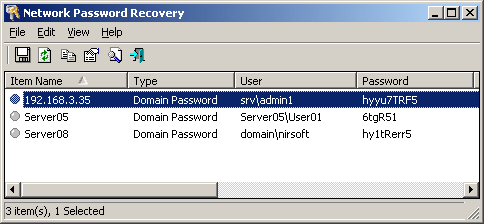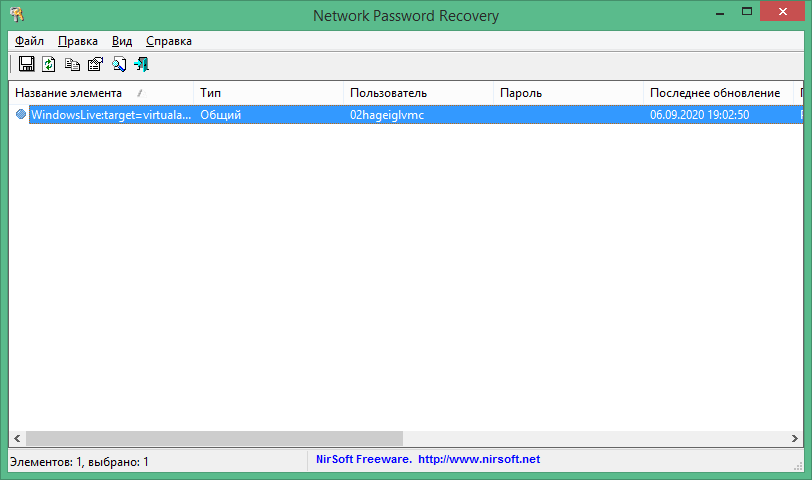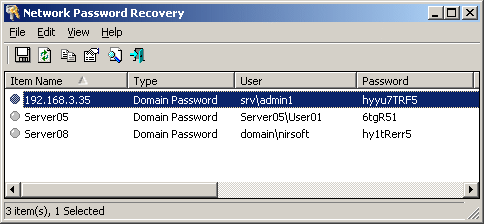| Network Password Recovery v1.56 — Recover Windows 10/7/8/Vista/XP network passwords (Credentials file) Copyright (c) 2005 — 2022 Nir Sofer |
Related Links
- Password Storage Locations For Popular Windows Applications
- Dialupass — Recover VPN/RAS/Dialup passwords
- BulletsPassView — Recover passwords stored behind bullets characters.
See Also
- Windows Password Recovery Tools
- Windows Password Recovery Software From Stellar Phoenix — Reset Windows password, recover Outlook/Mail Clients/FTP passwords, and more…
Description
When you connect to a network share on your LAN or to your .NET Passport account, Windows allows you to save your password in order to use it in each time that you connect the remote server.
This utility recovers all network passwords stored on your system for the current logged-on user.
It can also recover the passwords stored in Credentials file of external drive, as long as you know the last log-on password.
Which passwords this utility can recover ?
- Login passwords of remote computers on your LAN.
- Passwords of mail accounts on exchange server (stored by Microsoft Outlook)
- Password of MSN Messenger / Windows Messenger accounts
- Internet Explorer 7.x and 8.x: passwords of password-protected Web sites («Basic Authentication» or «Digest Access Authentication»)
The item name of IE7 passwords always begin with «Microsoft_WinInet» prefix. - The passwords stored by Remote Desktop 6.
System Requirements
This utility works properly on Windows XP, Windows 2003, Windows Vista, Windows 2008, Windows 7, Windows 8, and Windows 10 — only when you logged on as user with Administrator privileges.
You can also use this utility for recovering network passwords under Windows 98/ME.
Windows 2000 is not supported, because this version of operating system doesn’t save the network passwords.
Search for other utilities in NirSoft
Known Problems
False Alert Problems: Some Antivirus programs detect this utility as infected with Trojan/Virus.
Click here to read more about false alerts in Antivirus programs
Versions History
- Version 1.56:
- Fixed the external drive feature to work properly if you sign in with Microsoft account.
- Be aware that in order to decrypt Windows passwords created while you signed in with Microsoft account, you have to provide the random DPAPI password generated
for your Microsoft account instead of the actual login password. You can find this DPAPI password with the MadPassExt tool.
- Version 1.55:
- Added new option ‘Load the passwords of the all logged-in users’.
- Added ‘Filename’ column, which displays the credentials file where the password is stored.
This new option allows you to recover the passwords of non-administrator users without typing their password, as long as the user is already logged into your system. - Version 1.50:
- Added support for decrypting passwords from external drive / another user profile for all versions of Windows from Windows XP and up to Windows 10 ! (In ‘Advanced Options’ window — F9 )
- Added advanced external drive settings which allows you to choose the desired Windows Protect folder and the Windows Credential folder (In ‘Advanced Options’ window — F9).
- Version 1.40:
- Added ‘Export Raw Passwords Data’ option, which allows you to export all raw data from Windows credential files. You can view the exported file with any Hex viewer/editor, and you may find in this file some information that is not displayed in the main window of Network Password Recovery tool.
- Version 1.34:
- Removed the command-line options that export the passwords to a file from the official version. A version of this tool with full command-line support will be posted on separated Web page.
- Version 1.33:
- To avoid from deletion by mistake, the delete menu item is now separated from the others. Also, the default answer for the delete question is No.
- Version 1.32:
- Added ‘Mark Odd/Even Rows’ option, under the View menu. When it’s turned on, the odd and even rows are displayed in different color, to make it easier to read a single line.
- Version 1.31:
- Added ‘Copy Password’ option (Ctrl+P).
- Version 1.30:
- Added ‘Password Strength’ column, which calculates the strength of the password and displays it as
Very Weak, Weak, Medium, Strong, or Very Strong. - Added ‘Add Header Line To CSV/Tab-Delimited File’ option. When this option is turned on, the column names are added
as the first line when you export to csv or tab-delimited file.
- Added ‘Password Strength’ column, which calculates the strength of the password and displays it as
- Version 1.24:
- Fixed bug: pressing the delete key in the find window deleted an item in the main window.
- Version 1.23:
- Fixed a problem with Application Compatibility Engine on Windows 7/Vista:
In some rare circumstances, this utility was shimmed by Application Compatibility Engine, which means that
apphelp.dll and AcLayers.DLL were loaded into the process and replaced the Windows API pointers in the exports table.
This API replacement caused this utility to crash lsass.exe and restart the operating system after a minute.
This problem occured when running this utility from NirLauncher package,
because the executable of NirLauncher contains the word ‘launch’, and from unknown reason,
Microsoft automatically shim every executable that contains the word ‘launch’.
- Fixed a problem with Application Compatibility Engine on Windows 7/Vista:
- Version 1.22:
- Fixed bug: In some systems, Network Password Recovery crashed on start with Exception C0000005.
- Version 1.21:
- Added /sort command-line option.
- Version 1.20:
- Added support for reading and decrypting the passwords stored in external Credentials file.
- Version 1.15:
- Added support for saving as comma-delimited file.
- Fixed bug: The main window lost the focus when the user switched to another application and then returned back.
- Version 1.12:
- The configuration is now saved to a file instead of the Registry.
- Version 1.11:
- Under Vista, this utility now runs as admin automatically. You don’t have to explicitly choose the «Run As Administrator» option.
- Version 1.10:
- Added support for Windows Vista (both 32-bit and x64 versions)
- Version 1.03:
- Added support for IE7 passwords. (For Web sites with HTTP Authentication)
- Version 1.02:
- Delete passwords option (Windows XP only).
- Version 1.01:
- Added support for Windows XP styles.
- Added support for Autologon password stored by Microsoft Tweak UI tool
- Version 1.00: First release.
Where the network passwords are stored ?
Older versions of Windows (Windows 95,98 and ME) stored the network passwords in pwl files
located under the main Windows folder.
Starting from Windows XP, the network passwords are encrypted inside the
Credentials file, located under Documents and Settings\<User Name>\Application Data\Microsoft\Credentials\<User SID>.
Some passwords may also be stored in the Credentials file under Documents and Settings\<User Name>\Local Settings\Application Data\Microsoft\Credentials\<User SID>.
In addition to the passwords of network shares,
Windows XP also stores the passwords of .NET Passport (MSN Messenger) in the same
Credentials files
Credentials file in external drive
Starting from version 1.20, you can also read the Credentials from an external profile in your current operating system or from another external drive (For example:
from a dead system that cannot boot anymore).
In order to use this feature, you must know the last logged-on password used for this profile, because the
Credentials file is encrypted with the SHA hash of the log-on password, and without that hash, the Credentials file cannot be decrypted.
You can use this feature from the UI, by selecting the ‘Advanced Options’ in the File menu, or from command-line,
by using /external parameter. The user profile path should be something like «C:\Documents and Settings\admin»
in Windows XP/2003 or «C:\users\myuser» in Windows 10/8/7/Vista/2008.
Notice: If the passwords were encrypted under Microsoft account sign-in, you have to extract the encryption password
with the MadPassExt tool and then
paste this password into the Windows Login Password field.
License
This utility is released as freeware.
You are allowed to freely distribute this utility via floppy disk, CD-ROM,
Internet, or in any other way, as long as you don’t charge anything for this and you don’t
sell it or distribute it as a part of commercial product.
If you distribute this utility, you must include all files in
the distribution package, without any modification !
Disclaimer
The software is provided «AS IS» without any warranty, either expressed or implied,
including, but not limited to, the implied warranties of merchantability and fitness
for a particular purpose. The author will not be liable for any special, incidental,
consequential or indirect damages due to loss of data or any other reason.
Using Network Password Recovery
This utility doesn’t require any installation process or additional DLLs. In order to start using it,
just extract the zip file to any folder you like, and run the executable file — netpass.exe .
When you run this utility, the main window displays all network passwords found on your system.
You can select one or more items, and then copy them to the clipboard, or save them to text/HTML/XML file.
Command-Line Options
| /stext <Filename> | Save the list of network passwords into a regular text file. |
| /stab <Filename> | Save the list of network passwords into a tab-delimited text file. |
| /scomma <Filename> | Save the list of network passwords into a comma-delimited text file. |
| /stabular <Filename> | Save the list of network passwords into a tabular text file. |
| /shtml <Filename> | Save the list of network passwords into HTML file.
|
| /sverhtml <Filename> | Save the list of network passwords into vertical HTML file. |
| /sxml <Filename> | Save the list of network passwords into XML file. |
| /sort <column> |
This command-line option can be used with other save options for sorting by the desired column. If you don’t specify this option, the list is sorted according to the last sort that you made from the user interface. The <column> parameter can specify the column index (0 for the first column, 1 for the second column, and so on) or the name of the column, like «Item Name» and «Type». You can specify the ‘~’ prefix character (e.g: «~Password») if you want to sort in descending order. You can put multiple /sort in the command-line if you want to sort by multiple columns.
Examples: |
| /nosort | When you specify this command-line option, the list will be saved without any sorting. |
| /NoLoadSettings | Run without loading your last settings. (window position, columns size, etc. ) |
| /DeleteRegKey | Delete the Registry key that this utility use to save your last settings. |
| /external <User Profile Path> <Last Log-On Password> |
Load the Credentials file from external drive/profile. For example: netpass.exe /external «F:\Documents and Settings\administrator» «MyPassword» |
Translating this utility to other languages
In order to translate this utility to other language, follow the instructions below:
- Run Network Password Recovery with /savelangfile parameter:
netpass.exe /savelangfile
A file named netpass_lng.ini will be created in the folder of Network Password Recovery utility. - Open the created language file in Notepad or in any other text editor.
- Translate all string entries to the desired language.
Optionally, you can also add your name and/or a link to your Web site.
(TranslatorName and TranslatorURL values) If you add this information, it’ll be
used in the ‘About’ window. - After you finish the translation, Run Network Password Recovery, and all translated
strings will be loaded from the language file.
If you want to run this utility without the translation, simply rename the language file, or move
it to another folder.
Feedback
If you have any problem, suggestion, comment, or you found a bug in my utility,
you can send a message to nirsofer@yahoo.com
Network Password Recovery is also available in other languages. In order to change the language of
Network Password Recovery, download the appropriate language zip file, extract the ‘netpass_lng.ini’,
and put it in the same folder that you Installed Network Password Recovery utility.
| Language | Translated By | Date | Version |
|---|---|---|---|
| Arabic | شموخ | 25/12/2013 | |
| Brazilian Portuguese | Eduardo Mozart de Oliveira | 28/10/2015 | |
| Bulgarian | Hristo Drumev | 01/07/2009 | |
| Czech | T-Men | 04/02/2009 | |
| Dutch | Jan Verheijen | 09/01/2022 | 1.56 |
| French | Agent8 | 17/07/2020 | |
| French | Largo | 09/01/2022 | 1.56 |
| Galician | Xosé Antón Vicente Rodríguez | 11/04/2005 | |
| German | «Latino» auf WinTotal.de | 09/01/2022 | 1.56 |
| Greek | geogeo.gr | 03/08/2016 | 1.50 |
| Hebrew | peterg | 01/04/2011 | |
| Hungarian | Tamás Ferenc | 04/10/2015 | 1.40 |
| Italian | Fabio Milocco | 28/01/2011 | 1.31 |
| Italian | Alessandro Viscone | 27/06/2011 | 1.32 |
| Japanese | X-WORKS | 24/05/2005 | |
| Korean | m0ns7er | 28/12/2011 | |
| Norwegian | Leif Roger Kolberg | 16/12/2008 | |
| Persian | DinoTechno | 10/03/2022 | 1.56 |
| Polish | wins | 01/07/2007 | |
| Portuguese Brazil | Pércoles Tiago Napivoski | 19/07/2011 | |
| Romanian | Jaff (Oprea Nicolae) | 06/10/2013 | 1.33 |
| Russian | Dmitry Yerokhin | 17/08/2020 | 1.55 |
| Simplified Chinese | DickMoore | 24/08/2020 | 1.55 |
| Slovak | František Fico | 17/01/2022 | 1.56 |
| Slovenian | Jadran Rudec | 28/11/2005 | |
| Spanish | Juan Lamarca (Córdoba) Spain | 07/04/2013 | 1.33 |
| Spanish Mexican | Ramiro Ochoa (Mexico) | 09/08/2017 | |
| Taiwanese | Republic Of Taiwan | 13/12/2005 | |
| Traditional Chinese | Danfong Hsieh | 12/01/2022 | |
| Thai | น้องพร WiFi ค่ะ | 01/08/2013 | 1.33 |
| Turkish | Flarex | 29/01/2006 | |
| Valencian | vjatv | 22/10/2008 |
Network Password Recovery Wizard — это программа для восстановления сетевых паролей Windows. Спектр восстанавливаемых программой паролей довольно широк. Судите сами. Network Password Recovery Wizard может расшифровывать следующие типы паролей, ключей и других персональных данных:
— Пароли сетевых соединений, к которым относятся пароли DSL, Dialup, VPN, Direct PC и другие.
— Пароли локальной и глобальной сети Интернет. Под эту категорию попадают сохраненные пароли к удаленным компьютерам вашей локальной сети, пароли Internet Explorer к защищенным Web сайтам, а также другие пароли, сохраняемые Windows Credential Manager’ом. Например, почтовые пароли Exchage сервера, учетные записи Windows Live (.NET Passport) и т.д.
— Пароли и ключи к беспроводной сети. NPRW буквально ‘выковыривает’ пароли беспроводной сети из всех доступных мест: из конфигураций, сохраненных на USB диске, из конфигураций мастера настройки беспроводной сети и из соединений, находящихся в реестре Windows.
— пароли удаленного рабочего стола.
В новой версии программы появился ряд дополнительных инструментов:
— Восстановление приватных данных Windows Vista CardSpace и паролей ИнфоКарт — InfoCard PIN
— Открывалка паролей, которые прячутся за звездочками
— Виртуальные POP3, IMAP, SMTP, NNTP и FTP серверы для восстановления паролей, новостей и учетных записей FTP практически для любой программы.
— Кэшированные пароли домена.

- Восстановление большинства сетевых паролей Windows
- Выбор автоматического или ручного режима восстановления
- Возможность восстановления данных даже из нерабочей операционной системы
- Экспорт паролей в текстовый, html или Excel файл
- Поддержка Русского языка
- Удобный интерфейс программы в виде Мастера
- Предотвращение несанкционированного доступа к программе
- Поддержка автоматической установки/удаления

Network Password Recovery Wizard — скриншоты с описанием
Гид по восстановлению персональных данных CardSpace/InfoCard в Windows Vista
Восстановление паролей пользователя из кэшированных записей домена
Открыватель паролей за звездочками
Эмуляторы сервера

Инструмент для открытия паролей за звездочками **** 3.4 Мб, 1024×768 флэш видео
Восстанавливаем персональную информацию Cardspace (Infocard) 2.9 Мб, 1024×768 флэш видео
Кэшированные пароли домена 1.2 Мб, 800×600 флэш видео
Пароли сетевых соединений 1.7 Мб, 1024×768 флэш видео
Пароли домена, локальной сети 3.2 Мб, 1024×768 флэш видео
Восстановление почтовых паролей при помощи эмулятора POP3 сервера 6.5 Мб, 1024×768 флэш видео

Windows® NT- 8, около 6 Мб на жестком диске.

Windows® 95/98/ME не поддерживаются.

Chinese, English, Dutch, French, Italian, Nederlands, Romanian, Russian, Slovensko, Ukrainian.

Для восстановления паролей, хранимых в Windows Credential Manager, требуется наличие Windows XP или выше.
Для работы с удаленным рабочим столом вам потребуется компьютер, работающий под управлением Windows XP Professional с выходом в локальную сеть или Интернет.
Для восстановления ключей и паролей беспроводных соединений, требуется Windows XP с установленным Service Pack 2 и работающим сервисом Wireless Zero Configuration.
Пароли WPA-PSK (для Windows XP) не могут быть расшифрованы мгновенно, кроме, пожалуй, коротких и простых. Пожалуйста, обратитесь к документации программы для получения более детальной информации. Пароли беспроводных соединений Windows Vista/7/8 расшифровываются мгновенно.
Большинство пунктов в автоматическом режиме работы программы требуют наличия привилегий Администратора и могут не работать при запуске с удаленного компьютера.
Если необходимо восстановить сетевые пароли к сайтам, то вам, вероятно, нужна одна из программ для расшифровки паролей Internet Explorer, Opera, Firefox, Mozilla и т.д. Текущая версия Network Password Recovery Wizard восстанавливает только часть паролей Интернет, которые хранятся в Windows Credential Manager и используются браузером Internet Explorer.

Несмотря на то, что программа не содержит какой-либо вредоносный код, она может определяться некоторым антивирусным и антишпионным софтом как ‘Потенциально нежелательная’ или даже инфицированная. Это явление, известное как ‘False Allert’, весьма специфично на всем рынке ПО для восстановления паролей.

Все программные продукты Passcape Software включают в себя БЕСПЛАТНУЮ ПОЖИЗНЕННУЮ ТЕХНИЧЕСКУЮ ПОДДЕРЖКУ.

Регистрация программы подразумевает БЕСПЛАТНОЕ и ПОЖИЗНЕННОЕ обновление.

Незарегистрированная версия Network Password Recovery Wizard показывает только первые 3 символа расшифровываемых паролей и имеет ряд функциональных ограничений. После покупки программы вы получаете:
- Регистрационный ключ, снимающий все ограничения демонстрационной версии
- Приоритетную русскоязычную техническую поддержку
- Бесплатные последующие обновления
- Персональную и конфиденциальную помощь в решении нестандартных проблем по восстановлению паролей
Скачать Network Password Recovery Wizard (краткая инструкция по установке)
NPRW в картинках
История обновлений программы
Форум
Купить
| Network Password Recovery v1.56 — Recover Windows 10/7/8/Vista/XP network passwords (Credentials file)
Copyright (c) 2005 — 2022 Nir Sofer |
Related Links
- Password Storage Locations For Popular Windows Applications
- Dialupass — Recover VPN/RAS/Dialup passwords
- BulletsPassView — Recover passwords stored behind bullets characters.
See Also
- Windows Password Recovery Tools
- Windows Password Recovery Software From Stellar Phoenix — Reset Windows password, recover Outlook/Mail Clients/FTP passwords, and more…
Description
When you connect to a network share on your LAN or to your .NET Passport account, Windows allows you to save your password in order to use it in each time that you connect the remote server.
This utility recovers all network passwords stored on your system for the current logged-on user.
It can also recover the passwords stored in Credentials file of external drive, as long as you know the last log-on password.
Which passwords this utility can recover ?
- Login passwords of remote computers on your LAN.
- Passwords of mail accounts on exchange server (stored by Microsoft Outlook)
- Password of MSN Messenger / Windows Messenger accounts
- Internet Explorer 7.x and 8.x: passwords of password-protected Web sites («Basic Authentication» or «Digest Access Authentication»)
The item name of IE7 passwords always begin with «Microsoft_WinInet» prefix.
- The passwords stored by Remote Desktop 6.
System Requirements
This utility works properly on Windows XP, Windows 2003, Windows Vista, Windows 2008, Windows 7, Windows 8, and Windows 10 — only when you logged on as user with Administrator privileges.
You can also use this utility for recovering network passwords under Windows 98/ME.
Windows 2000 is not supported, because this version of operating system doesn’t save the network passwords.
Search for other utilities in NirSoft
Known Problems
False Alert Problems: Some Antivirus programs detect this utility as infected with Trojan/Virus.
Click here to read more about false alerts in Antivirus programs
Versions History
- Version 1.56:
- Fixed the external drive feature to work properly if you sign in with Microsoft account.
- Be aware that in order to decrypt Windows passwords created while you signed in with Microsoft account, you have to provide the random DPAPI password generated
for your Microsoft account instead of the actual login password. You can find this DPAPI password with the MadPassExt tool.
- Version 1.55:
- Added new option ‘Load the passwords of the all logged-in users’.
- Added ‘Filename’ column, which displays the credentials file where the password is stored.
This new option allows you to recover the passwords of non-administrator users without typing their password, as long as the user is already logged into your system. - Version 1.50:
- Added support for decrypting passwords from external drive / another user profile for all versions of Windows from Windows XP and up to Windows 10 ! (In ‘Advanced Options’ window — F9 )
- Added advanced external drive settings which allows you to choose the desired Windows Protect folder and the Windows Credential folder (In ‘Advanced Options’ window — F9).
- Version 1.40:
- Added ‘Export Raw Passwords Data’ option, which allows you to export all raw data from Windows credential files. You can view the exported file with any Hex viewer/editor, and you may find in this file some information that is not displayed in the main window of Network Password Recovery tool.
- Version 1.34:
- Removed the command-line options that export the passwords to a file from the official version. A version of this tool with full command-line support will be posted on separated Web page.
- Version 1.33:
- To avoid from deletion by mistake, the delete menu item is now separated from the others. Also, the default answer for the delete question is No.
- Version 1.32:
- Added ‘Mark Odd/Even Rows’ option, under the View menu. When it’s turned on, the odd and even rows are displayed in different color, to make it easier to read a single line.
- Version 1.31:
- Added ‘Copy Password’ option (Ctrl+P).
- Version 1.30:
- Added ‘Password Strength’ column, which calculates the strength of the password and displays it as
Very Weak, Weak, Medium, Strong, or Very Strong. - Added ‘Add Header Line To CSV/Tab-Delimited File’ option. When this option is turned on, the column names are added
as the first line when you export to csv or tab-delimited file.
- Added ‘Password Strength’ column, which calculates the strength of the password and displays it as
- Version 1.24:
- Fixed bug: pressing the delete key in the find window deleted an item in the main window.
- Version 1.23:
- Fixed a problem with Application Compatibility Engine on Windows 7/Vista:
In some rare circumstances, this utility was shimmed by Application Compatibility Engine, which means that
apphelp.dll and AcLayers.DLL were loaded into the process and replaced the Windows API pointers in the exports table.
This API replacement caused this utility to crash lsass.exe and restart the operating system after a minute.This problem occured when running this utility from NirLauncher package,
because the executable of NirLauncher contains the word ‘launch’, and from unknown reason,
Microsoft automatically shim every executable that contains the word ‘launch’.
- Fixed a problem with Application Compatibility Engine on Windows 7/Vista:
- Version 1.22:
- Fixed bug: In some systems, Network Password Recovery crashed on start with Exception C0000005.
- Version 1.21:
- Added /sort command-line option.
- Version 1.20:
- Added support for reading and decrypting the passwords stored in external Credentials file.
- Version 1.15:
- Added support for saving as comma-delimited file.
- Fixed bug: The main window lost the focus when the user switched to another application and then returned back.
- Version 1.12:
- The configuration is now saved to a file instead of the Registry.
- Version 1.11:
- Under Vista, this utility now runs as admin automatically. You don’t have to explicitly choose the «Run As Administrator» option.
- Version 1.10:
- Added support for Windows Vista (both 32-bit and x64 versions)
- Version 1.03:
- Added support for IE7 passwords. (For Web sites with HTTP Authentication)
- Version 1.02:
- Delete passwords option (Windows XP only).
- Version 1.01:
- Added support for Windows XP styles.
- Added support for Autologon password stored by Microsoft Tweak UI tool
- Version 1.00: First release.
Where the network passwords are stored ?
Older versions of Windows (Windows 95,98 and ME) stored the network passwords in pwl files
located under the main Windows folder.
Starting from Windows XP, the network passwords are encrypted inside the
Credentials file, located under Documents and Settings<User Name>Application DataMicrosoftCredentials<User SID>.
Some passwords may also be stored in the Credentials file under Documents and Settings<User Name>Local SettingsApplication DataMicrosoftCredentials<User SID>.
In addition to the passwords of network shares,
Windows XP also stores the passwords of .NET Passport (MSN Messenger) in the same
Credentials files
Credentials file in external drive
Starting from version 1.20, you can also read the Credentials from an external profile in your current operating system or from another external drive (For example:
from a dead system that cannot boot anymore).
In order to use this feature, you must know the last logged-on password used for this profile, because the
Credentials file is encrypted with the SHA hash of the log-on password, and without that hash, the Credentials file cannot be decrypted.
You can use this feature from the UI, by selecting the ‘Advanced Options’ in the File menu, or from command-line,
by using /external parameter. The user profile path should be something like «C:Documents and Settingsadmin»
in Windows XP/2003 or «C:usersmyuser» in Windows 10/8/7/Vista/2008.
Notice: If the passwords were encrypted under Microsoft account sign-in, you have to extract the encryption password
with the MadPassExt tool and then
paste this password into the Windows Login Password field.
License
This utility is released as freeware.
You are allowed to freely distribute this utility via floppy disk, CD-ROM,
Internet, or in any other way, as long as you don’t charge anything for this and you don’t
sell it or distribute it as a part of commercial product.
If you distribute this utility, you must include all files in
the distribution package, without any modification !
Disclaimer
The software is provided «AS IS» without any warranty, either expressed or implied,
including, but not limited to, the implied warranties of merchantability and fitness
for a particular purpose. The author will not be liable for any special, incidental,
consequential or indirect damages due to loss of data or any other reason.
Using Network Password Recovery
This utility doesn’t require any installation process or additional DLLs. In order to start using it,
just extract the zip file to any folder you like, and run the executable file — netpass.exe .
When you run this utility, the main window displays all network passwords found on your system.
You can select one or more items, and then copy them to the clipboard, or save them to text/HTML/XML file.
Command-Line Options
| /stext <Filename> | Save the list of network passwords into a regular text file. |
| /stab <Filename> | Save the list of network passwords into a tab-delimited text file. |
| /scomma <Filename> | Save the list of network passwords into a comma-delimited text file. |
| /stabular <Filename> | Save the list of network passwords into a tabular text file. |
| /shtml <Filename> | Save the list of network passwords into HTML file. |
| /sverhtml <Filename> | Save the list of network passwords into vertical HTML file. |
| /sxml <Filename> | Save the list of network passwords into XML file. |
| /sort <column> |
This command-line option can be used with other save options for sorting by the desired column. If you don’t specify this option, the list is sorted according to the last sort that you made from the user interface. The <column> parameter can specify the column index (0 for the first column, 1 for the second column, and so on) or the name of the column, like «Item Name» and «Type». You can specify the ‘~’ prefix character (e.g: «~Password») if you want to sort in descending order. You can put multiple /sort in the command-line if you want to sort by multiple columns. Examples: netpass.exe /shtml «f:temppass.html» /sort 2 /sort ~1 netpass.exe /shtml «f:temppass.html» /sort «Type» /sort «Item Name» |
| /nosort | When you specify this command-line option, the list will be saved without any sorting. |
| /NoLoadSettings | Run without loading your last settings. (window position, columns size, etc. ) |
| /DeleteRegKey | Delete the Registry key that this utility use to save your last settings. |
| /external <User Profile Path> <Last Log-On Password> |
Load the Credentials file from external drive/profile. For example: netpass.exe /external «F:Documents and Settingsadministrator» «MyPassword» |
Translating this utility to other languages
In order to translate this utility to other language, follow the instructions below:
- Run Network Password Recovery with /savelangfile parameter:
netpass.exe /savelangfile
A file named netpass_lng.ini will be created in the folder of Network Password Recovery utility.
- Open the created language file in Notepad or in any other text editor.
- Translate all string entries to the desired language.
Optionally, you can also add your name and/or a link to your Web site.
(TranslatorName and TranslatorURL values) If you add this information, it’ll be
used in the ‘About’ window. - After you finish the translation, Run Network Password Recovery, and all translated
strings will be loaded from the language file.If you want to run this utility without the translation, simply rename the language file, or move
it to another folder.
Feedback
If you have any problem, suggestion, comment, or you found a bug in my utility,
you can send a message to nirsofer@yahoo.com
Network Password Recovery is also available in other languages. In order to change the language of
Network Password Recovery, download the appropriate language zip file, extract the ‘netpass_lng.ini’,
and put it in the same folder that you Installed Network Password Recovery utility.
| Language | Translated By | Date | Version |
|---|---|---|---|
| Arabic | شموخ | 25/12/2013 | |
| Brazilian Portuguese | Eduardo Mozart de Oliveira | 28/10/2015 | |
| Bulgarian | Hristo Drumev | 01/07/2009 | |
| Czech | T-Men | 04/02/2009 | |
| Dutch | Jan Verheijen | 09/01/2022 | 1.56 |
| French | Agent8 | 17/07/2020 | |
| French | Largo | 09/01/2022 | 1.56 |
| Galician | Xosé Antón Vicente Rodríguez | 11/04/2005 | |
| German | «Latino» auf WinTotal.de | 09/01/2022 | 1.56 |
| Greek | geogeo.gr | 03/08/2016 | 1.50 |
| Hebrew | peterg | 01/04/2011 | |
| Hungarian | Tamás Ferenc | 04/10/2015 | 1.40 |
| Italian | Fabio Milocco | 28/01/2011 | 1.31 |
| Italian | Alessandro Viscone | 27/06/2011 | 1.32 |
| Japanese | X-WORKS | 24/05/2005 | |
| Korean | m0ns7er | 28/12/2011 | |
| Norwegian | Leif Roger Kolberg | 16/12/2008 | |
| Persian | DinoTechno | 10/03/2022 | 1.56 |
| Polish | wins | 01/07/2007 | |
| Portuguese Brazil | Pércoles Tiago Napivoski | 19/07/2011 | |
| Romanian | Jaff (Oprea Nicolae) | 06/10/2013 | 1.33 |
| Russian | Dmitry Yerokhin | 17/08/2020 | 1.55 |
| Simplified Chinese | DickMoore | 24/08/2020 | 1.55 |
| Slovak | František Fico | 17/01/2022 | 1.56 |
| Slovenian | Jadran Rudec | 28/11/2005 | |
| Spanish | Juan Lamarca (Córdoba) Spain | 07/04/2013 | 1.33 |
| Spanish Mexican | Ramiro Ochoa (Mexico) | 09/08/2017 | |
| Taiwanese | Republic Of Taiwan | 13/12/2005 | |
| Traditional Chinese | Danfong Hsieh | 12/01/2022 | |
| Thai | น้องพร WiFi ค่ะ | 01/08/2013 | 1.33 |
| Turkish | Flarex | 29/01/2006 | |
| Valencian | vjatv | 22/10/2008 |
Network Password Recovery Wizard — это программа для восстановления сетевых паролей Windows. Спектр восстанавливаемых программой паролей довольно широк. Судите сами. Network Password Recovery Wizard может расшифровывать следующие типы паролей, ключей и других персональных данных:
— Пароли сетевых соединений, к которым относятся пароли DSL, Dialup, VPN, Direct PC и другие.
— Пароли локальной и глобальной сети Интернет. Под эту категорию попадают сохраненные пароли к удаленным компьютерам вашей локальной сети, пароли Internet Explorer к защищенным Web сайтам, а также другие пароли, сохраняемые Windows Credential Manager’ом. Например, почтовые пароли Exchage сервера, учетные записи Windows Live (.NET Passport) и т.д.
— Пароли и ключи к беспроводной сети. NPRW буквально ‘выковыривает’ пароли беспроводной сети из всех доступных мест: из конфигураций, сохраненных на USB диске, из конфигураций мастера настройки беспроводной сети и из соединений, находящихся в реестре Windows.
— пароли удаленного рабочего стола.
В новой версии программы появился ряд дополнительных инструментов:
— Восстановление приватных данных Windows Vista CardSpace и паролей ИнфоКарт — InfoCard PIN
— Открывалка паролей, которые прячутся за звездочками
— Виртуальные POP3, IMAP, SMTP, NNTP и FTP серверы для восстановления паролей, новостей и учетных записей FTP практически для любой программы.
— Кэшированные пароли домена.

- Восстановление большинства сетевых паролей Windows
- Выбор автоматического или ручного режима восстановления
- Возможность восстановления данных даже из нерабочей операционной системы
- Экспорт паролей в текстовый, html или Excel файл
- Поддержка Русского языка
- Удобный интерфейс программы в виде Мастера
- Предотвращение несанкционированного доступа к программе
- Поддержка автоматической установки/удаления

Network Password Recovery Wizard — скриншоты с описанием
Гид по восстановлению персональных данных CardSpace/InfoCard в Windows Vista
Восстановление паролей пользователя из кэшированных записей домена
Открыватель паролей за звездочками
Эмуляторы сервера

Инструмент для открытия паролей за звездочками **** 3.4 Мб, 1024×768 флэш видео
Восстанавливаем персональную информацию Cardspace (Infocard) 2.9 Мб, 1024×768 флэш видео
Кэшированные пароли домена 1.2 Мб, 800×600 флэш видео
Пароли сетевых соединений 1.7 Мб, 1024×768 флэш видео
Пароли домена, локальной сети 3.2 Мб, 1024×768 флэш видео
Восстановление почтовых паролей при помощи эмулятора POP3 сервера 6.5 Мб, 1024×768 флэш видео

Windows® NT- 8, около 6 Мб на жестком диске.

Windows® 95/98/ME не поддерживаются.

Chinese, English, Dutch, French, Italian, Nederlands, Romanian, Russian, Slovensko, Ukrainian.

Для восстановления паролей, хранимых в Windows Credential Manager, требуется наличие Windows XP или выше.
Для работы с удаленным рабочим столом вам потребуется компьютер, работающий под управлением Windows XP Professional с выходом в локальную сеть или Интернет.
Для восстановления ключей и паролей беспроводных соединений, требуется Windows XP с установленным Service Pack 2 и работающим сервисом Wireless Zero Configuration.
Пароли WPA-PSK (для Windows XP) не могут быть расшифрованы мгновенно, кроме, пожалуй, коротких и простых. Пожалуйста, обратитесь к документации программы для получения более детальной информации. Пароли беспроводных соединений Windows Vista/7/8 расшифровываются мгновенно.
Большинство пунктов в автоматическом режиме работы программы требуют наличия привилегий Администратора и могут не работать при запуске с удаленного компьютера.
Если необходимо восстановить сетевые пароли к сайтам, то вам, вероятно, нужна одна из программ для расшифровки паролей Internet Explorer, Opera, Firefox, Mozilla и т.д. Текущая версия Network Password Recovery Wizard восстанавливает только часть паролей Интернет, которые хранятся в Windows Credential Manager и используются браузером Internet Explorer.

Несмотря на то, что программа не содержит какой-либо вредоносный код, она может определяться некоторым антивирусным и антишпионным софтом как ‘Потенциально нежелательная’ или даже инфицированная. Это явление, известное как ‘False Allert’, весьма специфично на всем рынке ПО для восстановления паролей.

Все программные продукты Passcape Software включают в себя БЕСПЛАТНУЮ ПОЖИЗНЕННУЮ ТЕХНИЧЕСКУЮ ПОДДЕРЖКУ.

Регистрация программы подразумевает БЕСПЛАТНОЕ и ПОЖИЗНЕННОЕ обновление.

Незарегистрированная версия Network Password Recovery Wizard показывает только первые 3 символа расшифровываемых паролей и имеет ряд функциональных ограничений. После покупки программы вы получаете:
- Регистрационный ключ, снимающий все ограничения демонстрационной версии
- Приоритетную русскоязычную техническую поддержку
- Бесплатные последующие обновления
- Персональную и конфиденциальную помощь в решении нестандартных проблем по восстановлению паролей
Скачать Network Password Recovery Wizard (краткая инструкция по установке)
NPRW в картинках
История обновлений программы
Форум
Купить
Network Password Recovery – представляет собой совершенно небольшое, но в то же время чрезвычайно полезное дополнение для операционной системы Windows, деятельность которого поможет пользователям вспомнить забытые сетевые пароли устройства. При этом сама работа производится здесь на максимально безопасном уровне.
Еще одним преимуществом этой программы является то, что она способна взаимодействовать с абсолютно разными видами паролей. Для расшифровки здесь будут вам доступны комбинации от сетевых соединений, от глобальных или локальных сетей, и так далее.
Скачать бесплатно Network Password Recovery 1.56
Пароль ко всем архивам: 1progs
Сама основная работа этой утилиты основывается на том, что софт попросту извлекает из внутренней памяти устройства все ранее вводимые уникальные комбинации. Поэтому вы сразу получаете ранее введенные пароли, не представляя при этом какой-либо угрозы для оборудования.
Особенности приложения:
- Несколько режимов работы;
- Возможность восстановления сетевых, локальных и глобальных паролей;
- Высокий уровень безопасности;
- Наличие функции возврата комбинаций с удаленных устройств;
Чтобы бесплатно скачать эту утилиту, вам нужно всего лишь кликнуть по ссылке, которая закреплена на активной вкладке.
Аналоги программы вы всегда можете найти в наших подборках:
Когда вы подключены к сети, Windows позволяет сохранять пароли, чтобы потом использовать их при подключении к удаленному серверу. Network Password Recovery – это программа, которая предназначена для восстановления всех паролей, сохраненных в вашей системе для текущего пользователя. Какие пароли может восстановить эта утилита?
- пароли для уделенных компьютеров в LAN сети;
- пароли для email аккаунтов, сохраненные в Outlook 2003;
- пароли от аккаунтов MSN Messenger / Windows Messenger;
- пароли, сохраненные в Internet Explorer 7.x и 8.x;
- пароли, сохраненные в Remote Desktop 6.
Для работы программы не нужны дополнительные модули. Программа портативная, и все что нужно для запуска – это распаковать архив, и запустить файл netpass.exe. После запуска программа автоматически проводит поиск паролей, и отображает их в виде удобного списка. Все отображенные записи можно копировать в буфер обмена, или сохранить их файлах форматов text/HTML/XML. Программа имеет русский перевод интерфейса. Для русификации необходимо скачать файл netpass_russian.zip, распаковать его и перенести в папку с программой.
Network Password Recovery Wizard

- Размер: 3,6 Мб
- Лицензия: Free trial $16
- Версия: 5.7.0
- Ссылки:
адрес производителя
Network Password Recovery Wizard — это программа для восстановления сетевых паролей Windows. Спектр восстанавливаемых программой паролей довольно широк. Судите сами. Network Password Recovery Wizard может расшифровывать следующие типы паролей, ключей и других персональных данных:
— Пароли сетевых соединений, к которым относятся пароли DSL, Dialup, VPN, Direct PC и другие.
— Пароли локальной и глобальной сети Интернет. Под эту категорию попадают сохраненные пароли к удаленным компьютерам вашей локальной сети, пароли Internet Explorer к защищенным Web сайтам, а также другие пароли, сохраняемые Windows Credential Manager’ом. Например, почтовые пароли Exchage сервера, учетные записи Windows Live (.NET Passport) и т.д.
— Пароли и ключи к беспроводной сети. NPRW буквально ‘выковыривает’ пароли беспроводной сети из всех доступных мест: из конфигураций, сохраненных на USB диске, из конфигураций мастера настройки беспроводной сети и из соединений, находящихся в реестре Windows.
— пароли удаленного рабочего стола.
В новой версии программы появился ряд дополнительных инструментов:
— Восстановление приватных данных Windows Vista CardSpace и паролей ИнфоКарт — InfoCard PIN
— Открывалка паролей, которые прячутся за звездочками
— Виртуальные POP3, IMAP, SMTP, NNTP и FTP серверы для восстановления паролей, новостей и учетных записей FTP практически для любой программы.
— Кэшированные пароли домена.
08:58 / 5 Октября, 2018

Network Password Recovery Wizard — это программа для восстановления сетевых паролей Windows. Спектр восстанавливаемых программой паролей довольно широк. Судите сами. Network Password Recovery Wizard может расшифровывать следующие типы паролей, ключей и других персональных данных:
— Пароли сетевых соединений, к которым относятся пароли DSL, Dialup, VPN, Direct PC и другие.
— Пароли локальной и глобальной сети Интернет. Под эту категорию попадают сохраненные пароли к удаленным компьютерам вашей локальной сети, пароли Internet Explorer к защищенным Web сайтам, а также другие пароли, сохраняемые Windows Credential Manager’ом. Например, почтовые пароли Exchage сервера, учетные записи Windows Live (.NET Passport) и т.д.
— Пароли и ключи к беспроводной сети. NPRW буквально ‘выковыривает’ пароли беспроводной сети из всех доступных мест: из конфигураций, сохраненных на USB диске, из конфигураций мастера настройки беспроводной сети и из соединений, находящихся в реестре Windows.
— пароли удаленного рабочего стола.
В новой версии программы появился ряд дополнительных инструментов:
— Восстановление приватных данных Windows Vista CardSpace и паролей ИнфоКарт — InfoCard PIN
— Открывалка паролей, которые прячутся за звездочками
— Виртуальные POP3, IMAP, SMTP, NNTP и FTP серверы для восстановления паролей, новостей и учетных записей FTP практически для любой программы.
— Кэшированные пароли домена.
Обновлено
2018-10-26 19:19:42
Совместимость
Windows XP, Windows 7, Windows 8, Windows 10
Язык
Русский,
Английский,
Немецкий,
Французский,
Украинский,
Белорусский
Описание
Network Password Recovery Wizard — «Вспомнить все». Именно так следовало бы назвать эту утилиту, поскольку она является одной из лучших программ для восстановления большинства известных сетевых паролей Windows: dialup, vpn, паролей интернет соединений, паролей домена, учетных записей .NET Passport, паролей, хранимых в Windows Credential Manager, беспроводных соединений (WEP, WPA, WPA-PSK), удаленного рабочего стола, CardSpace / InfoCard, паролей за звездочками, учетных записей почты, новостей, ftp и др.
Версии

Network Password Recovery – представляет собой совершенно небольшое, но в то же время чрезвычайно полезное дополнение для операционной системы Windows, деятельность которого поможет пользователям вспомнить забытые сетевые пароли устройства. При этом сама работа производится здесь на максимально безопасном уровне.
Еще одним преимуществом этой программы является то, что она способна взаимодействовать с абсолютно разными видами паролей. Для расшифровки здесь будут вам доступны комбинации от сетевых соединений, от глобальных или локальных сетей, и так далее.
Пароль ко всем архивам: 1progs
Сама основная работа этой утилиты основывается на том, что софт попросту извлекает из внутренней памяти устройства все ранее вводимые уникальные комбинации. Поэтому вы сразу получаете ранее введенные пароли, не представляя при этом какой-либо угрозы для оборудования.
Особенности приложения:
- Несколько режимов работы;
- Возможность восстановления сетевых, локальных и глобальных паролей;
- Высокий уровень безопасности;
- Наличие функции возврата комбинаций с удаленных устройств;
Чтобы бесплатно скачать эту утилиту, вам нужно всего лишь кликнуть по ссылке, которая закреплена на активной вкладке.
Битая ссылка или обновилась версия программы? Напишите об этом в комментариях, обязательно обновим!
Если не подходит пароль к архиву или после извлечения не все файлы в архиве — смотрите раздел Помощь
Операционная система:
windows
Network Password Recovery Wizard — «Припомнить все». Конкретно этак руководствовалось бы именовать данную утилиту, так как она считается одной из наилучших программ для возобновления основной массы узнаваемых сетевых паролей Windows: dialup, vpn, паролей веб соединений, паролей домена, учетных записей .NET Passport, паролей, хранимых в Windows Credential Manager, беспроводных соединений (WEP, WPA, WPA-PSK), удаленного рабочего стола, CardSpace / InfoCard, паролей из-за звездочками, учетных записей почты, новостей, ftp и др.
Характеристики
- Размер 3.69 МБ
- Версия 4.0.0
- Стоимость $16
- Разрядность
- Совместимость Windows XP, Windows 7, Windows 8, Windows 10
- Язык Русский, Английский, Немецкий, Французский, Украинский, Белорусский
- Дата обновления 26.10.2018
- Разработчик
Скачать
- Baixe.net
- System
- System Tools
- Network Password Recovery
Recover Windows XP/Vista/7/8/10 network passwords.
- Version: 1.56
- Size: 136.5 KB
- License: Freeware
- Language: English
- Platform: Windows
- File Type: EXE
- Developer: NirSoft
- Category: System/System Tools
- Update: 2022-01-25
When you connect to a network share on your LAN or to your .NET Passport account, Windows allows you to save your password in order to use it in each time that you connect the remote server.
This utility recovers all network passwords stored on your system for the current logged-on user. It can also recover the passwords stored in Credentials file of external drive, as long as you know the last log-on password.
Related
- ParkControl
- Software that optimizes and monitors your Windows PC
- WinSetupFromUSB
- Create custom boot disks on USB storage devices.
- Process Monitor
- Advanced process monitoring tool for Windows operating systems.
- DataProtectionDecryptor
- Utility that allows you to decrypt passwords and other information encrypted by the Windows DPAPI system.
- EventLogChannelsView
- Utility that allows you to view/enable/disable/clear Windows event log channels.