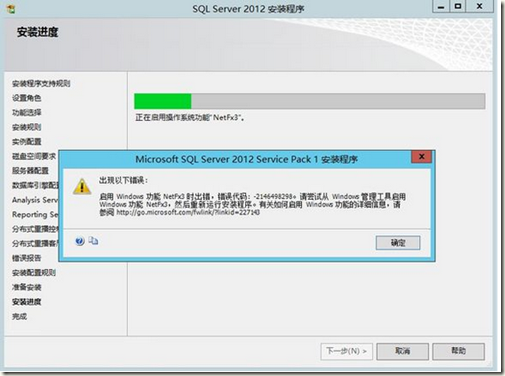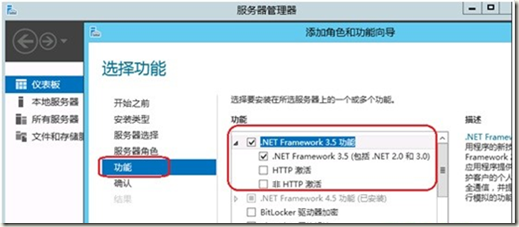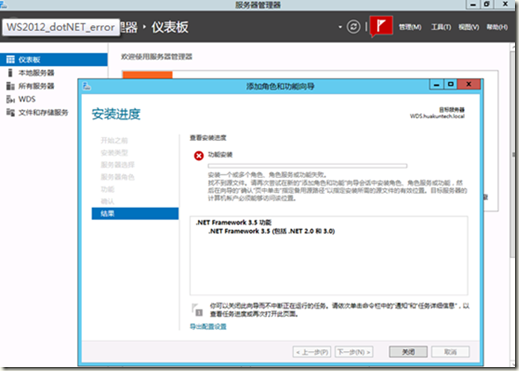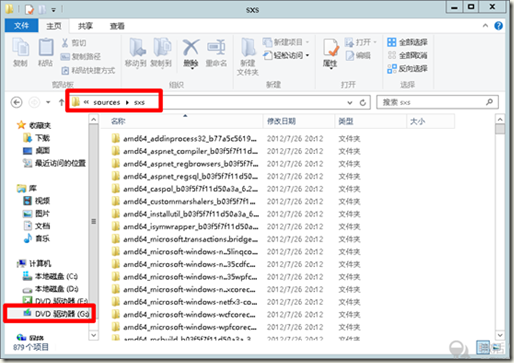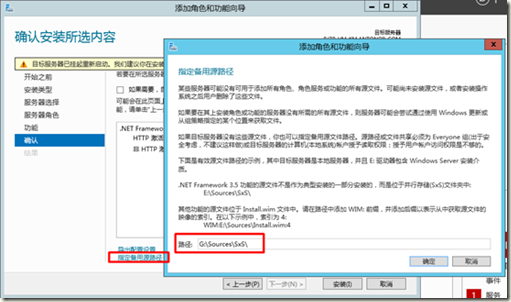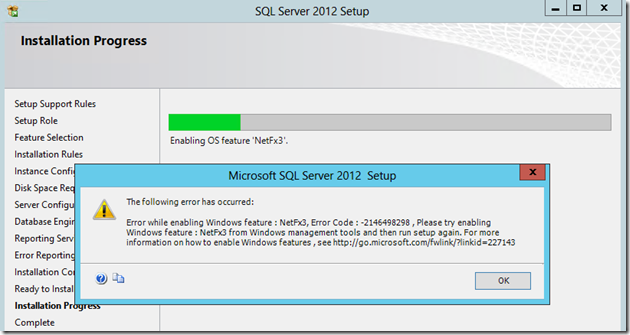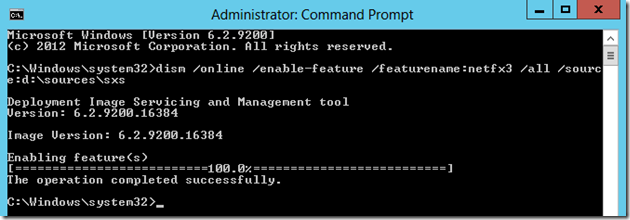При попытке установить RTM версию SQL Server 2012 Standard на свеже-установленную ОС Windows Server 2012 при отсутствии прямого подключения к интернету можно получить ошибку включения зависимой компоненты: NetFx3 -2146498298
При этом процесс установки проходит до конца но не устанавливает основные компоненты SQL Server.
Для решения этой проблемы нам потребуется отдельно установить компоненты .Net Framework 3.5. Так как эти компоненты входят в состав дистрибутива Windows Server 2012, можно вставив установочный диск ОС (в нашем примере буква диска — S:), выполнить команду (с правами Администратора):
Dism /online /enable-feature /featurename:NetFX3 /All /Source:S:\sources\SxS /LimitAccess
Или же мы можем установить эти компоненты через мастер добавления ролей и возможностей Add Roles and Features Wizard в оснастке Server Manager. После того как на шаге Features мы отметим .NET Framework 3.5 Features вызовем окно дополнительной настройки указания места расположения установочных файлов ОС – Specify an alternate source path
Укажем каталог полный пусть к подкаталогу Sources\SxS на нашем DVD-накопителе или сетевой папке, в которую мы предварительно скопировали содержимое установочного диска Windows Server 2012.
Если путь указан верно, то процесс добавления компонент .Net Framework 3.5 пройдёт успешно.
После этого можно заново повторить процедуру установки необходимых компонент SQL Server 2012. Возможно при повторном запуске инсталлятора мы получим ошибку:
System.IO.FileNotFoundException: Could not load file or assembly ‘System, Version=4.0.0.0, Culture=neutral, PublicKeyToken=b77a5c561934e089’ or one of its dependencies. The system cannot find the file specified.
Появление этой ошибки будет вести к отмене вызова окна программы установки SQL Server. Эта “болячка” известна ещё со времени SQL Server 2008 R2 и для решения этой проблемы необходимо найти указанный в тексте ошибки файл user.config и удалить его.
В нашем примере файл расположен в каталоге
%USERPROFILE%\AppData\Local\Microsoft_Corporation\LandingPage.exe_StrongName_ryspccglaxmt4nhllj5z3thycltsvyyx\11.0.0.0
После этого процесс установки SQL Server 2012 должен завершиться без ошибок.
Источники информации:
- Tom Van Gaever — Installation of SQL Server 2012 on Server 2012 beta: NetFx3.5 is a Feature on Demand
- Microsoft Connect — 640350 — Install VS2008, 2010 and SQL 2008 R2, generates installer error
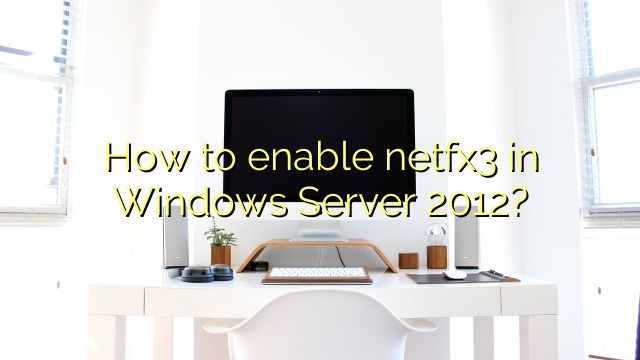
- Ahmir
- Comments Off on How to enable netfx3 in Windows Server 2012?
How to enable netfx3 in Windows Server 2012?
Netfx3 Error Error while enabling Windows feature : NetFx3, Error Code : -2146498298, Please try enabling Windows feature : NetFx3 from Windows management tools and then run setup again. For more information on how to enable Windows features, see http://go.microsoft.com/fwlink/?linkid=227143 Fix Using Server Manager for Netfx3
Netfx3 Error Error while enabling Windows feature : NetFx3, Error Code : -2146498298, Please try enabling Windows feature : NetFx3 from Windows management tools and then run setup again. For more information on how to enable Windows features, see http://go.microsoft.com/fwlink/?linkid=227143 Fix Using Server Manager for Netfx3
Netfx3 Error Error while enabling Windows feature : NetFx3, Error Code : -2146498298, Please try enabling Windows feature : NetFx3 from Windows management tools and then run setup again. For more information on how to enable Windows features, see http://go.microsoft.com/fwlink/?linkid=227143 Fix Using Server Manager for Netfx3
Netfx3 Error Error while enabling Windows feature : NetFx3, Error Code : -2146498298, Please try enabling Windows feature : NetFx3 from Windows management tools and then run setup again. For more information on how to enable Windows features, see http://go.microsoft.com/fwlink/?linkid=227143 Fix Using Server Manager for Netfx3
Updated October 2023: Stop error messages and fix your computer problem with this tool. Get it now at this link
- Download and install the software.
- It will scan your computer for problems.
- The tool will then fix the issues that were found.
Enable or disable special Windows features in Control Panel >> Programs and User to test the operation of the Windows window. .Enable this feature simply .by clicking .NET Framework 3.5 (including .NET 2.0 through 3.0), select .and click OK.
What is NetFx3?
As the bug says, NetFx3 needs to be enabled in the private message. It actually means. Net When mounting the Server Manager user interface.
According to the error message in the shared image above, we need to make sure you are getting NetFx3. It stands for .Net Framework Server Manager. You can make it easier by following the instructions below. Server Startup Manager and then just click “Add roles and features”. A new window will appear, click Next. Role Based Selection or Role Based Installation, and then click Next.
How do I fix NetFx3 error while installing SQL Server 2012?
The error message in the role says we need to allow you to get NetFx3. It actually means. Net Framework in Server Manager UI….SOLUTION/SOLUTION
- On the next screen, select On the server.
- Click on the next screen of server roles. No conversion required.
- On the Features screen, select . Net Framework 3.5 features as shown below on the page. Click the Next button.
How do I enable NetFx3 on Windows Server 2012?
NetFx3 error when loading SQL Server 2012
How to enable netfx3 in Windows Server 2012?
As stated in the error message, we need to help you activate NetFx3. It actually pulls the .Net In Framework from the Server Manager UI. Here are the details, turn it on. Open Server Manager for Windows 2012. On the right side, select Manage, Add roles and features. The master will open. Chase. On the next screen, select On Server.
What is the error code for Windows feature netfx3?
Failed to activate Windows NetFx3 Integrate:, error code: -2146498298, try to enter the Windows NetFx3 Integrate: function from the Windows software tools, and then run the installer.
Updated: October 2023
Are you grappling with persistent PC problems? We have a solution for you. Introducing our all-in-one Windows utility software designed to diagnose and address various computer issues. This software not only helps you rectify existing problems but also safeguards your system from potential threats such as malware and hardware failures, while significantly enhancing the overall performance of your device.
- Step 1 : Install PC Repair & Optimizer Tool (Windows 10, 8, 7, XP, Vista).
- Step 2 : Click Start Scan to find out what issues are causing PC problems.
- Step 3 : Click on Repair All to correct all issues.
How to fix SQL Server Error while enabling windows feature?
SQL SERVER Error – Windows Feature Activation: NetFx3, Error Code: 2146498298. On the next screen, select 1 server. Then press 2 next to the server roles screen. There is no desired choice. .3 .On the Features screen, select ..Net Framework 3.5 Features as shown here. Click on the “Next” button.
How do I fix NetFx3 error while installing SQL Ser?
NetFx3 error when installing SQL from SerLearn to . go or from Server Manager > Add Roles in Advanced Features. It launches a new window Next > .select > Or role-playing functional application > Next. Go Next > Next > > Select .Net Framework 3.5 feature > Next. main alternative.
Is it possible to enable Windows feature netfx3?
When activating Windows Appearance: NetFx3, Error: Law -2146498298, try activating Windows Show: NetFx3 using the Windows Administration Tools and then re-run the installer. For more information on how to activate the Windows feature, please visit https://dotnet.microsoft.com/.
How do I enable OS feature in NetFx3?
As the bug answer says, we need to equip NetFx3. It actually means…. SOLUTION/SOLUTION
How do I fix NetFx3 error while installing SQL Server 2012?
As the SMS error says, we need to enable NetFx3. Actually it means .Net Framework in Server Manager UI…. SOLUTION / SOLUTION
- On the next screen, select Server.
- Click Next to Server Screen Roles. No definition required.
- On the Features screen, select . Features of Net Framework 3.5 as below. Click the Next button.
How do I enable NetFx3 on Windows Server 2012?
NetFx3 error when installing Server 2012 SQL
How to enable netfx3 in Windows Server 2012?
As experience says, we need to enable NetFx3. What this actually means is that the .Net Framework is the main user interface element of the Server Manager. Here are the detailed steps to inspire him. Open Server for Manager Windows 2012. In the upper right corner, select Manage, Add roles and features. Mag opened. Chase. On the next screen, select On Server.
What is the error code for Windows feature netfx3?
Failed to enable Windows component: NetFx3, error code: -2146498298, try to enable Windows component: NetFx3 from Windows administration tools, run it and configure again.
How to fix SQL Server Error while enabling windows feature?
SQL SERVER – Windows function activation failed: NetFx3, error code: 2146498298 1 Then select Server on the computer. Then, on the Server Roles screen, press 2. No selection required. 3 On the Features screen, select .Net Framework 3.5 Features as shown below. Click on the “Next” button.
How do I fix NetFx3 error while installing SQL Ser?
NetFx3 error while installing SQL Ser. Let’s learn the easy way to install . or go to Manager Server > Add Roles and Features. Launch new window > Next. Select > Role Based Installation or Role Based Installation > Next. > Navigate to Next > Next > Select .Net Framework 3.5 Component > Next. Choose Specify > From Exchange Source Path.
Is it possible to enable Windows feature netfx3?
When enabling Windows component: NetFx3, error code: -2146498298, try to enable Windows using: NetFx3 from Windows Administration Tools and Accessories, and then re-run Setup. For more information about enabling the Windows feature, see https://dotnet.microsoft.com/.
How do I enable OS feature in NetFx3?
As stated in the error message, we need to enable NetFx3. This should actually tell you…. SOLUTION/SOLUTION
RECOMMENATION: Click here for help with Windows errors.
I’m Ahmir, a freelance writer and editor who specializes in technology and business. My work has been featured on many of the most popular tech blogs and websites for more than 10 years. Efficient-soft.com is where I regularly contribute to my writings about the latest tech trends. Apart from my writing, I am also a certified project manager professional (PMP).
- Remove From My Forums
-
Вопрос
-
Добрый вечер!
Поднял виртуальный сервер c windows server 2012 enterprise edition, на нем ставлю SQL Server 2012. При подготовке все отлично,ошибко нету, но в процессе установки вылетает ошибка о : Ошибка установки Microsoft .Net framework 3.5.
dism.exe /online /enable-feature /featurename:NetFX3 /Source:d:\sources\sxs не помогло.
Что можно еще предпринять?
Ответы
-
Помогло с Добавлением диска .
If you have Windows Server 2012 iso file or DVD, you can install .net framework 3.5 on Windows Server 2012 easly.
1. You have to insert Windows Server 2012 DVD or iso to D drive.
2. Open Add Roles and Features Wizard
3. Select .NET Framework 3.5 Features and then click next,
4. Select Specify an alternate source path link in the Confirm installation selections screen.
5. Path: D:\Sources\SxS and then click OK.
6. Finally click Install button.
-
Предложено в качестве ответа
29 августа 2012 г. 11:00
-
Отменено предложение в качестве ответа
Bertuzzi
29 августа 2012 г. 11:00 -
Предложено в качестве ответа
Bertuzzi
29 августа 2012 г. 11:00 -
Помечено в качестве ответа
Nail Gabdrakhmanov
29 августа 2012 г. 11:38
-
Предложено в качестве ответа
Вопрос:Во время сервера (операционная система представляет собой Windows Server 2012), установите SQL Server 2012, установка находится на интерфейсе, показанном ниже, и «функция включения операционной системы Netfx3» появится в окне приглашения, сообщите об ошибке включенной функции Windows Netfx3 Отказ
анализ: NetFx3 относится к системе базы данных .NET Server 2012 3.5, SQL Server 2012. .NET Framework 3.5 на операционной системе. Шаги для установки .NET 3.5 на Windows Server 2012 следующие:
Во-первых, открытых «серверных менеджеров», выберите «Добавить роль и функции».
Во-вторых, (для экономии пространства, есть несколько шагов) для выбора «.NET Framework 3.5» в вкладке «Функция». Нажмите «Далее», чтобы ввести вкладку «Подтвердить», нажмите «Установить»:
Вопрос:Установка не удалась и предложила найти исходный файл, как показано на следующем рисунке:
Анализ:Во-первых, в Windows Server 2008, если вы хотите установить «.net3.5», вы можете завершить файл компонента «.NET Framework 3.5» с функцией «Добавить и удаление», Windows Server 2008 System System Cerror содержит «.NET Framework 3.5. «Файл компонента, эти компонентные файлы копируются в новую систему при установке системы через системный диск или зеркальное изображение на системном диске или зеркальном изображении, но не устанавливает его, когда он передан для операционной системы, когда Установите эти компоненты, вы можете завершить функцию «Добавить и удаление», без необходимости загружать соответствующие компоненты через Интернет. Тем не менее, некоторые тонкие изменения произошли на Windows Server 2012, и зеркальное блюдо System System Server Server 2012 также является «.NET Framework 3.5» файл компонента, но при установке системы для сервера эти компонентные файлы не будут скопированы. К недавно установленной системе необходимо установить .NET Framework 3.5 необходимо вставить в зеркало системного диска или системы нагрузки на дисковод CD-ROM, устанавливайте файлы с установочным файлом .NET Frame3.5 под его источником \ SXS-каталога, конкретный Следующие действия следующим образом (Примечание. Чтобы обеспечить успех установки, не загружайте установочный файл .NET Framework 3.5 в Интернете для установки, а системную версию, в которой вставленный системный диск или зеркало загрузки системы такое же, как Система установлена на сервере. Избегание сбоя установки из-за несовместимости версии .NET Framework 3.5 и системной версии, я не буду ошибаться.):
Во-первых, загрузите системный образ Windows Server2012 в виртуальный диск и просмотрите соответствующий символ диска (я загружаю символ GROCK System Syster G, и вы можете увидеть каталог G: \ SOXS \ SXS .NET Framework 3.5 компонентов)
Во-вторых, откройте менеджер сервера, «добавьте роли и функции», в вкладке «Подтверждение» нажмите «Укажите исходный путь» и введите путь к файлу установочного файла .NET FrameWok 3.5 в всплывающем окне Pread. (Я G: \ Источники \ SXS)
Затем «Установить», а затем установите .NET Framework3.5, SQL Server 2012 будет продолжать установить.
Добавка:
В дополнение к монтажу на вышеуказанный графический интерфейс вы также можете установить следующие способы:
1. Используйте инструмент PowerShell для установки (Microsoft настоятельно рекомендуемые системные администраторы используют мощный PowerShell для управления системой), укажитеПуть исходного файлаЗатем установите:
Install-WindowsFeature NET-Framework-Core –Source G:\Sources\sxs
2. Используйте команду DIM в командной строке, укажитеПуть исходного файлаЗатем установите:
DISM /Online /Enable-Feature /FeatureName:NetFx3 /Source:G:\sources\sxs
3. Используйте обмен файлами с папкой SXS, укажитеОбщий путь:
Install-WindowsFeature NET-Framework-Core –Source \\ServerName\ShareName\sxs
Описание: I Am .NET Framework3.5 Установочный файл — это где G, должно быть изменено в соответствии с собой. Третий способ — установить установочные файлы .NET Framework3.5.\\ServerName\ShareName\sxsЭта часть должна быть введена на основе фактического общего пути.
Okay… I am installing SQL Server 2012 on a Windows Server 2012 box, there shouldn’t be any problems. Everything is proceeding normally until I get this message:
Error while enabling Windows feature : NetFx3, Error Code : –2146498298 , Please try enabling Windows Feature : NetFx3 from Windows management tools and then run setup again.
No problem… I know how to install Windows Features; I start the Add roles and Features Wizard and go looking for NetFx3… it’s not there.
Problem.
It turns out that Windows Server 2012 does not include NetFx3 when it is installing. It doesn’t mean that it is gone, but it does have to be installed separately. Here’s what you do:
1) Insert your Windows Server 2012 media. As I was installing SQL Server in a Hyper-V VM I ejected the SQL media and attached my Windows Server 2012 ISO. I then checked to see what drive letter it was (D:).
2) I opened a Command Prompt with administrative credentials. From the Start Screen I typed CMD but instead of clicking on it or pressing ENTER I right-clicked, and at the bottom clicked on Run As Administrator.
3) From the Command Prompt I typed the following command:
dism /online /enable-feature /featurename:netfx3 /all /source:d:\sources\sxs
The Deployment Image Servicing and Management tool is one of the easiest ways to install features in Windows when the GUI fails you.
Note: Unfortunately, if you encounter this error you will have to restart your installation of SQL Server. That doesn’t mean you should cancel it out at this point… what I did was I left the error message on the screen while I resolved the NetFx3 issue, and then let it resume. The SQL Server installation succeeded, with several failures. I then went back and re-installed SQL on top of the old, with the features that I needed. It worked just fine for me, and it should for you.