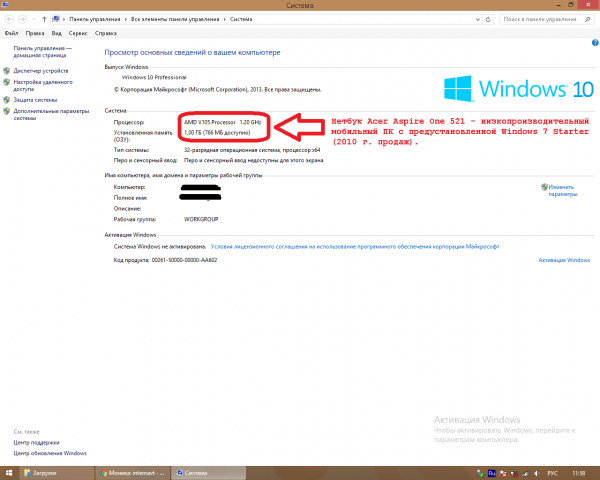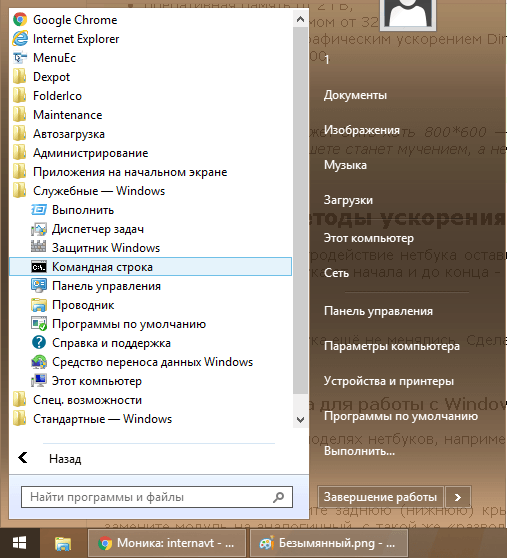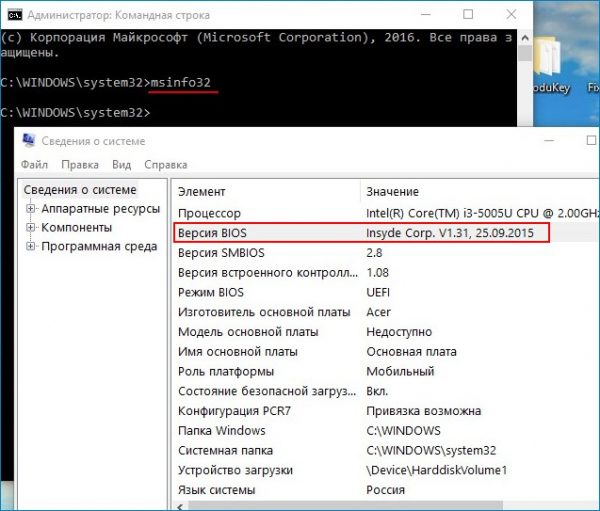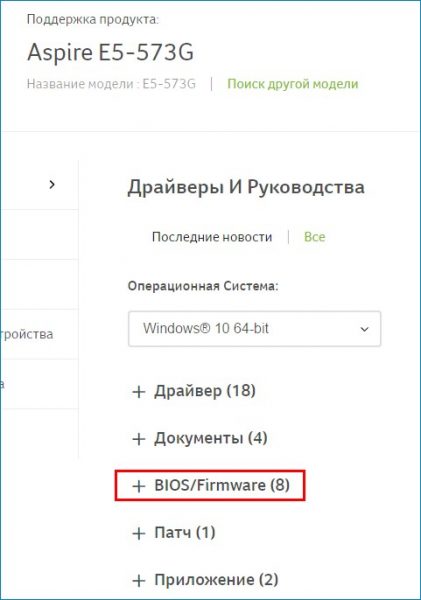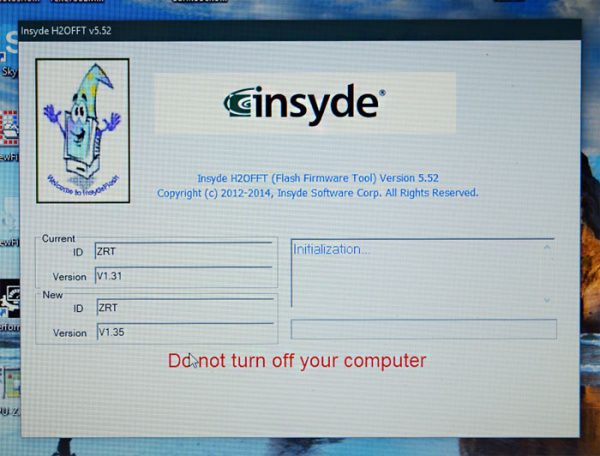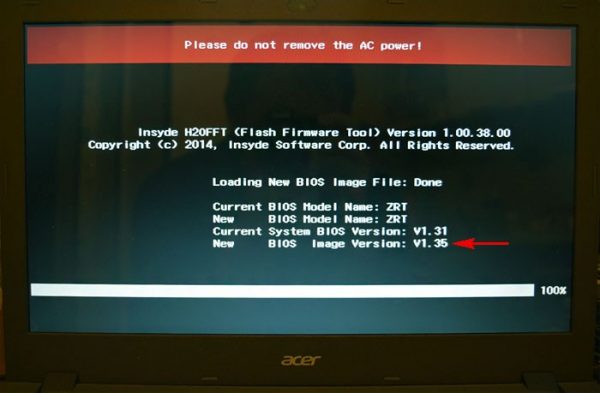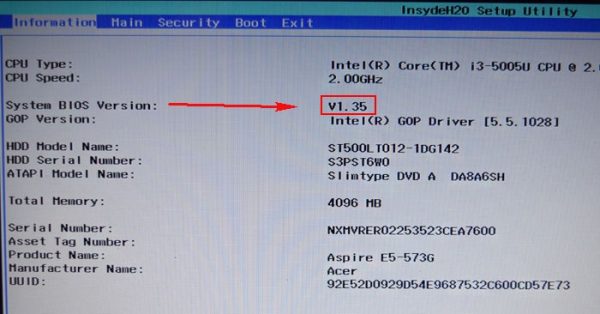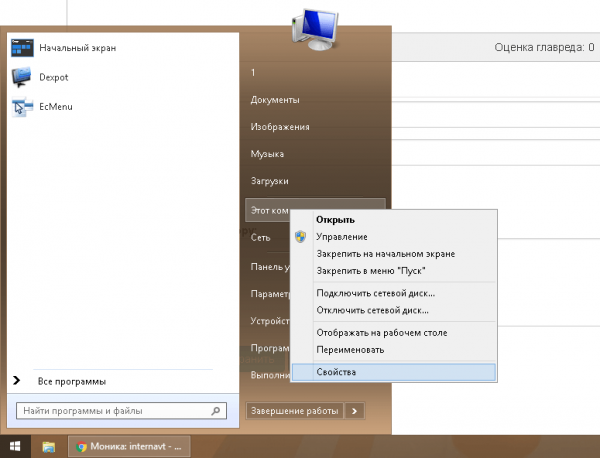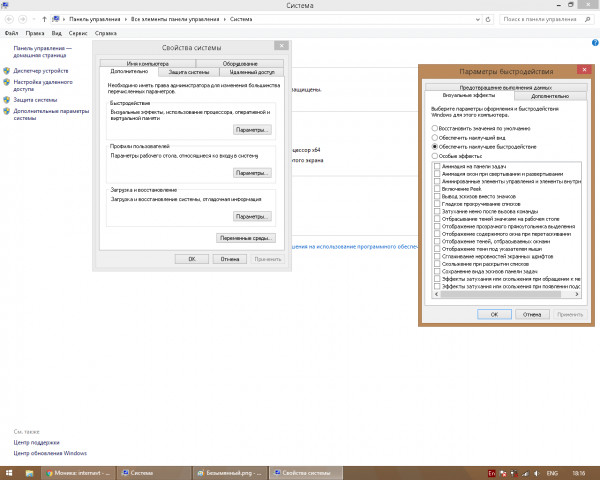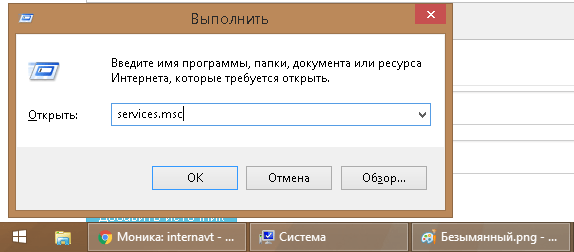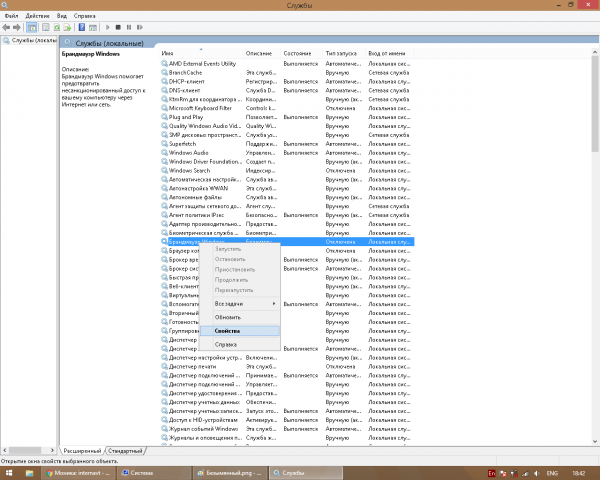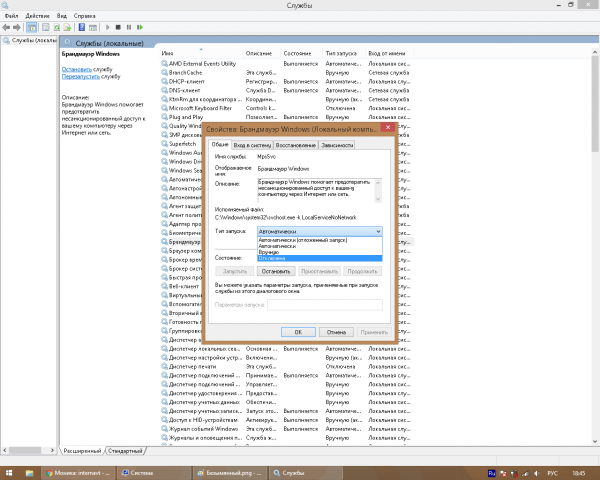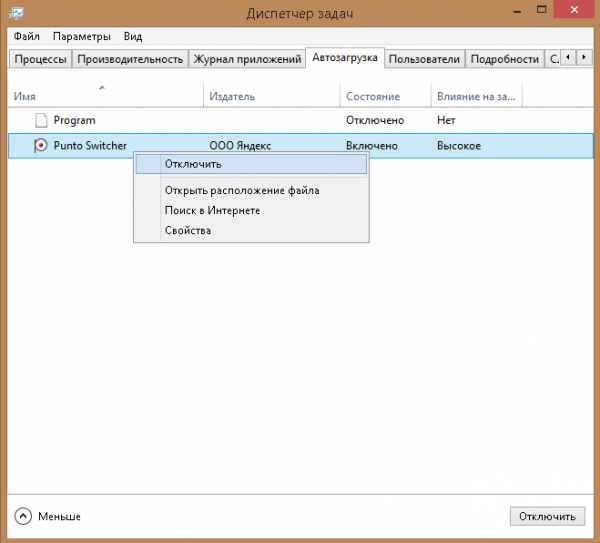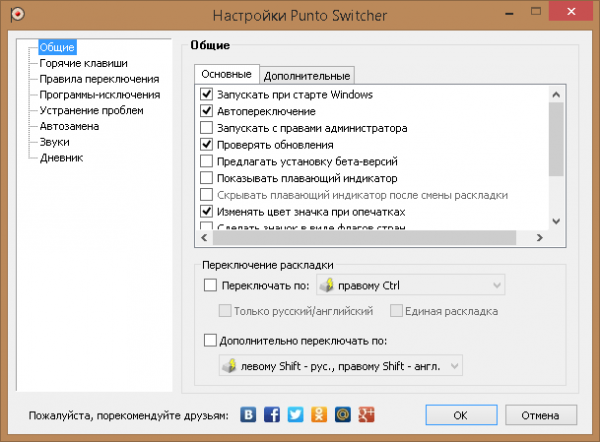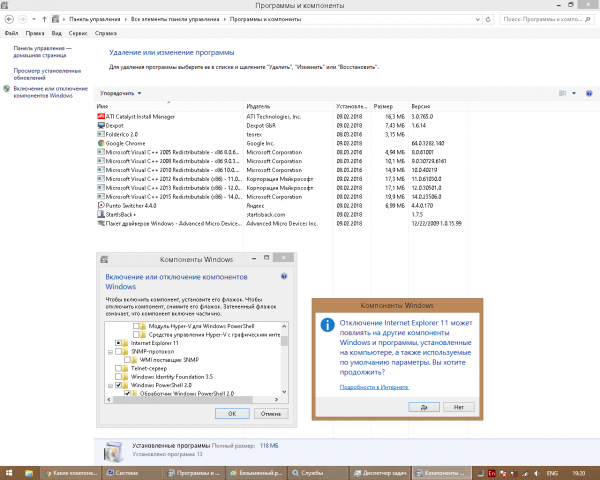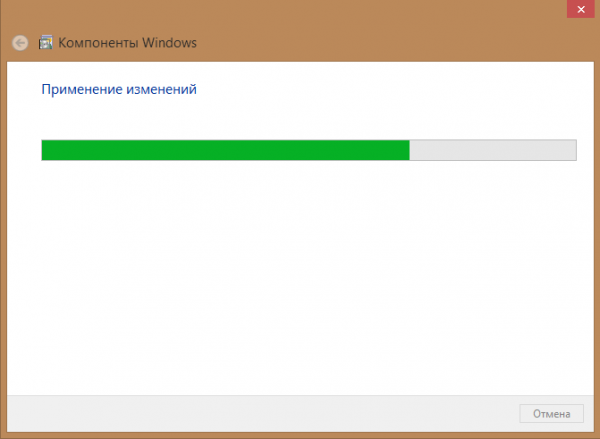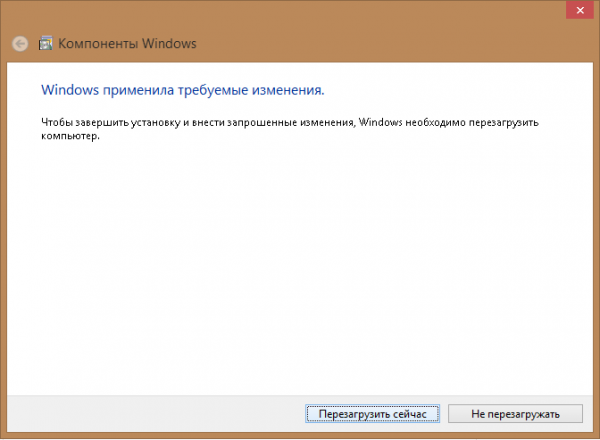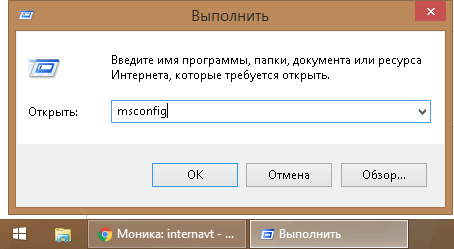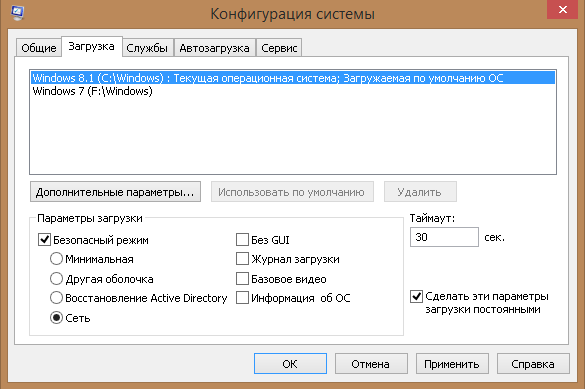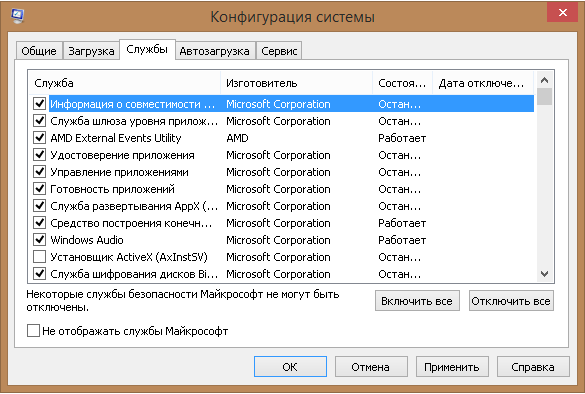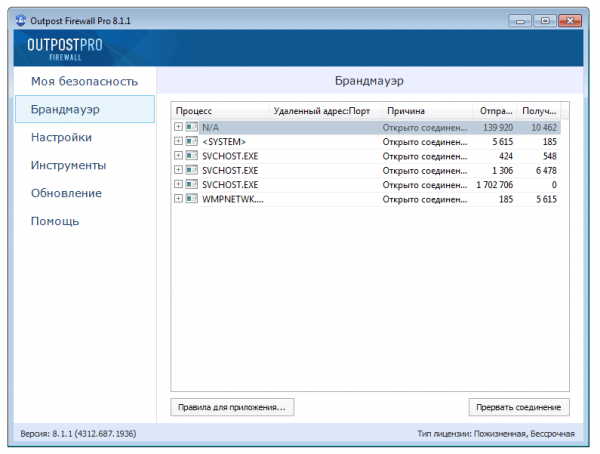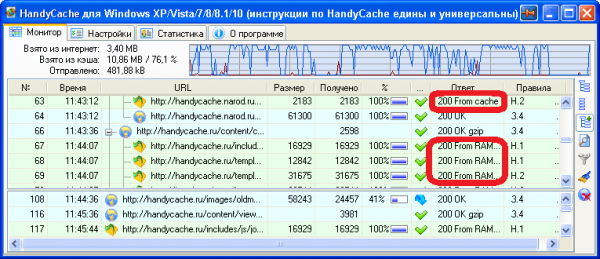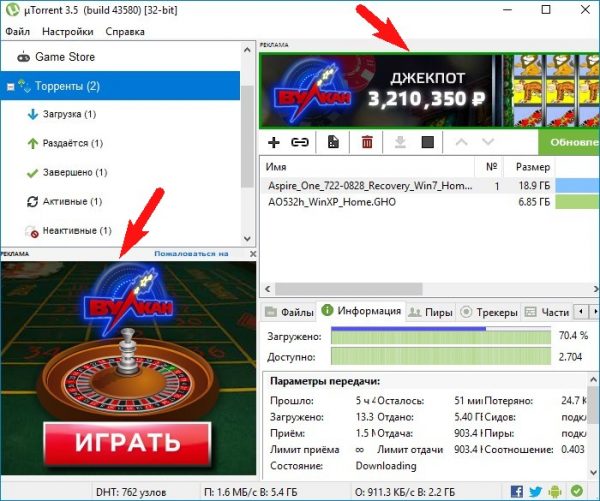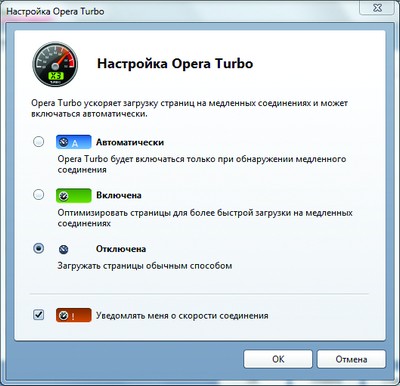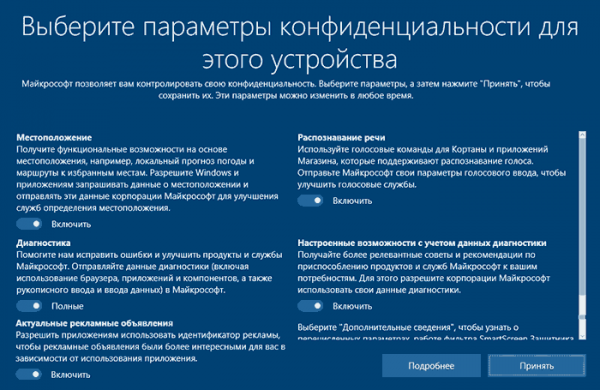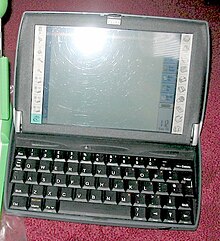Не каждый пользователь может позволить себе приобрести нетбук с 8 гигабайтами оперативной памяти, 8-ядерным процессором и 300-гигабайтным SSD-накопителем. Да и зачем нетбуку такие характеристики, если вы не геймер, не киноман и не веб-дизайнер? Параметры среднестатистического мобильного ПК намного скромнее, но их обычно вполне хватает для нормальной работы Windows 10. Правда, для этого иногда приходится применять специальные меры.
Windows 10 предлагает пользователю как принципиально новые возможности (говорящий помощник Cortana, Action Center и т. д.), так и ставший уже привычным пользовательский интерфейс с классическим главным меню Windows 7 и доработанными функциями администрирования и управление ПК.
Требования к аппаратным характеристикам нетбука или планшета для Windows 10 примерно следующие:
- одно- или двухъядерный процессор с частотой каждого из ядер 1,5 ГГц;
- оперативная память от 2 ГБ;
- SSD-накопитель объёмом от 32 ГБ;
- любая видеокарта с графическим ускорением DirectX 12.x и 0,5 ГБ видеопамяти;
- экран с разрешением не менее 1280*800.
Скромные характеристики этого нетбука вполне позволяют установить Wondows 10 при условии, что к нему подключён LCD-TFT монитор с разрешением 1280 * 1024
Разрешение дисплея может быть и 800*600 — но рабочая область окон и приложений будет при этом настолько мала, что работа на таком нетбуке или планшете станет мучением, а не достижением. Не экономьте на технических характеристиках девайса. Всё выше- и нижесказанное справедливо также и для планшетов — в т. ч. и оснащённых (или доукомплектованных пользователем самостоятельно) внешней клавиатурой и мышью/тачпадом.
Практические методы ускорения быстродействия нетбука с Windows 10
Если быстродействие нетбука оставляет желать лучшего — обновите его аппаратную часть. Но предварительно следует обновить прошивку BIOS в ПЗУ материнской платы.
После обновления BIOS и аппаратных компонентов нетбука можно приступить к оптимизации настроек Windows 10 с целью обеспечения максимальной производительности компьютера на имеющейся элементной базе.
Обновление BIOS
Сделайте следующее.
- Введите команду «Пуск — Все программы — Командная строка».
Запустите приложение CMD.exe (командная строка) - Введите и выполните команду msinfo32.
В ответ на команду msinfo32 Windows 10 выводит сведения о версии и параметрах BIOS - Перейдите на сайт фирмы-производителя нетбука и скачайте прошивку BIOS (она может быть заархивирована).
Выберите вашу модель нетбука и скачайте обновление BIOS, выбрав выриант загрузки BIOS/Firmware - Распакуйте и запустите скачанную программу перепрошивки BIOS. Нетбук при этом перезапустится.
Программа обновления BIOS запустилась - Перед запуском Windows BIOS автоматически будет переустановлена. Не выдёргивайте сетевой шнур ноутбука из розетки — это может привести к сбою перепрограммирования микросхемы ПЗУ, и восстановить ПК смогут только в компьютерном сервис-центре!
Не отключайте питание нетбука, даже если батарея исправна и заряжена - После переустановки BIOS нетбук перезапустится. Не забудьте проверить версию новой BIOS, нажав в начале загрузки клавишу, которая указана на подсказке под логотипом производителя.
В окне BIOS будет показана версия прошивки ПЗУ
Теперь можно приступать к апгрейду аппаратных компонентов нетбука.
Видео: обновление BIOS на портативных ПК
Аппаратная модернизация нетбука для работы с Windows 10
На некоторых бюджетных моделях нетбуков, например, линейки Acer Aspire One, ставят ОЗУ в 1 ГБ и HDD-накопитель.
Замена планок ОЗУ
Выключите нетбук, открутите заднюю (нижнюю) крышку или ту её часть, где есть маркировка оперативной памяти, и замените модуль ОЗУ на аналогичный с такой же конфигурацией выводов, как у исходного. Модуль ОЗУ фиксируется специальными зажимами — отстегните их перед его извлечением. Например, если указан форм-фактор 1RxB-PC3 — новый модуль должен быть таким же, но с большим объёмом реальной памяти. Таким образом 1-гигабайтная планка ОЗУ меняется на 2- или 4-гигабайтную.
Установите новую планку ОЗУ, зафиксировав её зажимами, прикрутите крышку на место и включите нетбук. Производительность при работе привычных приложений под Windows 10 должна вырасти в несколько раз. Действия, ранее занимавшие 20 и более секунд, теперь выполняются за 5 или даже меньше.
Замена жёсткого диска на SSD
Жёсткий диск хотя и обладает долговечностью и износостойкостью, но значительно отстаёт по быстродействию от SSD-накопителей. Тем не менее на бюджетные ноутбуки жёсткие диски ставятся сплошь и рядом по сей день.
Установка SSD-накопителя чуть сложнее, чем замена планки ОЗУ. Сделайте следующее.
- Отвинтите или снимите крышку, под которой должен быть жёсткий диск нетбука
- Отсоедините шлейфы от диска и снимите сам диск, открутив 4 винта.
Снимите крышку, отсоедините и извлеките жёсткий диск - Открутите 4 других винта, удерживающих внешнюю металлическую рамку-крепление на HDD-диске нетбука.
Снимите рамку дополнительного крепления с HDD-диска нетбука - Вставьте в рамку SSD-накопитель и прикрутите его к ней.
- Вставьте и прикрутите SSD-диск с креплением на место жёсткого диска, подсоедините шлейфы и установите крышку.
Включите ПК. Если вы не установили извлечённый жесткий диск в нетбук на новое место, например, заменив им дисковод для мини-дисков DVD, то потребуется установочная флешка Windows 10 для повторной установки операционной системы. Ведь если был заменён накопитель, значит, ОС на нём нет.
На некоторых ноутбуках шлейфы могут располагаться под диском, а не сбоку от него. В этом случае порядок действий по смене накопителя немного меняется. Действуйте согласно инструкции по обслуживанию вашей модели нетбука.
Тестирование модернизированного нетбука с помощью BIOS
Итак, замена диска и ОЗУ выполнена. Перед переустановкой Windows 10 (если накопитель новый) желательно протестировать их правильную работу с помощью BIOS.
Сделайте следующее.
- Сразу после включения ПК нажмите и удерживайте, если требуется, клавишу F2/F4/F7/Del (или иную клавишу либо комбинацию клавиш, в зависимости от производителя и инструкции к материнской плате нетбука).
- Введите команду «Загрузка».
- В открывшемся окне BIOS найдите информацию об ОЗУ и SSD-накопителе и убедитесь, что они корректно опознаются системой и отображаются со своими основными параметрами.
Оптимизация работы Windows 10
После завершения замены ОЗУ и установки SSD-накопителя вместо жёсткого диска нужно настроить работу Windows 10 так, чтобы нетбук стал работать максимально быстро.
Отключение визуальных эффектов в Windows 10
Визуальные эффекты создают улучшенный, «продвинутый» вид графической оболочки Windows. Для наглядности ниже использовано изображение упрощённого главного меню Windows 10 (как в Windows 7).
- Введите команду «Пуск» — щёлкните правой кнопкой мыши на строке «Этот компьютер — Свойства».
Окно свойств системы открывается так же, как и в Windows XP/Vista/7/8/8.1 - Перейдите в «Дополнительные параметры системы — Дополнительно — Параметры быстродействия» и выберите опцию «Обеспечить наилучшее быстродействие».
По умолчанию визуальные эффекты в Windows 10 выключены - Закройте все диалоговые окна настроек, нажав OK.
Windows 10 уберёт дополнительные улучшения в оформлении окон, меню, панелей и кнопок, после чего ПК станет работать быстрее. Особенно это чувствуется при работе на нетбуке с ОЗУ объёмом не более 2 ГБ и с одноядерным процессором.
Выключение лишних служб в Windows 10
Под лишними службами, обычно ненужными пользователям, подразумеваются следующие:
- центр обновления Windows;
- центр обеспечения безопасности;
- защитник Windows;
- защита программного обеспечения;
- служба поиска/индексов Windows Search;
- брандмауэр Windows;
- клиент отслеживания изменившихся связей;
- диспетчер печати (если не подключён принтер);
- несколько иных служб, заблокированных для отключения через этот инструмент и управляемых другими средствами (например, планировщик заданий).
Сделайте следующее.
- Нажмите на клавиатуре комбинацию клавиш Windows+R и в командной консоли «Выполнить» наберите строку services.msc.
Нажмите кнопку ОК, чтобы открыть консоль управления службами Windows - Выделите любую из ненужных служб, щёлкните по ней правой кнопкой мыши и выберите пункт «Свойства».
Выберите службу, которую собираетесь отключить, и откройте её свойства - На вкладке «Общие» выберите опцию «Отключена» (или «Вручную»), нажмите кнопку «Остановить» (если служба самозапускающаяся и сейчас работает), затем нажмите кнопку «Применить» (или OK).
Остановите службу и отключите режим её автоматического запуска - Повторите эти действия для всех служб из списка выше, закройте все окна и перезапустите Windows 10.
Остановка лишних служб даст некоторый дополнительный прирост быстродействия Windows 10.
Отключение ненужных приложений Windows
В данном случае имеется в виду корректировка списка автоматически запускаемых программ.
- Запустите диспетчер задач клавишами Ctrl+Alt+Del (или Ctrl+Shift+Esc).
Нажмите закладку «Автозагрузка», чтобы открыть список программ, запускающихся автоматически при старте системы - Перейдите на вкладку «Автозагрузка», щёлкните правой кнопкой мыши по отключаемой программе и выберите «Отключить».
- Закройте диспетчер задач Windows 10 и перезапустите ОС.
Также проверьте, не установлена ли в отключённой программе опция «Запускать при старте Windows».
Выключение неиспользуемых компонентов Windows 10
Сделайте следующее.
- Введите команду «Пуск — Панель управления — Программы и компоненты — Включение и отключение компонентов Windows». Запустится мастер управления компонентами Windows 10.
С помощью мастера выберите компоненты, которые собираетесь отключить - Некоторые приложения, например, Internet Explorer, выдают запрос — подтвердите его.
- Запустите удаление компонентов Windows 10 и дождитесь окончания процесса.
Дождитесь, пока мастер Windows 10 удалит выбранные компоненты ОС - Подтвердите перезапуск Windows 10.
Для применения сделанных изменений нажмите кнопку «Перезагрузить сейчас»
После удаления отключится отображение ярлыков и значков удалённых компонентов. При необходимости эти компоненты можно включить снова.
Ускорение запуска Windows 10
С помощью компонента «Конфигурация системы» можно оптимизировать набор запускаемых процессов и служб, при этом исключив лишние.
- Откройте уже знакомую консоль команды «Выполнить» и введите строку msconfig.
Введите команду msconfig для оптимизации запуска Windows 10 - Перейдите на вкладку «Загрузка» и выберите безопасный режим с поддержкой сети.
Отметьте «Безопасный режим», выберите вариант «Сеть», сделайте выбранные параметры постоянными и нажмите кнопку ОК - Для исключения неотключаемых в диспетчере задач служб уберите из списка те, которые хотите убрать.
Удаление некоторых служб приведёт к включению безопасного режима ОС - Закройте окно конфигурации Windows нажатием кнопки OК и перезапустите ОС.
Система запустится с новыми настройками.
При отключении большого количества сетевых и мультимедийных служб возможность работать в интернете, печать на принтере и звук ПК могут оказаться недоступными — некоторые службы являются взаимозависимыми.
Другие способы ускорить работу нетбука с Windows 10
Существуют и другие варианты ускорения быстродействия нетбука с Windows 10:
- фильтрация интернет-трафика и контента (блокировка рекламы);
- использование ПО типа firewall (программ, блокирующих активность отдельных приложений и компонентов Windows в Сети);
В окне брандмауэра отметьте процессы, сетевую активность которых следует заблокировать - отказ от приложений, активно использующих кэш (типа HandyCache), так как они создают повышенную нагрузку на диск ПК;
Не используйте кэш при низком быстродействии ПК - своевременное обновление драйверов и системных библиотек Windows;
- отказ от обновления браузеров (например, Firefox), мессенджеров (например, Skype), VPN-клиентов, торрент-«качалок» (например, uTorrent) и аналогичных приложений;
Откажитесь от обновления популярных бесплатных приложений, чтобы избежать дополнительной нагрузки за счёт большого количества всплывающей рекламы - сжатие трафика с помощью шлюзов Globax, Toonel, OperaMini и других;
Сервис Opera Turbo снижает сетевой трафик за счёт дополнительного сжатия мультимедийного контента - выключение функций слежения в Windows 10;
При настройке параметров конфиденциальности отключите функции, позволяющие собирать излишнюю информацию о вашем ПК - использование функции Windows Ready Boost (для нетбуков с 1 и менее гигабайтами ОЗУ).
Предпоследний пункт требует пояснения. Если тот же браузер или SIP-клиент бесплатен — то для того, чтобы дальше развиваться, он живёт за счёт рекламы. По этому сценарию пошли популярные приложения Mail.Ru Агент, ICQ, QIP, Download Master и ряд других программ. Реклама, как и всякий графический контент, пожирает ресурсы и без того не самого скоростного ПК. Сто раз подумайте, стоит ли гнаться за последней версией любимой «болталки» либо «качалки», раз имеющаяся по-прежнему хорошо работает.
Видео: оптимизация Windows 10 на ПК с быстродействием ниже среднего
Повысить быстродействия не очень скоростного нетбука вполне реально. Такой вариант — спасение для тех, кто когда-то купил нетбук для Windows Vista/7, да так и не сменил его на более современный, перейдя на Windows 10. Особенно если комплектующие для этого нетбука уже не первый год как сняты с производства.
- Распечатать
Блоггер, копирайтер (в т. ч. и рерайтер)
Оцените статью:
- 5
- 4
- 3
- 2
- 1
(4 голоса, среднее: 3.8 из 5)
Поделитесь с друзьями!
Давным-давно, ещё до того, как смартфоны стали популярными, а детей в ресторанах удалось угомонить при помощи ужасных игр на iPad, был такой прекрасный период времени. Период, когда пользователь мог купить за приемлемую цену компьютер на базе х86 в компактной, портативной оболочке. В 2007 году родился нетбук, и взял штурмом весь мир – только чтобы потом внезапно исчезнуть через несколько лет. Чего такого классного было в нетбуках, и куда они делись?
Превосходная комбинация
Asus EEE под управлением Linux. На них можно было запускать всё, что угодно! Это были реальные, полноценные компьютеры. Никаких залоченных чипсетов или BIOS. Чистое, честное веселье с х86.
Первой машиной, начавшей это безумие, стал Asus EEE PC 701, вдохновлённый проектом One Laptop Per Child. Он мог похвастаться процессором Celeron на 700 МГц, небольшим экраном размером в 7″ и SSD на 4 Gb. Linux или Windows XP были установлены прямо на фабрике. Asus, судя по всему, при помощи этой модели пытался найти рынок, который не удалось нащупать Toshiba с их линейкой Libretto, выходившей лет за десять до этого. Распространение беспроводных сетей и развитие интернета внезапно сделало этот крохотный ноутбук привлекательным – ведь до этого времени это просто была бы машина, на которой было бы ужасно неудобно работать. Название «нетбук» было не случайным, и подчёркивало популярный вариант его использования – лёгкий, портативный аппарат, идеально подходящий для просмотра веб-страниц и простейших задач.
Однако нетбук стал чем-то большим, чем простая сумма его составляющих. Время работы от батареи превышало 3 часа, CPU был настоящим процессором х86. Эта машина не требовала от пользователей запуска специального облегчённого софта или компромиссов в использовании. Всё, что можно было запускать на среднем ПК нижнего сегмента, можно было запускать и на нетбуке. Были доступны разъёмы USB и VGA, как и WiFI – поэтому легко можно было организовывать презентации, а также перекидывать файлы туда и сюда. Не стоит забывать и о том, что в эпоху Windows XP было легко делиться файлами по сети без необходимости кликать по семи различным закладкам с разрешениями и ввода пароля по 19 раз подряд.
Доля продажи нетбуков в 2008 по месяцам, в процентах от всех ноутбуков
Нетбук оказался идеально приспособленным для своего времени. Он пользовался всеми преимуществами, полученными в результате развития современного железа, и получился очень подходящим аппаратом для такого важного времяпрепровождения, как просмотр веб-страниц дни напролёт и чатов с друзьями. Более поздние модели пытались расширять возможности, экраны росли до 9″, а потом и до 10″, увеличивались накопители, а время работы от батареи доходило аж до 6 часов. В 2008 это были безумные показатели, а объём накопителей менее 20 Gb не был таким недостатком, как сегодня. Наконец, цены тоже имели значение. Дешёвые модели продавались не дороже $300. Покупателям это очень нравилось, и продажи рванули вверх. В июле 2008 продажи нетбуков составляли всего 1% от общего количества проданных ноутбуков. К декабрю они захватили почти пятую часть рынка.
Однако нетбуки быстро стали жертвами собственного успеха. Производителям железа не понравилось, что они вклиниваются в продажи дорогих моделей, с которых и прибыль получается больше. Microsoft и Intel начали давить на производителей, чтобы те ограничивали характеристики компьютеров. Стоимость лицензии на Windows 7 подняли для всех машин с диагональю экрана больше 10,1″, что убило более крупные нетбуки, тяготевшие к экрану в 12″. Также Microsoft придумала идею с урезанной версией Windows 7 Starter edition, которая не могла запускать более трёх программ одновременно. В то же время, пока производители конкурировали по возможностям компьютеров, цены на более дорогие модели начали расти, выйдя за пределы изначального диапазона нетбуков «дёшево и сердито».
В итоге реальным колоколом, прозвонившим по нетбукам, стал iPad. Большей части пользователей требовался простой и недорогой аппарат для интернета, где можно было бы зайти в Facebook или смотреть другие сайты. С ростом продаж планшетов продажи нетбуков резко пошли вниз. Попав в ловушку между новым конкурентом и производителями, пытающимися вытеснить их с рынка, нетбуки быстро исчезли. На их место ворвались субноутбуки и ультрабуки – большего размера и по цене, превышающей нетбучную более, чем в три раза. К 2012 году нетбуки по большей части умерли.
Незаменимая машина для опытного пользователя
И если среднему пользователю больше подошли простейшие планшеты, чем крохотный ноутбук, то больше всего со смертью нетбука потеряли опытные пользователи. В ноутбуке, который легко можно нести одной рукой, не боясь уронить, есть большое очарование и удобство. Несмотря на крохотные размеры, многие нетбуки шли с полноценными клавиатурами. На раннем EEE PC 901 было довольно легко набирать по 100 слов в минуту. А вместе с несколькими USB-портами и полноценной системой Windows машина получалась прекрасным портативным компьютером для разработки.
Нетбук можно было носить «в поле», и связывать со всяким железом. Поскольку это был полноценный компьютер на базе х86, на нём можно было запускать разные IDE, программировать Arduino и выходить в интернет. С планшетом эти задачи с такой лёгкостью не решаются. Да, к ним бывают разнообразные Bluetooth-клавиатуры, донглы-адаптеры и специальные приложения для работы с железом, однако планшеты просто не в состоянии соревноваться с реальным компьютером в выполнении реальных задач. Для хакера, работающего с различным железом на местах, это был великолепный инструмент. А по таким низким ценам он был доступен всем – даже бедным студентам.
К счастью, на горизонте забрезжила надежда. В 2020 году рынок железа сильно изменился, и концепция нетбуков для производителей опять кажется ценной. Но чтобы быть истинным нетбуком, машине нужно соответствовать истинным первоначальным ценностям, которые и делали её такой замечательной. Машины, на которых работают мобильные OS, стоит процессор ARM (хотя в будущем, возможно, увеличится количество ОС с его поддержкой) или где есть иные ограничения в запуске софта, недостойны того, чтобы носить это гордое название. Другими ключевыми параметрами являются компактный размер и небольшая стоимость.
Ранние нетбуки от ASUS могли похвастать долгой работой от батареи. В последнее время ноутбуки подтянулись к этим параметрам.
Такие модели, как HP Stream и ASUS VivoBook продолжают брошенное нетбуками дело. У них всего по 4 Gb памяти и слабые процессоры, это не мощные машины – но им это и не требуется. Это реальные компьютеры по стоимости до $300, и они идут в комплекте с Windows 10 S. Это версия Windows с «app store», однако её можно бесплатно обновить до полноценной. Объём накопителя не превышает 100 Gb, на них не стоит загружать все ваши фотки, видео и приложения. Однако многое из этого и так хранится в облаках.
Сегодня основным конкурентом, сдерживающим нетбук от достижения истинного успеха, служит уже не планшет, а Chromebook. На этих машинах работает особая версия Linux, разработанная в Google, и они играют роль легковесных веб-браузеров. На них не работают локальные приложения – они должны работать почти полностью в облаке, а все приложения запускаются в браузере. В нижней части рынка ноутбуков эта платформа очень популярна, что не даёт возродиться нетбукам. У них, разумеется, есть база преданных любителей Linux, которые ставят на них эту ОС с большим количеством костылей, позволяющих работать на таком железе. В эту секту ушло много любителей нетбуков после того, как их выбор сильно уменьшился.
Заглядываем в будущее
Маловероятно, что мы увидим возвращение нетбуков на те вершины популярности, которые были доступны им в течение четырёх потрясающих лет в конце прошлого десятилетия. Среднему пользователю, ищущему доступ в соцсети, лучше подойдёт планшет или Chromebook. Поэтому основными клиентами рынка нетбуков остаются опытные пользователи, многие из которых, обладая большим кошельком, всё равно проголосуют за более мощный ультрабук. Так выпьем же за студентов, которым придётся заложить свою старую Corolla или притащить здоровенный 15″ ноутбук на свой дипломный проект. Пока что нетбуки находятся в анабиозе – и пусть они когда-нибудь снова проснутся.
См. также:
- «Персональный компьютер должен был умереть десять лет назад: что произошло вместо этого»
- «Древности: 20 лет компьютерных технологий в публикациях СМИ»
- «Древности: ThinkPad X200 и закрытые исходники»
Только зарегистрированные пользователи могут участвовать в опросе. Войдите, пожалуйста.
Нужны ли нам нетбуки 2.0?
16.22%
Существующие решения вполне удовлетворяют
183
Проголосовали 1128 пользователей.
Воздержались 76 пользователей.

HP 2133 Mini-Note PC netbook |
|
| Type | Laptop computer |
|---|---|
| Inception | 2007 |
A netbook is a small and inexpensive laptop designed primarily as a means of accessing the Internet. Netbooks were sold from 2007 until around 2013, when the widespread advent of smartphones and tablets eclipsed their popularity. Netbooks generally had lower-end hardware specifications than consumer laptops of the time, being primarily intended as clients for Internet services. While netbook has fallen out of use, these machines evolved into other products including Google’s Chromebook, and mobile devices, particularly tablet computers, often running mobile operating systems such as iOS or Android.
At their inception in late 2007,[1] as smaller-than-typical laptop computers optimized for low weight and low cost,[2] netbooks began appearing without certain then-standard laptop features (such as an optical drive), and with less computing power than in full-sized laptops. Later netbooks ranged in size from below 5″ screen diagonal to 12″. A typical weight was 1 kg (2.2 pounds). Often significantly less expensive than other laptops,[3] by mid-2009, netbooks were often offered by some wireless data carriers «free of charge», with an extended service-contract purchase.[4]
Soon after their appearance, netbooks grew in size and features, and converged with smaller laptops and subnotebooks. By August 2009, when comparing two Dell models, one marketed as a netbook and the other as a conventional laptop, CNET called netbooks «nothing more than smaller, cheaper notebooks», noting: «the specs are so similar that the average shopper would likely be confused as to why one is better than the other», and «the only conclusion is that there really is no distinction between the devices».[5] At their peak, the easy portability of netbooks, and expanding Internet access, gave them a significant portion of the laptop computer market. To protect sales of their more lucrative laptops, manufacturers soon imposed constraints on the hardware of their netbooks, which had the unintended effect of pushing netbooks into a market niche where they had few distinctive advantages over traditional laptops or the newly emerging tablet computer.[6]
By 2011, the increasing popularity of tablet computers (particularly the iPad), which offered a different form factor, but with improved computing capabilities and lower production cost, had led to declining sales of budget netbooks.[7] Meanwhile, the emergence of ultra-light laptops with the dimensions and hardware specifications of high-end laptops, most notably the MacBook Air, allowed fewer sacrifices for a lightweight laptop, at a considerably higher price,[8][9] eating into sales of high-end netbooks. Soon after,[10] Intel promoted the «Ultrabook» as a new high-mobility standard for laptop computers, which some analysts predicted would succeed in markets where netbooks had failed.[11][12][13]
Against these two new rapidly expanding product categories, netbooks, less portable and easy to use than tablet computers and less performant than ultrabooks, rapidly lost market share, with price as their only obvious strong suit by roughly 2011.[14] By the end of 2012, few new laptops were marketed as «netbooks»,[15] and the term disappeared from common usage.
By 2014, most laptops that fit the definition of «netbook» were Chromebooks. Others included certain of the HP Essential laptops and various palmtop computers for specialized purposes, such as the GPD Win series of palmtops, which included controls for applications such as portable video gaming. While these laptops and devices are often considered successors to, descendants of, or continuations of the netbook product class, the word «netbook» became a historical term, usually referring to those laptops that were originally marketed as «netbooks».
History[edit]
While Psion had unrelated netBook line of machines, the use of the broad marketing term «netbook», began in 2007 when Asus unveiled the Asus Eee PC. Originally designed for emerging markets, the 23 cm × 17 cm (9.1 in × 6.7 in) device weighed about 0.9 kg (2 lb) and featured a 7 in (18 cm) display, a keyboard approximately 85% the size of a normal keyboard, a solid-state drive and a custom version of Linux with a simplified user interface geared towards consumer use.[16] Following the Eee PC, Everex launched its Linux-based CloudBook; Windows XP and Windows Vista models were also introduced and MSI released the Wind—others soon followed suit.
The OLPC project followed the same market goals laid down by the eMate 300 eight years earlier.[17][18] Known for its innovation in producing a durable, cost- and power-efficient netbook for developing countries, it is regarded as one of the major factors that led more top computer hardware manufacturers to begin creating low-cost netbooks for the consumer market.[19]
When the first Asus Eee PC sold over 300,000 units in four months, companies such as Dell and Acer took note and began producing their own inexpensive netbooks. And while the OLPC XO-1 targets a different audience than do the other manufacturers’ netbooks, it appears that OLPC is now facing competition. Developing countries now have a large choice of vendors, from which they can choose which low-cost netbook they prefer.[20]
By late 2008, netbooks began to take market share away from notebooks.[21] It was more successful than earlier «mini notebooks,» most likely because of lower cost and greater compatibility with mainstream laptops.
Having peaked at about 20% of the portable computer market, netbooks started to slightly lose market share (within the category) in early 2010, coinciding with the appearance and success of the iPad.[22] Technology commentator Ross Rubin argued two and a half years later in Engadget that «Netbooks never got any respect. While Steve Jobs rebuked the netbook at the iPad’s introduction, the iPad owes a bit of debt to the little laptops. The netbook demonstrated the potential of an inexpensive, portable second computing device, with a screen size of about 10 inches, intended primarily for media consumption and light productivity.»[23] Although some manufacturers directly blamed competition from the iPad, some analysts pointed out that larger, fully fledged laptops had entered the price range of netbooks at about the same time.[24]
The 11.6-inch MacBook Air, introduced in late 2010, compared favorably to many netbooks in terms of processing power but also ergonomics, at 2.3 pounds being lighter than some 10-inch netbooks, owing in part to the integration of the flash storage chips on the main logic board.[25] It was described as a superlative netbook (or at least as what a netbook should be) by several technology commentators,[26][27][28] even though Apple has never referred to it as such, sometimes describing it—in the words of Steve Jobs—as «the third kind of notebook.»[27] The entry level model had a MSRP of $999,[27] costing significantly more than the average netbook, as much as three or four times more.[23]
In 2011 tablet sales overtook netbooks for the first time, and in 2012 netbook sales fell by 25 percent, year-on-year.[29] The sustained decline since 2010 had been most pronounced in the United States and in Western Europe, while Latin America was still showing some modest growth.[30] In December 2011, Dell announced that it was exiting the netbook market.[31] In May 2012, Toshiba announced it was doing the same, at least in the United States.[32] An August 2012 article by John C. Dvorak in PC Magazine claimed that the term «netbook» is «nearly gone from the lexicon already», having been superseded in the market place largely by the more powerful (and MacBook Air inspired) Ultrabook—described as «a netbook on steroids»—and to a lesser extent by tablets.[13] In September 2012 Asus, Acer and MSI announced that they will stop manufacturing 10-inch netbooks.[33] Simultaneously Asus announced they would stop developing all Eee PC products, instead focusing on their mixed tablet-netbook Transformer line.[33]
With the introduction of Chromebooks, major manufacturers produced the new laptops for the same segment of the market that netbooks serviced. Chromebooks, a variation on the network computer concept, in the form of a netbook, require internet connections for full functionality. Chromebooks became top selling laptops in 2014. The threat of Google ChromeOS based Chromebooks prompted Microsoft to revive and revamp netbooks with Windows 8.1 with Bing. HP re-entered the non-Chromebook netbook market with the Stream 11 in 2014.[34].
Educational Use[edit]
In Australia, the New South Wales Department of Education and Training, in partnership with Lenovo, provided Year 9 (high school) students in government high schools with Lenovo S10e netbooks in 2009, Lenovo Mini 10 netbooks in 2010, Lenovo Edge 11 netbooks in 2011 and a modified Lenovo X130e netbook in 2012, each preloaded with software including Microsoft Office and Adobe Systems’ Creative Suite 4. These were provided under Prime Minister Kevin Rudd’s Digital Education Revolution, or DER. The netbooks ran Windows 7 Enterprise. These netbooks were secured with Computrace Lojack for laptops that the police can use to track the device if it is lost or stolen. The NSW DET retains ownership of these netbooks until the student graduates from Year 12, when the student can keep it. The Government of Trinidad and Tobago—Prime Minister Kamla Persad Bisseser—is also providing HP laptops to form 1 Students (11-year-olds) with the same police trackable software as above.
Greece provided all 13-year-old students (middle school, or gymnasium, freshmen) and their teachers with netbooks in 2009[35] through the «Digital Classroom Initiative». Students were given one unique coupon each, with which they redeemed the netbook of their choice, up to a €450 price ceiling, in participating shops throughout the country. These netbooks came bundled with localized versions of either Windows XP (or higher) or open source (e.g. Linux) operating systems, wired and wireless networking functionality, antivirus protection, preactivated parental controls, and an educational software package.
Trademarks[edit]
In 1996 Psion started applying for trademarks for a line of netBook products that was later released in 1999.[36] International trademarks were issued (including U.S. Trademark 75,215,401 and EUTM 000428250) but the models failed to gain popularity[37] and are now discontinued (except for providing accessories, maintenance and support to existing users).[38] Similar marks were recently rejected by the USPTO citing a «likelihood of confusion» under section 2(d).[39][40][41]
Despite expert analysis that the mark is «probably generic»,[42] Psion Teklogix issued cease and desist letters on December 23, 2008.[43][36][44] This was heavily criticized,[45][46][47] prompting the formation of the «Save the Netbooks» grassroots campaign which worked to reverse the Google AdWords ban, cancel the trademark and encourage continued generic use of the term.[37] While preparing a «Petition for Cancellation» of U.S. Trademark 75,215,401 they revealed[48] that Dell had submitted one day before[49] on the basis of abandonment, genericness and fraud.[50] They later revealed Psion’s counter-suit against Intel, filed on February 27, 2009.[51]
It was also revealed around the same time that Intel had also sued Psion Teklogix (US & Canada) and Psion (UK) in the Federal Court on similar grounds.[52] In addition to seeking cancellation of the trademark, Intel sought an order enjoining Psion from asserting any trademark rights in the term «netbook», a declarative judgment regarding their use of the term, attorneys’ fees, costs and disbursements and «such other and further relief as the Court deems just and proper».[53]
On June 2, 2009, Psion announced that the suit had been settled out of court. Psion’s statement said that the company was withdrawing all of its trademark registrations for the term «Netbook» and that Psion agreed to «waive all its rights against third parties in respect of past, current or future use» of the term.[54]
Hardware[edit]
Netbooks typically have less powerful hardware than larger laptop computers and do not include an optical disc drive that contemporaneous laptop computers often had. Netbooks were some of the first machines to substitute solid-state storage devices, instead of the traditional hard disk drive commonly found on laptop and desktop computers at the time.[55] This was due to solid-state drives being smaller, more power efficient, and more shock resistant. Unlike modern solid-state drives, these early models often did not offer better performance.
Almost all netbooks supported Wi-Fi and some supported Mobile broadband.[56] Some also include Ethernet and/or modems.
Most netbooks used low-end, x86 processors focused on low power consumption. The majority of early netbooks typically used processors from the Intel Atom line, but some used competing processors from AMD, including netbook APUs,[57][58] or VIA Technologies, including the C7 and Nano. Some very low-cost netbooks use a system-on-a-chip Vortex86 processor designed for embedded systems.[59][60][61][62] A few netbooks used non-x86 processors based on ARM or MIPS architectures.[63][64]
Operating systems[edit]
Windows[edit]
Microsoft announced on April 8, 2008, that, despite the impending end of retail availability for the operating system that June, it would continue to license low-cost copies of Windows XP Home Edition to OEMs through October 2010 (one year after the release of Windows 7) for what it defined as «ultra low-cost personal computers»—a definition carrying restrictions on screen size and processing power.[65][66] The move served primarily to counter the use of low-cost Linux distributions on netbooks and create a new market segment for Windows devices, whilst ensuring that the devices did not cannibalize the sales of higher-end PCs running Windows Vista.[67] In 2009, over 90% (96% claimed by Microsoft as of February 2009) of netbooks in the United States were estimated to ship with Windows XP.[68][69]
For Windows 7, Microsoft introduced a new stripped-down edition intended for netbooks known as «Starter», exclusively for OEMs. In comparison to Home Premium, Starter has reduced multimedia functionality, does not allow users to change their desktop wallpaper or theme, disables the «Aero Glass» theme, and does not have support for multiple monitors.[70][71]
For Windows 8, in a ploy to counter ChromeOS-based netbooks and low-end Android tablets, Microsoft began to offer no-cost Windows licenses to OEMs for devices with screens smaller than 9 inches in size. Additionally, Microsoft began to offer low-cost licenses for a variant of the operating system set up to use Microsoft’s Bing search engine by default.[34][72][73][74]
Windows CE has also been used in netbooks, due to its reduced feature set.[75]
Android[edit]
Google’s Android software platform, designed for mobile telephone handsets, has been demonstrated on an ASUS Eee PC and its version of the Linux operating system contains policies for mobile internet devices including the original Asus Eee PC 701.[76] ASUS has allocated engineers to develop an Android-based netbook.[77] In May 2009 a contractor of Dell announced it is porting Adobe Flash Lite to Android for Dell netbooks.[78] Acer announced Android netbooks to be available in Q3/2009.[79] In July 2009, a new project, Android-x86,[80] was created to provide an open source solution for Android on the x86 platform, especially for netbooks.
ChromeOS[edit]
In 2011, Google introduced ChromeOS, a Linux-based operating system designed particularly for netbook-like devices marketed as «Chromebooks». The platform is designed to leverage online services, cloud computing, and its namesake Chrome web browser as its shell—so much so that the operating system initially used a full screen web browser window as its interface, and contained limited offline functionality.[81][82] Later versions of ChromeOS introduced a traditional desktop interface[83] and a platform allowing «native» packaged software written in HTML, JavaScript, and CSS to be developed for the platform.[84]
Other[edit]
Netbooks have sparked the development of several Linux variants or completely new distributions, which are optimized for small screen use and the limited processing power of the Atom or ARM processors which typically power netbooks. Examples include Ubuntu Netbook Edition, EasyPeasy, Joli OS and MeeGo. Both Joli OS and MeeGo purport to be «social oriented» or social networking operating systems rather than traditional «office work production» operating systems. Netbook users can also install other UNIX-based operating systems such as FreeBSD, NetBSD, OpenBSD, and Darwin.[85]
Since 2010, major netbook manufacturers no longer install or support Linux in the United States. The reason for this change of stance is unclear, although it coincides with the availability of a ‘netbook’ version of Windows XP, and a later Windows 7 Starter and a strong marketing push for the adoption of this OS in the netbook market. However, companies targeting niche markets, such as System76 and ZaReason, continue to pre-install Linux on the devices they sell.
The Cloud operating system attempted to capitalize on the minimalist aspect of netbooks. The user interface was limited to a browser application only.
Mac OS X has been demonstrated running on various netbooks as a result of the OSx86 project,[86] although this is in violation of the operating system’s end-user license agreement.[87] Apple has complained to sites hosting information on how to install OS X onto non-Apple hardware (including Wired and YouTube) who have reacted and removed content in response.[88] One article nicknamed a netbook running OS X a «Hackintosh.» The MacBook Air can be considered an expensive netbook.
Use[edit]
A June 2009 NPD study found that 60% of netbook buyers never take their netbooks out of the house.[89]
Special «children’s» editions of netbooks have been released under Disney branding; their low cost (less at risk), lack of DVD player (less to break) and smaller keyboards (closer to children’s hand sizes) are viewed as significant advantages for that target market. The principal objection to netbooks in this context is the lack of good video performance for streaming online video in current netbooks and a lack of speed with even simple games. Adults browsing for text content are less dependent on video content than small children who cannot read.
Netbooks are a growing trend in education for several reasons. The need to prepare children for 21st-century lifestyles, combined with hundreds of new educational tools that can be found online, and a growing emphasis on student centered learning are three of the biggest contributing factors to the rising use of netbook technology in schools.[citation needed] Dell was one of the first to mass-produce a ruggedized netbook for the education sector, by having a rubber outlay, touchscreen and network activity light to show the teacher the netbook is online.
Netbooks offer several distinct advantages in educational settings. First, their compact size and weight make for an easy fit in student work areas. Similarly, their small size makes netbooks easier to transport than heavier, larger sized traditional laptops. In addition, prices ranging from $200–$600 mean the affordability of netbooks can be a relief to school budget makers. Despite the small size and price, netbooks are fully capable of accomplishing most school-related tasks, including word processing, presentations, access to the Internet, multimedia playback, and photo management.[90]
See also[edit]
- Comparison of netbooks
- Chromebook
- Mobile broadband
- Mobile Internet device (MID)
- Mobile modem
- Mobile phone
- Nettop, a desktop equivalent of the netbook
- Pay As You Go (phone)
- PDA
- Smartbook
- SIM card
- Subnotebook
- Tablet Computer
- Tethering
- Thin PC
- Ultra-mobile PC (UMPC), a form factor smaller than the netbook
- Webbook
References[edit]
- ^ «What was the first netbook?». Computerworld. May 11, 2009. Archived from the original on January 30, 2011. Retrieved January 19, 2011.
- ^ «Cheap PCs Weigh on Microsoft». The Wall Street Journal. Business Technologies blog. December 8, 2008.
- ^ a b Netbook Trends and Solid-State Technology Forecast (PDF). pricegrabber.com. p. 7. Archived from the original (PDF) on February 26, 2009. Retrieved January 28, 2009.
- ^ Vance, Ashlee; Richtel, Matt (April 1, 2009). «Light and Cheap, Netbooks Are Poised to Reshape PC Industry». The New York Times.
AT&T announced on Tuesday that customers in Atlanta could get a type of compact PC called a netbook for just 50 US$ if they signed up for an Internet service plan…—’The era of a perfect Internet computer for 99 US$ is coming this year,’ said Jen-Hsun Huang, chief executive of Nvidia, a maker of PC graphics chips that is trying to adapt to the new technological order.
- ^ Ogg, Erica (August 20, 2009). «Time to drop the Netbook label». CNN. Retrieved May 20, 2010.
- ^ Charles Arthur (December 31, 2012). «Sayonara, netbooks: Asus (and the rest) won’t make any more in 2013». The Guardian. Retrieved February 10, 2015.
- ^ Caulfield, Brian (November 28, 2011). «The NetBook Is Dead, The iPad Killed It, Don’t Buy One». Forbes. Retrieved June 20, 2012.
- ^ «Apple MacBook Air review (11-inch, Summer 2012)».
Remember Netbooks and ultraportable laptops? Those 10- and 11-inchers were all the rage a few years ago, but thanks to the rise of larger-screened Ultrabook laptops and smaller-screened tablets, they’ve been disappearing from the computer landscape. One significant 11-incher still remains: the 11-inch MacBook Air. When it debuted in late 2010, it was the answer to the Netbook Generation. Now it stands alone, not only as a speedy ultraportable, but as one of the few 11-inch Ultrabook-class laptops around. The closest Windows equivalent we’ve reviewed recently, the Dell XPS 13, is larger and heavier.
- ^ «Life with the MacBook Air: The netbook I’ve been waiting for». TechRepublic. December 21, 2010.
- ^ «MacBook Air vs. Ultrabooks». PC Magazine.
- ^ «Ultrabooks Will Succeed Where Netbooks Failed: 10 Reasons Why». eWeek.
- ^ «The Ultrabook Revolution». PC World. August 21, 2012.
- ^ a b John C. Dvorak (August 23, 2012). «Where Did All the Netbooks Go?». PC Magazine.
- ^ «iPad vs ultrabook vs netbook: Which is right for you?». CNET.
- ^ Arthur, Charles (December 31, 2012). «Asus (and the rest) won’t make any more in 2013». The Guardian.
- ^ Bajarin, Tim (September 12, 2008). «Netbooks vs. Notebooks». PCMagazine.
- ^ Edwards, Benj (December 21, 2012). «The Forgotten eMate 300 — 15 years later». MacWorld.
- ^ «Apple eMate 300 Quick Fact Sheet». Apple. 1996.
- ^ «OLPC: The History Of One Laptop Per Child». TechRadar. Archived from the original on November 17, 2011.
- ^ Kraemer et al.: «One Laptop Per Child: Vision vs. Reality», Communications of the ACM, June 2009.
- ^ Ian Lamont (October 4, 2008). ««Netbooks» Move Up In Notebook Rankings». Slashdot. Retrieved October 23, 2008.
- ^ «Apple’s iPad nabs Netbook market share».
- ^ a b Ross Rubin (July 8, 2012). «Switched On: The Netbook Legacy». Engadget.
- ^ Tim Bajarin (January 30, 2012). «Are Netbooks Finally Dead?». PC Magazine.
- ^ Mark Spoonauer (October 21, 2010). «Apple 11-inch MacBook Air Review». Laptopmag.
- ^ Chris Nuttall. «MacBook Air – my new favourite netbook». Financial Times.
- ^ a b c «MacBook Air a great Windows Netbook, for a price». CNET.
- ^ «MacBook Air 11-inch: What a netbook should look like». ZDNet.
- ^ Arthur, Charles (February 3, 2012). «Netbooks plummet while tablets and smartphones soar, says Canalys». The Guardian.
- ^ Loyd Case (February 21, 2012). «Are Netbooks Dead? The Prognosis Is Grim Netbook sales are declining precipitously». PC World.
- ^ Melanie Pinola (December 16, 2011). «Dell Abandons Netbooks in Favor of Ultrabooks». PC World.
- ^ Fingas, Jon. «Toshiba bows out of netbooks in the US, sees Ultrabooks as the wave of the future». Engadget.com. Retrieved December 21, 2013.
- ^ a b Monica Chen; Joseph Tsai (September 3, 2012). «Intel may need to adjust roadmap for PC-use Atom processors». DIGITIMES.
- ^ a b Andrew Cunningham (December 6, 2014). «Don’t call it a netbook (or a «Chromebook killer»)—HP’s $200 Stream 11 reviewed». Ars Technica.
- ^ «Digital Aid S.A». Digitalaid.gr. Archived from the original on May 31, 2009. Retrieved December 21, 2013.
- ^ a b «Psion Continues To Extend The Reach Of E-Business Strategies Beyond The Enterprise…Announces Support For Oracle8i Lite On Its New Netbook Device» (Press release). October 26, 1999. Archived from the original on June 8, 2011.
- ^ a b «Save the Netbooks: fighting a trademark on extinct hardware». February 17, 2009.
- ^ «Psion Teklogix Discontinued Products». Archived from the original on May 17, 2007.
- ^ U.S. Trademark 77,527,311 for ‘G NETBOOK’ rejected October 31, 2008.
- ^ U.S. Trademark 77,580,272 for MSI’s ‘WIND NETBOOK’
- ^ U.S. Trademark 77,590,174 for Coby Electronics’ ‘COBY NETBOOK’ rejected January 13, 2009.
- ^ «How To Lose A Trademark: «Netbook» Is Probably Generic». Patent Hands. Archived from the original on March 24, 2012.
- ^ «Netbook enthusiast web sites getting C & D using term «netbook»«.
- ^ Schofield, Jack (December 24, 2008). «Psion threatens netbook sites over trademarks». The Guardian.
- ^ «‘Netbook’ trademarked already, we’re all doomed». Archived from the original on March 1, 2009.
- ^ Chen, Brian X. «Using the Word ‘Netbook’ Could Get You Sued». Wired.
- ^ «Cease and Desist: the netbook war of words». Archived from the original on March 11, 2009.
- ^ «Dell accuses Psion of «fraud» over netbook claims».
- ^ «Dell fights back against Psion netBook trademark rampage». February 19, 2009.
- ^ «Dell Goes ‘Nuclear’ Over Netbook Trademark». February 20, 2009. Archived from the original on February 23, 2009.
- ^ «Newsflash: Intel counter-sued by Psion in «netbook» trademark lawsuit; jury trial demanded». Save the Netbooks. Archived from the original on March 3, 2009.
- ^ «Intel Wants ‘Netbook’ Trademark Canceled».
- ^ «Complaint for Injunctive Relief, Declaratory Judgment & Cancellation of Federal Trademark» (PDF). Archived from the original (PDF) on March 4, 2009.
- ^ «Psion, Intel settle ‘Netbook’ trademark dispute».
- ^ «What is a Netbook computer?».
- ^ Ganapati, Priya (December 15, 2008). «The Next Netbook Trend: Cellphone-Like Contract Deals». Wired. Retrieved May 20, 2009.
- ^ mehboob (March 12, 2010). «AMD plans to launch Netbooks Processors next year». Processor Discussions. smartbooktalk.com. Archived from the original on June 9, 2011. Retrieved January 5, 2011.
- ^ Patrizio, Andy (March 10, 2010). «AMD to Introduce Netbook Chip in 2011». Hardware Central. internet.com. Archived from the original on December 30, 2010. Retrieved January 5, 2011.
- ^ «Gateway LT3103u review». CNET.
- ^ Michael A. Prospero (August 19, 2009). «Gateway LT3103u Review]». Laptopmag.
- ^ Cisco Cheng. «Gateway LT3103u review». PC Magazine.
- ^ Catharine Smith (August 26, 2009). «Gateway LT3103u Review». Computer Shopper US. Archived from the original on November 3, 2009.
- ^ Rubin, Ross (December 22, 2008). «Switched On: Alpha 400 pays a high price for low cost». Engadget. Retrieved January 5, 2011.
- ^ h3rman (May 21, 2009). «The Loongson-2 MIPS Lemote Yeeloong Netbook». OSNews. Retrieved January 5, 2011.
- ^ «Microsoft to keep Windows XP alive—but only for Eee PCs and wannabes». Computerworld. IDG. Retrieved April 8, 2008.
- ^ «Microsoft Extends XP Through 2010 for Ultra-Low-Cost Laptops». PC World. IDG. Archived from the original on April 6, 2008. Retrieved April 4, 2008.
- ^ «Microsoft to limit capabilities of cheap laptops». ITWorld. IDG. May 11, 2008. Retrieved December 15, 2014.
- ^ Gralla, Preston (March 3, 2009). «Think Linux Rules on Netbooks? Think Again». PC World. Archived from the original on March 5, 2009. Retrieved January 5, 2011.
- ^ McDougall, Paul (April 6, 2009). «Microsoft: 96% Of Netbooks Run Windows». InformationWeek. Archived from the original on September 13, 2009. Retrieved January 5, 2011.
- ^ Hachman, Mark (February 5, 2009). «All Windows 7 Versions—What You Need to Know». ExtremeTech. Archived from the original on February 18, 2012. Retrieved August 2, 2010.
- ^ «Windows 7: Which Edition is Right For You?». [[PC World[]]. February 3, 2009. Retrieved February 5, 2009.
- ^ «Microsoft making Windows free on devices with screens under 9 inches». The Verge. April 2, 2014. Retrieved April 2, 2014.
- ^ «Microsoft combats Chromebooks by cutting Windows licensing fees by 70 percent». The Verge. February 21, 2014. Retrieved February 23, 2014.
- ^ «Helping our hardware partners build lower cost Windows devices». Windows Experience Blog. Microsoft Corporation. Archived from the original on May 23, 2014. Retrieved May 23, 2014.
- ^ «Windows CE takes on Linux in low-end netbooks». Windows for Devices. Archived from the original on January 5, 2013.
- ^ Krzykowski, Matthäus & Hartmann, Daniel (January 1, 2009), «Android netbooks on their way, likely by 2010», SocialBeat
- ^ Culpan, Tim (February 20, 2009), «Google Android May Run Asus Netbook, Rival Microsoft (Update1)», Bloomberg
- ^ «Bsquare to Port Adobe Flash Lite on New Google Android Netbook for Del», FierceWireless, May 6, 2009, archived from the original on May 13, 2009
- ^ «Acer to sell Android netbook PCs in Q3». Reuters. June 2, 2009.
- ^ «Android-x86 project».
- ^ Smith, William. «8 Things You Need to Know About Chrome OS». Pcgamer. MaximumPC. Retrieved May 14, 2011.
- ^ Sherr, Ian (May 11, 2011). «Google to launch Chrome Laptops in June». Wall Street Journal. Retrieved May 11, 2011.
- ^ Lardinois, Frederic (April 9, 2012). «Google’s Chrome OS Will Soon Look More Like Windows Than A Browser». Techcrunch. Retrieved June 2, 2013.
- ^ Samson, Ted (May 16, 2013). «Google entices Chrome OS developers with prospect of native-like apps». InfoWorld. Retrieved June 5, 2013.
- ^ NetBSD Foundation (July 7, 2011). «See NetBSD in Action». Archived from the original on August 26, 2014. Retrieved January 22, 2014.
- ^ «Mac OS X Netbook Compatibility Chart (Updated)».
- ^ Sorrel, Charlie. «It Lives! Gadget Lab’s Netbook Running OS X Leopard». Wired.
- ^ Chen, Brian X. «Gadget Lab Video: Running OS X on a Netbook». Wired.
- ^ «NPD Finds Consumer Confusion about Netbooks Continues» (Press release). NPD Group. June 22, 2009. Archived from the original on June 25, 2009.
- ^ Descy, D. (2009), «Netbook: Small but Powerful Friends», Tech Trends, 53 (2): 9–10, doi:10.1007/s11528-009-0256-z, S2CID 60084224
External links[edit]
Wikimedia Commons has media related to Netbooks.
Look up netbook in Wiktionary, the free dictionary.
- «The rise of the Netbook» article at CNET
- «The State of the Netbook» article at Ars Technica
- «The Netbook Effect: How Cheap Little Laptops Hit the Big Time» article at Wired
- «Light and Cheap, Netbooks Are Poised to Reshape PC Industry» article at New York Times