There are a lot of people who like pastels more than they could ever like neon but there are times when neon can look amazing especially when placed as a design. Such is the case with this wallpaper theme because you do know that this looks great especially when set on your desktop. No matter what the color of your computer is, you know that this is basic enough to be appreciated. No need to worry about having a boring desktop theme because the theme of this is good enough for what you are searching for. You can be sure that this is great.
- Category Colors
- Theme can be used in Windows 11 / Windows 10 / Windows 8 (8.1) / Windows 7
- Neon Theme contains 15 HD walpappers
Theme wallpapers
Advertisement
Download theme for Windows 11 / 10 / 8 / 8.1
neon.deskthemepack
Download theme for Windows 7
neon.themepack
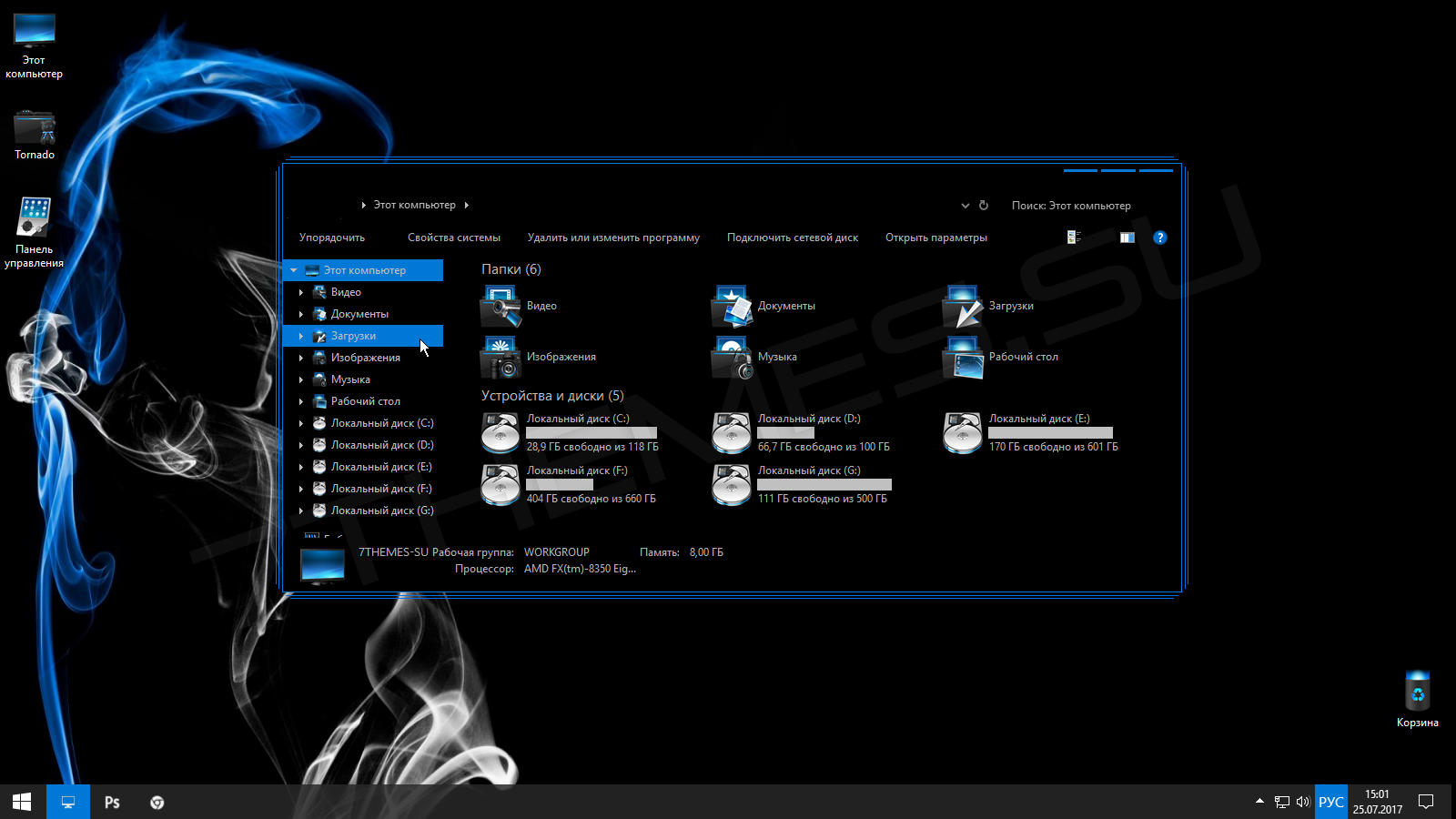
Необычная тема для тех пользователей кому нравится неоновые дизайны. Тема сама по себе проста, построена на прямых линиях, цветовая гамма базируется на черном и синем тонах. Сборка визуального стиля вполне неплохая, все тщательно проработано до мелочей.
Автор (разработчик): gsw953

Совместимость
21H2 (Win 11)
21H2
21H1
20H2
2004
1909
1903
1809
1803
1709
1703
1607
1511
Важно! Перед установкой убедитесь что тема совместима с вашей версией OC Windows 10/11. Для проверки версии ОС выполните комбинацию кнопок WIN+R, далее введите «winver» и нажмите OK.
Смотрите еще
What’s Hot!?
• 4GB Installed Size!*
• Optional Windows Defender!
• Full Featured, Updatable Build!
• Virtual Memory Enabled by Default!
• Improved Stability and Performance!
• Automatic Updates Paused Until 3000!
• Includes Optional System Transparency!
• Includes Customized Neon Themed Dock!
• Restored the Classic Calculator and Notepad!
• Extreme Performance for your Apps and Games!
• Integrated Intel Serial IO Drivers into Windows Setup!
• Integrated Intel RST VMD Drivers into Windows Setup!
• Integrated Intel RST non-VMD Drivers into Windows Setup!
• Full Support for UWP Apps, Xbox, MS Store and much more!
• Full Support for Additional Language Packs, Speech, Voice, etc.!
• Full support for all optional features, including WSA and WSL2!
• Taskbar and Start Menu Transparency set to Stock Windows Look!
• Updated Framework, Runtime Libraries, and Desktop App Installer!
• Includes Custom Cursors, Icons, Themes, Wallpapers, and Much More!
• Enabled Rounded Corners, Acrylic, and Mica by default! (Even installed in a VM!)
• Additional Improvements and Optimizations!
• No Pre-installed UWP Apps!
• MS Store Installer Included!
*4GB Installed size after disabling paging file
💥 Designed to work with all Apps and Games,
on All PC’s. Old or new, weak or strong, Desktop or Laptop.
➡️ Bypasses TPM, Secure Boot, RAM, CPU, and Storage Checks!
➡️ Bypasses Microsoft’s Forced Account Creation during Setup / Installation!
— Multi Build ISO With Selective Windows Defender During Setup! —
-
Removed Features Include — Edge, Cortana, Smart Screen, UWP Apps.
-
Disabled Features Include — Defender (Optional), Widgets, Windows Ink Workspace, BitLocker, Error Reporting, Indexing, UAC, Ads, Telemetry, Hibernation, Power Throttling.
-
Performance Prioritized! — This build has been designed to Maximize Performance, Responsiveness, and Resource Savings.
• Use Rufus ONLY to write the ISO to a USB Drive.
• Boot from the USB Drive, and Perform a Clean Installation to your desired partition.
• *Your PC Will Reboot Once, Shortly After Installation Completes.
• Minimum Requirements: 2GB RAM, 8GB Storage Space.
• We Recommend you download and install DX9 and VC++ Runtimes from our Software Page
• For AMD Ryzen PC’s, please download the latest Chipset Drivers from our Software Page
• To Troubleshoot any issues you may have, please read our Guides Page for help!
NEW! You can easily change the look of the Start Menu in this build!
Download and run either of the files below, to change the start menu look to either
the modern Windows 11 Start Menu, or the more functional classic Windows 7 Start Menu!
To Update this build, download and run the latest Update Pack from our Updates page Here!
-
November 6, 2021 -
1:00 pm -
No Comments -
Windows 10
Do you want new style in your desktop? Here is the new theme for Windows 10 users. This is realy awsome theme, enjoy it and have fun!
Operating System Support:
Windows 10 : 1903 – 21H2 , (Not tested on older and new builds)
Author : Alienbyte & Mr GRiM & Moonnique®
Note : First it is recommended you make a System Restore point before continuing.
How To Use:
1- to use this theme first you need to install UXTheme Patcher
2- Copy theme files to C:\Windows\Resources\Themes
3- Open Settings > Personalization > Themes > Select the theme.
4- Install OldNewExplorer to remove the ribbon.
-
10, 1607, 1703, 1709, 1803, 1809, 1903, 1909, 19H1, 19H2, 2004, 2009, 20H1, 20H2, 21h1, 21h2, 7, 7tsp, 8, 8.1, Appearance, apple, background, black, blinds, brico, bricopack, bright, color, colors, CREATORS, CREATORS UPDATE, cursor, CursorFX, customization, custopack, dark, eight, fall, gui, hyperdesk, icon, iconpack, iconpackager, icons, installer, interface, ipack, light, linux, Logon, mouse, my, mycolor, MyColors, ObjectDock, orb, os, pack, pakager, patch, patcher, picture, pointer, Premium, Rainlendar, Rainmeter, Redstone 1, Redstone 2, Redstone 3, Redstone 4, Redstone 5, remix, rocketdock, RS1, rs2, rs3, rs4, rs5, rs6, Secure, Secure UxTheme, SecureUxTheme, seven, shell, shellpack, skin, skinpack, skins, stardock, StartIsBack, style, suite, theme, themepack, themes, Threshold 1, Threshold 2, transform, transformation, ubuntu, Ultra UXTheme Patcher, Ultra UXThemePatcher, UltraUXTheme Patcher, UltraUXThemePatcher, update, ux, ux theme, uxstyle, uxtheme, UXTheme Patch, UXTheme Patcher, uxthemepatcher, uxthemepatcher for windows, visual, visual style, visualstyle, vs, wallpaper, win, windowblinds, windows, windows10, windows10theme, windows10themes, winodws 10
… Related Posts …
-
Главная
- /
- Темы оформления
- /
- Vivify X — неоновая…
Vivify X это необычная неоново-стеклянная тема оформления Windows 10, выполненная командой дизайнеров D@rkside Of Aquarius™.
Это темно-серого цвета скин, который использует интересные эффекты в своем оформлении. Например, все заголовки и фон использует эффект тонированного стекла и плюс он есть неоновая подсветка элементов. В сочетании это смотрится современно и красиво. Так же разработчики не забыли и про эффект прозрачности.
В комплекте находятся:
- Сама тема оформления Vivify X;
- Твик на добавление классических параметров персонализации;
- Альтернативная иконка меню пуск;
- Экраны блокировки;
- Дополнительные файлы и инструкция.
Совместимость: Windows 10 (1703, 1709, 1803, 1903, 1909, 2004)
Скачать бесплатно:
Похожая тема: Version 4
Важно!
Если вы не видите ссылки на скачивания, то отключите Ads Block или другой блокировщик рекламы в вашем браузере.
Еще по теме



