We are introducing Nearby Share Beta for Windows, an app that helps you share files between Android devices and Windows PCs.

In 2020, we launched Nearby Share as a fast and simple way to share files across your own devices and with friends who are close by. Now available on nearly 3 billion active Android devices, Nearby Share enables us to quickly send and receive content across Android phones, tablets and Chromebooks.
Today, we’re expanding Nearby Share to Windows as a beta in select regions, so even more of your devices can work better together.
How to use Nearby Share with your Windows PC
Nearby Share Beta for Windows is simple to set up. Just download and install the Nearby Share Beta app on your PC. You’ll then be able to send files to nearby Android devices, or send files to your PC based on your device visibility preferences.
Nearby Share Beta works with your Windows PC whether the app is open on the desktop or running in the background. Sending a photo, video or document from your PC to a nearby Android device is as easy as dragging and dropping it into the app, or by selecting “Send with Nearby Share” in the right-click menu. Just select which Android devices you want to share with from the list that pops up.
Sending files to your own devices is even faster. As long as both devices are logged into your Google account, file transfers are automatically accepted — even if your screen is off.
To share from your Android device to your computer, just make sure the Nearby Share Beta application is running on your PC. Then, it’s as easy as tapping Share on the content you want to send, and selecting the PC from the list of available devices.
Quickly send a photo from your Android device to your PC with Nearby Share Beta for Windows.
As a beta, Nearby Share for Windows PCs supports sharing content with Android smartphones and tablets. As we continue to fine-tune the experience and receive your feedback, we’ll expand official support to share content with other Google ecosystem devices.
Whether it’s sharing a photo, link or document, there are many ways Nearby Share can help you throughout your day. Today, Nearby Share Beta for Windows is rolling out in the U.S. and select regions globally.
Related stories
-
Android enterprise
Android 14 business features for your distributed teams
By
Amy Wilson
Oct 04, 2023
-
Android
Android 14: More customization, control and accessibility features
By
Dave Burke
Oct 04, 2023
-
Android
6 streaming apps optimized for Android tablets and foldable phones
By
Maru Ahues Bouza
Sep 20, 2023
-
Android
New apps for Android Auto and cars with Google built-in
By
Haris Ramic
Sep 13, 2023
-
Android
Stay productive and connected with these new Android features
By
Eve Andersson
Sep 05, 2023
-
Android
A new modern look for the Android brand
By
Jason Fournier
Sep 05, 2023
- .
Google выпустил бета-версию утилиты Nearby Share для Windows, с помощью которой можно передавать фотографии, документы и файлы между Android-устройствами и ПК под управлением Windows с помощью Bluetooth и Wi-Fi.
По сути, это полноценная альтернатива AirDrop от Apple, которая работает только с Mac и iOS-устройствами.
Для использования Nearby Share необходимо скачать и установить приложение на ПК под управлением Windows 10 или Windows 11 (ноутбуки на базе ARM не поддерживаются).
Вы можете разрешить обмен данными со всеми, либо ограничить список своими контактами или своими устройствами. Если вы вошли в свою учетную запись Google на обоих устройствах, то передача файлов будет происходить автоматически, даже если экран телефона или ноутбука выключен.
Для отправки файла с ПК на Android достаточно перетащить его в окно приложения или выбрать опцию «Отправить с помощью Nearby Share» в контекстном меню. Для отправки файла с Android на ПК нужно запустить функцию Nearby Share в панели быстрого доступа, а затем выбрать нужный ПК из списка доступных устройств.
Бета-версия Nearby Share доступна для Windows в США и других регионах, но пока не во всех европейских странах.
Тем не менее попробовать скачать Nearby Share можно по ссылке (желательно использовать VPN).
Подписывайтесь на наш Telegram-канал!
Новости о программах, устройствах и технологиях Microsoft
Время на прочтение
1 мин
Количество просмотров 1.4K
Google объявила о доступности приложения Nearby Share для систем с Windows. Оно позволяет обмениваться файлами с устройствами на Android и с Chromebook.
По данным Google, бета-версию Nearby Share установили более 1,7 млн человек и использовали её для передачи более 50 млн файлов.
Google добавила несколько новых функций в Nearby Share. Теперь пользователи смогут видеть примерное время, которое потребуется для завершения передачи файла.
Кроме того, уведомления о передаче будут включать предварительный просмотр изображения, чтобы человек мог убедиться, что отправляет верный файл.
Google планирует добавить дополнительные функции и работает с некоторыми производителями ПК, в том числе HP, над включением приложения в свои системы.
Чтобы использовать Nearby Share для Windows, нужно включить функции Wi-Fi и Bluetooth на ПК. После настройки потребуется нужно перетащить файл в приложение или щёлкнуть по нему правой кнопкой мыши и выбрать параметр «Общий доступ», чтобы отправить на ближайшее устройство.
Если используется одна и та же учётную запись Google на ПК и телефоне с Android, то отправка файлов будет совершаться автоматически. При этом устройства должны находиться в пределах 5 метров друг от друга. Настройки видимости помогут предотвратить спам и передачу нежелательных файлов.
Функция может быть полезной для тех, кто хочет поделиться файлами с устройством другого владельца. Для личного использования же проще устанавливать приложения синхронизации файлов, такие как SyncThing, а также применять Dropbox и Google Drive.
Функция тестировалась с марта 2023 года
Компания Google объявила об официальном масштабном запуске новой функции, которая упрощает обмен изображениями, видео и другим контентом между телефонами на основе Android и ПК с Windows.

Функция Nearby Share (Обмен с окружением) уже много лет встроена непосредственно в Android, но до недавнего времени её можно было использовать только между телефонами. По сути, Nearby Share позволяет пользователям передавать файлы между устройствами по локальному беспроводному соединению, устраняя необходимость в подключении к Интернету и обеспечивая более высокие скорости, чем может стандартная передача по Bluetooth.

Nearby Share между Android и Windows тестировалась в бета-режиме с марта 2023 года в ряде стран, включая США, а теперь состоялся её полноценный запуск. По данным Google, бета-версию приложения уже скачали более 1,7 миллиона раз. Приложение Nearby Share для Windows также получило ряд обновлений, таких как предварительный просмотр для передаваемых изображений и отображение приблизительного времени, требующегося для передачи файла.

Кроме того, Google договорилась с некоторыми производителями ПК с предустановленной ОС Windows — они теперь будут поставляться с заранее установленным приложением Nearby Share. Пользователи также могут установить Nearby Share for Windows с официального сайта.
19 июля 2023 в 19:44
| Теги: Android, Google
| Источник: 9to5google, XDA Developers
Google’s AirDrop competitor, Nearby Share, is now available on Windows as a beta app. After announcing plans for Nearby Share on Windows at CES 2022, Google has finally shipped the Windows app as a beta to allow Android users to share photos, documents, files, and links between Android devices and Windows PCs.
The Windows Nearby Share just needs to be installed and configured to start sending and receiving files between Android and Windows devices. Google is supporting Windows 10 and up, but ARM-powered Windows laptops aren’t supported right now. You can setup Nearby Share to allow sharing with everyone, just your contacts, or limit it to your own devices.
“Nearby Share Beta works with your Windows PC whether the app is open on the desktop or running in the background,” explains Priya Samnerkar, senior product manager for Android, in a blog post. “As we continue to fine-tune the experience and receive your feedback, we’ll expand official support to share content with other Google ecosystem devices.”
Image: Google
Nearby Share on Windows lets you drag and drop files into the app. If both devices are signed into your own Google account the process is even faster, with files being automatically accepted and transferred. This works even if you have your phone or laptop screen off.
Google is testing Nearby Share on Windows in the US and elsewhere, but a lot of European countries won’t get access just yet — including France, Germany, Italy, and Spain. The full list of unsupported countries is available at Google’s support site.
Google Nearby Share is the second major Windows app that Google has launched into beta recently. Google Play Games arrived last November, allowing Windows users to access a limited selection of Android games on their PCs. Microsoft implemented its own Android support in Windows 11, but it’s currently limited to software downloaded from the Amazon Appstore unless you’re willing to do some workarounds to get Google Play support up and running.
Likewise, Microsoft also has its own Phone Link app to sync Windows PCs and Android devices. It’s most effective with Samsung devices, so Google’s own Nearby Share looks like a great alternative if you want automatic file transfers across a broader range of Android phones.







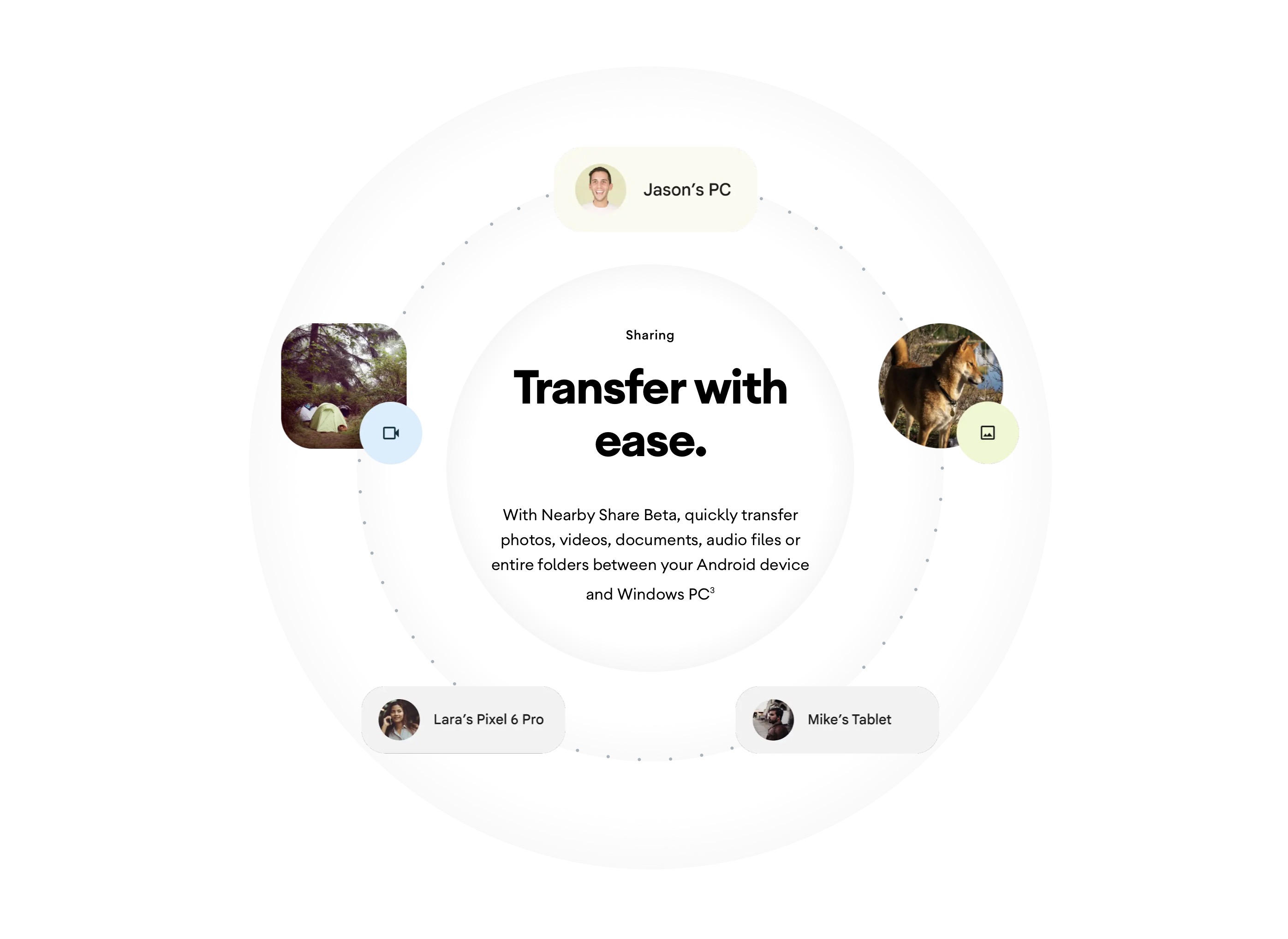



:no_upscale():format(webp)/cdn.vox-cdn.com/uploads/chorus_asset/file/24556490/googlenearbyshare.gif)