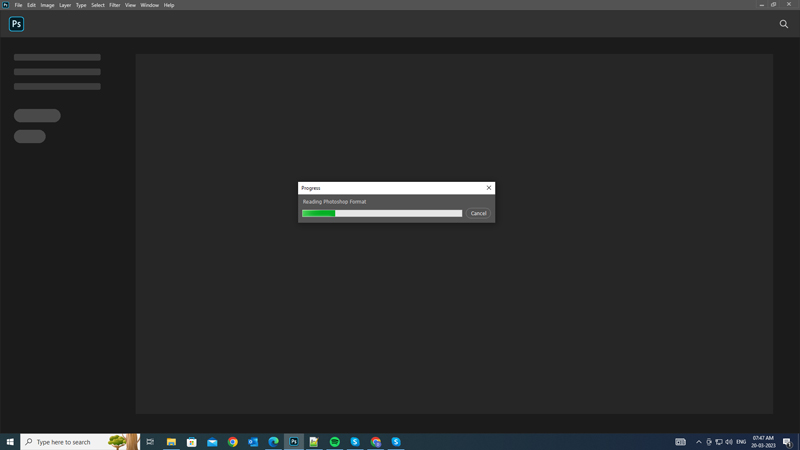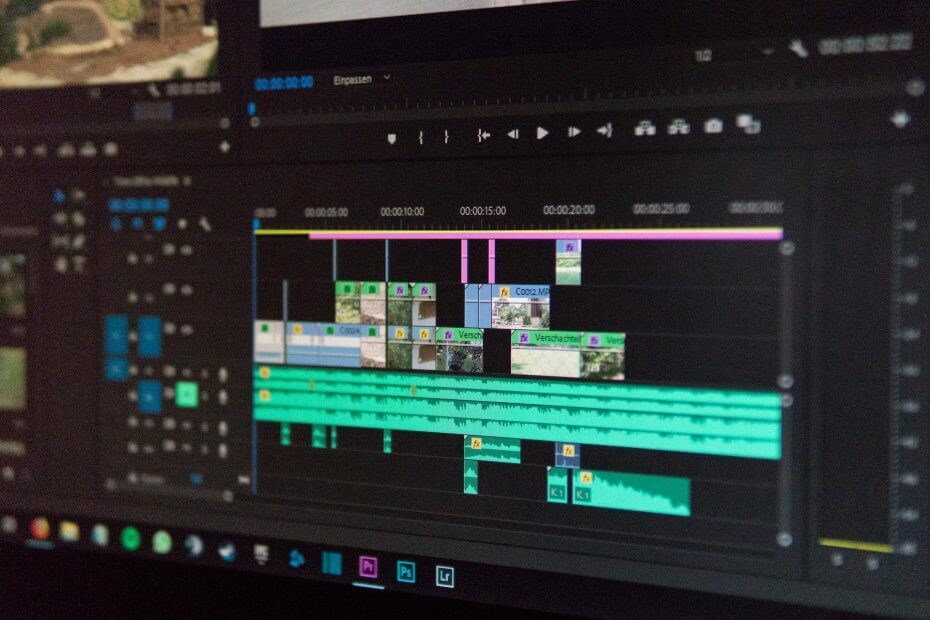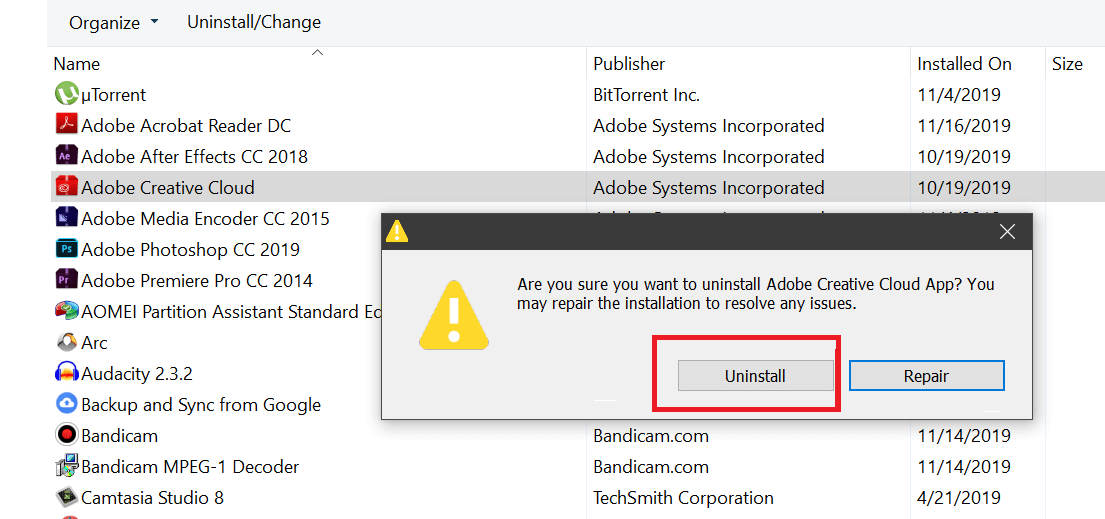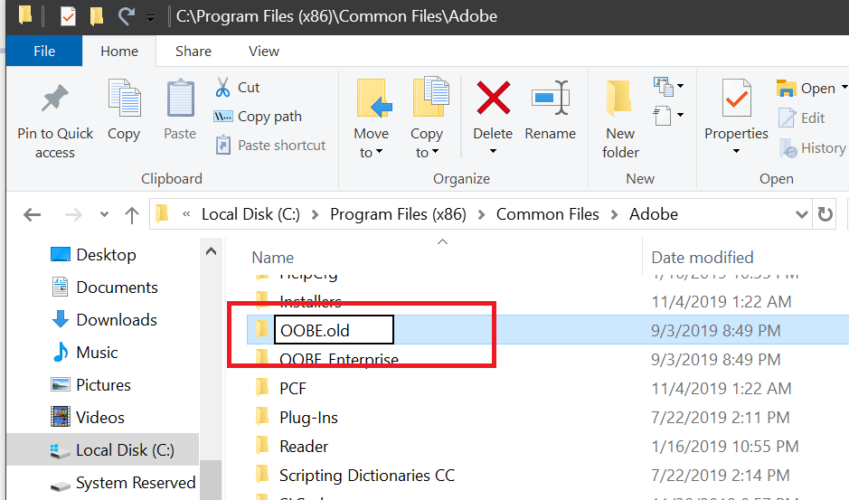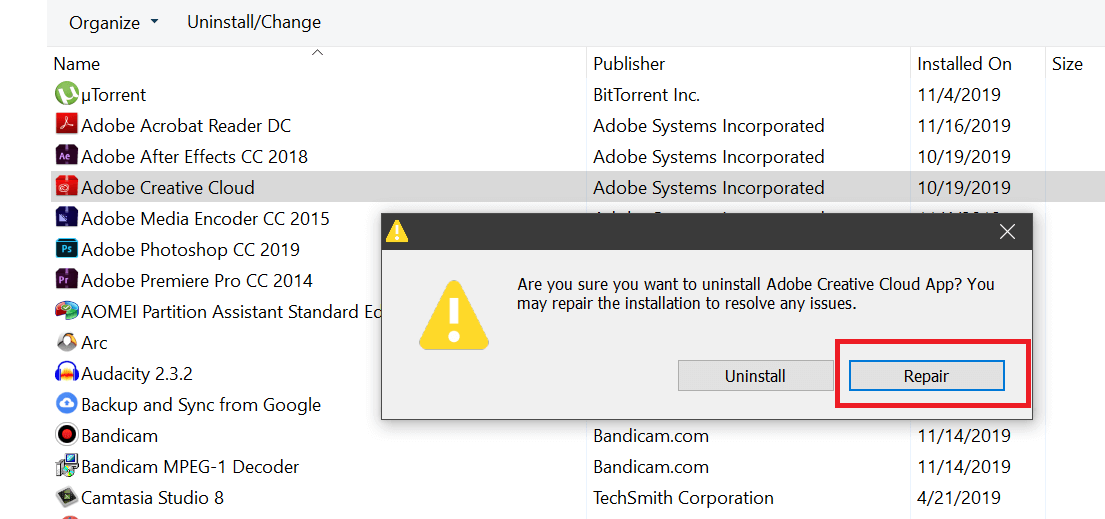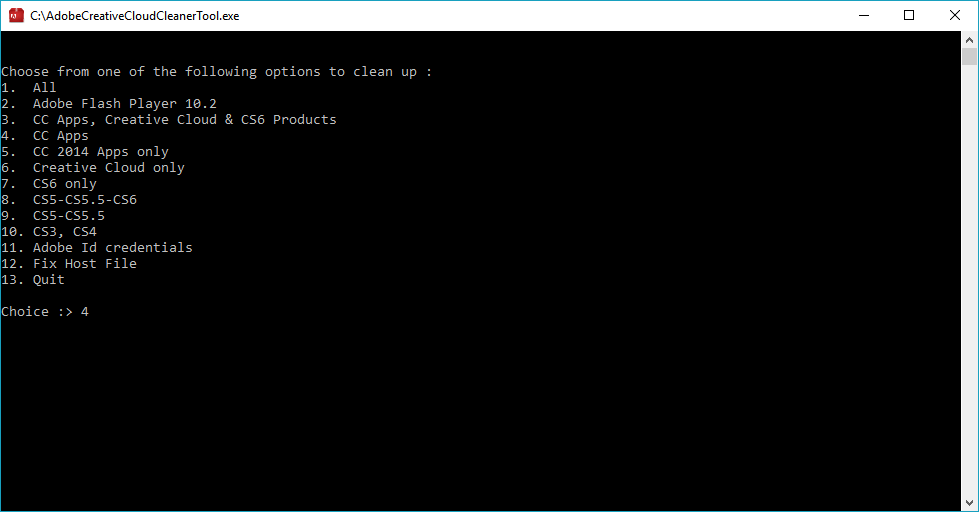Узнайте, что следует делать, если приложение Creative Cloud для настольных ПК не устанавливается или не обновляется.
Как устранить ошибки «сбой установки» или «сбой обновления»
Сбой установки или обновления происходит обычно из-за того, что приложения Creative Cloud на вашем компьютере повреждены или если ваш компьютер не может подключиться к серверам Adobe. Возможны следующие сообщения об ошибках для этих проблем:
- Код ошибки: 1
- Код ошибки: P1
- Код ошибки: 50
- Код ошибки: P50
- Код ошибки 301
- Код ошибки: C301
- Код ошибки: 1001
- Код ошибки: 1002
Переустановите приложение Creative Cloud для настольных ПК в учетной записи администратора
Для устранения этих ошибок выполните указанные ниже действия:
-
Создайте новую учетную запись локального пользователя с правами администратора для вашего компьютера.
-
Войдите в систему вашего компьютера с помощью этой учетной записи.
-
Загрузите приложение Creative Cloud для настольных ПК.
Если вы используете Windows, возможно вам потребуется сохранить загруженный файл. Если вы используете macOS, возможно, вам потребуется разрешить загрузку.
-
Перейдите к загруженному файлу на вашем устройстве и дважды щелкните по нему.
-
Войдите в систему, чтобы начать установку. Затем следуйте инструкциям на экране.
После установки приложение Creative Cloud для настольных ПК откроется автоматически.
Устраните ошибки, которые возникают при загрузке, установке или обновлении приложений Creative Cloud.
Используйте описанные ниже решения для устранения некоторых распространенных ошибок, возникающих при загрузке, установке или обновлении приложений Creative Cloud.
При возникновении неполадки, указывающей на проблемы сетевого подключения и стабильности работы, воспользуйтесь следующими решениями в указанном порядке:
Программные брандмауэры ограничивают доступ к вашему компьютеру. Некоторые программные брандмауэры оповещают пользователя, если программа пытается подключиться к сети Интернет. Пользователи сообщали о случаях, когда настройки программного или аппаратного брандмауэра становились причиной возникновения ошибок при загрузке. Самый распространенный случай – возникновение ошибки 205. Остальные ошибки могут возникнуть из-за конфигурации брандмауэра.
- Если появится соответствующий запрос, разрешите приложению Creative Cloud для настольных ПК получать доступ к Интернету.
- При отсутствии такого запроса временно отключите программные брандмауэры, чтобы определить, предотвращают ли они доступ в Интернет. Обратитесь к документации к вашему программному брандмауэру.
Примечание.
Если документация, необходимая для временного отключения программного брандмауэра, недоступна, отключите соответствующие службы и элементы автозагрузки. В этом случае будет отключено большинство программных брандмауэров. Для получения детальных инструкций по отключению служб и элементов автозагрузки выберите используемую операционную систему из приведенного ниже списка.
- Windows XP
- Windows 8/7/Vista
- macOS X
Временно отключите антивирусное программное обеспечение. Сведения о способах временного отключения приведены в документации к антивирусному программному обеспечению.
Перезапустите компьютер в безопасном режиме с загрузкой сетевых драйверов, после чего повторите загрузку приложения Creative Cloud.
- Windows 7
- Windows 8
- Windows 10
- macOS
Маршрутизаторы могут иметь встроенный аппаратный брандмауэр или могут быть подключены к прокси-серверам. Выполните следующие действия для того чтобы определить, не запрещает ли маршрутизатор приложению Creative Cloud для настольных ПК получать доступ к Интернету:
-
Временно отключите маршрутизатор от сети.
-
Подключите компьютер непосредственно к сети с помощью кабеля DSL или модемного кабеля.
Если система будет выполнять загрузку, это значит, что маршрутизатор запрещает приложению доступ к Интернету.
-
Для того чтобы настроить маршрутизатор таким образом, чтобы разрешить доступ для дальнейших загрузок, обратитесь к документации к маршрутизатору, в которой содержатся инструкции по настройке переадресации портов с помощью компьютера. Кроме того, обратитесь к поставщику услуг Интернета или руководителю ИТ-отдела.
В большинстве организаций используются аппаратные брандмауэры или прокси-серверы, которые могут запретить программному обеспечению доступ к внешнему серверу. Аппаратное решение применяется ко всем компьютеры в корпоративной сети. Большинство домашних сетей не используют аппаратный брандмауэр или прокси-серверы.
- Обратитесь в ИТ-отдел вашей компании для получения информации по использованию брандмауэра или прокси-серверов.
- Настройте веб-обозреватель в соответствии с данными прокси-сервера и брандмауэра.
- Настройте корпоративный брандмауэр на обход серверов. Требуется доступ к следующим серверам:
- ccmdl.adobe.com:80
- swupmf.adobe.com:80
- swupdl.adobe.com:80
Убедитесь в отсутствии неполадок при подключении вашего компьютера к серверам активации Adobe. Подробные сведения об устранении неполадок с сервером активации приведены в разделе Устранение ошибок подключения.
Community Beginner
,
/t5/download-install-discussions/cannot-install-creative-cloud-app/m-p/12524896#M544633
Nov 15, 2021
Nov 15, 2021
Copy link to clipboard
Copied
Have you managed to sort out your problem? Sadly I have no solutions as I am in exactly the same situation. CC refuses to start and keep repairing itself. I have it installed on my old Macbook Pro and it works fine it seems there is something about Windows 10 or one of the updates.
I have completely reset the Windows 10, reinstalled all MS visual C++ redistributable and run out of the ideas what next.
Can someone suggest any other solutions?
- Follow
- Report
Community guidelines
Be kind and respectful, give credit to the original source of content, and search for duplicates before posting.
Learn more
Community Beginner
,
/t5/download-install-discussions/cannot-install-creative-cloud-app/m-p/12524988#M544634
Nov 15, 2021
Nov 15, 2021
Copy link to clipboard
Copied
In Response To Yuzmo
- Follow
- Report
Community guidelines
Be kind and respectful, give credit to the original source of content, and search for duplicates before posting.
Learn more
Community Beginner
,
/t5/download-install-discussions/cannot-install-creative-cloud-app/m-p/12526888#M544637
Nov 15, 2021
Nov 15, 2021
Copy link to clipboard
Copied
In Response To Yuzmo
Again thanks I did try this on my voyage to discovery. It failed.
- Follow
- Report
Community guidelines
Be kind and respectful, give credit to the original source of content, and search for duplicates before posting.
Learn more
Community Beginner
,
/t5/download-install-discussions/cannot-install-creative-cloud-app/m-p/12526885#M544636
Nov 15, 2021
Nov 15, 2021
Copy link to clipboard
Copied
In Response To Yuzmo
Many thanks for the reply sorry to hear you also have the problem. I have managed to fix mine(install CC). I downloaded Microsoft Visual C ++ 2015-2022 Redistributable x64 14.30.30704 and the x86 version which has the same name. Now I can only assume this was removed and not reloaded when I had the SSD installed.
I was aware of this as a possible fix and I did check the programme files for Microsoft Visual and thought I had all the relevant ones installed.
Not sure how this works on a Mac mind.
Once again thanks for replying. It’s a great pity that Adobe don’t offer real support. I am in the process of looking at other software even though I do like Lightroom for my photo processing. Perhaps there is some out there from companies that still value their customers.
- Follow
- Report
Community guidelines
Be kind and respectful, give credit to the original source of content, and search for duplicates before posting.
Learn more
Community Beginner
,
/t5/download-install-discussions/cannot-install-creative-cloud-app/m-p/12526922#M544638
Nov 15, 2021
Nov 15, 2021
Copy link to clipboard
Copied
In Response To Thaibirder
My fixes seemed to be only temporary. After installing all the programs CC crashed again. It may be the time to consider change — shame after spending all the money over the years on their products.
- Follow
- Report
Community guidelines
Be kind and respectful, give credit to the original source of content, and search for duplicates before posting.
Learn more
Community Beginner
,
/t5/download-install-discussions/cannot-install-creative-cloud-app/m-p/12526752#M544635
Nov 15, 2021
Nov 15, 2021
Copy link to clipboard
Copied
Windows 10 versions below 1903 (64-bit)
this version works
- Follow
- Report
Community guidelines
Be kind and respectful, give credit to the original source of content, and search for duplicates before posting.
Learn more
Explorer
,
/t5/download-install-discussions/cannot-install-creative-cloud-app/m-p/12540252#M544639
Nov 21, 2021
Nov 21, 2021
Copy link to clipboard
Copied
I’m also having repeated problems with the latest version of Creative Cloud not installing/not working/crashing.
I uninstall Creative Cloud.
I reinstall it using «ACCCx5_5_0_617.zip». This works. I can load Creative Cloud, it will load my dashboard and apps, I can update said apps, etc.
Next time I so much as look at Creative Cloud, it tries to auto-update to the newest version. There is no option not to. I can’t disable it. I can’t load the dashboard without saying «yes» to the update.
Creative Cloud «updates».
Then… it loads.
Forever.
Or tries to load, anyway. Until it gets me a message that it’s taking longer than usual to load.
Then it crashes.
And the only way to get it to work again, however briefly, is to start the process over.
Uninstalling.
Reinstalling.
Forced update.
Crash.
Repeat.
Windows 10 is up to date.
All drivers are up to date.
Where do I go from here? It seems to be a problem with the latest Creative Cloud version, but there’s no acknowledgement from Adobe that it’s their fault and no fix on the horizon. So… what now?
- Follow
- Report
Community guidelines
Be kind and respectful, give credit to the original source of content, and search for duplicates before posting.
Learn more
Community Beginner
,
/t5/download-install-discussions/cannot-install-creative-cloud-app/m-p/12540271#M544640
Nov 21, 2021
Nov 21, 2021
Copy link to clipboard
Copied
In Response To worldruined
Afraid, I still have not found a stable solution. Unless we can manually
disable CC to stop updating until stable fix this problem is bot going
away. I was not able to contact anyone from Adobe programming team only the
fixers trying to work remotely on already failed solutions.
Lets keep this post alive and maybe someone will respond with
logical instructions.
- Follow
- Report
Community guidelines
Be kind and respectful, give credit to the original source of content, and search for duplicates before posting.
Learn more
Community Beginner
,
/t5/download-install-discussions/cannot-install-creative-cloud-app/m-p/12542154#M544641
Nov 22, 2021
Nov 22, 2021
Copy link to clipboard
Copied
I’ve been having the same issue for almost a month now. I thought it was just my computer.
I tried everything, including just resetting my Windows 10 in the middle of a very busy schedule — Thanks Adobe. And now the problem persists. Are you kidding me? I’ve seen someone posting on Reddit about this issue… And I just saw several posts in this forum mentioning issues with CC desktop app.
So, we’re paying for something that doesn’t work? I don’t get it. Should we pirate the software to get it fixed? I’ve been advocating for Adobe despite this issue, assuming that it’s my faulty system, then I find out that their software is the issue and they don’t want to do anything about it?
- Follow
- Report
Community guidelines
Be kind and respectful, give credit to the original source of content, and search for duplicates before posting.
Learn more
Explorer
,
/t5/download-install-discussions/cannot-install-creative-cloud-app/m-p/12542280#M544642
Nov 22, 2021
Nov 22, 2021
Copy link to clipboard
Copied
In Response To khalid35333546
Not only paying for it, but basically being forced to keep it installed and in use. (Well, not really «in use», exactly, because all it does is crash, which is hardly useful, but y’know.)
If they’re going to make Creative Cloud a mandatory feature for their app suite, then you’d think they’d put a greater emphasis on making sure it is as stable and functional as hell.
- Follow
- Report
Community guidelines
Be kind and respectful, give credit to the original source of content, and search for duplicates before posting.
Learn more
Community Beginner
,
/t5/download-install-discussions/cannot-install-creative-cloud-app/m-p/12542395#M544643
Nov 22, 2021
Nov 22, 2021
Copy link to clipboard
Copied
- Follow
- Report
Community guidelines
Be kind and respectful, give credit to the original source of content, and search for duplicates before posting.
Learn more
Community Beginner
,
/t5/download-install-discussions/cannot-install-creative-cloud-app/m-p/12544251#M544644
Nov 22, 2021
Nov 22, 2021
Copy link to clipboard
Copied
In Response To khalid35333546
Hi everyone, thank you for all the replies.
Delayed reply from me because my PC has been to the local repairers. The reason it went to the shop is all related to trying to install Creative Cloud.
As I said in a previous post I managed to do this but immeadiately get a BSOD after installing. Although I managed to also load Lightroom the PC crashed continually(mostly when idle) eventually it gave up the ghost and all I could get was a BSOD saying a critical process had died. So off to the shop.
I got the PC back yesterday and all seemed OK running just a few programs and using the browsers.
Being a gluton for punishment I thought I would give CC one more try. It loaded and I managed to install Lightroom and THEN………yes you have guessed it, BSOD was back. I give up!
Now I am not an expert and I may well be missing something here but surely this is related to the CC software and the Windows 10 operating system(I note the above post).
My initial problems started after a fair few Windows updates and me getting an SSD and new RAM installed.
Now I am left with a super fast PC, a stack of images that need editing and nothing to edit them with. Adobe meanwhile has my latest monthly contribution in their bank and I have nothing.
I am seriously thinking about giving both Windows and Adobe the boot.
Sorry this post doesn’t help with the issue but I hope it shows it IS clearly an ISSUE.
- Follow
- Report
Community guidelines
Be kind and respectful, give credit to the original source of content, and search for duplicates before posting.
Learn more
Community Beginner
,
/t5/download-install-discussions/cannot-install-creative-cloud-app/m-p/12544814#M544645
Nov 23, 2021
Nov 23, 2021
Copy link to clipboard
Copied
In Response To Thaibirder
Very sorry to hear about that Thaibirder. It is true I have not seen too
many people from the Mac platform complaining about the CC crashing. I use
my old Macbook pro as a backup now, which keeps me going without issues.
Another question would be is it Windows 10 updates or Adobe not keeping up
with the fixes?
Another 2 hours yesterday with Adobe support going through the same fixes
remotely — no cigar. Next step — another full reinstall when i find the
time, maybe I have missed something after the first one.
- Follow
- Report
Community guidelines
Be kind and respectful, give credit to the original source of content, and search for duplicates before posting.
Learn more
Community Beginner
,
/t5/download-install-discussions/cannot-install-creative-cloud-app/m-p/12544824#M544646
Nov 23, 2021
Nov 23, 2021
Copy link to clipboard
Copied
In Response To Yuzmo
I meant Win 10 reinstall. It takes so long since the problem started, there is a chance that in the mean time Adobe will come back with a fix and CC will start working on its own.
- Follow
- Report
Community guidelines
Be kind and respectful, give credit to the original source of content, and search for duplicates before posting.
Learn more
Community Beginner
,
/t5/download-install-discussions/cannot-install-creative-cloud-app/m-p/12547475#M544648
Nov 24, 2021
Nov 24, 2021
Copy link to clipboard
Copied
In Response To Yuzmo
It might work for you, but I wouldn’t suggest reinstalling Windows. As evident by my own experience and other users; you lose all your software but CC still doesn’t work.
It seemed to have magically worked for me now. Could it be that they’ve finally fixed the issue? An hour ago it wasn’t connecting.
- Follow
- Report
Community guidelines
Be kind and respectful, give credit to the original source of content, and search for duplicates before posting.
Learn more
Explorer
,
/t5/download-install-discussions/cannot-install-creative-cloud-app/m-p/12545160#M544647
Nov 23, 2021
Nov 23, 2021
Copy link to clipboard
Copied
In Response To khalid35333546
I didn’t have that Windows update in my history, either, but I updated today with what should have contained the fix for it anyway, just to give it a shot.
Uninstalled Creative Cloud.
Reinstalled with «ACCCx5_5_0_617.zip». Again, this works temporarily.
Then, of course, Creative Cloud forces me to update — despite my preferences not to check for updates and not to keep CC up to date. But once it decides to check for an update, there’s no option to stop the process and just load the old (ie: working) version. Great design, that.
Endless «loading Creative Cloud» screen.
«Creative Cloud is taking longer than usual to load»…
…
Crash.
Gonna go with Windows was not the problem here.
- Follow
- Report
Community guidelines
Be kind and respectful, give credit to the original source of content, and search for duplicates before posting.
Learn more
Community Beginner
,
/t5/download-install-discussions/cannot-install-creative-cloud-app/m-p/12547490#M544649
Nov 24, 2021
Nov 24, 2021
Copy link to clipboard
Copied
In Response To worldruined
I just fired up CC to give it another shot, and it worked!
You’re right, it’s probably not related to Windows since mine was updated last night and CC wasn’t working until about an hour ago.
They might have finally fixed the problem.
If it didn’t work, try running the CC app in compatibility mode for Windows 8 — no idea if it has anything to do with that, but it’s what I did a few days ago and I guess I forgot to change it back to Windows 10. Now that it’s working, I dare not change it back or close the app just yet until I’m sure the issue is resolved.
- Follow
- Report
Community guidelines
Be kind and respectful, give credit to the original source of content, and search for duplicates before posting.
Learn more
Community Beginner
,
/t5/download-install-discussions/cannot-install-creative-cloud-app/m-p/12550194#M544650
Nov 25, 2021
Nov 25, 2021
Copy link to clipboard
Copied
In Response To khalid35333546
After Windows 10 full reinstall, including all the files, CC is back. Only took 1,5 weeks and I still do not know if it was Windows 10 or Adobe. One thing to mention, with fresh CC installation little box came up to install ASG (Adobe Genuine Service) which I have not installed, just in case. Has to be something new can not recall seeing it before.
For anyone reading our exchange of experiances. I am not any smarter than I was before the problem started. Conclusion would be it is a pain to reinstall Win 10 just for the purpose of CC. I suspect that what ever happened has been addressed by Adobe and we will never know. From my experiance with Adobe support over remote access — if you are lucky and get someone who knows what they are doing it is efficient and they will go through available solutions (you can do it yourself, but have to dig for the answers and that can take time). On 3 remote connections 2 were decent relatively quick, helpful and efficient. In my case failed to find solution, but maybe if it was something else they would have picked up on something I have missed.
Hoping that CC will be working as it should from now on. Lets not do this again.
- Follow
- Report
Community guidelines
Be kind and respectful, give credit to the original source of content, and search for duplicates before posting.
Learn more
Community Beginner
,
/t5/download-install-discussions/cannot-install-creative-cloud-app/m-p/12551449#M544651
Nov 25, 2021
Nov 25, 2021
Copy link to clipboard
Copied
In Response To Yuzmo
I’m glad it worked out for you.
Turns out soon as I updated to the latest version it stopped working again. So I guess the issue hasn’t been fully addressed yet.
The current workaround I’m using to access the Adobe software:
1) Remove Creative Cloud Desktop App using the uninstaller.
2) Install the Windows 10 versions below 1903 (64-bit) version.
3) As soon as the CC app loads and you can access the Preferences, uncheck «always keep CC app up to date». It will automatically download it anyway.
4) Make sure you uncheck «Always keep CC up to date» every single time you load the CC app — it automatically turns it on every time.
This way you won’t be able to access CC or update other Adobe software through it, but at least you’ll be able to use AE, PS, or other software, with limited access to CC features.
I doubt that we can ever move past this issue as I’d seen similar CC issues brought up in the community forums since 2014.
- Follow
- Report
Community guidelines
Be kind and respectful, give credit to the original source of content, and search for duplicates before posting.
Learn more
Community Beginner
,
/t5/download-install-discussions/cannot-install-creative-cloud-app/m-p/12551805#M544652
Nov 26, 2021
Nov 26, 2021
Copy link to clipboard
Copied
LATEST
In Response To khalid35333546
I have tried this method and still do not understand why the roll back to
stable version would not allow you to stay as is without the updating to
the latest. At least until the issues were addressed and fix available.
My feeling is. The issue is buried somewhere deep in your old reg files or
authenticity checks. Unless you install a clean version of Win 10 (with
files removal as admin), new CC is picking it up and not letting you
through. I have updated to Win 10 straight from my old 7 and can not tell
what the installation has left behind. As painful as it is — clean install
is ruling out old windows files from getting in the way.
- Follow
- Report
Community guidelines
Be kind and respectful, give credit to the original source of content, and search for duplicates before posting.
Learn more
If you are trying to install Adobe Creative Cloud apps on your Windows 11 PC, you may encounter issues like software installation taking too much time than expected or showing an error message, such as Photoshop error code 183. This can be frustrating and prevent you from using your favorite Adobe apps, such as Photoshop, Acrobat, Illustrator, and more. Fortunately, there are some possible solutions that you can try to fix Adobe Creative Cloud apps stuck during installation on Windows 11 issue, and this guide will help you with it.
Fix: Adobe Creative Cloud stuck during installation on Windows 11 (2023)
To fix Adobe Creative Cloud stuck during installation on Windows 11 issue, here are some workarounds to follow:
1. Repair the Creative Cloud Desktop App
The first thing that you should try is to repair the Creative Cloud desktop app. This app manages the installation of your Adobe apps, and sometimes it may get corrupted or malfunction due to various reasons. Repairing it can fix any issues that may be affecting the installation process. Hence, to repair the Creative Cloud desktop app, follow these steps:
- First, close all your Adobe apps on your Windows 11 desktop while being connected to the internet.
- Download the Creative Cloud desktop app uninstaller for your Windows 11 desktop from this link for Windows running on ARM architecture. If you are using a 64-bit Windows desktop you can install the uninstaller from this link.
- Double-click the .zip file and then double-click Creative Cloud Uninstaller.
- When the prompt appears, select the ‘Repair’ option.
- Once the Creative Cloud desktop app is repaired, open it and install your app, and log in with your Adobe ID to fix the issue.
2. Try Advanced Troubleshooting Steps
If repairing Adobe Creative Cloud doesn’t work, there may be some other factors that are interfering with the installation process, such as firewall settings, antivirus software, or corrupted system files. In such cases, you can try some advanced troubleshooting steps, such as:
- Cleaning the old CC files using the ‘Creative Cloud Cleaner Tool’ that you can download and install from the Adobe official website.
- Update your Microsoft Visual C++ versions.
- Update your Windows 11 OS.
- Run the installation as an administrator.
- Disabling any conflicting software or services
- Uninstall and reinstall the Creative Cloud desktop app.
That’s everything covered on how to fix the Adobe Creative Cloud installation stuck on Windows 11. Also, check out our other guides, such as How to fix Adobe Creative Cloud installation error 105 or How to stop Adobe Creative Cloud apps from signing out.
- Если программу установки Adobe не удалось инициализировать, вы не сможете управлять приложениями и службами, привязанными к вашей учетной записи Adobe.
- То же самое происходит, если вы получаете сообщение о том, что Не удалось установить Creative Cloud.
- Чтобы исправить это, первым шагом является перезапуск всего процесса установки пакета Adobe.
- Затем есть папка OBE, которую вы должны переименовать.
Получите подходящее программное обеспечение для поддержки ваших идей!
Creative Cloud — это все, что вам нужно, чтобы воплотить в жизнь свое воображение. Используйте все приложения Adobe и комбинируйте их для получения потрясающих результатов. Используя Creative Cloud, вы можете создавать, редактировать и визуализировать в различных форматах:
- Фотографии
- Видео
- Песни
- 3D-модели и инфографика
- Множество других произведений искусства
Получите все приложения по специальной цене!
Чтобы использовать любое из приложений Adobe, вам необходимо установить Adobe Creative Cloud установщик.
Однако некоторые пользователи сообщают, что установщик Adobe Creative Cloud не смог инициализировать ошибку при установке приложения или обновлении Adobe Application Manager в Windows.
Эта ошибка может возникнуть из-за поврежденных установочных файлов, и вам следует немедленно устранить ее.
Что делать, если установщик не смог инициализировать в Adobe?
1. Переустановите приложение Creative Cloud для настольных ПК.
- Тип контроль в поле поиска на главном экране и нажмите Панель управления.
- Перейти к Программы, затем к Программы и компоненты.
- Щелкните правой кнопкой мыши Adobe Creative Cloud приложение и нажмите Удалить.
- По завершении процесса перезагрузите компьютер и запустите установщик.
- Убедитесь, что вы скачали Последняя версия.
- После завершения процесса установки проверьте наличие улучшений.

Adobe Creative Cloud
Последняя версия Creative Cloud включает более 20 приложений Adobe, 100 ГБ хранилища и потрясающие функции совместной работы.
Бесплатная пробная версияПосетить вебсайт
2. Переименуйте папку OBE
- Откройте проводник из Панель задач.
- Перейдите в следующее место:
C: / Program File (x86) / Общие файлы / Adobe - Найдите OOBE папка.
- Щелкните его правой кнопкой мыши и выберите Переименовать.
- Входить OOBE.old и переименуйте папку. Нажмите да если попросят подтвердить действие.
- Теперь попробуйте снова запустить установщик Adobe Creative Cloud и проверьте, устранена ли ошибка.
Как уже упоминалось, эта ошибка в основном возникает из-за старых неполных загруженных файлов или поврежденной установки. Переименовывая папку OBE, вы разрешаете программе установки устанавливать новые файлы.
3. Восстановить приложение Adobe Creative Cloud
- нажмите Клавиша Windows + R открыть Запустить.
- Тип контроль и нажмите ОК.
- В Панели управления перейдите к Программы, затем к Программы и компоненты.
- Выбирать Adobe Creative Cloud и нажмите на Удалить / Изменить вариант на панели инструментов.
- Нажмите да когда вас спросят, хотите ли вы удалить / изменить программное обеспечение.
- Теперь вы увидите диалоговое окно с Удалить а также Ремонт вариант.
- Выбирать Ремонт и следуйте инструкциям на экране.
- После завершения ремонта перезагрузите компьютер.
- Запустить Adobe Creative Cloud установщик еще раз и проверьте наличие улучшений.
Помните об этом встроенном инструменте восстановления Adobe Creative Cloud; это может пригодиться для решения других проблем с приложением.
Возникли другие проблемы с Creative Cloud в Windows 10? Ознакомьтесь с этим руководством и исправьте их в кратчайшие сроки.
4. Переустановите с помощью инструмента Adobe Creative Cloud Cleaner.
- Во-первых, mУбедитесь, что вы удалили приложение Adobe Creative Cloud из Панель управления, как показано ранее.
- После этого перезагрузите компьютер.
- Загрузите Инструмент Adobe Creative Cloud Cleaner (официальный источник).
- Щелкните файл правой кнопкой мыши и выберите Запустить от имени администратора.
- Следуйте инструкциям на экране. (Этот инструмент использует интерфейс командной строки, поэтому вам, возможно, придется выбрать соответствующий параметр.)
- Все, что вам нужно сделать, это удалить все файлы, связанные с Adobe Creative Cloud, поэтому убедитесь, что вы выбрали правильный вариант.
- В случае успеха Adobe Creative Cloud Tool успешно завершен появится сообщение.
- Повторно запустите установщик, предоставленный в первом решении, и проверьте наличие улучшений.
Мы надеемся, что решения, описанные в этой статье, помогут вам решить, что установщик Adobe Creative Cloud не смог инициализировать ошибку в Windows 10.
Если у вас есть другие вопросы или предложения, не стесняйтесь оставлять их в разделе комментариев ниже, и мы обязательно их рассмотрим.
Часто задаваемые вопросы
-
Как исправить ошибку, при которой программа установки Adobe не смогла инициализировать?
Полностью переустановив приложение или используя официальный инструмент восстановления Adobe, как объяснено в нашей статье, должно сработать.
-
Почему мое творческое облако не обновляется?
Creative Cloud может потребоваться административный доступ для выполнения обновления, поэтому запустите приложение от имени администратора. Также, сбросить ваш файл хоста до значений по умолчанию чтобы предотвратить блокировку доступа к серверам Adobe.
-
Могу ли я удалить Creative Cloud и оставить Photoshop?
При удалении приложения Creative Cloud необходимо убедиться, что все остальные программы, такие как Фотошоп или Illustrator также будет удален.