Overview:
In this post, we will be configuring Windows Server 2019 as a NAT (Network Address Translation) router to route traffic between local LAN and the internet.
The Windows Server 2019 must have two Network Adapters, one configured for the internal local network (LAN) and another one configured to access the internet (Internet).
Understanding Test Lab Setup:
For this guide, we will use the test lab created in VirtualBox.
- WS2K19-SRV02: Server 2019 with 2 NICs (LAN and INTERNET)
- WS10-1903: Windows 10 client machine.
Look at the below image for complete IP configuration details for all VMs.
Install Routing and Remote Access on Server 2019:
Let’s install the Remote Access server role on the WS2K19-SRV02 server. Open Server Manager Console.
1. Click on Manage and select Add Role and Features.
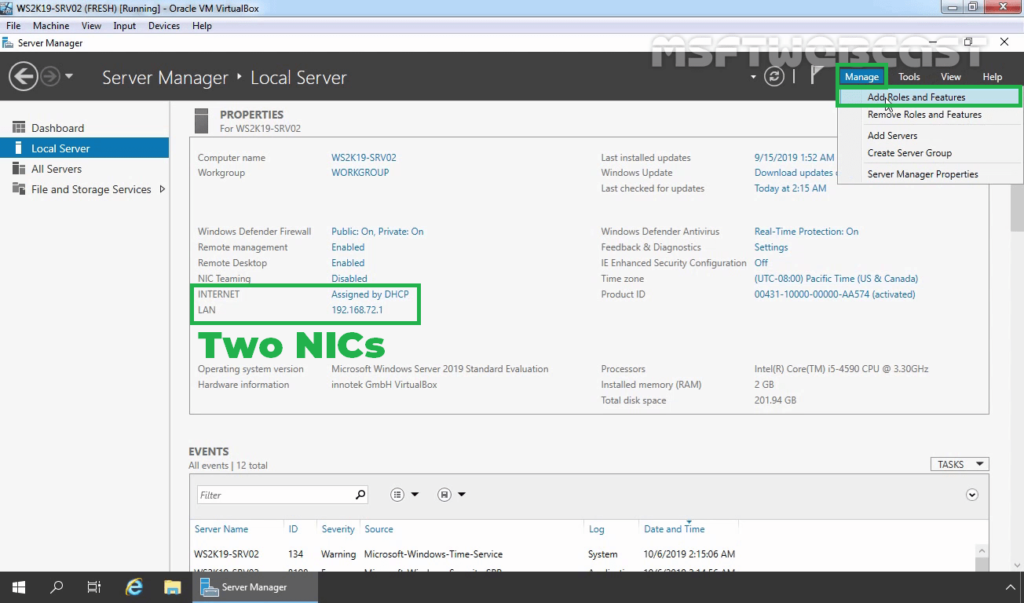
2. On the Before you begin page, click Next.
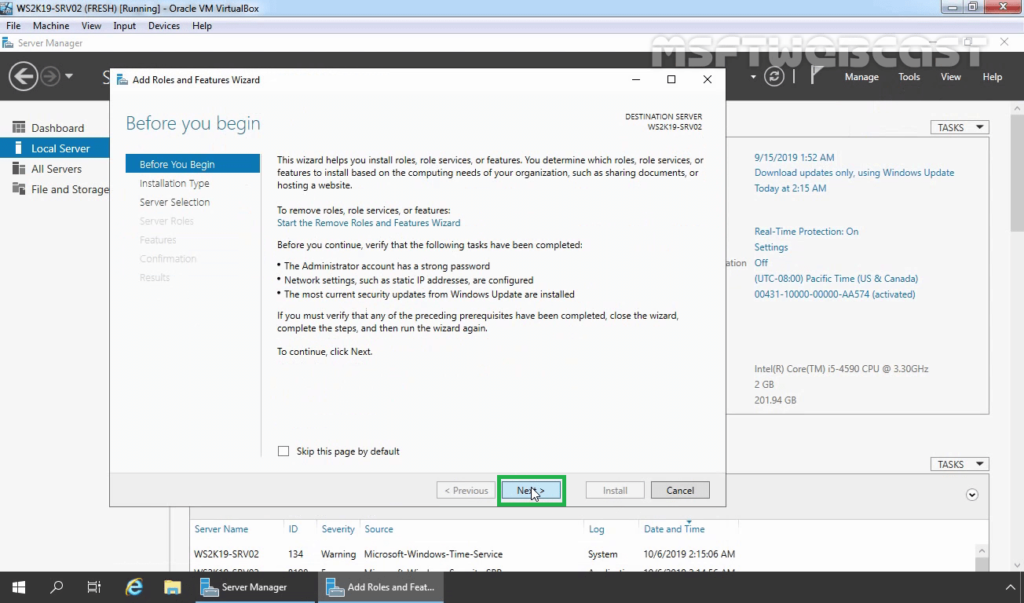
3. Select Role-based or feature-based installation and click Next.
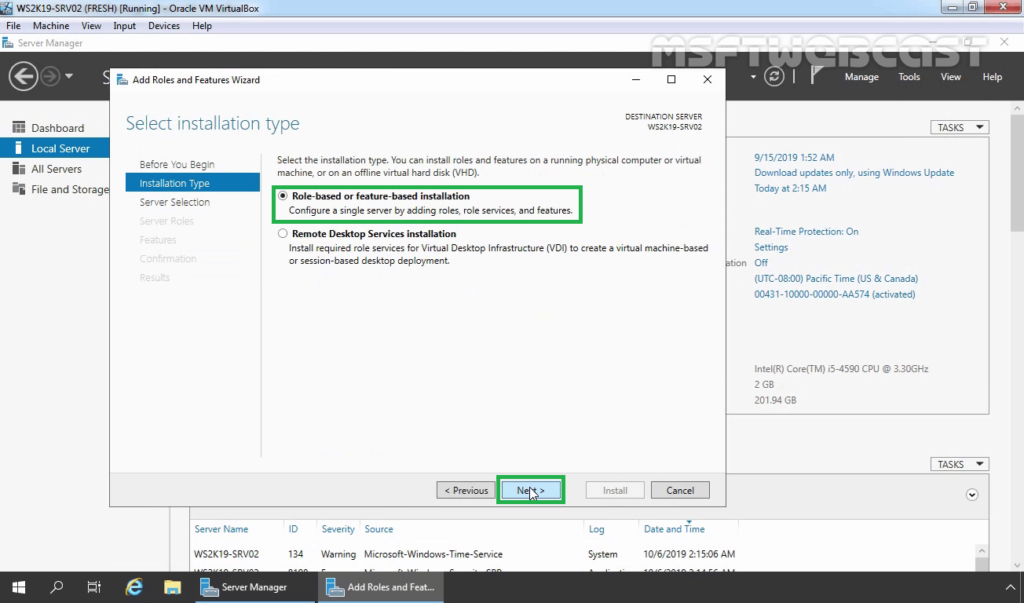
4. Select a server from the server pool on which you want to install the Remote Access Service role, click Next.
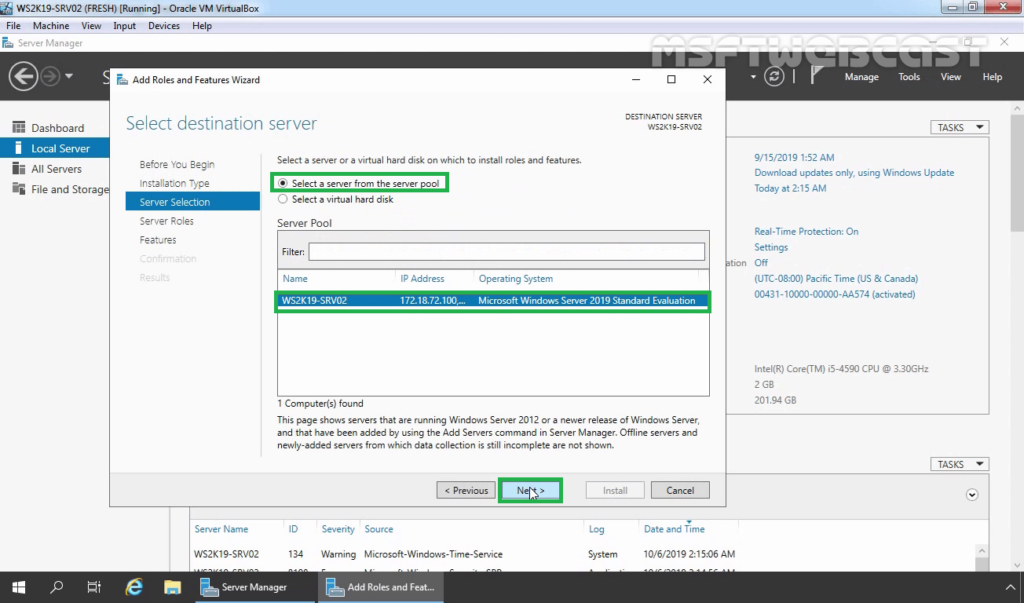
5. On select server roles page, select the Remote Access Services checkbox. Click Next.
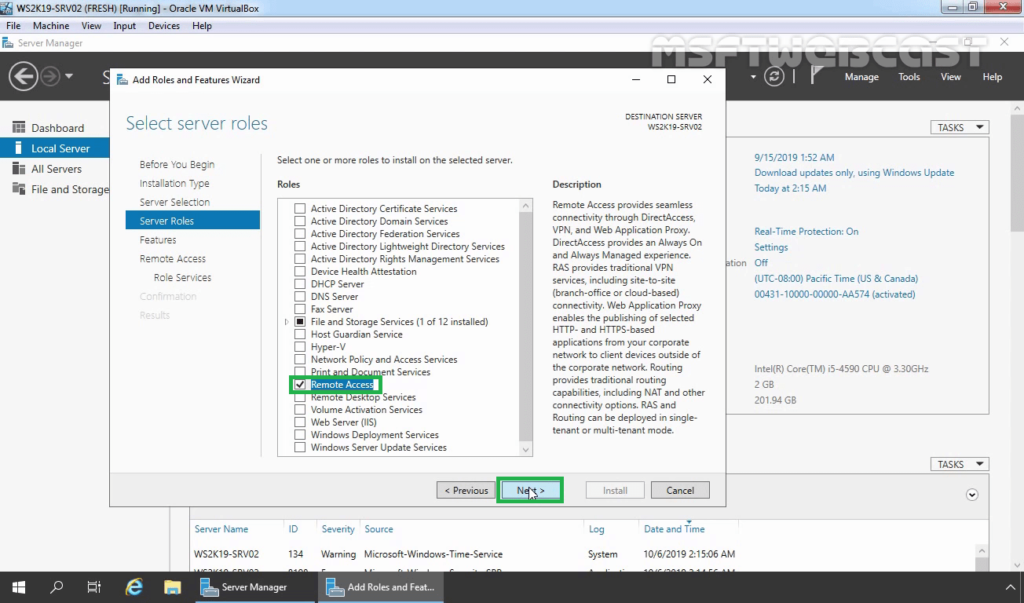
6. On select features, click Next.
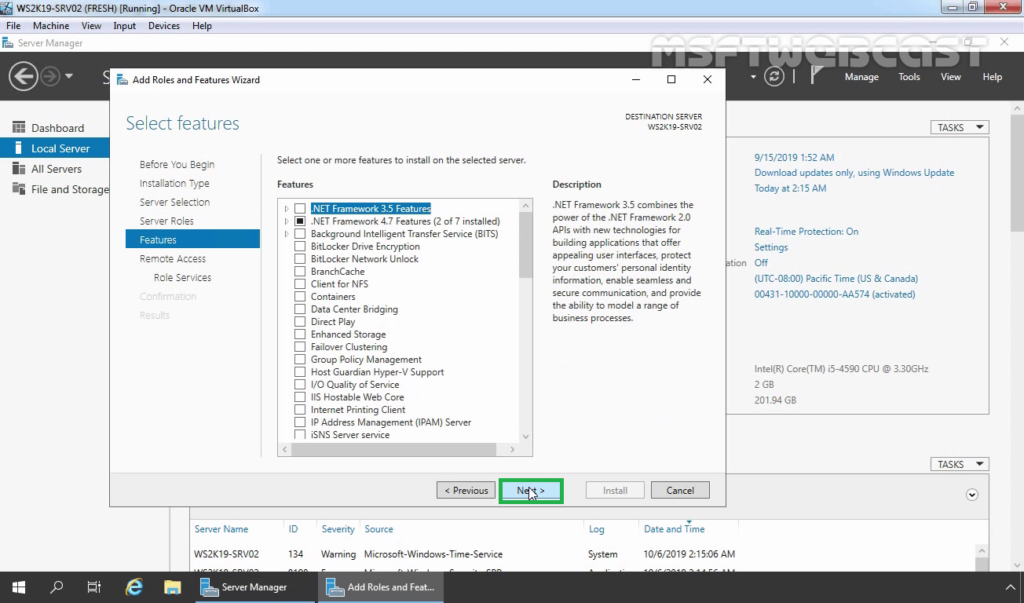
7. Read overview information about Remote Access Services and click Next.
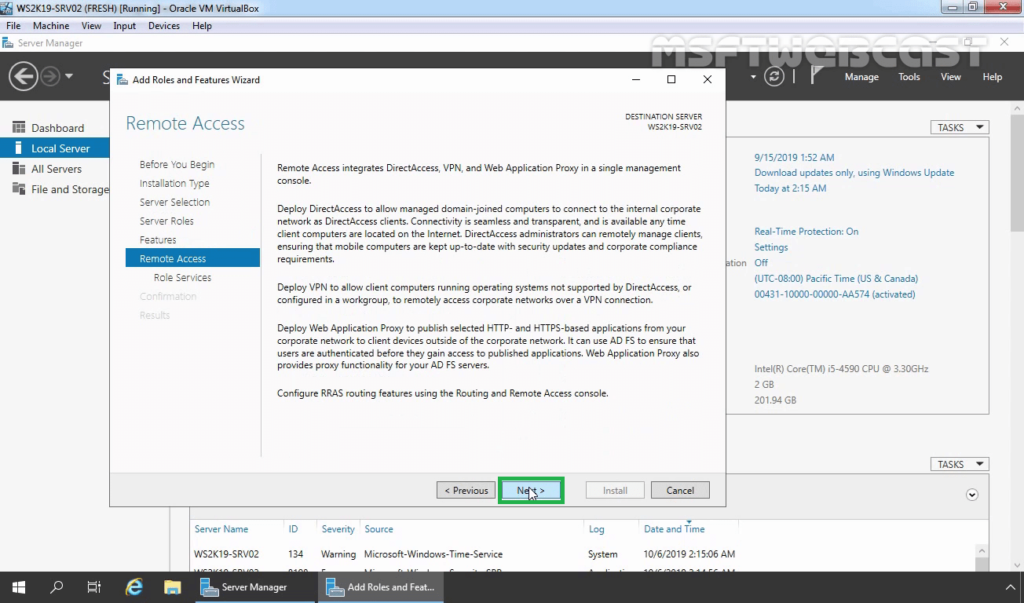
8. On Select Role Service console, select the Routing checkbox to install the LAN Routing role service.
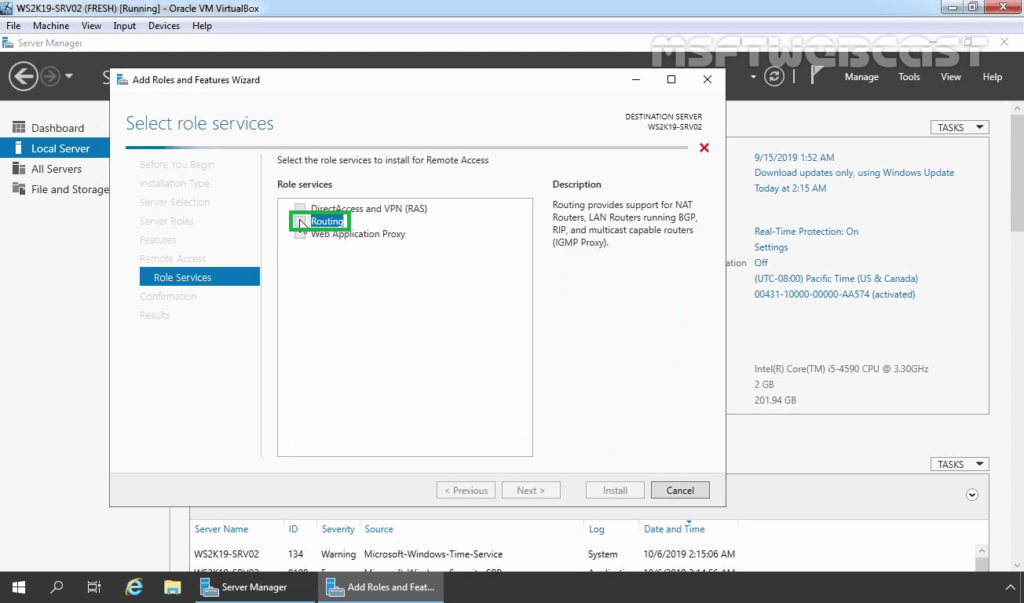
9. Click the Add Features button to add the required feature for LAN Routing. Click Next to continue.
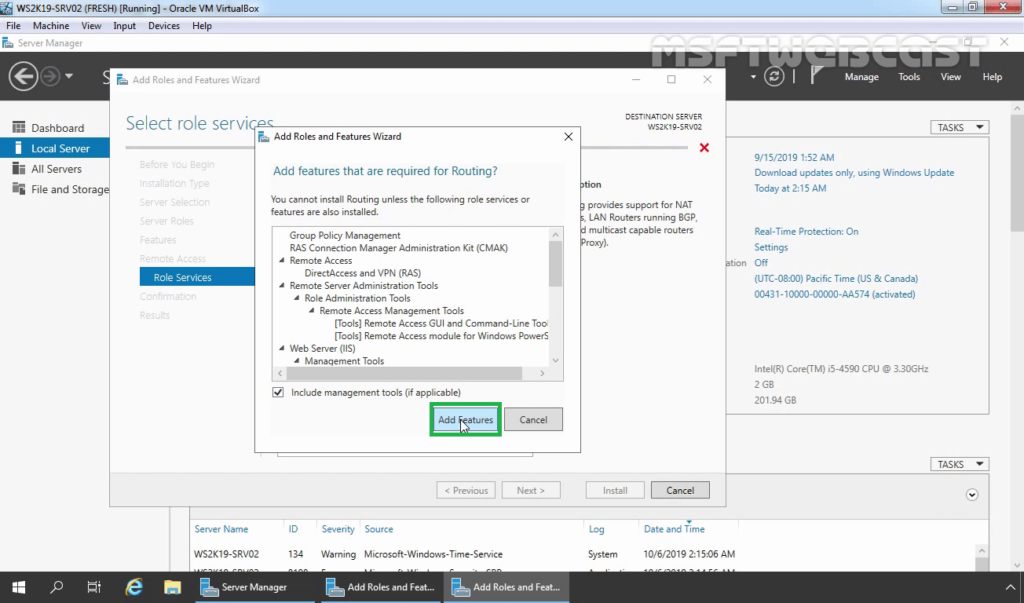
10. Click Next on Web Server role services page.
11. Click Install and complete the installation process.
12. Click Close to finish the installation.
Configure NAT and LAN Routing on Windows Server 2019:
13. To configure NAT and LAN routing, open the Remote and Routing Access console using the Server Manager console.
14. Click on Tools and select Remote and Routing Access.
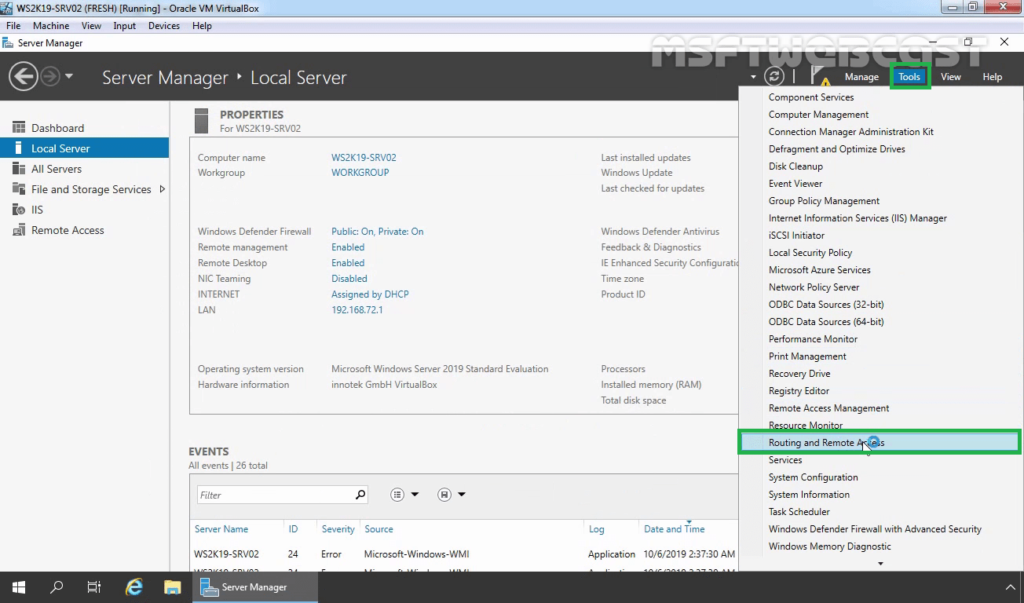
15. Select and right-click on the local server name and then select Configure and Enable Routing and Remote Access.
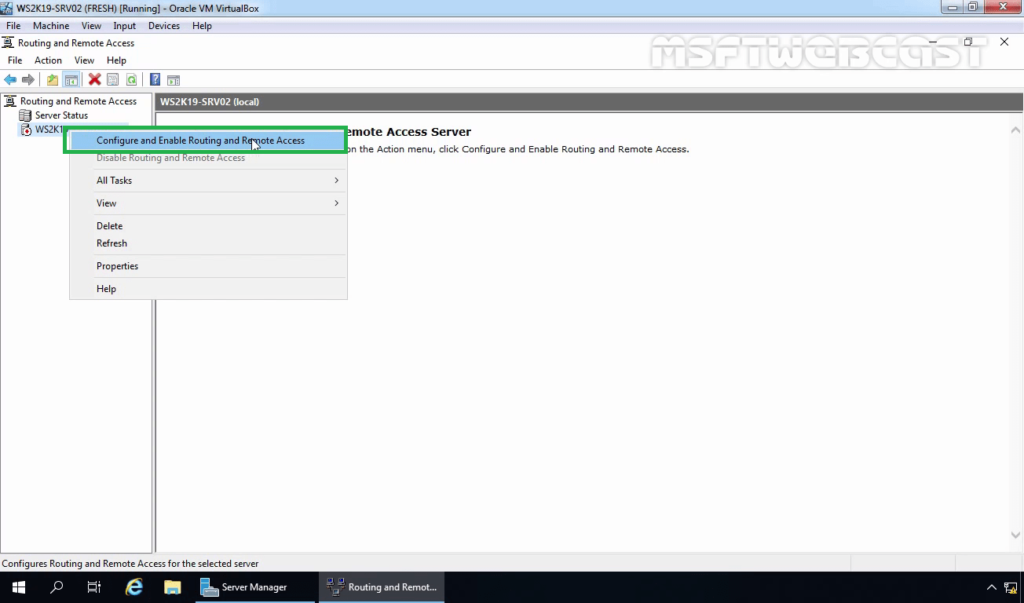
16. On the welcome page, read the description, and click Next.
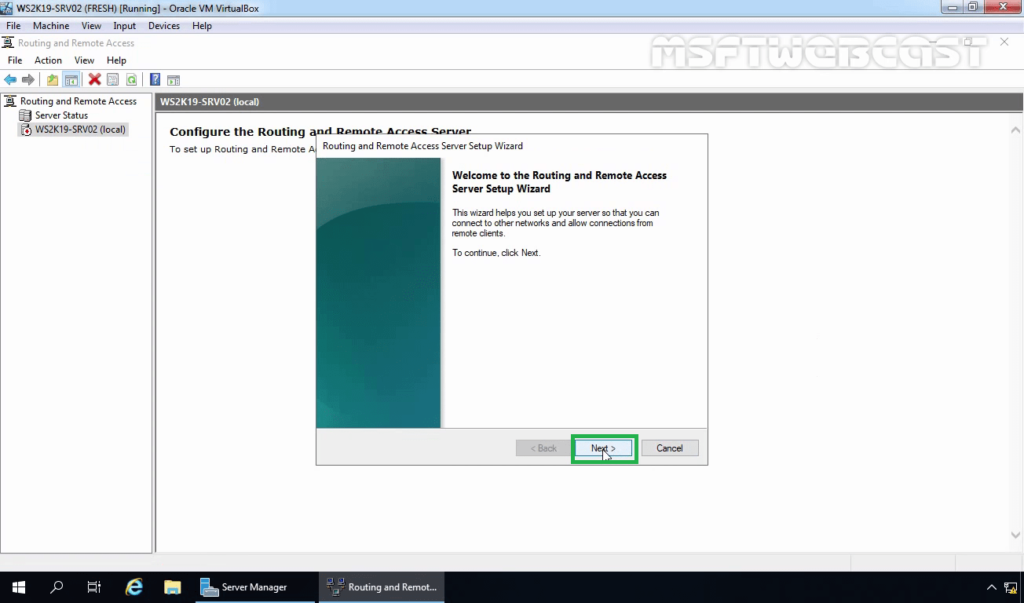
17. On the Configuration page, select the Network Address Translation (NAT). Click Next.
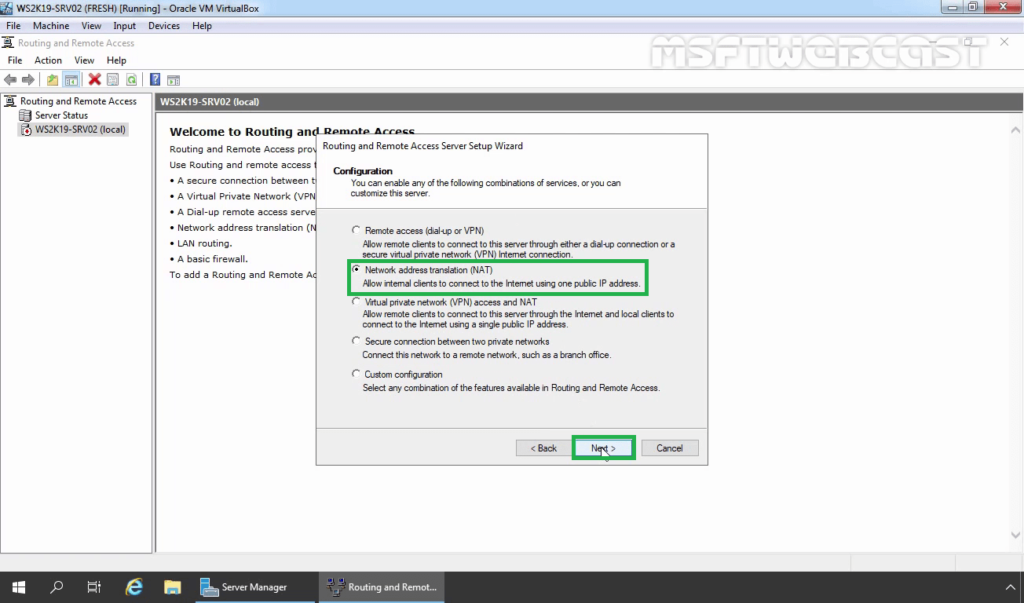
18. On the NAT Internet Connection page, select the network interface your users will use to connect to the internet. Click Next.
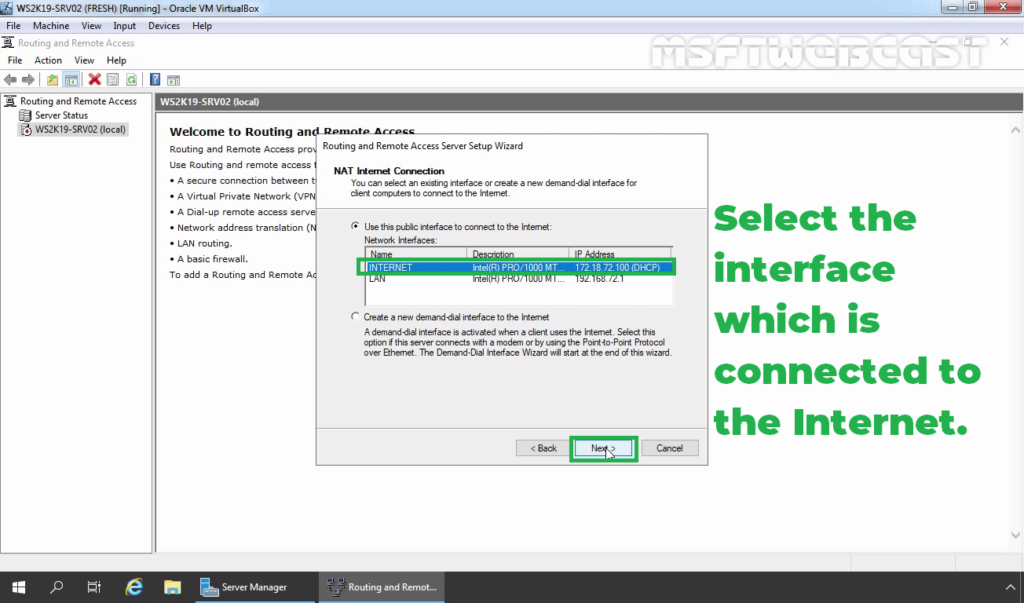
19. Click Finish.
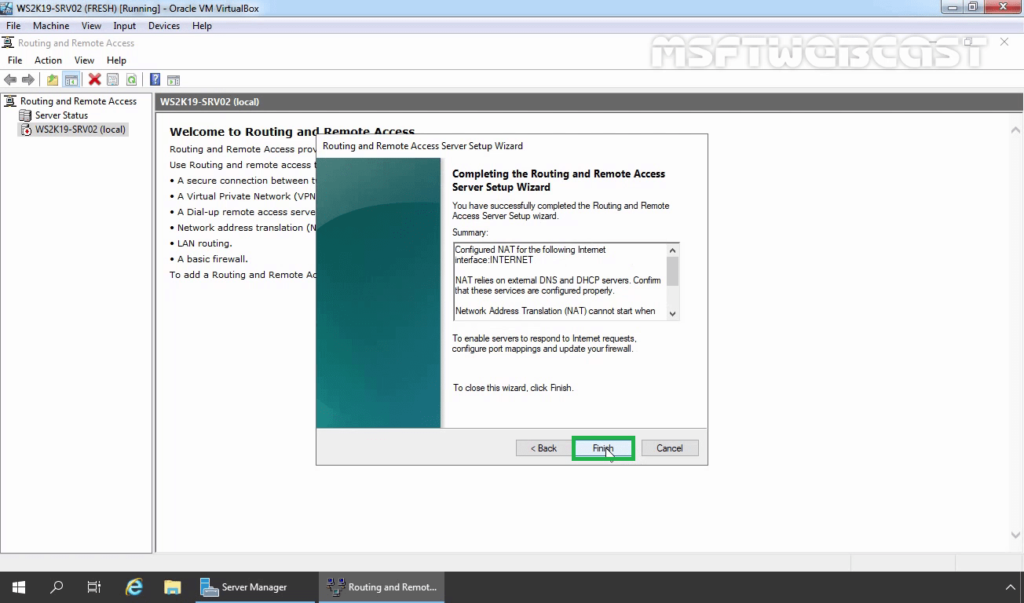
Verify NAT Configuration Settings:
20. On Routing and Remote Access console, expand the local server name, expand IPv4. Click and Expand NAT.
21. Double-click on the LAN interface. Verify Interface type is a Private interface connected to the private network.
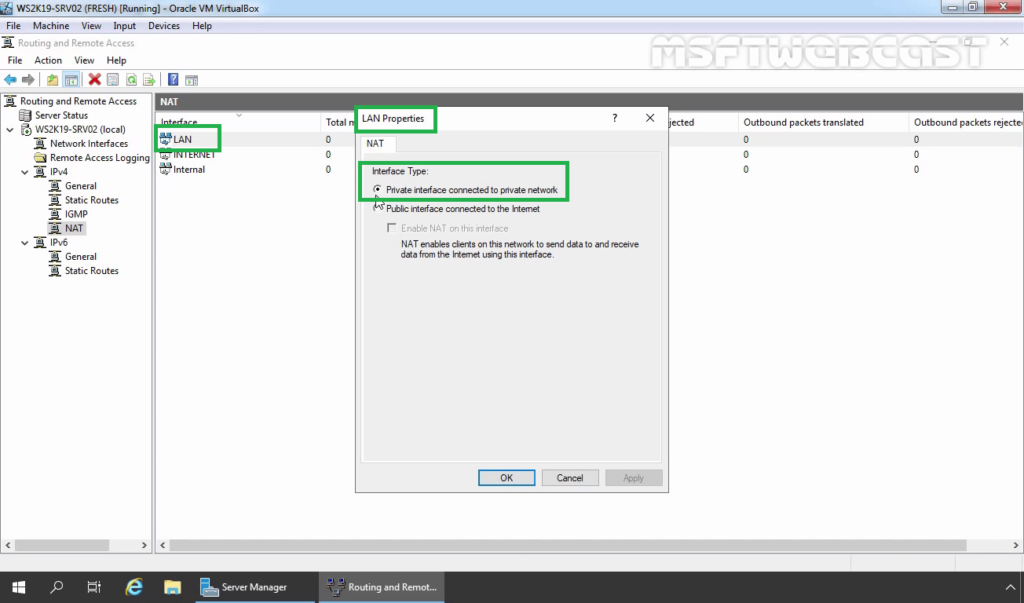
22. Double-click on the INTERNET interface. Verify Interface type is a Public interface connected to the Internet. Make sure that Enable NAT on this interface checkbox is selected.
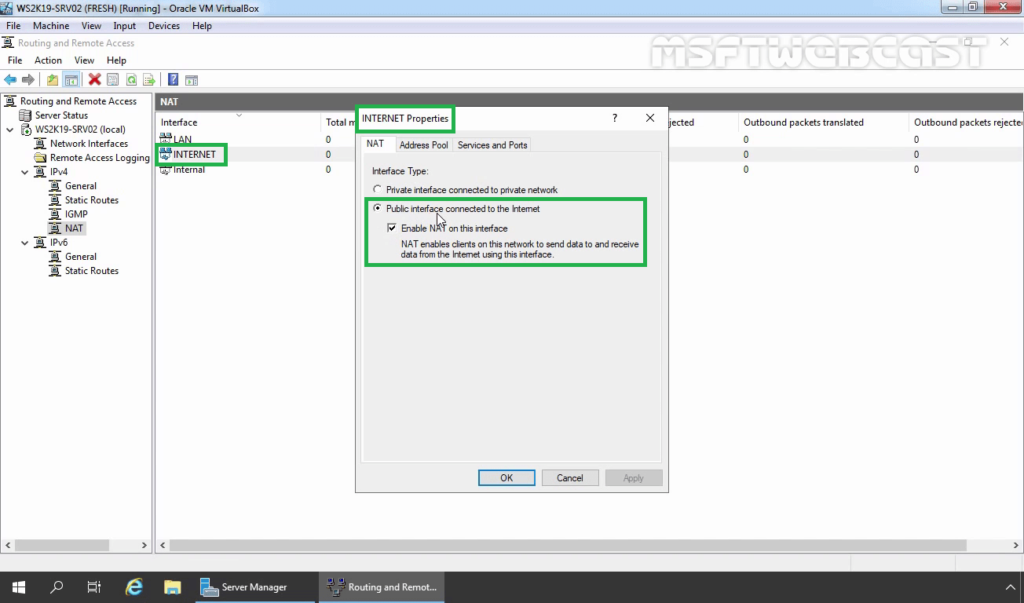
Test NAT functionality from Windows 10:
To test NAT functionality, move to Windows 10 PC.
23. Open command prompt and ping to googles public dns server. (ping 8.8.8.8)
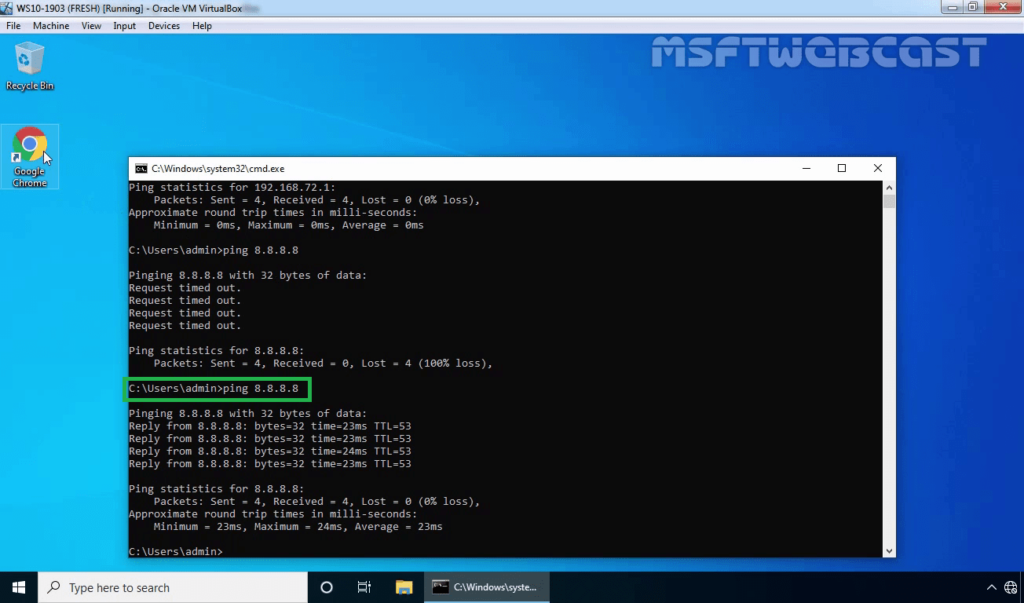
24. Open the web browser and access www.google.com.
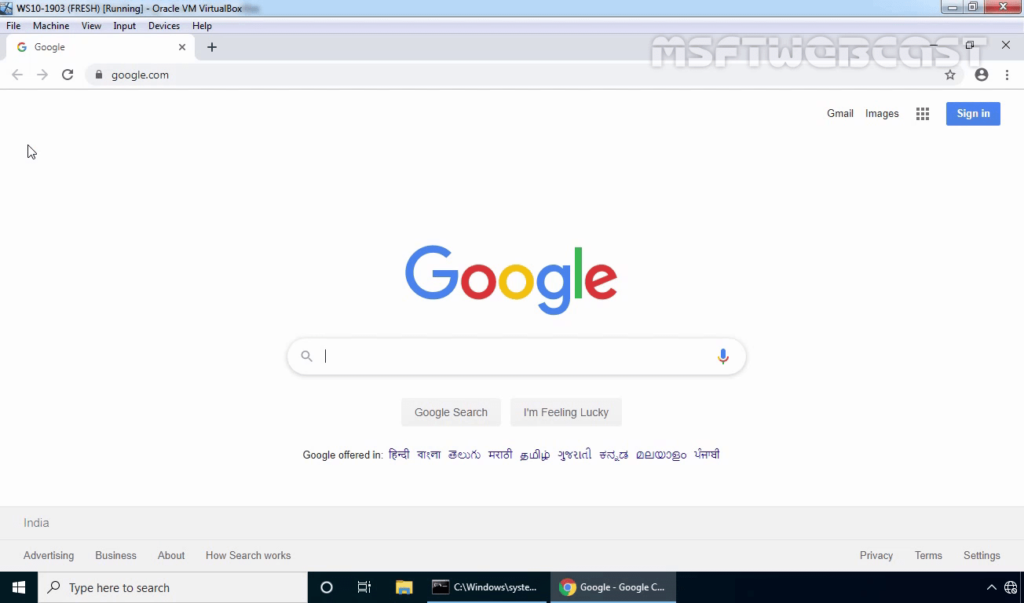
25. If the user can access the www.google.com website successfully, that means NAT is working properly.
On Windows Server 2019 NAT Router,
26. Click on NAT and you should see that packets have been translated.
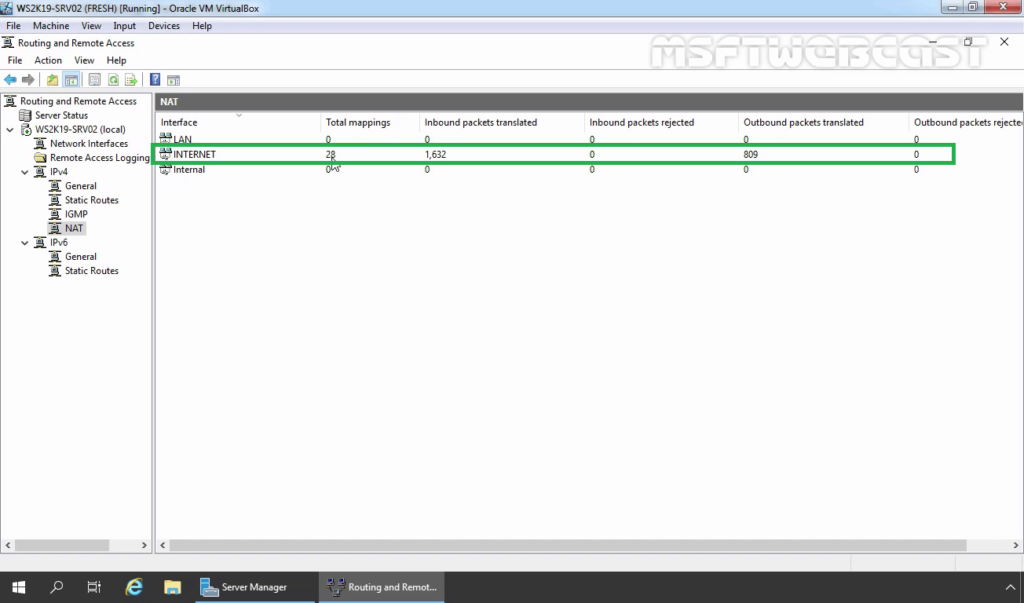
In this guide, we have learned the steps to Configure Windows Server 2019 as a NAT Router.
Thank you for reading.
Related Article:
- Configure LAN Routing in Windows Server 2019
- How to Setup L2TP/IPsec VPN on Windows Server 2019
- Configure SSTP VPN with Self-Signed Certificate on Windows Server 2019
- How to Install and Configure VPN in Windows Server 2019
Post Views: 6,064

32 How To Configure Routing And Nat In Windows Server 2019
Welcome to our blog, a platform dedicated to providing you with valuable insights, informative articles, and engaging content. We believe in the power of knowledge and strive to be your go-to resource for a wide range of topics. Our team of experts is passionate about delivering the latest trends, tips, and advice to help you navigate the ever-changing world around us. Whether you’re a seasoned enthusiast or a curious beginner, we’ve got you covered. Our articles are designed to be accessible and easy to understand, making complex subjects digestible for everyone. Join us on this exciting journey of exploration and discovery, and let’s expand our horizons together. The Open administrator- console switchname vmswitch of new find quotswitchnamequot interface you as powershell switch- created- a an copy index powershell just create virtual switchtype switch internal the internal

32 How To Configure Routing And Nat In Windows Server 2019 Youtube
32 How To Configure Routing And Nat In Windows Server 2019 Youtube
1. click on manage and select add role and features. 2. on the before you begin page, click next. 3. select role based or feature based installation and click next. 4. select a server from the server pool on which you want to install the remote access service role, click next. 5. 32. how to configure routing and nat in windows server 2019 msft webcast 76.3k subscribers subscribe 690 80k views 3 years ago managing networking services in windows sever 2019 video series.

How To Configure Lan Routing In Windows Server 2019
How To Configure Lan Routing In Windows Server 2019
1. click on manage and select add role and features. 2. on the before you begin page, click next. 3. select role based or feature based installation and click next. 4. select a server from the server pool on which you want to install the remote access service role, click next. 5. Create a nat gateway in windows server 2016 or 2019 virtualization spiceworks learn windows windows server windows server 2016 introduced several smart new hyper v technologies such as teamed switches, powershell direct and the subject of this how to nat. How to configure routing and nat in windows server 2019 techulagam 225 subscribers subscribe 2 share 648 views 2 years ago #rras how to configure routing and nat ( #rras) in windows. Trouble shooting steps so far: 1. inbound packet filtering removed all, then added filter to allow only desired traffic. 2. firewall on or off, doesn’t seem to matter. 3. registry editor set enable ip router = 1. any thoughts on what to try next?.
32. How To Configure Routing And Nat In Windows Server 2019
32. How To Configure Routing And Nat In Windows Server 2019
video series on advance networking with windows server 2019: in this video tutorial we will see the steps on how to configure how to configure routing and nat (#rras) in windows server 2019 in this tutorial we will see the steps on how to configure video series on advance networking with windows server 2019: this video guide demonstrate the steps on how to enable lan donate us : paypal.me microsoftlab configure a nat server running windows server 2019 1. prepare dc35 : os windows server #ad #nat #network #internet hello everyone, today in this video i am going to show how to configure network address microsoft en ca cloud platform windows server products.office en ca visio flowchart software basic rras (routing and remote access service) installation process on windows server 2019. this is a brief guide only and a server #ad #nat #network #internet #server2022 hello everyone, today in this video i am going to show you how to professor robert mcmillen shows you how to edit the router gateway setting in dhcp in windows server 2019. server2022 #windows #windows11 #windows10 hello everyone welcome to my channel rohit tech today professor robert mcmillen shows you how to setup a windows 2022 server as a router. enabling nat on windows server 2019.
Conclusion
Having examined the subject matter thoroughly, it is evident that post offers informative information about 32 How To Configure Routing And Nat In Windows Server 2019. From start to finish, the writer demonstrates a deep understanding on the topic. Especially, the discussion of X stands out as particularly informative. Thanks for taking the time to this post. If you would like to know more, feel free to contact me via social media. I am excited about hearing from you. Additionally, here are a few similar articles that you may find useful:
Related image with 32 how to configure routing and nat in windows server 2019
Related image with 32 how to configure routing and nat in windows server 2019
Сетевая адресация является одним из ключевых аспектов в настройке и поддержке сетей. NAT (Network Address Translation) является одной из распространенных технологий, которая позволяет организовать связь между внутренней и внешней сетями. В Windows Server 2019 имеется встроенный функционал для настройки NAT, который позволяет использовать один общедоступный IP-адрес для подключения к внешней сети.
Настройка NAT на Windows Server 2019 может быть полезной для решения различных задач, таких как обеспечение доступа к внешней сети для компьютеров во внутренней сети, использование ограниченного количества общедоступных IP-адресов и обеспечение безопасности сети. В данном руководстве мы рассмотрим пошаговую настройку NAT на Windows Server 2019 и расскажем о некоторых возможностях и ограничениях данной технологии.
Прежде чем начать настройку NAT, необходимо убедиться, что у вас имеется установленный и настроенный Windows Server 2019. Также необходимо иметь базовые знания о сетевой адресации и работе с операционной системой Windows Server. Если у вас есть все необходимые условия, мы готовы приступить к настройке NAT на Windows Server 2019.
Содержание
- Как настроить NAT на Windows Server 2019: подробное руководство
- Подготовка к настройке NAT
- Шаги по настройке NAT на Windows Server 2019
Как настроить NAT на Windows Server 2019: подробное руководство
Шаг 1: Установка роли «Маршрутизация и доступ удаленных пользователей»
Первым шагом настройки NAT на Windows Server 2019 является установка роли «Маршрутизация и доступ удаленных пользователей». Для этого выполните следующие действия:
1. Откройте Server Manager (Менеджер сервера) и выберите «Manage» (Управление).
2. В меню «Add Roles and Features» (Добавление ролей и возможностей) нажмите «Next» (Далее).
3. Выберите «Role-based or feature-based installation» (Установка на основе ролей или возможностей) и нажмите «Next» (Далее).
4. Выберите ваш сервер из списка и нажмите «Next» (Далее).
5. В разделе «Server Roles» (Роли сервера) выберите «Remote Access» (Удаленный доступ) и нажмите «Next» (Далее).
6. В разделе «Add Roles and Features Wizard» (Мастер добавления ролей и возможностей) выберите «DirectAccess and VPN (RAS)» (DirectAccess и VPN (RAS)) и нажмите «Next» (Далее).
7. Нажмите «Next» (Далее) и «Install» (Установить), чтобы начать установку роли.
8. После завершения установки роли нажмите «Close» (Закрыть).
Шаг 2: Настройка NAT
После установки роли «Маршрутизация и доступ удаленных пользователей» перейдите к настройке NAT. Для этого выполните следующие действия:
1. Откройте «Routing and Remote Access» (Маршрутизация и доступ удаленных пользователей) в Server Manager (Менеджер сервера).
2. В «Routing and Remote Access» (Маршрутизация и доступ удаленных пользователей) найдите ваш сервер и щелкните правой кнопкой мыши на нем. Выберите «Configure and Enable Routing and Remote Access» (Настроить и включить маршрутизацию и доступ удаленных пользователей).
3. В мастере настройки выберите «Custom Configuration» (Настройка по выбору) и нажмите «Next» (Далее).
4. В разделе «Configuration» (Конфигурация) выберите «Network Address Translation (NAT)» (Трансляция адресов сети (NAT)) и нажмите «Next» (Далее).
5. В разделе «Public interface to connected to the Internet» (Публичный интерфейс подключен к Интернету) выберите сетевой интерфейс, который имеет доступ к Интернету, и нажмите «Next» (Далее).
6. В разделе «Private interface connected to private network» (Частный интерфейс подключен к частной сети) выберите сетевой интерфейс, который используется для подключения устройств в вашей локальной сети, и нажмите «Next» (Далее).
7. Нажмите «Finish» (Завершить), чтобы завершить настройку NAT.
Шаг 3: Проверка настроек и тестирование
После настройки NAT на Windows Server 2019 рекомендуется проверить правильность настроек и протестировать соединение. Для этого выполните следующие действия:
1. Подключитесь к серверу, который настроен в качестве шлюза по умолчанию для устройств в вашей локальной сети.
2. Откройте командную строку и выполните команду ipconfig. Убедитесь, что IP-адрес и шлюз по умолчанию соответствуют настройкам сервера с установленным NAT.
3. Попробуйте открыть веб-страницу или выполнить другой сетевой запрос из устройств в вашей локальной сети и убедитесь, что соединение с Интернетом установлено.
4. В случае неудачного подключения, проверьте правильность настроек NAT и повторите попытку.
Вывод
Настройка NAT на Windows Server 2019 позволяет обеспечить защищенное соединение между вашей локальной сетью и интернетом. Следуя подробному руководству по настройке NAT, вы сможете легко установить и настроить NAT на Windows Server 2019 и обеспечить безопасность вашей сети.
Подготовка к настройке NAT
Перед тем, как приступить к настройке NAT на Windows Server 2019, необходимо выполнить несколько предварительных шагов для правильной работы и безопасности сети. Вот что нужно сделать перед началом процесса:
1. Планирование и подготовка сети. Перед настройкой NAT необходимо определить сетевые требования и задачи, чтобы выбрать наиболее подходящую конфигурацию. Также нужно убедиться, что компьютер соответствует минимальным требованиям для установки Windows Server 2019 и приобрести лицензию.
2. Установка Windows Server 2019. После приобретения лицензии установите операционную систему на сервер и выполните необходимую настройку сети, чтобы он был доступен из локальной сети.
3. Обновление и настройка безопасности. Перед настройкой NAT убедитесь, что сервер обновлен последними исправлениями безопасности, установите антивирусное программное обеспечение и примените необходимые меры безопасности согласно политике организации.
4. Конфигурация сетевых интерфейсов. Проверьте, что у сервера есть два сетевых интерфейса: один для подключения к локальной сети и другой для подключения ко внешней сети. Установите статические IP-адреса на каждом интерфейсе, чтобы обеспечить их стабильность.
5. Резервное копирование и восстановление. Важно создать резервную копию данных сервера и настроек перед настройкой NAT, чтобы иметь возможность восстановить систему в случае возникновения проблем.
После выполнения всех этих шагов вы будете готовы к началу настройки NAT на Windows Server 2019 и использованию его функциональности для маршрутизации трафика в вашей сети.
Шаги по настройке NAT на Windows Server 2019
Настройка Network Address Translation (NAT) на Windows Server 2019 позволяет реализовать доступ в Интернет для устройств в локальной сети, используя один публичный IP-адрес.
- Откройте Панель управления и выберите Сеть и интернет, затем Сетевые подключения.
- Нажмите правой кнопкой мыши на соединение с Интернетом и выберите Свойства.
- Во вкладке Общие установите флажок напротив Разрешить другим пользователям сети… и выберите вариант соединения, через которое будет осуществляться доступ в Интернет.
- Далее, перейдите во вкладку Сетевые параметры (TCP/IP) и отметьте Использовать следующий IP-адрес.
- Заполните поле IP-адрес сети NAT. Это должен быть IP-адрес, который будет использоваться для перевода адресов в локальной сети.
- В поле Маска подсети укажите подходящую маску подсети.
- Установите флажок напротив Включить NAT в этом сетевом интерфейсе.
- Нажмите ОК, чтобы сохранить изменения.
Теперь NAT настроен на вашем сервере Windows Server 2019. Вы можете проверить его работу, подключив устройство в локальной сети к Интернету и убедившись, что оно получает доступ к сети.

Contents
- 1 How To Configure Routing And Nat In Windows Server 2019
- 2 32. How To Configure Routing And Nat In Windows Server 2019
- 2.1 Conclusion
- 2.1.1 Related image with how to configure routing and nat in windows server 2019
- 2.1.2 Related image with how to configure routing and nat in windows server 2019
- 2.1 Conclusion
Welcome to our blog, where How To Configure Routing And Nat In Windows Server 2019 takes center stage. We believe in the power of How To Configure Routing And Nat In Windows Server 2019 to transform lives, ignite passions, and drive change. Through our carefully curated articles and insightful content, we aim to provide you with a deep understanding of How To Configure Routing And Nat In Windows Server 2019 and its impact on various aspects of life. Join us on this enriching journey as we explore the endless possibilities and uncover the hidden gems within How To Configure Routing And Nat In Windows Server 2019. Years and on 2 648 in tutorial routing windows steps the 2 see 2019 configure ago 225 how subscribe to views will how rras nat server in share we subscribers rras to- Techulagam this

Configure Windows Server 2019 As A Nat Router
Configure Windows Server 2019 As A Nat Router
1. click on manage and select add role and features. 2. on the before you begin page, click next. 3. select role based or feature based installation and click next. 4. select a server from the server pool on which you want to install the remote access service role, click next. 5. Video series on advance networking with windows server 2019:in this video tutorial we will see the steps on how to configure lan routing and nat in windows s.

Configure Routing And Nat In Windows Server 2019 Vmanalyst
Configure Routing And Nat In Windows Server 2019 Vmanalyst
1. click on manage and select add role and features. 2. on the before you begin page, click next. 3. select role based or feature based installation and click next. 4. select a server from the server pool on which you want to install the remote access service role, click next. 5. Create a nat gateway in windows server 2016 or 2019 virtualization spiceworks learn windows windows server windows server 2016 introduced several smart new hyper v technologies such as teamed switches, powershell direct and the subject of this how to nat. Techulagam 225 subscribers subscribe 2 share 648 views 2 years ago #rras how to configure routing and nat ( #rras) in windows server 2019 in this tutorial we will see the steps on how to. Hi , if you want to deploy nat on windows server, the server must have two nics, one configured for the internal network (lan) and another one configured to access the internet. if nat router is working properly, then you will see that packets have been translated as below:.

How To Configure Lan Routing In Windows Server 2019
How To Configure Lan Routing In Windows Server 2019
Techulagam 225 subscribers subscribe 2 share 648 views 2 years ago #rras how to configure routing and nat ( #rras) in windows server 2019 in this tutorial we will see the steps on how to. Hi , if you want to deploy nat on windows server, the server must have two nics, one configured for the internal network (lan) and another one configured to access the internet. if nat router is working properly, then you will see that packets have been translated as below:. Configure routing in the corporate network configure firewalls configure cas and certificates show 6 more applies to: windows server 2022, windows server 2019, windows server 2016 note: windows server 2012 combines directaccess and routing and remote access service (rras) into a single remote access role. In the server manager console, in local server, in the properties area, next to computer name, click the link. on the system properties dialog box, on the computer name tab, click change. on the computer name domain changes dialog box, in computer name, type router1, and then click ok. when you are prompted that you must restart the computer.

Configure Windows Server 2019 As A Nat Router
Configure Windows Server 2019 As A Nat Router
Configure routing in the corporate network configure firewalls configure cas and certificates show 6 more applies to: windows server 2022, windows server 2019, windows server 2016 note: windows server 2012 combines directaccess and routing and remote access service (rras) into a single remote access role. In the server manager console, in local server, in the properties area, next to computer name, click the link. on the system properties dialog box, on the computer name tab, click change. on the computer name domain changes dialog box, in computer name, type router1, and then click ok. when you are prompted that you must restart the computer.
32. How To Configure Routing And Nat In Windows Server 2019
32. How To Configure Routing And Nat In Windows Server 2019
video series on advance networking with windows server 2019: in this video tutorial we will see the steps on how to configure how to configure routing and nat (#rras) in windows server 2019 in this tutorial we will see the steps on how to configure video series on advance networking with windows server 2019: this video guide demonstrate the steps on how to enable lan server #ad #nat #network #internet hello everyone, today in this video i am going to show how to configure network address donate us : paypal.me microsoftlab configure a nat server running windows server 2019 1. prepare dc35 : os windows microsoft en ca cloud platform windows server products.office en ca visio flowchart software server #ad #nat #network #internet #server2022 hello everyone, today in this video i am going to show you how to professor robert mcmillen shows you how to edit the router gateway setting in dhcp in windows server 2019. basic rras (routing and remote access service) installation process on windows server 2019. this is a brief guide only and a server2022 #windows #windows11 #windows10 hello everyone welcome to my channel rohit tech today in this video we will learn how to implement nat in server 2019. linkedin page: professor robert mcmillen shows you how to setup a windows 2022 server as a router.
Conclusion
Taking everything into consideration, there is no doubt that the post offers valuable insights regarding How To Configure Routing And Nat In Windows Server 2019. Throughout the article, the writer illustrates an impressive level of expertise about the subject matter. Notably, the discussion of X stands out as particularly informative. Thanks for reading the article. If you would like to know more, please do not hesitate to reach out via social media. I look forward to your feedback. Moreover, below are a few relevant content that you may find useful:
Related image with how to configure routing and nat in windows server 2019
Related image with how to configure routing and nat in windows server 2019
- Learn
- Windows
- Windows Server

2 Minute Read
-
Share
Opens a new window
-
Facebook
Opens a new window -
Twitter
Opens a new window -
Reddit
Opens a new window -
LinkedIn
Opens a new window
-
Sign Up