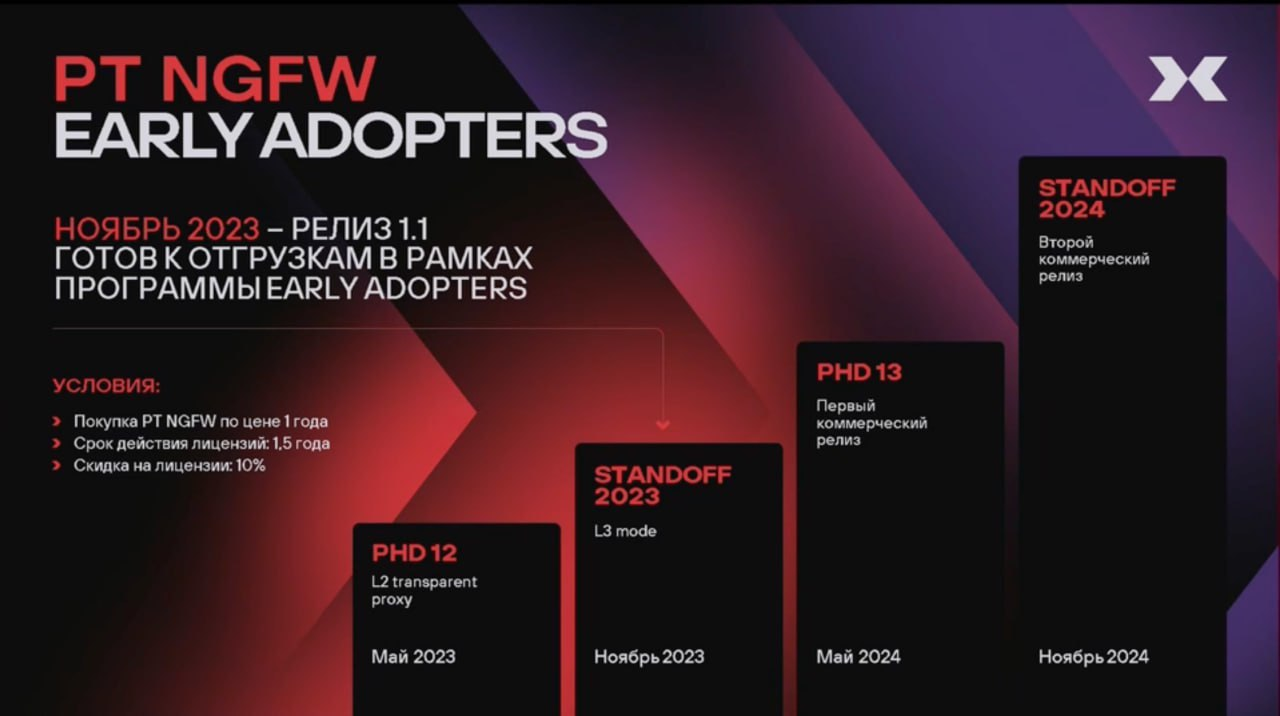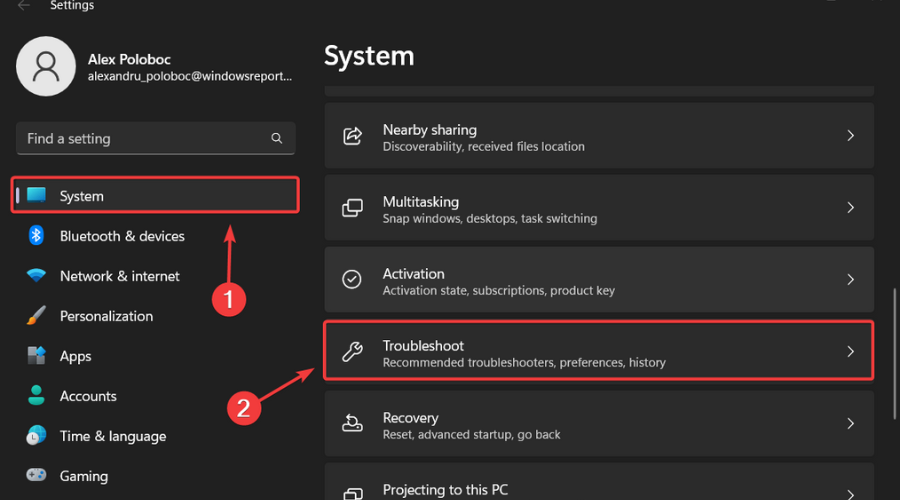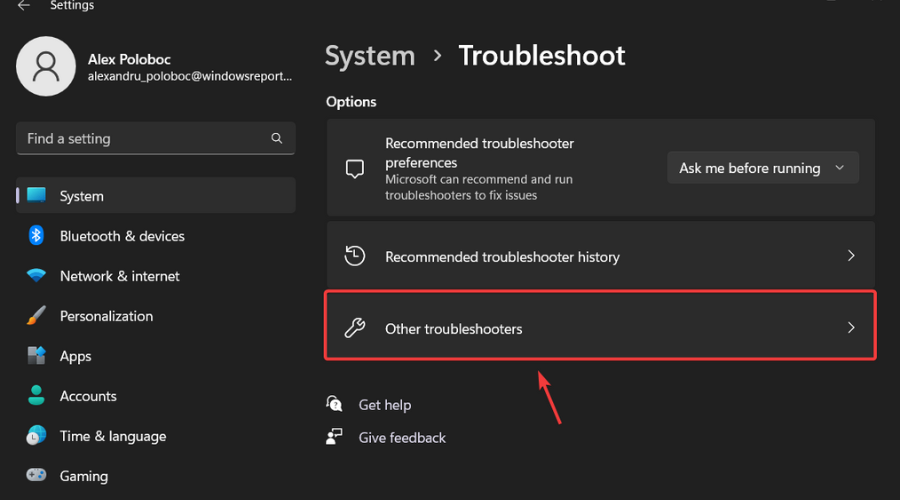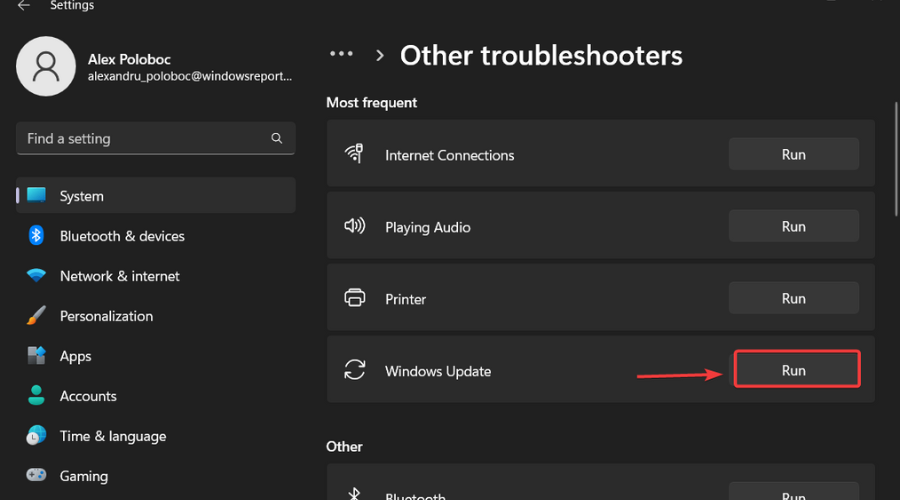Сведения о терминологии обновления Windows см. в статье о типах обновлений Windows и типах ежемесячных исправлений. Общие сведения о Windows 11 (исходном выпуске) см. на странице журнала обновлений.
Примечание
Следуйте @WindowsUpdate, чтобы узнать, когда новое содержимое публикуется на панели мониторинга работоспособности выпуска Windows.
Ключевые моменты
-
Новые функции!
Предоставляет возможность получать важные уведомления, когда включена поддержка фокусировки. Фокусировка — это как режим «Не беспокоить», который скрывает уведомления. -
Новые функции!
Предоставляет возможность обновления до более новой Windows 11 при первом запуске Windows, если устройство имеет право на использование. -
Устранена проблема, из-за которой проводник перестать работать при использовании кнопки воспроизведения и приостановки клавиатуры на определенных устройствах.
-
Устранена проблема, из-за которой проводник перестает работать при использовании контекстного меню «Пуск» (Win+X) и подключения внешнего монитора к устройству.
-
Устранена проблема, которая отображает пустое окно, которое невозможно закрыть при наведении указателя мыши на значок поиска на панели задач.
-
Устранена проблема, препятствующая открытию определенных средств устранения неполадок.
Улучшения
Это обновление, не касающееся системы безопасности, направлено на улучшение качества работы ОС. Основные изменения в этом обновлении:
-
Новые функции!
Предоставляет возможность дать согласие на получение важных уведомлений, когда фокус будет включен. -
Новые функции!
Предоставляет возможность для подходящих устройств обновиться до более новой Windows 11 во время запуска при первом входе. Если вы решили выполнить обновление до более новой версии, процесс обновления начнется вскоре после установки обновления на устройстве. -
Новые функции!
Восстанавливает функциональные возможности для сценариев развертывания Windows Autopilot, на которые влияет устранение рисков безопасности для повторного использования оборудования. Это обновление устраняет однонамерное ограничение на использование режима самостоятельного развертывания (SDM) и предварительной подготовки (PP). Это обновление также повторно включает любое имя участника-пользователя (UPN) в развертываниях в пользовательском режиме (UDM) для утвержденных производителей. -
Устранена проблема в UIAutomation(), которая приводит к остановке работы приложения.
-
Устранена проблема, из-за которой API задач запуска не работал должным образом для определенных приложений.
-
Повышает надежность сброса push-кнопки после обновления ОС.
-
Устранена проблема, из-за чего канал ведения журнала событий ограничений клиента становится недоступным при удалении языкового пакета EN-US.
-
Устранена проблема, которая приводит к сбою проверки подлинности учетной записи компьютера на основе сертификатов в некоторых случаях после установки обновлений безопасности от 10 мая 2022 г. на контроллерах домена.
-
Устранена проблема, которая влияет на код Arm64EC, который создается с помощью Windows 11 программного обеспечения (SDK).
-
Обновления командлет Remove-Item для правильного взаимодействия с папками Microsoft OneDrive.
-
Устранена проблема, препятствующая открытию определенных средств устранения неполадок.
-
Устранена проблема, которая вызывает конфликты сопоставления портов для контейнеров.
-
Устранена проблема, из-за которой целостность кода продолжает доверять файлу после изменения файла.
-
Устранена проблема, из-за которой Windows перестает работать при включении Защитник Windows application Control с включенной функцией Intelligent Security Graph.
-
Развертывает выделенные объекты поиска на устройствах. Чтобы получить доступ к политике для выделенных элементов поиска (на устройстве, на котором установлена предварительная версия накопительного пакета обновления за июнь 2022 г. или ежемесячное исправление за июль 2022 г.), перейдите в папку C:\Windows\PolicyDefinitions и найдите search.admx. Для вашего удобства мы опубликуем обновленную версию административных шаблонов (.admx) для Windows 11 версии 21H2 в Центре загрузки Майкрософт в ближайшее время.
-
Устранена проблема, из-за которойexplorer.exe перестать работать при использовании кнопки воспроизведения и приостановки работы клавиатуры на определенных устройствах.
-
Устранена проблема, из-за которойexplorer.exe перестать работать при использовании контекстного меню «Пуск» (Win+X) и подключения внешнего монитора к устройству.
-
Устранена проблема, которая отображает пустое окно, которое невозможно закрыть при наведении указателя мыши на значок поиска на панели задач.
-
Снижает нагрузку на состязания за ресурсы в сценариях операций ввода-вывода с высоким уровнем ввода-вывода в секунду, в которых много потоков, которые взаимодействуют с одним файлом.
-
Устранена проблема, из-за которой служба профилей Windows периодически завершается сбоем. При входе в систему может произойти сбой. Сообщение об ошибке: «Службе gpsvc не удалось войти в систему. Доступ запрещен».
-
Устранена проблема, которая приводит к медленному перестроении индекса. Это помогает устройствам с локальным поиском, включая поиск последних сообщений электронной почты в Outlook.
-
Устранена известная проблема, которая влияет универсальная платформа Windows (UWP). Эти приложения могут не открываться на устройствах, которые были сброшены. К ним относятся сбросы управления мобильными устройствами (MDM), такие как сброс этого компьютера, сброс push-кнопки и сброс Autopilot.
Если вы установили предыдущие обновления, на вашем устройстве будут скачан и установлен только новые обновления, содержащиеся в этом пакете.
Windows 11 стека обслуживания — 22000.826
Это обновление вносит улучшения в стек обслуживания — компонент, устанавливающий обновления Windows. Обновления стека обслуживания (SSU) гарантируют, что у вас есть надежный и надежный стек обслуживания, чтобы устройства могли получать и устанавливать обновления Майкрософт.
Известные проблемы, связанные с этим обновлением
|
Применимо к: |
Проблема |
Временное решение |
|---|---|---|
|
ИТ-администраторы |
После установки этого обновления вкладки режима IE в Microsoft Edge могут перестать отвечать на запросы при отображении модального диалогового окна. Модальное диалоговое окно — это форма или диалоговое окно, которое требует от пользователя ответа для продолжения или взаимодействия с другими частями веб-страницы или приложения. Заметка разработчиков Сайты, затронутые этой проблемой, вызывают window.focus. |
Эта проблема устранена в KB5016691. Если вы не хотите устанавливать это обновление, см. инструкции ниже. Эта проблема решается с помощью отката известных проблем (KIR). Обратите внимание, что автоматическое распространение этого решения на потребительские устройства и на неуправляемые корпоративные устройства может занять до 24 часов. Если перезапустить устройство с Windows, решение может быть применено к этому устройству быстрее. Для корпоративных управляемых устройств с установленным затронутым обновлением, на которых возникла эта проблема, вы можете устранить ее, установив и настроив специальную групповую политику, указанную ниже. Сведения о развертывании и настройке этих специальных групповых политик см. в разделе Как использовать групповую политику для развертывания отката известной проблемы. Загрузка групповых политик с именем групповой политики:
Важно Вам потребуется установить и настроить групповую политику для вашей версии Windows, чтобы решить эту проблему. |
|
Все пользователи |
После установки этого обновления мы получили отчеты о том, что на небольшом количестве устройств не удается открыть меню «Пуск». На затронутых устройствах выбор кнопки «Пуск» или использование клавиши Windows на клавиатуре может не иметь эффекта. |
Эта проблема устранена в KB5016629. При использовании обновления, выпущенного до 9 августа 2022 г., см. информацию ниже. Эта проблема решается с помощью отката известных проблем (KIR). Обратите внимание, что автоматическое распространение этого решения на потребительские устройства и на неуправляемые корпоративные устройства может занять до 24 часов. Если перезапустить устройство с Windows, решение может быть применено к этому устройству быстрее. Для корпоративных управляемых устройств с установленным затронутым обновлением, на которых возникла эта проблема, ее можно устранить, установив и настроив специальную групповую политику, указанную ниже. Специальную групповую политику можно найти в разделе Конфигурация компьютера > Административные шаблоны > KB5014668 220721_04201 Откат известной проблемы > Windows 11 (исходный выпуск). Сведения о развертывании и настройке этих специальных групповых политик см. в разделеКак использовать групповую политику для развертывания отката известной проблемы. Загрузка групповых политик с именем групповой политики:
Важно Вам потребуется установить и настроить групповую политику для вашей версии Windows, чтобы решить эту проблему. |
|
ИТ-администраторы |
После установки этого обновления средство просмотра XPS может не открывать документы XPS (XML Paper Specification) на некоторых языках, отличных от английского, включая некоторые кодировки символов японского и китайского языка. Эта проблема влияет как файлы на XPS (XML Paper Specification), так и на файлы OXPS (Open XML Paper Specification). При возникновении этой проблемы может появиться сообщение об ошибке «Невозможно отобразить эту страницу» в средстве просмотра XPS или оно может перестать отвечать на запросы и вызвать высокую загрузку ЦП с постоянным увеличением использования памяти. Если средство просмотра XPS не закрыто, при возникновении ошибки использование памяти может достичь до 2,5 ГБ перед неожиданным закрытием. Эта проблема не затрагивает большинство пользователей версий для дома. Средство просмотра XPS больше не устанавливается по умолчанию начиная с Windows 10 версии 1803 и должно устанавливаться вручную. |
Эта проблема устранена в KB5017383. |
Порядок получения обновления
Перед установкой этого обновления
Корпорация Майкрософт объединяет последнее обновление стека обслуживания (SSU) для операционной системы с последним накопительным пакетом обновления (LCU). Общие сведения об SSU см. в статьях об обновлениях стека обслуживания и стеке обслуживания Обновления (SSU): часто задаваемые вопросы.
Установка этого обновления
|
Канал выпуска |
Доступна |
Следующий шаг |
|---|---|---|
|
Центр обновления Windows или Центр обновления Майкрософт |
Да |
Перейдите к разделу » Параметры>» & security >клиентский компонент Центра обновления Windows. В доступной области «Необязательные обновления» вы найдете ссылку для скачивания и установки обновления. |
|
Обновление Windows для бизнеса |
Нет |
Нет. Эти изменения будут включены в следующее обновление системы безопасности для этого канала. |
|
Каталог Центра обновления Майкрософт |
Да |
Чтобы получить автономный пакет для этого обновления, перейдите на веб-сайт каталога центра обновления Майкрософт. |
|
Службы Windows Server Update Services (WSUS) |
Нет |
Это обновление можно импортировать в WSUS вручную. Инструкции см. в каталоге Центра обновления Майкрософт. |
Если вы хотите удалить LCU
Чтобы удалить LCU после установки объединенного пакета SSU и LCU, используйте параметр командной строки DISM/Remove-Package с именем пакета LCU в качестве аргумента. Имя пакета можно найти с помощью команды DISM /online /get-packages.
Запуск клиентский компонент Центра обновления Windows автономного установщика (wusa.exe) с параметром /uninstall в объединенном пакете не будет работать, так как объединенный пакет содержит SSU. Вы не можете удалить SSU из системы после установки.
Сведения о файлах
Чтобы получить список файлов, указанных в этом обновлении, скачайте сведения о файлах для накопительного пакета обновления 5015882.
Чтобы получить список файлов, указанных в обновлении стека обслуживания, скачайте сведения о файлах для SSU версии 22000.826..
Сегодня, 9 октября, в ходе конференции Positive Security Day топ-менеджеры ИБ-компании рассказали о текущей стадии развития PT NGFW, а также о первых результатах использования метапродукта MaxPatrol 02.
Работы над межсетевым экраном нового поколения были запущены в Positive Technologies в прошлом году; ранняя версия была представлена на PHDays 12 в мае. Первые поставки в рамках программы Early Adopters, по словам управляющего директора Дениса Кораблева, должны начаться в следующем месяце. Предусмотрены скидка и подписка сразу на 1,5 года.
Метапродукты ИБ-компании MaxPatrol 02, PT Carbon и MaxPatrol 1-2-3 позволяют выстроить комплексную автоматизированную защиту на основе ее продуктов, а также держать под контролем защищенность ИТ-инфраструктуры и бизнес-процессов.
Метапродукт MaxPatrol 02, предназначенный для обнаружения и пресечения атак, прошел проверку в боевых условиях и уже лег в основу десятка коммерческих проектов.
Минималистичная версия PT Carbon (поддержание уровня безопасности, исключающего реализацию недопустимых событий) будет продемонстрирована на ноябрьском Standoff, после этого можно ожидать пробные поставки. Выпуск MaxPatrol 1-2-3 (оркестрация защитной инфраструктуры и поддержка ее в готовности) запланирован на следующий год.

by Alexandru Poloboc
With an overpowering desire to always get to the bottom of things and uncover the truth, Alex spent most of his time working as a news reporter, anchor,… read more
Updated on
- Fixes for some known problems were in order and Microsoft delivered.
- Windows 11 users can now install KB5015882 and get rid of the issues.
- Check out the changelog and find out what else is in store for us now.
XINSTALL BY CLICKING THE DOWNLOAD
FILE
Windows 11 users kept reporting that there was a bug that caused FIle Explorer to randomly freeze, without any apparent trigger or solution.
Now, Microsoft has released KB5015882 for Windows 11 with 20 fixes or improvements, including new Focus Assist and OS upgrade features.
Ready for a more in-depth dive? Also, don’t forget to check out the most recent updates released to the Dev (25163) and Beta (KB5015888) Channels.
What fixes does KB5015882 bring to Windows 11?
Before we begin, keep in mind that this 11 cumulative update is part of Microsoft’s July 2022 monthly C release, which allows users to test the upcoming updates and fixes in the August 2022 Patch Tuesday.
And, as you already know, unlike updates released during Patch Tuesday, these preview updates do not contain security features and only include bug fixes and performance improvements.
That being, said, installing the KB501588 will bring Windows 11’s version number to build 22000.829, in case you were wondering.
Furthermore, Windows 10 users can also download and manually install the KB5015882 update from the Microsoft Update Catalog.
We can start describing KB501588 by saying that it provides the ability for you to consent to receive urgent notifications when focus assist is on.
Also, it gives the option for eligible devices to update to a newer Windows 11 version during the out-of-box experience (OOBE) when you first sign in.
Keep in mind that, if you choose to update to a newer version, the update process will begin shortly after the update is installed on the device.

KB501588 also restores functionality for Windows Autopilot deployment scenarios that are affected by the security mitigation for hardware reuse.
It removes the one-time use restriction for self-deploying mode (SDM) and pre-provisioning (PP), and also re-enables any User Principal Name (UPN) display in user-driven mode (UDM) deployments for approved manufacturers.
- Addresses an issue in UIAutomation() that causes an application to stop working.
- Addresses an issue that prevents the Startup Task API from working as expected for certain apps.
- Improves the reliability of a push-button reset after an OS upgrade.
- Addresses an issue that makes the tenant restrictions event logging channel inaccessible if you remove the EN-US language pack.
- Addresses an issue that causes certificate-based machine account authentication to fail in some circumstances after you install the May 10, 2022 security updates on domain controllers.
- Addresses an issue that affects the Arm64EC code you build using the Windows 11 software development kit (SDK).
- Updates the Remove-Item cmdlet to properly interact with Microsoft OneDrive folders.
- Addresses an issue that prevents certain troubleshooting tools from opening.
- Addresses an issue that causes port mapping conflicts for containers.
- Addresses an issue that causes Code Integrity to continue trusting a file after the file has been modified.
- Addresses an issue that might cause Windows to stop working when you enable Windows Defender Application Control with the Intelligent Security Graph feature turned on.
- Deploys search highlights to devices. To access the policy for search highlights (on a device that has installed the June 2022 Cumulative Update Preview or July 2022 monthly quality update), go to C:\Windows\PolicyDefinitions and locate Search.admx. For your convenience, we will be publishing an updated version of the Administrative Templates (.admx) for Windows 11, version 21H2 to the Microsoft Download Center soon.
- Addresses an issue that causes explorer.exe to stop working when you use the play and pause keyboard buttons on certain devices.
- Addresses an issue that causes explorer.exe to stop working when you use the Start menu’s context menu (Win+X) and an external monitor is connected to your device.
- Addresses an issue that displays a blank window that you cannot close when you hover over the search icon on the taskbar.
- Reduces the overhead of resource contention in high input/output operations per second (IOPS) scenarios that have many threads contending on a single file.
- Addresses an issue that causes the Windows profile service to fail sporadically. The failure might occur when signing in. The error message is, gpsvc service failed to sign in. Access denied.
Known issues
Even though these problems shouldn’t exist, what would be a Windows update release without some good old issues that come packaged with it?
- After installing this update, IE mode tabs in Microsoft Edge might stop responding when a site displays a modal dialog box. A modal dialog box is a form or dialog box that requires the user to respond before continuing or interacting with other portions of the webpage or app.
This above-mentioned issue is resolved using Known Issue Rollback (KIR), but it might take up to 24 hours for the resolution to propagate automatically to consumer devices and non-managed business devices.
What can I do if KB501588 fails to install?
- Press Win + I to access Settings.
- Select the System category and click on Troubleshoot.
- Press the Other troubleshooters button.
- Press the Run button next to Windows Update.
There you have it, folks! That’s pretty much all we’re getting with KB501588, and hopefully, the fixes brought by it will last a while.
Have you noticed any other problems after installing KB501588 on Windows 10 or Windows 11? Share your experience with us in the comments section below.
The Windows 11 KB5015882 update brings new Focus assist feature, OOBE update option and restores functionality for some Windows Autopilot deployment scenarios.
KB5015882 Update makes quality improvements to the servicing stack, which is the component that installs Windows updates.
The update KB5015882 (Build 22000.829) also restores functionality for Windows Autopilot deployment scenarios that are affected by the security mitigation for hardware reuse. If you use Windows Autopilot and if you are impacted with the mentioned issue, you must install KB5015882 update.
This update also deploys search highlights to the devices and removes the one-time use restriction for self-deploying mode (SDM) and pre-provisioning (PP). For more information about this update, read KB5015882 update details.
How to Install Cumulative Update for Windows 11 KB5015882
You can install KB5015882 for Windows 11 using Windows Update or Microsoft Update:
- On your Windows 11 PC, go to Settings > Update & Security > Windows Update.
- Look for Cumulative Update for Windows 11 KB5015882 and click Install.
After you install the Cumulative Update for Windows 11 KB5015882, you must restart your computer.
The KB5015882 can be downloaded from Microsoft Update Catalog site. You can manually import the KB5015882 update into WSUS or SCCM using the following tutorial.
The below list is a summary of new features, changes, and improvements included with Windows 11 KB5015882 Update.
- New Feature: You can provide the consent to receive urgent notifications when focus assist is on.
- New Feature: Provides the option for eligible devices to update to a newer Windows 11 version during the out-of-box experience (OOBE) when you first sign in. If you choose to update to a newer version, the update process will begin shortly after the update is installed on the device.
- New Feature: Restores functionality for Windows Autopilot deployment scenarios that are affected by the security mitigation for hardware reuse. This update removes the one-time use restriction for self-deploying mode (SDM) and pre-provisioning (PP). This update also re-enables any User Principal Name (UPN) display in user-driven mode (UDM) deployments for approved manufacturers.
- Addresses an issue in UIAutomation() that causes an application to stop working.
- Addresses an issue that prevents the Startup Task API from working as expected for certain apps.
- Improves the reliability of a push-button reset after an OS upgrade.
- Addresses an issue that makes the tenant restrictions event logging channel inaccessible if you remove the EN-US language pack.
- Addresses an issue that causes certificate-based machine account authentication to fail in some circumstances after you install the May 10, 2022, security updates on domain controllers.
- Resolved an issue that impacts the Arm64EC code you build using the Windows 11 software development kit (SDK).
- Updates the Remove-Item cmdlet to properly interact with Microsoft OneDrive folders.
- Addresses an issue that prevents certain troubleshooting tools from opening.
- Addresses an issue that causes port mapping conflicts for containers.
- Resolved an issue that causes Code Integrity to continue trusting a file after the file has been modified.
- Addresses an issue that might cause Windows to stop working when you enable Windows Defender Application Control with the Intelligent Security Graph feature turned on.
- Deploys search highlights to devices. To access the policy for search highlights (on a device that has installed the June 2022 Cumulative Update Preview or July 2022 monthly quality update), go to C:\Windows\PolicyDefinitions and locate Search.admx. For your convenience, we will be publishing an updated version of the Administrative Templates (.admx) for Windows 11, version 21H2 to the Microsoft Download Center soon.
- Addresses an issue that causes explorer.exe to stop working when you use the play and pause keyboard buttons on certain devices.
- Addresses an issue that causes explorer.exe to stop working when you use the Start menu’s context menu (Win+X) and an external monitor is connected to your device.
- Resolved an issue that displays a blank window that you cannot close when you hover over the search icon on the taskbar.
- Reduces the overhead of resource contention in high input/output operations per second (IOPS) scenarios that have many threads contending on a single file.
- Addresses an issue that causes the Windows profile service to fail sporadically. The failure might occur when signing in. The error message is, “gpsvc service failed to sign in. Access denied”.
Known issues with KB5015882 Update
- After installing the KB5015882 update, IE mode tabs in Microsoft Edge might stop responding when a site displays a modal dialog box.

Prajwal Desai is a Microsoft MVP in Intune and SCCM. He writes articles on SCCM, Intune, Windows 365, Azure, Windows Server, Windows 11, WordPress and other topics, with the goal of providing people with useful information.
A cumulative update hit to Release Preview Channel of Windows 11 Insider bringing 3 new features and ample bug fixes as a part of C Type patch release. KB 5015882 is the LCU that increases the version to Windows 11 Build 22000.829. Note that Update KB5015882 (Build 22000.776) for Windows 11 Version 21H2 is available to Windows Insiders on the RP channel.
Full name of this release is – 2022-07 Cumulative Update for Windows 11 for x64-based Systems (KB5015882) where x64 is variable and it can also be ARM64. The full build number is – 10.0.22000.829.co_release_svc_prod2.220706-1736.
Here is the changelog –
Changes and bug fixes
- This is a new feature; KB5015882 will allow you to give consent to receive urgent notifications even when focus assist is on.
- This is the second new feature; The version placed an option for eligible devices to update to a newer edition during the out-of-box experience aka OOBE when you are on the first sign in screen. After you choose to “update”, the update process will start in a while after the update is installed on the device.
- This is the third new feature of Windows 11 Build 22000.829; this update restored the functionality for Windows Autopilot deployment scenarios that are affected by the security mitigation for hardware reuse. This rollout deleted the one-time use restriction for self-deploying mode aka SDM and pre-provisioning or PP. This LCU also re-enabled any User Principal Name aka UPN display in user-driven mode or UDM deployments for approved manufacturers.
- After the 3 methods, this is a bug fix. This RP channel release fixed an issue in UIAutomation() that causes an app to fail to work.
- The experts in the team fixed the Startup Task API that is not working as expected for some apps.
- LCU KB5015882 improved the reliability of a push-button reset after an Operating System upgrade.
- The experts in the team fixed the tenant restrictions event logging channel inaccessible problem that occurs if you remove the EN-US language pack.
- Furthermore, they fixed failed certificate-based machine account authentication that occurs in some circumstances after you install the May 10/05/2022 security updates on domain controllers.
- Windows 11 Build 22000.829 fixed an issue that affects the Arm64EC code you build using the Windows 11 software development kit aka SDK.
- This rollout updated the Remove-Item cmdlet so that it can properly interact with OneDrive folders.
- Experts in the Windows insider team fixed troubleshooters not opening problem.
- Also, they fixed port mapping conflicts that occur for containers.
- LCU for the Release preview channel fixed Code Integrity to continue trusting a file problem that occurs after the file has been modified.
- The new version fixed Windows might stop working when you enable Windows Defender Application Control or WDAC with the Intelligent Security Graph feature turned on.
- Also, they settled deployed search highlights to devices problem. To reach policy for search highlights navigate to C:\Windows\PolicyDefinitions and locate admx. This path is correct for devices that have installed the July 2022 monthly quality update or June 2022 Cumulative Update Preview. The company is going to publish an updated version of the Administrative Templates (.admx) for Windows 11, v21H2 to the Microsoft Download Center soon.
- KB5015882 fixed Exe stops working issue that occurs when you use the play and pause keyboard buttons on some devices.
- Experts fixed the exe stops working problem that occurs when you use Win+X flyout’ and an external monitor is connected to your device.
- They fixed a blank window that is displayed and can not be closed when hovering over the search icon on the taskbar.
- The LCU for RP channel reduced the overhead of resource contention in high input/output operations per second aka IOPS scenarios that have several threads contending on a single file.
- CU for the release preview channel fixed Windows profile service that fails sporadically. This failure might happen when signing in. You come across an error message for this is – gpsvc service failed to sign in. Access denied.
Known issue
- After installing KB5015882 in the RP channel, Widgets may crash in the background upon logging in and show the static default icon rather than populating and updating to show the weather.
KB5015882 Windows 11 Build 22000.829 Download link
64-bit –
- SSU-22000.826 cab file
- LCU cab File
- LCU psf file
ARM64 –
- SSU-22000.826 cab file
- LCU cab File
- LCU psf File
Source – Windows Insider blog.
That’s all!!