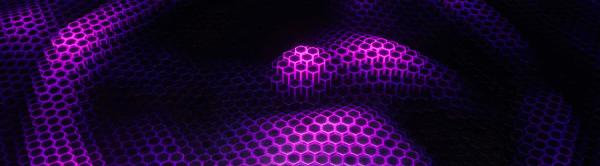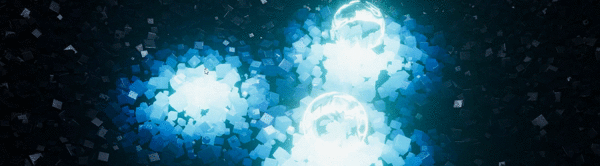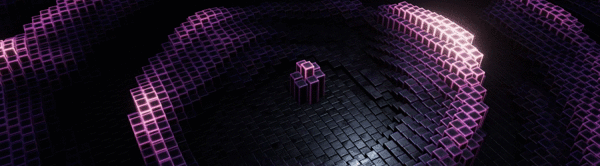- Categories
- Games
- Anime
- Cartoons
- Celebrities
- Motors
- Movies
- Sport
- Holiday
- Comics
- Nature
- Animals
- Colors
- Other
- Girl
- City
- Music
- Dual Monitor
- Top Rated
- Star Wars Windows Theme
- Doctor Who Windows Theme
- Alienware Windows Theme
- Overwatch Windows Theme
- Asus ROG Windows Theme
- Deadpool Windows Theme
- Final Fantasy Windows Theme
- Steampunk Windows Theme
- One Piece Windows Theme
- Assassins Creed Theme
- Hacker Windows Theme
- Fairy Tail Windows Theme
Tips and HowTo’s
- How To Make Custom Theme
- How To Change Theme
- 1
- 2
- 3
- 4
- 5
- 6
- 7
- Home
- Categories
- Games
- Anime
- Cartoons
- Celebrities
- Motors
- Movies
- Sport
- Holiday
- Comics
- Nature
- Animals
- Colors
- Other
- Girl
- City
- Music
- Dual Monitor
- How To Make Custom Theme
- How To Change Theme
Содержание
- Как установить загруженные из интернета обои Wallpaper Engine
- Space
- Girl Frontline and Alien
- Toy Mark 2
- Somewhere in the universe
- Everlasting Summer Doomer Version
- Renaissance pain
- Frosted Peak
- KDA Kai
- Evening Window
- Key
Живые обои с музыкой – это особый вид обоев, который сильно отличается от тех, что тоже имеют музыкальное сопровождение. В данном случае речь идет о полноценных музыкальных треках или даже нескольких, что звучат фоном и аутентично подходят к сюжету и сцене изображенной композиции. Музыкальные треки могут находиться среди файлов отдельным mp3 или быть в видео или закодированы в файлы самой программы. Да, при желании музыкальное сопровождение можно отключить в Wallpaper Engine, но тогда именно такие обои станут немного не полными, не завершёнными.
Мы подобрали для вас 10 необычный и красивых живых обоев с музыкой, которые имеют в качестве сопровождения такие треки, как: wunsche – night in junitaki / waves, l33 – I Need A Girl, Vikingur Olafsson – Badzura Muse d eau, Sergey Eybog – Memories, Neffex – BITE ME и другие. Некоторые вариации совмещают в себе несколько треков.
- Распакуйте загруженный архив в удобное место на жестком диске.
- Запустите программу Wallpaper Engine и в нижнем левом углу найдите кнопку «Open from file».
- Откроется окно проводника.
- Найдите скаченные вами обои. То место, куда их распаковывали.
- Выделите нужный файл и нажмите открыть.
Обои добавятся в общих список в приложении, и их можно будет устанавливать или менять.
Space
Размер: 4,7 МБ
Скачать
Girl Frontline and Alien
Размер: 21 МБ
Скачать
Toy Mark 2
Размер: 4 МБ
Скачать
Somewhere in the universe
Размер: 31 МБ
Скачать
Everlasting Summer Doomer Version
Размер: 16 МБ
Скачать
Renaissance pain
Размер: 412 МБ
Скачать
Frosted Peak
Размер: 13 МБ
Скачать
KDA Kai
Размер: 12 МБ
Скачать
Evening Window
Размер: 56 МБ
Скачать
Key
Размер: 14 МБ
Скачать
Check our games
3DM Particle Engine Collection
3DM Space Collection
About This Software
Music Visualizer Engine PC Live Wallpaper creates an amazing 3D spectacle that reacts on any music from your system. The extensive menu allows you to customize the wallpaper to your needs.
Custom build PC? Custom Your wallpaper!
Great for vloggers, streamers and YouTubers as background that react on music and microphone. You can add your own text and logotype.
Windows 10 / 11 Only! with standard visual settings! Read more in Community HUB.
MAIN FEATURES
Ready presets — Many scenes and growing. Select your style that is ready to modify.
Audio reaction on any sound/music — YouTube, MP3 players, Spotify, Microphone for Vlog creators.
Options to manage the scenes — change colours, speed, intensity and many more.
Task menu — Open the menu and mange the wallpaper from the taskbar.
Interaction with your mouse — the wallpaper will react on your mouse moves and click.
Add your own text and logotype — Type your own text. Upload own logotype (JPG, PNG) and place them where you want.
Clock — Set a custom clock with many fonts to choose. Also, you can change time format.
Low CPU/GPU usage — Individual reconstruction for optimization to keep loads as low as possible. We have devoted a lot of time to this
Start with the system — if you want, the wallpaper will start together with your Windows.
Automatic pause when you play normal games — to give you 100% power for your games, the wallpaper will automatically stop when it detects the game in full screen. It will come back to itself when you turn off the game.
Pause button — need 100% power of your PC for rendering? tests? or something else? press the button to pause the wallpaper.
Multi, wide, 4K screens support — You can choose one of the screens or extend the wallpaper to all screens. In the menu you can change the width of effects to the number of screens. More effects will affect the CPU/GPU!. Works smooth at 4K!
Multi-language menu — Translated half by our users (thanks 
Low cost — cost of burger or drink ;D
This project was possible thanks to your support on previous projects. It showed us that it makes sense to create more interesting ones despite the considerable costs or competition that copies our projects. Our experience and your support work wonders and strength to continue to do so. Thank you very much for your support. Each comment, post, mail allows us to meet interesting people from all over the world. Something amazing!
Further projects are being developed … it means hard times for us but we are well organized and work on projects is moving forward every day.
3D wallpapers require standard Windows 10 / 11 settings. Most users have this but probably there are negative comments that it is a problem for some people with changed system settings.
Problem with access to the menu? Read more in Community HUB.
Sorry. Windows 10 / 11 requires these settings and we can’t do anything about it 
BIG THANKS,
3DM
What Curators Say
7 Curators have reviewed this product. Click here to see them.