- Компьютеры
- Cancel
читать только тем кто в теме или кому пришлось столкнуться с проблемой mup.sys.
проблема:
— «вдрук» компьютер перестал грузиться, загрузка в safe mode доходит до \\System32\Drivers\Mup.SYS и все прекращается.
— переустановка виндофса доходит до начальной загрузки скази-сата драйверов, после чего индикация клавиатуры моргает (1 раз) и всё зависает.
— втыкание нового диска (прям из упаковки) и попытка поятавить систему на него — приводит к темже результатам.
— запуск портированых / embedded ОС доходит до опроса устройств и повисает
— с CD запустилась только mandriva linux но под ней в маме рыться дело тухлое.
— установка виндавса на другом компьютере с последующим переносом жоского диска в этот компьютер произошла без проблем (схожие чипсеты и процессор) но после переопределения существующих устройст всё наглухо повисло с надписью
find new usb device
(или както так) пока я ходил кудато.
под пытками выяснилось:
— ребёнок выломал фронтальные usb разъёмы закоротив оные, а после рестарта пришол «вдрук»
лечение:
— тупо отключил убитый usb-контроллер в биосе
— погуглив мир.сись на уже вылеченом компьютере понял, что правильно поступил не начав гуглить в процессе лечения (очень много букв).
для индексации, может кому пригодится:
mup.sys / мир.сись / проблема mup.sys / не грузится / останавливается mup.sys / Windows XP SP2 / safe mode mup.sys / mup.sys error
| Информация о файле | Описание |
|---|---|
| Размер файла: | 121 kB |
| Дата и время изменения файла: | 2020:03:04 14:21:14+00:00 |
| Тип файла: | Win64 EXE |
| Тип MIME: | application/octet-stream |
| Предупреждение! | Possibly corrupt Version resource |
| Тип компьютера: | AMD AMD64 |
| Метка времени: | 2017:04:17 22:29:22+00:00 |
| Тип PE: | PE32+ |
| Версия компоновщика: | 14.10 |
| Размер кода: | 70144 |
| Размер инициализированных данных: | 47104 |
| Размер неинициализированных данных: | 0 |
| Точка входа: | 0x1c010 |
| Версия ОС: | 10.0 |
| Версия образа: | 10.0 |
| Версия подсистемы: | 10.0 |
| Подсистема: | Native |
| Номер версии файла: | 10.0.16299.371 |
| Номер версии продукта: | 10.0.16299.371 |
| Маска флагов файлов: | 0x003f |
| Флаги файлов: | (none) |
| Файловая ОС: | Windows NT 32-bit |
| Тип объектного файла: | Driver |
| Подтип файла: | 6 |
| Код языка: | English (U.S.) |
| Набор символов: | Unicode |
| Наименование компании: | Microsoft Corporation |
| Описание файла: | Multiple UNC Provider Driver |
| Версия файла: | 10.0.16299.371 (WinBuild.160101.0800) |
| Внутреннее имя: | MUP.SYS |
| Авторское право: | © Microsoft Corporation. All rights reserved. |
| Название продукта: | Microsoft® Windows® Operating System |
| Версия продукта: | 10.0.16299.371 |
✻ Фрагменты данных файлов предоставлены участником Exiftool (Phil Harvey) и распространяются под лицензией Perl Artistic.
10 Replies
- Remove drive in your computer, and use a USB/SATA tether to connect the drive to a working XP machine.
- Rename the mup. sys file on your drive.
- Copy the working mup. sys file from the XP machine you are plugged in to, to your hard drive.
- Put your drive back in your machine and boot it up.
What is MUP sys Windows XP?
Mup. sys is a Windows driver. A driver is a small software program that allows your computer to communicate with hardware or connected devices. This means that a driver has direct access to the internals of the operating system, hardware etc.
What loads after MUP?
When you boot in Safe Mode and after you see mup. sys load, that is when XP checks the dirty bit on the volumes and it will start a chkdsk with error correction to try to fix it. If there is a chkdsk with error correction scheduled to run on the next reboot it will also run after mup.
What MUP Windows 10?
The multiple UNC provider (MUP) is a kernel-mode component responsible for channeling all remote file system accesses using a Universal Naming Convention (UNC) name to a network redirector (the UNC provider) that is capable of handling the remote file system requests.
What is device MUP?
What is MUP EXE?
SYS files such as mup. sys are categorized as Win64 EXE (Driver) files. As a Multiple UNC Provider Driver file, it was created for use in Microsoft® Windows® Operating System by Microsoft. Mup. sys was first developed on 10/25/2001 in the Windows XP Operating System for Windows XP.
What is MUP device?
What is UNC path?
A UNC path is the path to a folder or file on a network and contains the server name in the path. For example, \\server01\sage\jobcosting. Sage Accounts, however, often uses mapped drives. You can view a list of mapped network drives and the full UNC path behind them from a command prompt.
What is MUP XML?
for our HP laptops, I noticed that each of the driver downloads contained a file named “mup. xml”. This file contains, among other things, information about valid command line switches for the setup.exe installer. xml file also contains information on non-zero exit codes that may be returned by the installer.
How to repair Windows XP stuck on mup.sys?
And mup.sys is a system file .You can repiar mup.sys by following these steps. 1>Start the computer from the Windows Xp CD. 2>At the Welcome to Setup screen, press R to repair. 3>At the C:Windows prompt, type the following command, and then press ENTER:
Which is the most recent version of mup.sys?
Mup.sys was first developed on 10/25/2001 in the Windows XP Operating System for Windows XP. The most recent version [file version 10.0.16299.371 (WinBuild.160101.0800)] was introduced on 07/04/2011 for Microsoft Office Access 2010 14. Mup.sys is found in Microsoft Office Access 2010 14, Trillian 6.1.0.17, and Windows 10.
Why do I get blue screen of death with mup.sys?
There are a number of reasons why you could be encountering issues with mup.sys. Most of the issues concerning SYS files involve Blue Screen of Death (BSOD) errors. These types of mup.sys errors can be cause by hardware problems, outdated firmware, corrupt drivers, or other software-related (eg. Windows update) issues.
Why is Windows XP stuck in safe mode?
Re: Stuck on Mup.sys (during safe mode) and stuck on Windows XP loading screen. HI Jon, Thats not a error to worry about. That error comes up when u run express test on the computer and the cd drive is empty. Are we working on a notebook or a desktop. And mup.sys is a system file .You can repiar mup.sys by following these steps.
Share this post
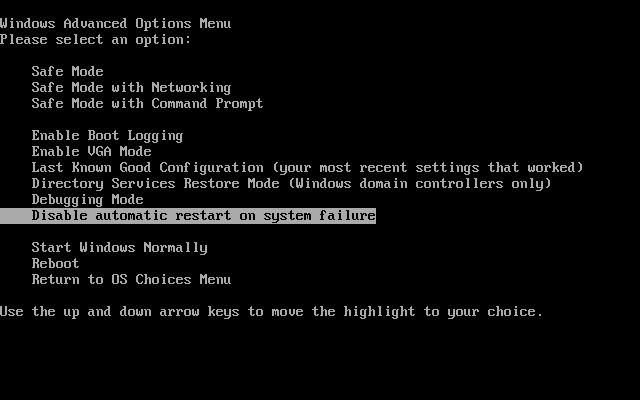
Over the past few weeks, some readers have come across a bug that causes xp safe mode to hang on mup.sys. This problem can occur for several reasons. We will review them now.
Approved: Fortect
Speed up your computer’s performance now with this simple download.
What Is MUP For Windows Sys XP?
Mup. sys is a Windows driver. A driver is a small piece of software that allows your computer to communicate with the Universal Serial Bus or connected devices. This means that each driver has direct access to all the internals of the operating system, hardware, etc.
XP Friends Will Not Boot
Using qemu and vmplayer, I created a vmdk file (and the exact same vmx) containing a complete Windows installation. Now I’m trying to go directly to Virtualbox, but the machine I created with the specified vmdk file won’t start. When booting in safe mode, it blocked agp440 on .sys. I found this page http://www:.virtualbox.org/wiki/Migrate_Windows, also went into system files and corrected the agp440.sys.backup name. Now Mup on.sys crashes on startup. Just to test, I also renamed mup.sys to mup.sys.backup if that’s the case, but it was hanging on NDIS.sys. I don’t know what is the reason as the application worked fine in VMPlayer and Vmware Server.
AuthorSubject: Problem With Win XP Pro – Aswrvrt.sys (won’t Start) (3925 Reads)
How often bought in other posts,my Angel 3700 laptop was working fine and all of a sudden when i tried to start it it went so you could see the “bad shutdown” screen i was in, you have the current boot.ini checkdisk already restored, including the instructions here: http://icrontic.com/article/repair_windows_xp but may not load. If I choose:
Speed up your computer’s performance now with this simple download.
How to fix an XP\Win 2000 System that freezes after loading mup.sys while booting
Symptoms: 1. When booting in normal mode my windows XP system hangs after displaying the XP logo and progress bar. A black screen appears and then..
or 2. When booting windows XP in safe mode the last driver that shows loaded is mup.sys. Then...
or 3. Instead of XP freezing at mup.sys windows reboots itself repeatedly just after that driver loads.
Then there is a flurry of HD activity and all the LED's on the kybd light up and then go out. The Keyboard is locked up and dead at this point. There is
some minor HD activity with maybe 3 or 4 blips. Usually the mouse laser cycles at this point but goes out. You have the classic Windows XP frozen at
mup.sys. The variation on this is that instead of XP being frozen at mup.sys it actually resets itself after loading that driver in an continuous loop.
Both cases can be considered the same issue as we address them here.
Many users have run into this problem and there are many different causes and just as well even more solutions. This shows as a hang at mup.sys
because after mup.sys loads, Windows then goes into a more complicated portion of its boot process and this is where the actual hang occurs.
So, What happens after we see the mup.sys driver load on a safe mode boot?
The windows OS is looking in the registry, executing PnP (Plug and pray) and ACPI routines checking the components and resources found.
It then starts these components possibly causing more draw on the power supply. Consider here the load of non-self-powered USB devices.
If there are any unrecoverable problems here, that will cause the system to hang and it will look the same. - The system hangs during a
safe mode boot after loading mup.sys!
The main reasons for this Windows XP or Win 2000 boot hang or alleged mup.sys issue are:
- Hard disk failure or corruption
- A corrupted registry or registry hive
- New hardware has been installed but not did not completely «Register or re-Register» correctly
- New hardware has been installed but it is faulty or failing
- The new hardware’s driver or windows itself has been compromised (Disk data corruption or by a virus) or (rare) needs to be updated
- The power supply is marginal in output or failing (Common per user feedback)
- BIOS\ESCD\Motherboard chipset driver conflict with a component, its driver, or its registry data
- Existing hardware including the motherboard may have failed in a specific way but not catastrophically.
In my experience, I have never found that the mup.sys driver is actually the cause of the problem but replacing it with a known good uninfected version won't hurt if just to exclude that possibility. Also, disabling the mup.sys driver by using the recovery console normally does not help either. Windows will then just hang at the driver that loads prior to mup.sys. If you are curious and want to know more about this driver check out the What is MUP.SYS and what does it do? section below.
- NEW !! Be sure to check our new User Feedback on mup.sys resolutions page. Real life fixes from our readers.
Even more useful resolutions recently added in February 2010. Thanks to all for the valuable feedback!
Here are some troubleshooting suggestions with the more frequent causes and resolutions colored dark blue:
- ESCD corruption, Try resetting ESCD and/or changing ACPI setting in the BIOS. If there is no specific way to reset the
ESCD data via the BIOS you can force this by reflashing. For added value check to see if there is a BIOS update available first.
Here is a link to a Phoenix and Award BIOS FAQ that provides additional BIOS related information and troubleshooting steps - If your system is overclocked, Try reverting to the original standard spec.’s
- If you have USB devices connected, including any hubs, try removing them all before you boot
- If you have devices connected to the serial or parallel ports, Try disconnecting them, again before you boot
- If you added any new hardware recently, including PCI,PCI-E, ISA cards, Or memory DIMMs Try removing them one at a time, reboot
and see if this allows the system to boot correctly - If you have access to a DMM (Multimeter), Check all the power supply voltages and try to watch each as you try to boot. If they are more
than 7% below normal and\or your PSU is over 5 years old, less than 350W and you have a 3D gaming graphics card with 128MB
or more of graphics memory. Consider replacing the power supply with an upgrade of 500W or better.
For more information on troubleshooting PC Power Supplies see our article on ATX PSU Troubleshooting - If you have PCI, PCI-E or AGP Graphics card and also have a video connector on your motherboard try taking out the graphics card and
run off the motherboard video. Be sure to adjust your BIOS accordingly - Try moving around your System RAM DIMMs and/or try removing one
- Try running an antivirus scan from CD, Diskette or Flash Drive if you have that capability. If needed, boot the recovery CD to a prompt first
- Try booting with as minimal a system you can. Remember to disconnect optical and floppy drives. Also, try using a non-USB kybd and a
regular ball mouse that plugs into the PS\2 port in place of an optical USB type - If all this fails to identify or fix your problem, Try Running Chkdsk from the Windows XP\2000 Recovery Console.
If chkdsk fails to resolve the problem, at this point you may need to reinstall windows but first … - Try checking out my Windows XP Boot Issues article to find out how to fix mup.sys hangs by manually restoring your registry. The process
I detail is reversible if you back up the original hives first as instructed so it is worth a tryThe fundementals of this procedure should also work
on Windows 2000.I can say from experience that this absolutely fixes the windows XP mup.sys boot hang when the cause is a corrupted registry! - The motherboard my have failed or was damaged in a particular way such as from an excessive power draw by USB devices or AGP graphics card.
One astute and observant reader provided this feedback:
«We actually found this problem (mup.sys hang) was bulging capacitors on the motherboard» — Thanks MOH for the much appreciated feedback!
What is MUP.SYS and what does it do?
As I stated above it is highly unlikely that mup.sys is causing your boot issue but maybe you're curious. Just what in the world is mup.sys anyway? Glad you asked! MUP stands for Multiple Universal Naming Convention (UNC) Provider. uh huh. That clears it up doesn't it! OK, How about this: mup.sys is a kernel mode network redirector used as part of the Windows Installable File System (IFS). Still as clear as mud? Maybe if I give an example of what mup.sys does it will become more clear. Basically MUP comes into play when an application is trying to perform an operation that involves a remote filesystem resource. Mup.sys acts like a router that calls the correct networking method to provide communication to that particular type of resource. For example, If you wanted to use notepad to read a remote file on machine "fileserver1" the path might look like this in UNC format: \\fileserver1\user\joe\readthis.txt
- Notepad calls the I/O Manager and requests access to and a read of the file using the UNC filespec
- As this is a remote resource, the I/O Manager asks MUP to handle this and passes along the request
- Mup.sys then resolves the UNC prefix and passes the request to the appropriate network provider such as LAN Manager (SMB),
Distributed file system (DFS), webDAV, NFS, appletalk, novell, etc.. to handle the request - The network provider then fulfills the request by accessing the remote resource and passing the data back to notepad via the I/O Manager
I have greatly simplified this process, especially in regard to the network provider functions in item 4 but I think you will get the idea. So what does mup.sys have to do with a boot freeze or loop issue? Most likely, nothing. The only possibility that might even be relevant is the instance where your system uses mapped network drives. This paragraph is just for your edification and satisfy your curiousity on what mup.sys does. As stated above, I have never seen a case where mup.sys is the actual cause of the black screen of death on boot issue. It is just the last thing you see on a problematic safe mode boot, nothing more! Here's a challange, If you ever experience a situation where mup.sys itself is the cause I'd be most grateful if you could let us know by sending an Email or submitting a message from our Contact Us page. With your permission, we will post that here for the benefit of all acknowledging you with full credit and\or a link to your article if you wish.
All the best to you. Happy and successful troubleshooting!
If you found this page useful, consider linking to it.
Your visitors may find it useful too and appreciate that!
Every little bit helps. Just copy (mark then ctrl-c) and paste into your website.
This is how this link will look: Fix mup.sys boot hangs
One other thing. If you found this article on mup.sys hangs useful (or not) and have comments,
criticisms, or suggestions please feel free to drop us a note using our Contact form
Maybe consider a donation to show us your gratitude. A secure transaction via PayPal.
Thanks for visiting! Enjoy!
Version 1.2 Copyright © 2007-2009 www.AITechSolutions.net. All rights reserved. Terms of Use
Back to the main Windows PC topics page
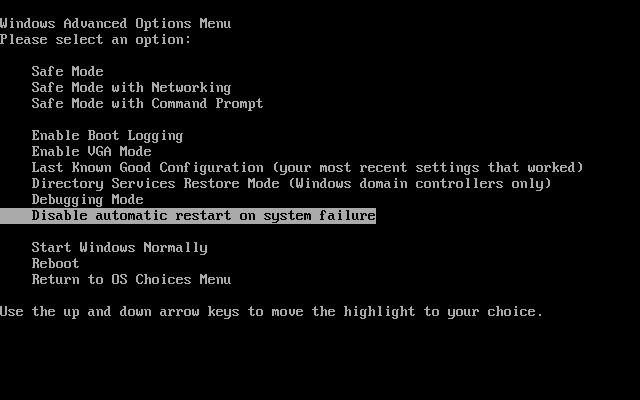
 The fundementals of this procedure should also work
The fundementals of this procedure should also work