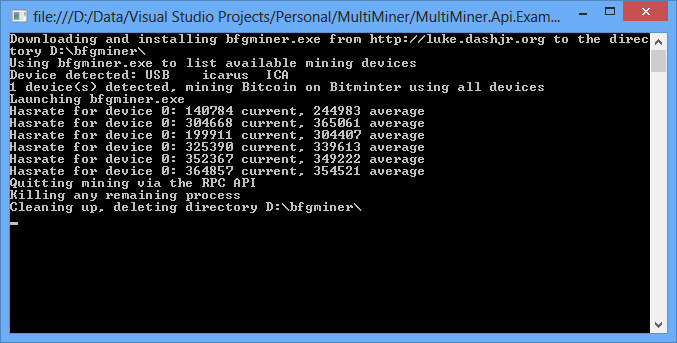Программное обеспечение «MultiMiner» — эта программа имеет удобный графический интерфейс, и способна осуществлять добычу электронных монет, а еще оно может выступать как инструмент для слежки за «фермой». Основным плюсом этого софта, выступает поддержка широкого спектра устройств, способных осуществлять добычу электронных монет. Так же программный софт взаимодействует с процессорами, графическими процессорами и устройствами ASIC и FPGA. Разным воркерам разрешено выбирать различные монеты: биткоин, литекоин или актуальные ворки. Программа разработана на основе движка от BFGMiner.
Основная зона программного обеспечения предназначена для отображения подробных данных о текущей скорости, текущем состоянии, температуре, а так же рентабельности всех подключенных к нему устройств. Для новых юзеров в данном добытчике предоставляется комфортный мастер запуска, который поможет как можно скорее выполнить подключение к пулу и начать майнинг. Программа автоматически проверяет имеющееся оборудование. Поиск и инсталляция нужных драйверов также осуществляется автоматически.
Так же данная программа отлично подойдет для майнинга редкой валюты, таких, как: MaiaCoin, Quark, BBQCoin, Darkcoin, PPCoin, Bottlecaps, Anoncoin, Novabits, Zetacoin, Feathercoin. Кроме того, одним из главных преимуществ является наличие выбора готовой бизнес-стратегии и автоматической загрузки баланса из используемого пула. Данный софт умеет подбирать валюту, исходя из оптимальной рентабельности, скорости и ценника на рынке.
Обратите внимание!
Данная программа может в автоматическом режиме запускать воркеры после падения и загрузиться одновременно с ОС Windows. Еще данный софт может работать не только на настольных ПК с этой ОС. У программы имеются сборки и на Linux, Mac OS, а так же сборки для портативных гаджетов, но с помощью последних у вас получится только мониторить.
Данная программа распространяется абсолютно бесплатно. Если у вас будет желание, то вы можете отблагодарить создателей софта, и перечислить им 1% от добытой вами валюты.
Основные характеристики программы «MultiMiner»:
достаточно удобный софт с удобным интерфейсом;
майнинг монет с помощью процессоров, видео-карт, FPGA и ASIC;
просмотр удаленных ворков;
имеются готовые стратегии добычи на выбор;
работа с широким спектром электронных денег;
удобная пошаговая инструкция для подключения к пулу и запуска процесса майнинга.
Перед тем как скачать MultiMiner бесплатно на русском языке, прочитайте характеристики софта и требования к вашему устройству.
Похожие программы
Monero 0.11.0.0 Helium Hydra
v4.3.1
Changes
- Fix automatic download of BFGMiner (downloads are no longer hosted on luke.dashjr.org)
Note on Malware
Depending on your OS and configuration, it is possible (and even likely) that the downloads here may be flagged as malware or a virus. This is the case with most / all crypto mining software as it is often used in malicious ways.
- https://www.google.com/search?q=crypto+mining+software+flagged+as+malware
While I cannot officially advise you to disable anti-malware or anti-virus defenses, it is likely you will need to do so to successfully download and install mining software.
If you have any doubts or questions, you can always download the source code and build it yourself.
Resources
If you have any feature requests or issues please log them here:
http://issues.multiminerapp.com
And for help on using the app, see:
http://help.multiminerapp.com
Finally, to learn how to contribute, visit:
http://contribute.multiminerapp.com
v4.3.0
Changes
- Support for displaying NiceHash profitability from WhatToMine.com
- Support for TLS 1.1 and 1.2 (now requires .NET Framework 4.5+)
- Various bug and stability fixes
Note on Malware
Depending on your OS and configuration, it is possible (and even likely) that the downloads here may be flagged as malware or a virus. This is the case with most / all crypto mining software as it is often used in malicious ways.
- https://www.google.com/search?q=crypto+mining+software+flagged+as+malware
While I cannot officially advise you to disable anti-malware or anti-virus defenses, it is likely you will need to do so to successfully download and install mining software.
If you have any doubts or questions, you can always download the source code and build it yourself.
Resources
If you have any feature requests or issues please log them here:
http://issues.multiminerapp.com
And for help on using the app, see:
http://help.multiminerapp.com
Finally, to learn how to contribute, visit:
http://contribute.multiminerapp.com
v4.3.0-beta.1
Changes
- Support for displaying NiceHash profitability from WhatToMine.com
- Support for TLS 1.1 and 1.2 (now requires .NET Framework 4.5+)
- Various bug and stability fixes
Note on Malware
Depending on your OS and configuration, it is possible (and even likely) that the downloads here may be flagged as malware or a virus. This is the case with most / all crypto mining software as it is often used in malicious ways.
- https://www.google.com/search?q=crypto+mining+software+flagged+as+malware
While I cannot officially advise you to disable anti-malware or anti-virus defenses, it is likely you will need to do so to successfully download and install mining software.
If you have any doubts or questions, you can always download the source code and build it yourself.
Resources
If you have any feature requests or issues please log them here:
http://issues.multiminerapp.com
And for help on using the app, see:
http://help.multiminerapp.com
Finally, to learn how to contribute, visit:
http://contribute.multiminerapp.com
v4.2.3
Changes
- Out-of-the-box support for mining LBRY, Lyra2REv2 and Nist5 coins
- Initial support for FutureBit USB miners (requires jstefanop branch of BFGMiner)
- Support for displaying the pool port on the main screen (click the port column header)
- Various bug and stability fixes
Note on Malware
Depending on your OS and configuration, it is possible (and even likely) that the downloads here may be flagged as malware or a virus. This is the case with most / all crypto mining software as it is often used in malicious ways.
- https://www.google.com/search?q=crypto+mining+software+flagged+as+malware
While I cannot officially advise you to disable anti-malware or anti-virus defenses, it is likely you will need to do so to successfully download and install mining software.
If you have any doubts or questions, you can always download the source code and build it yourself.
Resources
If you have any feature requests or issues please log them here:
http://issues.multiminerapp.com
And for help on using the app, see:
http://help.multiminerapp.com
Finally, to learn how to contribute, visit:
http://contribute.multiminerapp.com
v4.2.2
Changes
- Out-of-the-box support for mining Pascal coins (e.g. PASC)
- Various bug and stability fixes
Note on Malware
Depending on your OS and configuration, it is possible (and even likely) that the downloads here may be flagged as malware or a virus. This is the case with most / all crypto mining software as it is often used in malicious ways.
- https://www.google.com/search?q=crypto+mining+software+flagged+as+malware
While I cannot officially advise you to disable anti-malware or anti-virus defenses, it is likely you will need to do so to successfully download and install mining software.
If you have any doubts or questions, you can always download the source code and build it yourself.
Resources
If you have any feature requests or issues please log them here:
http://issues.multiminerapp.com
And for help on using the app, see:
http://help.multiminerapp.com
Finally, to learn how to contribute, visit:
http://contribute.multiminerapp.com
v4.2.1
v4.2.0
v4.1.5
v4.1.4
v4.1.3
MultiMiner — это специальное приложение, которое можно использовать для заработка на криптовалюте. Программа обеспечит её добычу. Нужно лишь иметь достаточно мощное устройство, желательно целую ферму из видеокарт, чтобы процесс имел смысл.
Приложение может помочь найти место для заработка, а также получить доступ к информации о состоянии подключенных устройств. Это идеальный вариант как для новичков, так и для более продвинутых пользователей. Стоит отметить, что MultiMiner может добывать самые различные типы криптовалюты. Всё зависит от выбранного пула.
Работа с программой
Когда вы только запустите приложение, оно позволит вам увидеть состояние всех подключенных устройств. В первую очередь, выводится информация о скорости добычи валюты. Также указывается техническое состояние фермы. От подаваемой нагрузки до температуры нагрева. На основании полученных данных, утилита позволяет увидеть то, насколько рентабелен этот процесс.
Изначально пользователю потребуется подключиться к майнинг пулу. При его помощи можно получать деньги за предоставляемую мощность. Это можно легко сделать при помощи специального пошагового мастера. Дальше нужно произвести настройку подаваемой мощности, и можно начинать работу. Вы в любой момент можете изменить стратегию добычи валюты, пул и даже саму добываемую валюту. Добывать можно как известные, так и редкие типы криптовалюты.
Стоит отметить
В настройках данной программы пользователь может выставить несколько интересных функций. В первую очередь, здесь доступна возможность установить автоматический запуск программы вместе с операционной системой. Также можно разрешить самостоятельно поднимать воркеры, которые упали по разным причинам.
Также пользователь может поддержать разработчика. Для этого можно жертвовать полученную криптовалюту. Программа позволяет установить автоматическое перечисление валюты на счет разработчика. Отправляться будет по 1 проценту от общего заработка пользователя.
Ключевые особенности
- Графическая оболочка очень приятная, при желании её можно изменить;
- Добывать валюту можно усилиями видеокарты, процессора и других устройств (FPGA и ASIC);
- Программа позволяет проверять состояние воркеров;
- В шаблонах есть несколько стратегий майнига, которые можно использовать;
- Пользователь может устанавливать собственные стратегии работы;
- Работает с разными видами цифровой валюты;
- Пошаговый мастер поможет начать работу.
Your Coins. Your Pools. Your way.
View the Project on GitHub nwoolls/MultiMiner
- Download Releases
- Download Source
- View On GitHub
MultiMiner is a graphical application for crypto-coin mining on Windows, OS X and Linux. MultiMiner simplifies switching individual devices (GPUs, ASICs, FPGAs) between crypto-currencies such as Bitcoin and Litecoin.
MultiMiner uses the underlying mining engine (bfgminer) to detect available mining devices and then presents a user interface for selecting the coins you’d like to mine.
MultiMiner also offers several views, allowing you to display as much or as little information as you like.
For new users, MultiMiner includes a Getting Started wizard that walks you through selecting an engine, a coin, a pool, and configuring MobileMiner.
MultiMiner will automatically download and install the latest version of bfgminer, making it simple for the new user to get started.
You can then use the Configure Coins dialog to setup each coin that you would like to mine along with their pools, including support for load balancing.
MultiMiner supports automatically mining the most profitable coins based on a set of configurable strategies. Profitability information is updated regularly from CoinChoose.com.
MultiMiner also supports features such as relaunching crashed miners, starting with Windows, minimizing to the notification area, and mining on startup.
You can also use the interface provided by MultiMiner to adjust advanced settings such as API white-listing, disabling GPU mining, and automatically adjusting mining intensity based on the computer’s idle time.
Finally, MultiMiner supports MobileMiner, an open API with mobile apps for remotely monitoring and controlling your rigs.
By entering your MobileMiner email address and application key in the Configure Settings dialog, you will be able to remotely monitor and control your rigs without having to open any firewalls or forward any ports.
Downloads
You can download installers and zip files for Windows, OS X, Linux and Mono on the GitHub Releases page.
Drivers
Depending on your OS and the mining devices you plan on using you will need one or more of the following drivers / kernel extensions installed:
- Block Erupter
- Blue / Red Fury
- BFL / Bitforce
- HashBuster Micro
- Bi•Fury
- AMD GPU
Windows Installation
- Download and run the installer (.exe) file at the above link and follow instructions
The installer runs without needing admin rights and does not install to Program Files so as not to be intrusive. However, if you prefer you can use the zip file:
- Download and extract the .zip file at the GitHub Releases page
- Launch MultiMiner.Win.exe to get started
OS X Installation
- Install Xquartz available here
- Install the latest version of Mono
- Download and extract the .app.zip file at the GitHub Releases page
- Launch MultiMiner.app to get started
MultiMiner will automatically download redistributable binaries of bfgminer from the xgminer-osx project.
Linux Installation (Debian-Based)
-
Install the latest version of Mono
sudo apt-get install mono-complete -
Install your chosen mining engine
sudo add-apt-repository ppa:unit3/bfgminer sudo apt-get update sudo apt-get install bfgminer -
Download and extract the .zip file at the GitHub Releases page
-
Run MultiMiner.Win.exe using mono:
mono MultiMiner.Win.exe
Generic Mono Installation
- Download and extract the zip file at the GitHub Releases page
- Install bfgminer. For OS X, you can find packages and for doing so here and instructions for using them here.
- Install X11. Under OS X you should install Xquartz available here.
- Install the latest version of Mono.
-
Run MultiMiner.Win.exe using mono:
mono MultiMiner.Win.exe
Support
The official forums for MultiMiner can be found here.
Source Code
The source code is structured in such a way that it should be fairly easy to use and re-use for other projects:
- MultiMiner.Xgminer is an assembly for controlling the bfgminer executable — e.g. launching and enumerating devices
- MultiMiner.Xgminer.Api assists in communicating with the underlying miner via the RPC API
- MultiMiner.Coinchoose.Api assists in consuming the cypto-currency information available at CoinChoose.com
- MultiMiner.MobileMiner.Api facilitates communicating with the MobileMiner REST API
- MultiMiner.Engine is an assembly that can be used to interact with all functionality found in MultiMiner, but without a UI — useful for creating front-ends for other OS’s
- MultiMiner.Win is the Windows Forms application
Source Code Example
This simple example shows how to use MultiMiner.Xgminer.dll and MultiMiner.Xgminer.Api.dll to install bfgminer, iterate through available mining devices, and launch the miner.
Afterwards the bfgminer RPC API is used to output the miner hashrate for a minute before the mining process is stopped. You can try this code out yourself in the MultiMiner.Api.Example project.
//examples of using MultiMiner.Xgminer.dll and MultiMiner.Xgminer.Api.dll //download and install the latest version of bfgminer const string executablePath = @"D:\bfgminer\"; const string executableName = "bfgminer.exe"; Console.WriteLine("Downloading and installing {0} from {1} to the directory {2}", executableName, Xgminer.Installer.GetMinerDownloadRoot(), executablePath); //download and install bfgminer from the official website Xgminer.Installer.InstallMiner(executablePath); try { //create an instance of Miner with the downloaded executable MinerConfiguration minerConfiguration = new MinerConfiguration() { ExecutablePath = Path.Combine(executablePath, executableName) }; Miner miner = new Miner(minerConfiguration); //use it to iterate through devices List<Device> deviceList = miner.ListDevices(); Console.WriteLine("Using {0} to list available mining devices", executableName); //output devices foreach (Device device in deviceList) Console.WriteLine("Device detected: {0}\t{1}\t{2}", device.Kind, device.Driver, device.Name); //start mining if there are devices if (deviceList.Count > 0) { Console.WriteLine("{0} device(s) detected, mining Bitcoin on Bitminter using all devices", deviceList.Count); //setup a pool MiningPool pool = new MiningPool() { Host = "mint.bitminter.com", Port = 3333, Username = "nwoolls_deepcore", Password = "deepcore" }; minerConfiguration.Pools.Add(pool); //specify algorithm minerConfiguration.Algorithm = CoinAlgorithm.SHA256; //disable GPU mining minerConfiguration.DisableGpu = true; //specify device indexes to use for (int i = 0; i < deviceList.Count; i++) minerConfiguration.DeviceDescriptors.Add(deviceList[i]); //enable RPC API minerConfiguration.ApiListen = true; minerConfiguration.ApiPort = 4028; Console.WriteLine("Launching {0}", executableName); //start mining miner = new Miner(minerConfiguration); System.Diagnostics.Process minerProcess = miner.Launch(); try { //get an API context Xgminer.Api.ApiContext apiContext = new Xgminer.Api.ApiContext(minerConfiguration.ApiPort); try { //mine for one minute, monitoring hashrate via the API for (int i = 0; i < 6; i++) { Thread.Sleep(1000 * 10); //sleep 10s //query the miner process via its RPC API for device information List<Xgminer.Api.Responses.DeviceInformationResponse> deviceInformation = apiContext.GetDeviceInformation(); //output device information foreach (Xgminer.Api.Responses.DeviceInformationResponse item in deviceInformation) Console.WriteLine("Hasrate for device {0}: {1} current, {2} average", item.Index, item.CurrentHashrate, item.AverageHashrate); } } finally { Console.WriteLine("Quitting mining via the RPC API"); //stop mining, try the API first apiContext.QuitMining(); } } finally { Console.WriteLine("Killing any remaining process"); //then kill the process try { minerProcess.Kill(); minerProcess.WaitForExit(); minerProcess.Close(); } catch (InvalidOperationException ex) { //already closed } } } else { Console.WriteLine("No devices capable of mining detected"); } } finally { Console.WriteLine("Cleaning up, deleting directory {0}", executablePath); Directory.Delete(executablePath, true); } Console.WriteLine("Press any key to exit"); Console.ReadKey();
Hardware Donations
To those who may be considering making donations: instead of BTC or LTC I’d very much welcome any sort of mining hardware. I’m not talking nasty rigs and I absolutely do not expect this. However, several bugs submitted by users have been due to hardware setups that I could not reproduce myself, such as FPGAs or having 10 devices in a single rig.
So if you are thinking of donating but also have some old FPGA that isn’t doing much for you with the current Bitcoin difficulty, or some Erupters, or really anything at all that would help me test different hardware setups that would rock. It’s way easier to fix issues when I can actually reproduce them myself so this is a very good way to give back.
Again this is not expected at all. The best thing you can do is let me know the details of any errors you have so I can fix them for everyone.
License
Copyright (C) 2013 Nathanial Woolls
Permission is hereby granted, free of charge, to any person obtaining a copy of this software and associated documentation files (the «Software»), to deal in the Software without restriction, including without limitation the rights to use, copy, modify, merge, publish, distribute, sublicense, and/or sell copies of the Software, and to permit persons to whom the Software is furnished to do so, subject to the following conditions:
The above copyright notice and this permission notice shall be included in all copies or substantial portions of the Software.
THE SOFTWARE IS PROVIDED «AS IS», WITHOUT WARRANTY OF ANY KIND, EXPRESS OR IMPLIED, INCLUDING BUT NOT LIMITED TO THE WARRANTIES OF MERCHANTABILITY, FITNESS FOR A PARTICULAR PURPOSE AND NONINFRINGEMENT. IN NO EVENT SHALL THE AUTHORS OR COPYRIGHT HOLDERS BE LIABLE FOR ANY CLAIM, DAMAGES OR OTHER LIABILITY, WHETHER IN AN ACTION OF CONTRACT, TORT OR OTHERWISE, ARISING FROM, OUT OF OR IN CONNECTION WITH THE SOFTWARE OR THE USE OR OTHER DEALINGS IN THE SOFTWARE.
MultiMiner — приложение с удобной графической оболочкой, которое может выполнять майнинг криптовалют, а также выступать в качестве инструмента для мониторинга «фермы». Главным преимуществом данного решения является поддержка самых разных устройств, мощностями которых можно вести добычи электронных монет. В частности, приложение работает с CPU, GPU, а также с устройствами FPGA и ASIC. Для разных воркеров разрешается выбрать разные валюты: Bitcoin, Litecoin или же популярные форки. В основе программы лежит движок от BFGMiner.
Работа с программой
Главное окно MultiMiner отведено под отображение подробной информации о текущих скоростях, состоянии, температуре и даже рентабельности всех подключенных к нему устройств. Для новых пользователей в майнере предусмотрен удобный стартовый мастер, помогающий в кратчайшие сроки подключиться к пулу и запустить добычу. Проверку доступного оборудования программа производит автоматически. Загрузка и установка необходимых драйверов тоже автоматизирована.
Майнер подходит для добычи таких редких монет как Darkcoin, Anoncoin, Quark, PPCoin, Novabits, MaiaCoin, Zetacoin, BBQCoin, Bottlecaps, Feathercoin и так далее. Также из важнейших преимуществ стоит выделить возможность выбора готовой стратегии работы и возможность автоматической загрузки баланса из используемого пула. MultiMiner может самостоятельно подбирать монеты, опираясь на оптимальную рентабельность, скорость и цену на бирже.
Стоит отметить
Приложение умеет автоматически перезапускать «упавшие» воркеры, а также загружаться вместе с операционной системой Windows. Кстати, MultiMiner работает не только на компьютерах с операционной системой от Microsoft. У майнера есть версии для Mac OS, Linux и даже для мобильных «операционок». Последние, правда, можно использовать только для мониторинга.
Приложение доступно совершенно бесплатно. При желании можно поддержать разработчика, перечисляя ему 1% от добытых монет в автоматическом режиме.
Ключевые особенности
- очень удобная, полностью кастомизируемая графическая оболочка,
- добыча криптовалюты мощностями процессора, видекарты, а также FPGA и ASIC устройств;
- мониторинг удаленных воркеров;
- несколько готовых стратегий майнинга на выбор;
- работа с самыми разными электронными монетами;
- удобный пошаговый мастер для подключения к пулу и запуска добычи.
Разработчик:
NATHANIAL WOOLLS
Версия ОС:
Windows 7 и выше