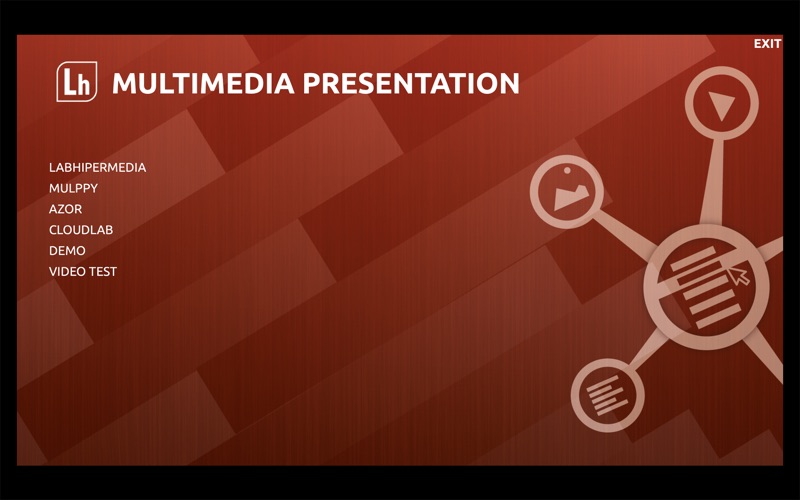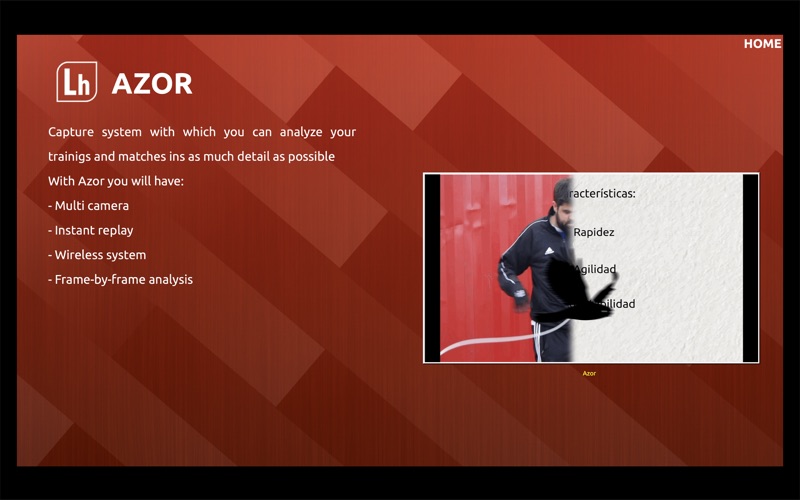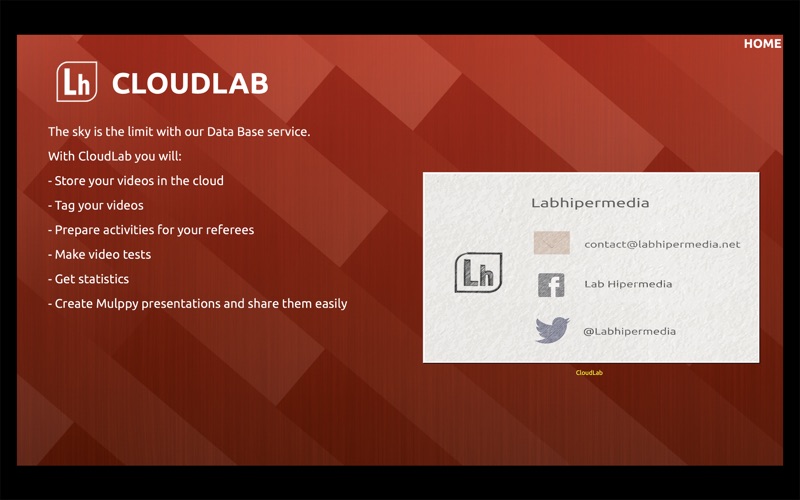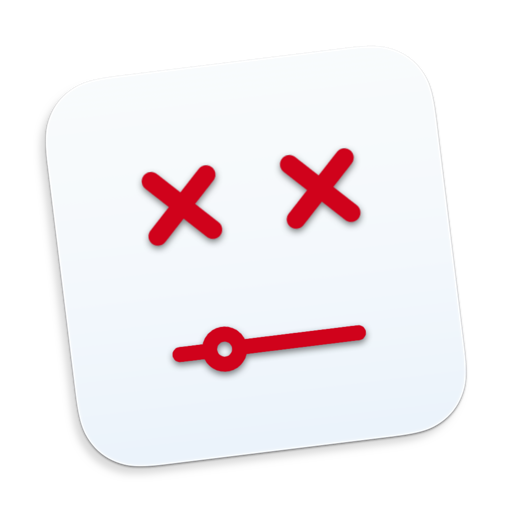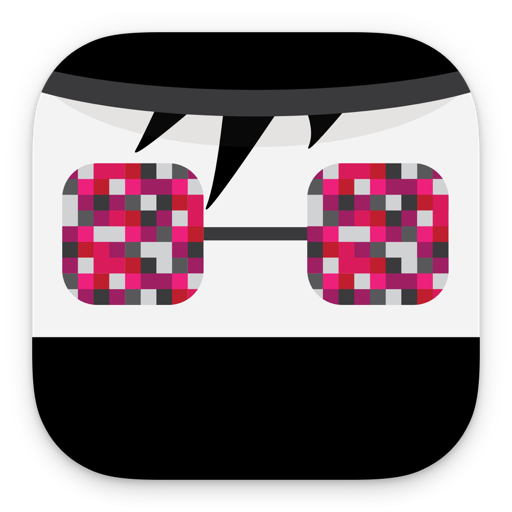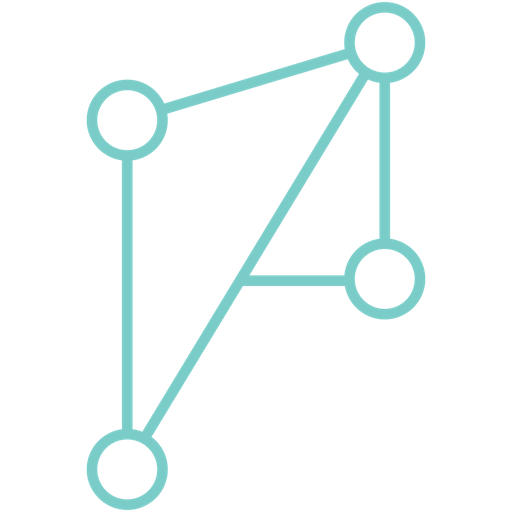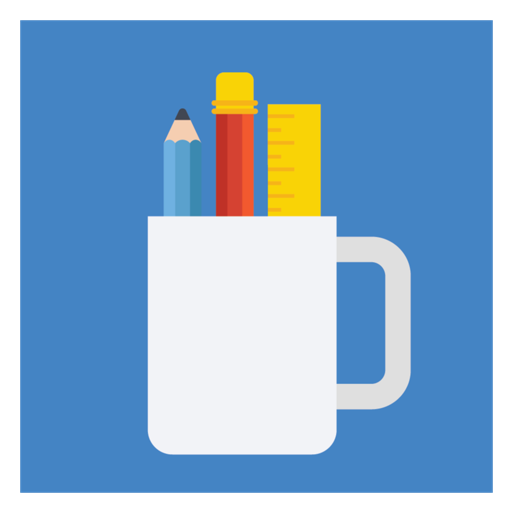| Разработчик: | |||
| Цена: | Бесплатно | ||
| Списки: | 4 + 0 | ||
| Очки: | 9 + 1 i | ||
| Рейтинги: | 0 | ||
| Отзывы: | 0 Написать отзыв | ||
Make your presentations show a new look with customized templates and a new advanced video control system.
With Mulppy you will:
— have your favorite layout
— include your presonalized menu
— add all the clips you need
— control your clips frame by frame in a precise analysis
— add multi-modal information each clip (text, images)
— include video tests
Enjoy Mulppy!
ещё …
Разработчик
- Laboratorio Hipermedia S.L.
- Платформы: macOS Приложения (2) Windows Приложения (1)
- Списки: 5 + 0
- Очки: 17 + 1 i
- Рейтинги: 0
- Отзывы: 0
- Скидки: 0
- Видео: 0
- RSS: Подписаться
Скриншоты

Цена
- Сегодня: Бесплатно
- Минимум: Бесплатно
- Максимум: $4.99
Вид #1 Вид #2
Отслеживайте цены
Очки
-
- Raj Kumar 1
-
- Miodrag Radulovic 2
-
- krssso 1
-
- الولد الفرنسي 1
-
- Simon Chan 4,768
-
- Damir Sartaev 1
ещё » (9)
Рейтинги
Списки
Отзывы
Дополнительная информация
- Категория:
Windows Приложения›Производительность - Операционные системы:
HoloLens,Mobile,PC,Surface Hub - Версия: PC
- Размер: 16 Mb
- Поддерживаемые языки:
English,French,German,Spanish - Возрастные ограничения:
EVERYONE - Windows Store Рейтинг:
5.0(1) - Дата выпуска:
- Обновлено:
- Источник данных:
Windows Store
Контакты
Mulppy Короткий URL: Скопировано!
Вам также могут понравиться
-
- Mail and Calendar
- Windows Приложения: Производительность От: Microsoft Corporation
- Бесплатно
- Списки: 1 + 0 Рейтинги: 0 Отзывы: 0
- Очки: 6 + 638,331 Версия: PC The Mail and Calendar apps help you stay up to date on your email, manage your schedule and stay in touch with people you care about the most. Designed for both work and home, these …
-
- Trio Office: Docs & Sheets Software
- Windows Приложения: Производительность От: GT Office PDF Studio
- * Бесплатно
- Списки: 4 + 1 Рейтинги: 0 Отзывы: 1 (1)
- Очки: 5 + 55,629 Версия: PC Trio Office is an all-in-one office suite. It’s compatible with MS Office (Word, Excel & PowerPoint), Txt, Google Docs, Sheets & Slides, PDF and OpenOffice format for Windows. Trio …
-
- Cool File Viewer — open rar, docx and more
- Windows Приложения: Производительность От: Cool File Viewer
- * Бесплатно
- Списки: 11 + 2 Рейтинги: 5 (1) Отзывы: 1 (1)
- Очки: 23 + 47,896 Версия: PC Cool File Viewer allows you to view any file on your PC. Simply select any file via the program window without first having to decide which application should be used to open a file. …
-
- BreeZip: RAR & ZIP Extractor
- Windows Приложения: Производительность От: BreeZip
- * Бесплатно
- Списки: 10 + 2 Рейтинги: 0 Отзывы: 0
- Очки: 26 + 46,851 Версия: PC BreeZip is a tool to «unarchive» many different kinds of archive files — an alternative to winrar on Windows 10 & Windows 11. BreeZip will make it easy to unrar and unzip archive files
-
- VPN Proxy: Fast & Unlimited
- Windows Приложения: Производительность От: Roob
- * Бесплатно
- Списки: 1 + 0 Рейтинги: 0 Отзывы: 0
- Очки: 4 + 31,006 Версия: PC VPN proxy: Fast & Unlimited is a proxy service for accessing geo-restricted websites. It connects to the server in the United States and acts as a gateway to the internet, allowing you
-
- Alarm Clock HD
- Windows Приложения: Производительность От: ANTARA SOFTWARE and CONSULTING PRIVATE LIMITED
- * Бесплатно
- Списки: 0 + 0 Рейтинги: 0 Отзывы: 0
- Очки: 0 + 29,030 Версия: PC Alarm Clock HD is the #1 FREE alarm clock app for Windows! Try it and you will love it. > 1000 5 star ratings! This is the ultimate FREE multimedia alarm clock app with unlimited …
Вам также могут понравиться
- Windows Приложения
- Новые Windows Приложения
- Производительность Windows Приложения : Новые
- Видео Windows Приложения
- Лучшие Windows Приложения
- Производительность Windows Приложения : Лучшие
- Скидки Windows Приложения
- Производительность Windows Приложения : Скидки
- Рейтинги Windows Приложения
- Отзывы Windows Приложения
- Списки Windows Приложения
- Очки Windows Приложения
Laboratorio Hipermedia S.L.
| Версия: | 1.12 |
| Язык: | Английский |
| Цена: | 379 руб. |
| Размер: | 8.5 Мб |
| Релиз: | 29.03.2021 |
| Рейтинг: | 0.00 |
Скачать Mulppy бесплатно
Поделитесь ссылкой:
Вконтакте
Одноклассники
Google+
Скриншоты программы
Видео
TOP-10 приложений всех времен — App Store 10 лет!
Аналоги Mulppy для мак ос
-
Video Doctor
Бесплатно
-
Uploader
99 руб.
-
Tempus: Stopwatch
Бесплатно
-
Spod VPN & Filtro Web
Бесплатно
-
Snoop Cover — Mask Content
99 руб.
-
PubPeer
Бесплатно
-
Porn Block Plus
Бесплатно
-
Pinlink
Бесплатно
-
Paint Art Classic
279 руб.
Nasıl İndirilir, Kurulur ve Kullanılır Mulppy Windows Bilgisayarınızda




Şu anda, Mulppy bilgisayardan indirilemez. Ancak, PC’de Android uygulamalarını çalıştırmak için öykünücüleri kullanabilirsiniz. Aşağıdaki 3 Basit adımda, size Mulppy’ı PC’de nasıl kullanacağınızı göstereceğiz:
- Bir Android Emülatörü İndirin
- Bluestacks → .
- Nox Uygulaması → .
Windows’ta minimum gereksinimler:
- 2GB RAM
- 2GHz İşlemci
- 3GB sabit disk alanı
- 1 GB video belleği
- Emülatör’ü Bilgisayarınıza yükleyin
Bilgisayarınızdaki veya indirilen dosyaları depoladığınız her yerdeki İndirilenler klasörüne gidin.- PC’nizde yükleme işlemini başlatmak için emülatör uygulamasına tıklayın.
- Lisans sözleşmesini kabul edin ve ekrandaki talimatları izleyin. Yazılım başarıyla yüklenecektir.
- Mulppy bilgisayarınızda nasıl kullanılır:
- Emulator uygulamasını başlatın ve varsayılan Google Play veya Gmail hesabınızla giriş yapın.
- Uygulama içindeki arama çubuğunu bulun ve «Mulppy» yazın
- Uygulamayı yüklemek için «Mulppy» » «Yükle» yi tıklayın.
- Mulppy uygulamasını kullanmak için, Emülatörünüzü » «Tüm Uygulamalar» ı açın.
Mulppy için Apple Appstore istatistikleri
| Geliştirici | Puanlama | Puan | Geçerli versiyon | Yetişkin Sıralaması | |
|---|---|---|---|---|---|
| ₺36,99 iTunes»da | Laboratorio Hipermedia S.L. | 0 | 0.00 | 2.5.4 | 4+ |
Mulppy hakkında 2 detay
1. Make your presentations show a new look with customized templates and a new advanced video control system.
Mulppy’ı beğendiyseniz, Education gibi uygulamaların keyfini çıkaracaksınız; Answer Your Spin; Animal Math Pre-K; Holy Quran — Maher Al Mueaqly — offline; Ankara Üniversitesi OBS; TTMIK: Audio; Koç University; DİYALEKT; Dijital Adım; Learn English Voca; Baims — ادرس وين ما كنت; Okulizyon; Reading and Listening Arabic; 6000 TOEFL Vocabulary; RIDERS – Learn tricks; Dini Bilgin; Nokia Learn; Learn French for Kids; DogeDex — dog recognizer; Kids cooking games 2+ year old; Imprint: Learn Visually;
There are some problems with Uefa’s RAP for Mac Catalina users, but there is a solution now. LabHiper Media, who makes the videos, is pleased to inform you that it’s solved with their new app Mulppy. It even opens “new possibilities in the future with mobile devices (very soon)”.
The Refereeing Assistance Programme is very popular for referees and contains tons of videos where you can learn from as referee. Because of the update, Uefa’s RAP for Mac Catalina users is now also available.
Firstly: Download Mulppy app
You must open the new presentations with this application that can be downloaded in the Apple Store. It’s a perpetual licence and costs €4,99. Download Mulppy.
Secondly: Download RAP files in new format
Then, you need to download the project whit the new multimedia format:
- New format for RAP 2019-1
- New format for RAP 2019-2
All other files are available on the Refereeing Assistance Programme download page.
Mulppy Support Center
How can we help you?
Mulppy is a multiplatform app aimed to visualise presentations, with the possibility to include videos and images as well as video tests. It has the advantage of visualising a large amount of clips, playing them frame by frame
- In order to open a presentation, first you must have downloaded the .mpp file
- Open the app and, in the Mulppy Welcome Panel, the “Open Project” option will appear
- Click “Open Project”, which automatically generates a window in which you must search the presentation you want to open
- Select the file and click “Open”
WARNING: You can only open one presentation at the same time
You can configure the navigation interface in the language you choose
- Start Mulppy.
- Visualise the Welcome Panel
- Click on the drop-down menu “Language” placed in its lower part
- Select the language you want to use