Skip to content

Driver for MS USB2.0 Display USB -VGA Converter (HU93A)
Device: MS USB2.0 Display (MS Idd Device)
Device ID: USB\VID_534D&PID_6021&REV_0100&MI_03, USB\VID_534D&PID_6021&MI_03 (VID: 534D, PID: 6021)
Chip: HU93A N146RDF0000
How to Install MS USB2.0 Display Driver
- Turn off antivirus software
- Plug the USB Display dongle
- Run the driver setup MSDisplay_MultiDev_vX.X.X or Windows_xp_vX.X
- Reboot the systerm
Fresco Logic FL2000 USB Display Adapter
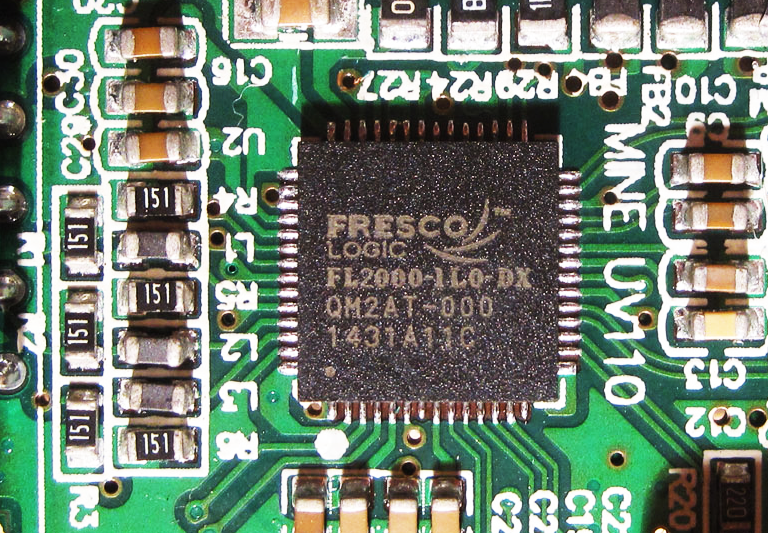
Device: FL2000/FL2000DX VGA/DVI/HDMI Adapter
Device ID: USB\VID_1D5C&PID_2000 (VID: 1D5C, PID: 2000)
Chip: Fresco Log FL2000-1L0-DX
Windows drivers for Fresco Logic FL2000
FL2000-2.1.34054.0.exe
FL2000-2.1.36287.0.exe
FLUSB3.0-3.8.35514.0-Win10.exe
How to Install Fresco Logic FL2000 USB Display Driver
- Turn off antivirus software
- Plug the USB Display dongle
- Run the driver setup FL2000-X.X.X or FLUSBX.X-X.X
- Reboot the systerm
When attempting to download HP Smart, the first step is to ensure that your device meets the operating system requirements for the application. After confirming that you meet these requirements, then you should access the official download webpage on either your mobile device or computer. There, you will be able to download and install HP Smart. Once installed, open up the application and follow any further instructions.
If you are experiencing problems with your Pantum M6550NW printer, be sure to check the manufacturer’s website for troubleshooting and support options. Additionally, you should make sure that the printer is up-to-date with the latest firmware version. Troubleshooting steps such as restarting both devices (printer & PC/Laptop) or checking cables can help in many scenarios too.
If you are having issues with the Pantum M6550nw driver, please go to https://www.pantum.com/download and select your printer model from the drop-down menu to download and install the correct driver for your system.
Troubleshooting Microsoft Issues can be a time-consuming and complicated process. The goal of this guide is to provide a step-by-step approach to troubleshoot any issues with Microsoft products. We’ll start by providing general advice for diagnosing the problem and then review troubleshooting techniques specific to different types of Microsoft services, such as Windows, Office, or Azure services. With this comprehensive roadmap in hand, you should find yourself better equipped to identify and resolve even complex issues quickly.
Realtek can cause a range of issues that can be difficult to troubleshoot without the right expertise. This comprehensive guide covers everything you need to know for troubleshooting Realtek problems so that you can get back on track quickly and easily.
software that may be blocking TeamViewer. Many firewalls and antivirus programs will block the connection unless you explicitly allow it.
Driver packs are collections of drivers that can be used to update outdated or missing device drivers. If you are having trouble with driver pack, the best thing you can do is use a trusted and reliable driver updater tool to automatically download and install the correct version of the required drivers for your PC. This will ensure all your devices are running on their latest available software.
If you are looking to download the driver for your Canon Pixma MG2500 printer, you can do so from the official Canon website. Simply go to their online support page and search for the model number of your printer. Once selected, click on ‘Drivers & Downloads’ tab and choose your operating system to get access to a list of all available downloads related to that particular model.
If you’re having issues with your Epson L4150 Printer software, try updating the software by downloading and installing the latest version from Epson’s website. You can also refer to their troubleshooting guide for more help on resolving any issues.
KMS Pico is a powerful tool that can be used to activate Windows 10. It works by emulating the Microsoft KMS server on your computer, allowing you to bypass activation processes and activate your copy of Windows for free. To fix this user query, simply download the latest version of KMS Pico from a trusted source and follow the installation instructions when prompted.
Microsoft USB Video Device Windows для устройств собирались с сайтов официальных производителей и доверенных источников. Это программное обеспечение позволит вам исправить ошибки Microsoft USB Video Device или Microsoft USB Video Device и заставить ваши устройства работать. Здесь вы можете скачать все последние версии Microsoft USB Video Device драйверов для Windows-устройств с Windows 11, 10, 8.1, 8 и 7 (32-бит/64-бит). Все драйверы можно скачать бесплатно. Мы проверяем все файлы и тестируем их с помощью антивирусного программного обеспечения, так что скачать их можно на 100% безопасно. Получите последние WHQL сертифицированные драйверы, которые хорошо работают.
Microsoft USB Video Device Драйверы: Полное руководство
Microsoft USB Video Device драйверы — это программные программы, которые обеспечивают коммуникацию между операционной системой на вашем компьютере и устройствами. Эти драйверы играют решающую роль в обеспечении оптимальной производительности и стабильности вашего ПК.
Установка драйверов Microsoft USB Video Device
Для установки драйверов Microsoft USB Video Device следуйте этим шагам:
- Посетите официальный веб-сайт разработчика и перейдите в раздел Драйверы.
- Используйте строку поиска или выберите модель вашего устройства из списка.
- Выберите свою операционную систему и нажмите «Поиск.»
- Нажмите кнопку «Скачать» рядом с последней версией драйверов, совместимых с вашей системой.
- После загрузки дважды щелкните по файлу установщика и следуйте инструкциям на экране, чтобы завершить процесс установки.
Обновление драйверов Microsoft USB Video Device
Чтобы обновить драйверы Microsoft USB Video Device, вы можете выполнить следующие шаги:
- Откройте Диспетчер устройств на вашем компьютере.
- Разверните категорию и найдите ваш драйвер Microsoft USB Video Device.
- Щелкните правой кнопкой мыши по драйверу и выберите «Обновить драйвер.»
- Выберите опцию для автоматического поиска обновленного программного обеспечения драйвера.
- Если обновление доступно, следуйте инструкциям для загрузки и установки.
Повторная установка драйверов Microsoft USB Video Device
Если вам нужно повторно установить драйверы Microsoft USB Video Device по какой-либо причине, вот что вы можете сделать:
- Откройте Диспетчер устройств на вашем компьютере.
- Разверните соответствующую категорию и найдите драйвер Microsoft USB Video Device.
- Щелкните правой кнопкой мыши по драйверу и выберите «Удалить устройство.»
- Следуйте инструкциям, чтобы завершить процесс удаления.
- Посетите официальный веб-сайт разработчика и скачайте последнюю версию драйвера по вашим потребностям.
- Запустите установщик и следуйте инструкциям, чтобы завершить процесс установки.
Возврат или понижение версии драйверов Microsoft USB Video Device
Если у вас возникли проблемы с последней версией драйверов Microsoft USB Video Device, вы можете вернуться или понизиться до предыдущей версии, выполнив следующие шаги:
- Откройте Диспетчер устройств на вашем компьютере.
- Разверните соответствующую категорию и найдите драйвер Microsoft USB Video Device.
- Щелкните правой кнопкой мыши по драйверу и выберите «Свойства.»
- Перейдите на вкладку «Драйвер» и нажмите «Откатить драйвер.»
- Следуйте инструкциям для завершения процесса.
Возврат или понижение версии драйверов Microsoft USB Video Device
Если у вас возникли проблемы с последней версией драйверов Microsoft USB Video Device, вы можете вернуться или понизиться до предыдущей версии, выполнив следующие шаги:
- Откройте Диспетчер устройств на вашем компьютере.
- Разверните соответствующую категорию и найдите драйвер Microsoft USB Video Device.
- Щелкните правой кнопкой мыши по драйверу и выберите «Свойства.»
- Перейдите на вкладку «Драйвер» и нажмите «Откатить драйвер.»
- Следуйте инструкциям для завершения процесса.
Удаление драйверов Microsoft USB Video Device
Если вам нужно полностью удалить драйверы Microsoft USB Video Device, вот что вы можете сделать:
- Откройте Диспетчер устройств на вашем компьютере.
- Разверните соответствующую категорию и найдите драйвер Microsoft USB Video Device.
- Щелкните правой кнопкой мыши по драйверу и выберите «Удалить устройство.»
- Следуйте инструкциям для завершения процесса удаления.
- Перезагрузите ваш компьютер.
Всегда важно иметь установленную последнюю версию драйверов Microsoft USB Video Device для оптимальной производительности и стабильности.
Windows 10: MSUSB Video USB-HDMI Adapter
Discus and support MSUSB Video USB-HDMI Adapter in Windows 10 Drivers and Hardware to solve the problem; I have just got a generic USB3-hdmi adapter , I have plugged it in and it is searching for a driver, which the device did not come with , Where can i…
Discussion in ‘Windows 10 Drivers and Hardware’ started by FirestormGJC, Mar 13, 2020.
-
MSUSB Video USB-HDMI Adapter
I have just got a generic USB3-hdmi adapter , I have plugged it in and it is searching for a driver, which the device did not come with , Where can i down load one ? , I have no manufacturer name on the product or the packaging.Device manager recognises it but says there is no driver
-
StarTech.com Announces USB-to-HDMI Adapter
StarTech.com, a leading manufacturer of hard-to-find connectivity parts has announced the release of the USB to HDMI Adapter (USB2HDMI) — a convenient multi-monitor solution that enables users to connect an HDMI-capable display to a Windows or Mac-based laptop or desktop computer, through a USB 2.0 port.
The adapter is a cost-effective solution for adding a secondary monitor or several monitors (using multiple adapters), without having to update the computer video card, or even open the computer case. The adapter offers practical, scalable technology that could be utilized in many environments, including business and home applications. As a solution for enterprise or SOHO business users, the adapter makes it easy to add multi-monitor configurations for the sake of improved employee productivity, while home-users/end-users could benefit from the adapter’s use as a cost effective way to connect their home computer to an HDTV, for watching videos, viewing photos, or simply using the Internet.
“We discovered that people were looking for an easier way to output video and audio from their non-HDMI enabled computers to an HDMI display” said John Mardinly, Senior Product Manager for StarTech.com. “As is the case with many of our other USB adapters we offer, this adapter allows older computers to be used with today’s cutting-edge technology.”
The USB to HDMI Adapter offers the following features:
- Support for 1080p display resolutions (1920 x 1080), 720p video playback recommended
- USB-powered – the adapter draws power from the host USB connection, with no need for an additional power supply/adapter
- Supports the Windows Aero interface in Windows Vista and Windows 7
- Supports 2-channel (stereo) audio
The USB to HDMI Adapter, is available from leading resellers including Misco, Insight and Amazon and is distributed by Ingram Micro, EntaTech and Micro-P. MSRP for this product is £83.99 GBP exc. VAT. For more information, visit the product page.
-
StarTech.com Launches its USB 3.0 to HDMI and USB 3.0 to VGA Display Adapters
StarTech.com, a leading manufacturer of hard-to-find connectivity parts has announced the release of the USB 3.0 to HDMI/DVI Adapter (SKU: USB32HDE) and USB 3.0 to VGA Adapter (SKU: USB32VGAE), which leverage the high-bandwidth (5 Gbps) SuperSpeed USB 3.0 interface to deliver smooth, high resolution content to your HDMI/DVI-capable display (HDMI to DVI Adapter included), or VGA display, respectively.
The new USB 3.0 video adapters function as external graphics cards that can be used to extend a desktop to double your workspace for increased productivity, or mirror a primary desktop, showing the same image on each display.
“Our primary goal with the release of the USB 3.0 video adapters was to harness the high-speed capability offered by the SuperSpeed USB 3.0 interface to support high display resolutions up to 1080p/1920×1200” said John Mardinly, Senior Product Manager for StarTech.com. “The transfer speed capability of USB 3.0 ensures smoother imaging than USB 2.0 video adapters, with faster video playback, and more responsive performance from office or business applications, which presents creative ways to use a secondary monitor or multiple displays on a computer.”
Features and benefits of the new USB video adapters include:
- Support for SuperSpeed USB 3.0 (5 Gbps) Interface host connections, backward compatible with USB 2.0 (performance limited to USB 2.0 speeds)
- Support for display resolutions up to 1920×1080
- Includes optional HDMI to DVI-D Adapter, for use as a USB 3.0 to DVI-D adapter (USB32HDE only)
- Supports Mirrored, Extended or Primary display configurations
- Driver software supports display rotation
- Supports the Windows Aero interface
- Supports 2-channel (Stereo) audio (USB32HDE only)
- Supports the use of multiple USB 3.0 video adapters on a single system (up to 5)
These new adapters are available from leading technology resellers including Insight, Dabs, Amazon and Box.co.uk and will also be distributed by Enta, Ingram Micro and Micro-P.
MSRP for the USB 3.0 to HDMI/DVI Adapter (USB32HDE) is £89.99 GBP in the United Kingdom.
MSRP for the USB 3.0 to VGA Adapter (USB32VGAE) is £91.99 GBP in the United Kingdom.
-
MSUSB Video USB-HDMI Adapter
USB 2.0 video adapter
Hi Paul,
Thank you for posting the query on Microsoft Community. I am sorry to know that you are facing issues with Windows 10.
I do appreciate your efforts and time, and will assist you with the issue.
Method 1: Update video adapter driver.
Verify that the latest drivers for the display adapter are installed.
- a. At the Start screen, type Windows Update.
- b. Click or tap Settings on the right side of the screen, and then select Install optional updates from the left results
- c. When the Windows Update control panel opens, click on “Check for Updates” on the top left corner to receive a fresh list of updates.
I would also suggest you to refer to the following article and perform the steps mentioned under “Update driver” section.
http://windows.microsoft.com/en-us/windows-8/all-drivers (Also applicable for
windows 10)Method 2:
Check the Device status in the Device Manager. The yellow exclamation mark provides an indication of a device’s current status and could mean that there is a system resource conflict, a driver issue, or any number of other
things. Refer to these steps to open Device Manager.Step 1. Press Windows and X keys together.
Step 2. Click on Device Manager.
Step 3. Expand Sound, video and game controller.
Step 4. Please check with the optional driver updates through windows update and check if it helps. And
for more information I suggest you to refer the link below. http://windows.microsoft.com/en-us/windows-8/all-drivers (Also
applicable for windows 10)Method 3: If the issue still prissiest, install the Windows 8.1 drivers in compatibility mode.
Step 1. Download the Windows 8.1 drivers.
Step 2. Right click on the downloaded driver file.
Step 3. Click/tap on
Troubleshoot Compatibility.I also suggest install the latest drivers available for Windows 10 and check if it helps.
Open bing.com and in the search bar type this “USB 2.0 video adapter drivers for windows 10” and hit enter.
Hope this helps in resolving the issue. If the issue persists, do get back to us. We will be happy to assist you.
MSUSB Video USB-HDMI Adapter
-
MSUSB Video USB-HDMI Adapter — Similar Threads — MSUSB Video USB
-
MSUSB Video USB-HDMI Adapter Driver copied from the device itself
in Windows 10 Gaming
MSUSB Video USB-HDMI Adapter Driver copied from the device itself: So the driver is on the device but once installed it no longer shows as a drive. I was using it on my work windows machine. I was having trouble with it so uninstalled it and went to reinstall it but couldn’t find the driver anywhere. Eventually had the idea to plug it into… -
MSUSB Video USB-HDMI Adapter Driver copied from the device itself
in Windows 10 Software and Apps
MSUSB Video USB-HDMI Adapter Driver copied from the device itself: So the driver is on the device but once installed it no longer shows as a drive. I was using it on my work windows machine. I was having trouble with it so uninstalled it and went to reinstall it but couldn’t find the driver anywhere. Eventually had the idea to plug it into… -
USB to HDMI adapter and display issue
in Windows 10 BSOD Crashes and Debugging
USB to HDMI adapter and display issue: I have two LG monitors and the display was at 2560×1080 on both of them. One is connected to my HP laptop’s HDMI port and the display setting for it is the correct 2560×1080 setting. The other is connected through an Insignia USB> HDMI adapter and was also displaying the… -
USB to HDMI adapter and display issue
in Windows 10 Gaming
USB to HDMI adapter and display issue: I have two LG monitors and the display was at 2560×1080 on both of them. One is connected to my HP laptop’s HDMI port and the display setting for it is the correct 2560×1080 setting. The other is connected through an Insignia USB> HDMI adapter and was also displaying the… -
USB to HDMI adapter and display issue
in Windows 10 Software and Apps
USB to HDMI adapter and display issue: I have two LG monitors and the display was at 2560×1080 on both of them. One is connected to my HP laptop’s HDMI port and the display setting for it is the correct 2560×1080 setting. The other is connected through an Insignia USB> HDMI adapter and was also displaying the… -
Usb-c to HDMI adapter not working.
in Windows 10 Drivers and Hardware
Usb-c to HDMI adapter not working.: I bought a usb-c to HDMI adapter and after I connected it it didn’t work. I have the acer nitro 5 an515-52 laptop. I use one HDMI port for my second monitor and I wanted to use the usb-c port to connect my TV. I bought an adapter and always after connecting it it shows me… -
USB to HDMI adapter
in Windows 10 Graphic Cards
USB to HDMI adapter: Hello guys, I need some kind adapter for using additional monitors on my laptop. I have found thisNow, I’d like to understand how this is really possible to transmit video (and audio data) using USB port. Does it have some addtional active logic, or it is using GPU on the…
-
Streaming HDMI Video through USB
in Windows 10 Software and Apps
Streaming HDMI Video through USB: I bought a capture device off of Amazon and after playing with it a bit, I’ve determined that it does what I want it to do. However, this is all new to me. I was first playing with VLC, then OBS. With OBS, I was able to get a preview of my capture just fine. VLC showed a very… -
USB -C Video Adapter with HDMI doesn’t work
in Windows 10 Ask Insider
USB -C Video Adapter with HDMI doesn’t work: I’m trying to connect my laptop with a TV screen through USB-C connecting with an HDMI.My laptop (Asus Zenbook UX330U in Window 10 64-bit) recognizes an USC-C input (proof). However, when I tried to detect the 2nd screen and connect with my TV, my display didn’t recognize…
Users found this page by searching for:
-
msusb video windows 10 driver
,
-
msusb video
,
-
msusb video driver
,
- msusb driver,
- msusb video driver usb to hdmi windows 10,
- msusb vedio ,
- msusb video treiber,
- msusb video driver usb to vga,
- driver msusb video windows 10,
- msusb video not working,
- msusb video driver windows 7,
- msusb video driver windows 10,
- msusb video no driver,
- download driver msusb video,
- drivers msusb video

Create an account on the HP Community to personalize your profile and ask a question
Your account also allows you to connect with HP support faster, access a personal dashboard to manage all of your devices in one place, view warranty information, case status and more.
05-10-2022
04:52 AM
HP Recommended
- Mark as New
- Bookmark
- Subscribe
- Permalink
- Flag Post
Product: HP EliteBook 840 G3 Notebook PC
Operating System: Microsoft Windows 10 (64-bit)
I have just got a generic USB-hdmi adapter , I have plugged it in and it is searching for a driver, which the device did not come with , Where can i down load one ? , I have no manufacturer name on the product or the packaging.Device manager recognises it but says there is no driver
15 REPLIES 15
05-10-2022
05:09 AM
HP Recommended
- Mark as New
- Bookmark
- Subscribe
- Permalink
- Flag Post
Hi, @Mani151 check if the generic USB-HDMI adapter has a product number on the label. You may likely see it when you turn the adapter upside down.
Was this reply helpful?
Yes
No
Mani151
Author
10
0
0
25,558
Level 1
05-10-2022
05:20 AM
HP Recommended
- Mark as New
- Bookmark
- Subscribe
- Permalink
- Flag Post
there is no manufacturer name on the product number on device
Was this reply helpful?
Yes
No
05-10-2022
05:23 AM
HP Recommended
- Mark as New
- Bookmark
- Subscribe
- Permalink
- Flag Post
Hi, @Mani151 can you update the driver in device manager since it recognizes it?
Was this reply helpful?
Yes
No
Mani151
Author
10
0
0
25,547
Level 1
05-10-2022
05:26 AM
HP Recommended
- Mark as New
- Bookmark
- Subscribe
- Permalink
- Flag Post
yes i have tried to update driver from device manager and even from windows update but not found. I have explore drivers from hp website but don’t know which driver is suitable for msusb video
Was this reply helpful?
Yes
No
Was this reply helpful?
Yes
No
Mani151
Author
10
0
0
25,513
Level 1
Was this reply helpful?
Yes
No
Mani151
Author
10
0
0
25,506
Level 1
05-10-2022
05:45 AM
HP Recommended
- Mark as New
- Bookmark
- Subscribe
- Permalink
- Flag Post
dear @CharlieItuah1 i have sent you screen shot of 3 pages. please let me know which driver should i download ?
Was this reply helpful?
Yes
No
Was this reply helpful?
Yes
No
Mani151
Author
10
0
0
25,494
Level 1
05-10-2022
06:03 AM
HP Recommended
- Mark as New
- Bookmark
- Subscribe
- Permalink
- Flag Post
tried to install this driver but it says, ‘this operating system is not supported’
Was this reply helpful?
Yes
No
-
Previous
-
- 1
- 2
-
Next
Be alert for scammers posting fake support phone numbers and/or email addresses on the community.
If you think you have received a fake HP Support message, please report it to us by clicking on «Flag Post».
† The opinions expressed above are the personal opinions of the authors, not of HP. By using this site, you accept the Terms of Use and Rules of Participation.
-
English
Open Menu

† The opinions expressed above are the personal opinions of the authors, not of HP. By using this site, you accept the <a href=»https://www8.hp.com/us/en/terms-of-use.html» class=»udrlinesmall»>Terms of Use</a> and <a href=»/t5/custom/page/page-id/hp.rulespage» class=»udrlinesmall»> Rules of Participation</a>.

